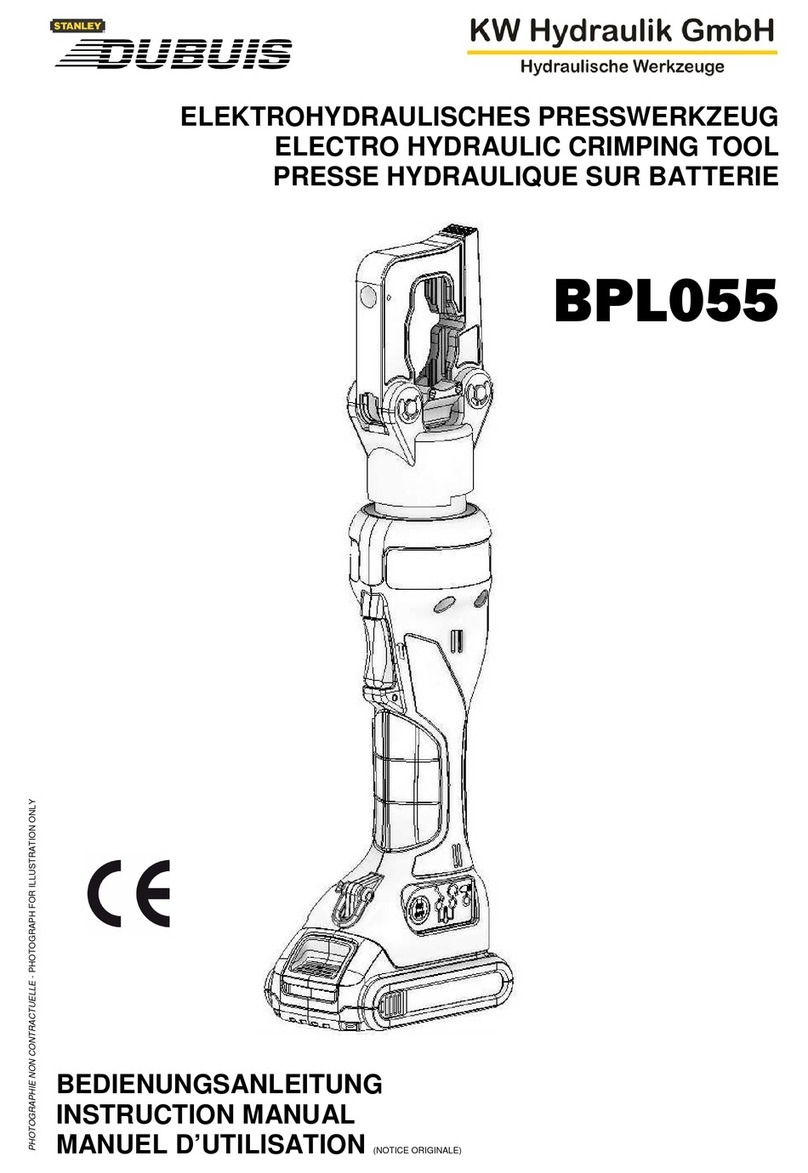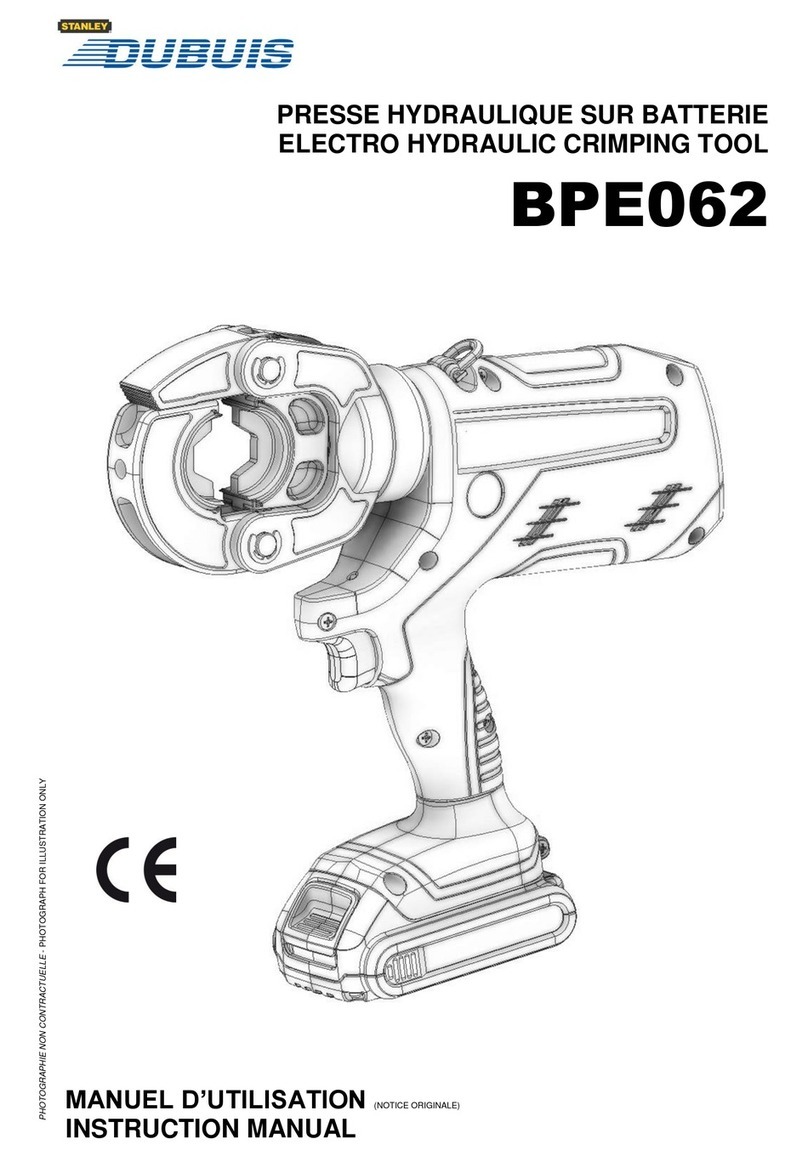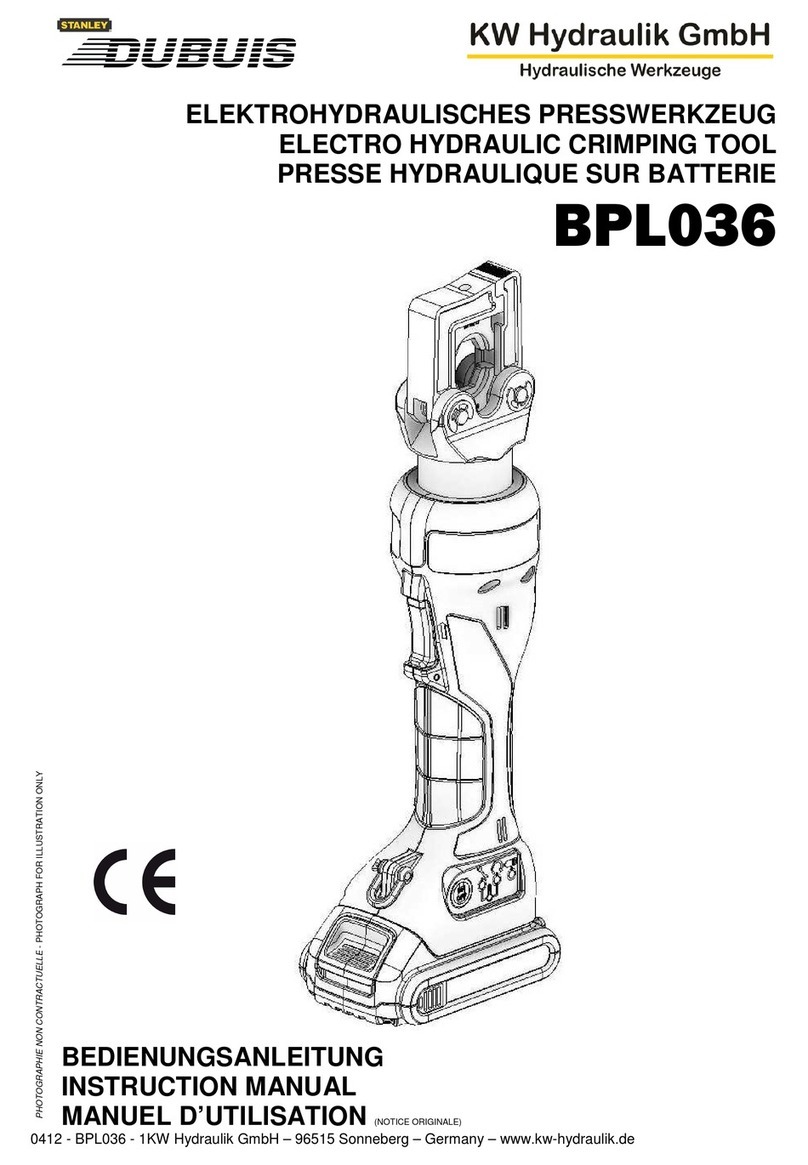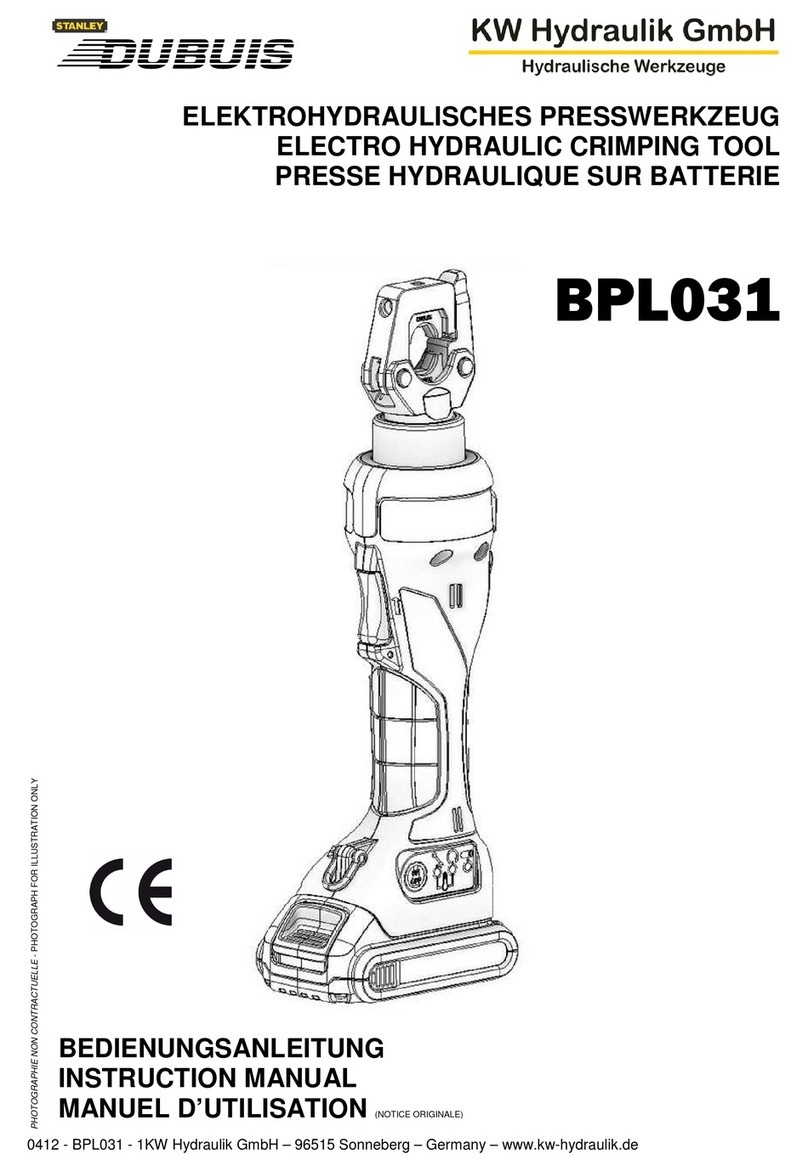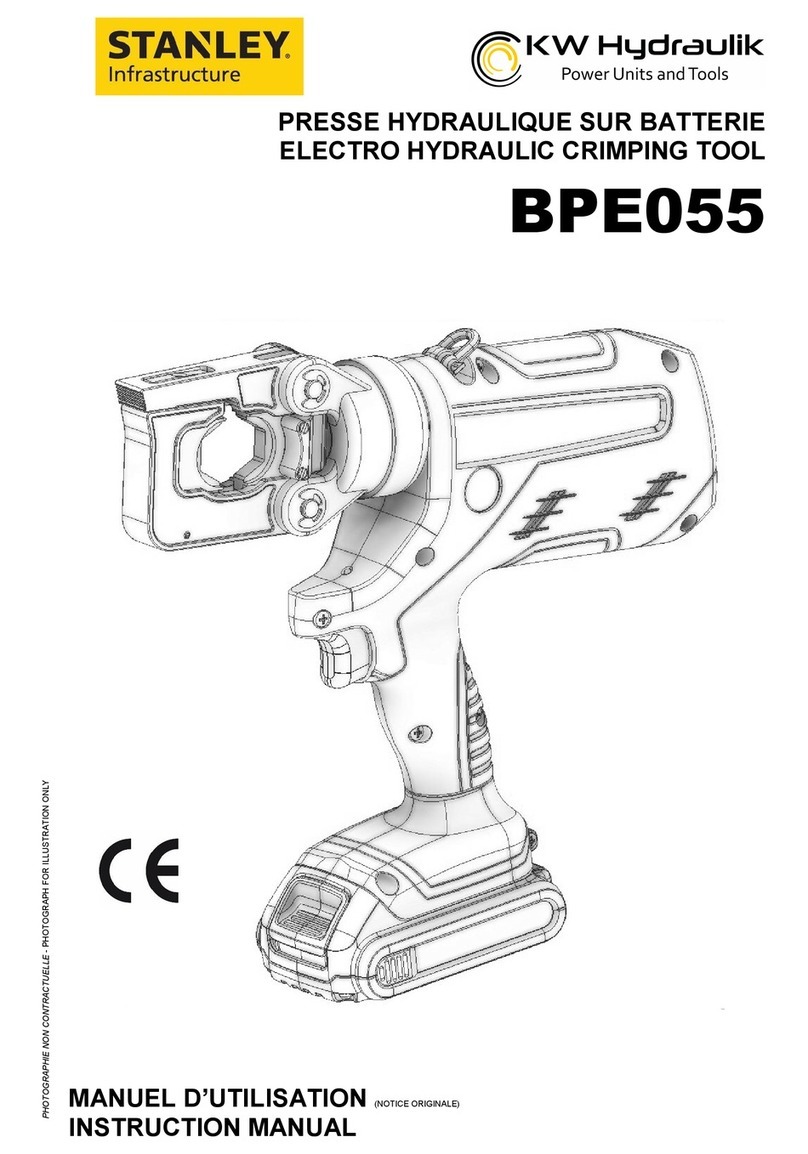CT06 User Manual ◄ 5
Tool operators and maintenance personnel must always
comply with the safety precautions given in this manual
and on the stickers and tags attached to the tool and
hose.
These precautions are given for your safety. Review
them carefully before operating the tool and before
performing general maintenance or repairs.
Supervising personnel should develop additional
precautions relating to the specic work area and local
safety regulations. Place the added precautions in the
space provided in this manual.
The CT06 Hydraulic Crimping Tool will provide safe and
dependable service if operated in accordance with the
instructions given in this manual. Read and understand
this manual and any stickers and tags attached to the
tool and hose before operation. Failure to do so could
result in personal injury or equipment damage.
• The operator must start in a work area without
bystanders. Flying debris can cause serious injury.
• Make sure all critical tool markings, such as labels
and warning decals, are securely in place and
legible. Replace any that are damaged or missing.
• Do not operate the tool unless thoroughly trained
or under the supervision of an instructor. Establish
a training program for all operators to ensure safe
operation.
• Always wear personal protection equipment (PPE)
such as goggles, ear and head protection, and
safety shoes at all times when operating the tool.
Use gloves and aprons when necessary.
• Never wear loose clothing or unrestrained long hair
that can become entangled in the working parts of
the tool.
• Keep all parts of your body away from the tool and
maintain proper footing and balance at all times.
• Do not rely exclusively upon the safety devices built
into the tool.
• Always be well rested and mentally alert before
operating the tool.
• The operator must be familiar with all prohibited work
areas such as excessive slopes and dangerous
terrain conditions.
• Know the location of buried or covered electrical
services before starting work.
• Keep your work area clean and clear of tripping
hazards. Oily surfaces and hoses lying around can
be hazardous.
• Always operate the tool within it’s rated capacity.
• Do not use the tool for applications for which it was
not designed.
• Do not inspect, clean or replace any parts if the
hydraulic power source is connected. Do not inspect
or clean the tool while the hydraulic power source is
connected. Accidental engagement of the tool can
cause serious injury.
• Always connect hoses to the tool hose couplers
before energizing the hydraulic power source. Be
sure all hose connections are tight and are in good
condition.
• Always replace hoses, couplings and other parts
with replacement parts recommended by STANLEY.
Refer to the parts list at the end of this manual for
part numbers.
• Do not operate the tool at oil temperatures above
140 °F/60 °C. Operation at higher temperatures can
cause higher than normal temperatures at the tool
which can result in operator discomfort.
• Do not operate a damaged, improperly adjusted or
incompletely assembled tool. Do not carry tool by
the hoses.
• Keep the handles dry, clean and free of oil.
• Ensure adequate lighting for the area where the tool
is being used.
• Use proper lifting techniques when handling the
tool. Do not overreach. Maintain secure footing and
balance at all times.
• When using tools near energized transmission lines,
be sure to use only hoses labeled and certied non-
conductive.
• Turn o the power unit or move the hydraulic control
valve to neutral before setting the tool down.
• To avoid personal injury or equipment damage,
all tool repair, maintenance and service must only
be performed by authorized and properly trained
personnel.
SAFETY PRECAUTIONS