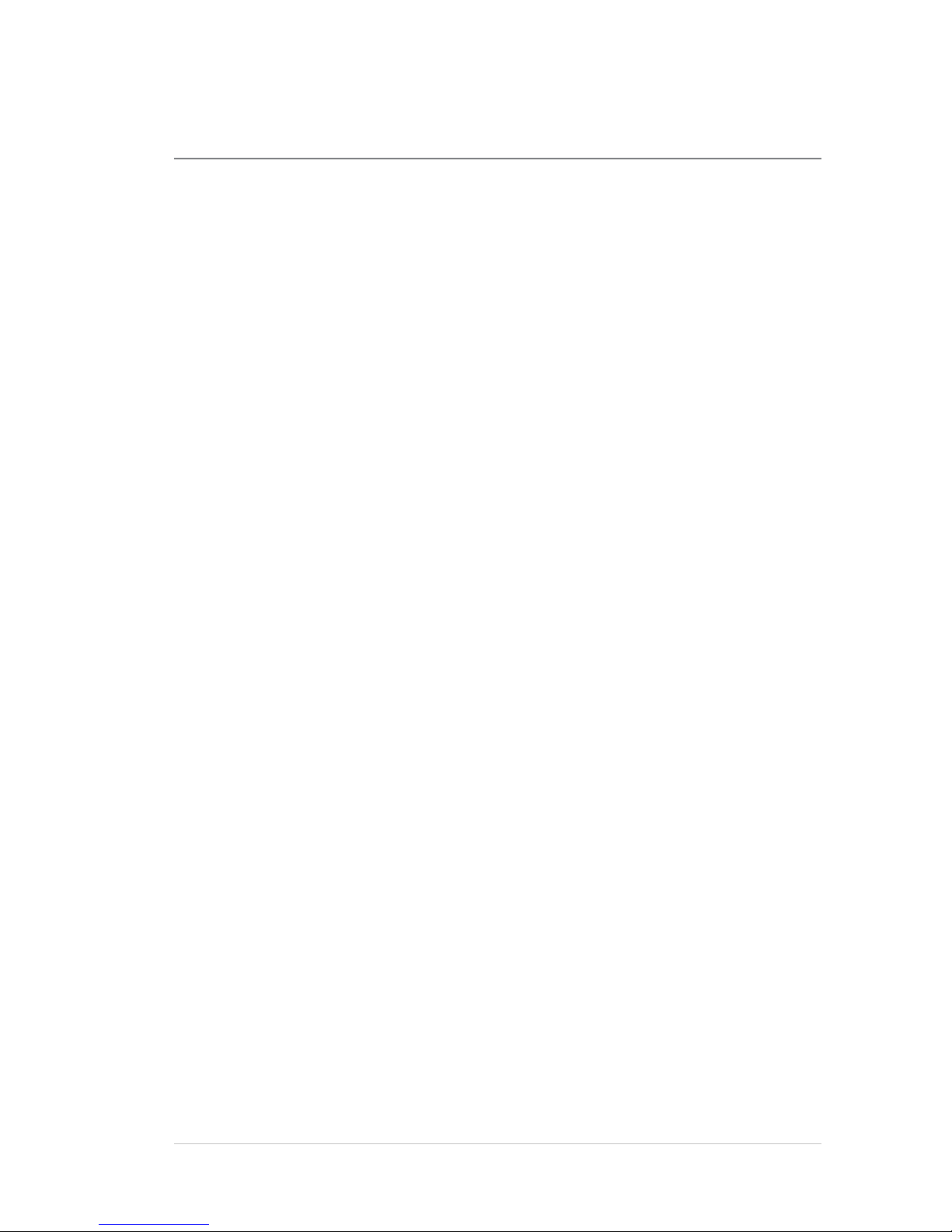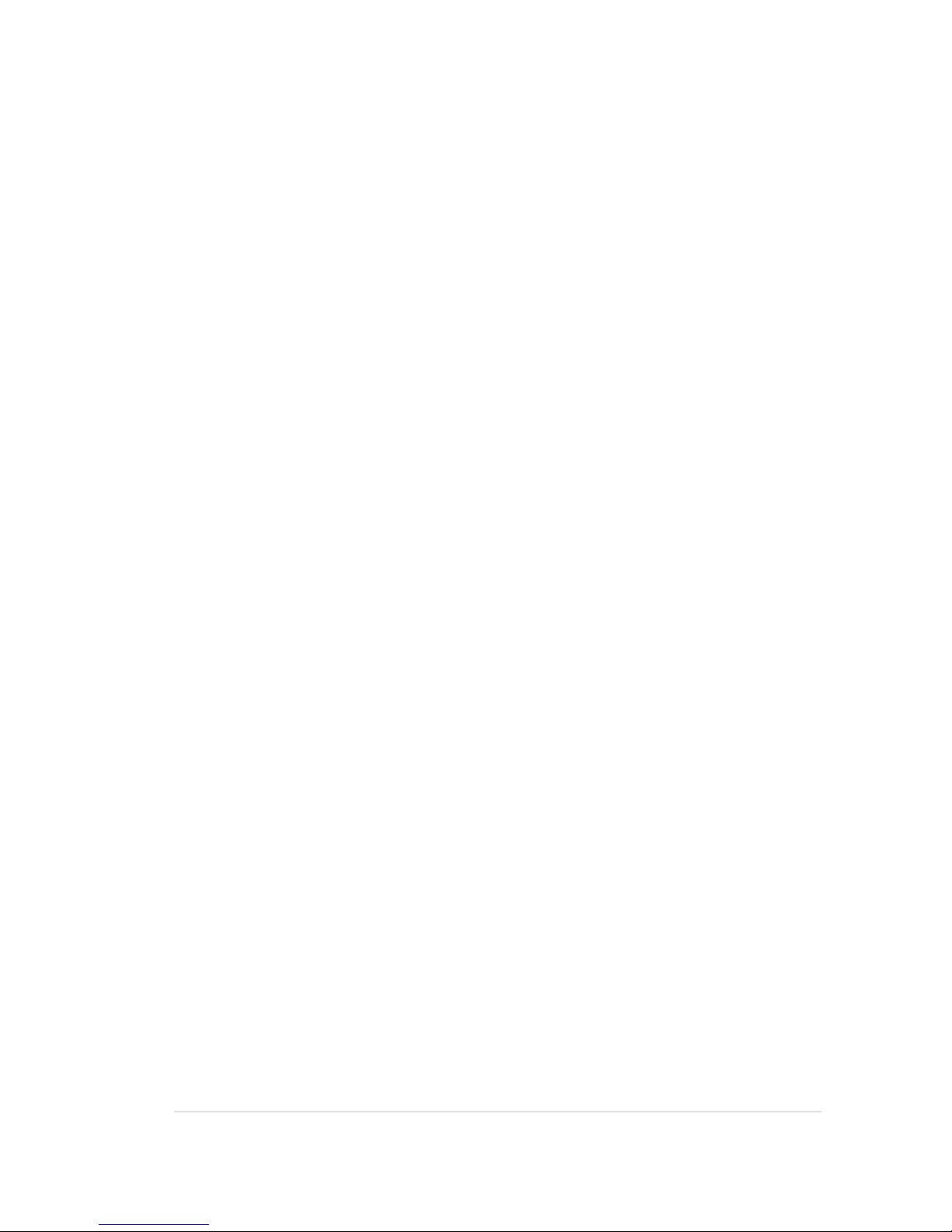CAUTIONS AND WARNINGS
•Electromagnetic radiation emitted from AeroScout Tags may interfere with critical care equipment. Please refer to the
equipment manufacturer's user manuals for electromagnetic immunity guidance, and for separation distance
recommendations, if applicable.
Use this link, https://www.stanleyhealthcare.com/support, to locate our published specifications for STANLEY
Healthcare/AeroScout tag transmission frequencies and output power, or contact STANLEY Healthcare Technical
Support at +1-800-380-8883 for assistance.
•Use of this equipment adjacent to or stacked with other equipment should be avoided because it could result in
Improper operation. If such use is necessary, this equipment and the other equipment should be observed to verify
that they are operating normally.
•Portable RF communications equipment (including peripherals such as antenna cables and external antennas)
should be used no closer than 1 cm to any part of the ME Equipment or ME System, including cables specified by the
manufacturer. Otherwise, degradation of the performance of this equipment could result.
Disclaimer
The information and know-how included in this document are the exclusive property of STANLEY Healthcare and are intended
for the use of the addressee or the user alone. The addressees shall not forward to another their right of using the information,
know-how or document forwarded herewith, in whole or in part in all matters relating or stemming from or involved therein,
whether for consideration or without consideration, and shall not permit any third party to utilize the information, know-how
or the documents forwarded herewith or copies or duplicates thereof, unless at the company’s consent in advance and in
writing. Any distribution, advertisement, copying or duplication in any form whatsoever is absolutely prohibited. The Company
reserves the right to sue the addressee, user and/or any one on their behalves, as well as third parties, in respect to breaching its
rights pertaining to the intellectual rights in particular and its rights of whatever kind or type in the information, know-how or
the documents forwarded by them herewith in general, whether by act or by omission.
This document is confidential and proprietary to STANLEY Healthcare and is not to be distributed to any persons other than
licensed AeroScout Visibility System users or other persons appointed in writing by STANLEY Healthcare.
Trademark Acknowledgements
AeroScout is a trademark of Stanley Black & Decker, Inc. or its affiliates. Other brand products and service names are trademarks
or registered trademarks of their respective holders. Below is a partial listing of other trademarks or registered trademarks
referenced herein:
Cisco™ is a trademark of Cisco Systems, Inc.
Sun, Sun Microsystems, the Sun Logo, Java, JRE and all other Sun trademarks, logos, product names, service names, program
names and slogans that are referred to or displayed in this document are trademarks or registered trademarks of Sun
Microsystems, Inc. in the United States and other countries.
This product includes software developed by the Apache Software Foundation (http://www.apache.org/).
This product includes code licensed from RSA Data Security
Esper is a trademark of EsperTech, Inc.
Jboss is a trademark of Red Hat Middleware, LLC.
Oracle and Java are registered trademarks of Oracle and/or its affiliates. Other names may be trademarks of their respective
owners.
MS SQL Server 2005 and MS SQL Server 2008 are registered trademarks of Microsoft Corporation in the United States and/or
other countries.
JasperSoft, the JasperSoft Logo, JasperReports, the JasperReports logo, JasperIntelligence, JasperDecisions, JasperAnalysis, Scope
Center, Scope Designer, and JasperServer are trademarks or registered trademarks of JasperSoft, Inc. in the United States and
other countries.
Images of PLUM A+™, PLUM A+™ 3, LIFECARE PCA™, and SYMBIQ™ infusion systems are provided with permission of Hospira,
Inc. All rights reserved.
©2018 STANLEY Healthcare. All rights reserved. Doc: 0980-xxx-000 Rev A. Published: Draft 11. KB Article: xxx.