Stannah MIDILIFT PL Instruction Manual

MIDILIFT PL
USER HANDBOOK
IMPORTANT
Before using your Stannah Midilift PL platform lift, please en-
sure that you read and familiarise yourself with these instruc-
tions.
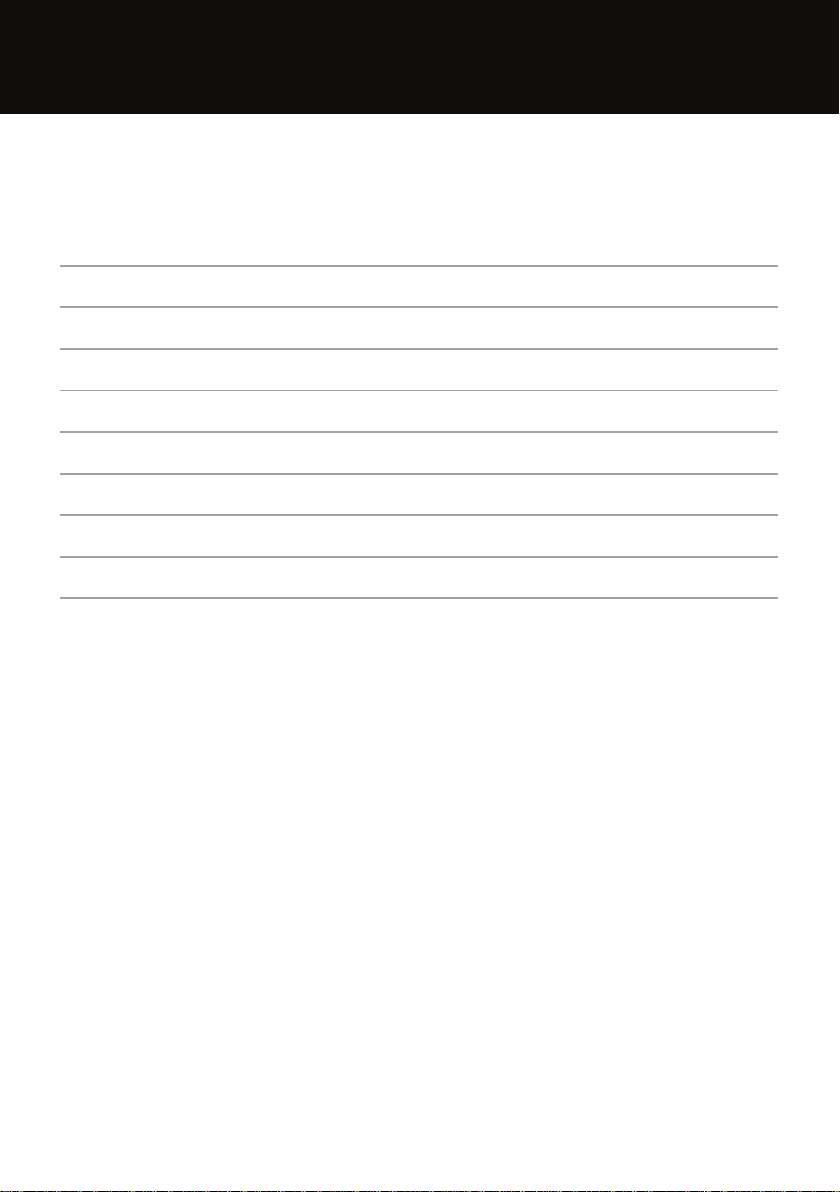
2
Introduction 3
Safety Instructions 6
Midilift PL Platform lift 7
Lift Operation 8
Lift Features 10
Emergency Procedure 12
Troubleshooting 13
Lift Care 14
Warranty Promise 15
CONTENTS

3
Important —please read
Thank you and congratulations on purchasing a Stannah Midilift platform lift.
Before using your lift, you should read this User Handbook to provide an understanding of
the correct and safe use of the lift.
Your platform lift has been installed and UKCA marked in compliance with the Supply of
Machinery (Safety) Regulations 2008 (2008 No. 1597) and complies to the relevant parts
of Lift Standard EN81-41: 2010.
It is important that you arrange for the lift to receive regular inspection and servicing by a
competent person at intervals of at least every six months, after the guarantee period. A
Service Log Card supplied with the lift will be completed after each service visit. Failure to
ensure servicing is carried out could lead to unreliable or unsafe operation.
For all enquiries regarding servicing, please contact your local Stannah Service Branch.
INTRODUCTION
For your records:

4
INTRODUCTION
LIFT SAFETY—YOUR RESPONSIBILITIES
Am I legally obliged to have my lift maintained?
Yes. The general duties imposed by The Health and Safety at Work etc Act 1974 supported
by Provision and Use of Work Equipment Regulations 1998 (PUWER) regulations 5 & 10
mean that you are obliged to keep your lift in safe working order. This means you must
arrange for regular maintenance of your lift.
Am I legally obliged to have my lift Thoroughly Examined?
Yes. Regulation 9 of the Lifting Operations and Lifting Equipment Regulations 1998
(LOLER) requires that a lift undergoes an inspection/thorough examination by a competent
person at regular intervals (twice a year for passenger lifts, once for goods lifts or
according to the lifts’ situation) and applies to all lifts and lifting equipment used at work.
I have a lift in my building. What do I need to do?
You should arrange for the lift to be maintained (regularly serviced and kept in good
repair) and, if the lift is in a place of work, thoroughly examined at intervals in line with
legislation.
What is the difference between ‘Maintenance’ and ‘Thorough Examination’?
Maintenance is the regular servicing of the lift, encompassing the routine adjustment to
components, replacement of worn or damaged parts, topping up of fluids and so on, and
should be carried out by an experienced and competent lift company, such as Stannah Lift
Services Ltd. Maintenance is carried out to ensure the lift runs efficiently and safely.
Thorough Examination is the systematic and detailed visual inspection of the lift and all its
associated equipment and would usually be carried out by a third party, or an appointed
‘competent person’. Thorough Examination provides a good check that maintenance is
being carried out properly. It focuses entirely on the safety of the equipment.
Authoritative guidance on Thorough Examination as required by Lifting Operations and
Lifting Equipment Regulations 1998 (LOLER) can be found in The Guidelines for
Supplementary Testing of In-Service Lifts published by SAFed. Thorough Examination may
also be referred to as Form 54 or F54 inspection –the code given to the form prescribed
by repealed Factories Acts. Although no longer prescribed, the term remains in use. Other
common terms used are: periodic inspection, statutory inspection (because it is required by
law) or insurance inspection (inspections were often on behalf of insurance companies).
Do I have a responsibility for trapped passengers?
Advice on this can be sought from your local Stannah Service Branch.

5
PRODUCT LIFE EXPECTANCY
Product life expectancy depends largely on the environment, usage and the undertaking of
proper scheduled maintenance. Our platform lift products are designed and life tested for
a full life cycle of 10 years without major intervention. In most cases, we would expect our
lifts to last far beyond this, providing they are properly cared for and maintained.
We have a number of platform lifts on our service portfolio that were installed from the late
1990s. The earliest of the platform lifts we’ve installed are approaching 20 years in service.
Actual life expectancy of a lift depends on a number of factors, including:
• The load the lift actually carries on each journey
• The actual lift travel, as this determines the journey time and hence wear on the drive
system
• The number of floors served by the lift
• The level of usage of the lift and whether this changes over time
• The environmental conditions that it operates within
• The quality of the servicing and maintenance
We ensure that spare components are available for at least 10 years following the
installation of any lift but many will be available far beyond this. There are a number of
component parts that may require replacement during its life cycle and you will be advised
of this as part of your lift servicing schedule.
INTRODUCTION

6
SAFETY INSTRUCTIONS
• The lift must not be overloaded. The maximum rated load is displayed in the cabin, on
the operating panel.
• A Midilift may be used for the occasional transportation of light goods e.g. stationery,
luggage etc., subject to lift/building owner carrying out a risk assessment.
• Like all vertical platform lifts, the Midilift is not designed to move large numbers of
people quickly and frequently. The maximum recommended usage, or duty rating, for
the lift is:
Midilift PL 340 or400kg (dependent on model) Rated 20 starts per hour
• The nominal speed of the lift is 0.15 m/s.
• The emission sound pressure level of lift users is not expected to exceed 63dB(A).
• Children should not be allowed to tamper or play with the lift.
• The lift shall not be used for fire fighting or evacuation during fire.
• Check that the doors are free from obstruction when opening.
• If the cabin does not have cabin doors they will be replaced by photoelectric barriers
covering the entire surface of the door. The barriers will stop the movement of the
platform if they detect any object that crosses it. If the obstacle is cleared, it’s necessary
to press and hold the required floor button again on the lift cabin for the cabin to
move.
• DO NOT SMOKE inside the cabin.
• A ‘Lock Release’ key will have been left by our installers, it is for use by trained lift
engineers only—do not attempt to use it yourself.
• Daily checks should be carried out by a person who is competent to do so, to ensure:
• landing doors cannot be opened when the platform is not at the same level and
• the platform cannot travel without the doors closed and locked.
• If the lift is unused for an extended period of time it should be switched off when
positioned at the lower level. Ensure that all doors are securely locked.
• You should not attempt to dismantle or remove any parts of the platform lift. Such work
should be entrusted only to competent personnel with the relevant expert knowledge
and training.
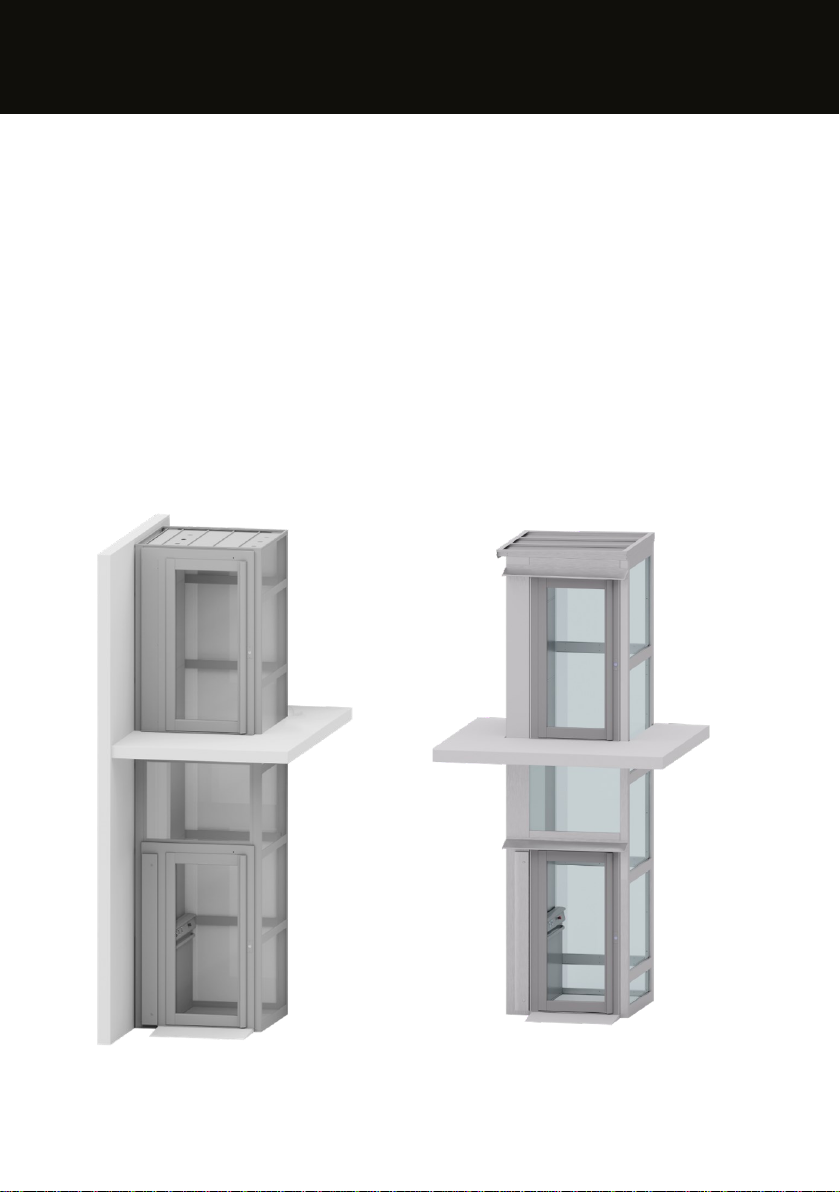
7
MIDILIFT PL PLATFORM LIF T
The Midilift PL platform lift is intended primarily for the transportation of people with
impaired mobility, as well as passengers in a wheelchair, with or without a companion.
It has an electric screw drive with an power cabinet integral to the lift (enclosed in the door
frame on the lowest floor).
There are indoor and outdoor versions of the platform lift, both of which can also have a
half-height gate on the upper floor.
Indoor version Outdoor version

8
LIF T OPERATION - PLATFORM
PLATFORM CONTROLS
The platform operation panel is equipped with the following:
1. Key switch (optional) - Used to isolate the lift
2. Overload device - If on it indicates that the nominal load of the platform has been
exceeded. The platform returns to normal operation only after the overload has been
removed from the car (at this stage the signal in the platform will go out).
3. Door open button - Pressing this will open the doors (automatic door) or unlatch the
landing door (manual door).
• Manual landing door - Upon the door opening, the “busy” landing signal and the
platform lighting will be activated.
• Automatic landing door - Upon pressing the button the “busy” landing signal and the
platform lighting will be activated. Once any doors have been closed, the lift can be
used again.
4. Alarm button - By continuously pressing the alarm button the siren emits the alarm
sound. Depending on your communication device it may automatically connect to the
emergency communication method outside the lift (see next page for types of
communication devices)
5. Operating buttons
• When the lift door is closed and locked, the lift is ready to move.
• Operate the button of the level that you wish to travel to. Lift movement will be
announced and/or indicated.
• During lift travel, be aware of moving parts around you and ensure that any loose items
and passengers are away from the sides of the moving platform.
6. Emergency communication
Intercom (standard) - The lift is fitted with a wired intercom as standard, providing two way
communication between a fixed point to the users within the platform.
Alarm autodialler (optional) - In the event of a trapping the passenger will press and hold
the alarm button for three seconds. The autodialler will provide reassurance and
instructions by means of a speech synthesised voice whilst the unit is dialling the first

9
LIFT OPERATION - PLATF ORM
pre programmed telephone number. If the first number is unobtainable the autodialler will
dial the remaining pre programmed numbers in sequence until a connection is made.
7. Emergency light - In the event of a power failure a light located on the platform plate
lights up.
8. Emergency stop button - Should an emergency situation arise, by pressing the STOP
button the platform will stop and the lift will be blocked; this operation also activates all the
“busy” signals on landing panels. The user can press the Alarm button to ask for
assistance. To reactivate the normal operation mode, it is sufficient to release the button.
9. Lift plate - Indicates platform number, capacity, people, voltage and power. When a
landing door opens, this plate will be backlit and remains lift whilst the door is open or the
lift is moving. When the lift is not in use the light will turn off after 5 seconds .
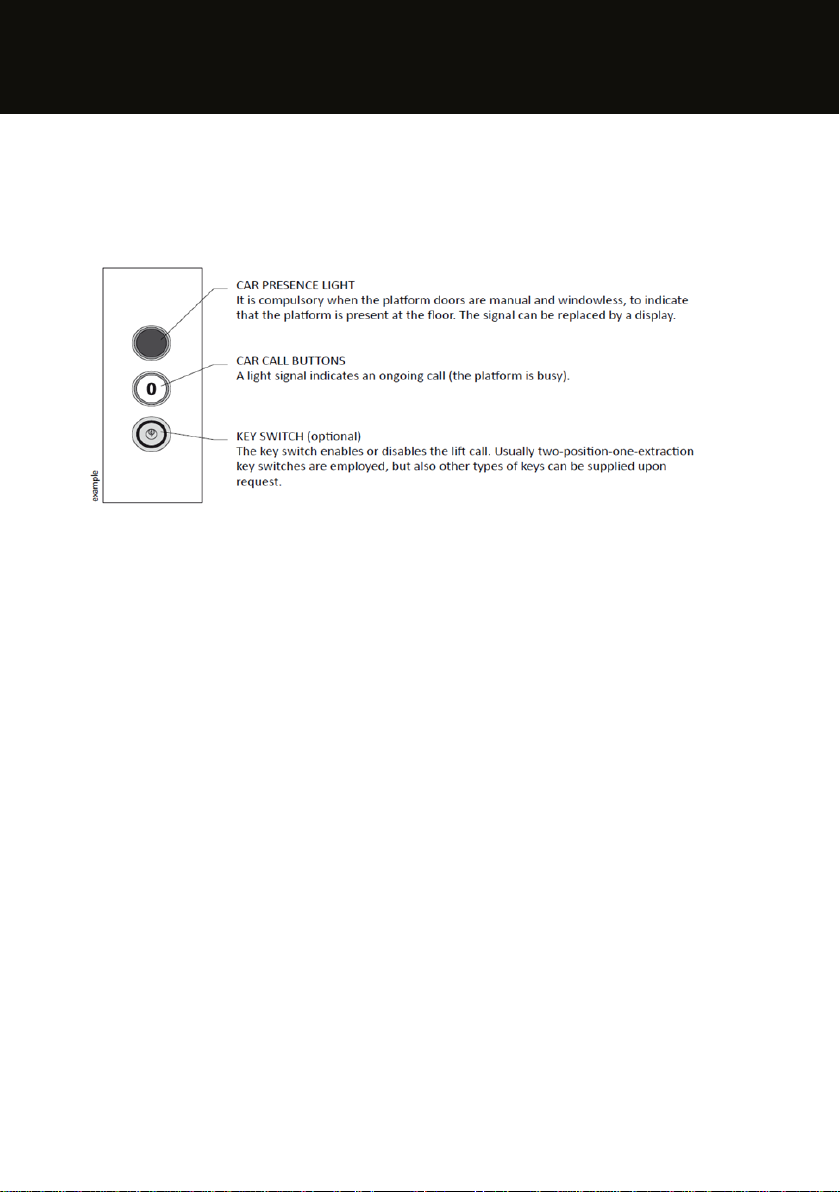
10
LIF T OPERATION - LANDING
LANDING CONTROLS
Note: The lift will only run when all doors on the lift are closed and in the locked position.
To use the landing controls:
LIFT OPERATION FROM THE LANDING
• On any entrance to the lift you will find landing controls.
• Digital display and keyswitch are optional parts but every landing will have a button for
calling the lift and unlocking the door.
• As the button is pressed, the light around it will illuminate acknowledging its activation.
• If the lift is at the same level, the door will unlock allowing the user to manually open
the door and enter the lift.
• If the lift is at a different level, the button will remain illuminated and the lift called to
the landing that the button is pressed. When the platform arrives, the door will unlock
allowing the user to manually open the door and enter the lift.
KEYSWITCH OPERATION
If there is a keyswitch, make sure it is in the ‘ON’ position to enable the lift to operate.
Turning it to off position will isolate the lift.

11
LIF T FEATURES
The following provides an overview of the features on your platform lift.
AUTOMATIC DOOR CLOSER/OPENER (OPTION)
As standard, the lift is supplied with manual door closers. Individual landings can be
supplied with optional automatic door closer/openers; operated using the landing or
platform call buttons.
On the first operation, i.e. after lift power on, the automatic door will open and close very
slowly. This function allows the system to learn its surroundings and calibrate its stopping
positions. Following this automatic calibration the door will open and close at normal
speed. If the door meets any obstruction during subsequent operations the door will stop,
reclose and open at the slow speed.
Door open and unlocking times can be adjusted if required. Please speak to your service
engineer if you require it to be changed.
COMMUNICATION DEVICES
INTERCOM - The intercom is supplied on the standard product and allows the user to
connect with someone within the building in the event of an emergency. The alarm button
on the lift console ‘rings’ the handset that is placed in a suitable location in the building.
Once the handset receiver is picked up, a 2 way conversation can take place.
AUTODIALLER (OPTION) - When the alarm is pressed the autodialler will automatically
phone out to the programmed emergency numbers. The autodialler is situated on the
control panel. If requested, the autodialler can be installed with an induction loop for the
hard of hearing. Phone number changes have to be performed by a lift engineer.
TELEPHONE (OPTION) - A dedicated phone line will be situated on the platform console
enabling the user to phone out in an emergency.
*Intercom is standard communication supplied with the lift. In some cases, an automatic
dialling system may be in place. If so, instructions are provided on the console and over
the speaker. The system will dial predetermined phone numbers to put you in contact with
a rescue service.
Note: With all communication systems it remains the responsibility of the building owner to
ensure effective measures are in place to deal with the possible outcome of users being
trapped inside the lift. i.e. who could be using the lift? Could it be out of normal hours? Are
the systems regularly tested? Etc…
FIRE ALARM SHUT DOWN
Some buildings have a lift interface for the fire alarm system. When activated, the lift will
automatically travel to the ground floor should a fire alarm occur, all calls will be disabled
and the car door open button will still operate allowing users to exit the lift.
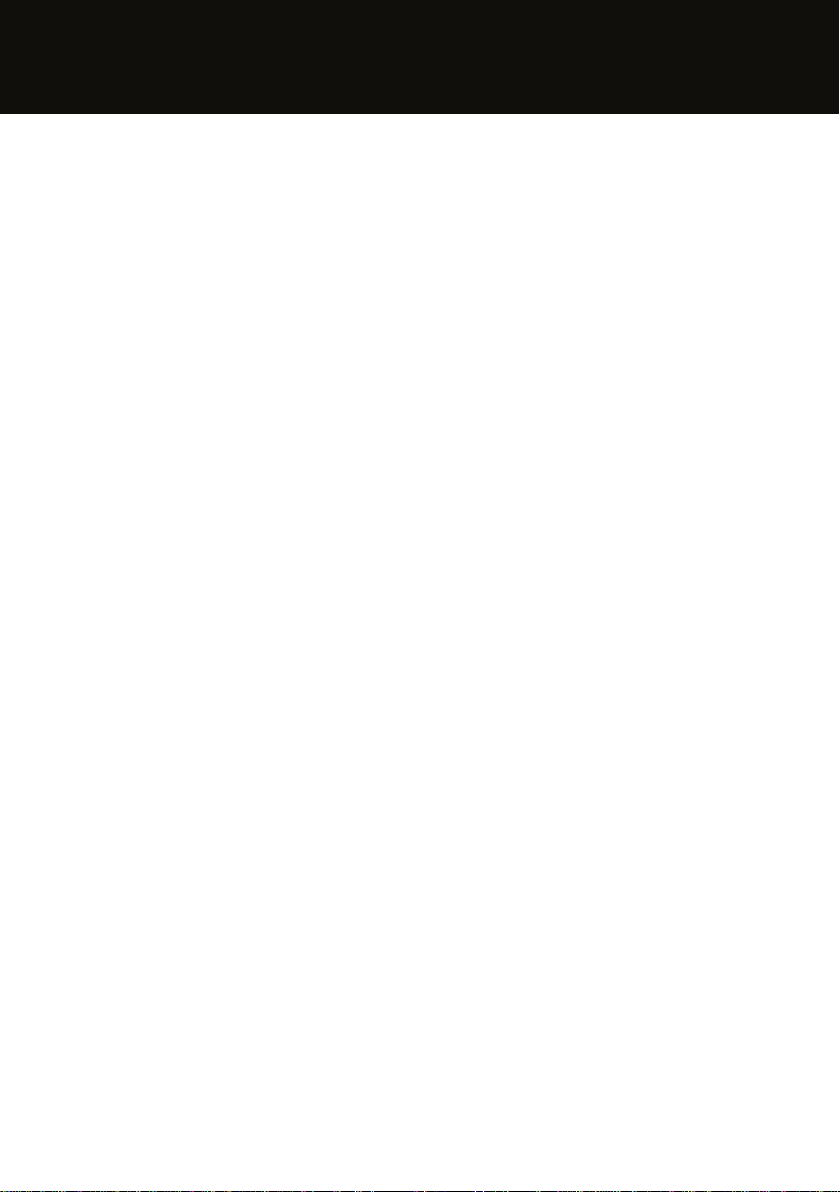
12
SAFETY EDGES
The platform lift has two safety edges fitted to protect the user from moving parts of the lift.
• Safety edge fitted around the platform floor. If depressed while travel in the up direction,
the lift will stop and only continue when the obstruction is cleared.
• Safety edge fitted above the operating panel. If depressed while travel in the up
direction, the lift will stop and only continue when the obstruction is cleared.
• Neither edges operate when the lift is travelling in the down direction.
IN THE EVENT OF POWER LOSS TO THE LIFT
During power loss the lift will revert to a battery back up supply fitted on the lift. In such
situations:
• The emergency platform lighting is activated instead of the normal lighting.
• All operation buttons will only descend to the lowest stop (whichever button is pressed.
• As soon as the lowest floor has been reached, the lift stops and cannot be used until the
normal power supply is back.
In the event of power failure during use:
• Place a call to the lowest landing.
• The door will unlock, so the user can exit the lift.
• Turn the landing keyswitch to the ‘Lift Off’ position until the power is reinstated.
If fully charged the lift will do this for one hour. Should the loss of mains power failure persist
for longer the batteries efficiency should be checked. In the event of a prolonged power
failure and system shutdown, after the mains voltage returns, the platform will automatically
position itself on the lowest floor and will resume normal function.
LIFT FAILURE
Should the lift not respond further user’s commands after a normal stop, check if the landing
door is closed correctly, that there’s no call activated and the emergency stop is not
activated. If the lift continues to not respond contact your local service branch.
SWITCHING OFF THE LIFT
Before switching off the lift, make sure that the platform is stationary at the lowest floor (so
the lift will be rephased upon the next switching on). Then, open the power supply circuit and
disconnect the power supply.
LIF T FEATURES
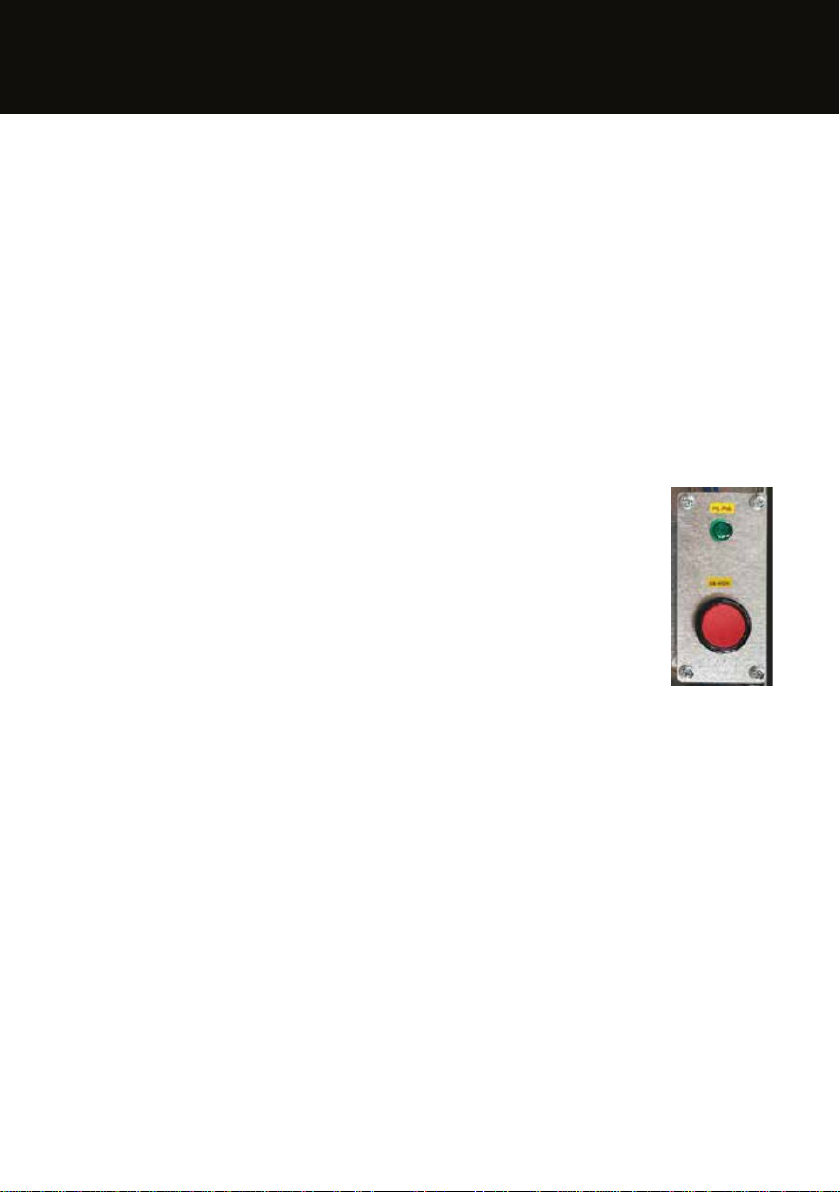
13
RESCUE BY AUTHORISED PERSONNEL
The emergency operation should only be carried out by adequately qualified and trained
personnel.
If the platform is between two floors with passengers trapped inside and rescue has not
been possible from outside, the lift must be brought to the lower floor by means of the
manual emergency operation.
The below instructions are also located near the button located inside the electrical panel
for emergency descent.
To lower the lift manually:
1. Make sure that all the landing doors are closed
2. Make sure that no one is present inside the car: should anyone be
present, assure the passengers and recommend that they stay away from
the platform edges
3. Identify the platform position
4. Switch off the power supply by operating the main switch located
upstream of the electrical panel (general switch of the building);
5. Open the door with the writing “Emergency descent” and press the SB-
MEM button until the platform has reached the lowest floor level (the
warning light identifying the HL-PIA stop lights up)
6. Evacuate the car
7. Make sure that all the landing doors are closed
8. Put the lift out of service
9. Notify your service company
EMERGENCY PROCEDURE

14
LIF T CARE
The following lift care procedures carried out regularly will help to keep your lift in good
condition:
• Paint finishes and panels should be cleaned with a damp soft cloth and mild detergent.
Ensure that excess water is squeezed out prior to cleaning. Pressure washers should not
to be used.
• Vinyl skin plate and laminate boards should be cleaned with a soft cloth using a
furniture polish aerosol.
• Stainless steel components should be cleaned with a soft cloth, using baby oil or a
propriety stainless steel cleaner and then wiped off with a dry, lint-free cloth.
• Mirrors should be cleaned with a soft cloth and any glass cleaning fluid.
• Flooring should be cleaned with a damp cloth and mild detergent. Ensure that excess
water is squeezed out prior to cleaning.
• Never leave objects resting against the doors, door frames or car finishes.
• For outdoor installations and coastal high saline environments, the servicing frequency
remains the same. However additional monthly routine care must be introduced, this
can be undertaken by either the lift owner, or service company, and includes:
- Completing one full cycle of the lift operation.
- Cleaning of paint work with a damp soft cloth and mild detergent.
- Removal of any debris or leaves in the lift car, structure or surrounding enclosure.
- Inspection and reporting of any vandalism or misuse which has resulted in damage
to the protective surface.
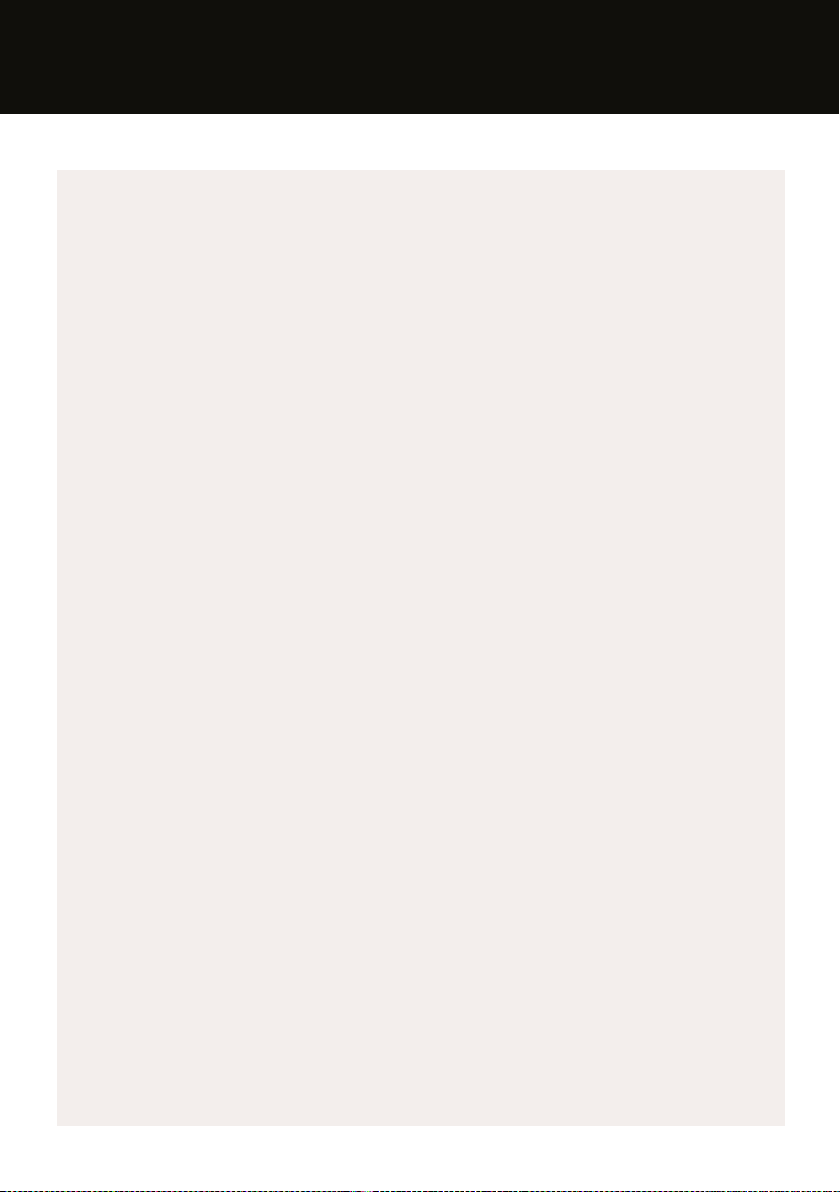
15
WAR RANTY GUAR ANTEE
Our Guarantee
Stannah Lifts Ltd is pleased to guarantee our materials and workmanship, and provide a
maintenance and breakdown service, supplied by our sister company Stannah Lift
Services, for a period of 24 months from installation completion and handover of the
lift, as follows:
• We’ll provide regular planned maintenance visits at the frequency agreed in the
contract, subject to suitable access to the lift within normal working hours.
• We’ll provide a full breakdown service within normal working hours, unless caused by
misuse, abuse, accidental damage or other matters outside of our control, in which
case it will be chargeable. Normal working hours are Monday to Thursday 8.00am to
4.45pm, Friday 8.00am to 3.45pm. Evening and weekend breakdowns will be
charged at a premium rate, unless included in the service contract.
• Should any defect in workmanship or material become evident within such period or
in any part delivered under this contract, we undertake to repair or replace the
defective part, as soon as possible during normal working hours.
• Our guarantee doesn’t cover repairs, replacements or adjustment which may be
required as a result of ordinary wear and tear, wilful or accidental damage, misuse,
neglect or any other cause beyond our control.
• Lifting platforms must be regularly serviced by a technically competent Lift Engineer.
For the external option, we require that at least four service visits are carried out at
regular intervals annually to preserve the warranty. Claims cannot be accepted for
corrosion that occurs as a result of misuse, neglect, unauthorised alterations or
improperly repaired paintwork.
• The contact details of your nearest Service Branch is on the ‘Completion Notice’ and
a full list of service branches is on our website www.stannahlifts.co.uk.
The guarantee is subject to the following conditions:
• The lift has been formally handed over and the ‘Completion Notice’ is signed.
• All outstanding monies have been paid to us.
• No other lift company has worked on the lift, e.g. carrying out a maintenance visit,
attending a breakdown or attempting a repair.
• Stannah isn’t prevented from carrying out planned maintenance for any reason
outside of our control, including but not limited to, the safety of our employees
engaged in activities under this warranty.
• The lift well and machine room / space must be accessible, free from damp, properly
ventilated and maintained.
Stannah reserve the right to change the terms of any warranty provided subject to any
such change being notified to the beneficiary in writing.
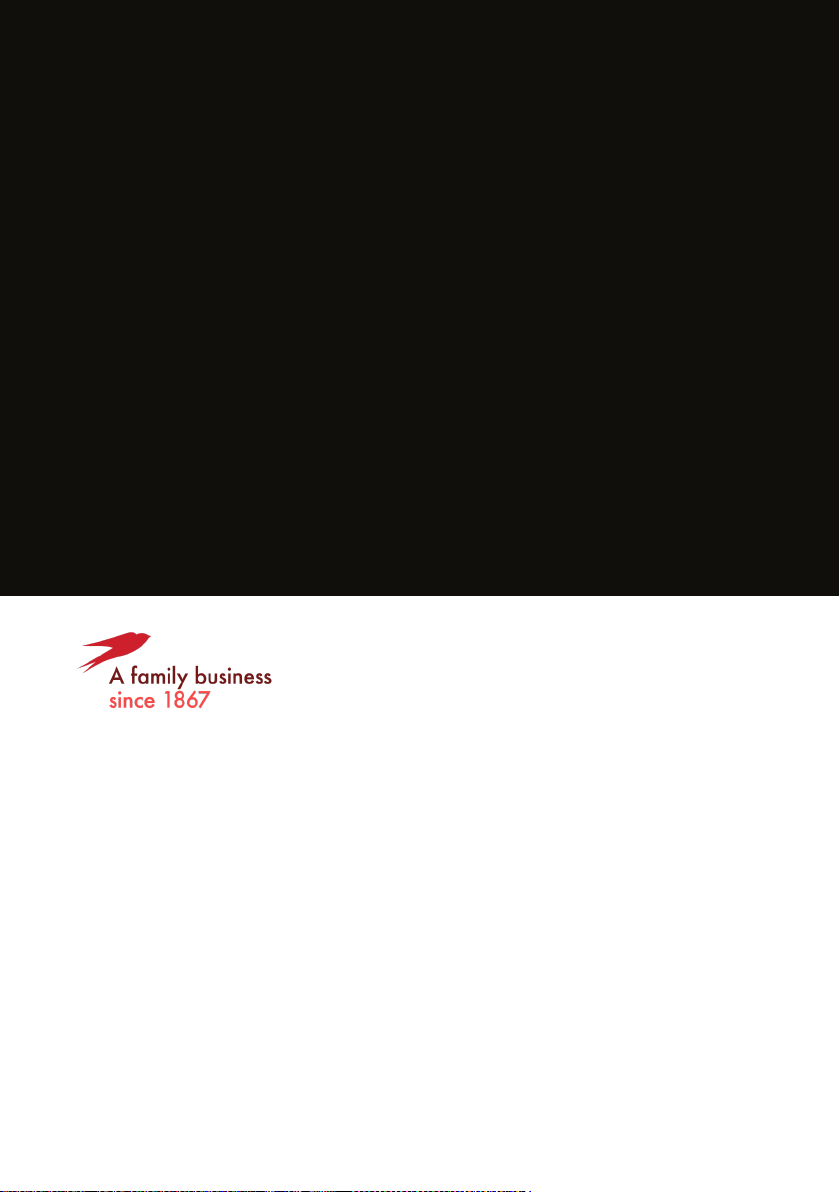
NOTE
Whilst every effort has been used to ensure the clarity and accuracy of this hand-
book, we cannot be held responsible for damage or injury resulting from
negligence or misuse of this lift equipment.
We are continually developing and improving the Midilift range and we therefore reserve the right to alter or amend the
specification without prior notice.
Stannah Lifts Ltd
Phone: 01264 339090
Email: [email protected]
www.stannahlifts.co.uk
Midilift PL UM—Sep23
Table of contents
Other Stannah Indoor Furnishing manuals
Popular Indoor Furnishing manuals by other brands

Regency
Regency LWMS3015 Assembly instructions

Furniture of America
Furniture of America CM7751C Assembly instructions

Safavieh Furniture
Safavieh Furniture Estella CNS5731 manual

PLACES OF STYLE
PLACES OF STYLE Ovalfuss Assembly instruction

Trasman
Trasman 1138 Bo1 Assembly manual

Costway
Costway JV10856 manual














