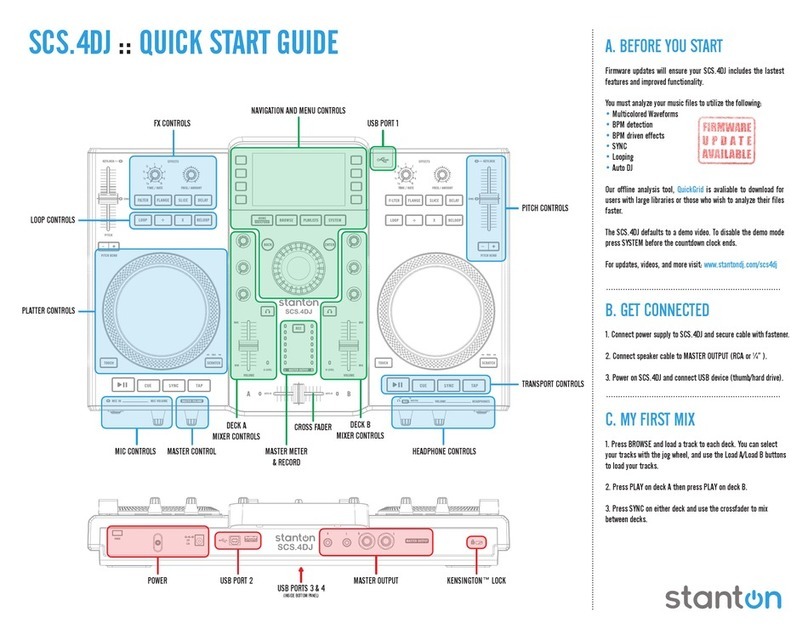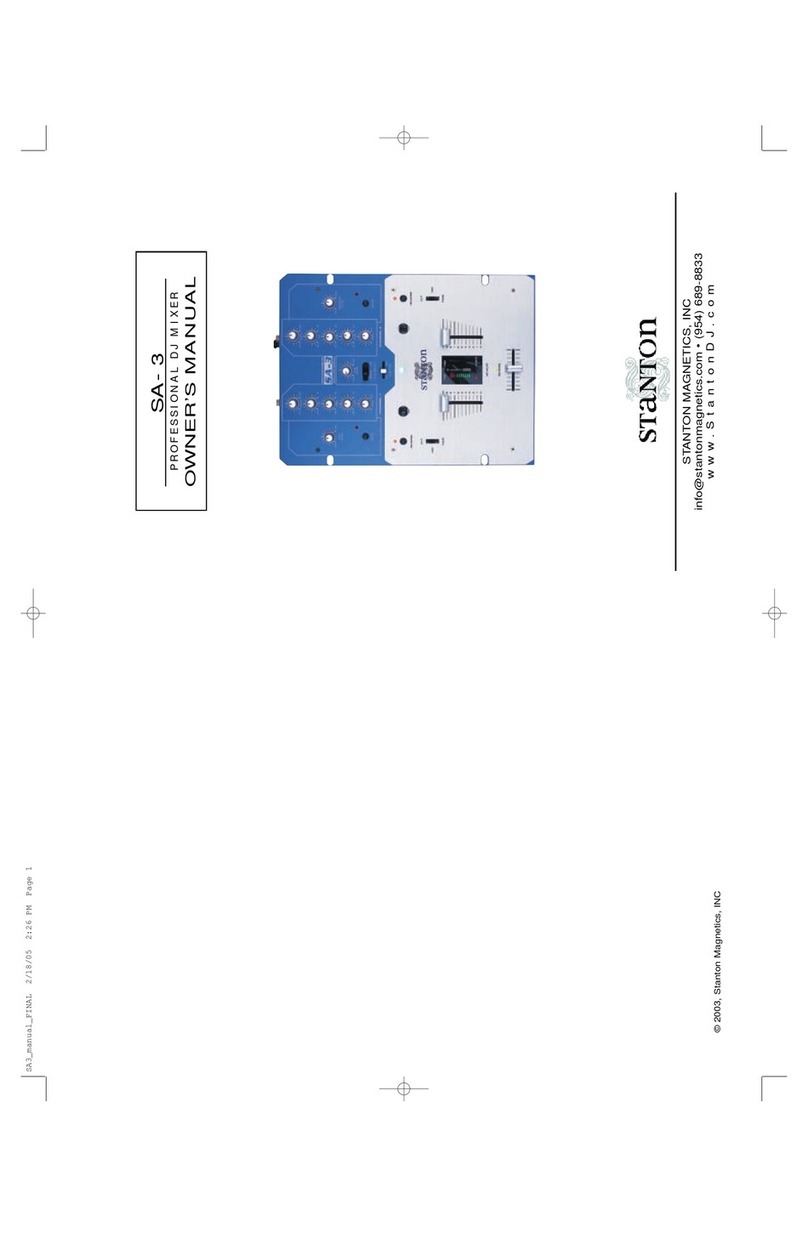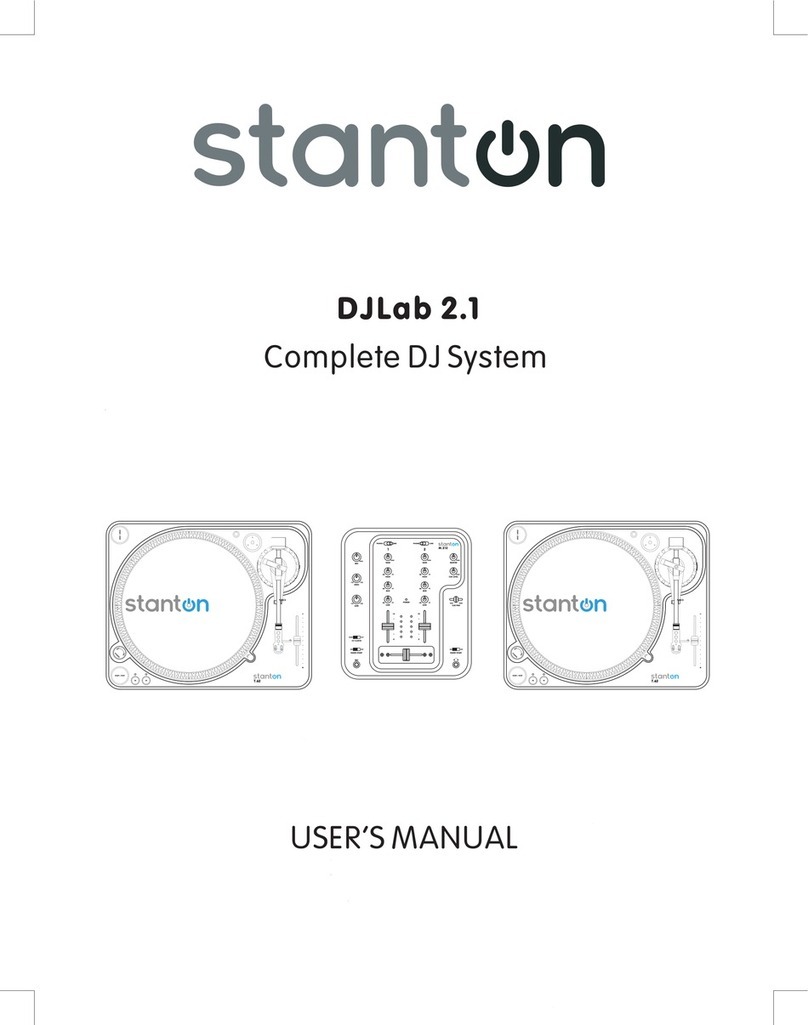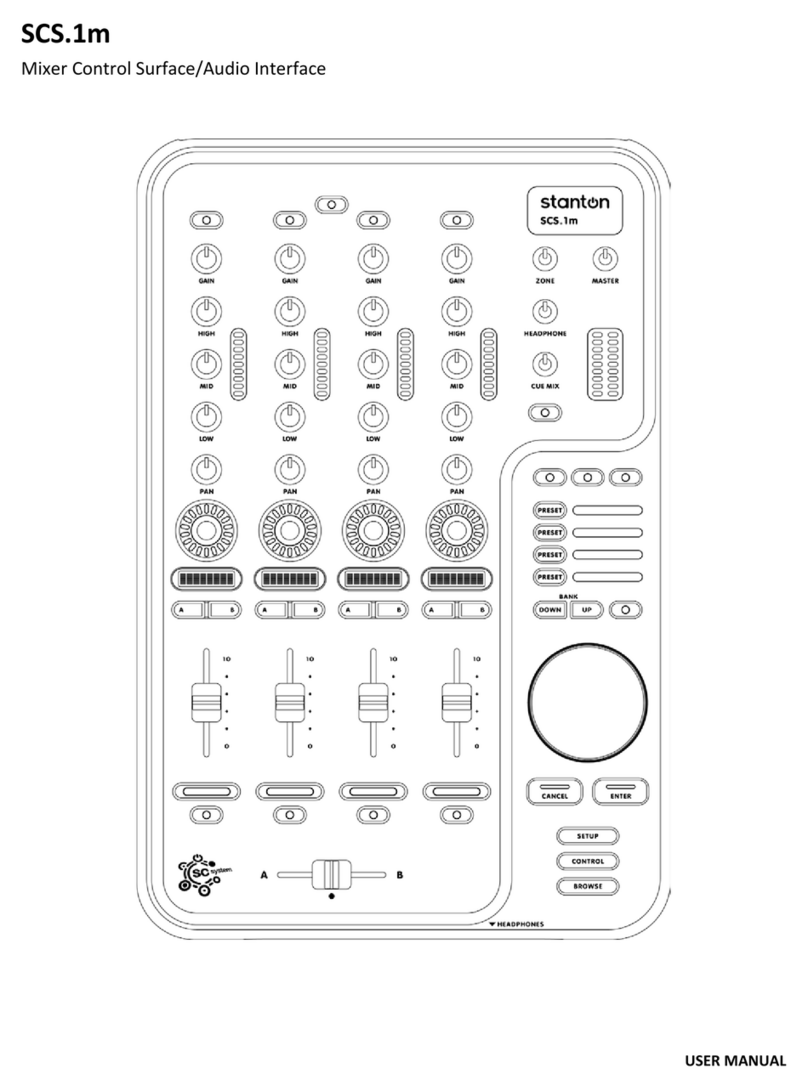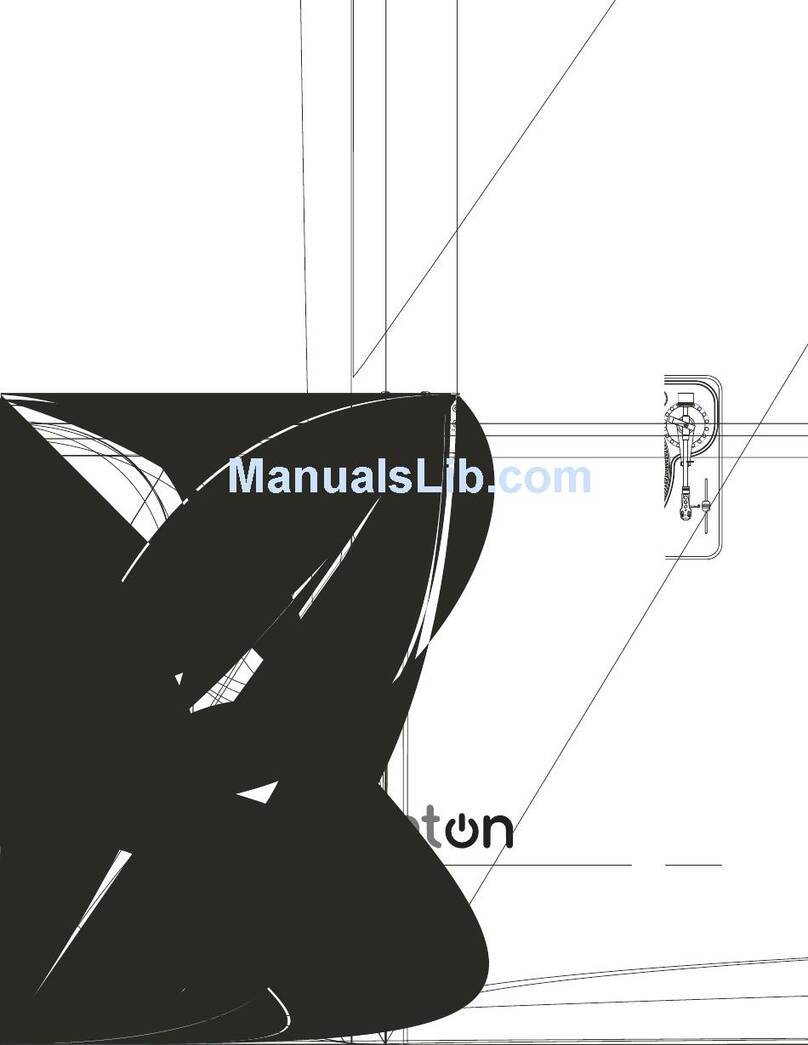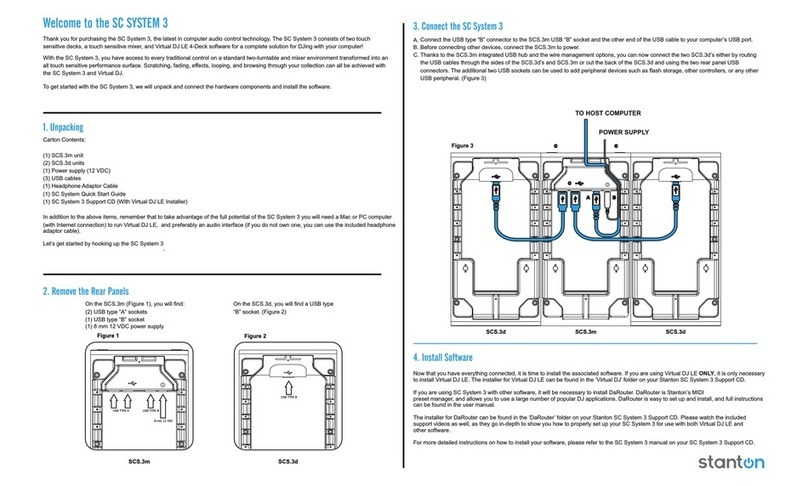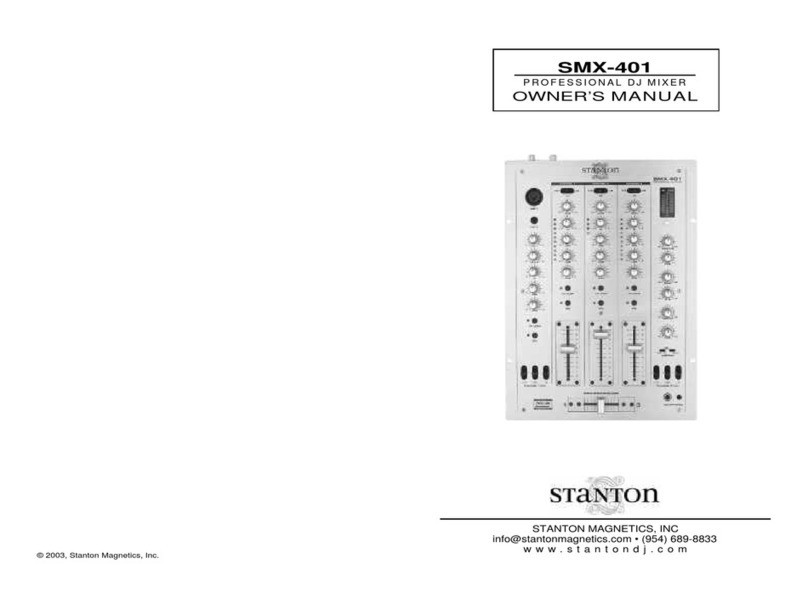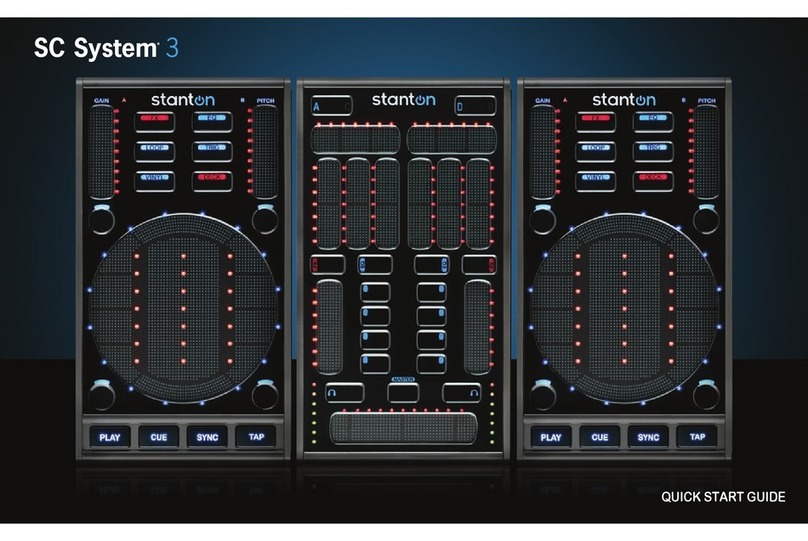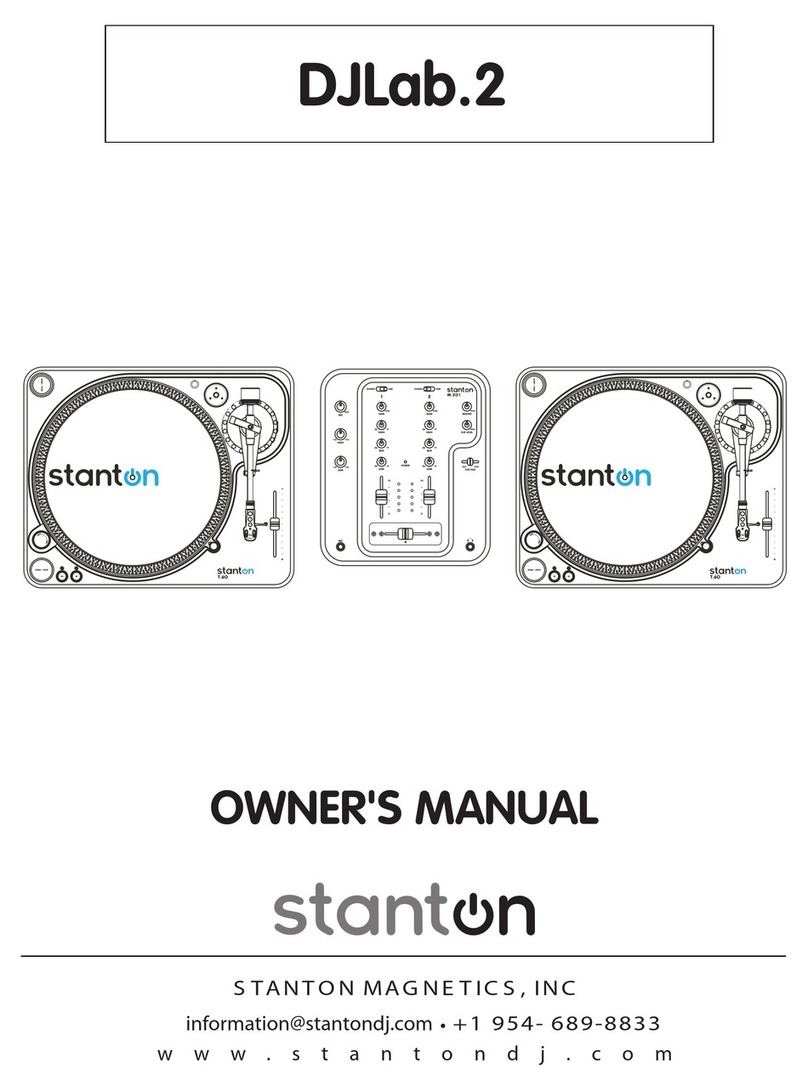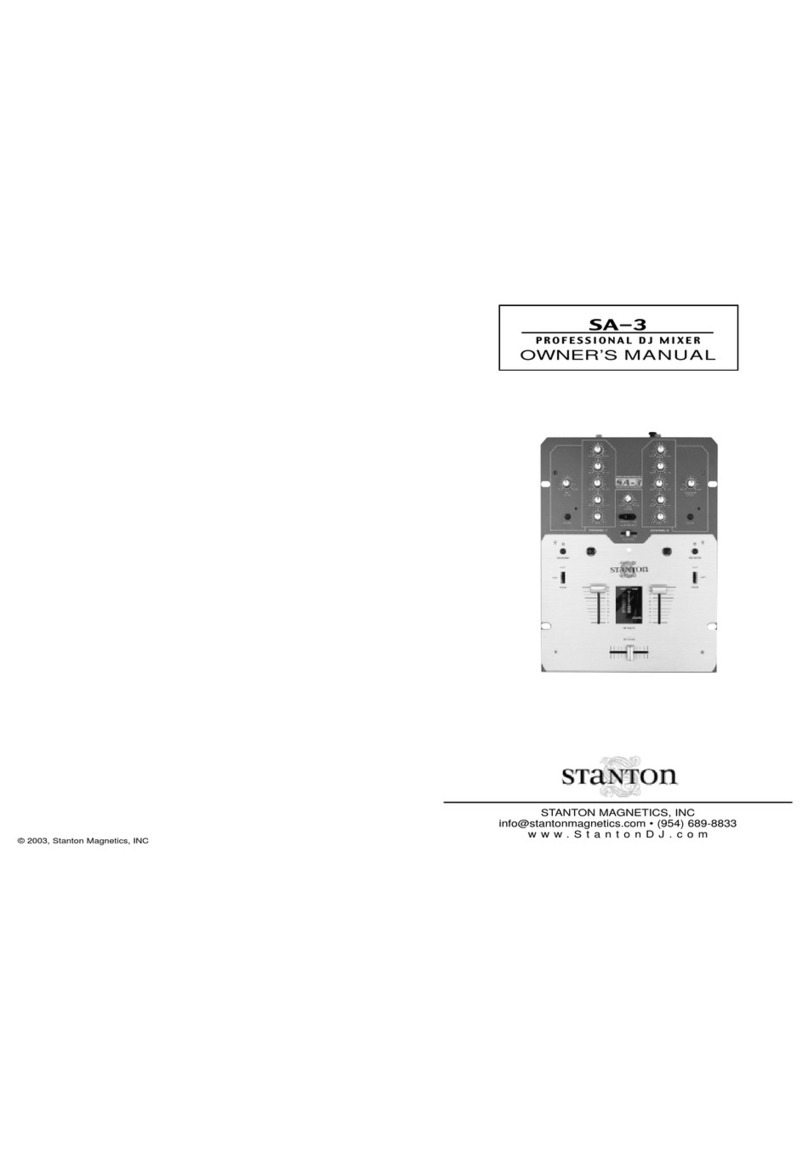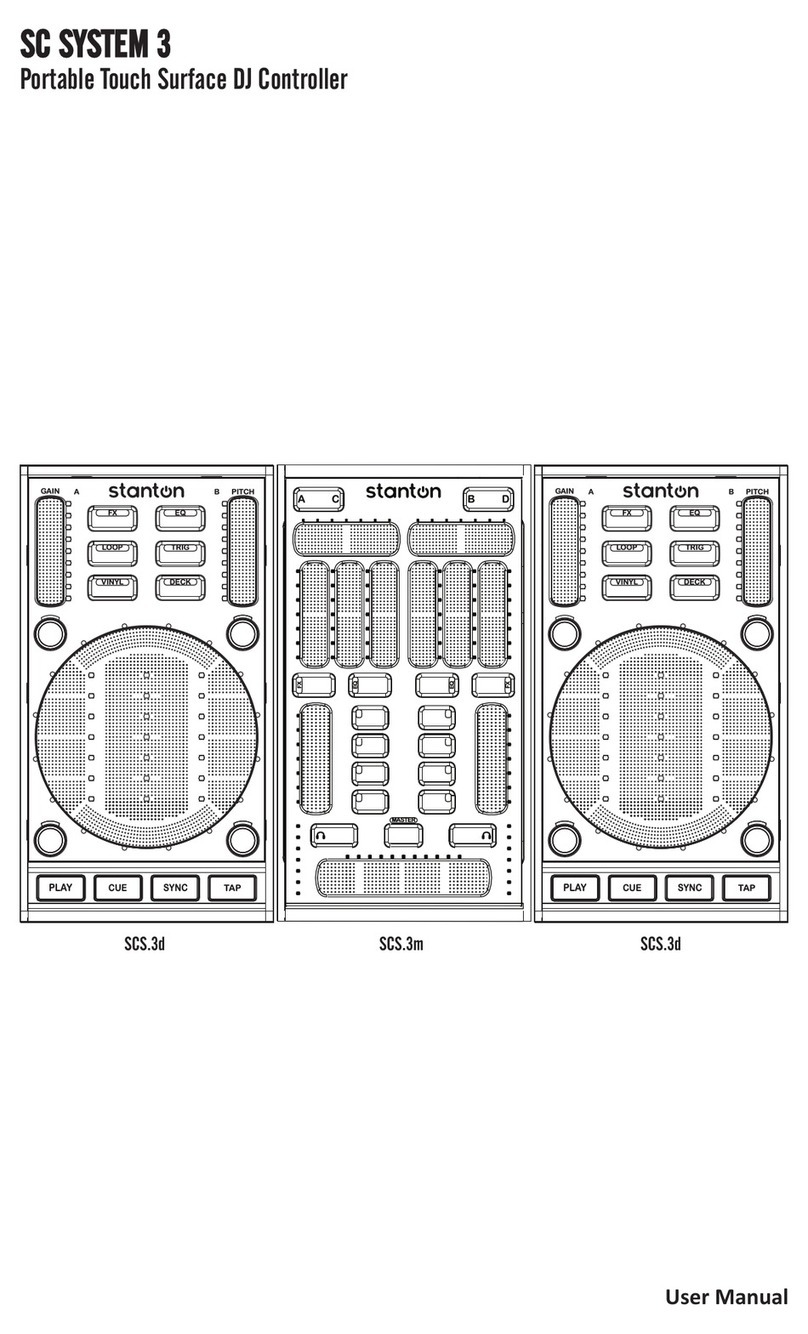iii
TableofContents
1.Introduction..........................................................................................................................................................1
1.1WelcometotheSCS.1d!...............................................................................................................................1
1.2Overview......................................................................................................................................................2
1.3Unpacking.....................................................................................................................................................2
2.ConnectingtheSCS.1...........................................................................................................................................3
2.1ConnectingtoYourComputer.....................................................................................................................3
2.2ConnectingtotheSCS.1dtotheSCS.1m.....................................................................................................4
2.3SCS.1dSetups...............................................................................................................................................4
3.SCS.1dDescription...............................................................................................................................................5
3.1TopPanelFunctionalGroups.......................................................................................................................5
3.2EncoderSection...........................................................................................................................................7
3.3TriggerSection.............................................................................................................................................7
3.4Platter/GlobalSection................................................................................................................................8
3.5PitchSection.................................................................................................................................................9
3.6TransportSection.........................................................................................................................................9
3.7 PresetSwitcherSection………………………………………………………………………………………………………………………10
4.SCS.1SoftwareInstallation................................................................................................................................11
4.1WindowsXP...............................................................................................................................................12
4.2MacOSX....................................................................................................................................................19
5.DaRouter............................................................................................................................................................23
5.1AboutDaRouter.........................................................................................................................................23
5.2AnatomyofDaRouter................................................................................................................................23
5.2.1SectionA................................................................................................................................................24
5.2.2SectionB................................................................................................................................................24
5.2.3SectionC................................................................................................................................................26
5.3UsingDaRouter..........................................................................................................................................27
5.4LoadingaPreset.........................................................................................................................................27
5.5UsingaPresetfortheFirstTime................................................................................................................27
6.Troubleshooting.................................................................................................................................................28
7.Specifications......................................................................................................................................................29
Appendix.....................................................................................................................................................................30
OptimizingComputersfor1394(FireWire)............................................................................................................30
DPC(WindowsXP‐Vista).....................................................................................................................................30
Windows1394aBandwidthLimitingIssue/SidSpeedFix(WindowsXP‐Vista).................................................35
FireWireChipsets................................................................................................................................................45