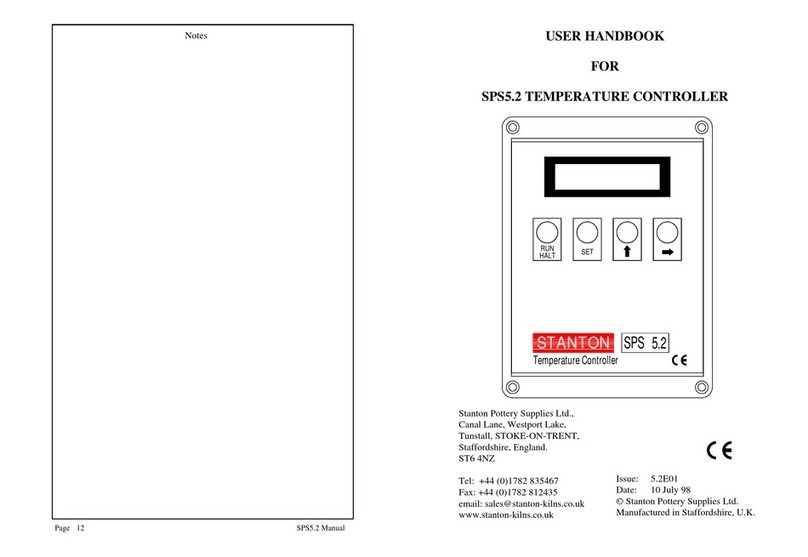Page SPS5.1 Manual10
4.0 Error Displays
Thermocouple burn-out is indicated by this display. This indicates that the
thermocouple has become open circuit. The
controller detects this condition while firing and
when in READY mode. The controller will lock up
in this condition with the heater power off. The only
way to reset the controller from this condition is to
turn off the power, clear the fault and then turn the power to the instrument back on.
To clear the fault the thermocouple and associated wiring should be tested for open
circuits. If the thermocouple is open circuit it will need to be replaced.
Heater failure or thermocouple short circuit is indicated by this display. The
instrument detects this condition only in RUN mode
when heating power has been applied continuously
for 15 minutes but the temperature has increased by
less than 2ºC. This indicates either that the wiring to
the thermocouple is short circuited or (more likely)
that one or more of the heater elements has failed and the heater is incapable of
reaching the required temperature. The only way to reset the controller from this
condition is to turn off the power, clear the fault and then turn the power to the
instrument back on.
The controller performs continuous checks of its circuitry and embedded software to
check for potential error conditions. If such an error is detected the control relay is
switched off and an error message is displayed for
one minute. After this period the controller resets
itself and restarts as if a power failure had occurred.
If the potential error has cleared the instrument will
proceed as normal. If the error condition persists the
instrument will repeat the error display cycle.
In the event of an error contact the supplier quoting the error number.
THERMOCOUPLE
OPEN CIRCUIT!
THERMOCOUPLE
SHORT CIRCUIT!
ERROR 7!
SPS5.1 Manual Page 3
1.0 Features
• Simple to use
• Large clear illuminated alphabetic display
• 2 Temperature break points (0-1310°C)
• Ramp rate control (20-240°C/hour)
• Start delay (0-99hr 59min)
• User settings stored in non-volatile memory
• Intelligent power fail recovery
• Thermocouple failure detection
• Heater element failure detection
• R, K, N & S type thermocouple selection
2.0 Operating Instructions
2.1 Power On
When power is applied to the controller the display will illuminate & show the model number, version
number & the thermocouple type in use. READY will normally1be displayed. The heating power is off and
the controller is ready to accept keyboard commands.
1If the display does not show READY then the instrument is in RUN mode because the previous firing
sequence was interrupted by a power failure - the controller is now trying to complete this interrupted
firing sequence. To return to READY mode, if required, press the RUN/HALT key.
2.2 Instrument Capabilities
General
A typical firing sequence is illustrated below:-
Temperature ºC
ramp 1 rate
variable
ambient Delay
Time
t1
Ramp 1
soak temperature
energy=100%
Ramp 2 Cooling
Soak
time