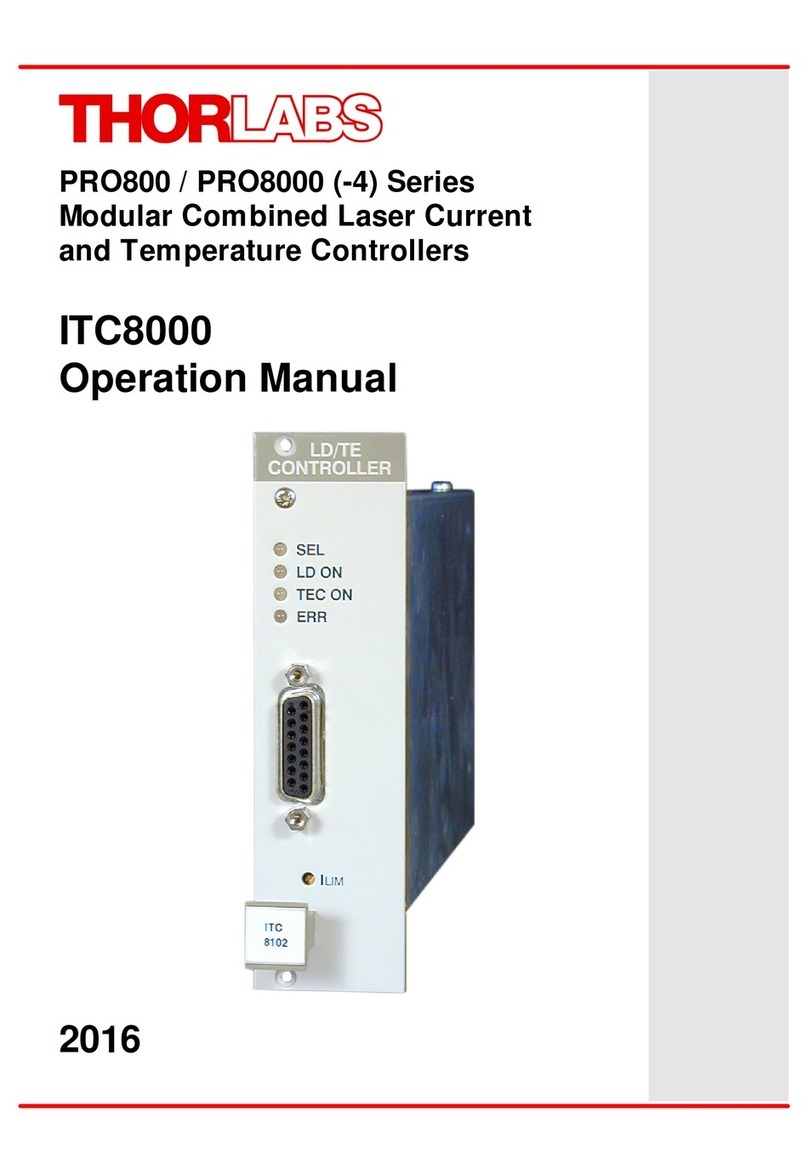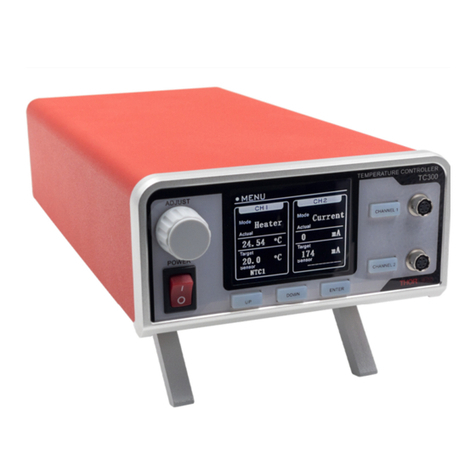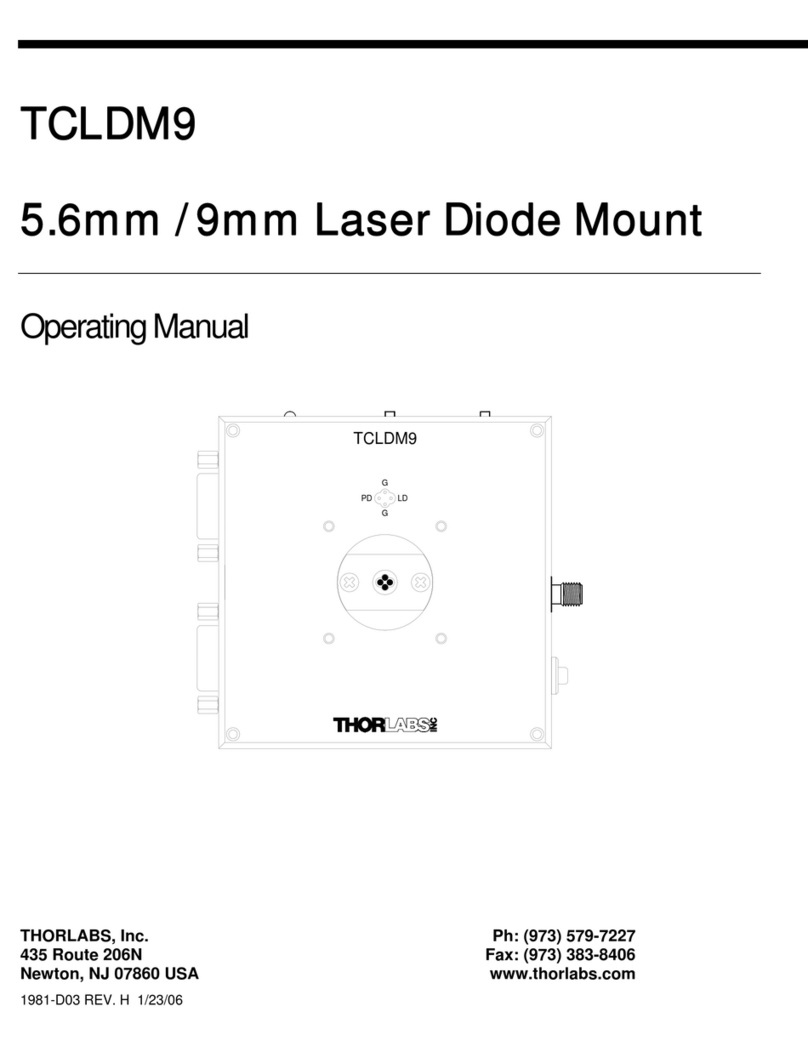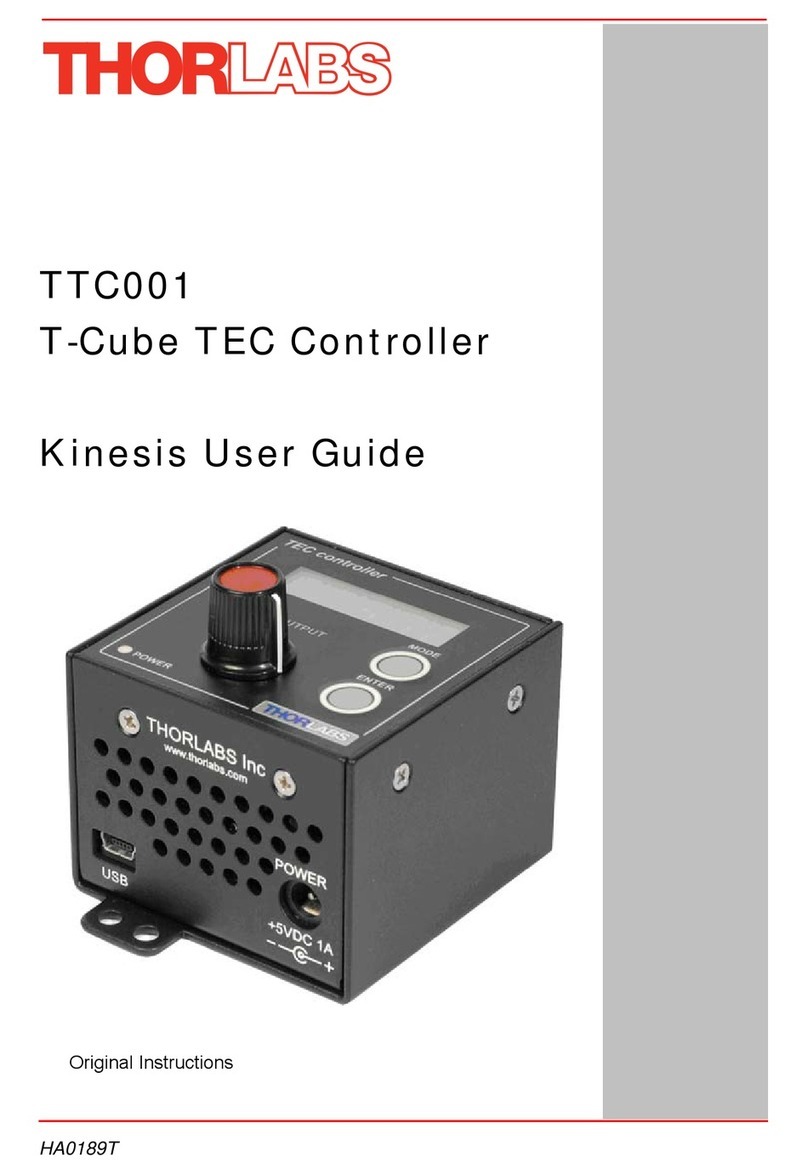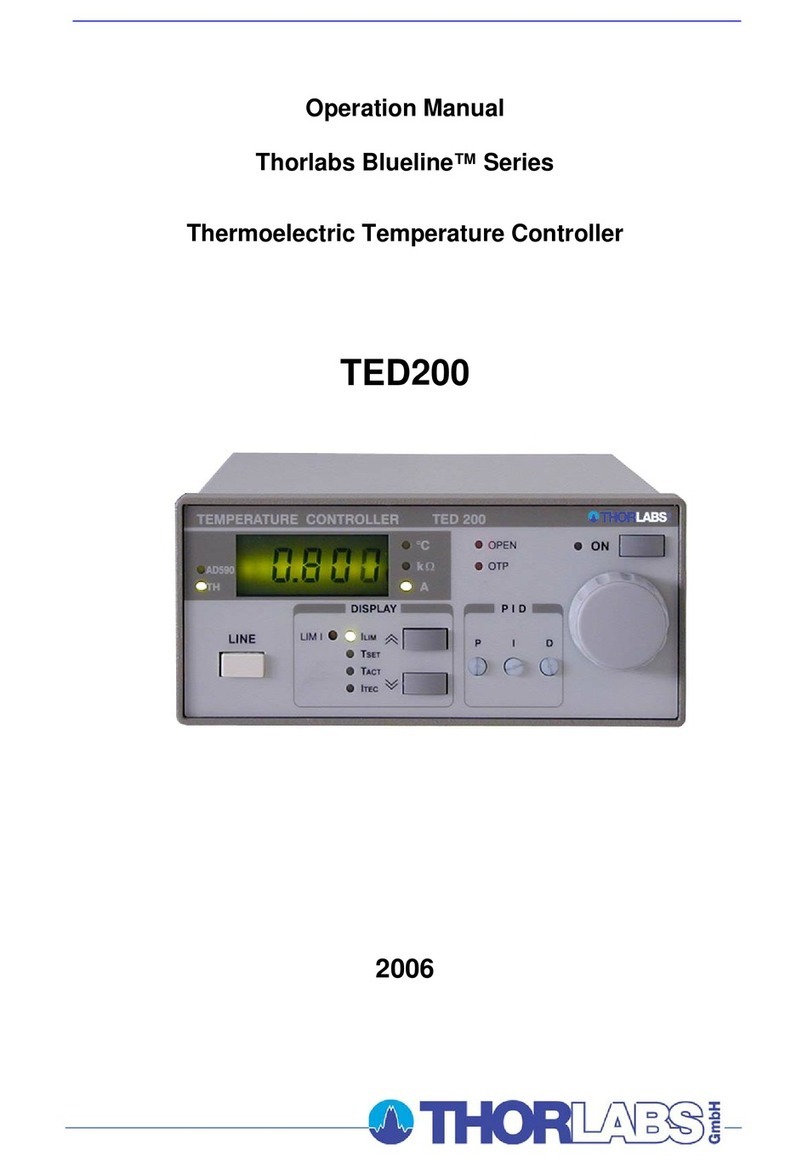Copyright © 2017 Thorlabs
1 General Information
5
Attention
Prior to applying power to the TED4015, make sure that the protective conductor of the 3
conductor mains power cord is correctly connected to the protective earth ground con-
tact of the socket outlet! Improper grounding can cause electric shock resulting in dam-
age to your health or even death!
Ensure that the line voltage setting of the fuse holder at the rear panel agrees with your
local supply and that the corresponding fuses are inserted. If not, please change the line
voltage setting (see section Line voltage settings) and the mains fuses (see section Re-
placing the Mains Fuses).
To avoid risk of fire, only the appropriate fuses for the corresponding line voltage must
be used.
All modules must only be operated with duly shielded connection cables.
Attention
The following statement applies to the products covered in this manual, unless other-
wise specified herein. The statement for other products will appear in the respective ac-
companying documentation.
Note: This equipment has been tested and found to comply with the limits for a Class B
digital device, pursuant to Part 15 of the FCC Rules and meets all requirements of the
Canadian Interference-Causing Equipment Standard ICES-003 for digital apparatus.
These limits are designed to provide reasonable protection against harmful interference
in a residential installation. This equipment generates, uses, and can radiate radio fre-
quency energy and, if not installed and used in accordance with the instructions, may
cause harmful interference to radio communications. However, there is no guarantee
that interference will not occur in a particular installation. If this equipment does cause
harmful interference to radio or television reception, which can be determined by turning
the equipment off and on, the user is encouraged to try to correct the interference by one
or more of the following measures:
·
Reorient or relocate the receiving antenna.
·
Increase the separation between the equipment and receiver.
·
Connect the equipment into an outlet on a circuit different from that to which the re-
ceiver is connected.
·
Consult the dealer or an experienced radio/T.V. technician for help.
Users that change or modify the product described in this manual in a way not expressly
approved by Thorlabs (party responsible for compliance) could void the user’s authority
to operate the equipment.
Thorlabs GmbH is not responsible for any radio television interference caused by modi-
fications of this equipment or the substitution or attachment of connecting cables and
equipment other than those specified by Thorlabs. The correction of interference caused
by such unauthorized modification, substitution or attachment will be the responsibility
of the user.
The use of shielded I/O cables is required when connecting this equipment to any and all
optional peripheral or host devices. Failure to do so may violate FCC and ICES rules.
Attention
Mobile telephones, cellular phones or other radio transmitters are not to be used within
the range of three meters of this unit since the electromagnetic field intensity may then
exceed the maximum allowed disturbance values according to IEC 61326-1.