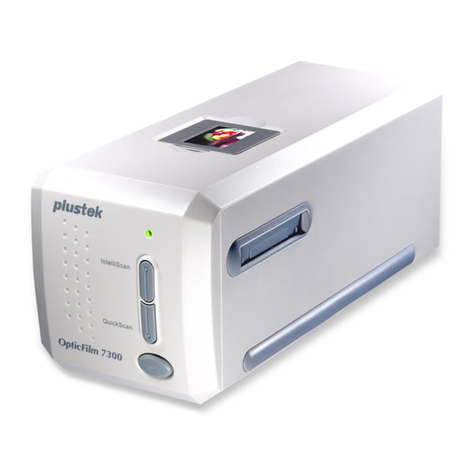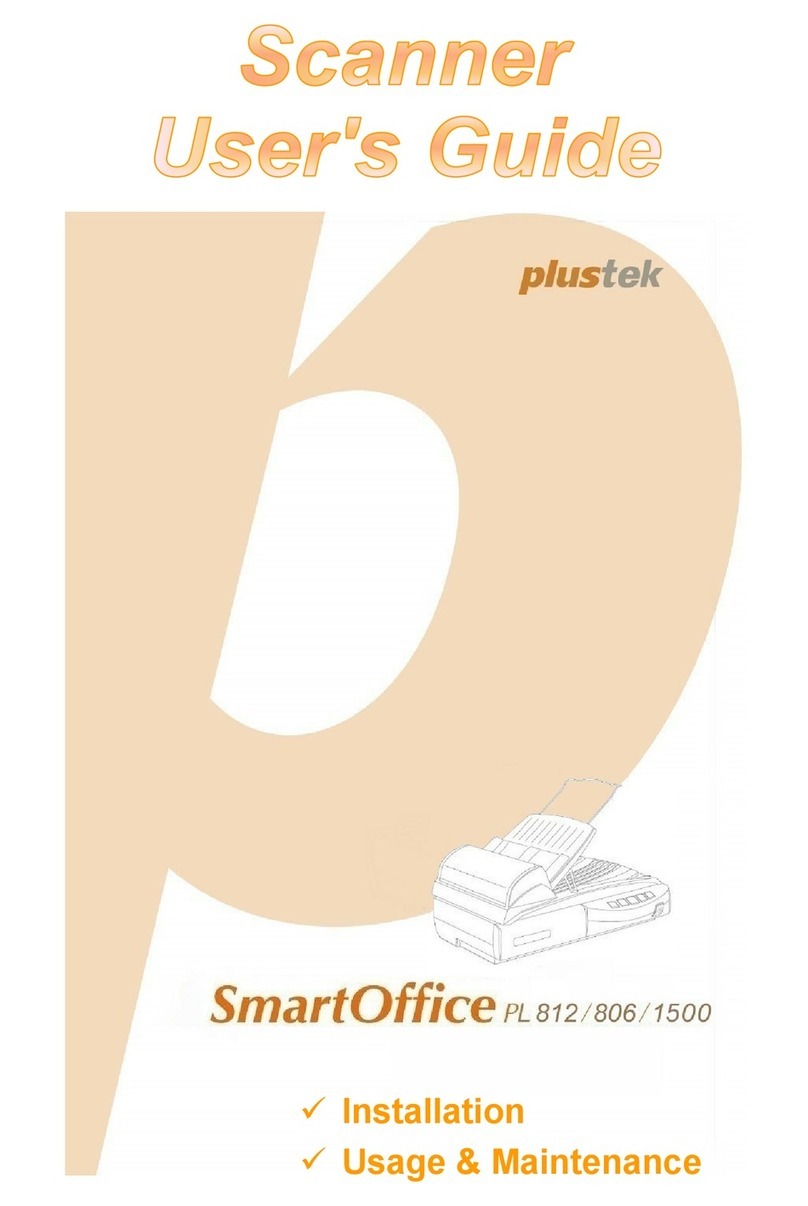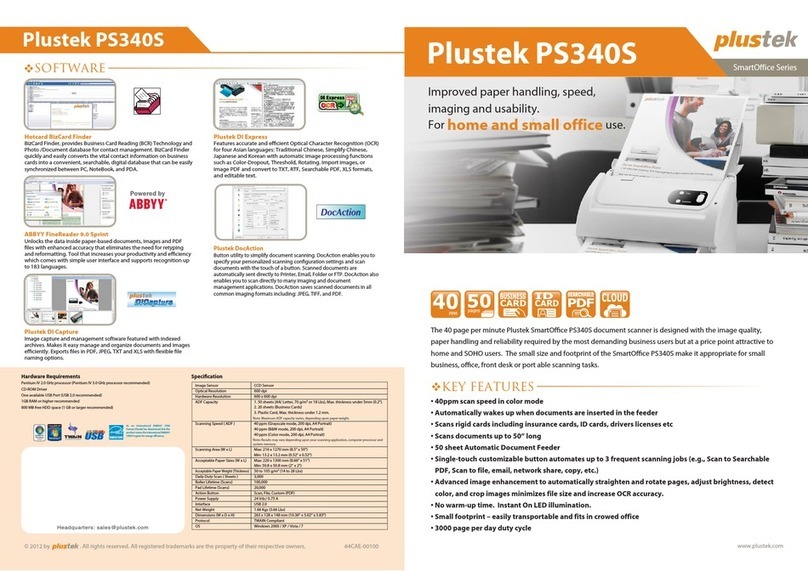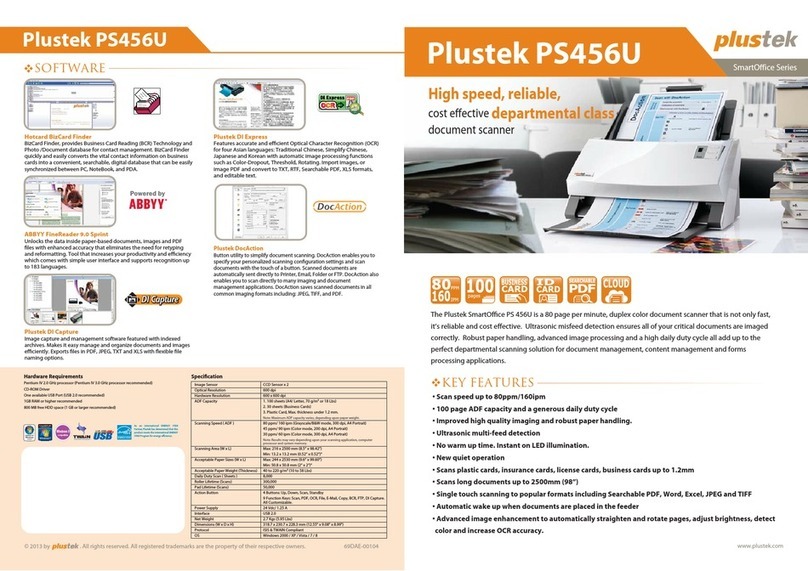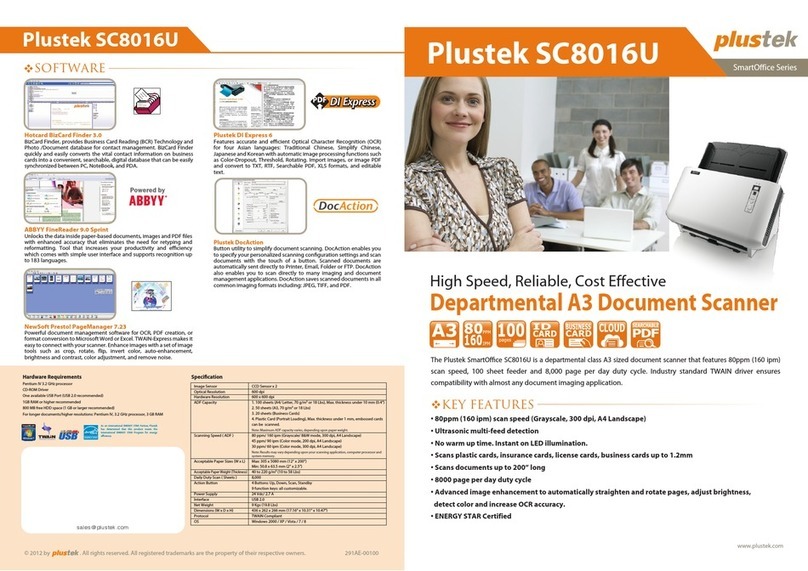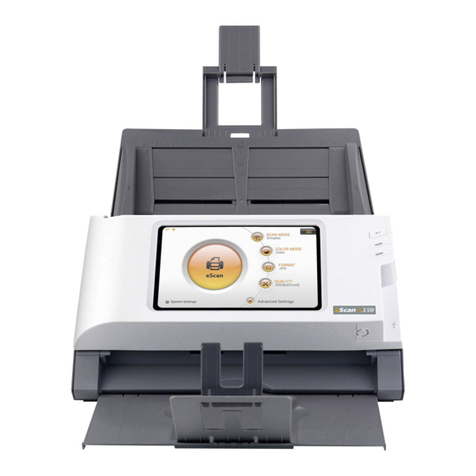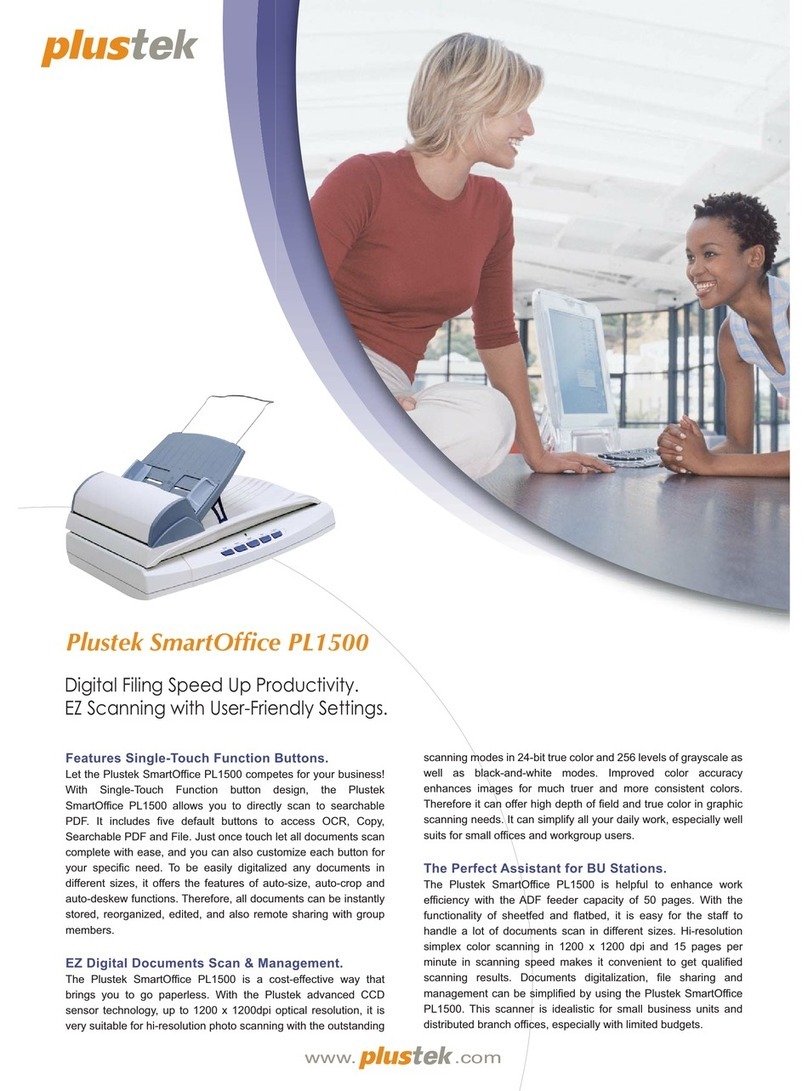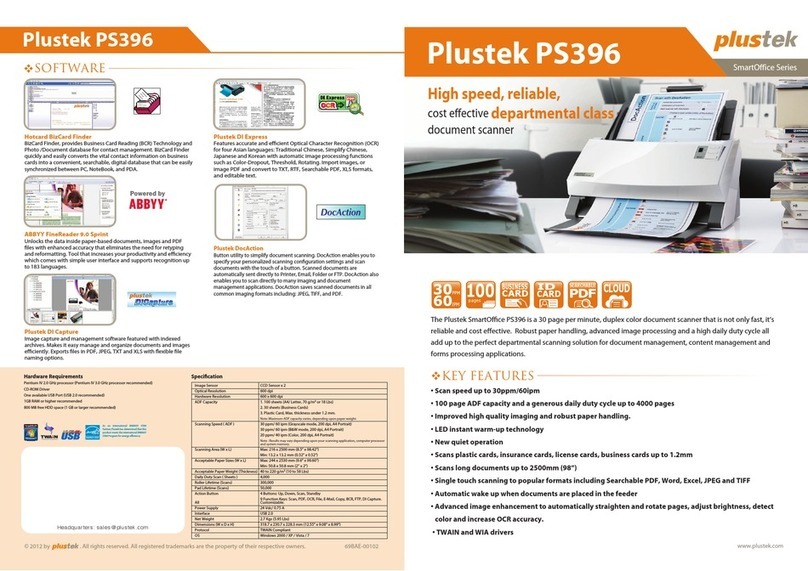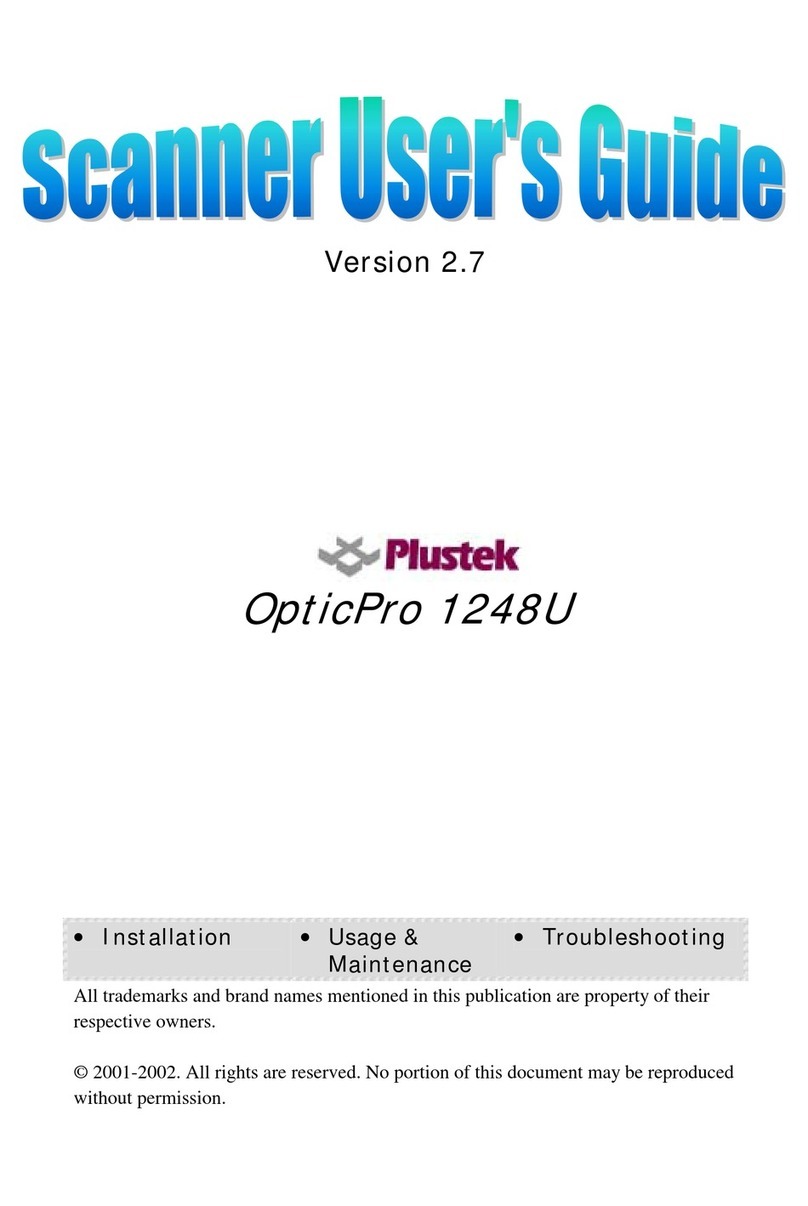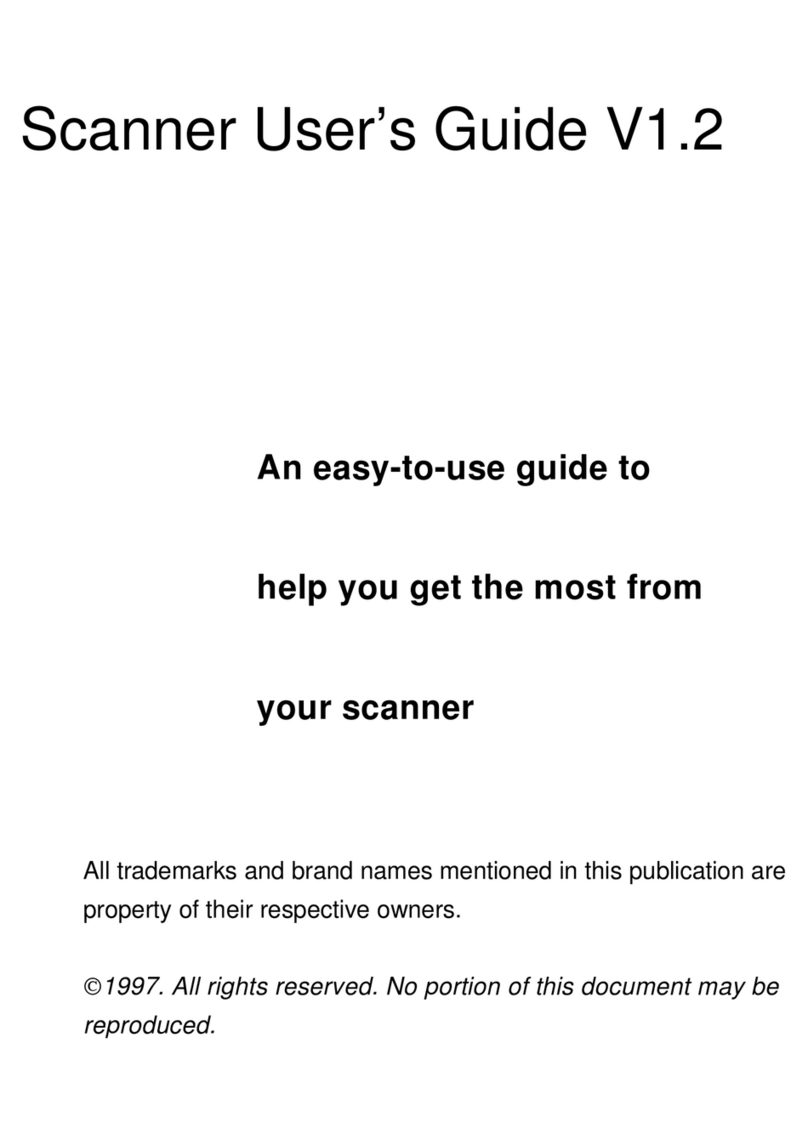Table of Contents
OVERVIEW ........................................................................................................ 1
How to Use This Guide.............................................................................................1
Conventions of This Guide........................................................................................2
A Note about Icons ............................................................................................................... 2
Safety Precautions....................................................................................................3
Box Contents............................................................................................................4
Scanner Overview.....................................................................................................5
Network Environment................................................................................................6
CHAPTER I. INSTALLING THE SCANNER .................................................................. 7
Installing and Setting up the Scanner........................................................................7
Step 1. Installing the Paper Chute........................................................................................ 8
Step 2. Connecting the Scanner........................................................................................... 9
MAIN SCREEN.................................................................................................. 10
CREATE A NEW JOB BUTTON................................................................................ 11
SCAN SETTINGS ............................................................................................... 13
Preview...............................................................................................................................13
File Name ........................................................................................................................... 13
Scan Mode.......................................................................................................................... 14
Color Mode.........................................................................................................................15
Quality.................................................................................................................................15
Size.....................................................................................................................................15
Format ................................................................................................................................16
Compress-Level.................................................................................................................. 16
Brightness...........................................................................................................................17
Contrast ..............................................................................................................................17
Watermark ..........................................................................................................................17
Split PDF/TIFF.................................................................................................................... 18
Punch Hole Removal.......................................................................................................... 18
Blank Page Removal..........................................................................................................19
Fill Edges............................................................................................................................ 19
Merge/Split.......................................................................................................................... 19
Double Feed Detection.......................................................................................................20
XMP Metadata.................................................................................................................... 20
Gamma...............................................................................................................................20
Auto Density .......................................................................................................................21
SAVING DESTINATION ....................................................................................... 22
Save to Square9 GlobalSearch®.............................................................................22
Save to USB...........................................................................................................23
Save to Share Folder (SMB/CIFS)..........................................................................24
SYSTEM SETTINGS ............................................................................................ 25
WiFi and Ethernet...................................................................................................25
Calibration...............................................................................................................28
Update....................................................................................................................29
Export All Settings...................................................................................................29
Import All Settings...................................................................................................29
Clear All Settings ....................................................................................................30