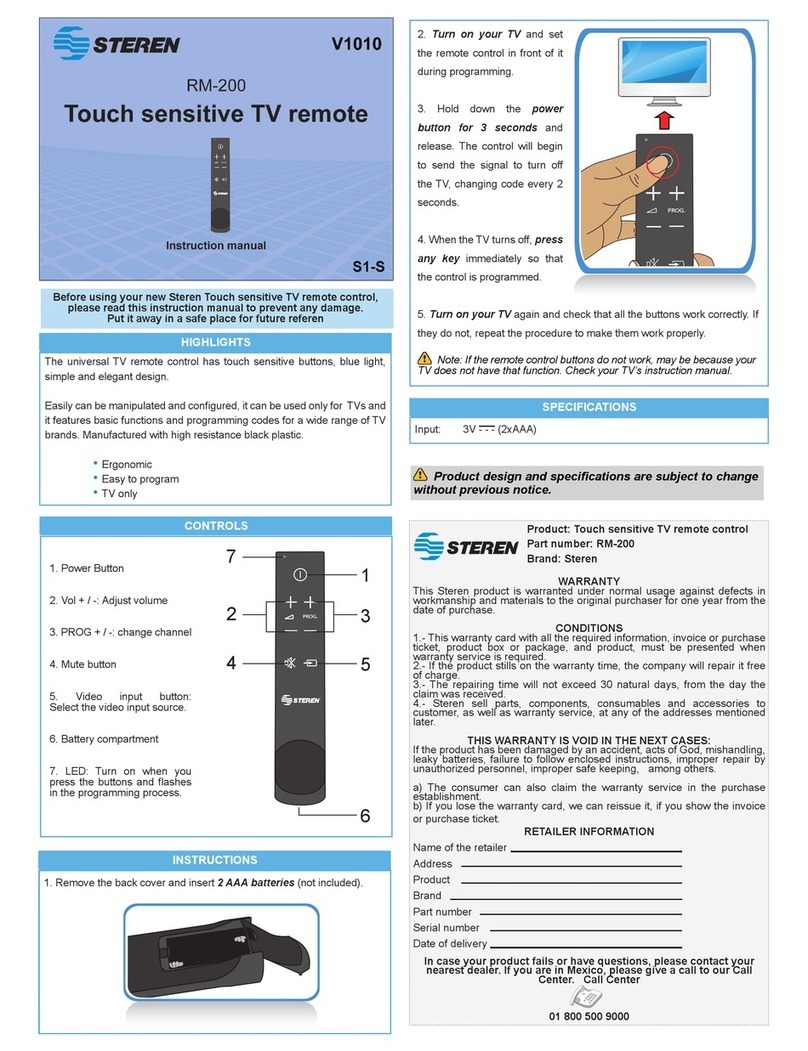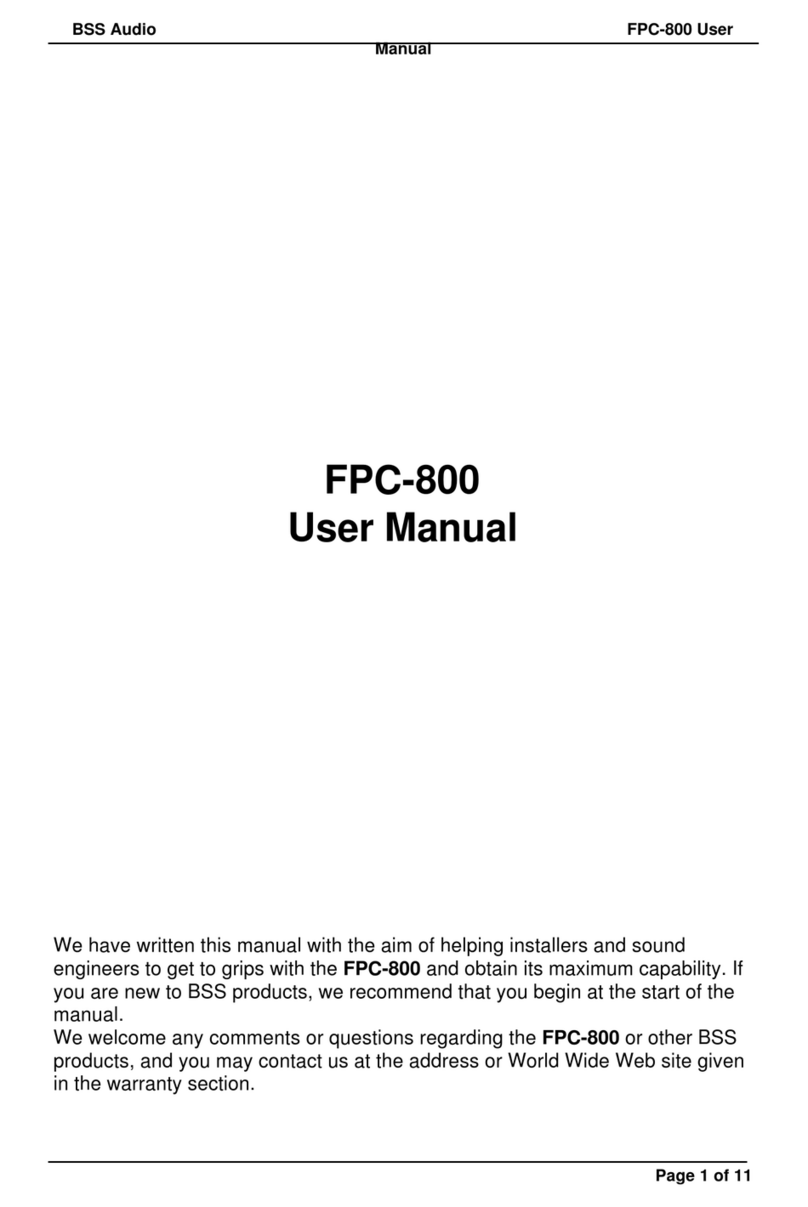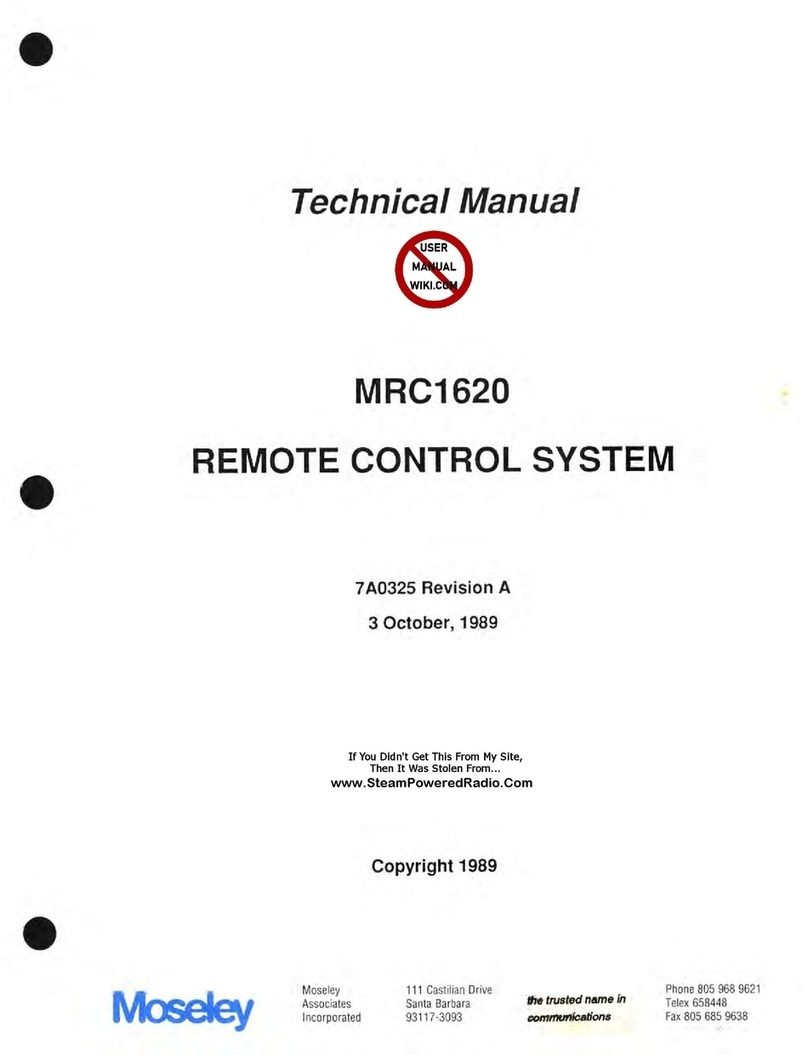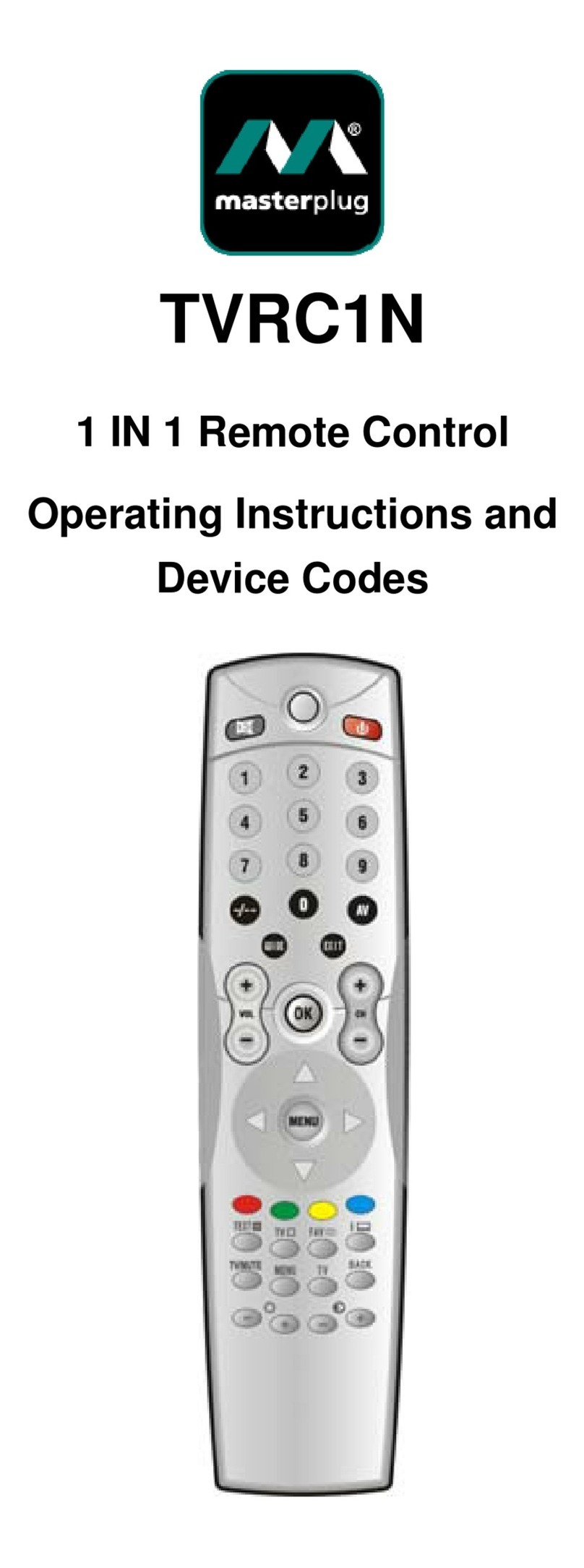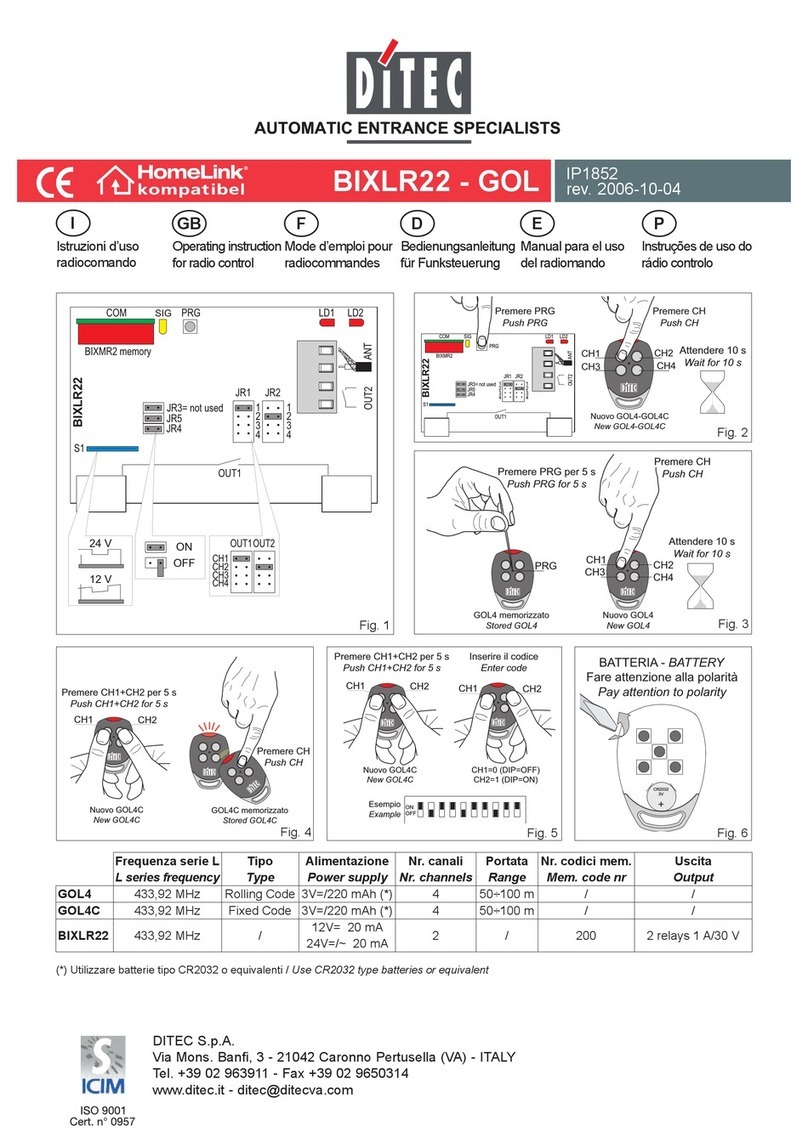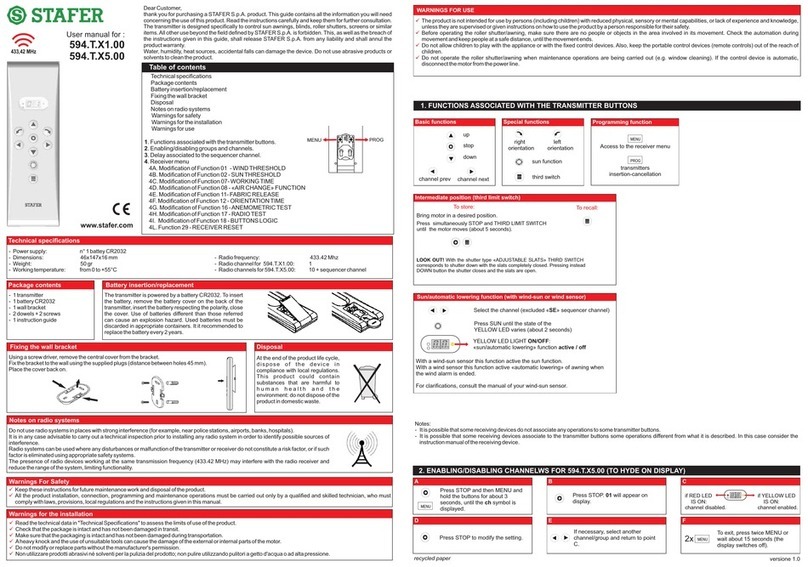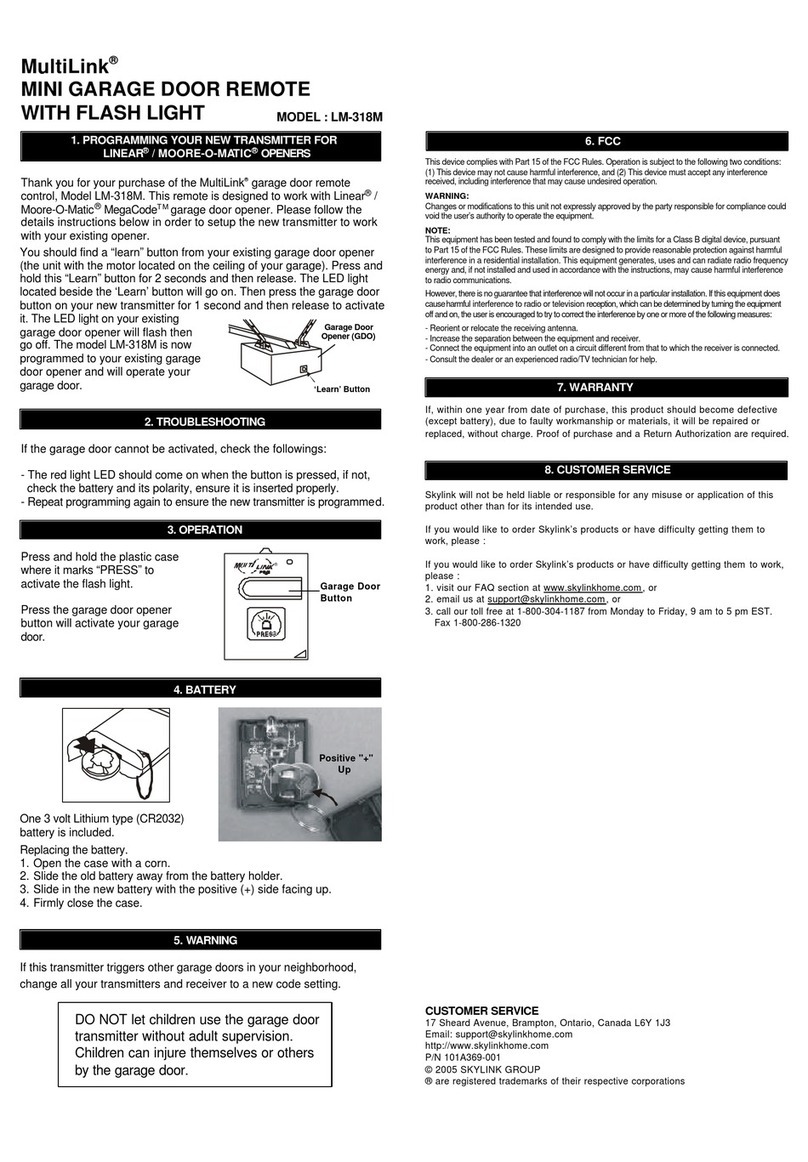star sat SR-98USB User manual
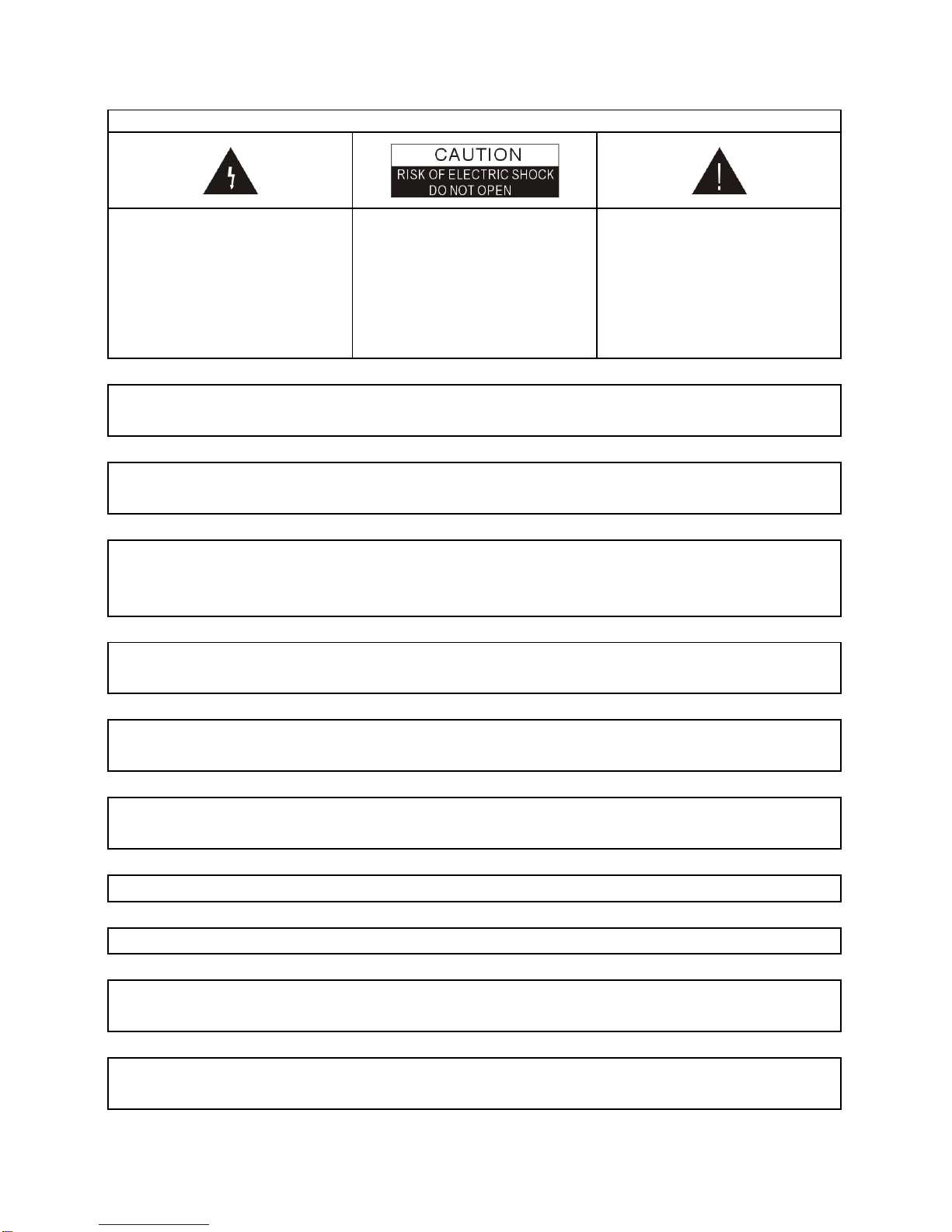
SAFETYPRECAUTION
CAUTION:
The lighteningflashwith
arrowheadsymbol,withinan
equilateral triangle, isintended
toalert theuserto"dangerous
voltage"andtoprevent froma
riskof electricshock.
Warning:
Toreducetheriskof electric
shock,don'topen thecabinet.
Referservicingtoqualified
personnelonly.
The exclamationpointwithinan
equilateral triangleisintended to
alert theusertoimportant
operatingandmaintenance
(servicing).
WARNING: Theapparatusshallnotbeexposed tod
rippingorsplashingandthatnoobjectsfilled
withliquids,suchasvases, shallnotbeplaced ontheapparatus.
WARNING:
Donotputthecandleorlampstand onthecabinet;otherwise,thereisthedangerof
fire.
WARNING: Theunitshouldbeconnec
ted toapowersupplyonlyofthetypedescrybed inthe
operating instructionsorasmarked ontheunit. Ifyouarenot sureof thetypeofpowersupply
(for
example:120 or230V) toyourhome, consultyourlocal dealerorlocal powercompany.
WARNING:
Donotopenthecabinetortouchanypartsintheinnermechanism.Consultyourlocal
dealerfortechnical serviceiftheopeningisrequired.
WARNING:
Themainsplugisused asthedisconnectdevice,thedisconnectdeviceshallremain
readilyoperable.
WARNING:
Thebatteryofremotecontrolshould notbeexposedexcessiveheatsuchassunshine,
fireorthelike.
WARNING: Maintenancemanmustusetheappointed screwintherearplate.
Note: Donotopen thecabinettoavoid theunitdirectexposuretoradiation.
UnitCleaning:
Aftertheunitpoweristurned off,youcancleanthecabinet,panel and remote
control withasoft clothlightlymoistened withamilddetergent solution.
Attachments: Neveraddanyattachmentsand/orequipmentwithout t
hemanufacturerconsent;as
suchadditionsmayresultintheriskoffire,electricshockorotherpersonal injury.
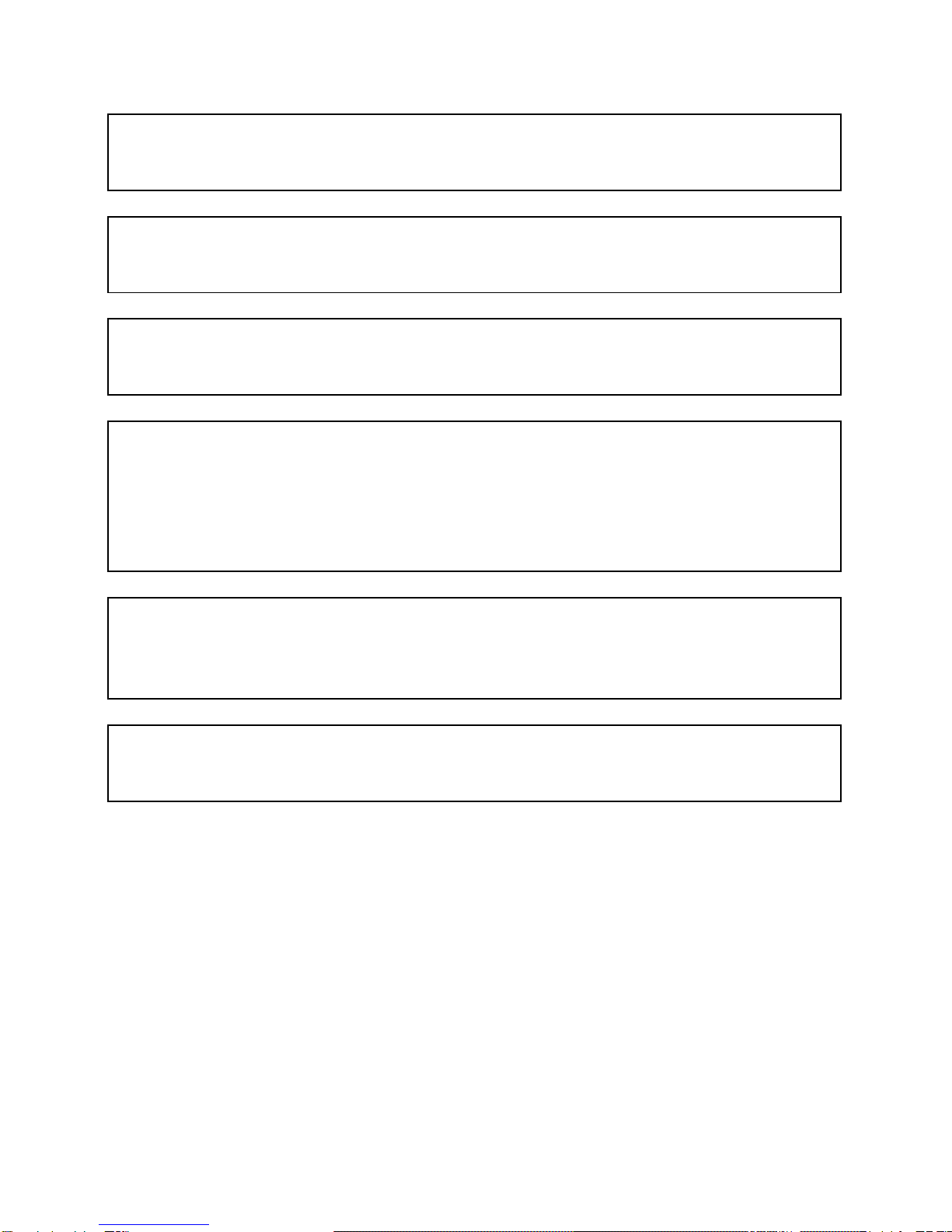
Locating:
Slotsandopeningsin thecabinetareprovided forventilation toprotectitfrom
overheating.Donotblocktheseopeningsor
allowthemtobeblocked byplacingtheSTBon abed,
sofaorothersimilarsurface,norshoulditbeplaced overaradiatororheatregister.
Power-Cord Protection: Placethepower-
supplycordout oftheway,whereit willnotbewalked on.
Pleasetakespecial attentionstocordsatplugs,conveniencereceptaclesandthepoint
wherethey
exit fromtheunit.
ObjectandLiquidEntry: Neverputobjectsofanykindintothis
STBthroughopenings,asthey
maytouchdangerousvoltagepointsorshort-outpar
tsthatcould resultinafireorelectricshock.
Neverspillanyliquidon theSTB.
Note: Moisturemaybeformed insidetheunit inthefollowingconditions:
Whentheunit issuddenlymoved fromacold environmentoran air-condition roomtoawarmplace.
Immediatelyafteraheaterhasbeen turned on.
Inasteamyorveryhumidroom.
Ifthemoistureformsinsidetheunit, itmaynotoperateproperly.Tocorrectthisproblem,turnonthe
powerandwaitabout twohoursforthemoisturetoevaporate.
PartsReplacement:
Whentheunitpartsneedtobereplaced,usershould makesuretheservice
technician usethereplacementpartsspecifiedbythemanufacturerorhavingthesame
characteristics astheoriginal part. Unauthorizedreplacementmayputtheunit
intheriskoffire,
electricshockorotherhazards.
SafetyCheck:
Afterallthemaintenancesandrepairsaredone,userisrequired torequestthe
servicetechniciantoconducttheoverallsafetychecktoensurethemachineisintheproper
condition.
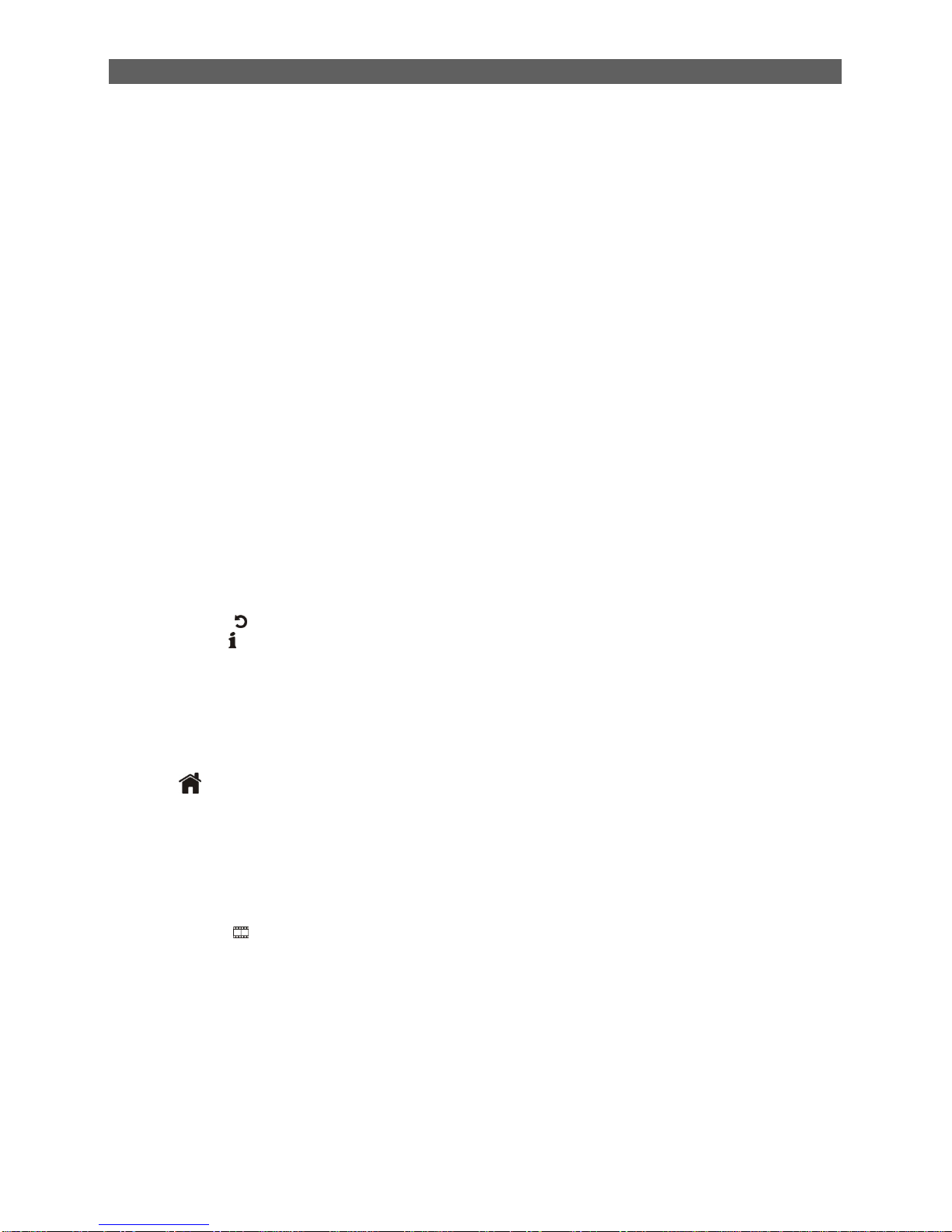
Contents
1
Contents
1RemoteControl &PanelDescription.......................................................................................3
1.1FrontPanel Description............................................................................................................3
1.2RearPanelDescription.............................................................................................................4
1.3RemoteControl Description.....................................................................................................5
2.BasicOperations..........................................................................................................................7
2.1Switchon STB..........................................................................................................................7
2.2StandbyMode...........................................................................................................................7
2.3Mute..........................................................................................................................................7
2.4TV/Radio...................................................................................................................................7
2.5Format.......................................................................................................................................7
2.6V.OUT.......................................................................................................................................8
2.7Audio.........................................................................................................................................8
2.8SUB...........................................................................................................................................8
2.9TXT............................................................................................................................................8
2.10 Pause......................................................................................................................................8
2.11 Zoom.......................................................................................................................................9
2.12 Sleep.....................................................................................................................................10
2.13 SAT.......................................................................................................................................10
2.14 FAV.......................................................................................................................................10
2.15 Lock.......................................................................................................................................10
2.16 EPG.......................................................................................................................................11
2.17 Recall( )..............................................................................................................................11
2.18 INFO( ).................................................................................................................................12
2.19 CH /▼.................................................................................................................................12
2.20 V /►....................................................................................................................................12
2.21 OK.........................................................................................................................................12
2.22 MENU....................................................................................................................................13
2.23 EXIT......................................................................................................................................13
2.24 PGUP/ PGDN......................................................................................................................13
2.25 ..........................................................................................................................................13
2.26 ChannelNumber...................................................................................................................13
2.27 DEL.......................................................................................................................................13
2.28 CAP.......................................................................................................................................13
2.29 USB.......................................................................................................................................13
2.30 MP3.......................................................................................................................................13
2.31 JPEG.....................................................................................................................................13
2.32 Movie( )..............................................................................................................................13
2.33 Cal.........................................................................................................................................14
2.34 Weather.................................................................................................................................14
2.35 PVRLIST..............................................................................................................................14
2.36 A-B........................................................................................................................................14
2.37 T.S.........................................................................................................................................14
2.38 GOTO....................................................................................................................................14
2.39 ■...........................................................................................................................................14
2.40 ●...........................................................................................................................................15
2.41 /►► ...............................................................................................................................15
2.42 ►II.........................................................................................................................................15

Contents
2
2.43 ►I......................................................................................................................................15
2.44 I /►►I.............................................................................................................................15
2.45 LNBShort..............................................................................................................................15
3Menu Operations.........................................................................................................................16
4Installation....................................................................................................................................17
4.1Antennasetting.......................................................................................................................17
4.2AutomaticSatelliteSearch.....................................................................................................18
4.3Manual TPSearch..................................................................................................................19
4.4Blindscan................................................................................................................................19
4.5TransferData..........................................................................................................................19
4.5.1TransferMain S/W.......................................................................................................20
4.5.2TransferChannel Data.................................................................................................20
4.5.3TransferMain+Channel...............................................................................................20
4.5.4DownloadfromUSB.....................................................................................................21
4.5.5Upload toUSB..............................................................................................................21
4.5.6OTAUpgrade...............................................................................................................21
4.6Reset FactoryDefault.............................................................................................................22
5ServiceOrganizing......................................................................................................................23
5.1Channel Properties.................................................................................................................23
5.2Edit Channels..........................................................................................................................24
5.3RemoveSatellite.....................................................................................................................24
5.4Channel Sort...........................................................................................................................25
5.5Edit TransponderList..............................................................................................................25
6STBSetting..................................................................................................................................26
6.1Output Setting.........................................................................................................................26
6.2Parental Lock..........................................................................................................................27
6.3LanguageSetting....................................................................................................................27
6.4OSDSetting............................................................................................................................27
6.5ClockSet.................................................................................................................................28
6.6AutomaticStandby..................................................................................................................29
7STBStatus...................................................................................................................................30
8Reservation...................................................................................................................................30
9CAS................................................................................................................................................31
10 PVR..............................................................................................................................................32
10.1PVRSetting..........................................................................................................................32
10.2DiskInformation....................................................................................................................33
10.3Format Disk...........................................................................................................................33
10.4PictureSetup........................................................................................................................33
10.5Medialist...............................................................................................................................34
11 Troubleshooting.........................................................................................................................37
12 TechnicalSpecification............................................................................................................38

RemoteControl&PanelDescription
3
1RemoteControl &PanelDescription
1.1FrontPanelDescription
1. POWER: Isused toswitchbetweentheworkingmodeandthestandbymode.
2. MENU: Toenterintothemainmenuandexitallmenus.
3. VOL+/-: Tochangevolumetomovecursor,changenumbersinthemenuortochangethe
choice.
4. CH+/-: Tochangechannelsorfornavigatingandchangingvaluesinmenus.
5. OK: Toselect an iteminthemenuand confirmitorpopupchannel list when nomenu.
6. EXIT: Usethiskeyreturntotheviewingmodefromanymenufunction.
7. Display(4-Digit/7-Segment): Displaysthereceivedchannel numberwhileoperating and
timewhileinstandbymode.
8. RemoteSensor: Detectstheinfrared signalsfromtheremotecontrolunit.

RemoteControl&PanelDescription
4
1.2Rear PanelDescription
1. IF IN: Satelliteinput.
2. IF OUT: Satelliteoutputforcascadingtootherdevices
Note: Theoperation ofanotherreceiveratthesametimeisonlypossiblewithlimited
channel selection.
3. RS-232: Serial Portallowingsoftwareupgrades.
4. TVSCART: OutputSCART fortheconnectiontoaTVset.
5. DC0/12V: DC 0/12Voutput.
6. VIDEO: CVBS video output forTVAVin.
7. AUDIO: HiFioutputsforstereo set.
8. ANTIN: Antennainput fortheterrestrial antenna.
9. TOTV: Modulatoroutput fortheconnectiontoaTVset.
10. ACIN: Mainsinputcable.
11. POWERON/OFF: Allowstocompletelyswitchoffthereceiver.

RemoteControl&PanelDescription
5
1.3RemoteControlDescription
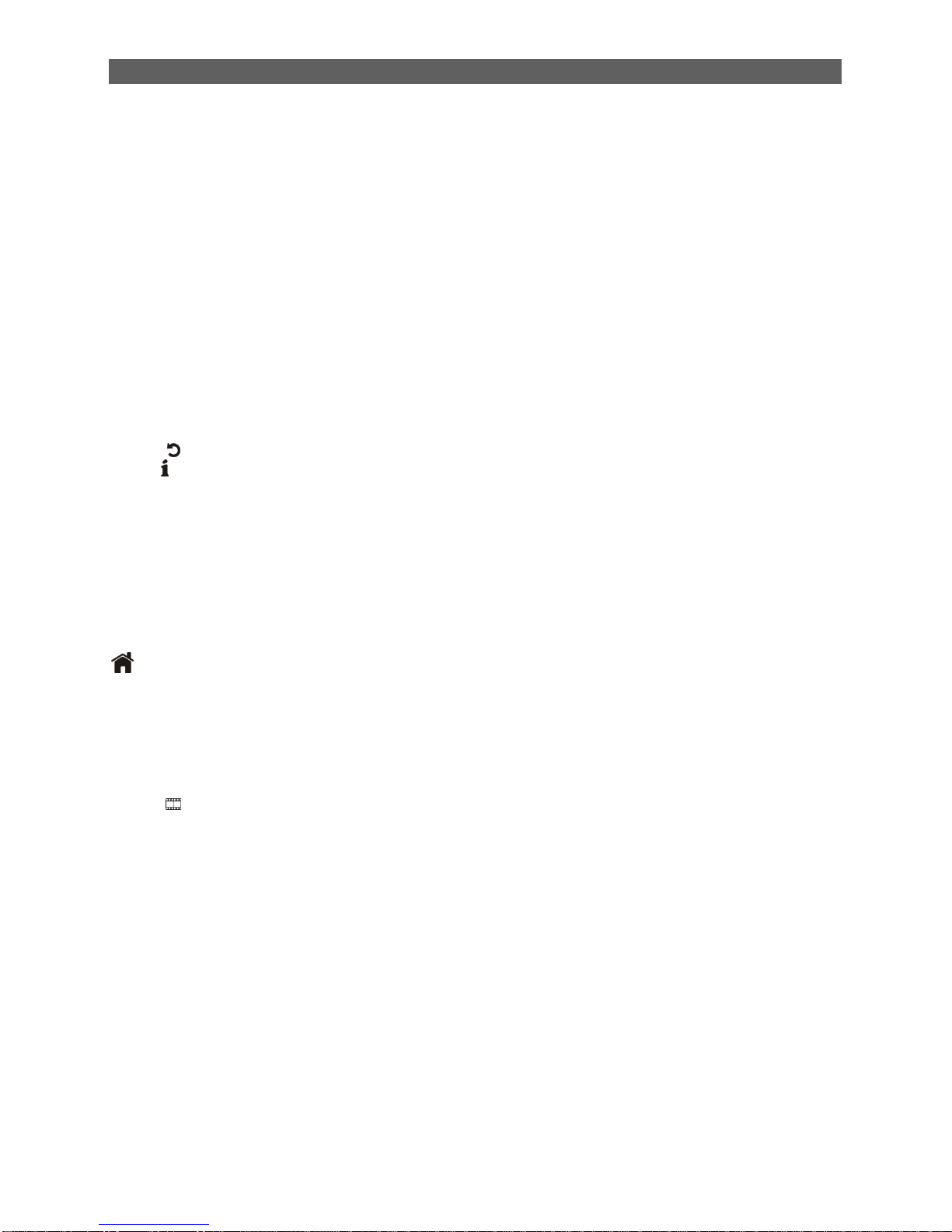
RemoteControl&PanelDescription
6
Power:The powerkeyturnsthereceiveron andoff.
Mute:Thiskeyswitchesthesoundon andoff.
TV/R:SelectsTVorRadiochannels.
Format: Switchthedisplaymode.
V.OUT: Switchthevideo output.
Audio:Open theAudioModewindow.
SUB:Used todisplaythesubtitledata.
TXT:Used todisplaytheTeletextdata.
Pause:topausevideo during viewingnormal displaybut audioremainsactive.
Zoom:Allowsyoutomagnifyacertainareaon theimagesandtoenterthe
Multi-Picturemode.
Sleep:Sleepfunction intheviewingmode.
SAT:Thiskeyisused todisplaysatellitelist.
FAV:Changetolastfavoritechannelsorselectsthefavoritechannelsinthe
channel list.
Lock: Currentkeyislockingandcurrentkeylockhasunlock.
EPG:Thiskeyshowprograminformation abouttheselectedchannel.
Recall( ):Togglebetweentheactualand thelast selected channel.
INFO( ):Thiskeyisused todisplaychannel information.
CH▲/▼:Used tomovethehighlight barorchangechannel up/dn.
Vol /►:Used tomovethehighlight barorchangevolumeup/ dn.
OK:The OKkeyisused toselectaprogram, highlightlineorparametervalue.It
isalsoused toshowtheTV/RADIOchannellistwhilewatchingTVor
listeningtotheRADIO.
Menu:Used todisplaythemainmenu.
Exit: Usethiskeyreturntotheviewingmodefromanymenufunction.
Pgup/Pgdn:Used tomovethehighlight baronepageatatimeonmenu.
It isalsoused tochangethechannel up&down100channels.
: Used todisplaythemainmenu.
Numeric(0-9):Numerickeysenabledirect channel selection.
DEL: Havenofunction.
CAP: Havenofunction.
USB:access directlytothe"MediaManagement"menu.
MP3:access directlytothe"MediaList-MP3"menu.
JPEG:access directlytothe"MediaList-JPEG" menu.
Movie( ): Access directlytothe"MediaList-Video"menu.
Cal.: Havenofunction.
Weather: Havenofunction.
PVRLIST:access directlytothe"MediaList-RecordList"menu.
A-B:setAtoBand repeattheprogramsbetween thistwopointsifnoany
interruption.
T.S.: youwillbeasked to"Doyouwanttotimeshift?"menu.
GOTO:Jumptoinputtimeprogram.
■: willstop therecorded andwanttostop playrecord.
●:willbeasked to"Doyouwanttorecord?"Menu.
:back theprogramfast
►►:fast forwardtheprogram.
►II: willstop theprogramandagain willplaytheprogramcontinually.
►I:thescreen will recordtothean markpoint.
I:thescreen will jumptothepriormarkpoint.
►►I: thescreen will jumptothenext markpoint.

BasicOperations
7
2.BasicOperations
2.1Switchon STB
Switchthe[Device’sMain Power] switchon.
WhentheSTBisfirstused itwill display “Quick Setup”window. youwillsetLanguage,FirstAudio,
Second Audio,LNBPower,AntennaSetup andMultiSearch.
?FrequentlyAskedQuestion
Q: ThepowerofmySTBisonanditisrunninginTVmodebuttheTVscreenshows
nothing:
A:Make suretheTVsethasbeensettothecorrectvideoinput(nottheTVchannels).
Forexample, ifyou have connectedtheunittothevideo1inputoftheTVsetthenyou
needtoselectthecorrespondinginputoftheTV.MostlyitisdonewiththeAV
button oftheTVsremotecontrol unit.
Q: MySTBisrunningin TVmodebuttheTVscreenshowsnothingexceptoneballand
NoSignal”.
A: Thatmeansthechannelyouselectedhasnosignal. Thiscanbecausedbyseveral
reasons:
1. The channel youselectedisnotfromthesatellitetowhichyourdishispointing.Select
anotherchannel.
2. The signalofcurrentTVchannelistoo weak.Youcantrytochangetootherchannelswitha
strongersignal.Iftheproblemsstillexist,pleaseconsultyourlocaldealerorinstallerfor
technical service.
3. YouselectedthewrongLNBtypeintheinstallationmenuoryourDiSEqCswitch
configuration isnot correct.
2.2StandbyMode
1. Press [Power]buttontoswitchfromTV/radiomodetostandbymode
2. Instandbymodepress [Power]buttonagaintoswitchbacktoTV/radiomode.Thelast
activechannel willbeshowed.
3. ToswitchofftheSTBcompletepress themainpowerbutton.
2.3Mute
1. Press the[Mute]button tomutethesound.Onthescreen an icon willbedisplayedto
indicatethemutedsound.
2. Press the[Mute] button againtorestorethesound.
2.4TV/Radio
InTVmode,press [TV/Radio]toswitchtoRadiomode.InRadiomodepress [TV/Radio]againto
switchback toTVmode.
2.5Format
InTVmode,press [FORMAT] button todisplayModeisused toswitchthedisplaymode.

BasicOperations
8
2.6V.OUT
InTVmode,press [V.OUT] button todisplayModeisused toswitchthevideo output.
2.7Audio
1. InTVmode,press the[Audio]button toopen theAudioModewindow.
2. Select theitemyouwanttoadjust with[CH▲/▼]andchangethevaluewith[VOL /►].
2.8SUB
In “SubtitleDisplay”menu. Subtitle:Press [VOL /►] toselect “standard”or “Off”. Press [Vol /►]
toselectlanguages.Ifthecurrentchannel hassubtitleinformation,itwill bedisplayed ifthis
function is “On”.Ifthisfunction is “Off”subtitleswon’tbedisplayed.
2.9TXT
1. Press [TXT]button in TVmodetoopen theteletext page.Thisserviceisdependingon the
supportof thechannel provider.
2. Ifthechanneldoesnotsupportteletextinformation,itwill show “NoTeletextData”on the
screen.
2.10 Pause
1. Inplaying mode,press [PAUSE], thepicturewill bepaused,butthe soundofthechannel
willstillcontinues.
2. Press [PAUSE]again,thescreen’spicturewill skipovertothecurrentplaying picture,and
thesoundofthechannel willcorresponding playing.

BasicOperations
9
2.11Zoom
InTVmode,press [Zoom] toenterthe “MULTI”menu.
press [CH▲/▼]toswitchZOOM,4picture,9picture,12+1 picture&16 picture.press [OK]to
confirmit.
[ZOOM]
1. The[Zoom]keyallowsyoutomagnifyacertain area on theimagesandthecurrentscreen
willshow
2. Press [Zoom&OK]keyagain,theimagewillenlargerotateasx1,x2,x4,x6,x8, x12,x16.
3. In “x2~x16”image,using[CH▲/▼/VOL /►]keystomovetheimagecenterarea you
wanttosee.
4. Inzoommode,press [Exit] toclose “Zoom”window.
[MULTI]
1. In “MULTI”menu,youcanchoosechannels’previewwindow(static),startingfromthe
current channel. Onlythemarked previewprogramiscontinuouslyplaying.
2. Press [CH▲/▼/ Vol /►] tochangethemarkedchannelamongthepreviewprograms.
3. With[OK]youreturntofullscreen modeinthemarked channel.

BasicOperations
10
2.12 Sleep
Press [Sleep]button inTVmodetosetthesleeptimer.Youwillsee “SleepTIMEOFF/Sleep
TIME10~SleepTIME120”.
Ifyouserasleeptime,thesystemwill changetostandbymodeafterthechosen timeperiod.
2.13 SAT
1. InTVmode,press [SAT]button toopensatellitelistandselectthere,thenpress [OK]to
open “TVChannelList”menu, select channel of thecurrent.
2. Insatellitelist,press [PageUp/Down]toswitchdirectlybetweensatellites.
2.14 FAV
InTVmodepress the[FAV]button todisplaytheFavoriteGroupwindow.
1. Press [CH▲/▼]toswitchFavorGroup1~FavorGroup6. Press [OK] toconfirmit.
2. IntheFavoriteGroupwindowyoucanselectthedesired favoritechannel with[CH▲/▼]
andconfirmitwith[OK]toswitchtoit. Inbiggergroupsyou can navigatewith[PGUP/
PGDN].
3. Press [Exit] toclosetheFavoriteGroupwindow.
?FrequentlyAsked Question
Q: Whythescreendisplays Nofavoriteprogram!”afterpressing the[Favorite]button?
A: NochannelshavebeenassignedtoaFavoriteGroup yet.Youcandothisinthechannel
menu.
2.15 Lock
Press [Lock],then currentkeyson RCU arelocking;Press [Lock]keyagain,thenRCU keyswill
beunlocked.
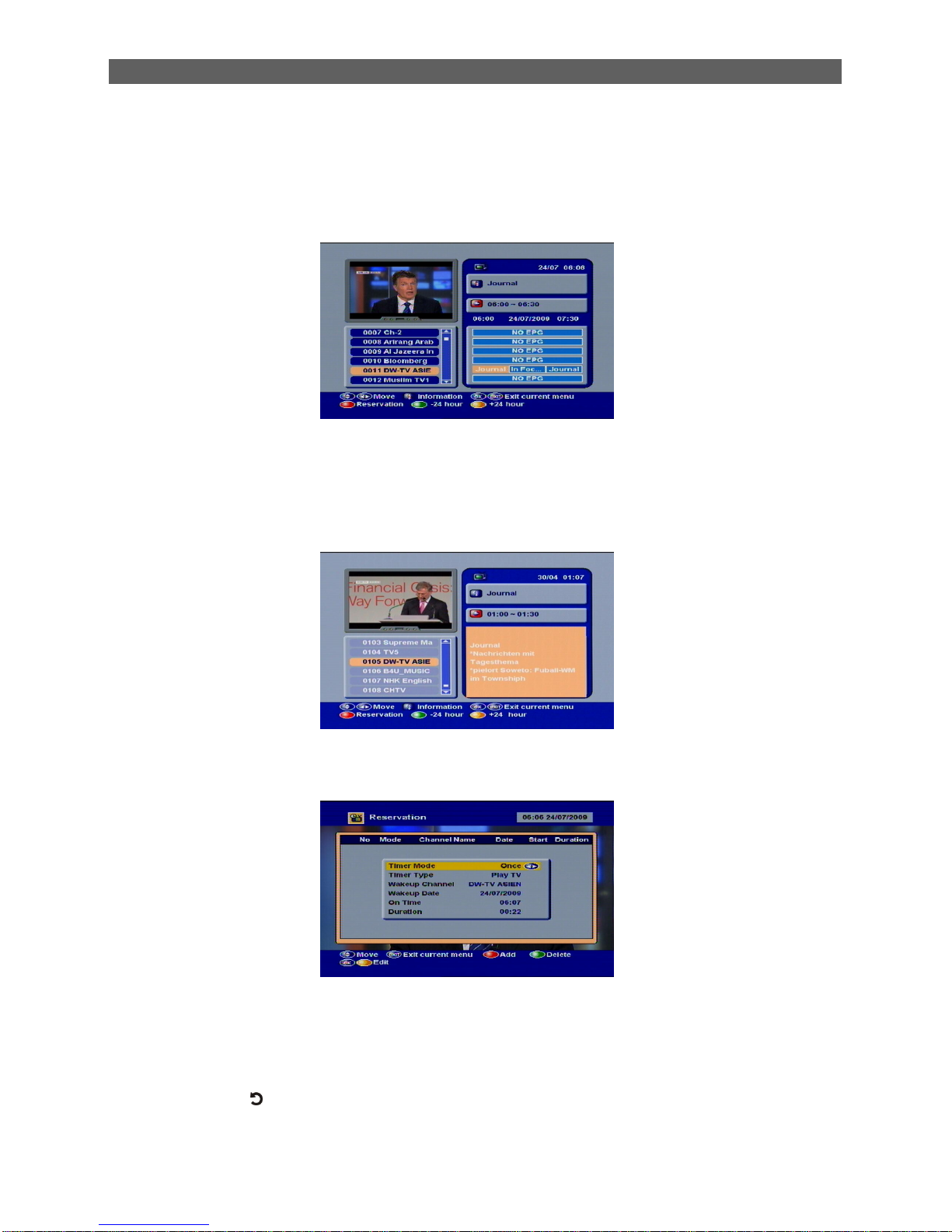
BasicOperations
11
2.16 EPG
The STBsupportsElectronicProgramGuides(EPG)togiveyouinformationabouttheactual
programsofcertainchannelslikeeventname,subtitle,description,startandfinishtime.This
featureisdepending ontheserviceofthechannelprovider.
Press [EPG]toopen theEPGwindow.
1. Youcan movethehighlightedchannel with[CH▲/▼]and previewthehighlightedprogram
in thepreviewwindow. with[Vol /►] and displaytheevent’sdetailed description.
2. Press the[INFO]buttonin theEPGmenutodisplaythedetailedinformation of theactual
event intheselected channel.
3. Press the[Red] button intheEPGmenutoprogramatimerwiththeactual eventsdata.
4. Press the[Green/Yellow]toselectdate.
5. ToclosetheEPGmenu press [Exit / Menu].
2.17 Recall ( )
Pressingthe[Recall]button allowsyou totogglebetween theactualandthelastselected
channel.
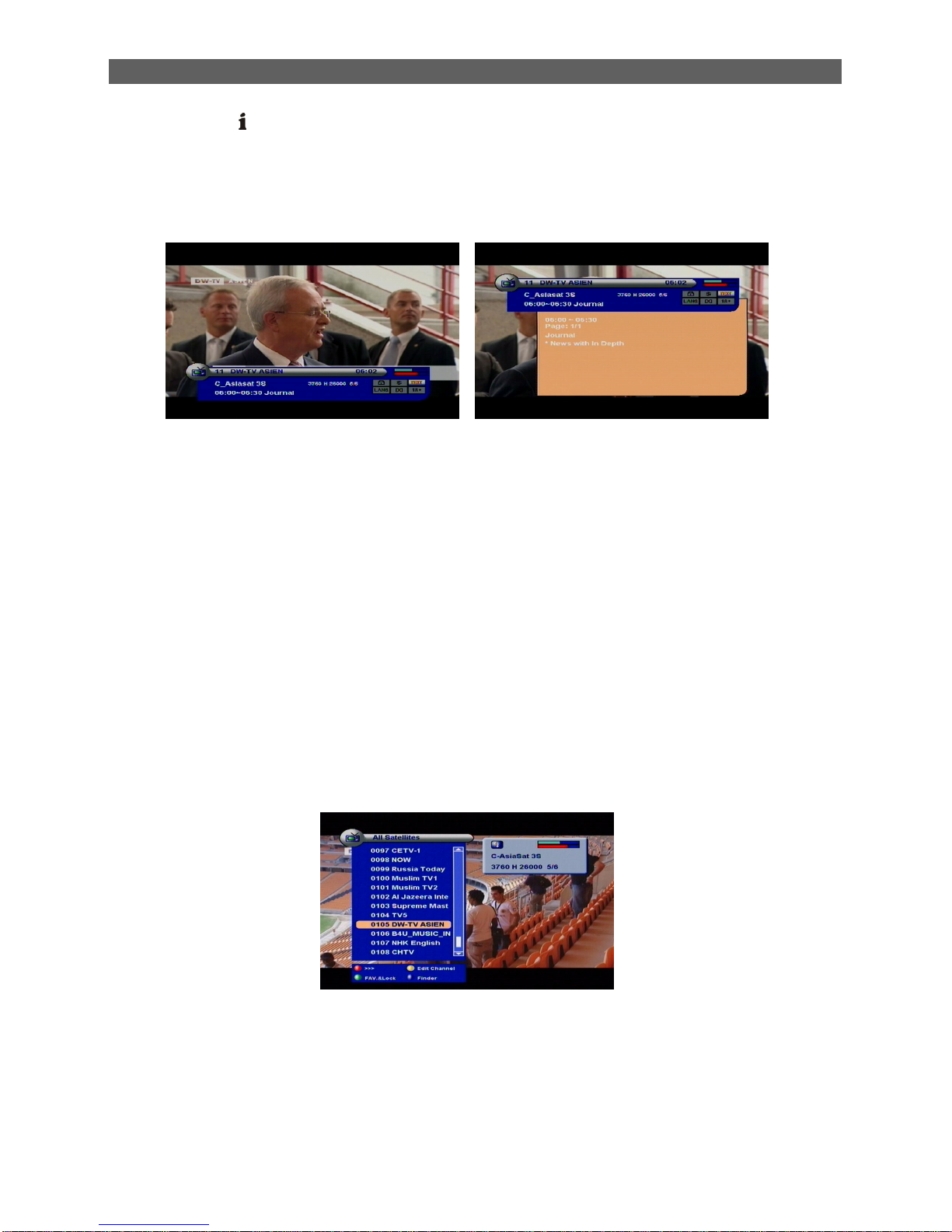
BasicOperations
12
2.18 INFO()
InTVmode,press [INFO]buttoncan open informationscreen,inthewindowshowsthe
parametersofcurrent channel.programinformation willbedisplayedforafewseconds.
The informationmayinclude:
if you press the[INFO]buttonagain ontheinformation mode,thedetailEPGwindowwill appear
2.19 CH▲/▼
InTV/Radiomodepress [CH▲/▼] tochangechannel.
2.20 V◄/►
InTV/Radiomode,press [Vol /►]toadjustvolume.
2.21 OK
1. InTVmodepress [OK]buttontoopen theChannel Listwindow.
2. press [CH▲/▼] toswitchchannel.
3. Press [OK]tochangeanddisplaythemarked channel.
4. The OKkeyisused toselectaprogram, highlightlineorparametervalue.
5. The colorbuttonsofferfurtherfunctionstomanagethechannellist.
ØPress the[Red]exchangescreen.
ØPress [Green] buttontoaccess directlytothe"Channelproperties"menu.
ØPress [Yellow]button toaccess directlytothe"Edit Channel"menu.
ØPress [Blue]buttontoopentheFindwindow. Youcanusethisfeaturetofindchannel
bytheirnames.
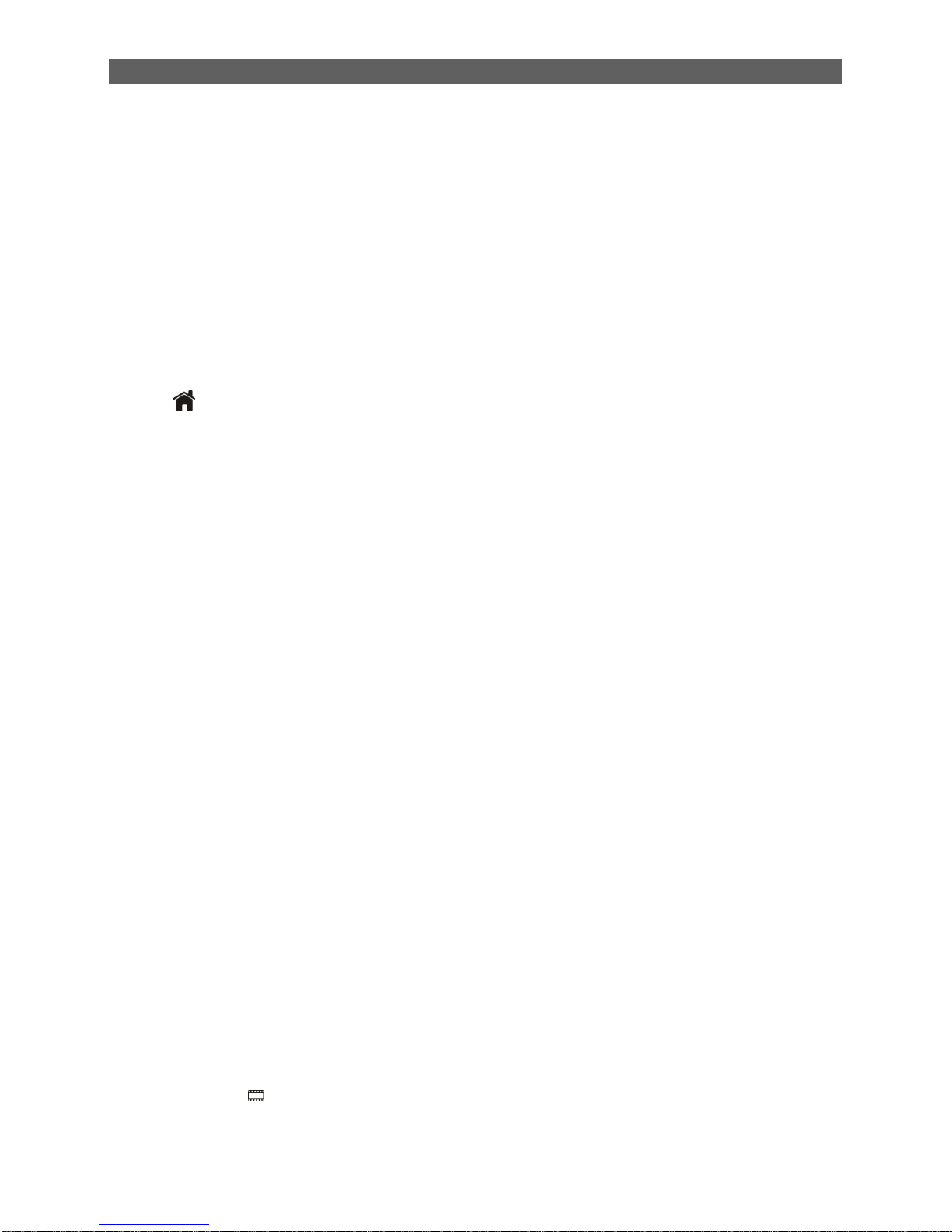
BasicOperations
13
2.22 MENU
Press [Menu]buttontoenterorexit thecurrentmenu.
2.23 EXIT
Press [Exit] buttontoexit thecurrentmenu.
2.24 PGUP/PGDN
Inmenulist, Press [PGUP/PGDN]on theRCUtojumpbetween thelist bypages.
2.25
Used todisplaythemainmenu.
Thiskeycan allowgoing tovisit themainmenudirectlyfromanysubmenu.
2.26 ChannelNumber
InTVmodeyoucanenterthechannel numberdirectlywithyourremotecontrol unitandconfirm
thenumberwiththeOKbutton tochangetothedesired channel.
2.27 DEL
Havenofunction.
2.28 CAP
Havenofunction.
2.29 USB
InTVmode,press [USB]button toaccess directlytothe “MediaManagement”menu.
2.30 MP3
InTVmode,press [MP3]buttontoaccessdirectlytothe “Partition”menu.Press [CH▲/▼]to
selectthewanteditempartition,press [OK] toconfirmit.
2.31 JPEG
InTVmode,press [JPEG]buttontoaccess directlytothe “Partition”menu.Press [CH▲/▼]to
selectthewanteditempartition,press [OK] toconfirmit.
2.32 Movie( )
InTVmode,press[Movie] buttontoaccess directlytothe “Video”menu.Press[CH▲/▼]toselect
thewanted itempartition,press [OK] toconfirmit.

BasicOperations
14
2.33 Cal.
Havenofunction.
2.34 Weather
Havenofunction.
2.35 PVRLIST
InTVmode,press [PVRLIST] buttontoaccess directlytothe “RecordList”menu.
2.36 A-B
Inrecorded mode,during yourwatching,press [A-B]button tosetupastartingpoint A,then set
anotherpoint Bbypress [A-B]button again afterawhile,then itwillstarttoplaybackfromAtoB
andrepeattheprogramsbetweenthistwopointsifnoanyinterruption.
2.37 T.S.
InTVmode,press [T.S.] button youwanttotimeshift.
2.38 GOTO
Whenyouplaytherecorded channels,press [Goto]button,the “Jumpto”messageboxwill pop
up,inputtheTimeandpress [OK], then thereceiverwillbacktotheinputtimepointandplaythe
programfromthatpointcontinually.(Iftheinputtimeismorethan therecorded time,thepicture
willbacktolastpicture, pleasenoted.)
2.39 ■
Whenyouplayarecorded program,press [■]button will stop therecorded channel playing and
back totheRecordManagementmenu. Whenyouarerecordingaprogram,press [■]buttonyou
willbeasked to “Select therecordtostop!”menu.

BasicOperations
15
2.40 ●
InTVmode,press [●] buttonyouwanttorecord.
2.41 ◄◄/►►
Whenyou playarecordedchannel, press [ ]button tobacktheprogramfastandPress [►►]
tofast forwardtheprogram.
Selection:2x,4x,8xspeed.
2.42 ►II
Whenyou playacurrentorrecorded program,press [►II] willstoptheprogram, press [►II] again
willplaytheprogramcontinually,And Timeshift isstartedbythiskey.
2.43 ►I◄
Press [►I] button when you playamarked program, thescreen willrecordtothean markpoint.
2.44 I◄◄/►►I
Press [I /►►I] button when you playamarked program,thescreen will jumptothenextmark
point.
1. JumpStep Value: “1Mins/3Mins/ 5Mins/ 10Mins/ 15Mins”jump.
2. JumpStep Value: Recordthean markpoint.
2.45 LNB Short
WhenLNBisshort, itwillnotifyuseron screen “LNBShort!”Pleasecheck yourcablesand
connectionsforshorts. Whentheshortisremovedthewarningmessagewill disappear.

Menu Operations
16
3Menu Operations
During theinstallation,shortinformation isdisplayedat thebottomofthemenuscreen. Afteryou
finishthesetup procedure,youcan start watchingTVorlisteningtoRadio.
Turnon youTVandreceiver.
The pop-up menuforlanguageselection will appears.Selectonelanguageandpress the[OK]
button toproceed.
Press the[MENU] buttontodisplaythemainmenu.AndmenuisafieldoftextshownontheTV
screen,theselected linegenerallybecomeblue.Mostofmenusshowashortinformation atthe
bottomofscreen.
Usethe[CH▲/▼]button youcan move,upwardsanddownwardsin themenu.
Whenyouhavereached therequiredsubjectmenu,press the[OK]buttontoconfirmyour
selection.
Whenyou want toreturntothepreviousmode,press the[EXIT]button.
Press the[OK]button on theinstallation thepasswordwindowappears.
Enterthepasswordwiththenumerickey(default passwordis ”0000”)

Menu Operations
17
4Installation
Afterselectingtheinstallationmenu you can see thewindowlike.
In “Installation”menu;
1. Press [CH▲/▼]toselectmenuitemsamongAntennasetting,AutomaticSatelliteSearch,
ManualTPSearch,BlindScan,TransferData, ResetFactoryDefault.
2. Press [OK]toentertheselecteditem.
4.1Antennasetting
Afterselecting “SingleSearch”youwill see awindowlike:
1. Inthe “Satellite”itempress [Vol /►]toselectthe “satellitelist”toselectdirectlywith
[CH▲/▼], press [OK] toconfirmit.
2. Inthe “Transponder”itempress [Vol /►]toselectthe “Transponderlist”toselectdirectly
with[CH▲/▼], press [OK]toconfirmit.
3. Inthe “LNBType”itempress [Vol /►]toselectthe “LNBTypelist”toselectdirectlywith
[CH▲/▼], press [OK] toconfirmit.
4. Inthe “22K”itempress [Vol /►]toswitch “ON”& “Off”.The22KHzsignal isused inKU
universalLNBstochangebetween lowbandandhighband.
5. Inthe “DiSEqC1.0”itempress [Vol /►] toselectthe “DiSEqC1.0list”toselectdirectlywith
[CH▲/▼], press [OK] toconfirmit.
6. Inthe “DiSEqC1.1”itempress [Vol /►] toselectthe “DiSEqC1.1list”toselectdirectlywith
[CH▲/▼], press [OK] toconfirmit.
7. Inthe “Positioner”itempress [Vol /►]toswitch “Off”“DiSEqC1.2”& “USALS”.
8. Inthe “Toneburst”itempress [Vol /►] toswitch “ON”& “Off”.
9. Inthe “0/12V”itempress [Vol /►]toswitch “ON”& “Off”.

Menu Operations
18
when returntopreviousmenu orexit thedishsetup,press theexitbutton. if you changed thedata
in Dishsetup,theconfirmationwindowwillappears.ifyouwanttosavethechanges,selectthe
YES,if you don't wanttosavethechanges, Select theNOorpress theEXIT button again.
1. Press [CH▲/▼]toselectmenuitemsamongAutomaticSatelliteSearch, ManualTPSearch
&Blindscan.
2. Press [OK]toentertheselecteditem.
4.2AutomaticSatelliteSearch
AfterselectingtheAutomaticSatelliteSearchmenuyou can see thewindowlike.
In “AutomaticSatelliteSearch”menu;
Press [CH▲/▼]toselectand[OK] toconfirmyourchoice.
Ifyou selectthesatelliteforscanning,press (Vol /►)gototheright-bottomoftheOSD,and
press theOKbutton,TV&radiochannel searchwillstart.
Scan AllChannel:Searchsall channels(FTA+Scrambled).
Scan Free Channel:SearchsFree toAirchannels.
The progressingscanwindowwillappear, thecolumnontheleftwindowwillshowTVchannels,
thecolumnontheright screenwillshowradiochannels.
Table of contents