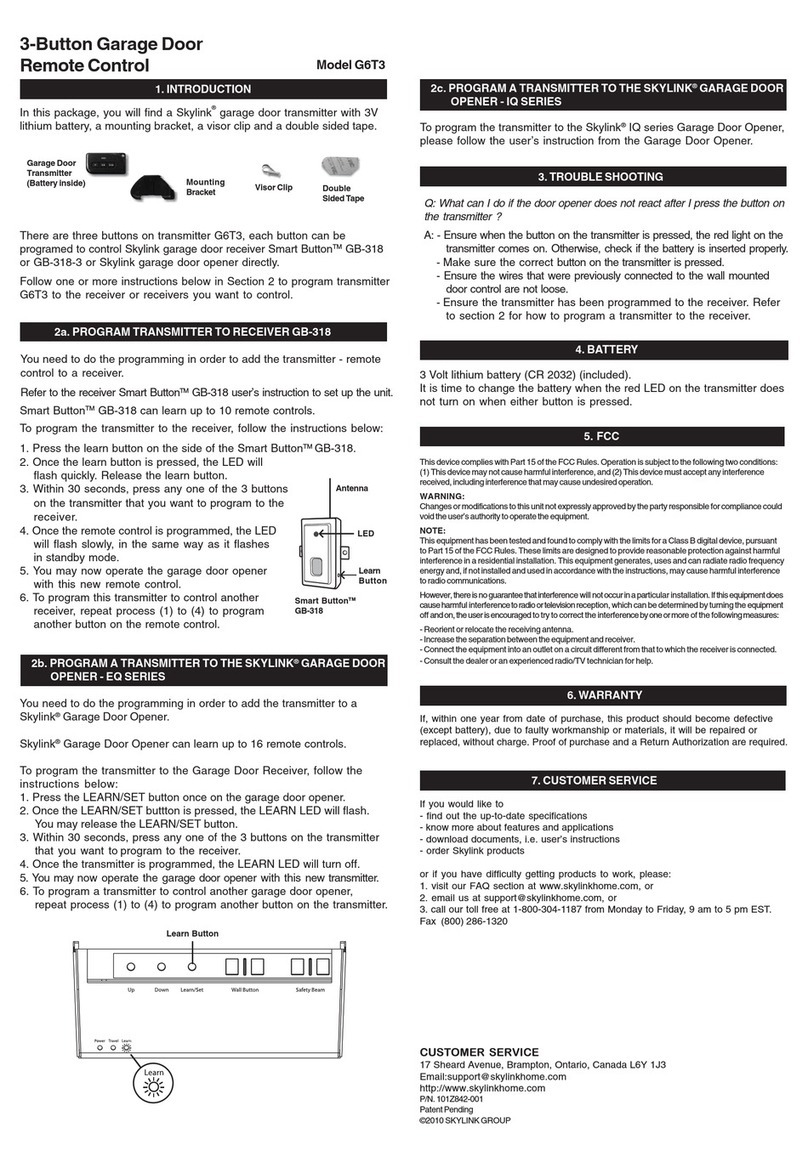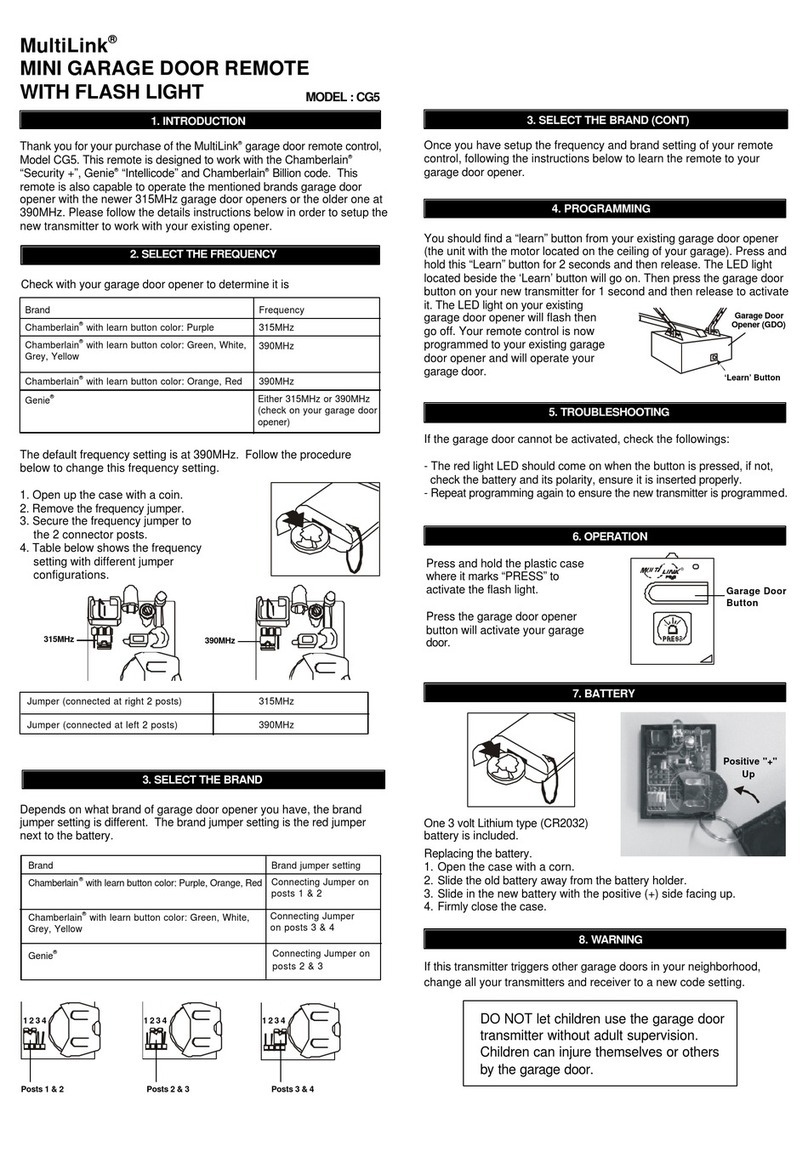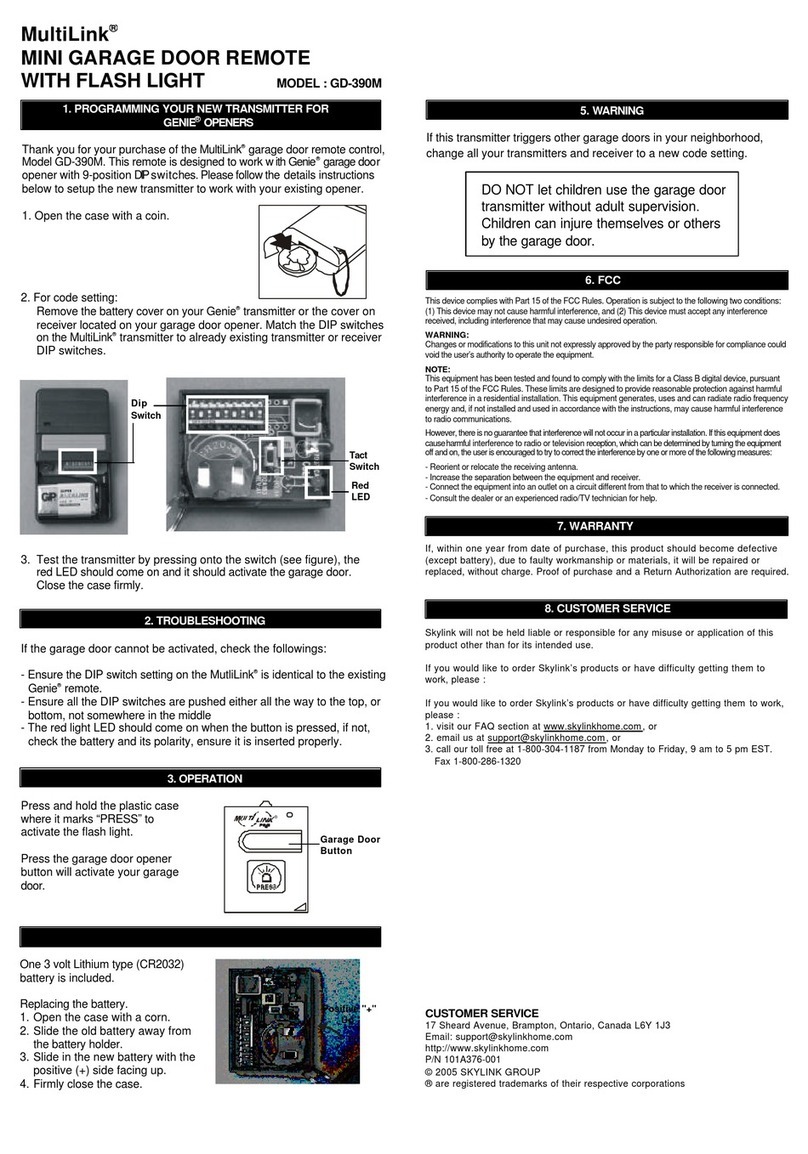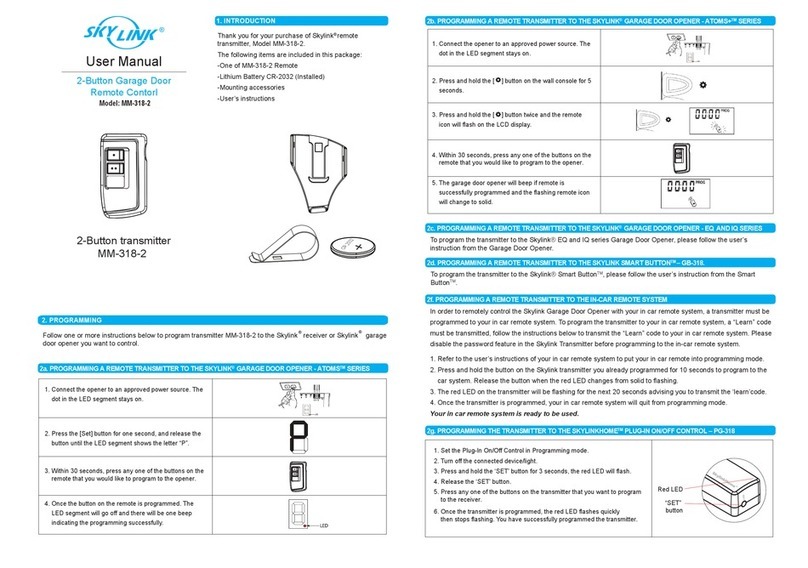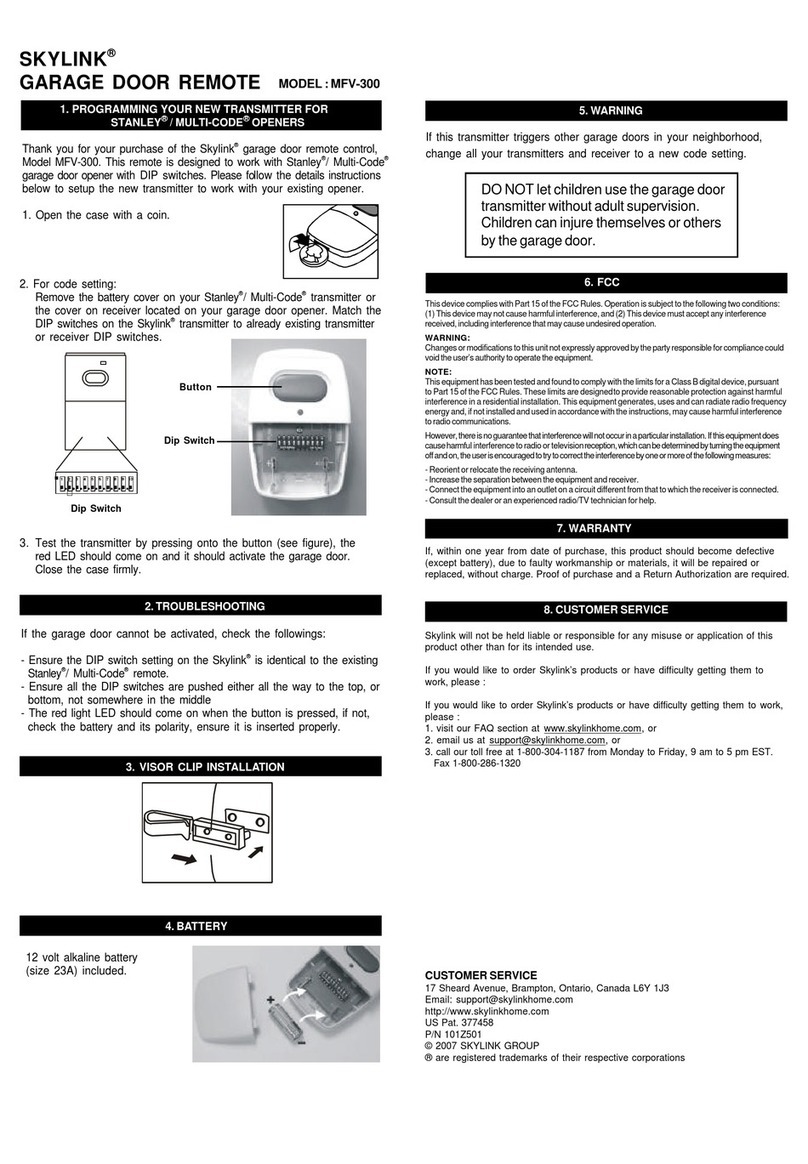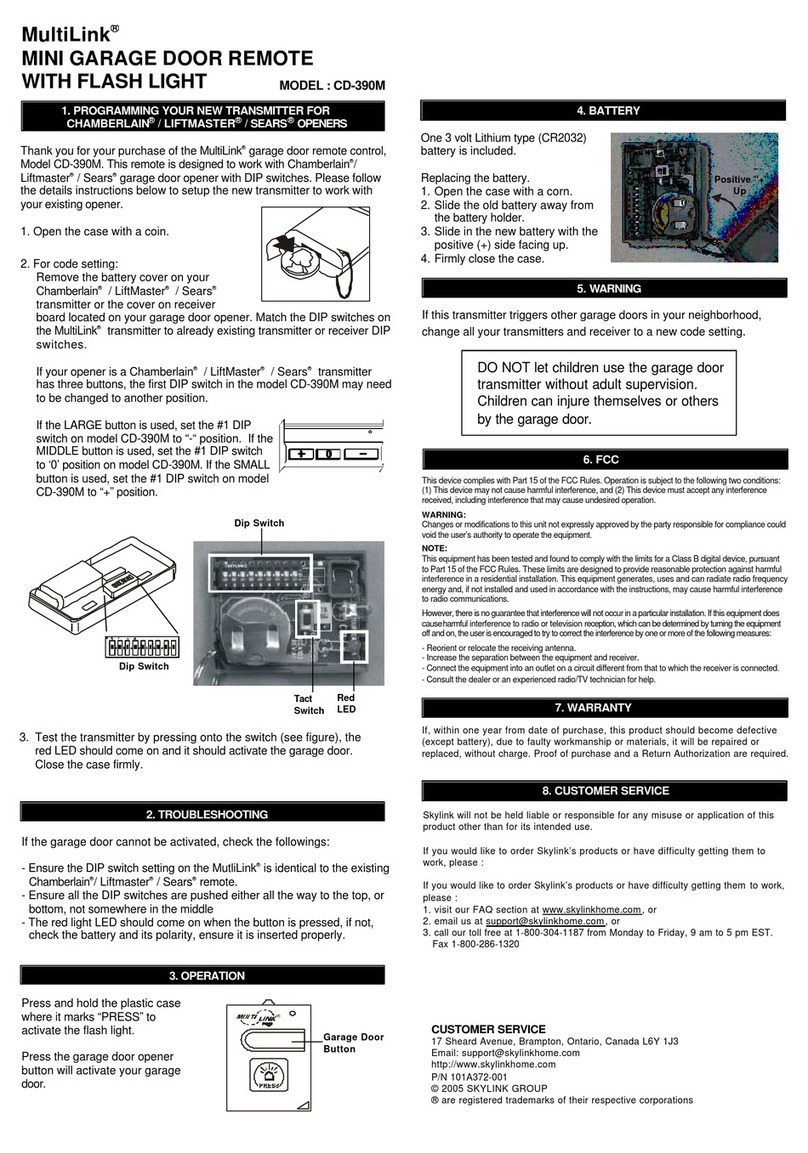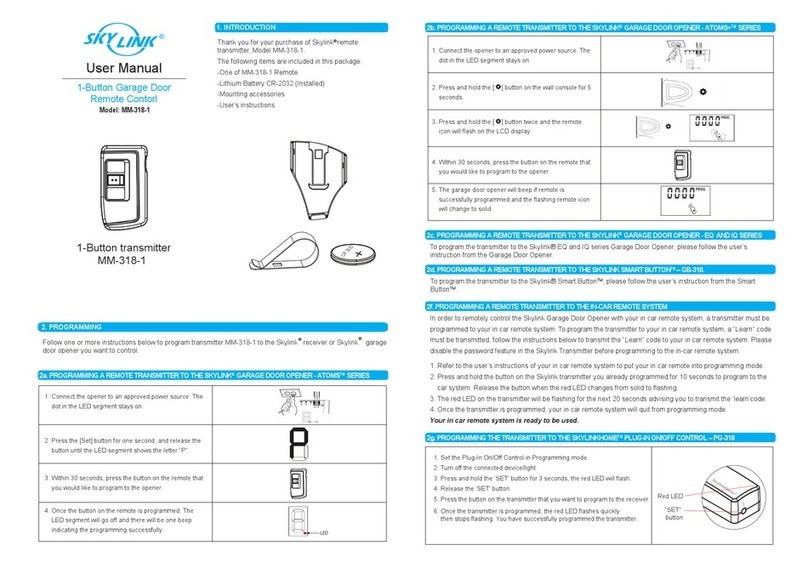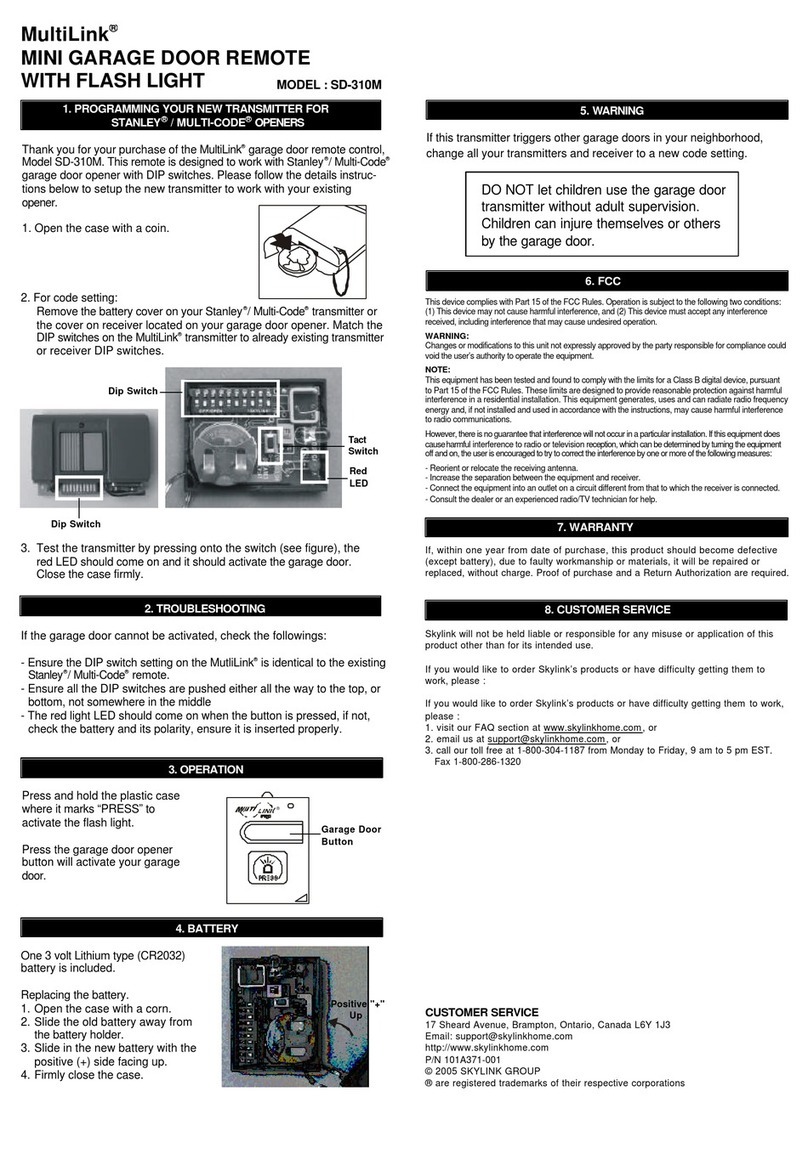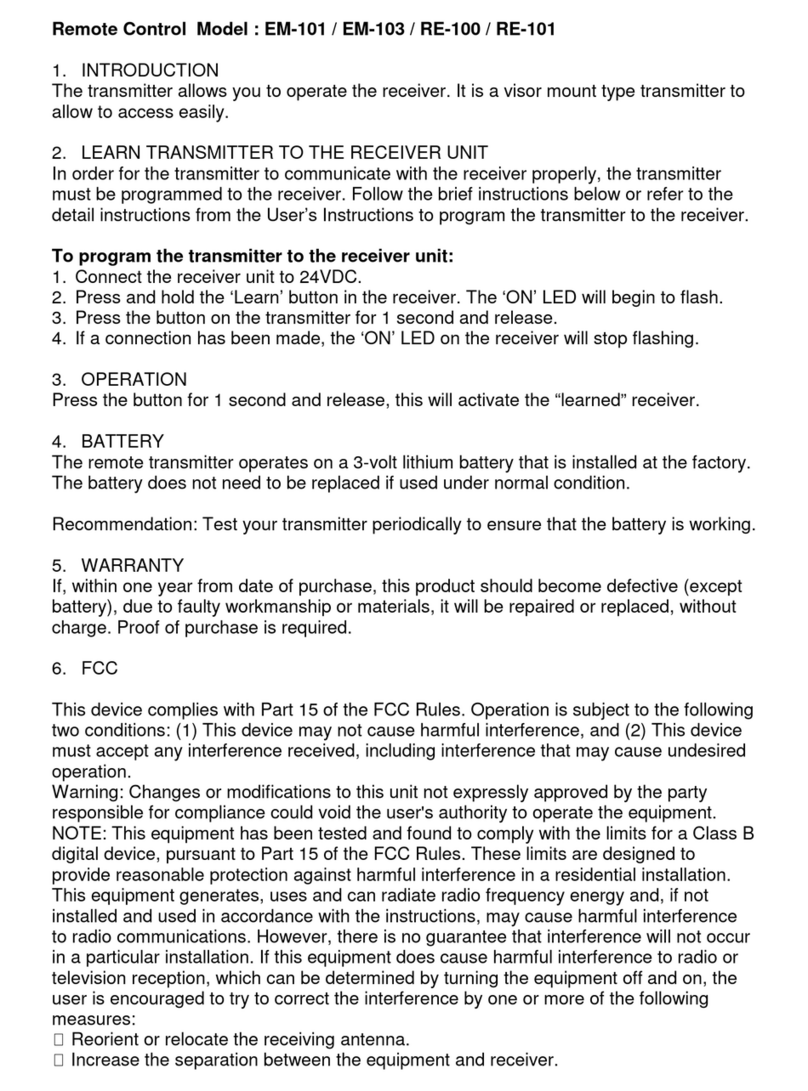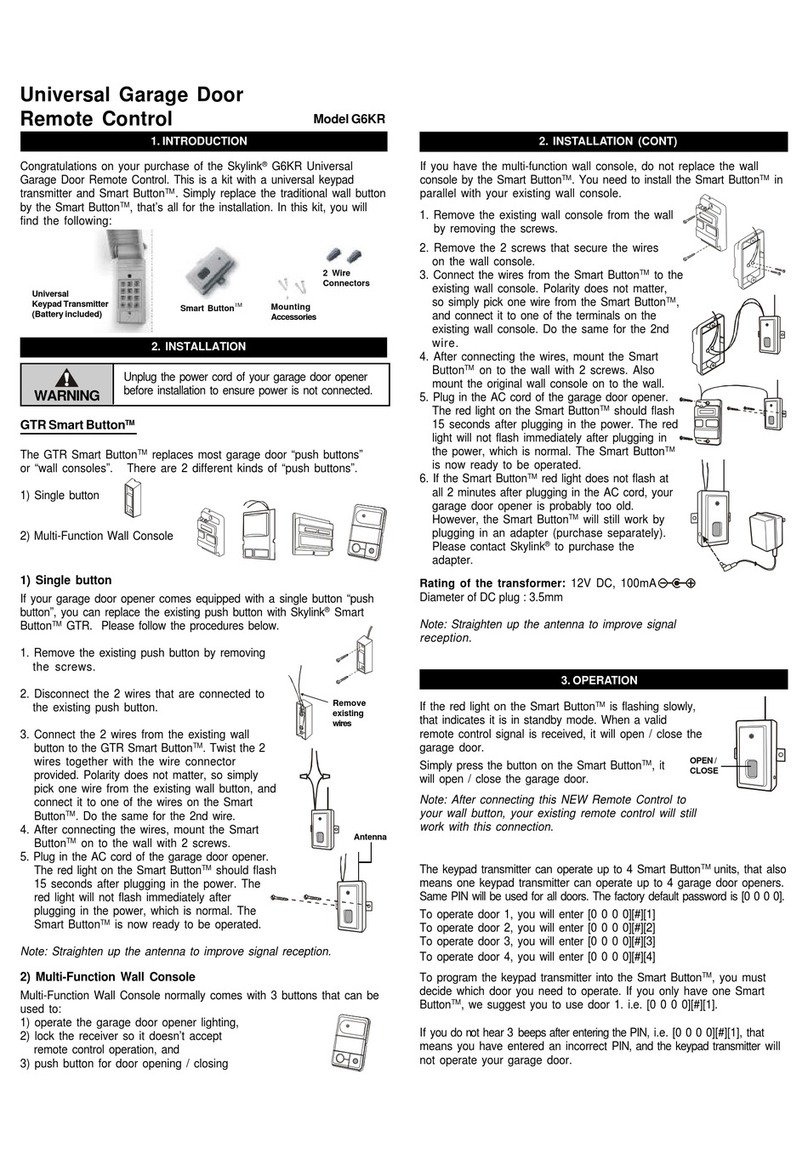MultiLink®
MINI GARAGE DOOR REMOTE
WITH FLASH LIGHT MODEL : LM-318M
‘Learn’ Button
Garage Door
Opener (GDO)
1. PROGRAMMING YOUR NEW TRANSMITTER FOR
LINEAR®/ MOORE-O-MATIC®OPENERS
Thank you for your purchase of the MultiLink®garage door remote
control, Model LM-318M. This remote is designed to work with Linear®/
Moore-O-Matic®MegaCodeTM
garage door opener. Please follow the
details instructions below in order to setup the new transmitter to work
with your existing opener.
You should find a “learn” button from your existing garage door opener
(the unit with the motor located on the ceiling of your garage). Press and
hold this “Learn” button for 2 seconds and then release. The LED light
located beside the ‘Learn’ button will go on. Then press the garage door
button on your new transmitter for 1 second and then release to activate
it. The LED light on your existing
garage door opener will flash then
go off. The model LM-318M is now
programmed to your existing garage
door opener and will operate your
garage door.
CUSTOMER SERVICE
17 Sheard Avenue, Brampton, Ontario, Canada L6Y 1J3
http://www.skylinkhome.com
P/N 101A369-001
© 2005 SKYLINK GROUP
® are registered trademarks of their respective corporations
2. TROUBLESHOOTING
If the garage door cannot be activated, check the followings:
- The red light LED should come on when the button is pressed, if not,
check the battery and its polarity, ensure it is inserted properly.
- Repeat programming again to ensure the new transmitter is programmed.
®
3. OPERATION
Press and hold the plastic case
where it marks “PRESS” to
activate the flash light.
Press the garage door opener
button will activate your garage
door.
Garage Door
Button
DO NOT let children use the garage door
transmitter without adult supervision.
Children can injure themselves or others
by the garage door.
5. WARNING
If this transmitter triggers other garage doors in your neighborhood,
change all your transmitters and receiver to a new code setting.
4. BATTERY
One 3 volt Lithium type (CR2032)
battery is included.
Replacing the battery.
1. Open the case with a corn.
2. Slide the old battery away from the battery holder.
3. Slide in the new battery with the positive (+) side facing up.
4. Firmly close the case.
Positive "+"
Up
8. CUSTOMER SERVICE
Skylink will not be held liable or responsible for any misuse or application of this
product other than for its intended use.
If you would like to order Skylink’s products or have difficulty getting them to
work, please :
If you would like to order Skylink’s products or have difficulty getting them to work,
please :
1. visit our FAQ section at www.skylinkhome.com, or
3. call our toll free at 1-800-304-1187 from Monday to Friday, 9 am to 5 pm EST.
Fax 1-800-286-1320
This device complies with Part 15 of the FCC Rules. Operation is subject to the following two conditions:
(1) This device may not cause harmful interference, and (2) This device must accept any interference
received, including interference that may cause undesired operation.
WARNING:
Changes or modifications to this unit not expressly approved by the party responsible for compliance could
void the user’s authority to operate the equipment.
NOTE:
This equipment has been tested and found to comply with the limits for a Class B digital device, pursuant
to Part 15 of the FCC Rules. These limits are designed to provide reasonable protection against harmful
interference in a residential installation. This equipment generates, uses and can radiate radio frequency
energy and, if not installed and used in accordance with the instructions, may cause harmful interference
to radio communications.
However, there is no guarantee that interference will not occur in a particular installation. If this equipment does
causeharmful interference to radio or television reception, which can be determined by turning the equipment
off and on, the user is encouraged to try to correct the interference by one or more of the following measures:
- Reorient or relocate the receiving antenna.
- Increase the separation between the equipment and receiver.
- Connect the equipment into an outlet on a circuit different from that to which the receiver is connected.
- Consult the dealer or an experienced radio/TV technician for help.
If, within one year from date of purchase, this product should become defective
(except battery), due to faulty workmanship or materials, it will be repaired or
replaced, without charge. Proof of purchase and a Return Authorization are required.
7. WARRANTY
6. FCC