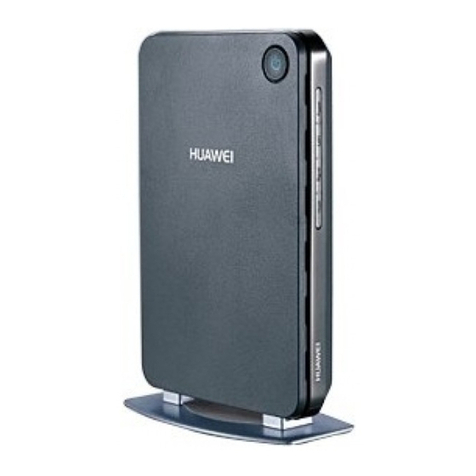Star2Star Polycom OBi312 User manual
Popular Gateway manuals by other brands
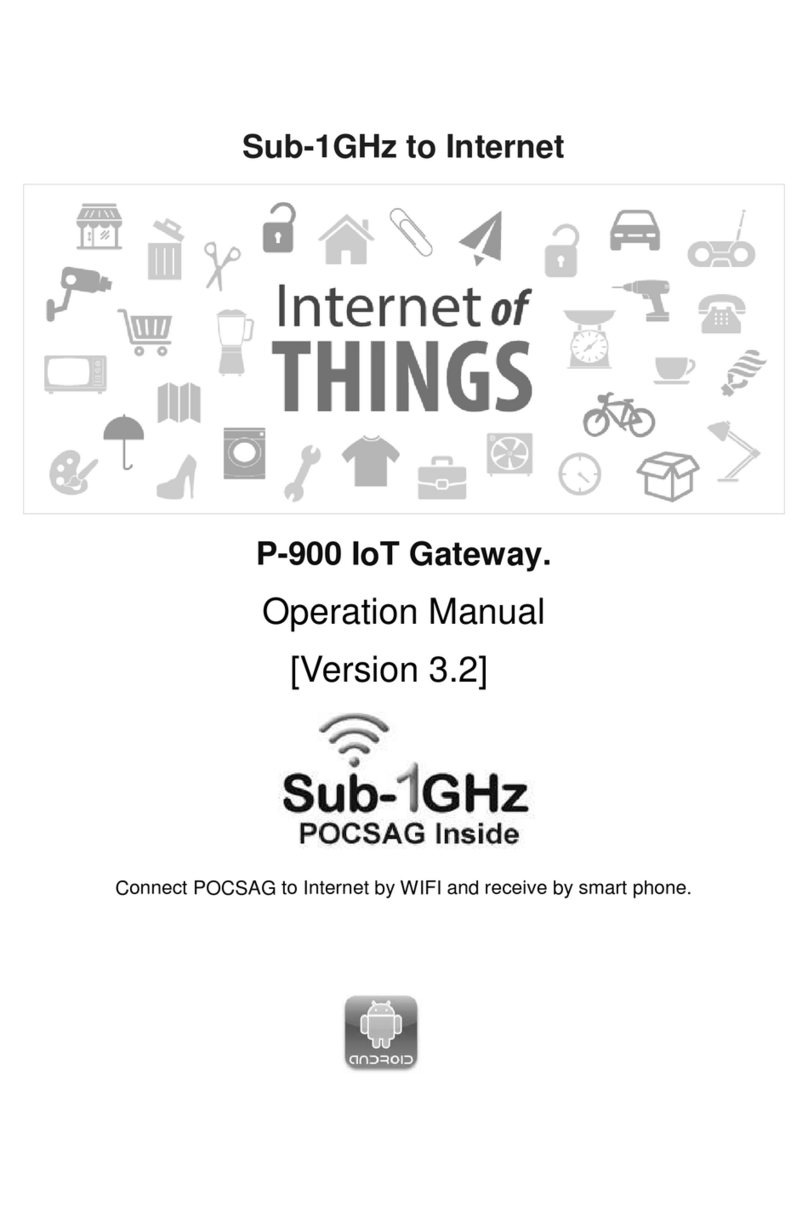
Sub-1GHz
Sub-1GHz P-900 Operation manual

Samsung
Samsung OFFICESERV 7100 Technical manual

Avaya
Avaya Media Gateway G250 Installing and upgrading

esera
esera ECO 502 PRO operating instructions
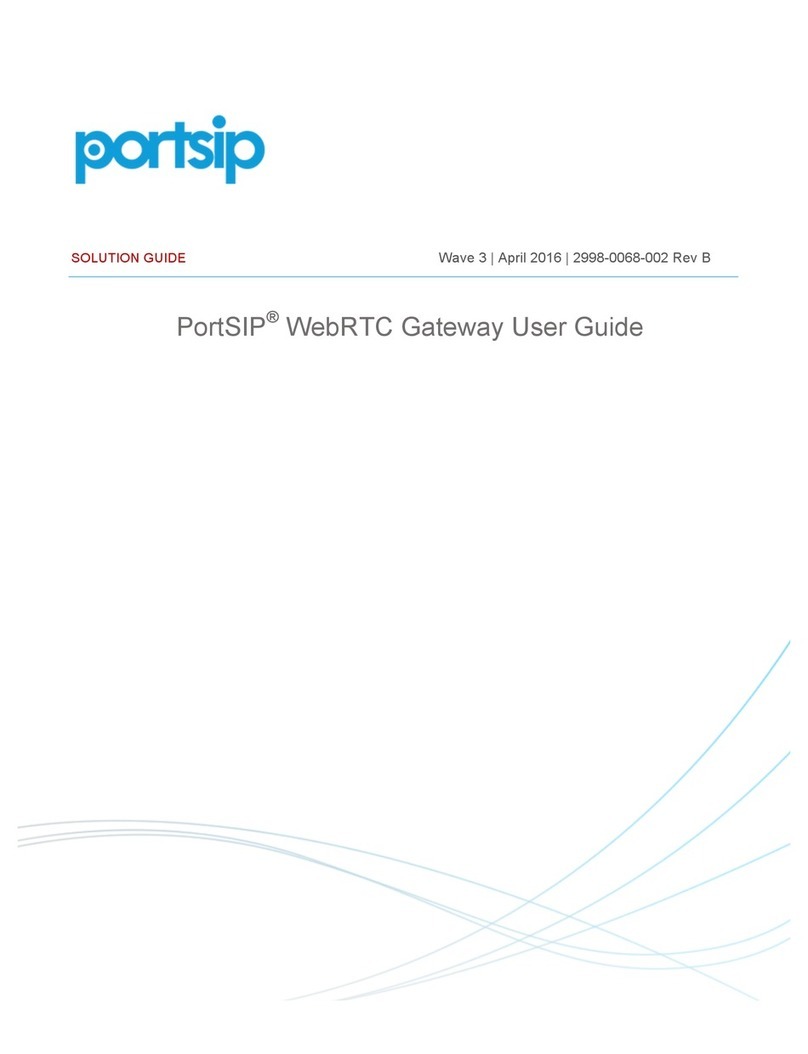
PortSIP
PortSIP WebRTC user guide

DEUTSCHMANN AUTOMATION
DEUTSCHMANN AUTOMATION UNIGATE CM - PROFINET 2Port instruction manual
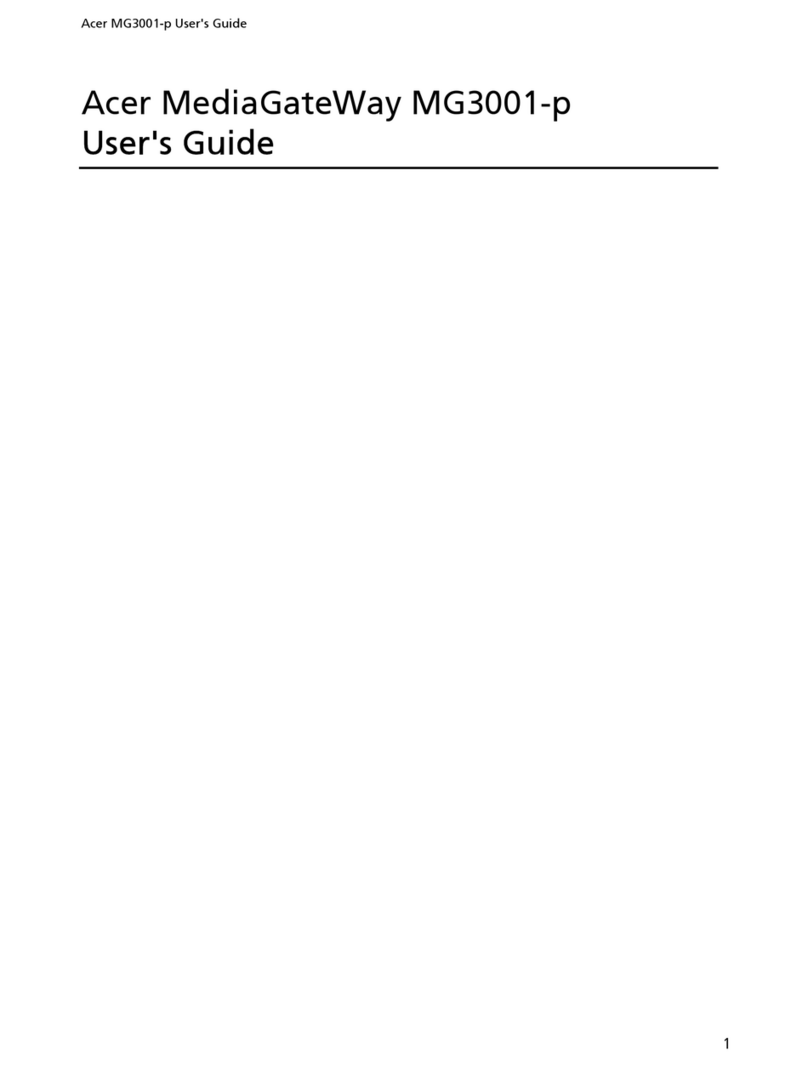
Acer
Acer MG3001-p user guide
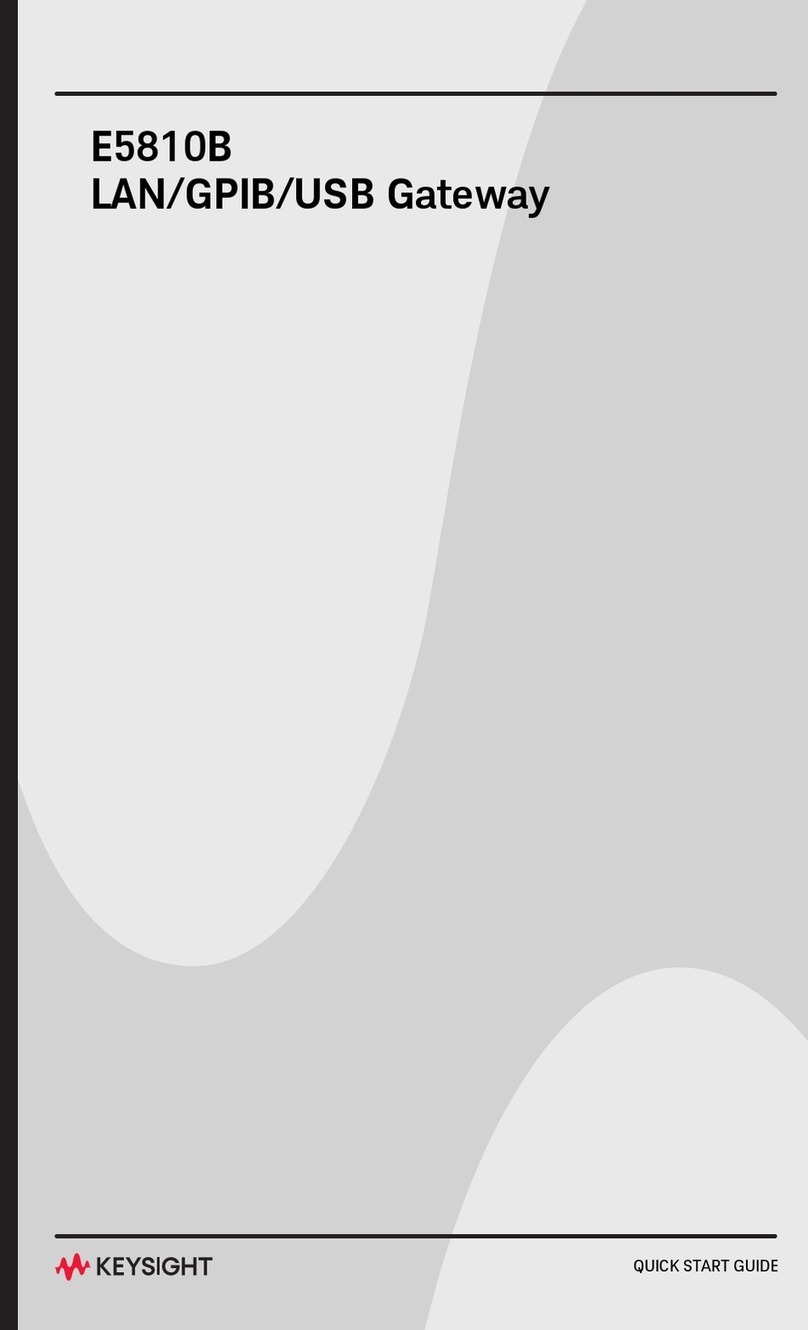
Keysight
Keysight E5810B quick start guide

DEUTSCHMANN AUTOMATION
DEUTSCHMANN AUTOMATION UNIGATE CL - Powerlink instruction manual

TEKTELIC Communications
TEKTELIC Communications Kona Micro Gateway quick start guide
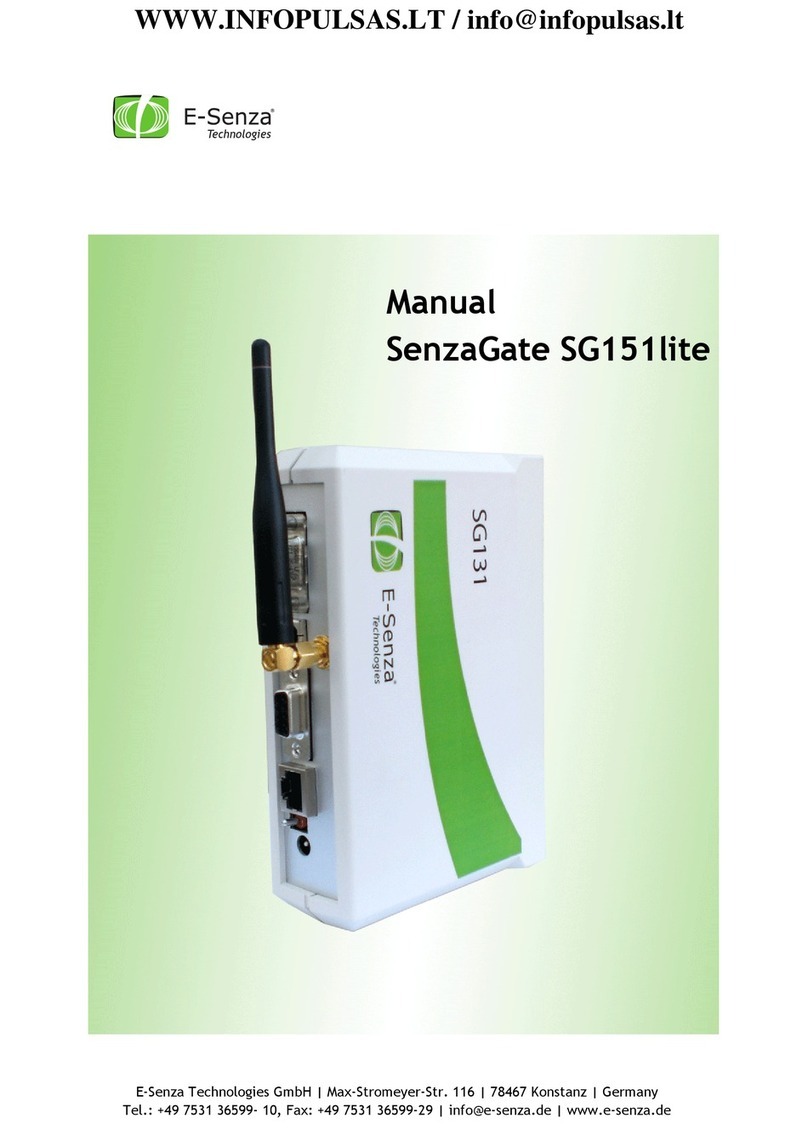
E-Senza
E-Senza SenzaGate SG151lite manual

Billion
Billion BiGuard 2 Specifications