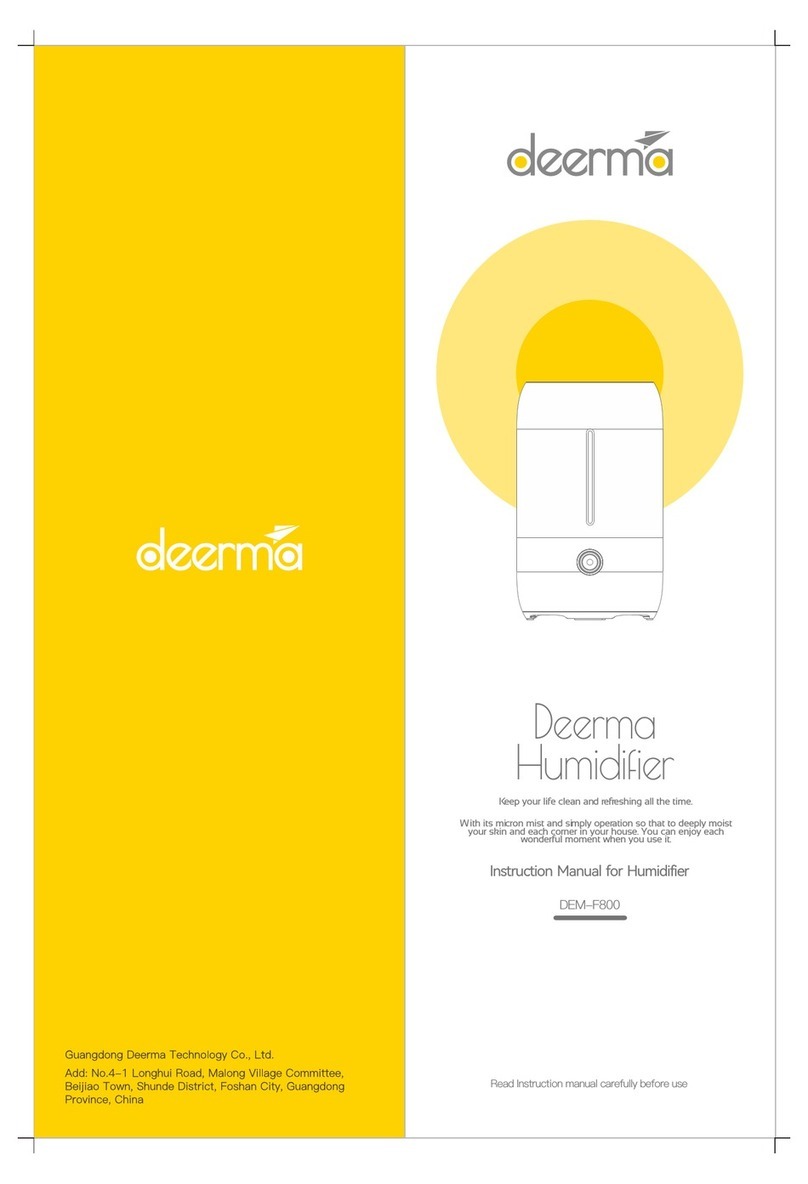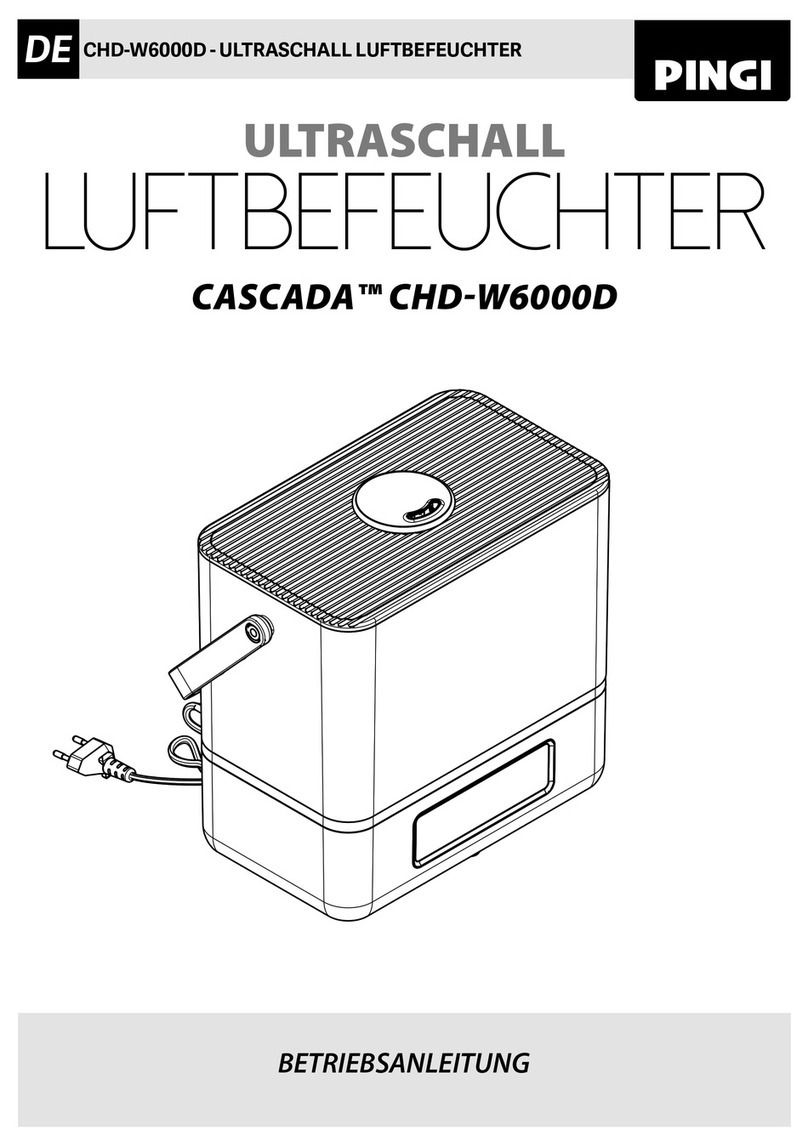Starck Sefam S.Box Duo S User manual

S.Box™ Duo S
S.Box™ Duo ST

2 Before you start S.Box Duo S and S.Box Duo ST
Manufacturer:
Manufacturing and technical service location:
SEFAM
144 AV CHARLES DE GAULLE
92200 NEUILLY SUR SEINE
FRANCE
SEFAM
10 ALLEE PELLETIER DOISY
54600 VILLERS-LES-NANCY
FRANCE
TEL: +33 (0) 3 83 44 85 00
www.Sefam-medical.com
Technical assistance:
E:mail: technicals[email protected]om

S.Box Duo S and S.Box Duo ST Contents 3
CONTENTS
Before you start...................................................................................................................................... 4
Safety guidelines............................................................................................................................................4
Recommended use .......................................................................................................................................5
Contraindications...........................................................................................................................................5
Essential performance of the device .........................................................................................................5
List of authorized accessories ....................................................................................................................6
Features of the device........................................................................................................................... 7
Heated humidification ..................................................................................................................................7
Intelligent Start ...............................................................................................................................................7
Mask Fit & Go .................................................................................................................................................7
Mask unplugged ............................................................................................................................................7
Ramp................................................................................................................................................................8
Information and settings....................................................................................................................... 9
Definitions .......................................................................................................................................................9
Settings ranges ........................................................................................................................................... 10
User interface description......................................................................................................................... 12
How to set the device ................................................................................................................................ 14
Using the SD card ....................................................................................................................................... 24
Cleaning and maintenance ................................................................................................................. 25
Daily............................................................................................................................................................... 25
Weekly........................................................................................................................................................... 25
Monthly......................................................................................................................................................... 26
Disinfection instructions ..................................................................................................................... 27
Disinfecting the surface of the device .................................................................................................... 27
Disinfecting the humidifier chamber (if humidifier is installed) ......................................................... 27
Warnings ...................................................................................................................................................... 28
Troubleshooting tips............................................................................................................................ 29
Displayed messages .................................................................................................................................. 29
Error Messages........................................................................................................................................... 30
Technical characteristics .................................................................................................................... 31
Performance of the device........................................................................................................................ 31
Humidifier performance ............................................................................................................................ 32
Conditions of use........................................................................................................................................ 32
Transporting and storage conditions ..................................................................................................... 32
Electrical characteristics ........................................................................................................................... 32
Physical characteristics............................................................................................................................. 33
Definition of symbols ................................................................................................................................. 34
CE marking................................................................................................................................................... 34
Regulatory Requirements.......................................................................................................................... 35
End of life disposal of the device ............................................................................................................. 35
Electromagnetic Compatibility................................................................................................................. 36
Special characteristics according to the standard ISO 80601-2-70:2015 ....................................... 37
Functional diagram of the internal pneumatic circuit.......................................................................... 43

4 Before you start S.Box Duo S and S.Box Duo ST
Before you start
This user guide is intended for Physicians & Home Care Providers. Under no condition should it be given
to patients.
Safety guidelines
WARNING:
It means that there is a possibility of danger risk of injuries or accident to
patient.
Please take note of the safety measures indicated in the S.Box Duo S or S.Box Duo ST Patient Manual.
See Patient Manual for instructions on how to install, maintain and store the device.
It is imperative that each patient is provided with the Patient Manual as well as the accessory use
instructions.
Use this device only with the authorized accessories listed in this manual.
To ensure proper maintenance, and to avoid all possible damages, only qualified and trained personnel is
authorized to perform maintenance work or authorized modifications on the device. The User takes full
responsibilities for any dysfunction of the device caused by any maintenance done by any unauthorized
person.
Do not begin treatment if you detect an anomaly with the device.
Never use the device before making sure that the Air inlet filter is installed.
Any serious incident that occurs in relation to use of the S.Box Duo S or S.Box Duo ST must be
communicated to the manufacturer and the competent authority for the Member State in which the user
and/or patient is located.
WARNING: It is advisable not to use portable RF communicating devices (including peripherals, such as
antenna cables as well as external antennas) closer than 30 cm (12 inches) from all parts of the S.Box Duo S
or S.Box Duo ST device. This also includes the specified cables by the manufacturer. Should the opposite
happen, the performance of these devices could be altered.
In case the device is equipped with a heated humidifier:
The side cover must be removed and replaced by the humidifier that includes the heater plate and humidifier
chamber.
Precaution must be taken by the patient while using the humidifier chamber in order to prevent any risk of
water entering the machine, which can cause irreversible damage. For this purpose, the device must be
placed on a horizontal and stable surface, and not in a tilted position.
Do not add any product to the water in the chamber (essential oils, etc).
The humidifier chamber should always be emptied before moving it with the device or transporting it.
CAUTION:
It means that there is a possibility of material damage to the device or
others.
As this device is an electrical medical device, during its installation, please follow and respect all instructions
concerning the electromagnetic compatibility, as indicated in this manual.
After storing or transporting the device, ensure it is used in compliance with the conditions of use specified in
this manual.
Like all medical electrical devices, the device is vulnerable to interference from mobile and portable
radiofrequency communication equipment (mobile phones, Wi-Fi…).
The device has to be controlled to check the proper operation, whenever it is located near to a AM, FM or
broadcast antennas.

S.Box Duo S and S.Box Duo ST Before you start 5
Recommended use
S.Box Duo S and S.Box Duo ST devices are designed for the Non-Invasive Ventilation of patients
weighing more than 30 kg, suffering from a Ventilatory Disorder or Sleep Apnea Syndrome (SAS), but
not dependent on respiratory assistance.
They can be used mainly in Home Healthcare Environment or in a sleep center (hospital or
clinics).They can travel easily and be used in airplane.
They are not suitable to be used in close proximity to CT scanners, MRT devices, RF surgical devices or
in transportation vessels (on land, sea or in the air).
The S.Box heated humidifier is an accessory designed to warm and add moisture to the air flow
delivered to the patient by the S.Box Duo S or S.Box Duo ST device. It is intended for use by adult
patients in either the homecare or the hospital environment.
NOTE: The EMISSION characteristics of this device allows the machine to be used in industrial zones
and in healthcare centres (class A defined in the CISPR 11). When it is used in a residential area (class
B defined in the CISPR 11 is normally required), this device may not provide enough protection for
communication services with radio frequencies. Users may have to take certain measures, such as the
repositioning or the reorientation of the device in order to correct for this.
Contraindications
Studies have shown that using positive pressure can be contraindicated in certain patients with one of
these pre-existing medical conditions:
Severe bullous emphysema
Pneumothorax
Pneumocephalus, trauma or recent surgery with sequela of cranio-nasopharyngeal fistula.
Decompensated cardiac insufficiency or hypotension, particularly in case of decreased blood
volume or cardiac arrhythmia
Dehydratation
Tracheotomy.
Furthermore, due to the fact that positive pressure affects the cardiac output in certain heart failure
patients, it is recommended that patient blood pressure and heart rate are carefully monitored when
starting treatment at an effective pressure. The risks and benefits of treatment by Continuous Positive
Airway Pressure must be individually evaluated in such subjects. This evaluation must take into
account the fact that the device can be adjusted to deliver pressures up to 25 cm H2O, and under
certain defect conditions, static pressures up to 40 cm H2O are possible. The device must not be used
then, if such pressure level presents a risk to the patient.
Essential performance of the device
The essential performance of the S.Box Duo S or S.Box Duo ST is to deliver a pressure equivalent to
that of the adjusted pressure ± 0.5 cm H2O.
The device was designed to maintain basic safety and essential performance without maintenance
regarding electromagnetic disturbance during the lifetime of the machine. However, in case of failure
the device has to be repaired by authorized persons who will use original parts only.

6 Before you start S.Box Duo S and S.Box Duo ST
List of authorized accessories
The S.Box Duo S or S.Box Duo ST product can be used with the following optional accessories:
Description
Reference
S.Box Duo S
M-116413
S.Box Duo ST
M-116414
S.Box®heated humidifier
M-216430-06
S.Box®humidifier chamber
M-216430-15
Oximeter 3150
3150 BLE-0101
Connectivity:
S.Box®modem
M-116500
S.Box®WIFI module
M-116900
PolyLink kit
M-116700
Tubings:
S.Box®heated tube
M-216430-07
S.Box®Ø 15 mm standard tube
M-261000-05
S.Box®Ø 22 mm standard tube
M-261000-06
Travel accessories:
S.Box®carrying bag
M-816405-00
S.Box by Starck carrying case
M-816405-01
S.Box®cigarette cable (24 VDC-5 m)
M-216430-08
Machine data analysis:
SEFAM Analyze Software
M-215630-04
S.Box®SD card
M-216430-05
S.Box®USB cable
M-216430-09
Divers:
Inlet air filters (50 pcs)
M-315940-01
S.Box®power supply
M-416410-00
WARNINGS:
Use only the authorized accessories given in the list above or compliant with the standard
ISO 80601-2-74:2017.
Only connect the USB authorized cable to the USB connector. The S.Box Duo S or S.Box Duo ST should not
be used if connected via USB to an unauthorized device.
Use only those accessories which can guarantee the patient’s treatment pressure and reduce the re-
breathing of CO2. When a full face mask is necessary, always use a mask which is equipped with an anti-
asphyxia valve to maintain spontaneous breathing.
WARNING: Use of this equipment adjacent to or stacked with other equipment should be avoided because it
could result in improper operation. If such use is necessary, this equipment and the other equipment should
be observed to verify that they are operating normally.
WARNING: Use of accessories, transducers and cables other than those specified or provided by the
manufacturer of this equipment could result in increased electromagnetic emissions or decreased
electromagnetic immunity of this equipment and result in improper operation.

S.Box Duo S and S.Box Duo ST Features of the device 7
Features of the device
S.Box Duo S and S.Box Duo ST devices are positive pressure generators used in the treatment of
Ventilatory Disorders and Sleep Apnea Syndrome.
These devices can operate in constant CPAP mode and in BPAP (bilevel) mode in which the pressure
delivered changes with the inspiration and expiration of the patient. The S.Box Duo ST device can in
addition operate with a set backup frequency.
The compliance data recorded allows to evaluate use of the device by the patient and can help you to
determine the effectiveness of the treatment.
Heated humidification
This function allows to control the power supplied to the heater plate depending on the air flow, and to
regulate the heating power to maintain the difference in temperature between the water and the air
constant. The device is delivered with an installed side cover and depending on the selected
configuration, it may be delivered with a heated humidifier which needs installing. In this case, the side
cover must be removed from the device and replaced by the humidifier including the heater plate and
the humidifier chamber (refer to the patient manual for the setup). The presence of the humidification
system is automatically detected by the machine and the heated humidification function starts and
stops simultaneously with the device.
Intelligent Start
This feature permits the patient to start the treatment automatically at the first breathings in the mask,
without using the start / standby button . It can be activated or deactivated by following the
instructions of paragraph ”1. Setting menu” page 19.
Mask Fit & Go
Before starting the treatment and when the device is in standby mode, the patient can check the air
tightness of his/her mask by using the touch button . The level of unintentional leak is displayed
and in case of undesired leak, the patient can adjust his/her mask.
Mask unplugged
When the patient removes his mask, the device automatically switches to low power. The machine will
restore normal power when the mask is reconnected (pressure delivered above 3 cm H2O) or if the
start / standby button or the ramp button is pressed. If the mask is unplugged for more than
5 minutes, the compliance session is stopped and recorded, and the device will automatically turn off
after 30 minutes.
Note:
If the patient uses a resistive interface (nasal pillows mask), a specific calibration of the pneumatic
configuration may be performed so that the device can detect that the mask is unplugged (Ciruit Select
function).

8 Features of the device S.Box Duo S and S.Box Duo ST
Ramp
The time ramp feature allows for a gradual rise in pressure to help the patient go to sleep. When the
Ramp feature is programmed, it starts automatically when the device is switched on (if ≠OFF).
Pressing the ramp button deactivates (and by pressing again reactivates) this function.
In CPAP mode, the treatment begins at a reduced pressure called comfort pressure, then the pressure
increases up to the prescribed pressure (during the ramp time). If the ramp feature is disabled, the
pressure increases immediately up to the prescribed pressure.
In BPAP (bilevel) mode, the pressure is reduced to the comfort pressure and then raised up to the
expiratory and inspiratory pressure levels.
Ramp feature in CPAP mode
Ramp feature in BPAP (bilevel) mode
The symbol is displayed in the status bar and you can adjust the comfort pressure and the ramp
time (if the comfort pressure is lower than the prescribed pressure in CPAP mode or if it is lower than
the expiratory pressure in bilevel mode).
-Level mode

S.Box Duo S and S.Box Duo ST Information and settings 9
Information and settings
The adjustment of the therapeutic pressure must be determined by the prescribing physician for each
patient individually, with the configuration of the equipment to be used, including the accessories. The
correct installation and positioning of the patient interface are critical to the proper operation of the
device.
WARNING:
Before setting the device, confirm that the product delivers an air flow when it is in operation mode. Otherwise,
stop the machine immediately and contact the technical support.
Settings are accessible directly on the interface of the device, via a Bluetooth connection (tablets/cell
phones apps), via a configured SD card or remotely through S.Box®Wi-Fi module or S.Box®modem.
You can also adjust the device with the SEFAM Analyze software, by connecting the machine to a
computer with a USB cable or a wireless connection.
CAUTION:
The USB connection inhibits automatically any Bluetooth communication.
The most recent compliance data is recorded by sessions in the device memory and on the SD card up
to one year for 8 hours of operation per day. They can also be retrieved by wired or wireless connection
with the PC software, on the SD card or by modem. Using SEFAM Analyze, you can analyze the
compliance data, the use of the device by the patient and the treatment efficiency.
Definitions
Backup frequency:
(on S.Box Duo ST)
If the device S.Box Duo ST does not detect a respiratory cycle from the
patient or if the frequency of the patient's respirations drops from the
prescribed backup frequency, the device adjusts the two pressure levels
based on the I/E ratio and the backup frequency set.
Bluetooth, BLE (Bluetooth
Low Energy):
low-power, short-range wireless communications technology for connecting
devices.
Comfort pressure:
level of pressure produced by the device when the ramp feature starts up so
that the patient can go to sleep comfortably.
Expiratory pressure:
low-level pressure prescribed for expiration in bilevel mode.
Inspiratory pressure:
high-level pressure prescribed for inspiration in bilevel mode.
Expiratory sensitivity:
sensitivity of detecting the beginning of the expiratory phase.
Inspiratory sensitivity:
sensitivity of detecting the beginning of the inspiratory phase.
Heating time:
time needed for the device to reach the operating level required by the
heated humidification feature.
Hour counter:
device operating time.
Humidifier chamber:
chamber containing the water necessary for humidification.
I/E ratio:
(on S.Box Duo ST)
ratio between the inspiratory time and the expiratory time, used by the S.Box
Duo ST device when operating with the backup frequency.
Maximum ramp time:
parameter accessible only by the home care provider which restricts the
maximum value of the ramp time adjustable by the patient when the ramp is
enabled.
Modem :
wireless mobile telecommunication technology for connecting electronic
devices.

10 Information and settings S.Box Duo S and S.Box Duo ST
Prescribed pressure:
level of pressure prescribed for the patient in CPAP mode.
Pressure rise time:
set by the physician, time the device takes to rise from the expiratory pressure
to the inspiratory pressure.
Ramp time:
time taken by the device to reach the prescribed pressure from the comfort
pressure in CPAP mode or to reach expiratory and inspiratory pressures from
the comfort pressure in BPAP (bilevel) mode.
Session:
period during which data is recorded to memory between the time the device
starts operation and the time the device goes into standby.
Usage hour counter:
total time during which the patient has effectively breathed in the mask
(treatment time minus the time when the mask was removed and the time with
no respiration).
Wi-Fi:
high-speed wireless transmission technology for connecting electronic devices
to one another.
Settings ranges
The following tables indicate the operating mode of the device, the available features, and for each
parameter, the minimum and maximum values that can be set and the default values.
Operating mode:
Parameter
Display
By default
Operating mode
CPAP
BPAP (Bilevel)
BPAP (Bilevel)
Adjustable parameters:
Parameter
Minimum
value
Maximum
value
Value by
default
Increment
Humidification level (if the
humidifier is installed)
OFF
10
02
01
Heating power of the
heated tube (if installed)
OFF
05
AUTO
(with humidifier)
01
(without humidifier)
01
Mask select: theoretical leak
in the mask at 12.0 cm H2O
20 l/min
(Type:A)
60 l/min
30 l/min
(Type:B)
2 l/min
Maximum ramp time (if
ramp selected)
OFF or 05 min
45 min
45 min
5 min
Brightness of the display
01
10
05
01
Parameter
Minimum
value
Maximum
value
Value by
default
Increment
In CPAP mode:
Set pressure
4 cm H2O
20 cm H2O
8 cm H2O
0.5 cm H2O
Comfort pressure
4 cm H2O
Prescribed pressure
4 cm H2O
0.5 cm H2O

S.Box Duo S and S.Box Duo ST Information and settings 11
Parameter
Minimum
value
Maximum
value
Value by
default
Increment
In BPAP (bilevel) mode:
Comfort pressure
3 cmH2O
Expiratory pressure
4 cmH2O
0.5 cm H2O
Expiratory pressure
3 cmH2O
Inspiratory pressure
or 20 cmH2O
5 cmH2O
0.5 cm H2O
Inspiratory pressure
3 cmH2O
25 cmH2O
15 cmH2O
0.5 cm H2O
Expiratory sensitivity
1
10
5
1
Inspiratory sensitivity
1
10
5
1
Pressure rise time
1
(approx. 200 ms for
10 cmH2O)
5
(approx. 600 ms for
10 cmH2O)
3
(approx. 400 ms
for 10 cmH2O)
1
Backup frequency
(on S.Box Duo ST)
0 or 4 BPM
25 BPM
10 BPM
1 BPM
I/E ratio
(if backup frequency
0 on
S.Box Duo ST)
1/4.0
1/0.5
1/2.0
1/0.5
The device is switched on by holding down the start / standby button . If the heated humidifier is
installed, it switches on automatically if the humidification level is set between 01 to 10.
Note:
With a humidification level set to 10, the maximum filled humidifier chamber allows at least 8 hours of
use. The rate of water evaporation depends on several factors such as environment, leak rate, patient's
breathing pattern, etc.
Available features:
Feature
Feature enabled
Feature disabled
By default
Ramp
T RAMP
OFF
OFF
Bluetooth
BT: ON
BT: OFF
BT: ON
Modem connection
MOD: ON
MOD: OFF
MOD: ON
PolyLink connection
BLE: ON
BLE: OFF
BLE: ON
Wi-Fi connection
WIFI: ON
WIFI: OFF
WIFI: ON
Intelligent Start
IS: ON
IS: OFF
IS: ON
Locking access by the patient to two
settings (Comfort pressure,
Intelligent Start)
LOCK
(locked access)
UNLOCK
(unlocked access)
LOCK
(locked access)
Note:
The connection to the PolyLink system, the S.Box®modem or the Wi-Fi module will operate only when
the corresponding accessory is installed in the device.
Pneumatic calibration:
Breathing circuit used
Length: 1,80 m
Diameter: 15 mm
(Heated tube included)
Length: 1,80 m
Diameter: 22 mm
Other
By default
Display
15
22
CS
15
Note:
As the device is equipped with a differential pressure sensor, the pressure level is automatically
compensated for altitude.

12 Information and settings S.Box Duo S and S.Box Duo ST
User interface description
The two mechanical buttons on the top of the device are used to manage its operation:
Start / standby button : to switch the device on or off.
Ramp button : to disable or enable the ramp feature when the device is in use. If it is pressed
simultaneously with the touch key , it also allows you to access your specific settings menu.
The touch screen areas located on the front side permit to access the information and the settings
menus of the device, and eventually, change the value of certain parameters.
The parameters are accessible by various touch keys:
the settings concerning the treatment of the patient,
the recorded compliance data,
the general settings of the device like the brightness and the time.
The display can also notify possible problems concerning the device or its accessories.
General organization of display
From top to bottom, the display is structured in three zones:
a status bar
a settings zone
an area with 8 touch keys and the ‘S’ symbol displayed when the device is switched on.
Notes:
The backlight of the display is activated when you approach your hand (Wave & Go function) or by
tapping a touch key or one of the two operating buttons located at the top of the device.
The displays used in this manual are given as examples.

S.Box Duo S and S.Box Duo ST Information and settings 13
Description of symbols displayed
Symbol
Meaning
Symbol
Meaning
Status bar
GSM mobile phone network status.
Flashes quickly during the
transmission.
Wi-Fi Communication activated.
Flashes quickly during the
transmission.
Airplane mode
Oximeter connected
Ramp active (T RAMP)
USB connection active (Bluetooth
disabled)
Inspiratory pressure
Expiratory pressure
Operation mode
C: CPAP
B: BPAP (bilevel)
SD card inserted
Flashes slowly when data storing is
in progress.
Flashes slowly when settings
update is in progress.
Bluetooth connection active
Bluetooth transmission in
progress
Settings: values, units and symbols displayed
Numbers or letters
Pressure unit: hecto Pascal or
cm H2O
Flow unit: liter per minute
Time unit: hour and minute
Caution: the device detected an error
or an incident
Setting of the ramp time
Machine hour counter
Usage hour counter
Spontaneous cycle indicator
(operation in BPAP [bilevel] mode)
Bluetooth
Mask adjustment
Setting of the brightness of the display
Diameter of tube
Touch keys
Scrolling-down touch key, allows to
decrease the value of the displayed
parameter
Scrolling-up touch key, allows to
increase the value of the
displayed parameter
Touch key to adjust the setting of
heated tube (if installed)
Touch key to adjust the heated
humidifier setting (if installed)
Touch key to access the settings
Touch key to access information
Multifunctional touch key
Home touch key
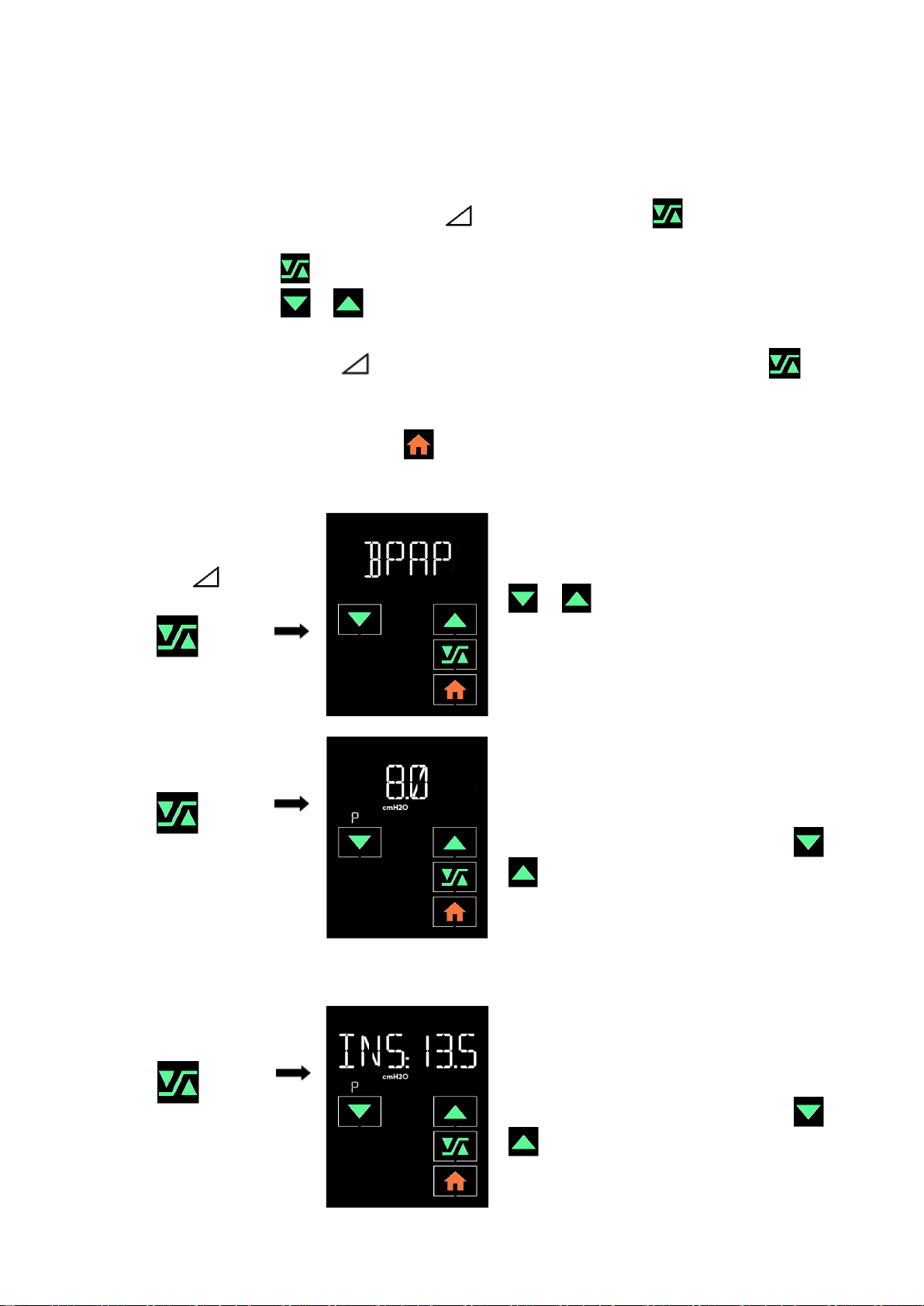
14 Information and settings S.Box Duo S and S.Box Duo ST
How to set the device
1. Setting menu
The adjustment of the treatment parameters is accessible by the touch keys displayed on the screen.
Access to some of them is restricted to the medical professional (in standby mode only).
To do this, press and maintain the ramp button , then tap the touch key for two seconds when
it is shown on the display. In the settings sequence:
tapping the touch key permits to access the next display,
tapping the touch key or permits to decrease or increase the value of the parameter, make
changes, deactivate or activate the displayed function,
maintaining the ramp button pressed, then tapping simultaneously the touch key allows
returning to the previous display.
The standby screen is restored by tapping or after two minutes without tapping a key.
Views of the display:
❶
Press and hold the
ramp button then
tap the touch key
for two seconds in
standby mode.
Operation mode of the device.
You can change the mode by tapping the key
or .
Possible settings: CPAP or BPAP (bilevel).
❷
Tap the touch key
or
Pressure level set if the CPAP operating mode
is selected.
You can decrease or increase the displayed
value by tapping repeatedly the key or
.
Possible settings: from 4 cm H2O to 20 cm
H2O.
The following settings to are displayed only when the BPAP (bilevel) mode is selected:
❷
Tap the touch key
Inspiratory pressure (high pressure for
inspiration).
You can decrease or increase the displayed
value by tapping repeatedly the key or
.
Possible settings: from 3 cmH2O to
25 cmH2O

S.Box Duo S and S.Box Duo ST Information and settings 15
Views of the display:
Tap the touch key
Expiratory pressure (low pressure for expiration).
You can decrease or increase the displayed
value by tapping repeatedly the key or .
Possible settings: from 3 cm H2O to the
inspiratory pressure or 20 cmH2O.
❸
Tap the touch key
Backup frequency available on S.Box Duo ST
only.
You can decrease or increase the displayed
value by tapping repeatedly the key or .
Possible settings: 0 or 4 to 25 bpm.
❹
Tap the touch key
I/E ratio: value of the ratio of inspiratory time to
expiratory time available on S.Box Duo ST only.
You can decrease or increase the displayed
value by tapping repeatedly the key or .
Possible settings: 1/0.5 to 1/4.0.
❺
Tap the touch key
RT : pressure rise time (time the device takes to
rise from the expiratory pressure to the
inspiratory pressure).
You can decrease or increase the displayed
value by tapping repeatedly the key or .
Possible settings: 1 to 5.
❻
Tap the touch key
IT: inspiratory sensitivity (sensitivity for detecting
the beginning of the breathing inspiratory
phase).
You can decrease or increase the displayed
value by tapping repeatedly the key or .
Possible settings: 1 to 10 (1 the most sensitive
and 10 the least sensitive).

16 Information and settings S.Box Duo S and S.Box Duo ST
Views of the display:
❼
Tap the touch key
ET: expiratory sensitivity (sensitivity for
detecting the beginning of the breathing
expiratory phase).
You can decrease or increase the displayed
value by tapping repeatedly the key or .
Possible settings: 1 to 10 (1 the most sensitive
and 10 the least sensitive)..
❽
Tap the touch key
Time ramp: regardless of the operating mode
used, you can enable the ramp (T RAMP) or
disable it ( ). The value adjustable on the
right is the ramp time.
Settings can be carried out by tapping
repeatedly the key or .
Possible settings: OFF or T RAMP from 05 to
45 minutes.
❾
Tap the touch key
Comfort pressure: level of pressure produced by
the device when the ramp feature starts up.
This setting can be accessed only if the time
ramp (T RAMP) is enabled.
You can decrease or increase the displayed
value by tapping repeatedly the key or .
Possible settings:
from 4 cmH2O to the prescribed pressure in
CPAP mode
from 3 cmH2O to the expiratory pressure in
BPAP (bilevel) mode.
❿
Tap the touch key
IS: Intelligent Start
You can enable (ON) or disable (OFF) this
function by tapping the key or .
Possible settings: ON and OFF.

S.Box Duo S and S.Box Duo ST Information and settings 17
Views of the display:
⓫
Tap the touch key
Circuit Select: specific calibration
Tapping repeatedly the touch key or ,
you can choose the pneumatic calibration
adapted to the pneumatic circuit (tube and
mask) of the patient.
Possible settings:
15 (tube 15 mm in diameter)
22 (tube 22 mm in diameter)
CS (Circuit Select).
or
If you select Circuit Select CS, the touch key
is displayed on the screen. Tap it to run
the specific calibration.
Tap the touch key
A progress bar indicates the status
of the calibration until the specific calibration
is effective and confirmed on the display.
Refer to paragraph "6. Circuit Select: specific
calibration of the pneumatic configuration"
page 23.
⓬
Tap the touch key
Mask select: theoretical leak in the mask
You can enter the value of the theoretical leak
in the mask at 12 cm H2O (given in the
corresponding instructions for use of the
mask) by tapping the touch key or as
many times as necessary.
Possible settings: from 20 to 60 lpm by steps
of 2 lpm or three predefined types of masks: A,
B and C (refer to the corresponding list).
⓭
Tap the touch key
Locking access of two settings to the patient:
Comfort pressure
IS Intelligent Start.
You can lock (or unlock) access to patient of
these settings in selecting LOCK (or UNLOCK)
by tapping the touch key or .
Possible settings: LOCK and UNLOCK.

18 Information and settings S.Box Duo S and S.Box Duo ST
Views of the display:
⓮
Tap the touch key
Choosing the format of time display
The time display is set to 24 hours by default.
You can select another format by tapping the
key or .
Possible Settings: 24H and 12H.
⓯
Tap the touch key
Clock
The hour blinks on the display. You can set
it by tapping the touch key or as many
times as necessary.
Tap .
The minutes blink. Adjust the minutes the
same way as the hour.
⓰
Tap the touch key
Pressure unit
You can change the unit of the displayed
pressure by tapping the touch key or .
Possible settings: cm H2O and hPa.
⓱
Tap the touch key
Offset of the pressure and flow sensor
The touch key visible on the screen
permits to run an automatic calculation of the
offsets. It is also possible to read the offset
values of the pressure and flow sensor.
⓲
Tap the touch key
The offset value of the pressure sensor is
displayed approximately two seconds later.
Unchangeable value: from 1500 to 2500
(default value 2000).
If a offset problem occurs on the pressure
sensor, the value is no longer displayed :

S.Box Duo S and S.Box Duo ST Information and settings 19
Views of the display:
The offset of the flow sensor comes after.
Unchangeable value: from 1450 to 5450
(default value 3450).
If a offset problem occurs on the flow
sensor, the value is no longer displayed.
⓳
Tap the touch key
Delete of data
The touch key visible on the screen
permits, if you wish, to restore the Factory
configuration of the device.
CAUTION:
Restoring the Factory configuration erases all of
the data recorded in the device and on the SD
card, as well as the pairing with the installed
communicating accessory.
Tap the touch key
Tapping the touch screen or , you
can choose:
YES to go back to the factory
configuration
NO if you wish to keep all data and
pairing of accessories.
⓴
Tap the touch key
Total hour counter
This counter calculates the operating time
of the device.
Tap the touch key
Total compliance hour counter
This counter calculates the time during
which the patient has breathed into the
mask.

20 Information and settings S.Box Duo S and S.Box Duo ST
View of the display:
Tap the touch key
Software version
This is the version of the embedded
software of the device. It can be read but
not written.
Tap to exit the menu.
2. Settings accessible to the patient
The can make the following adjustments using the touch keys displayed on the S.Box Duo S or S.Box
Duo ST:
Tap
Displayed parameter:
Adjusted by
Available displays:
in standby or
operating mode
Heating power of S.Box
heated tube with ATC (when
installed)
or
OFF, 01 to 05 and AUTO (if
humidifier installed)
in standby or
operating mode
Humidification level
(when S.Box humidifier
installed)
or
OFF, 01 to 10
in standby mode
Mask Fit & Go: controls air
tightness of the mask
Readjustment
of the mask
LK: OK, LK: NOK
in operating mode
Display of the clock during
the treatment
Return to the delivered
pressure
in standby mode
Settings menu
or
See patient manual
Tap to exit the display.
Other manuals for Sefam S.Box Duo S
1
This manual suits for next models
1
Table of contents
Other Starck Humidifier manuals
Popular Humidifier manuals by other brands

Vicks
Vicks SweetDreams VUL575 Series use and care manual

Sandstrom
Sandstrom SHTW18E instruction manual
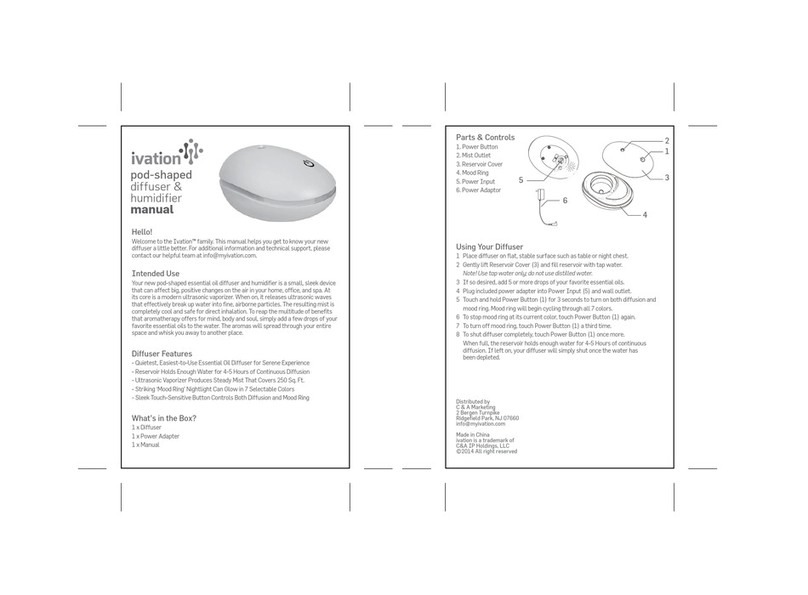
Ivation
Ivation pod-shaped diffuser & humidifier manual

Petra electric
Petra electric LB 40 Instructions for use

Klarstein
Klarstein 10015800 manual

Neptronic
Neptronic SKG3 Series installation instructions