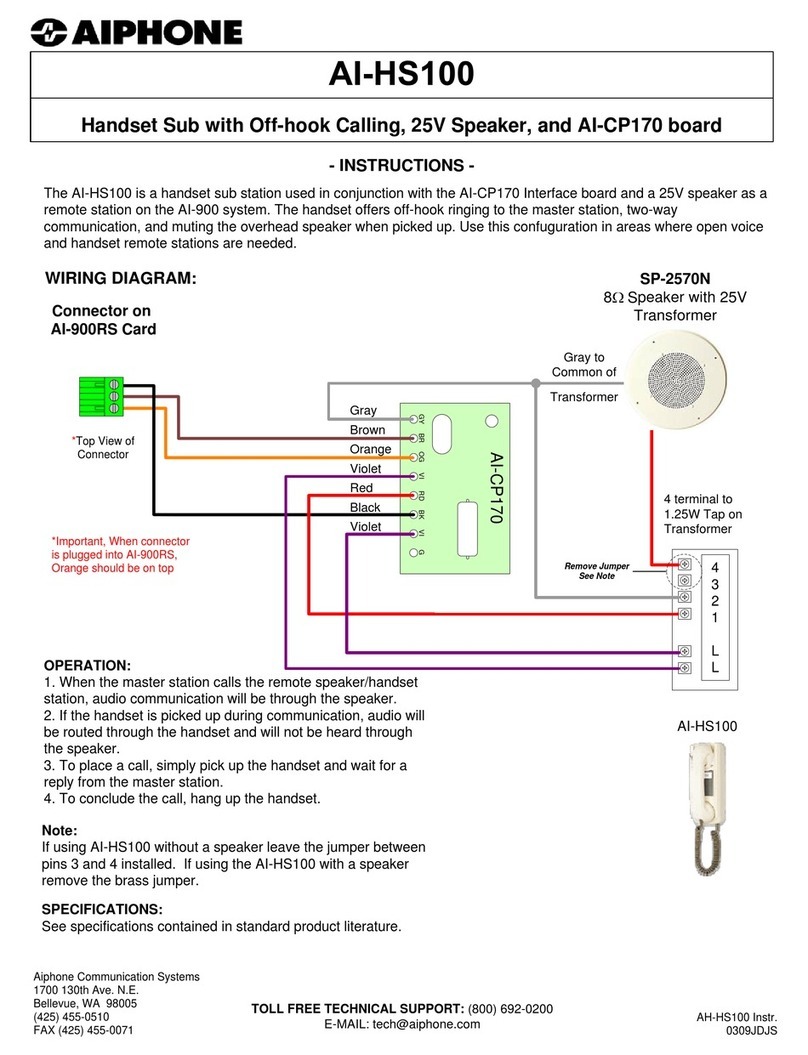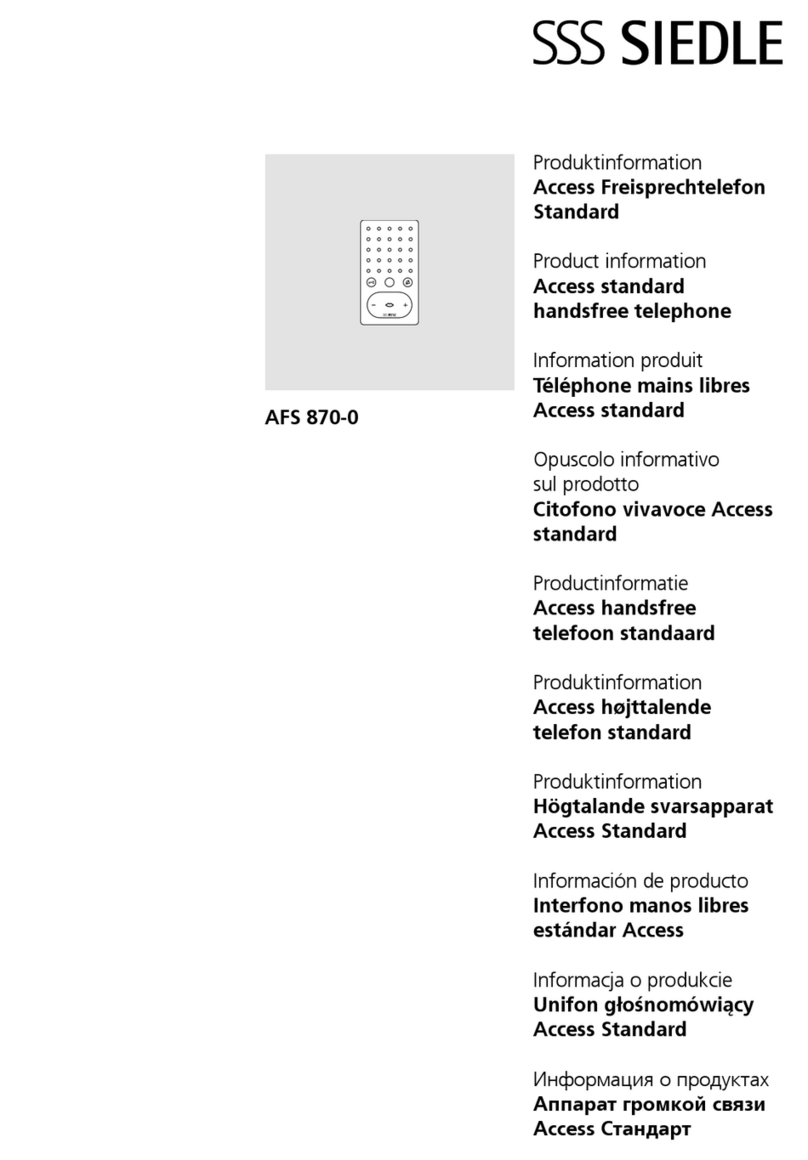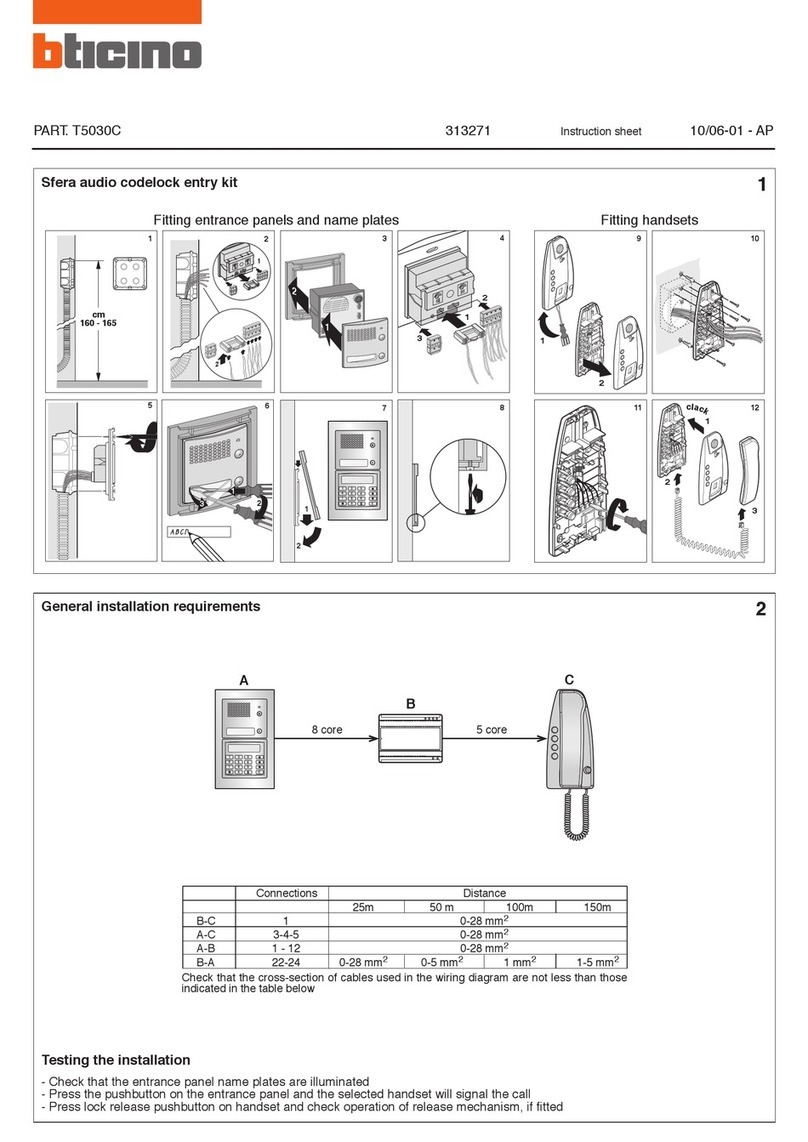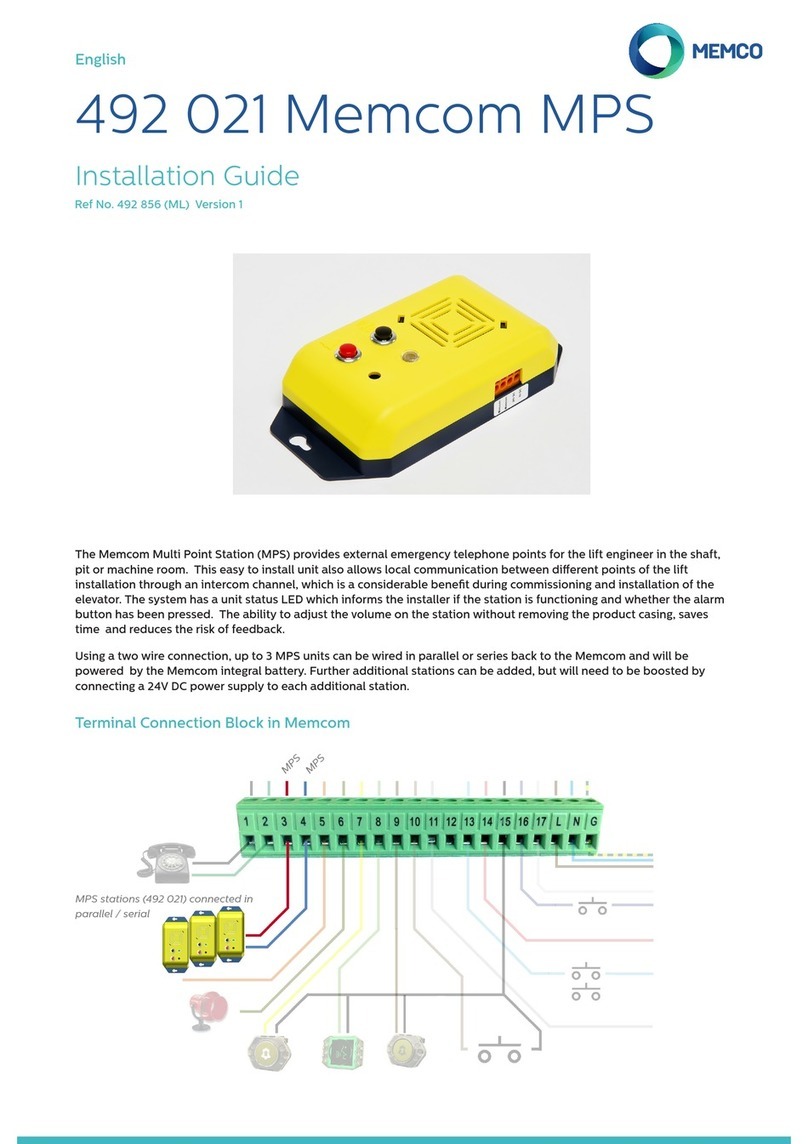Starlife SL-DP908 User manual

SL-DP908

Thank you for choosing us.
Please follow the instructions in this manual for usage.
We are always ready to help.

Content
Introduction.................................................................................................................1
Feature..........................................................................................................................2
Specification ................................................................................................................3
Function Key
Indoor Unit..................................................................................................................................4
Outdoor Unit ..............................................................................................................................5
Installation
Indoor Unit..................................................................................................................................6
Outdoor Unit ..............................................................................................................................7
Wiring Diagram...........................................................................................................8
Operation .....................................................................................................................9
Important Safety Guide .......................................................................................... 10

1
Introduction
This amazing doorphone intercom system could be a truly effective solution
for improving security of your property. Advanced technology and the latest
computer chips are adopted in this intercom system for high stability and d
urability. Its 7’’ TFT screen with infrared camera sensor provide you with qu
ality images for monitoring use even at night. Hands-free design with sensiti
ve touch panel brings you further convenience. Ultra-thin wall mounting and
glossy design applied make the unit look more luxury.
As to applications, it can be widely used in apartments, villas, hotels and of
fices.

2
Feature
7'' Grade-A TFT screen for color display with high definition image
Hands-free intercom, one-button touch makes perfect experience
Sensitive touch panel with low power consumption, no radiation
Inter-monitor/ monitor-camera intercom*
Infrared LEDs in camera for better night vision
Rainproof cover design, anti-oxidative outdoor unit
Indoor & outdoor units in glossy case design for more luxury look
Adjustable volume, brightness and contrast
16 types of rings for selection
Support maximum 1 outdoor unit with 4 indoor units or 2 outdoor units with
4 indoor units
* If there is more than one camera, intercom among multiple monitors is not available.

3
Specification
Outdoor Camera
Model No.
SL-DP908
Night vision
IR Light, visible within 5 meters
Vision angle
92°Wide Angle
Resolution
> 420 TV Line
Power consumption
Standby: 0.1W; Working: 4W
Working temperature
-10℃~+55℃
Installation
Wall mounted
Size
168(L)*110(W)*65(H)mm
Net weight
310g
Indoor Monitor
Model No.
SL-DP908
Screen
7'' wide angle TFT LCD, 16:9 Display
Resolution
480*RGB*234
Power input
AC100V-240V 50Hz-60Hz
Power output
DC 15V
Current output
1200mAh
Calling duration time
120s ±10%
Delay monitoring time
40s ±10%
Valid distance
80M (4x0.65 mm2)
Power consumption
Standby: 0.5W; Working: 8W
Transmitting distance of image
about 200m
Adapter input
AC100~ 240V, 50/60Hz
Adapter output
DC 15V
Working temperature
-40℃~+70℃
Standby temperature
-20℃~+60℃
Installation
Wall mounted/lift on desk
Size
225(L)*128(W)*23(H)mm
Net Weight
460g

4
Function key of Indoor Unit

5
Function key of Outdoor Unit

6
Installation of Indoor Unit

7
Installation of Outdoor Unit
Please avoid installing this camera with direct exposure to sunlight.
You might need a light for improving image quality at night when there is light
coming from visitors’back.

8
Wiring Diagram (1V1, 1V2)

9
Operation
i. Visitor Call
Visitor presses the “CALL”button on the outdoor unit, and the monitor will display
visitor image with ring. Press “TALK”button once to talk to visitor. Press “TALK”
button again to cancel the intercom.
ii. Viewing Outside (40 seconds’duration)
Pressing “Monitor”button on any installed monitor will switch on outdoor unit
with outside image on the screen. Press “MONITOR”button again to cancel the
outdoor unit monitoring.
iii. Unlock Function
Press “UNLOCK”button at any time to open the electronic door lock, and we only
suggest using the e-lock as shown in our advertisement.
iv. Fine Tuning Monitor
Adjust “Brightness”, “Contrast”and “Volume”to get better performance of the
monitor.
v. Inter-monitor Call
In standby mode, press “Monitor/monitor intercom”button on one of the
monitors first, the other monitor will ring (no image). Then press the “TALK”
button to start an internal intercom conversation.*Press “Monitor/monitor
intercom”button again to cancel the internal intercom conversation.
* If there is more than one camera, intercom among multiple monitors is not available.

10
Important safety guide

Table of contents