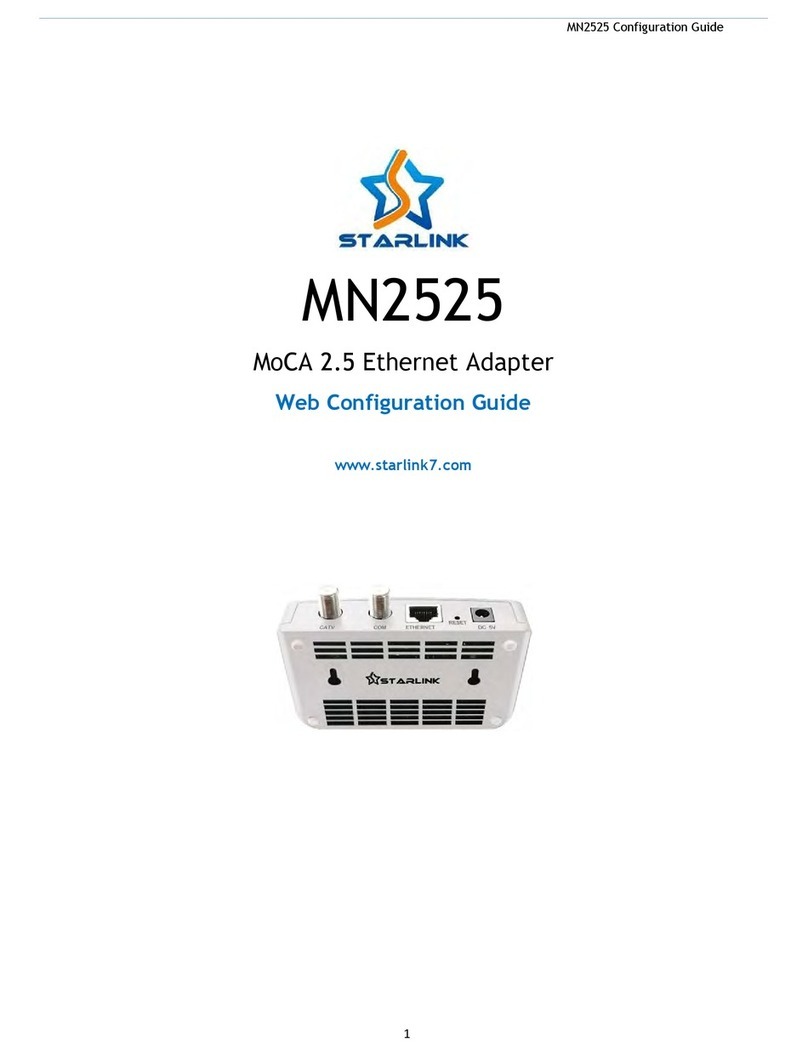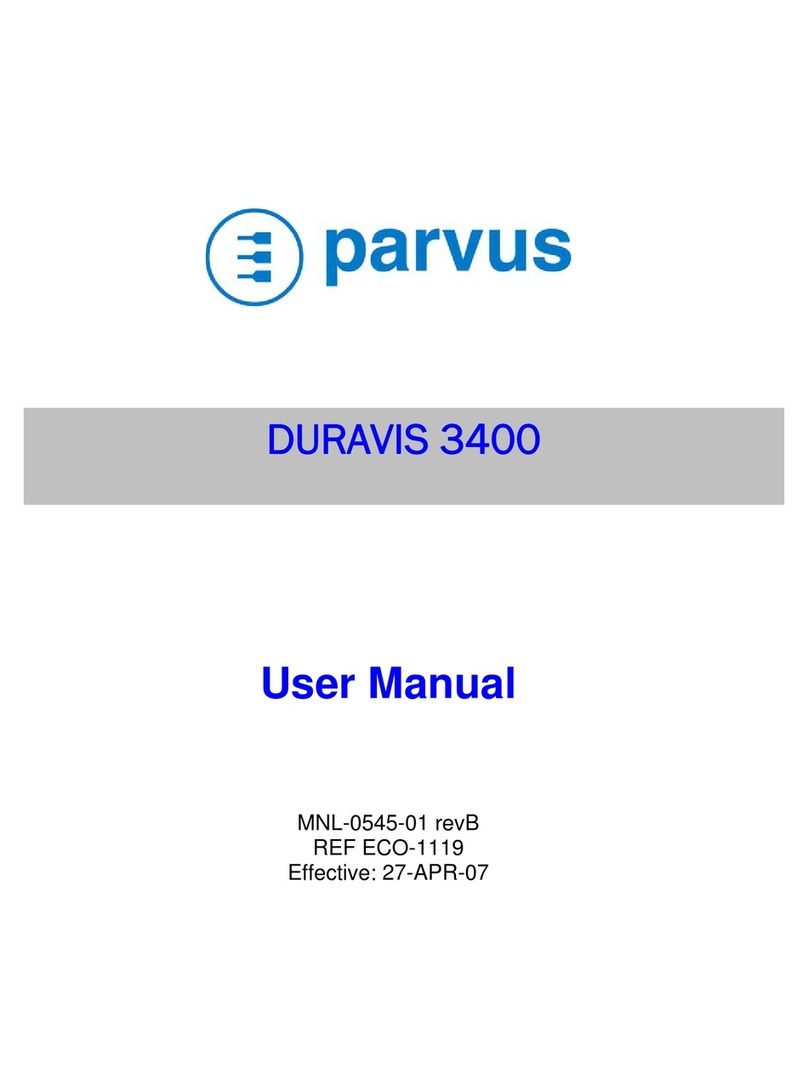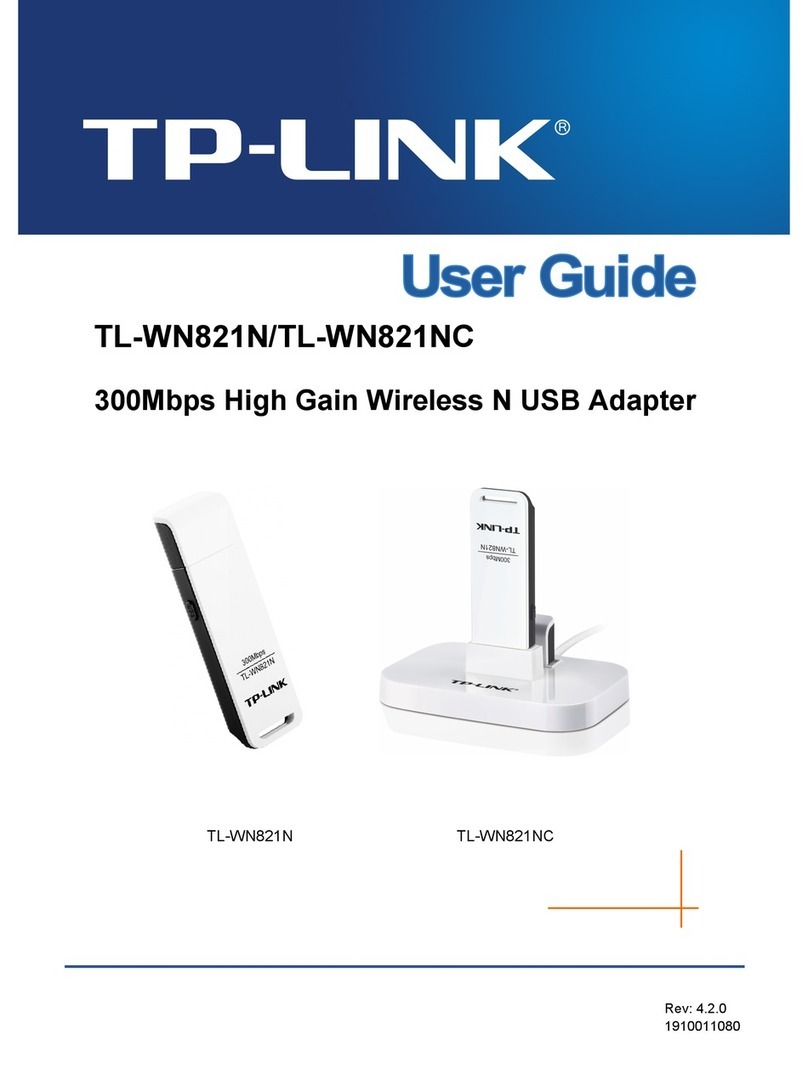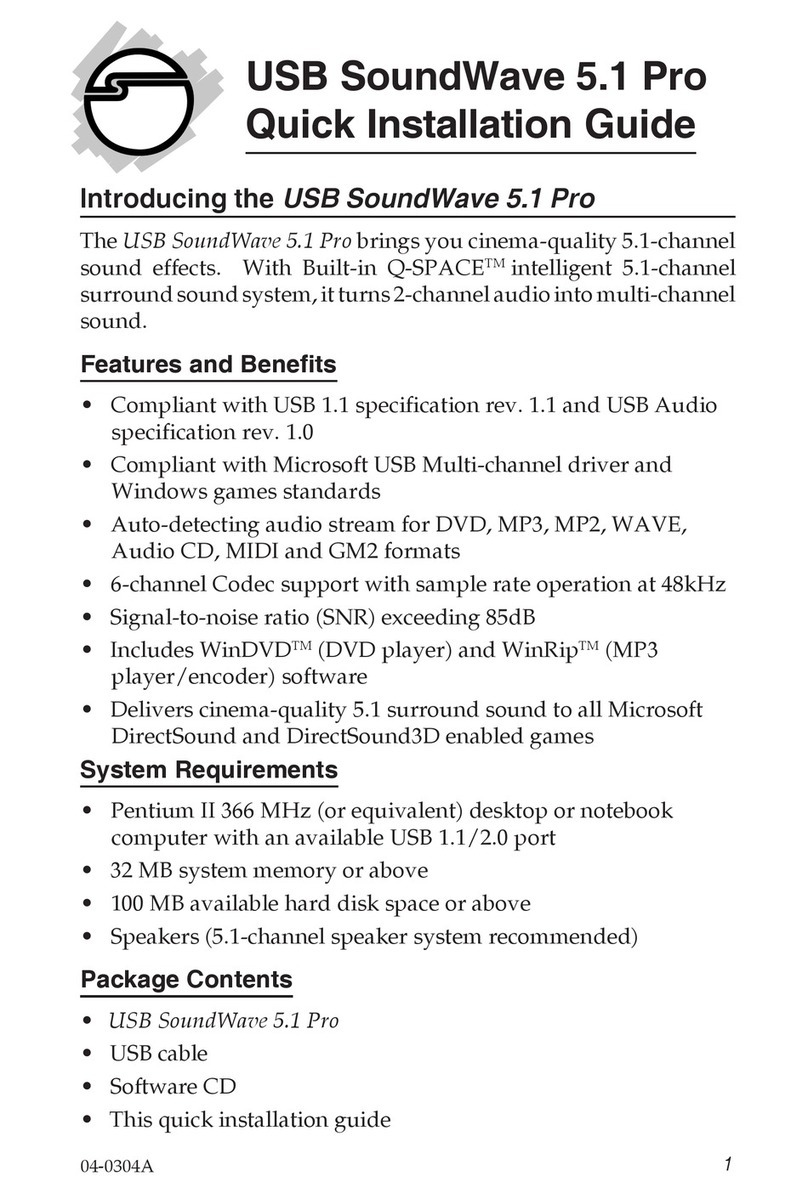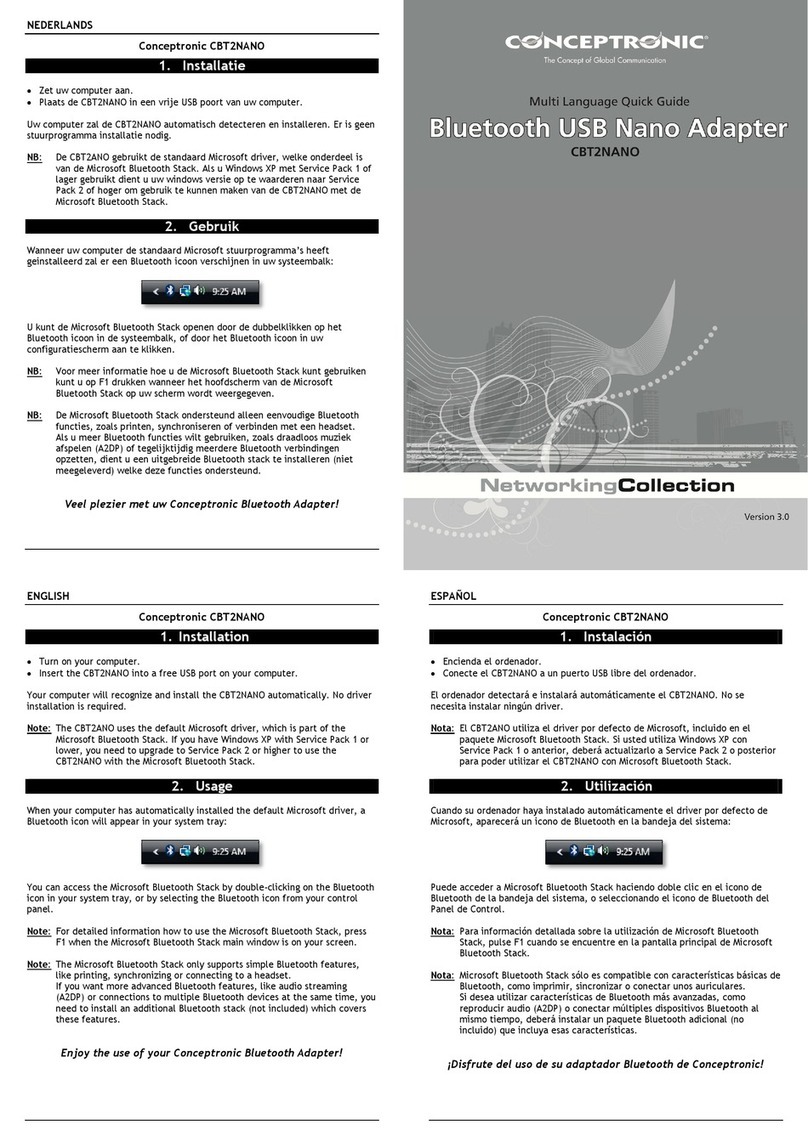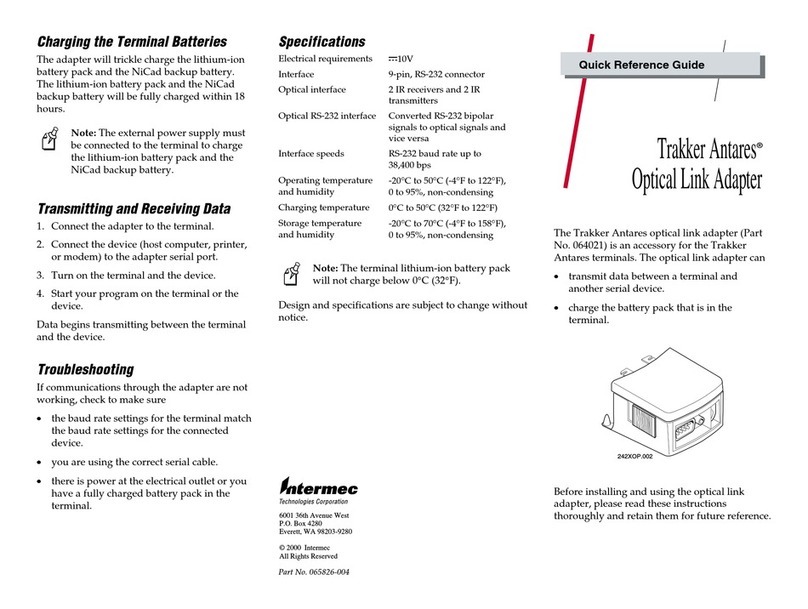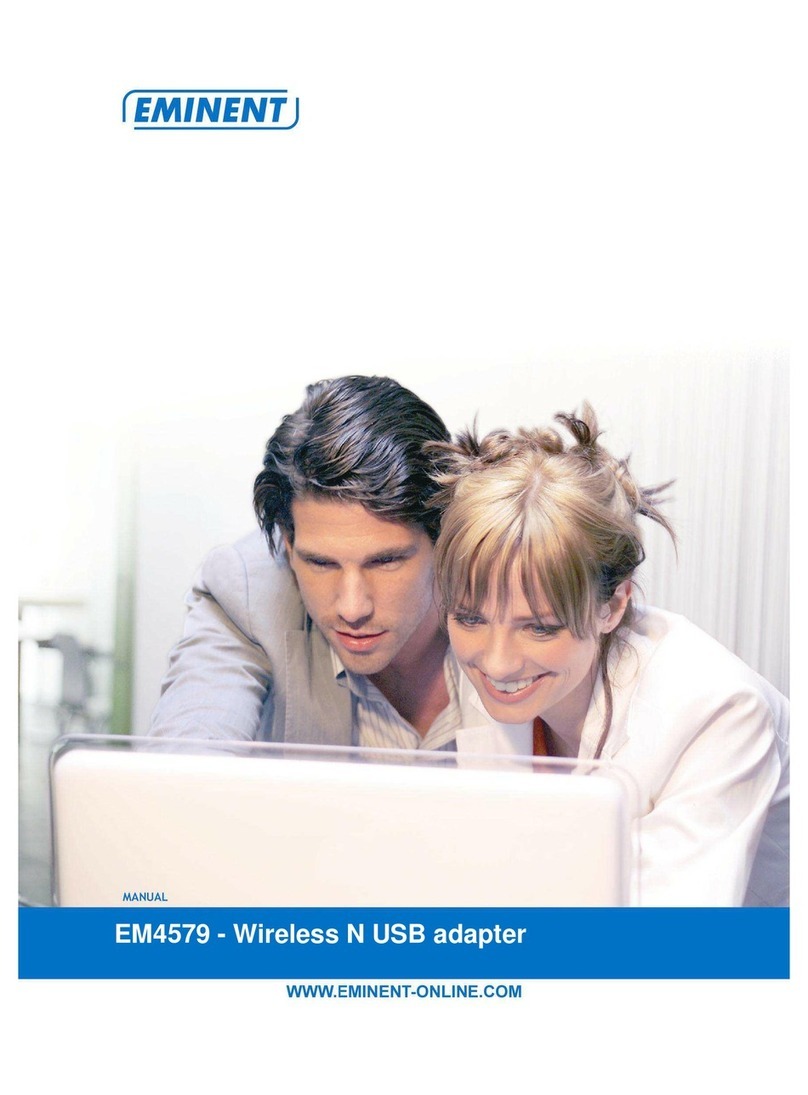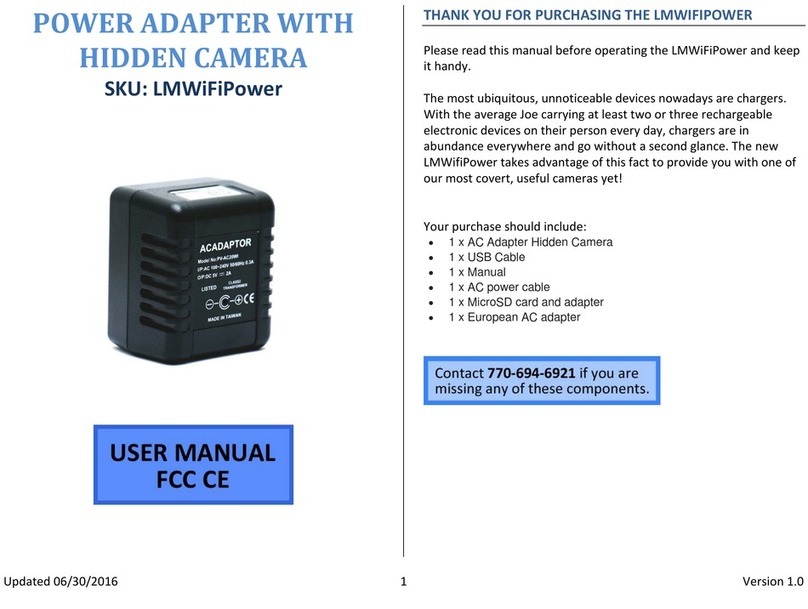STARLINK AN2015W User manual

www.starlink7.com
Copyright © 2018 StarLink LLC. All Rights Reserved.
Specifications are subject to change without notice. Please contact your sales representative for further information.
Ethernet-Over-Coax (EoC) Adapter with TV and Wi-Fi Extension
■
① Locate the coaxial outlet in room desired to place AN2015(W) Adapter. Another
AN2015(W) Adapter is needed to be connected at the other end of the coaxial outlet
by following the same procedure from step 1 to step 7.
② Connect the end of a coaxial cable into the coaxial port labeled ‘CABLE IN’ on the
side of the AN2015(W) Adapter.
③ Connect the other end of the coaxial cable installed in step 2 to the wall outlet.
④ Optionally, if wired Ethernet connection is needed, connect the end of the Ethernet
cable into the Ethernet port ‘1’ on the side of the AN2015(W) Adapter. Connect the
other end of the Ethernet cable into the Ethernet port of a computer.
⑤ Plug in the power adapter into the ‘Power’ port on the side of the AN2015(W)
Adapter. Plug the other end of the power adapter into an electrical outlet or power
supply.
⑥ Wait till the ‘CABLE’ and ‘Wi-Fi’ (AN2015W only) LEDs on the front panel glow green
for AN2015(W) to get ready.
⑦ If AN2015W is used, read the label on the its side for 2.4GHz SSIDs and WPA
key/password. Default SSID and WPA key can be changed by going through Web
configuration user interface.
AN2015W EoC Adapter with Wi-Fi Extension
Boost the speed and performance of home networking to reach more than
1 Gbps over new generation of EoC technology
Configurable high-frequency modulation (1.1GHz to 1.6GHz) allows Cable TV
(DOCSIS 3.0/3.1), Satellite TV and other TV signal overlay without interference
Turn any coaxial outlet to high-speed Ethernet / IP connection with optional
Wi-Fi extention for high-definition video streaming, and high-speed Internet
Supplement and extend the existing Wi-Fi network with high-speed wired
connection over in-home coaxial drops
Enable tablets, smart phones, gaming APPs/consoles and 4K/8K HDTV to
access content simultaneously
Work over the existing home coaxial wirings without re-wiring of Ethernet
cables
Plug-and-play installation to deliver both high-definition TV content and
high-speed data to every room inside home
Enhance Wi-Fi network over coaxial wirings to reach wired speed and
coverage reliability to offload Wi-Fi gateway/router for content transfer
between smart devices
Support IPv4 / IPv6, TR069, DHCP and console configuration
AN2015W / AN2015
■
■
■
■
■
■
■
Connecting the AN2015(W) Adapters without TV Signals
AN2015W Web Based Configuration
AN2015W can be configured from a Web browser
after joining its Wi-Fi SSID or connecting to its
Ethernet port from any smart device or computer
to login.
Refer to the user’s guide of AN2015W for details
to change
Wireless Settings SSID, Radio Band, Wi-Fi Mode, Channel Bandwidth
Wireless Security Security Mode, Pass Phrase/Password, Renew Cycle
Network Settings Host Name, IP Settings, DHCP, DNS
Advanced Settings Beacon Rate, Tx Power, Tx Burst
Wi-Fi Protected Settings (WPS)
■
Using splitter or tap to
connect multiple devices
to the same coaxial outlet
to share the signal
AN2015 EoC Adapter

Copyright © 2018 StarLink LLC. All Rights Reserved.
Specifications are subject to change without notice. Please contact your sales representative for further information.
AN2015(W) Specifications (subject to change without notice)
AN2015W / AN2015
Ethernet-Over-Coax (EoC) Adapter with TV and Wi-Fi Extension
Connecting AN2015(W) Adapters with TV Signals in Multiple Rooms
Warranty
AN2015(W) has one-year Limited Hardware Warranty and 90-day free software updates after purchase. This Limited Warranty Statement gives the customer specific legal
rights. The customer may also have other rights which vary from State to State in the United States, from province to province in Canada, and from country to country
elsewhere in the world. To the extent that this Limited Warranty Statement shall be deemed modified to be consistent with such local law. Under such local law, certain
disclaimers and limitations of this Warranty Statement may not apply to the customer.
① Locate the home modem or router installed by your Internet
Service Provider. Connect the Ethernet port of home modem or
router to the Ethernet port on the side of AN2015(W) Adapter
with an Ethernet cable.
② If TV signal is available from the home modem or router,
connect the RF/TV port to the ‘TV IN/OUT’ port on the side of
AN2015(W) Adapter with a coaxial cable.
③ Locate the coaxial outlet in room desired to place AN2015(W)
Adapter.
④ If there was any device plugged into the coaxial outlet, unplug
the end of the coaxial cable connected to the TV set or setup
box from its coaxial wall outlet. Connect the end of the coaxial
cable removed from the device into the coaxial port labeled
‘CABLE IN’ on the side of the AN2015(W) Adapter.
Connect the device unplugged to the coaxial port labeled
‘TV IN/OUT’ on the side of AN2015(W) Adapter with a coaxial cable.
⑤ If there was no device connected to the coaxial outlet, connect the wall outlet to the coaxial port labeled ‘CABLE IN’ on the
side of the AN2015(W) Adapter with a coaxial cable.
⑥ Ethernet is available through wired connection to the Ethernet ports on the side of AN2015(W) Adapter or Wi-Fi Access Point of
AN2015W.
⑦ Plug in the power adapter into the ‘Power’ port on the side of AN2015(W) Adapter. Plug the other end of the power adapter into an
electrical outlet or power supply.
⑧Repeat step 2 to step 7 to install other AN2015(W) Adapter(s) in other room(s).
⑨Maximum 16 AN2015(W) Adapters can be connected through coaxial cabling in house to form Home Network. One of them can
connect to the home modem or router installed by Internet Service Provider for Internet access.
AN2015W Panel LEDs
CABLE
Wi-Fi
1 2 3 4
100Base-T
1000Base-T
Parameters Min. Typical Max. Unit
Ethernet Standards IEEE802.3, IEEE802.ab, IEEE 802.3u
Interface 3 x 1000Base-T + 1 x 100Base-T MDI/MDIX, 2 x 75Ω F 10 1000 1000 Mbps
Standards 2.4GHz 2x2 802.11 b/g/n
Channels 1,2,3,4,5,6,7,8,9,10,11,12,13
Transmission Rate 2 x 5dB MIMO 300 Mbps
Transmission Power 80 mW
Security
WEP, WPA-PSK, WPA2-PSK with 128 bit AES encryp�on and
WPS, Mul�ple SSID, Hidden SSID
Standards HomePlug AV 2.0
Modulaon OFDM 4096 QAM
Operang Frequency Configurable 1025 1200 1650 MHz
Distance 500 m
Dynamic Range 0 70 dB
Output Power 50 dBmV
Min. Input Power -20 dBmV
Channel Bandwidth 192 MHz
Max. Aenuaon 70 dB
PHY Data Rate 1400 Mbps
MAC Data Rate TDMA Protocol 1100 Mbps
Delay ≤6 msec
Transming Power 3 dBm
Applicaon Protocol VLANs, 802.11p, IGMP v1/2/3, 128-bit AES encryp�on
RF Interface 75Ω F Connector 5 2150 MHz
Transmit Return Loss rela�ve to 75Ω ≥ 14 dB
Inseron Loss ±0.75 dB
Band Flatness 2 dB
Power Supply 12VDC 500 1000 mA
Power Consumpon 5 6 W
Operang/Storage Temperature Al�tude < 2000m -10 / -30 45 / 70 °C
Operang/Storage Humidity Non-Condensing 10 / 5 90 / 95 %
FCC Cercate CISPR PUB. 22, FCC Part 15 Subpart B
Safety IEC 62368-3 / Edi�on 1.0 2017-12
RoHS RoHS 2.0 standard 2011/65/EU, amendment 2015/863/EU
Vibraon & Shock IEC 60028-2-6 and IEC 60028-2-31
Wi-Fi (AW2015W Only)
Ethernet over Coax
General
Radio Frequency / TV
This manual suits for next models
1
Table of contents
Other STARLINK Adapter manuals