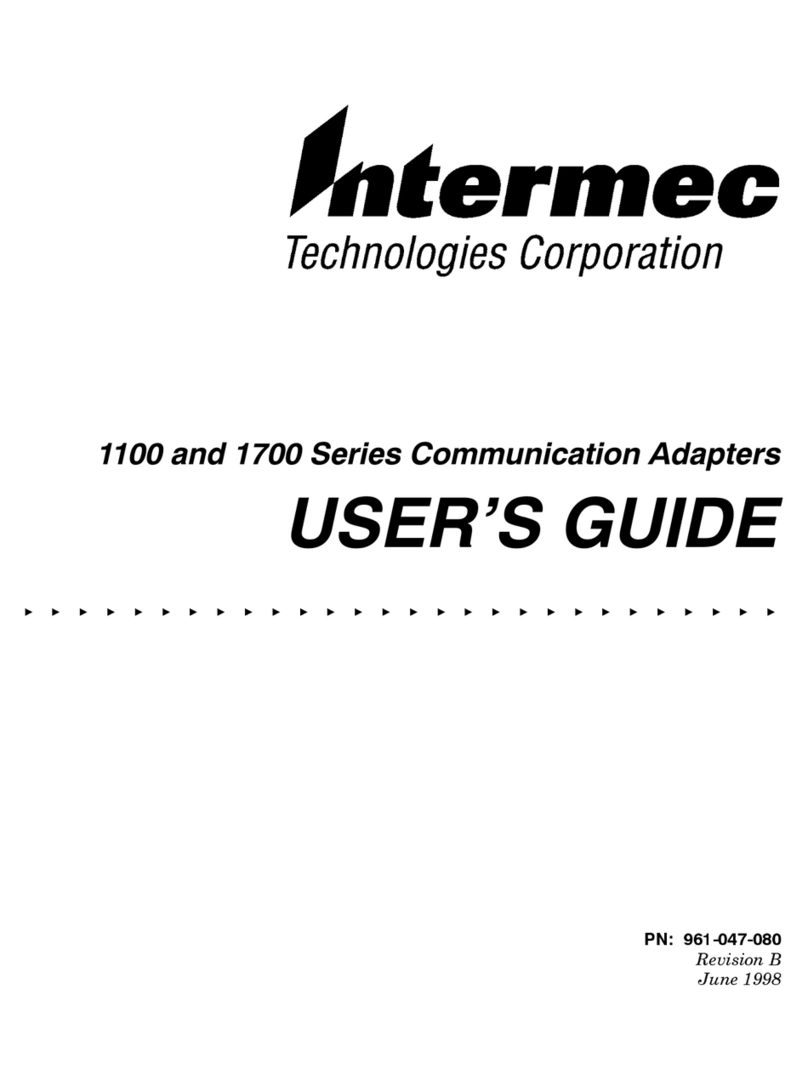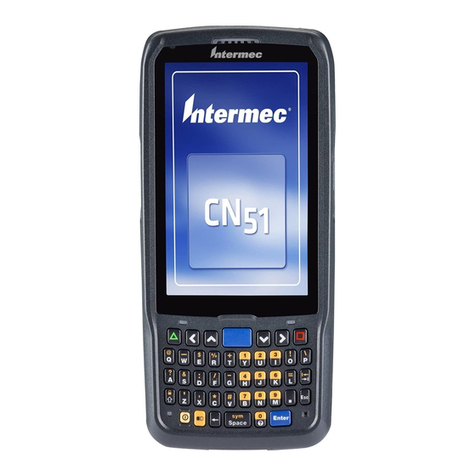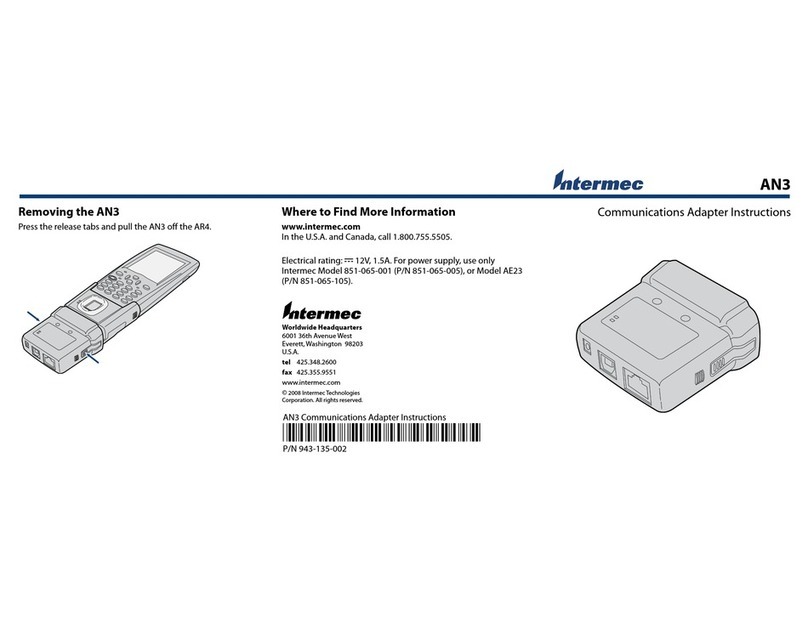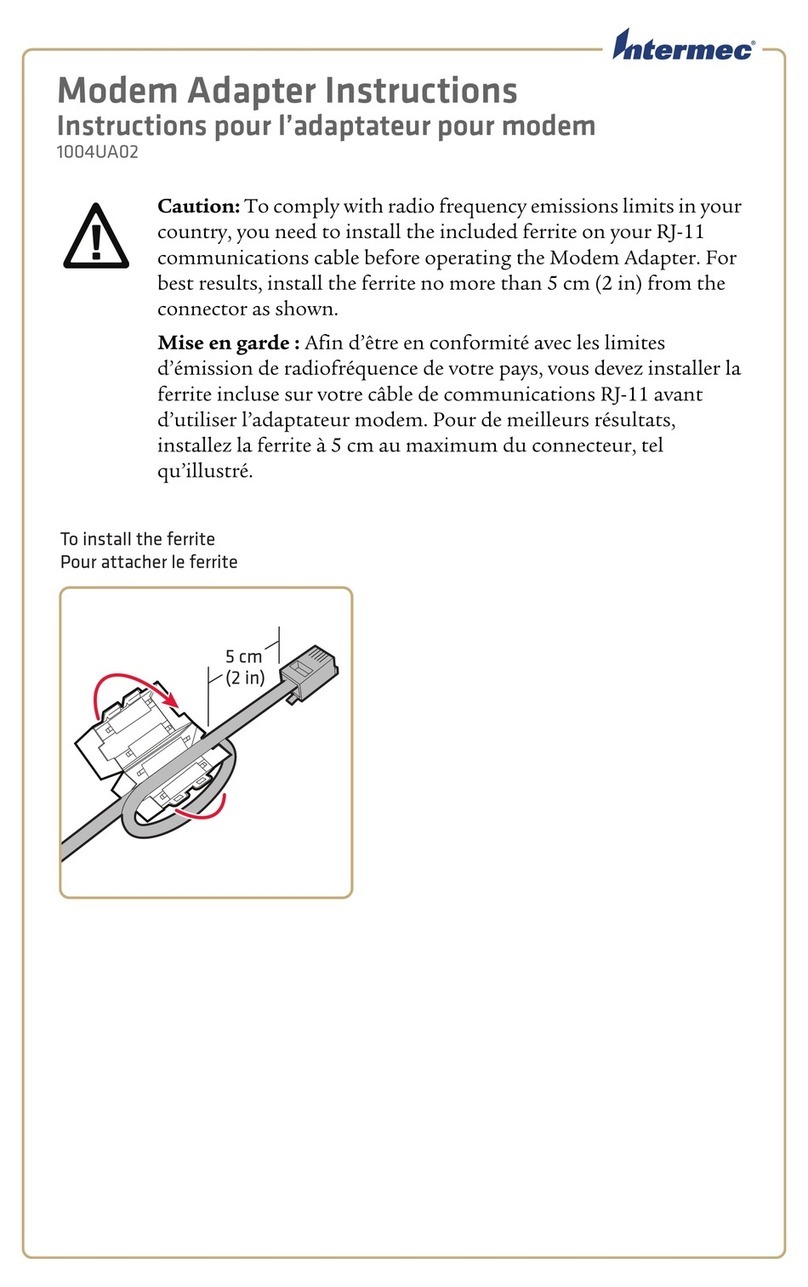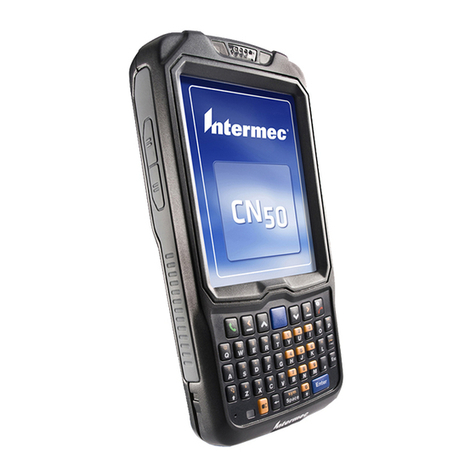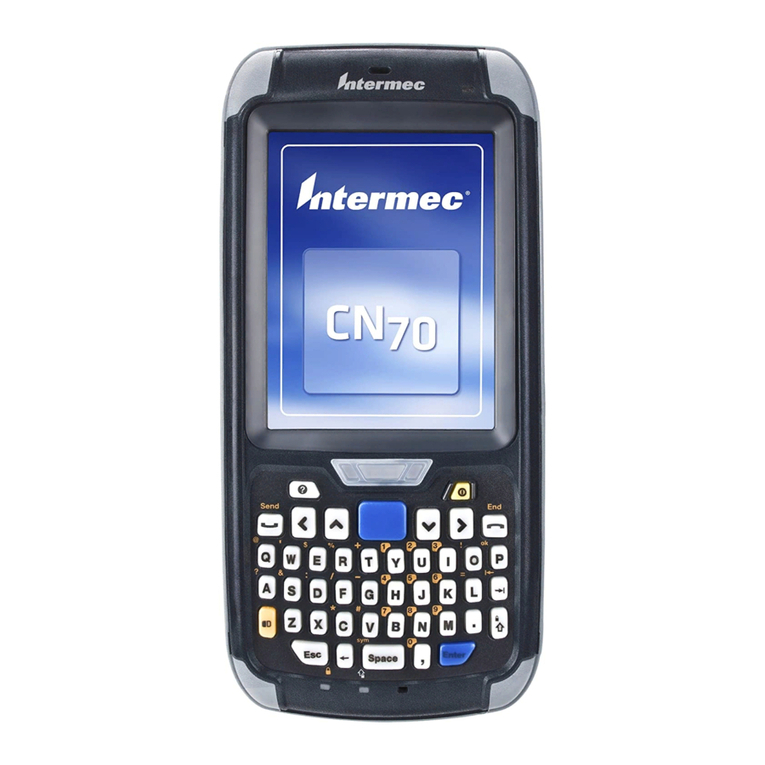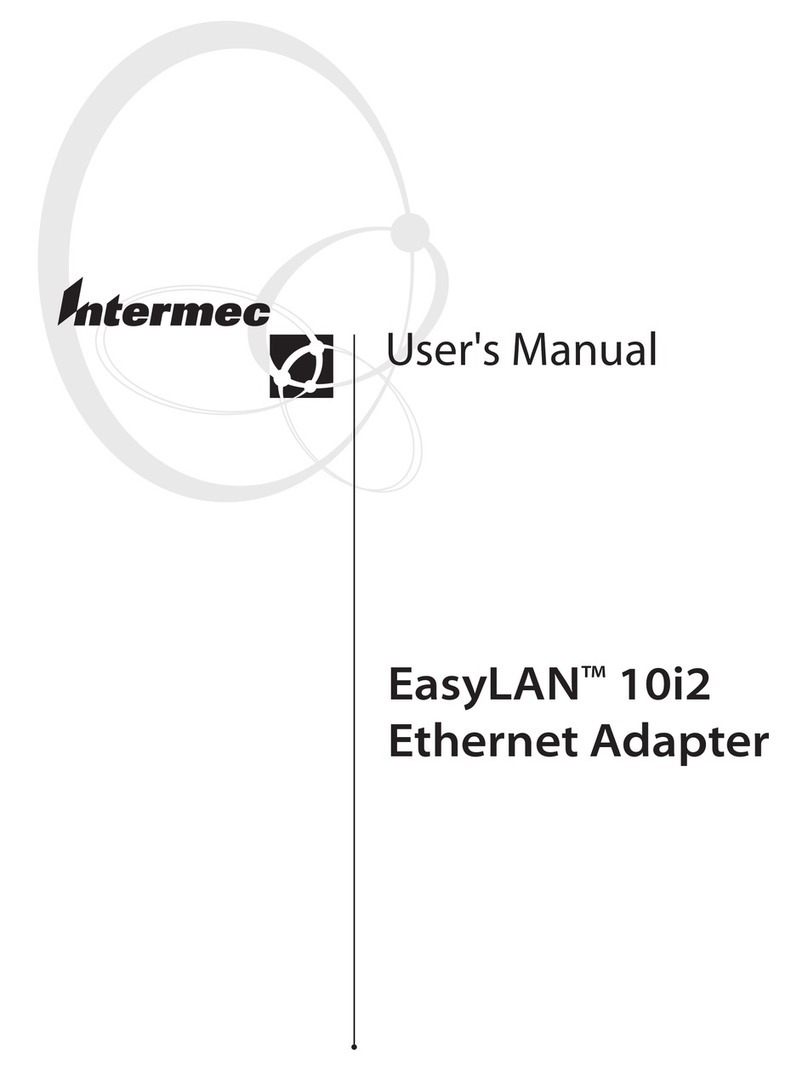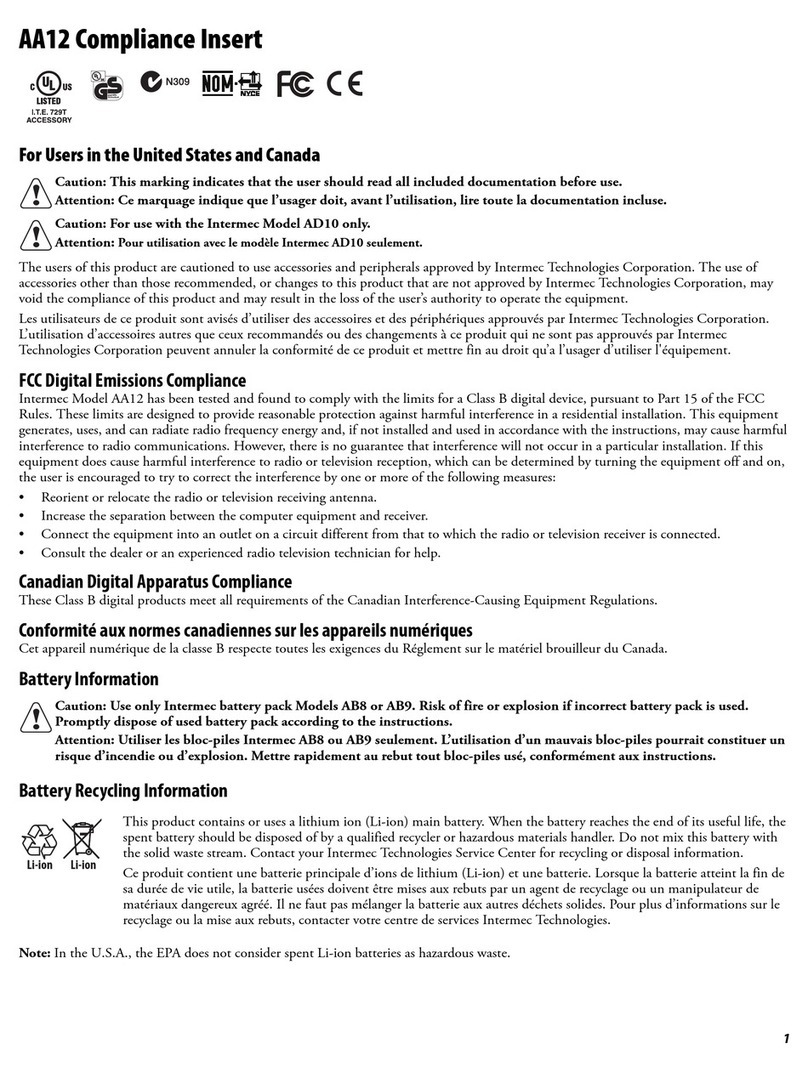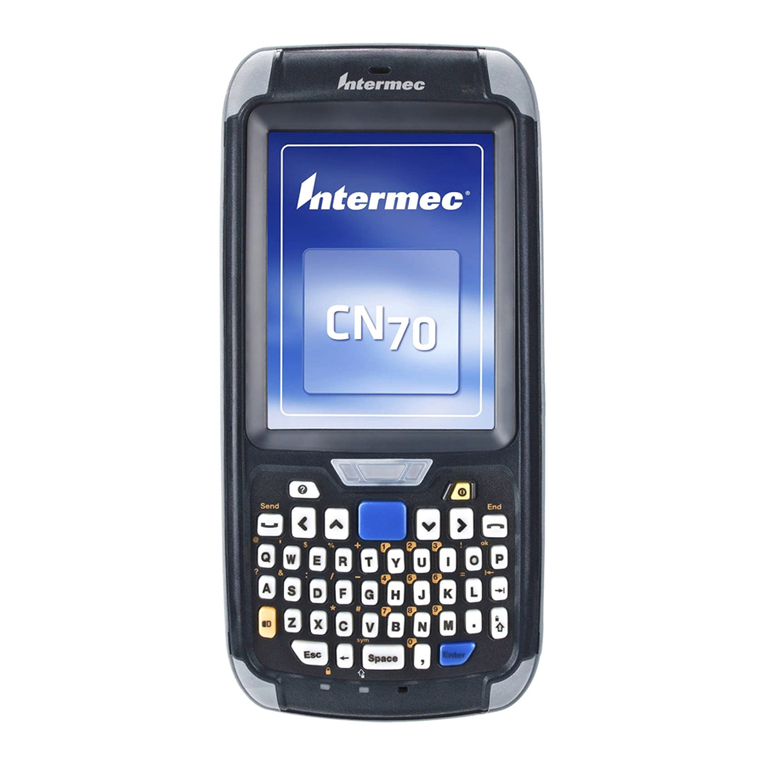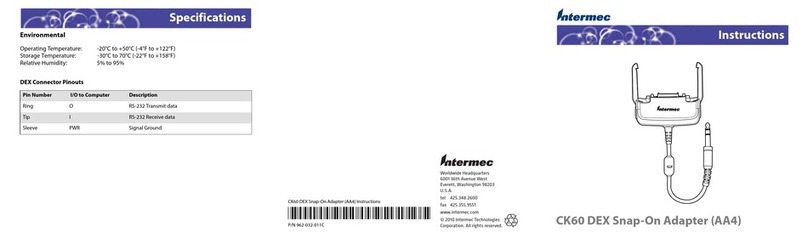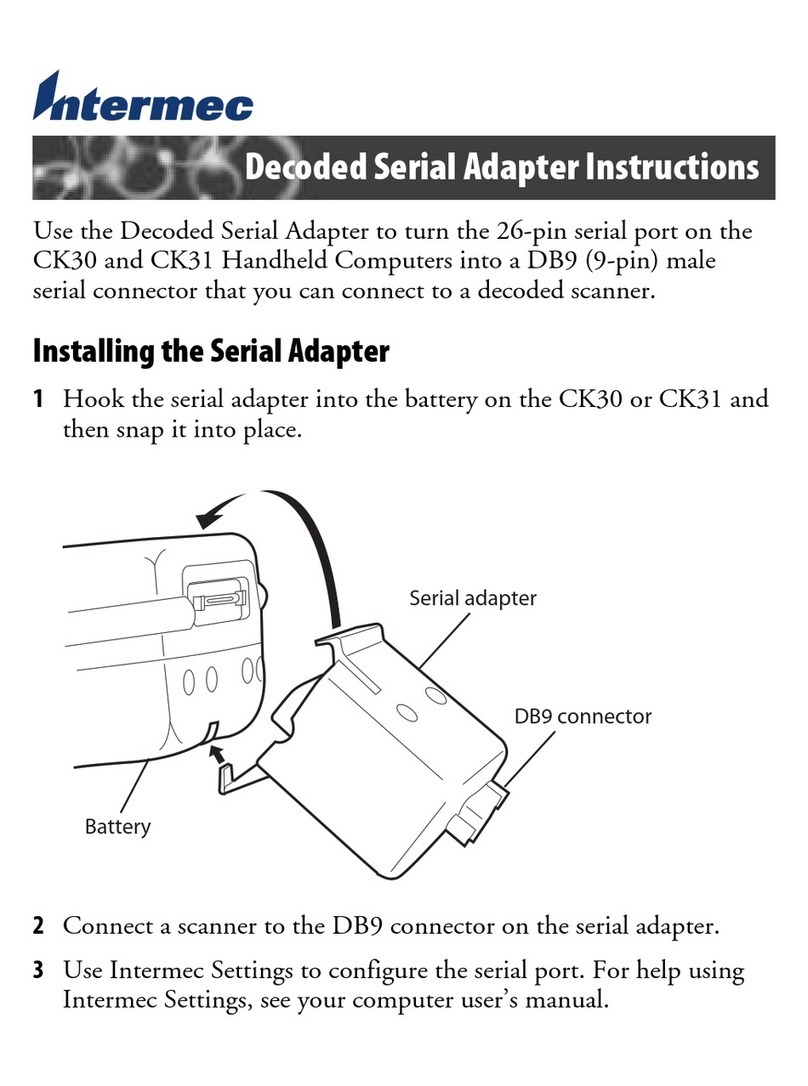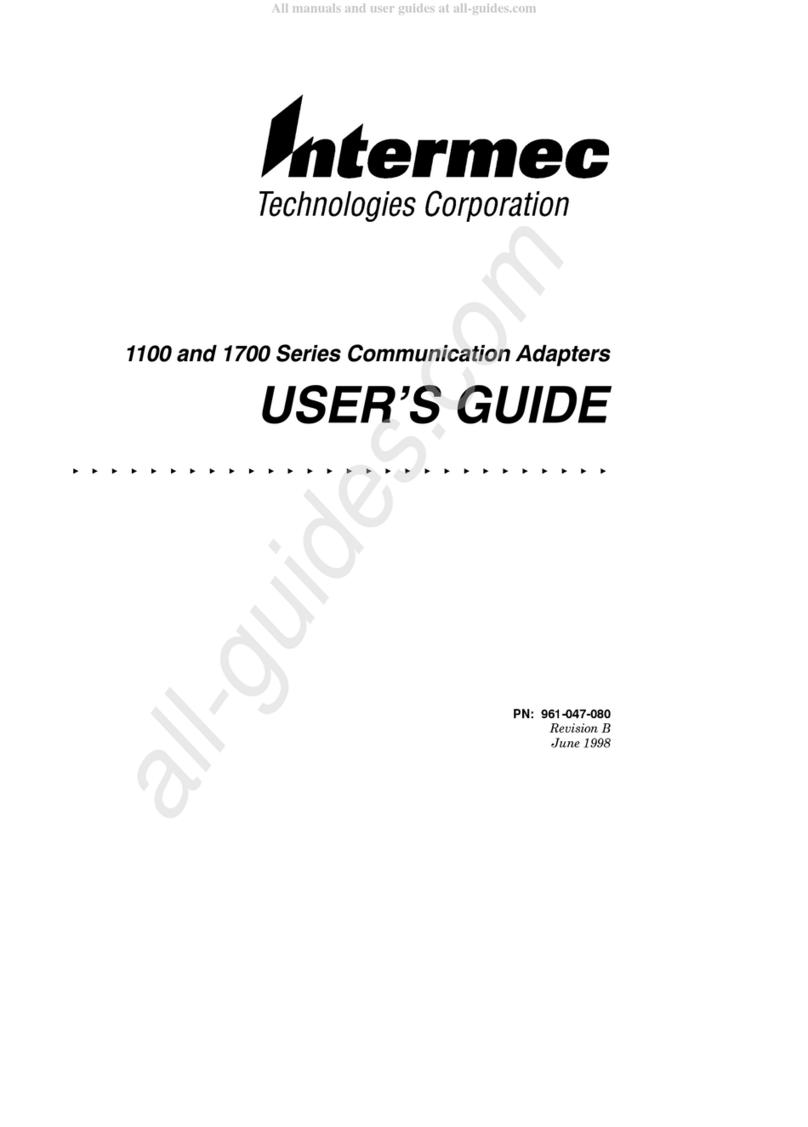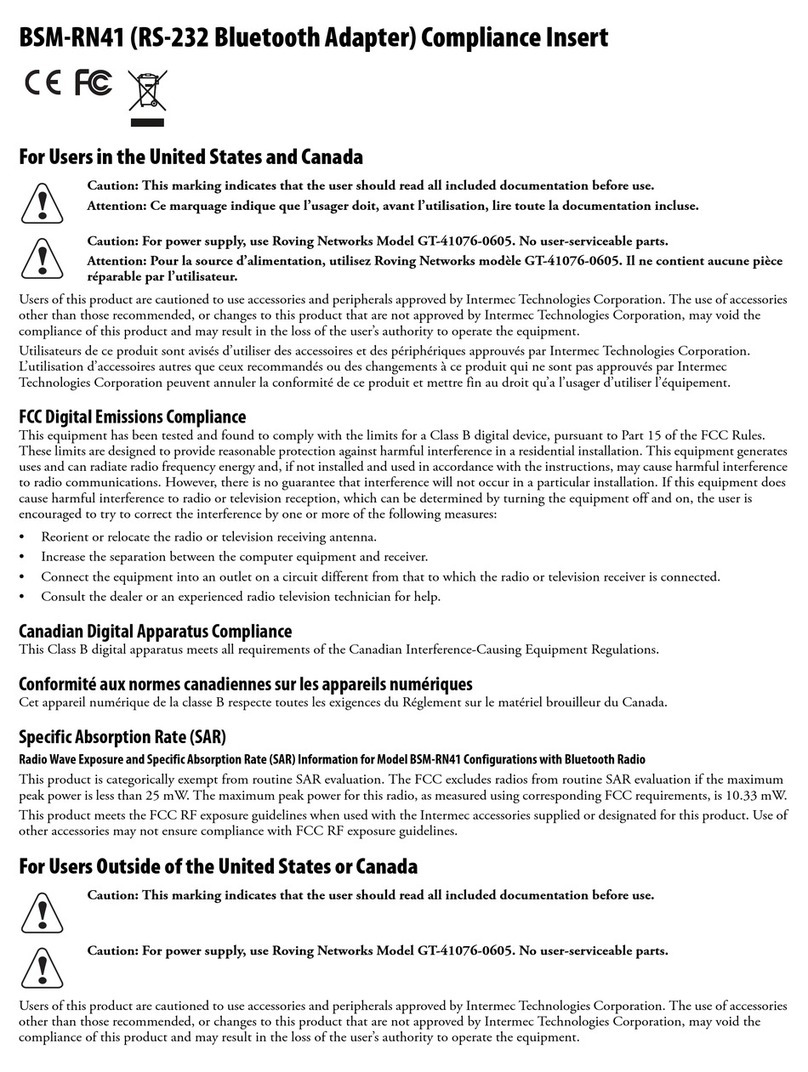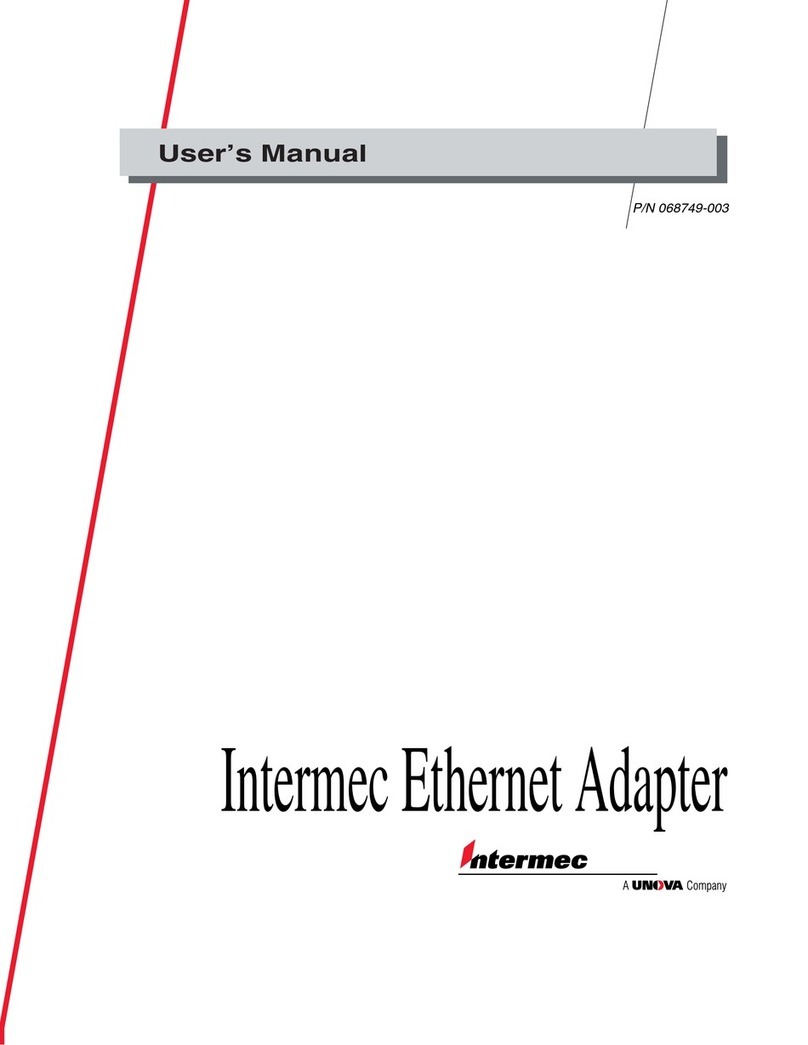Installing the Optical Link
Adapter
I/O
F1
F2F4
F3
F5
FnL
ABCDE
F
G
HIJ
KLMNO
PQRST
U
Z
VWXY
FnREnter
789
456
12
0
3
TabEsc
TRAKKER
ANTARES
2420
2
1
3
Guide post
(2 places)
Latch
(2 places)
242XOP.001
1. Press
L
to turn off the terminal.
2. Insert the adapter guide posts into the
locating holes on the underside of the
terminal.
3. Gently rotate the adapter upward to insert
the adapter latches into the slot on the back
of the terminal. Push forward on the locking
buttons until the buttons “snap” into place.
Now you are ready to connect a communi-
cations cable and attach the power supply to the
adapter. You can operate the terminal and
adapter without the power supply, but the
battery pack must be fully charged.
Removing the Optical Link Adapter
1. Press on the locking buttons to release the
adapter latches and unlock the adapter.
2. Gently rotate the adapter downward to
remove the adapter from the terminal.
Connecting the Communications
Cable to the Optical Link Adapter
The optical link adapter uses a 9-pin serial port for
RS-232 communications. Use one of the following
Intermec cables to communicate between the terminal
and a device:
x
9-pin connector to 9-pin connector, 5-wire, null
modem cable (Part No. 059167)
x
9-pin connector to 25-pin connector, 3-wire, null
modem cable (Part No. 047569)
242XOP.003
9-pin connector
for RS-232 cable
10-volt power
supply jack
The adapter serial port pin assignments are:
RXD (Receive data)
TXD (Transmit data)
DTR (Data terminal ready)
GND (Signal ground)
RTS (Request to send)
CTS (Clear to send)
2
3
4
5
7
8
J1
242XOP.006
To connect the serial cable
1. Connect the serial cable to the 9-pin connector
located on the front of the adapter.
2. Plug the other end of the serial cable into the device
serial port.
Connecting the Power Supply
to the Optical Link Adapter
The optical link adapter has a 10V power
supply jack for running the terminal and the
adapter using an AC power source. The power
supply will also charge the lithium-ion battery
pack that is in the terminal.
The power supply (Part No. 065236) is ordered
separately.