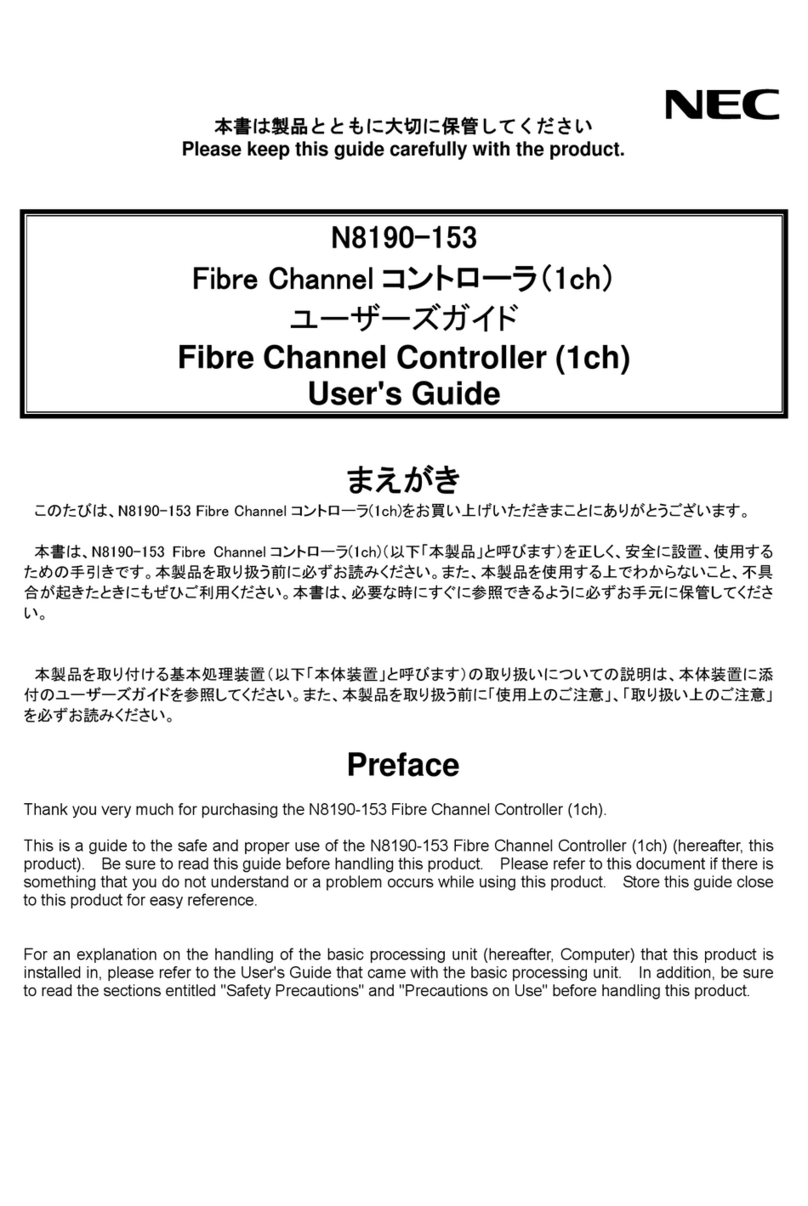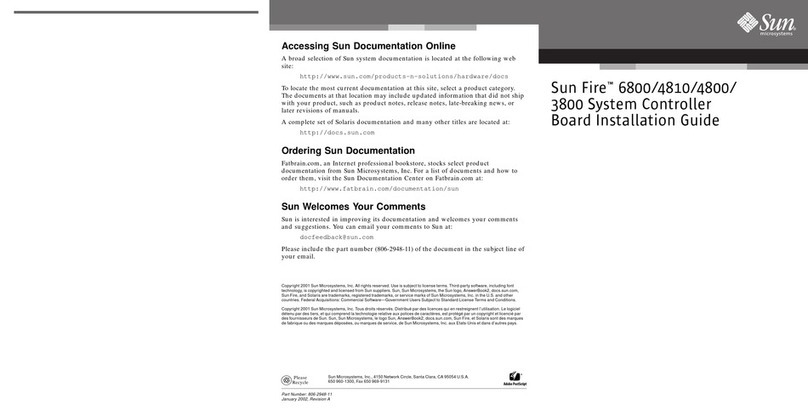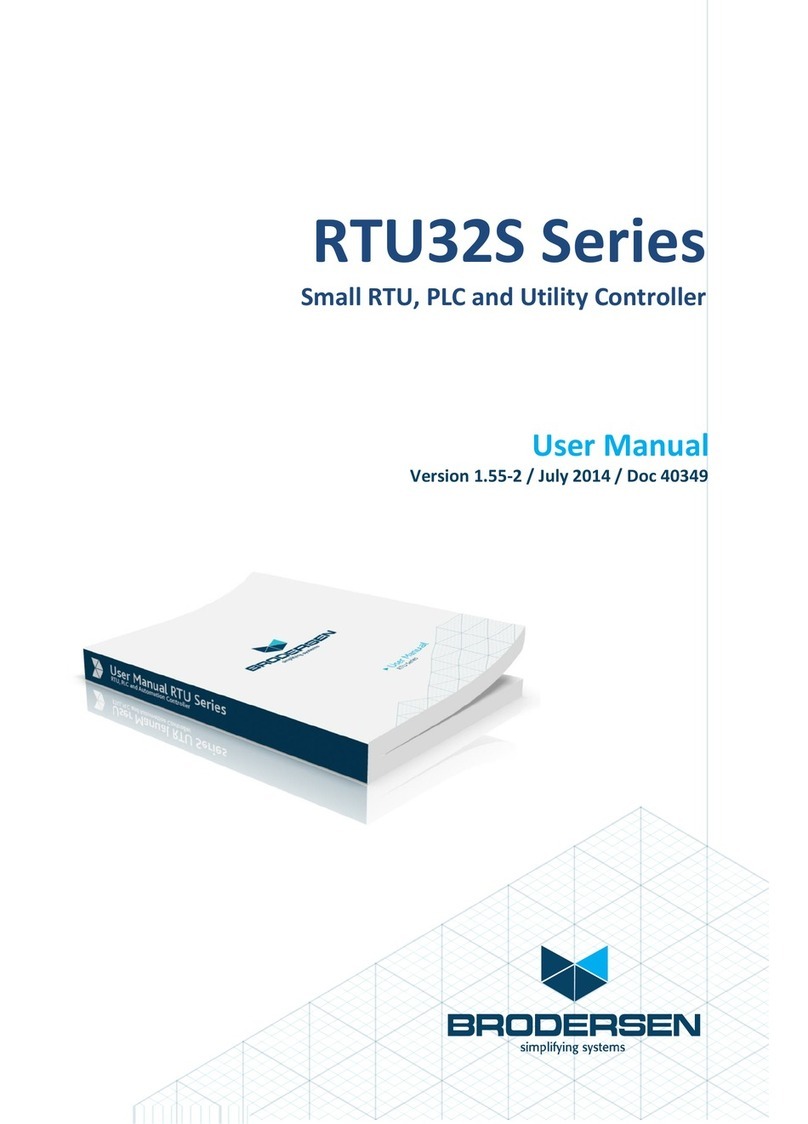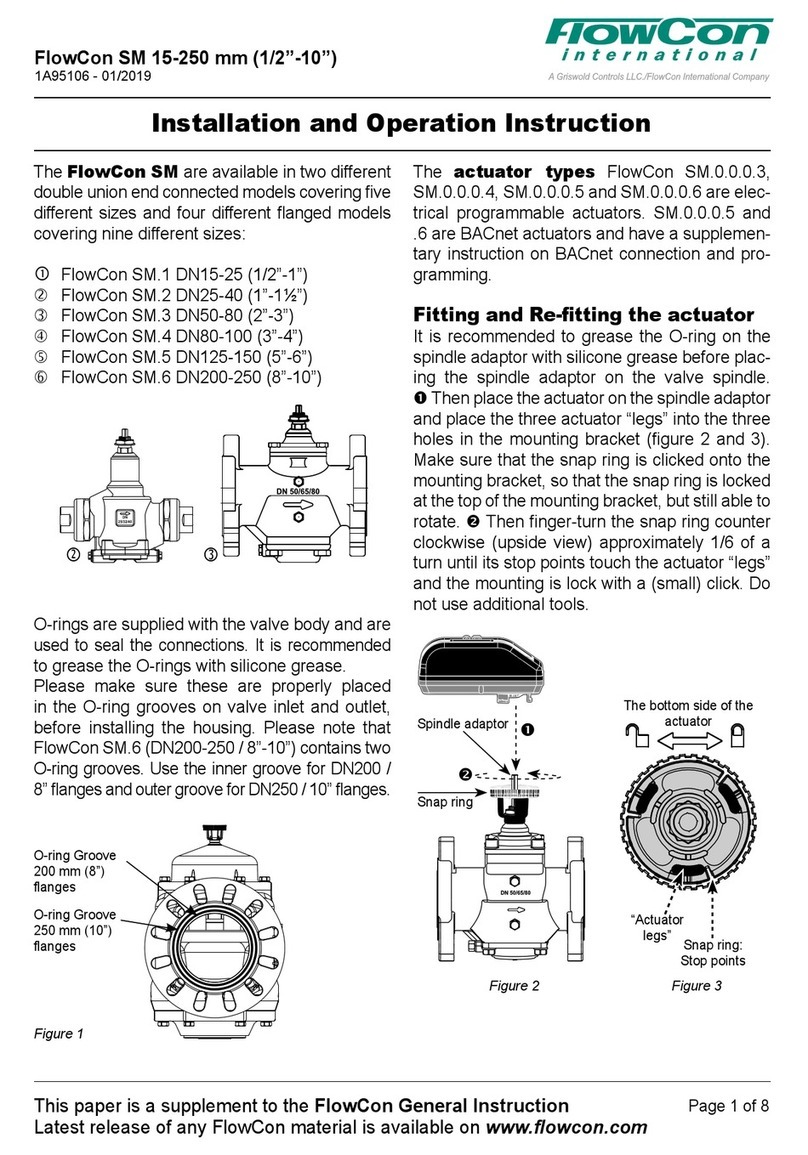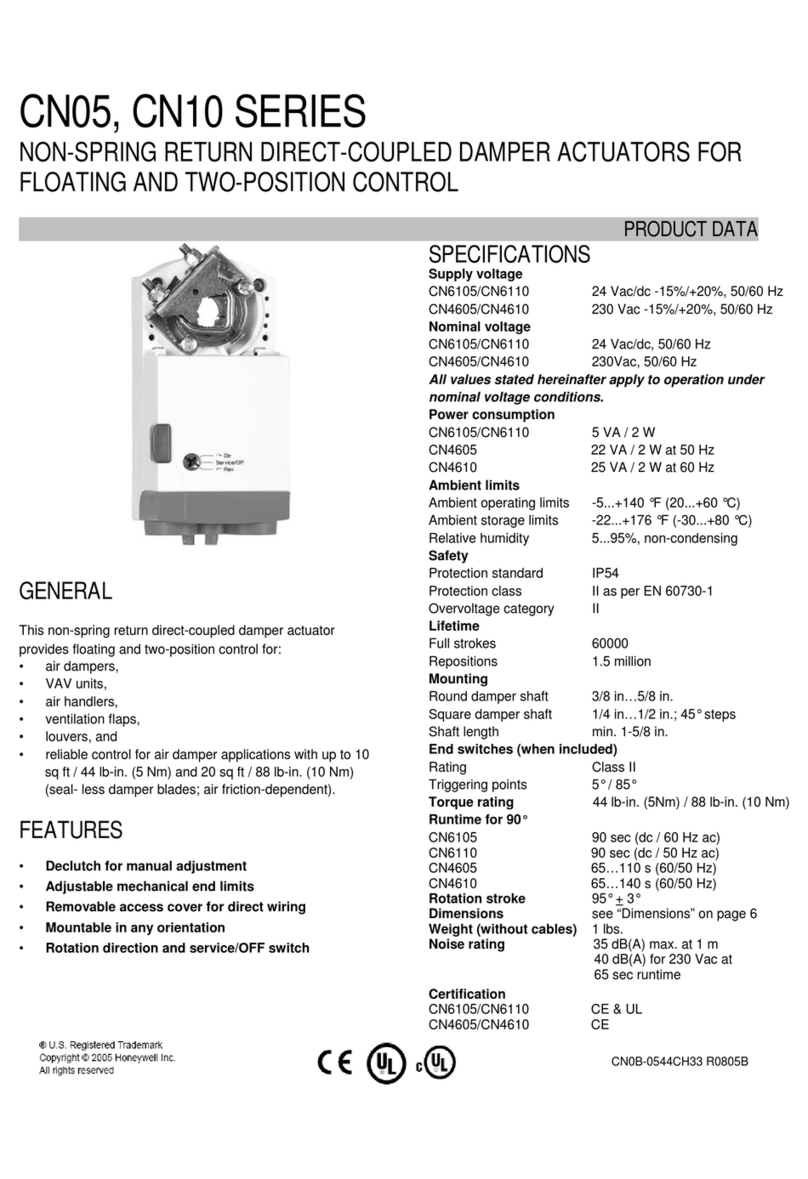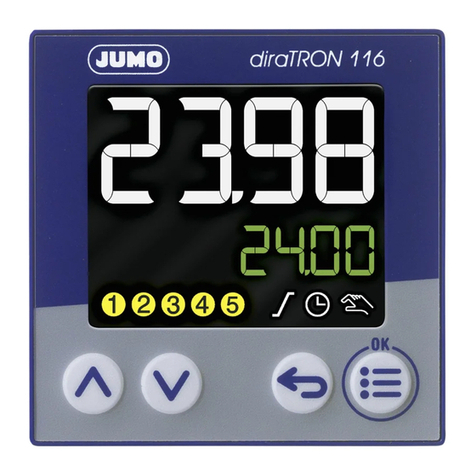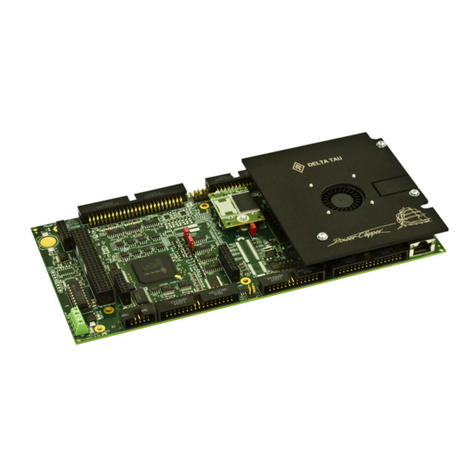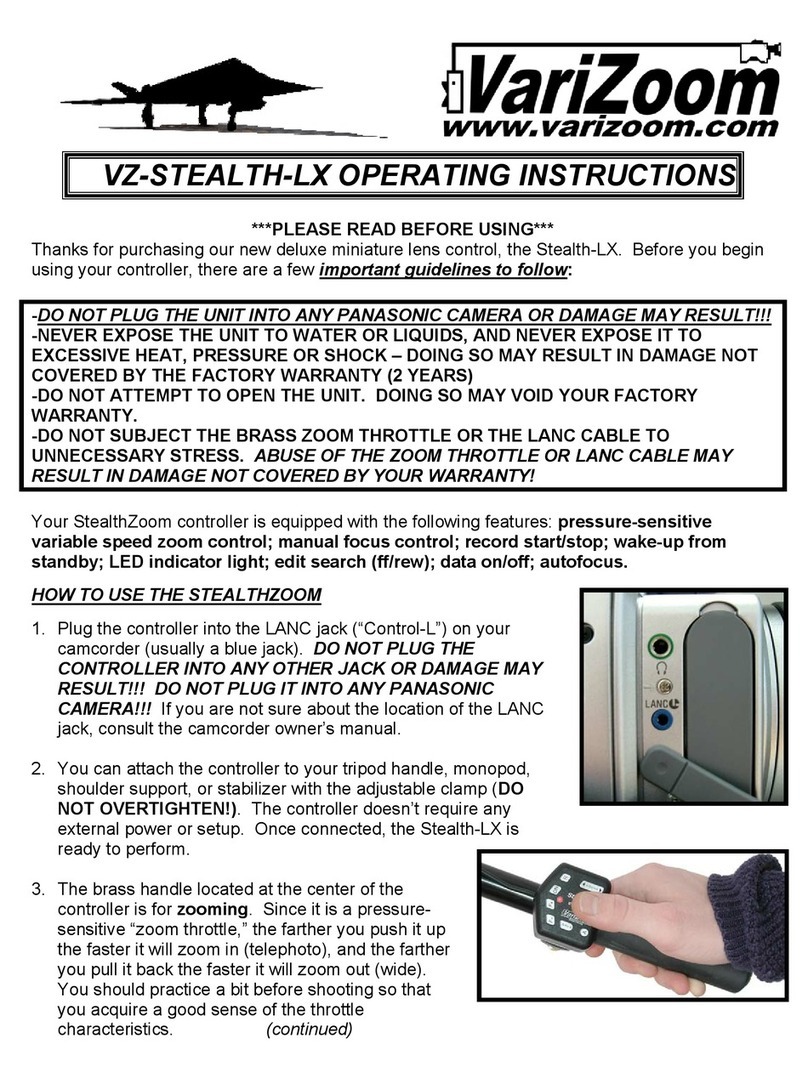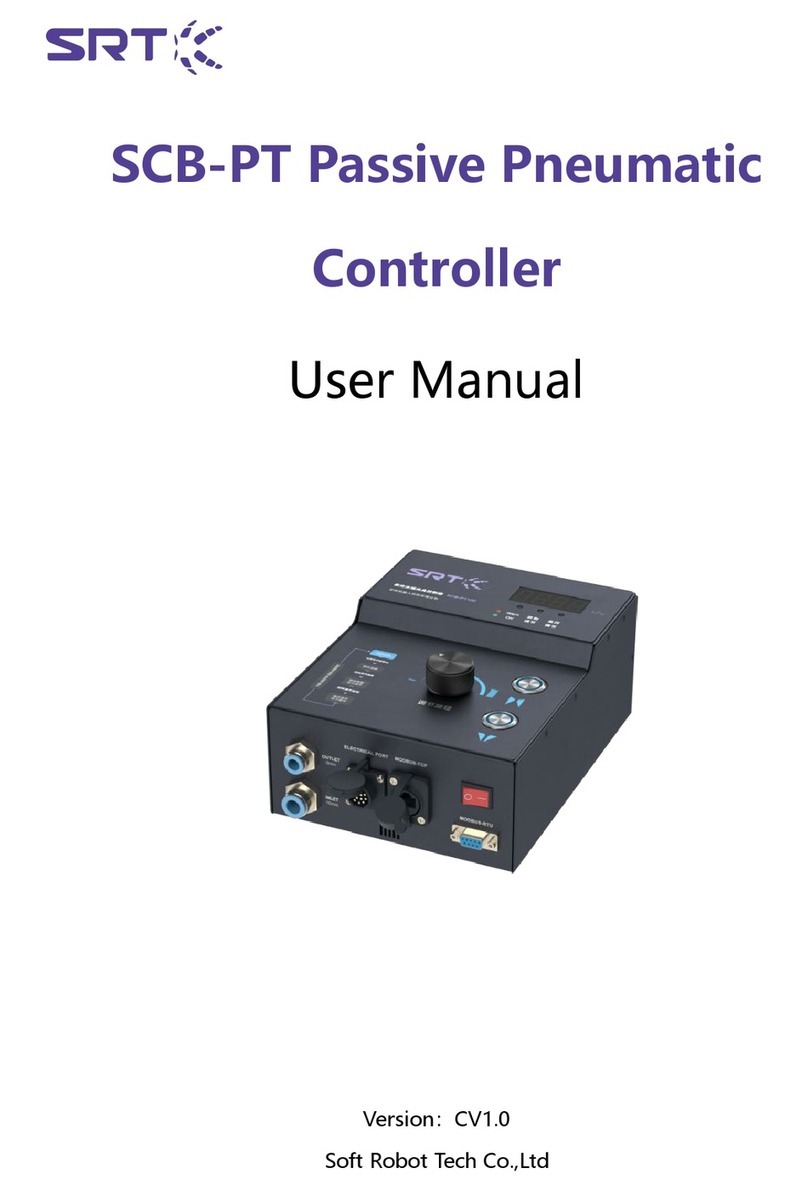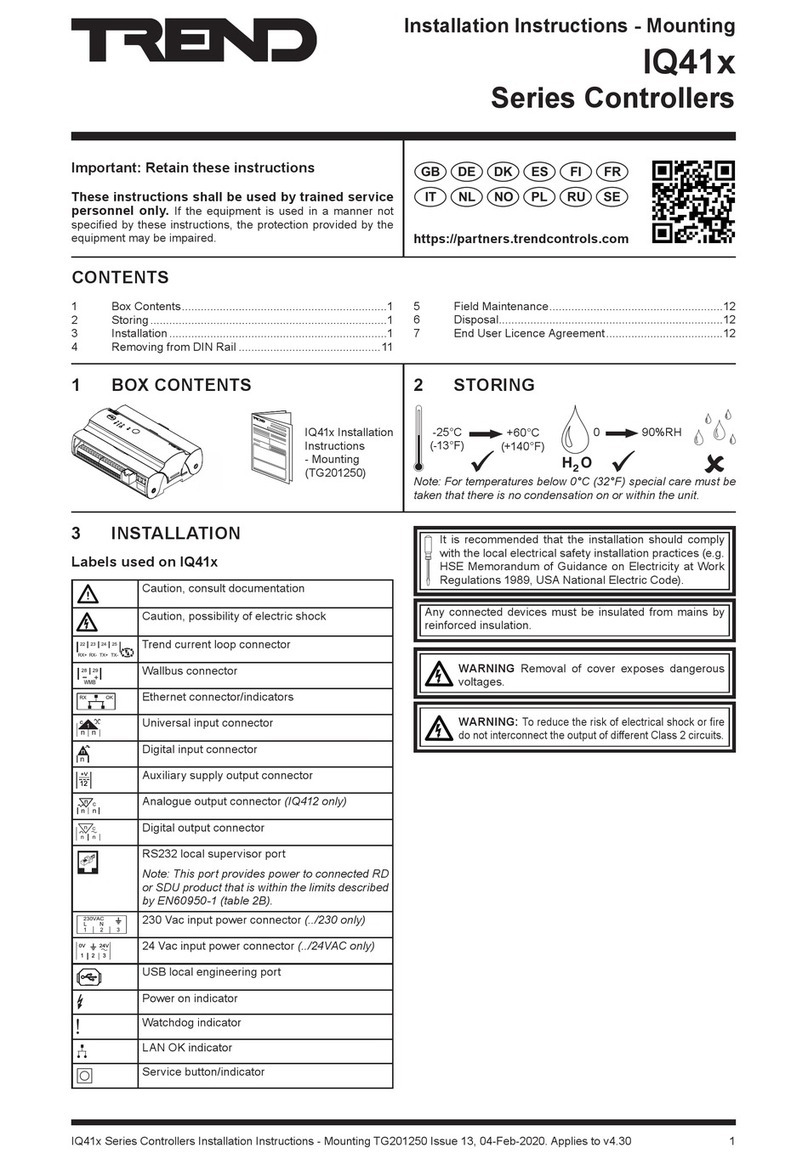StarLogixs PressMate User manual
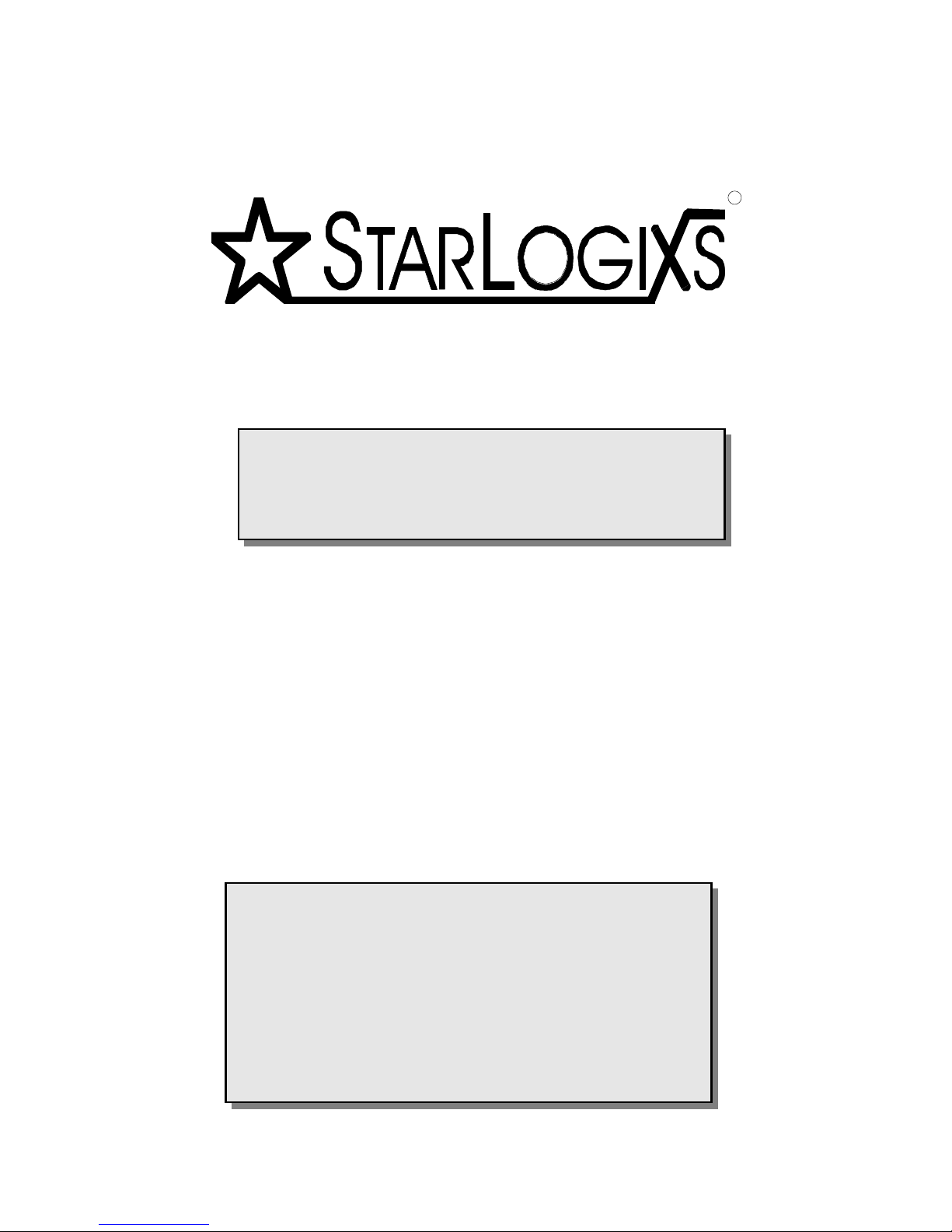
Page1
27 Young Street
Deepwater. N.S.W. 2371
Australia.
Phone: (02) 67 345 262
Fax: (02) 67 345 020
www.starlogixs.com.au
PRESSMATECONTROLLER
SERVICE MANUAL
R
For Use By Authorised Service Agents
Models covered by this manual:
SL100A1—Single Phase 2.2kW Motor
SL100A3–Three Phase 2.2kW Motor
SL200-Three Phase 4kW Motor
SL400-Three Phase 5.5.kW Motor

Page2
NOTES
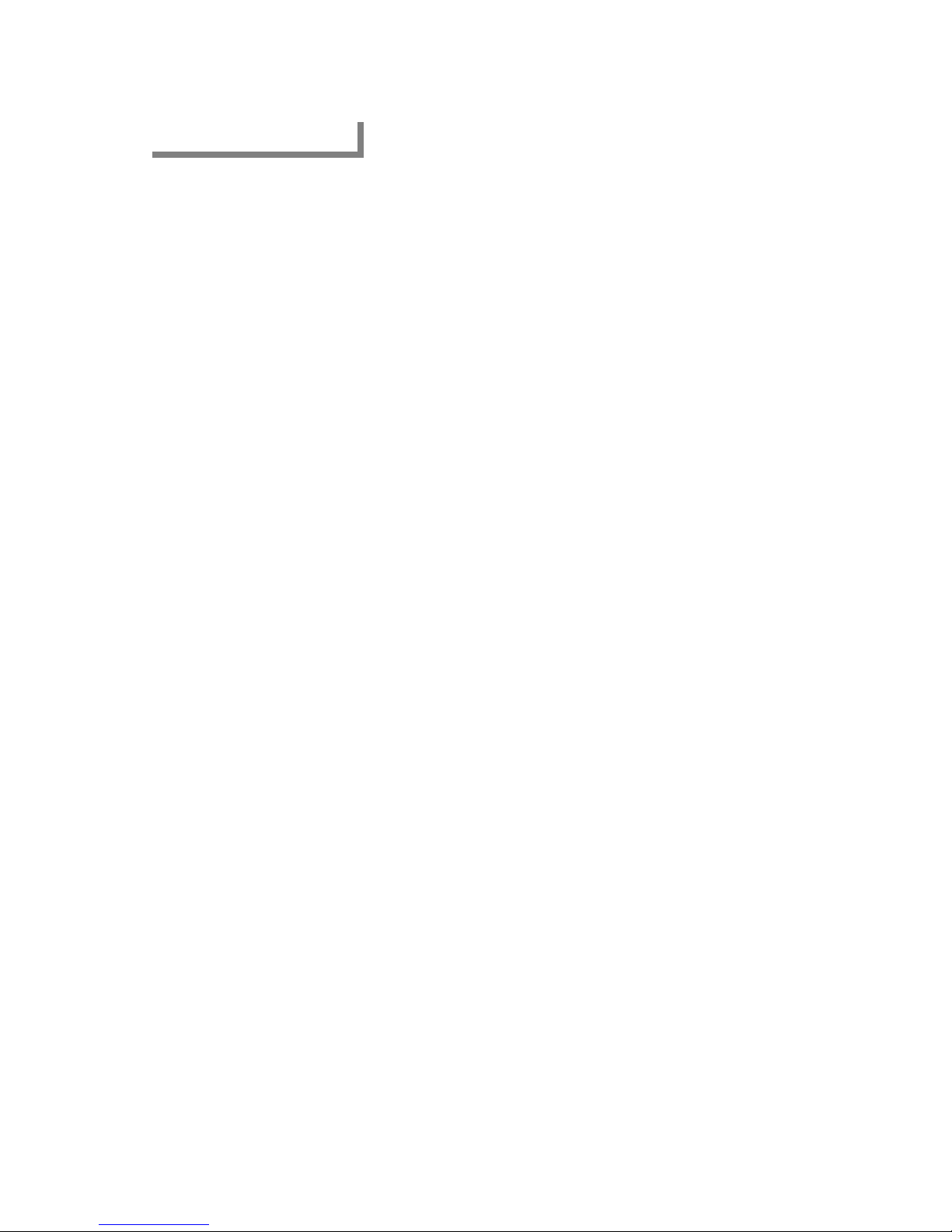
Page3
CONTENTS
Owners Manual
Introduction…………………………………………………..4
Important Safety Notice…………………………………….5
Location of Controls and Switches………………………..6
Basic Operating Proceedures……………………………..7
Motor Operation…………………………………………….8
Optional Extras……………………………………………...8
Basic Servicing……………………………………………...9
Copyright…………………………………………………...10
Specifications……………………………………………...10
Warranty…………………………………………………....11
Service Manual
The Hydraulic Pressure Switch………………………......12
The Full Bale Switch……………………………………....13
The Infra-Red Detection System………………………...14
The Hydraulic Valve Energisation Method……………...14
Machine Protection Features in Controller……………..15
Controller Active LED….………………………………….16
Electric Motor Control……….…………………………… 16
Options Plug Loop-Back………….…………………… .16
Trouble-shooting
No Power…………………………………………….17
Baler Won’t Cycle……………………………….18-19
Baler Continually Cycles…………………………...20
Baler Won’t Eject…………………………………....21
Main Wiring Diagram……………………………………...22
Connector Pin-Out...……………………………………....23
Motor Contactor And Overload Relay Details…………. 24
Spare Parts List………………………………………… 25
Distributor List……………………………………………..26
Proceedure to Change Power Block…………………….29
Proceedure to Change Interlocked Door Switch……….30
Proceedure to Change PCB……………………………...31
Set-up Tactile Swtiches in Relation to Touch-Pad……..33
Category III Safety Changes……………………………..34
Category III Wiring Diagram…………………………… 35
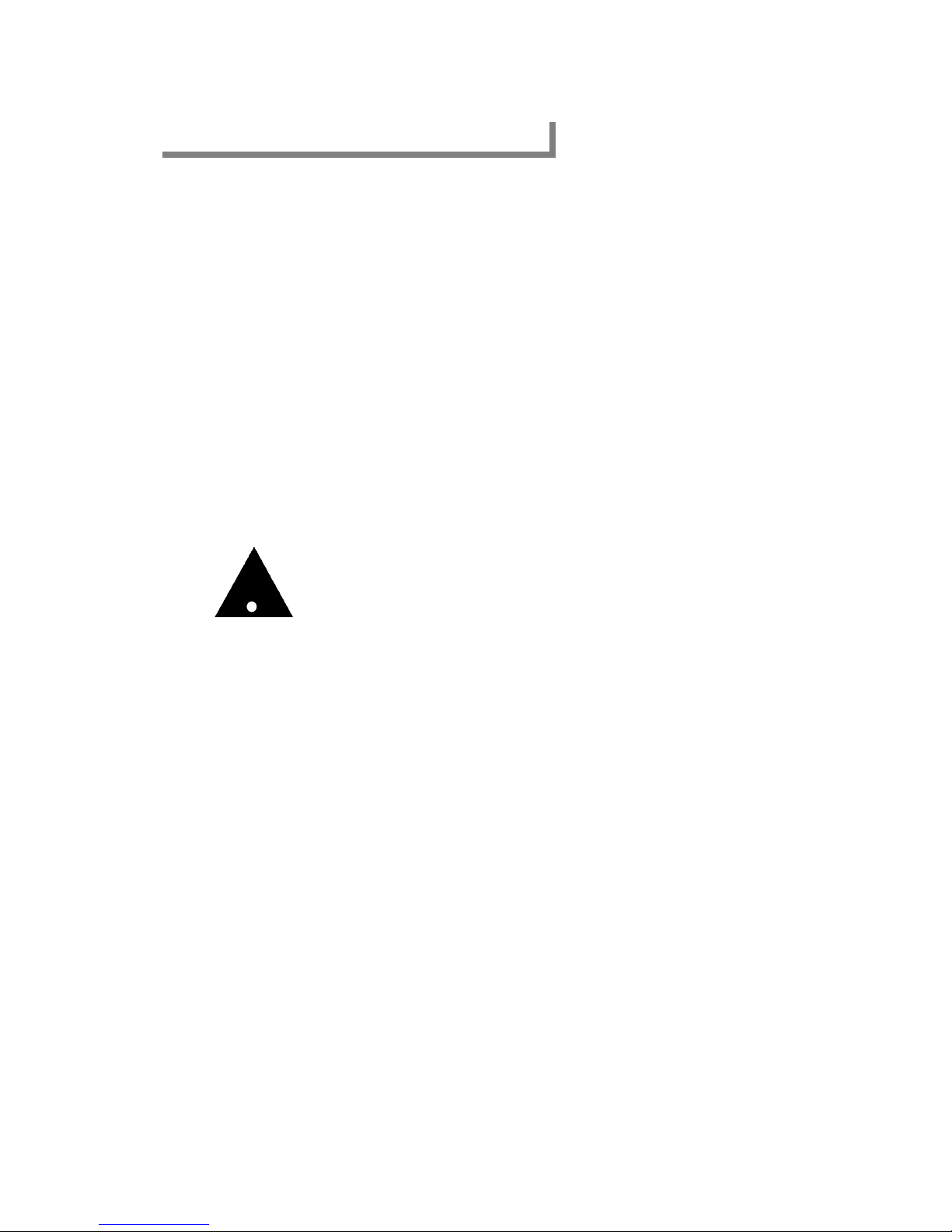
Page4
Thankyou
For choosing a Starlogixs PressMate Controller.
For operating this Controller properly, please take some time to read this owners man-
ual thoroughly before starting operation of your Autobaler.
Keep this manual handy for future reference.
OWNERS MANUAL
CAUTION
IMPORTANT NOTICE
Should you leave your Autobaler unattended for a period of time,
it is strongly recommended that you switch the power off and re-
move the key.
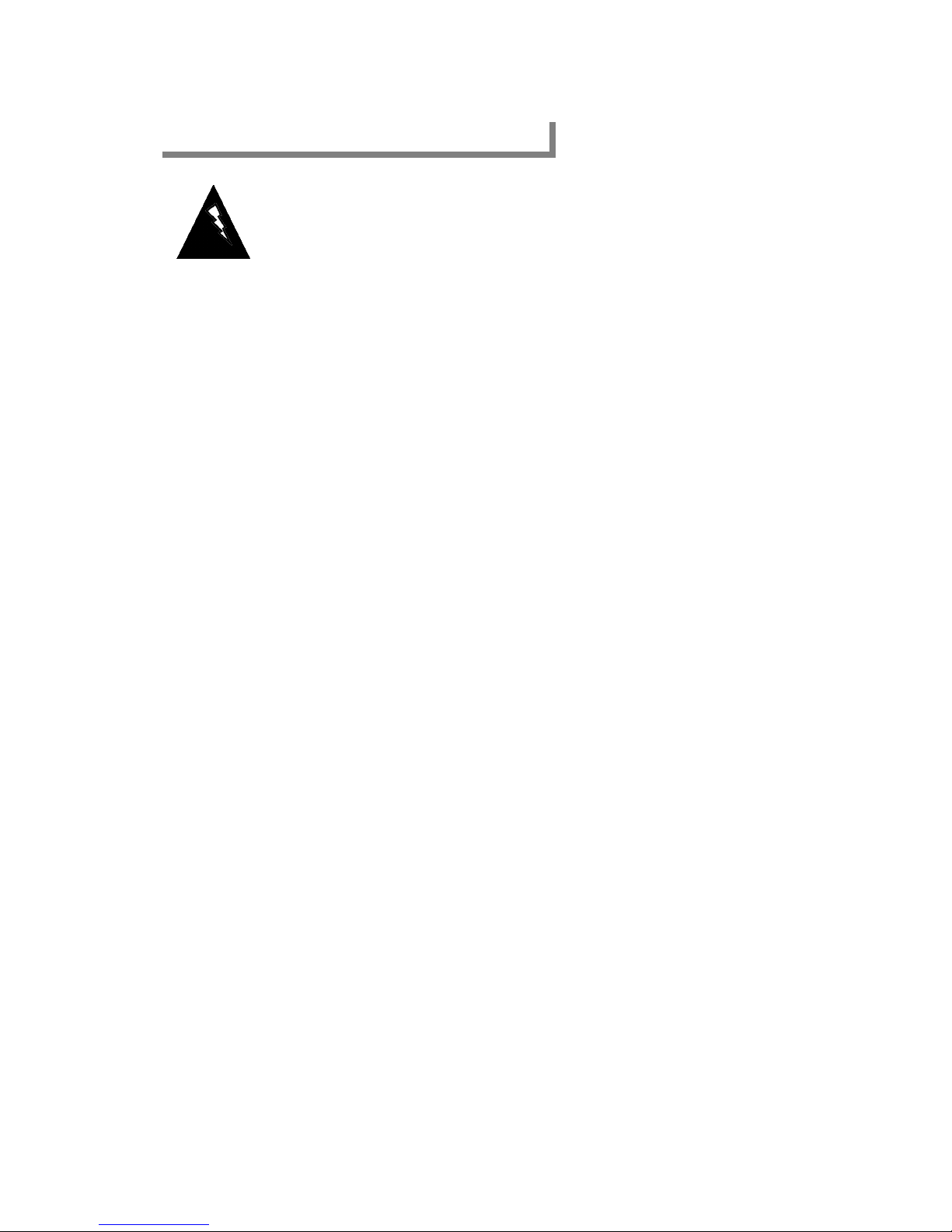
Page5
IMPORTANT NOTICE
Should you leave your Autobaler unattended for a period of time, it is strongly
recommended that you switch the power off and remove the key.
•The StarLogixs PressMate Controller provides vital safety features in your press.
If the Controller has been damaged always have it checked by an approved ser-
vice agent before operating the press.
•Check all power leads and plugs for damage. If damage is found switch off and
disconnect from supply, and have repaired by an approved service agent.
•The ‘door closed’ sensors are critical to the safe operation of the press. If they
are damaged or the mechanism driving them is damaged never attempt to use
the press before calling an approved service agent.
•The Controller has lethal voltages inside.
•Never open or attempt to service.
•Never remove or attempt to remove the back cover.
•No user serviceable parts or adjustments inside.
•Do not directly expose Controller to rain or high pressure water jets.
IMPORTANT SAFETY NOTICE

Page6
LOCATION OF CONTROLS AND SWITCHES

Page7
1. Switch on Power Key Switch and check that Emergency Stop Button is not depressed
(rotate to release). The Power LED should illuminate.
2. Close press doors. If door is not properly shut the Door LED will remain illuminated and
the only function that will work is the bale eject.
3. Press Retract Keypad and the Up LED will illuminate, the electric motor will start, and after
a 4 second delay the pressing fingers will move upwards to their retracted position and
stay there.
4. After filling pressing compartment and hopper with material, press the Cycle Keypad. The
Active LED will commence flashing indicating the press has entered its automatic mode.
The Down LED will illuminate and the pressing fingers will move downward compressing
material. If the Infra-red sensors detect material in the press hopper the machine will auto-
matically cycle until the hopper is cleared. Alternatively the operator can manually initiate
another cycle by pressing the Cycle Keypad.
5. The press will continue to operate automatically until a full bale condition is detected. The
last pressing cycle is completed and an audible beeper and the full bale light are acti-
vated! The Infra-Red sensors will stop causing the press to cycle, but the operator can
cause further cycles by pressing the Cycle Keypad. This allows material already in the
hopper to be compressed.
6. After tying-off the bale (see press manual) the top press door must be shut. Pressing
the Retract Keypad will cause Up LED to illuminate and the pressing fingers to move up-
wards to their retracted position, and stay there. If this does not occur check door is shut
properly (Door LED should not be illuminated.)
BASIC OPERATING PROCEEDURES
IMPORTANT Read this procedure in conjunction with
procedures in your press manual.
NOTE: To guard against accidental operation the keypad must be pressed and held for
about 1 second before the Controller responds.
CAUTION
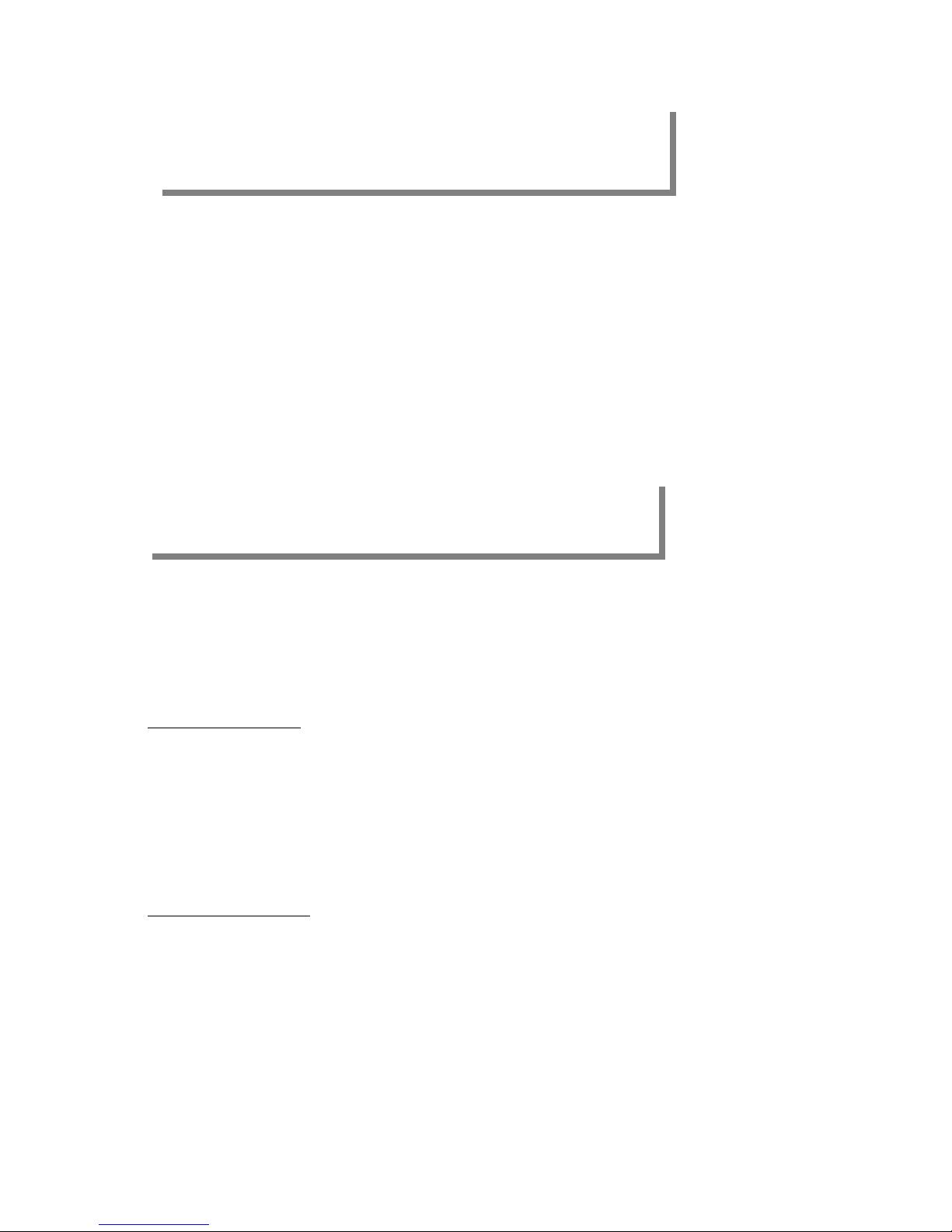
Page8
The PressMate Controller intelligently controls the electric motor for maximum energy
efficiency. If the press completes an operation and no new functions are required in the
next 16 seconds the motor is stopped.
If the motor has stopped and a press function is required the motor automatically starts,
but press functions are suspended for 4 seconds allowing the motor to start under no
load and stablise at its running speed.
MOTOR OPERATION
The StarLogixs PressMate Controller is supplied with an options connector, which has
a loop-back plug fitted. If this plug is removed an option kit must be fitted or the control-
ler will not function.
Two option kits are available:
Remote Control Kit
This kit allows the machine to be operated from a remote operator panel and provides
Cycle, Eject, Retract keys.
In addition it allows for monitoring of a secondary safety door or device, and also pro-
vides a full bale light.
The standard kit provides 5 meters (15 feet) of cable between the PressMate Controller
and the remote operator panel. For more details contact your local sales agent.
Auxiliary Control Kit
Your StarLogixs Controller has an auxiliary relay fitted, which changes state when a full
bale is detected. This can be used for simple control of external devices like cardboard
conveyor, systems in assembly line.
In addition 24Vac lines are available, thus providing all necessary requirements for driv-
ing motor contactors. Always consult your local sales agent before implementing this
option because incorrectly rated loads could seriously damage your Controller.
OPTIONAL EXTRAS
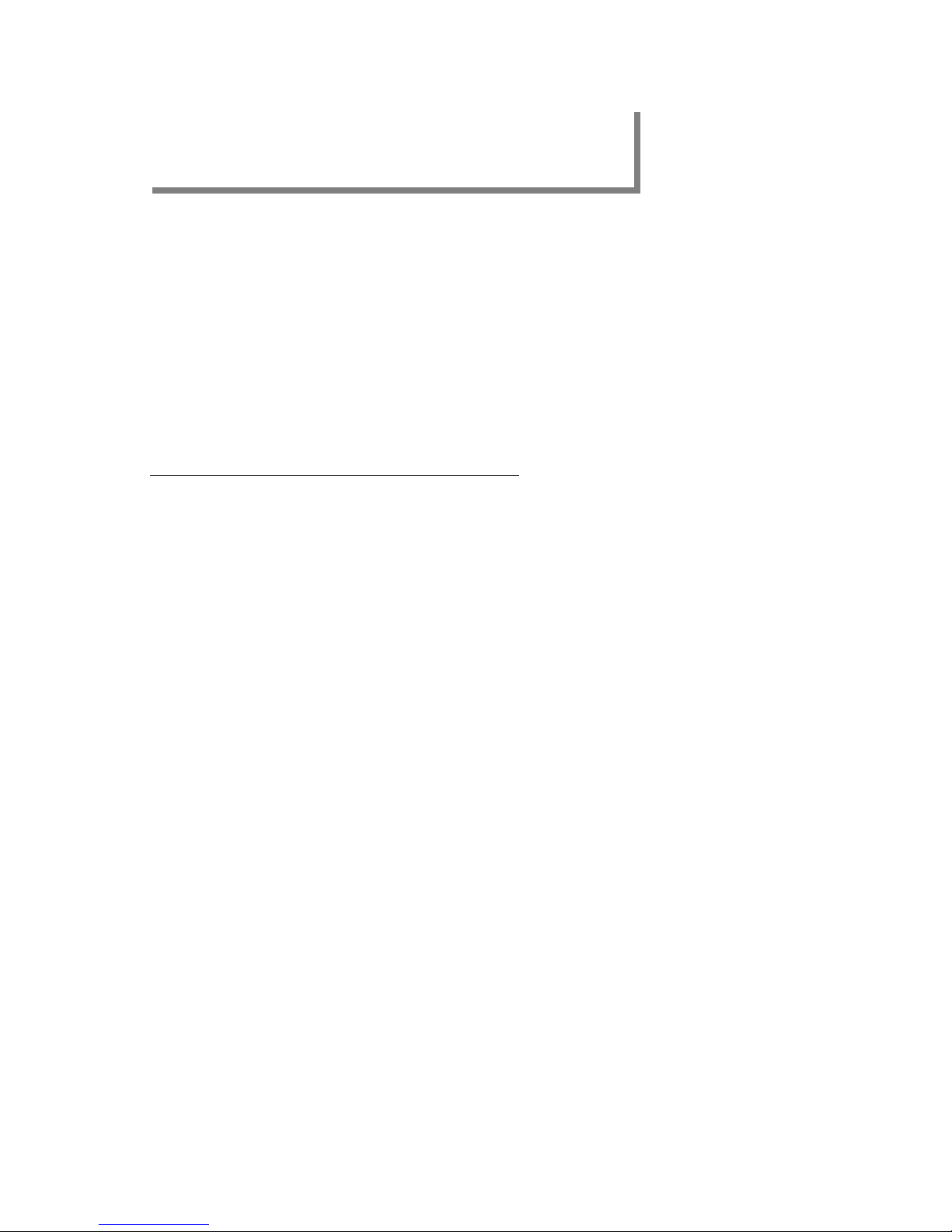
Page9
The StarLogixs PressMate Controller is a state of the art electronic control system that
is designed for long service free life.
No part of the controller is serviceable, and should never be opened because there are
dangerous voltages inside.
However, some basic service can be performed by the operator, as detailed below :
1. No Power
•Check that the mains outlet is working properly. Test by plugging another machine
into the outlet. If there is a fault with the outlet call a qualified electrician.
Never try to make repairs to mains equipment.
•Check the fuse located on the bottom of the Controller. If it is blown only replace
with a 4A MGC glass fuse. Use of an incorrect fuse may result in serious damage
to the Controller, and will void your warranty.
•If the fuse continuously blows call for service.
2. Press Continually Cycles
•Sometimes material in the pressing hopper can stick to the lens surface of the In-
fra-Red detector. Clean lens with a soft cloth dampened with water and a mild de-
tergent.
•Never use abrasive pads or harsh chemicals on the lens.
3. Electric Motor Cuts Out
•Your StarLogixs Controller is fitted with a thermal overload relay to protect the elec-
tric motor. This unit is an auto-resetting type, and will reset after about 1 minute. If
the motor continually cuts-out there is a fault and you should call for service.
BASIC SERVICING

Page10
Copyright 2001 by StarLogixs Pty. Ltd.
All rights reserved. The contents of this document, Controller front panel artwork,
printed circuit board artwork, and firmware (programs contained in Controller inte-
grated circuits) are subject to copyright and can not be reproduced, transmitted tran-
scribed, stored in a retrieval system, or translated into any language or computer
language, in any form or any means, electronic, mechanical, magnetic, optical,
chemical, manual, or otherwise, without prior written consent from StarLogixs Pty.
Ltd.
COPYRIGHT
SPECIFICATIONS
Power Supply:415V ac 50Hz 20A
: (240Vac 50Hz 20A for SL100A1)
Control & Sensor Power Supply: 24Vdc fully mains isolated.
Motor Rating: SL100A1-2.2kW Single Phase
SL100A3-2.2kW Three Phase
SL200—4kW Three Phase
SL400—5.5 kW Three Phase
Motor Protection: Auto resetting thermal overload relay.
Panel Fuse: 4A MGC 32mm Glass Type.
Hopper Detection System: Infra Red encoded beam type.
Door Closed Detection: Mechanical limit switch and interlocked safety door switch.
Panel Sealing: Protected to IP62.
Electrical Safety:
•Mains equipment enclosed in fully earthed metal case.
•Sealed plugs and entry points on mains leads to motor and supply.
•All control and sensor wiring is mains isolated.

Page11
WARRANTY
Your StarLogixs PressMate Controller is guaranteed against faulty
workmanship or components for a period of twelve months after the purchase
date. For warranty contact your local sales agent with proof of purchase
date.
This warranty does not cover damage or failure cause by or attributable to Acts
of God, abuse, misuse, improper maintenance, lightning or other incidence of
excessive voltage or any repairs other than those provided by an author-
ised StarLogixs service facility, or transportation costs.
StarLogixs is not responsible or liable for indirect, special, or consequential
damages arising out of or in connection with the use or performance of the Con-
troller or other damages with respect to any economic loss, loss of property,
loss of revenues or profit, or cost of removal, installation or reinstallation.
There will be charges rendered for repairs to the product made after the expira-
tion of the aforesaid twelve month warranty period.
* This warranty gives you specific legal rights and you may have other rights
which vary from state to state.

Page12
The hydraulic pressure switch is pre-adjusted, and field adjustment is
not recommended. The switch set-point is adjusted to be about
150psi below the hydraulic system by-pass pressure.
There are no mechanical sensors to detect the end of stroke of the
main hydraulic cylinders. The Controller detects these positions by
monitoring the hydraulic pressure switch state and combining this
with the direction the cylinders are being driven, thus detecting end of
cylinder stroke and if the cylinder is retracted or extended.
Electrically the pressure switch is normally open, and closes when
the set-point pressure is applied. The electrical circuit is as below:
THE HYDRAULIC PRESSURE SWITCH
When the power is switched on the Controller looses its memory of
the cylinder position, and the cylinders are always retracted when the
cycle button is first pressed after the power is switched back on.
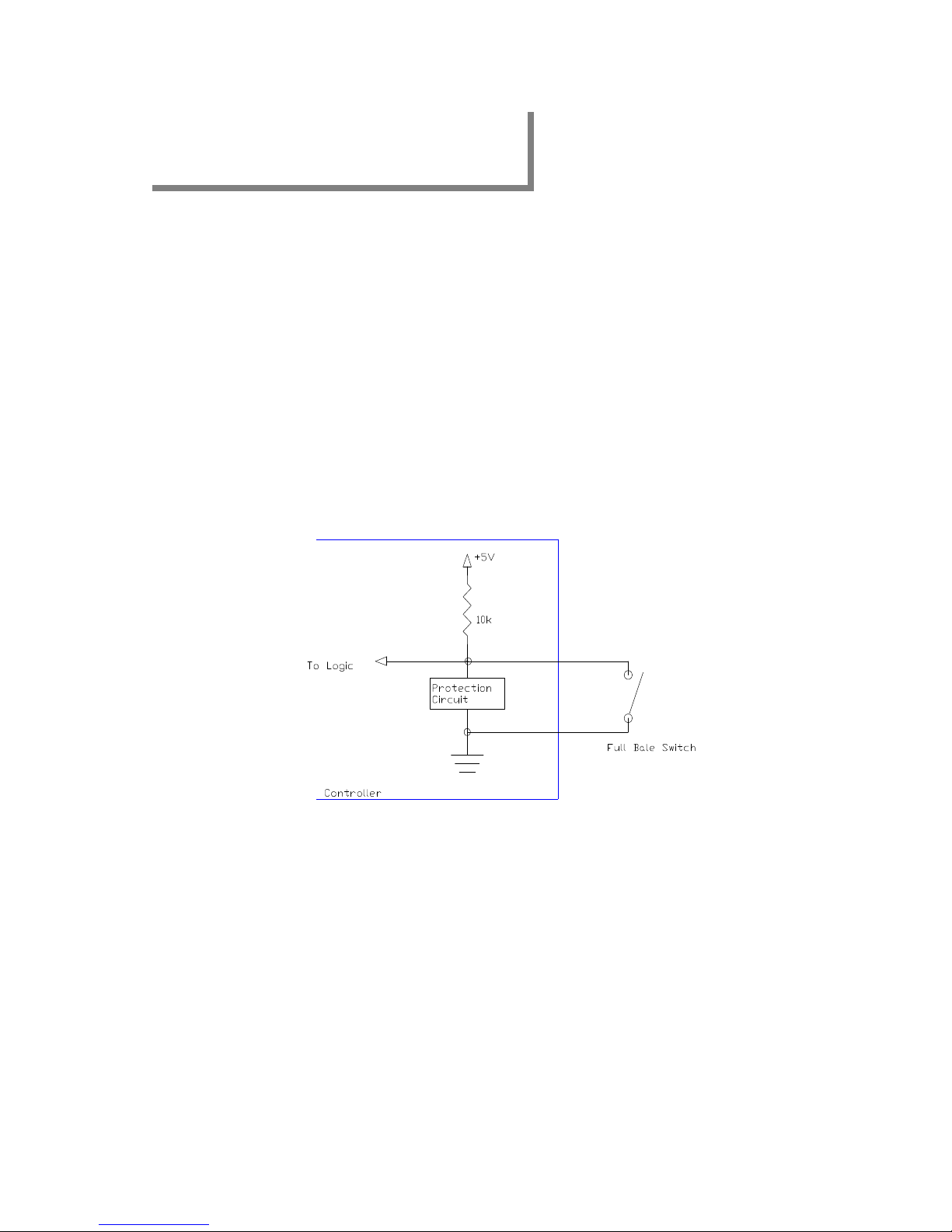
Page13
The full bale limit switch is situated on the front left-hand corner of
the press, and detects if the left-hand cylinder is fully retracted
when the pressure switch closes.
If the pressure switch closes before the cylinder fully retracts then
the material in the pressing chamber is carrying the total applied
load and the bale is full. It is assumed that the material under the
left-hand and right-hand pressing finger sets is evenly distributed in
the pressing chamber, so only one finger set is monitored by the full
bale switch. The full bale switch is normally closed, with the con-
tacts opening when the left-hand cylinder fully retracts. The electri-
cal circuit is as below:
The baler is designed to complete its cycle and stop with the pressing fingers
holding load onto the material in the hopper. There is sufficient internal leak-
age in the hydraulic system to allow the pressing fingers to creep up over time
and possibly give a false full bale indication. To prevent this the Controller only
monitors the full bale switch for 32 seconds after the pressing fingers stop in
the down position.
When a full bale is detected a warning lamp illuminates and a beeper sounds.
Also the baler will not automatically cycle if the infra-red sensor beam in the
pressing hopper is blocked. However the baler will still cycle if the cycle button
is pressed allowing the operator to finish-off the bale. The options plug on the
Controller has a set of internal Controller relay contacts available and these
change state when a full bale is detected. In some installations this feature is
used to control a material feed system.
THE FULL BALE SWITCH

Page14
The infra-red detection system detects material in the pressing hopper
and if the Controller is active and the bale not full will cause the press to
cycle until the beam is cleared (i.e. no material in pressing hopper.)
It is a transmissive type system with the IR Transmitter located on the
back of the press and the receiver inside the Controller. Dirty or
scratched lenses will cause the press to continually cycle.
It should be noted that +24Vdc is supplied to one side of the valve coil
at all times that the Controller is on. The other side of the coil will have
24V on it if the valve is off and approximately 0V is the valve is on. The
+24Vdc line is normal if the voltage is between 22Vdc and 24Vdc.
THE INFRA-RED DETECTION SYSTEM
The hydraulic valve coils are rated at 24V dc. All voltages on valve coils
and sensors are fully mains isolated and do not constitute a shock haz-
ard.
The electrical circuit is as below:
THE HYDRAULIC VALVE ENERGISATION METHOD
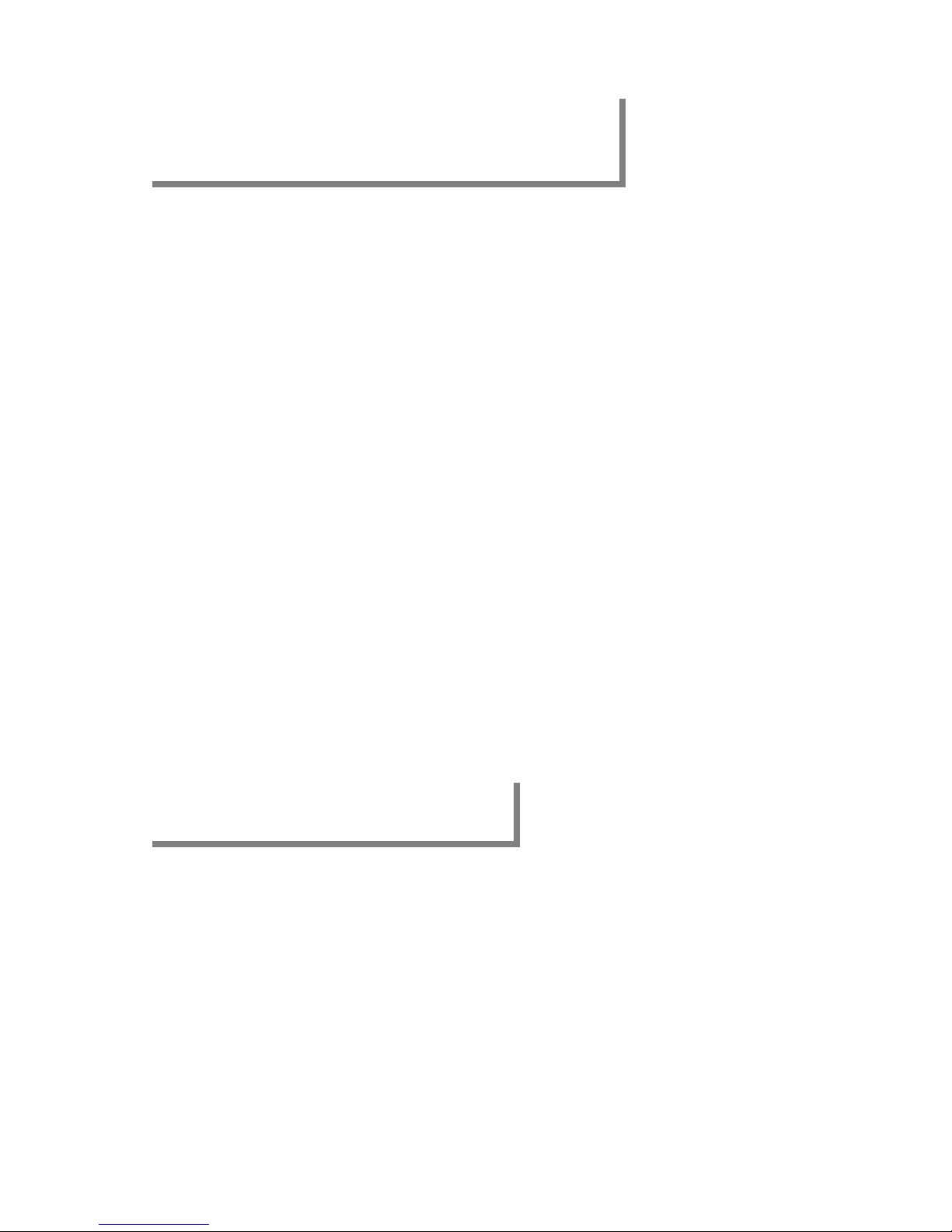
Page15
The Controller incorporates a number of features to protect the ma-
chine from sensor faults. The two main features are:
•Excessive Cycling
If the infra-red detection beam becomes obstructed and cycling of the
baler does not clear the obstruction, then an unattended baler may
continually cycle causing unnecessary machine wear. To overcome
this problem the Controller counts machine cycles and when they
reach 128 cycles the Controller becomes inactive. To re-commence
cycling an operator must now press the cycle button. The cycle
counter is reset if the press door is opened.
•Failed Pressure Switch
If a pressure switch failed so that it did not close when the set-point
pressure was reached, then an unattended baler could continually en-
ergise the valve coil, with the oil forced across the system by-pass
valve. This would rapidly heat the hydraulic oil and cause damage. If
the up or down valve coil is energised continuously for more than 64
seconds when the Controller is active, then an internal fault flag is set
and the Controller becomes inactive. To recommence operation the
operator must press the cycle button, and the fault will now be ob-
served. If no action is taken to repair the fault the press will again shut
down after 64 seconds.
MACHINE PROTECTION FEATURES IN CONTROLLER
The Controller is fitted with two door safety switches. The OMRON
D4DS-1SFS switch can only be activated y its D4DS-K1 Key,which is
fixed to a mechanism on the top door. Either opening the top door or
pressing the Emergency Bar will withdraw the key from the switch. Also
fitted to the side of the Controller is an OMROM Z15GQ22B limit switch
which is closed by a striker plate fixed to the top door.
The two switches operate on completely separate circuits in the Con-
troller and both must be closed for the Controller to sense that the top
door is shut. This provides a fully redundant safety back-up switching
system. A door open condition is indicated by illumination of the DOOR
LED on the Controller.
DOOR SAFETY SWITCHES
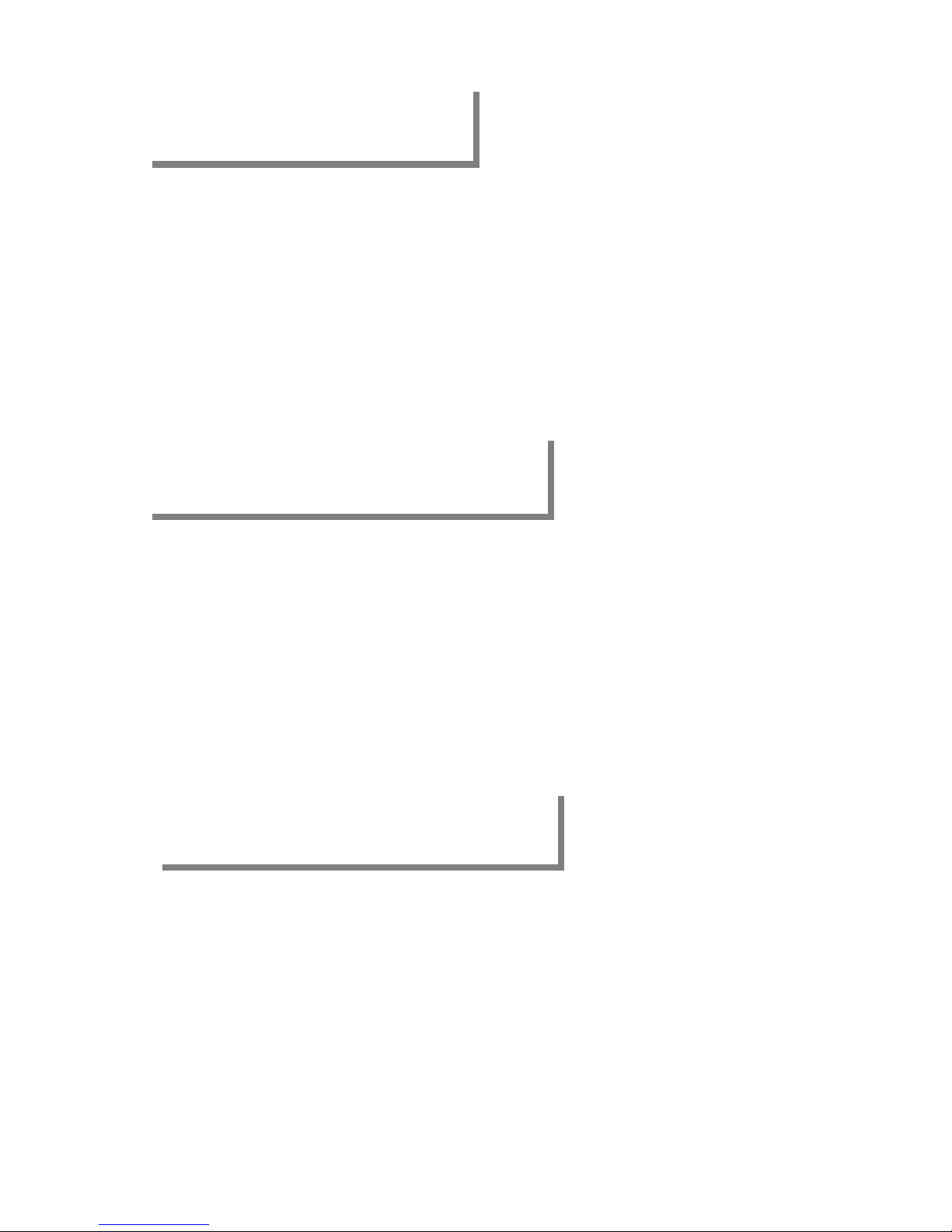
Page16
The Controller co-ordinates the electric motor function. If the motor has
stopped and some press action is required, then the motor is started
but all hydraulic valve drive signals are suspended for approximately 4
seconds to allow the motor to stablise at its operating speed under no
mechanical load. Further press actions while the motor is running do
not incur the 4 second delay.
At the completion of press actions the motor runs for a further 16 to 20
seconds. This avoids rapidly stopping and starting of the motor when
brief interruptions in press actions occur.
ELECTRIC MOTOR CONTROL
The second LED from the top on the Controller is the active LED. This
indicates if the Controller is in full automatic mode. If the LED is flash-
ing the Controller will start the electric motor and cycle the press if the
infra-red detection beam is interrupted. For safety reasons the Control-
ler is always inactive when the power is switched on, when the press
doors are open and after the doors are shut. Pressing the emergency
bar halts press operation and also forces it to the inactive state. To en-
ter the active state the press doors must be shut, emergency bar re-
leased and the operator must press (and hold for approximately 0.5
seconds) the cycle button.
THE CONTROLLER ACTIVE LED
OPTIONS PLUG LOOP-BACK
The Controller options socket has a plug fitted which contains a loop-
back connection across the auxiliary door switch pins. The door
open LED will remain on and most press functions will be disabled if
the options plug is removed.
The Controller options socket provides a means for connecting an
optional remote control kit or auxiliary control kit as mentioned in the
owners manual section of this document.

Page17
TROUBLE-SHOOTING
NO POWER
Plug another machine into the wall socket power
Is the socket
powered ?
Call Electrician
Disconn
ect press plug from wall socket and thoroughly check entire length of
power cable and cable to motor for damage
Leads
O.K.?
Rotate Emergency Stop Button clockwise to release and check key switch is on
Is Controller
Light On?
Check fuse on the bottom
of the Controller
Is fuse
blown?
Replace
fuse.
If fuse blows
again check
wiring to
valve coils
Shut press doors and
check emergency bar not
jammed
Press Down or Cycle
button
Does Press
Start?
Baler O.K.
Hold Eject
Button
Does Press
Start ?
Door Switch Fault.
:Possible
Controller
Fault
Replace/repair
cables
NO
NO
NO
NO
NO
NO
YES
YES
YES
YES
YES
YES
YES
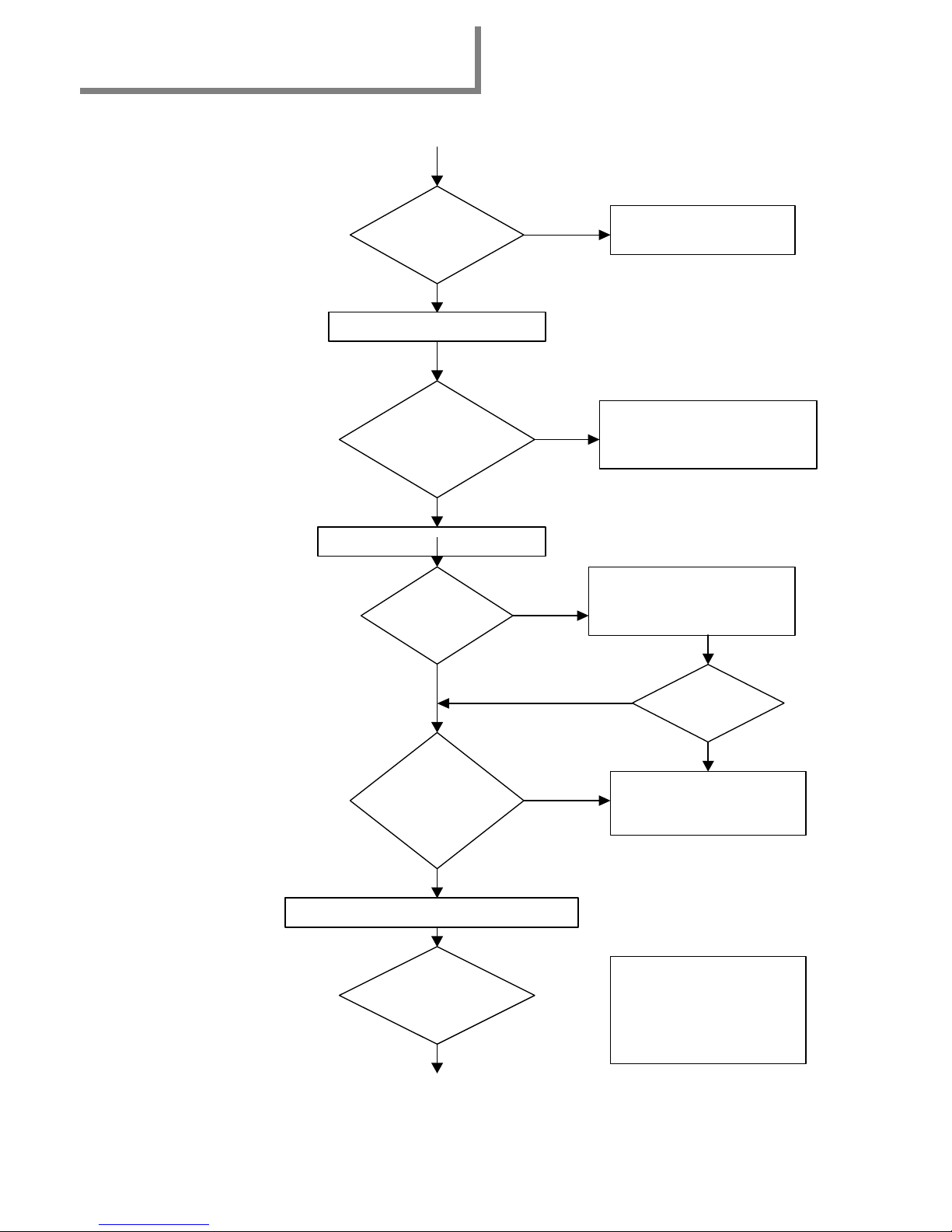
Page18
TROUBLE-SHOOTING
NO
YES
YES
NO
NO
YES YES
NO
NO
YES
Power
Light On?
Refer to No Power
Flow Chart
Shut Press Doors
Door
Open LED
illuminated
Fault in door switch or
Emergency Bar
Press cycle button
Motor
Starts?
Motor
Starts?
Wait 4 seconds after motor starts
Cycles
Down?
Wait 5 minutes for
auto-resetting overload
relay
Down LED
Illuminated
?
Possible F
aulty Control
Panel/ Motor Wiring or
Electric Motor
Check down valve coil
continuity and wiring.
Check for +24dc at
valve coil
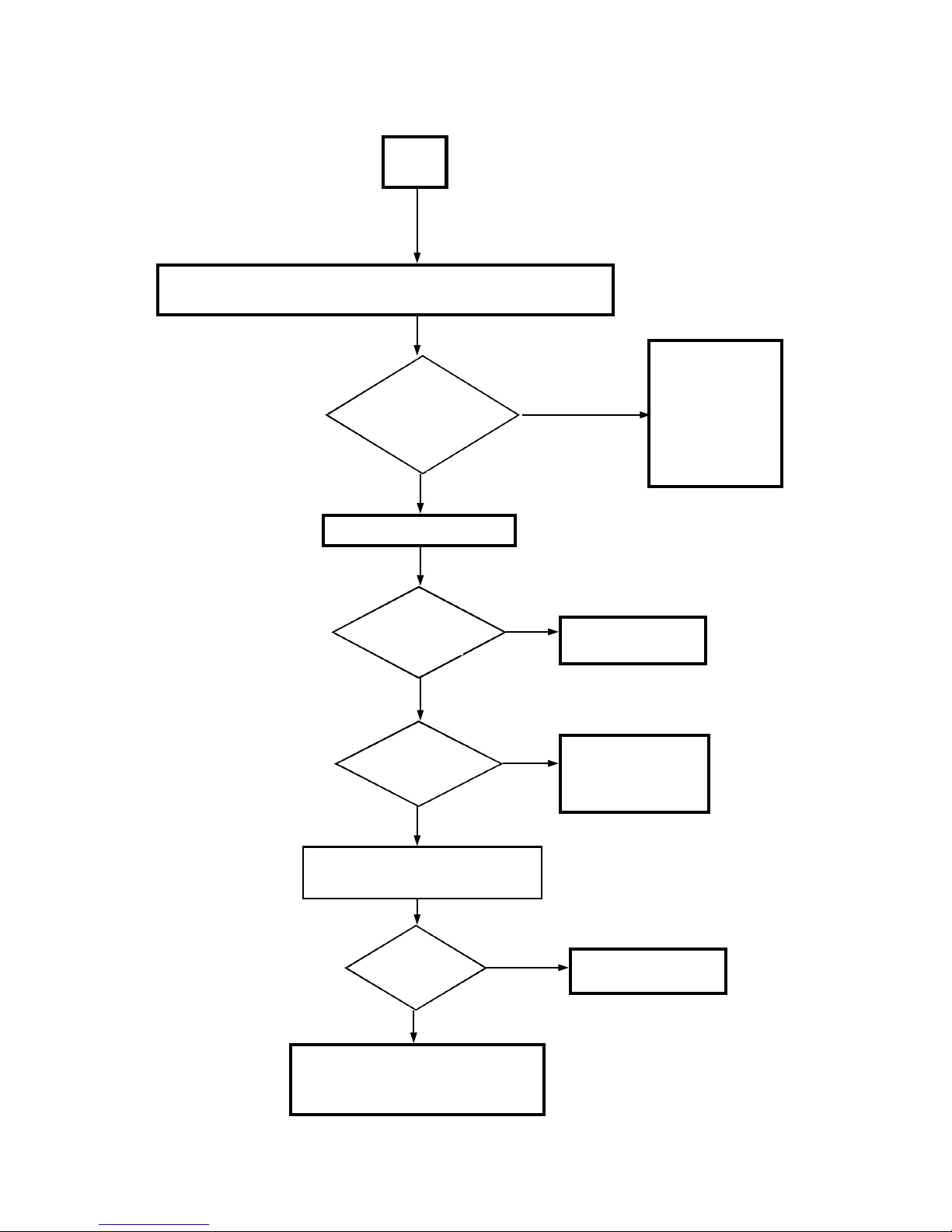
Page19
Fingers fully
Extended?
Down LED stays
illuminated ?
YES
NO
A
Wait for hydraulic cylinder to reach the end of its stroke
Press Up or Cycle Button
Check hydraulic
system pressure-
Replace faulty pres-
sure
Switch
Check wiring to
pressure switch
Up LED
Illuminated? Possible Controller
Fault
Cycles
Up?
Check up valve coil
Continuity and wiring
& check for +24V dc
Observe finger position at the end of
the up cycle
Press should cycle down and stay in the
down position if there is no material in
the hopper blocking the eye beam
Faulty Pressure Switch
YES
YES
YES
NO
NO
NO
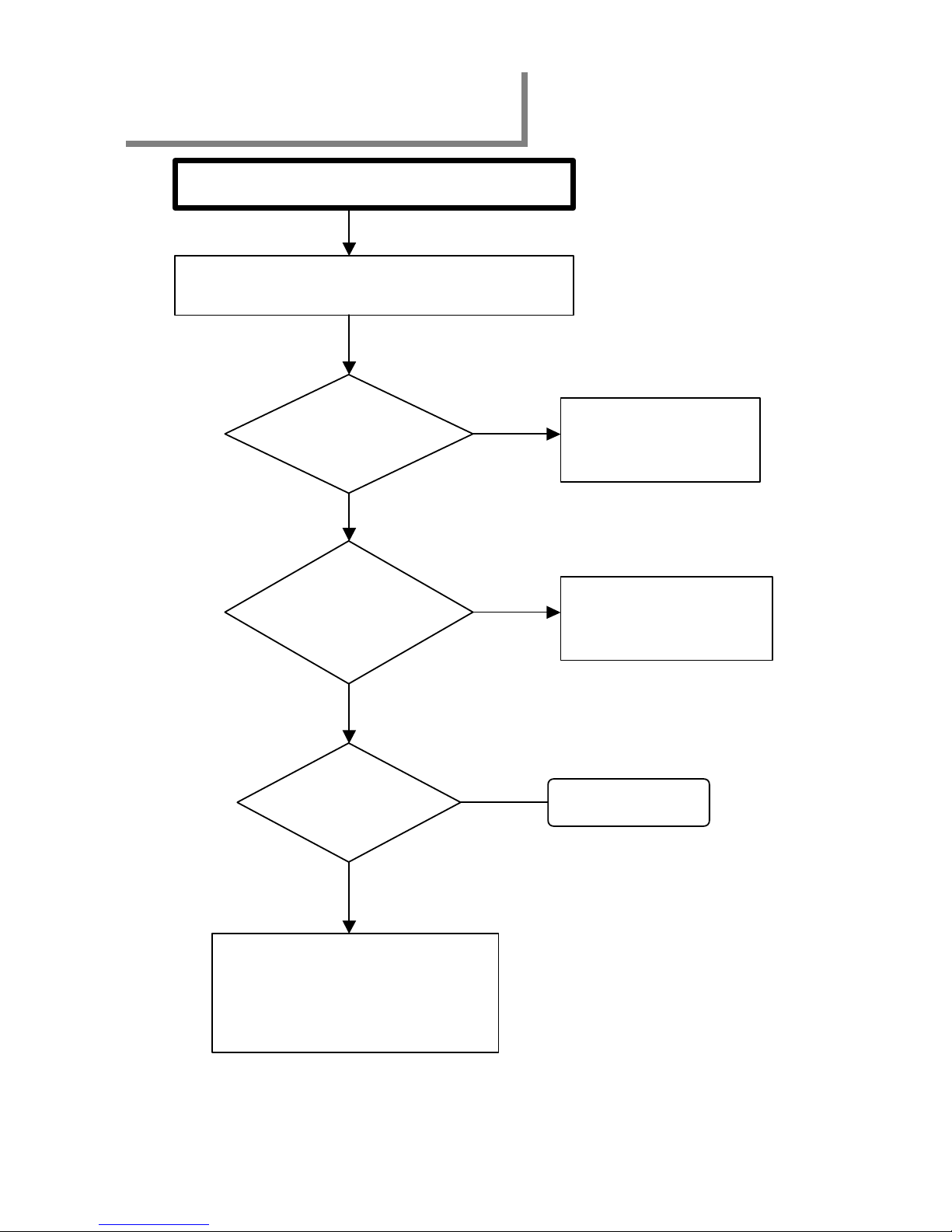
Page20
BALER CONTINUALLY CYCLES
Switch power on, shut press doors and press
down or cycle button
Press cycles?
Refer to Baler Won't
Cycle Flow Chart
Material
Blocking
Eye Beam?
Press should cycle
until eye beam is
cleared
Press
cycles? Baler O.K.
-
Clean eye lens covers
-Replace lens covers if
damaged or scratched
-Check wiring to eye
TROUBLE-SHOOTING
NO
NO
NO
YES
YES
YES
Table of contents