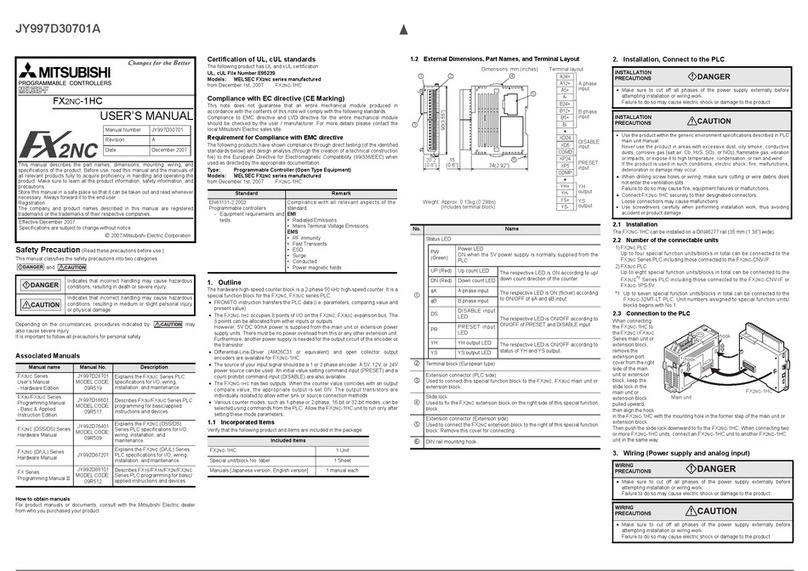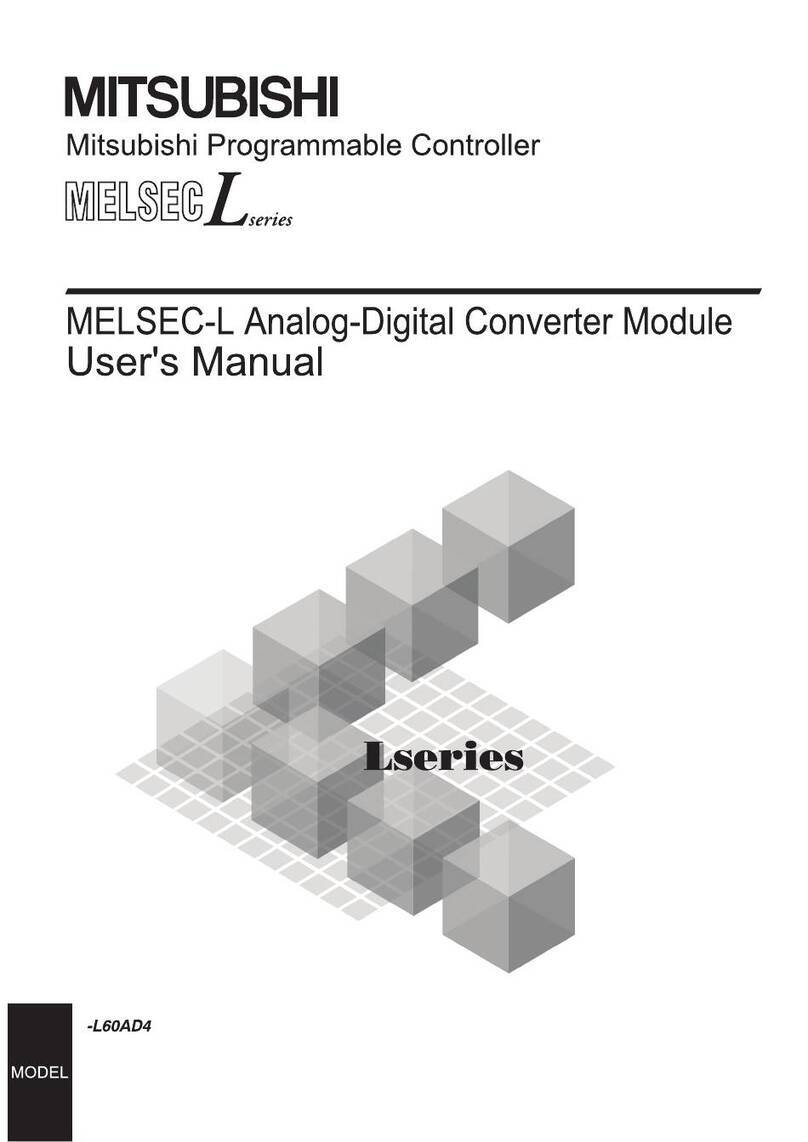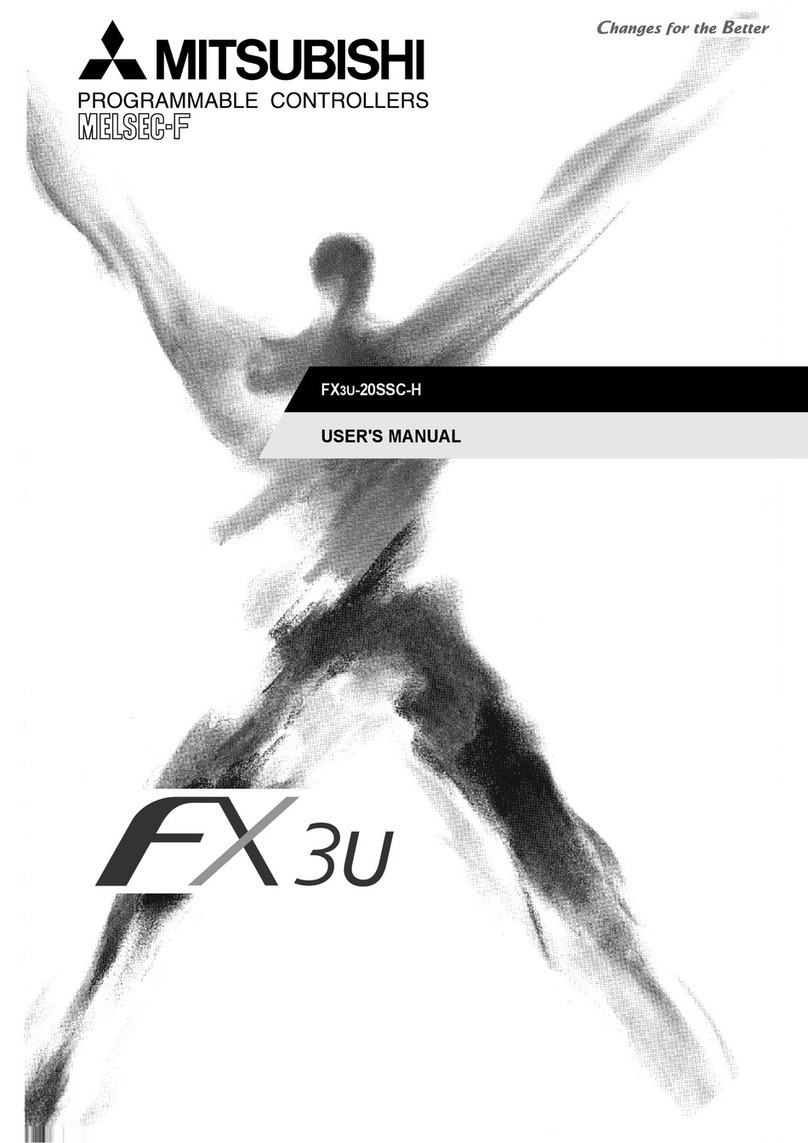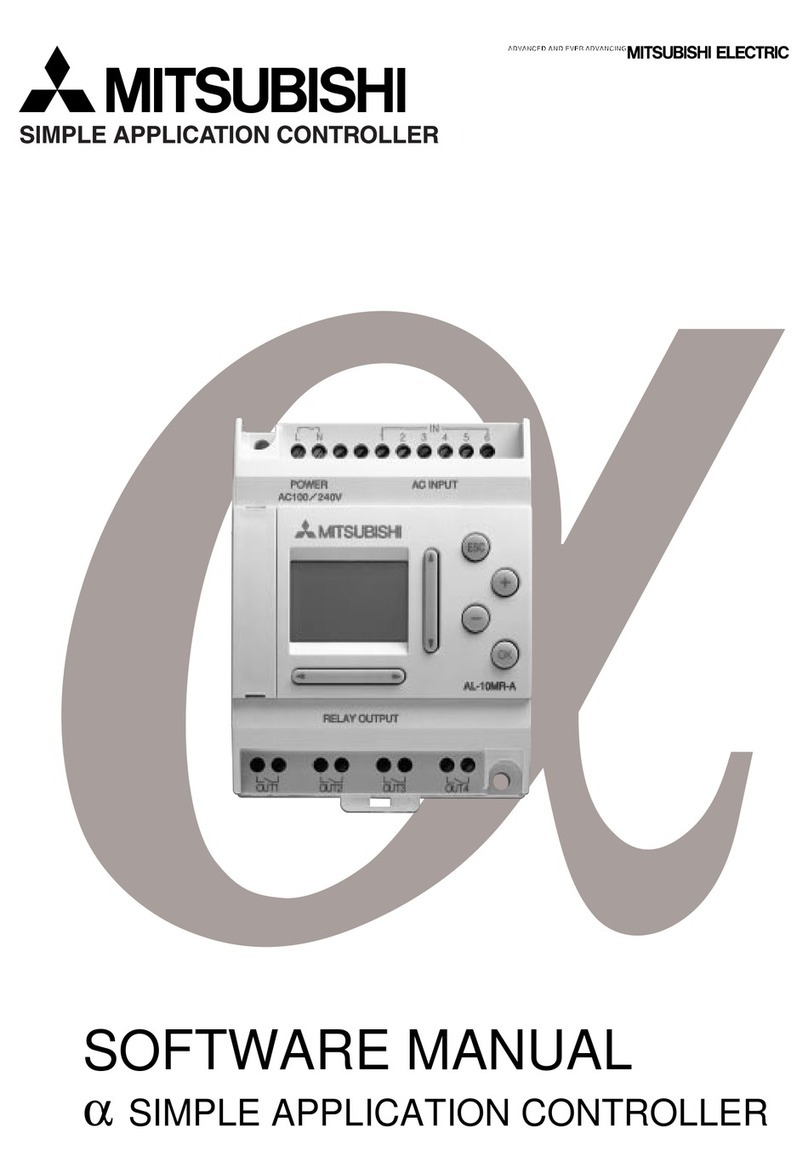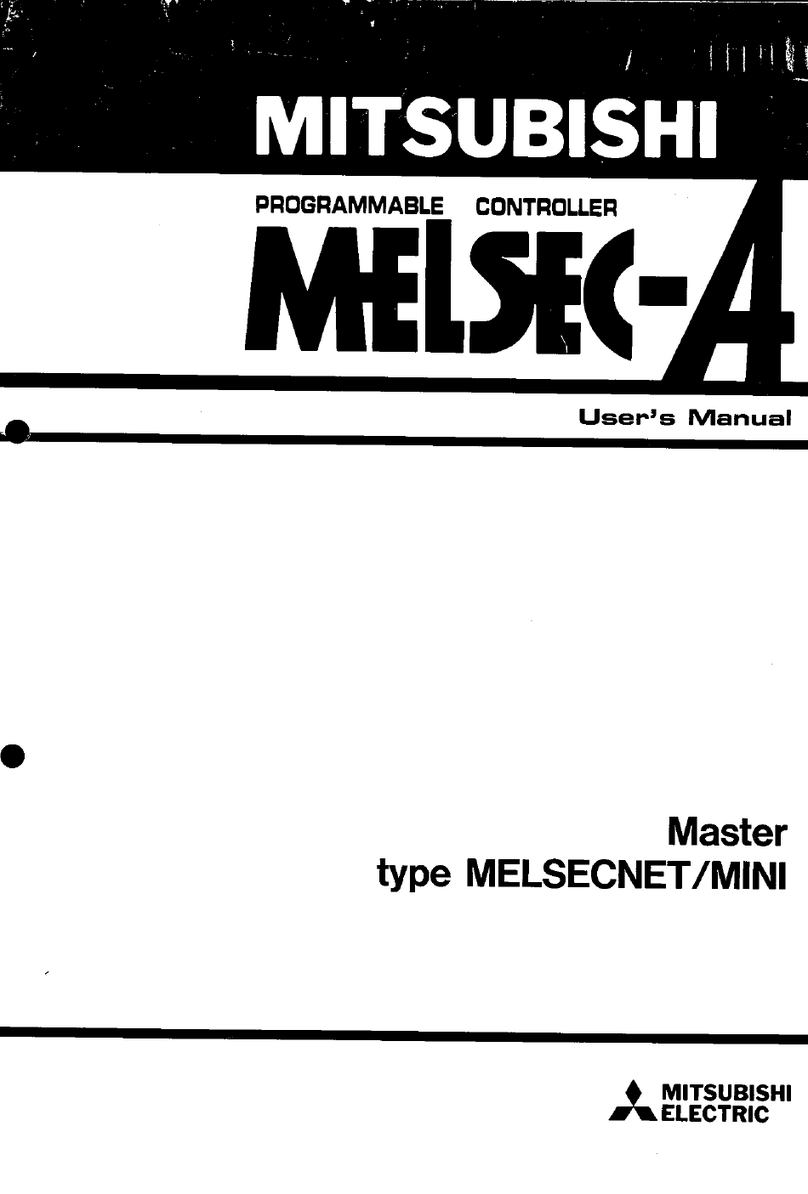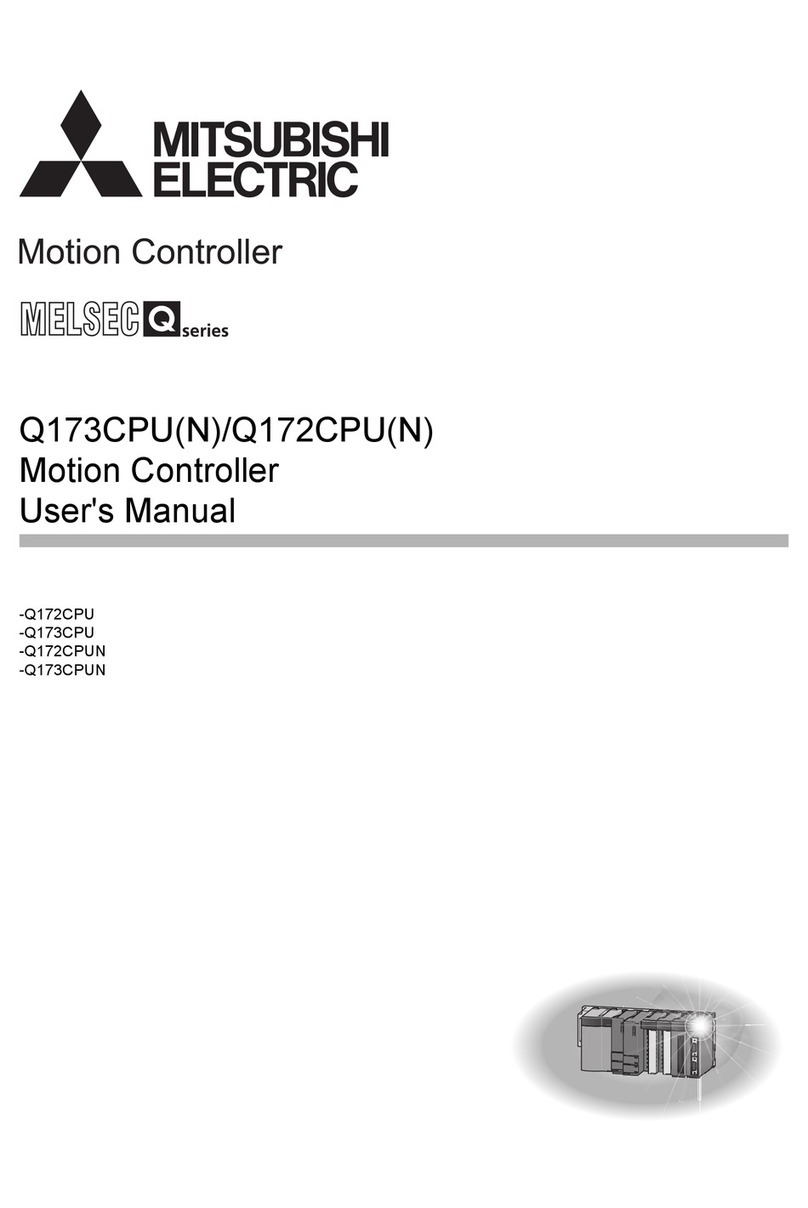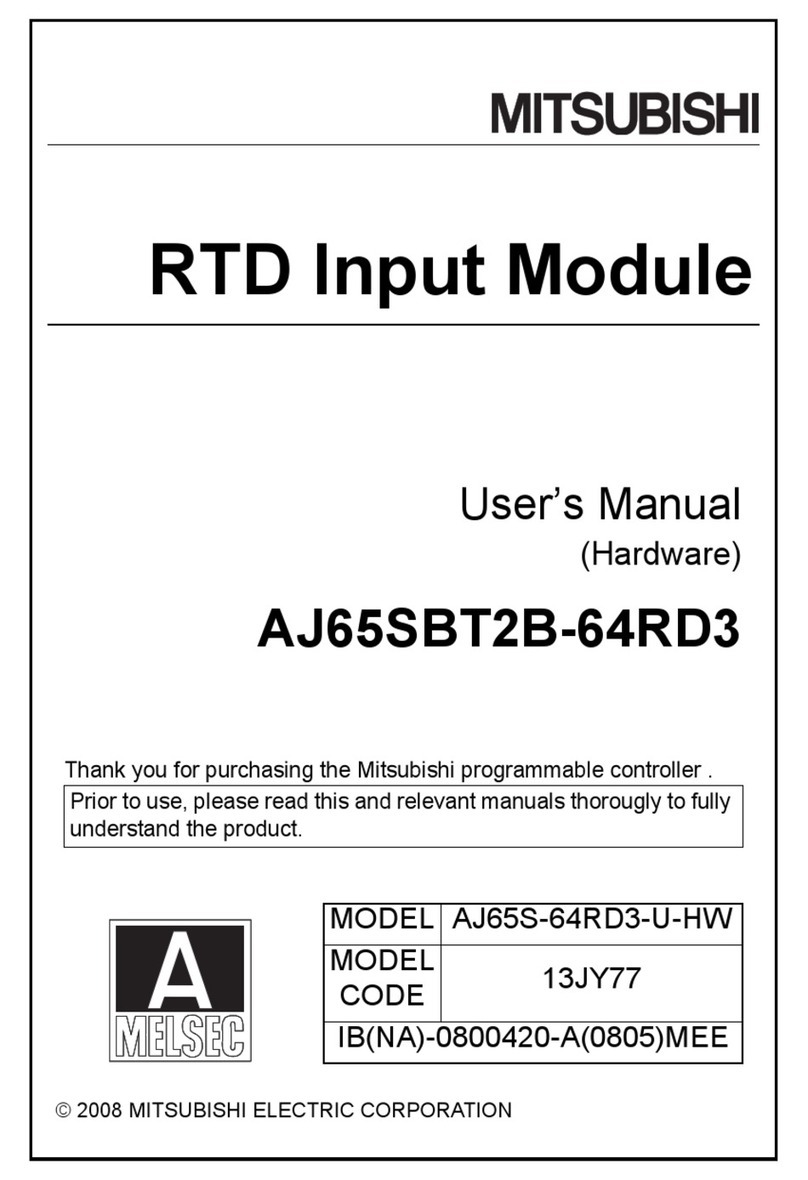4.9.4 Limitationof agraph display
.....................................
4
-
30
4.9.5 Leveldisplay restrictions
........................................
4-31
4.9.6 Devicewritingrestrictions
.......................................
4-32
4.9.7 Switchrestrictions
.............................................
4-33
4.9.8 Report printingrestrictions
.......................................
4-35
4.9.9 Timeaction restrictions
.........................................
4 -36
4.9.1 0 Screenswitchingrestrictions
.....................................
4-37
4.9.1 1 Erroralert display restrictions
.....................................
4-37
4.10 Methodfor SpeedingUpthe Monitoring Display
............................
4-38
4.10.1 Reducethe number of accesstimestothe PC CPU
...................
4-38
4.10.2 Selectafigurewith afast display speed
............................
4-39
4.10.3 Makethe minimumnumber of monitor pointson ascreen
..............
4-41
.
.................
4.1 1 Creatinga CanvasScreenwith a MinimumMemory Capacity 4 42
5
.
TESTMODE OPERATIONBEFOREEXECUTINGMONITORING
WITH AN AD57G
....................................................
5
.
1
.
5
.
8
9
5.1 Test ModeFunctionsList
...............................................
5
.
2
5.2 Flowof ScreenSwitchingAfter StartingUpanAD57G
........................
5
.
3
5.3 Formattinga Memory Card (Memory CardFormat)
...........................
5
.
4
5.4 Deletinga Fileinthe Memory CardFile(FileFormat)
.........................
5
.
7
6
.
AD57G SYSTEM MENUOPERATIONWHEN MONITORING
ISEXECUTED
.....................................................
6
.
1
.
6
.
25
6.1 AD57G SystemMenuFunctionsList
......................................
6
.
1
6.2 Display DevelopmentChartAfter theAD57G Starts Up
.......................
6
.
2
6.3 ConditionsforAD57G System MenuOperations
.............................
6
.
3
6.4 Displayingthe Occurrence Historyof AnnouncementMessages
(AnnouncementDisplay)
...............................................
6
.
4
m
6.5 ConfirmingandPrintingOut LoggingReportDataStoredto a File
(ReportRedisplay)
....................................................
6-7
6.6 Confirmingand Printing
Out
aTrendGraphUsingDataStoredina File
(Trend GraphRedisplay)
..............................................
6
.
11.
6.6.1 Displaycontents andscreenoperationsof thetrend graphredisplay
......
6
.
13
6.6.2 Timeseries data display contentsand screenoperations
...............
6-15
6.7 Confirmingand PrintingScreen DataStoredtoa File(SnapShot Redisplay)
.....
6-17
6.8 ConfirmingtheOccurrenceHistoryof a System ErrorDetectedby theAD57G
(SystemAlarm Display)
...............................................
6-20
6.9 SettingClock DatatoanACPU (Clock Setting)
.............................
6-23
7
.
ERROR CODESAND MESSAGES
.....................................
7
.
1
.
7
.
4
.
7.1 Howto Reada Display
.................................................
7 1
7.2 List of Error CodesandError Messages
...................................
7
.
3
8
.
TROUBLESHOOTING
................................................
8
.
1
.
8
.
5
8.1 TroublesandCheck Items
..............................................
8
.
2
8.2 Checking PC CPU'sOperation
..........................................
8-3