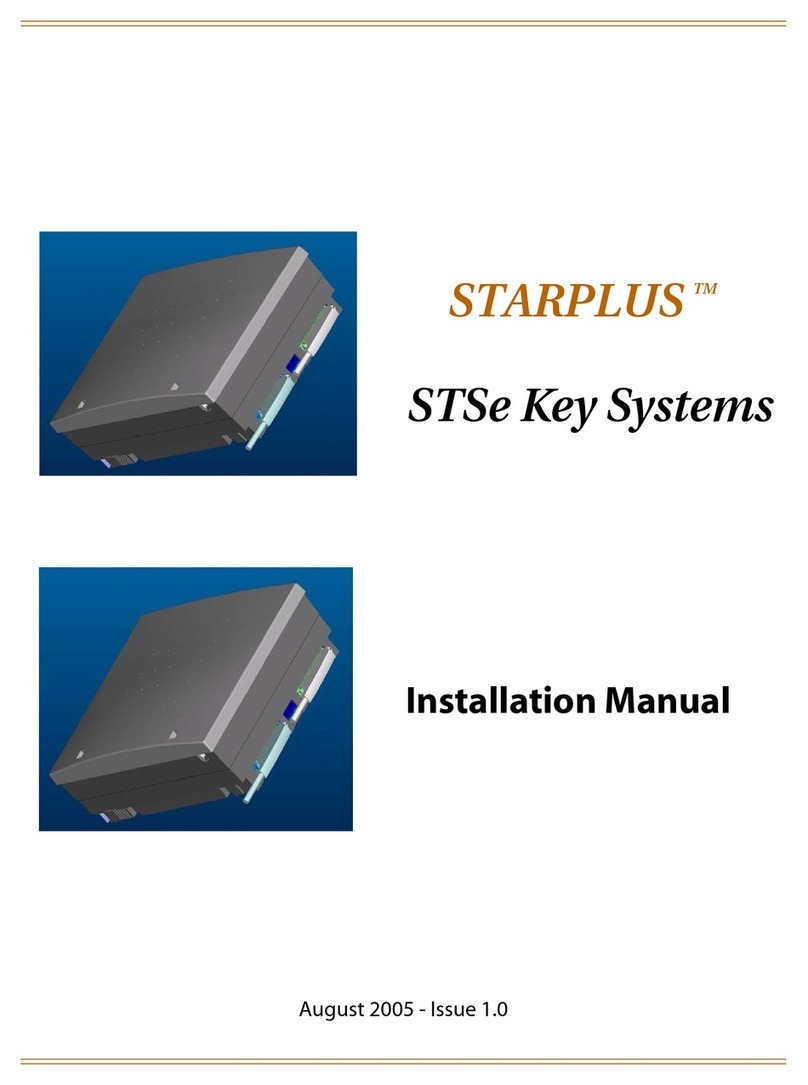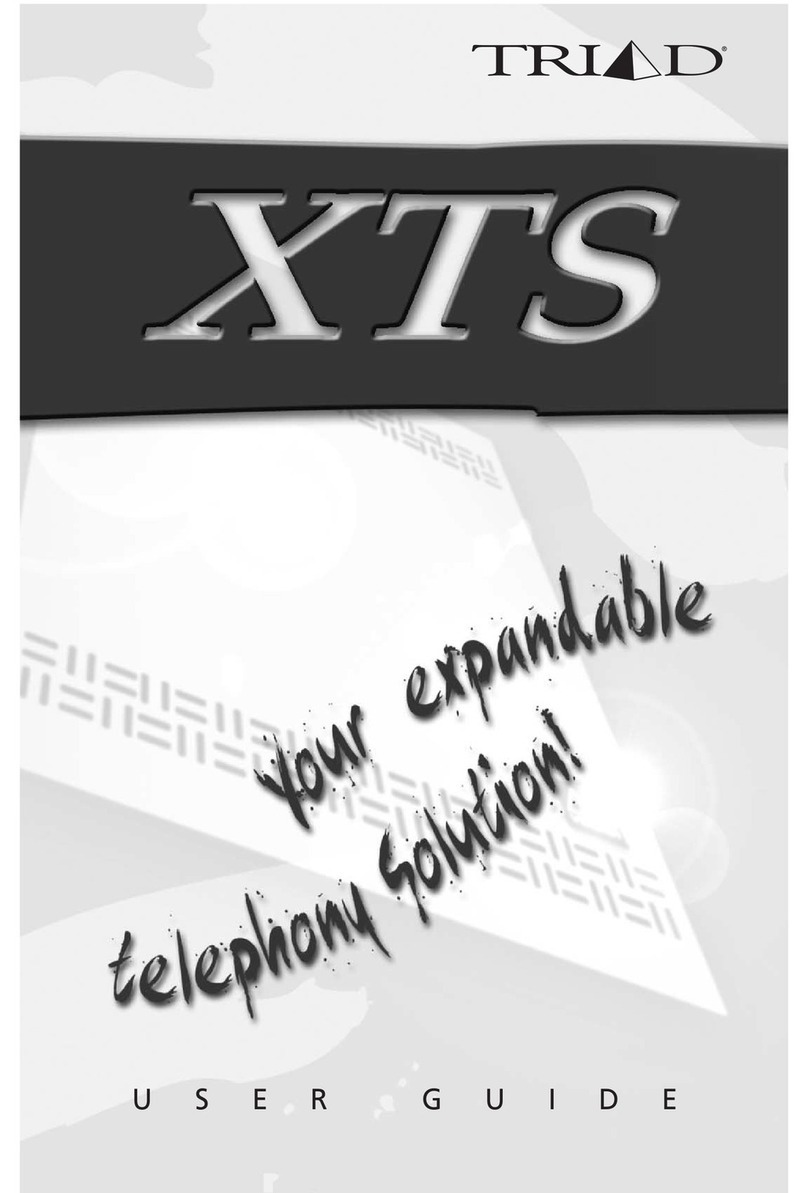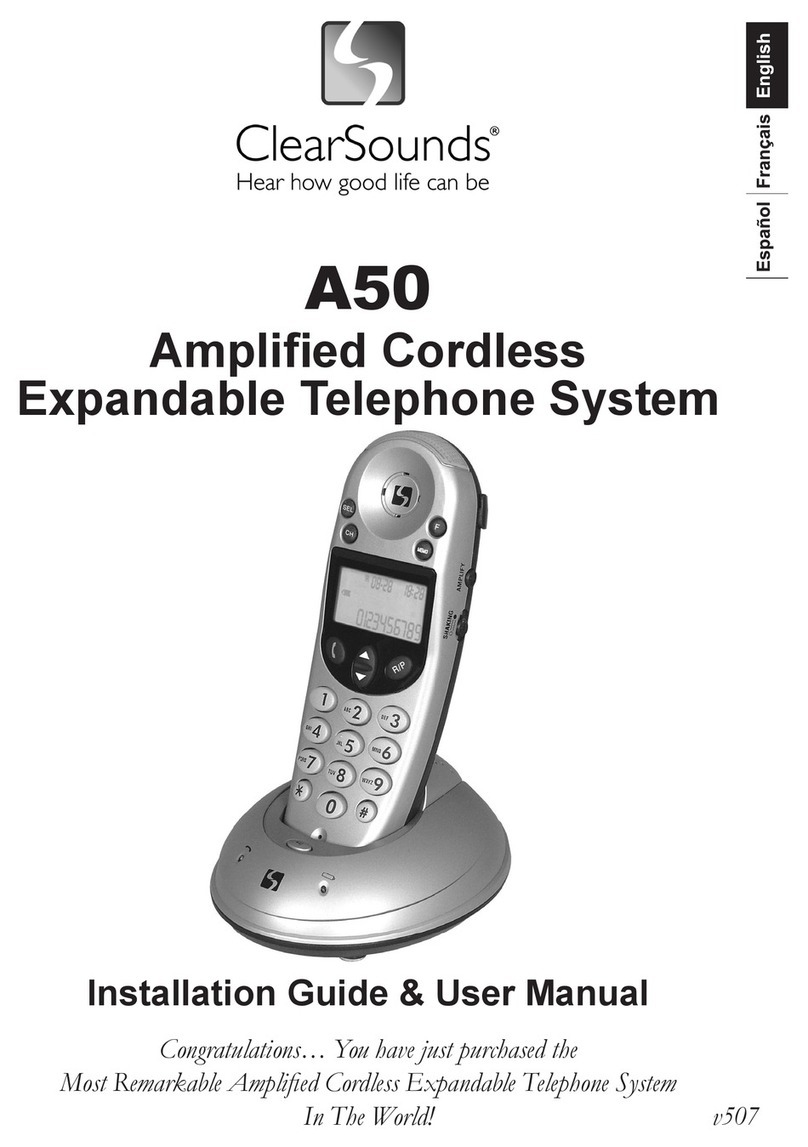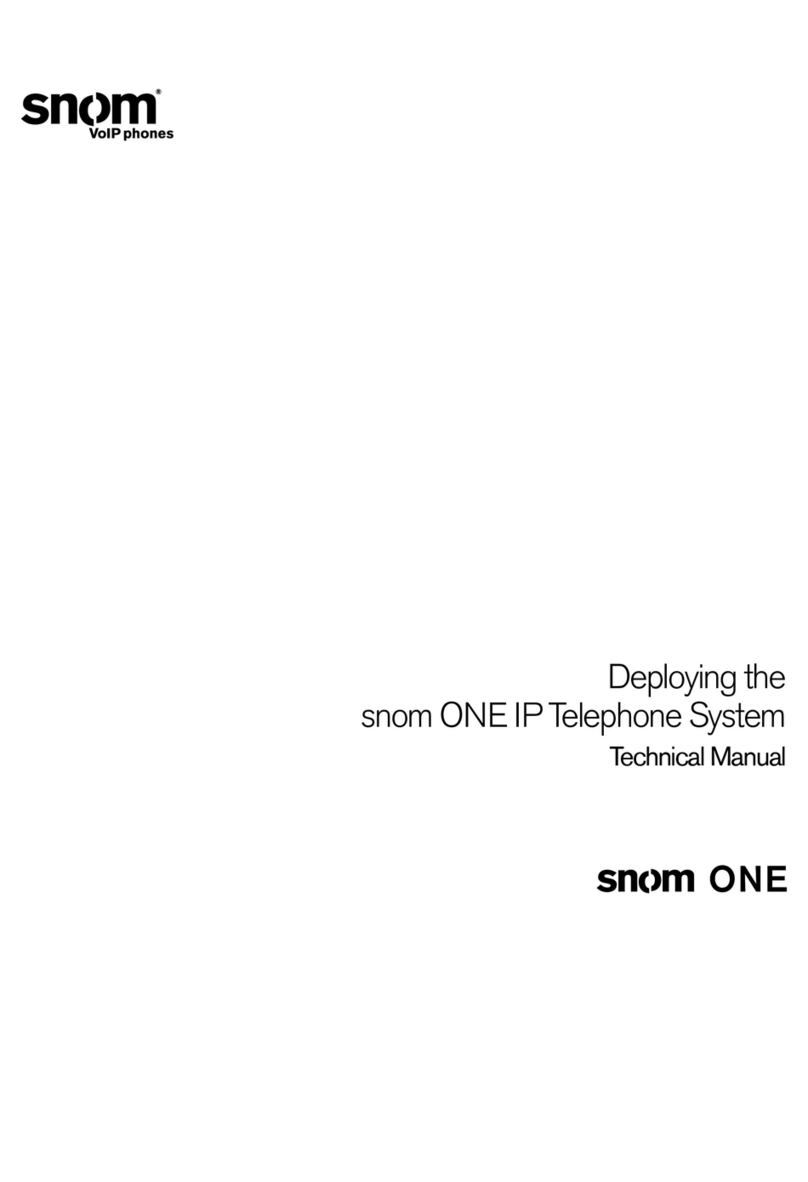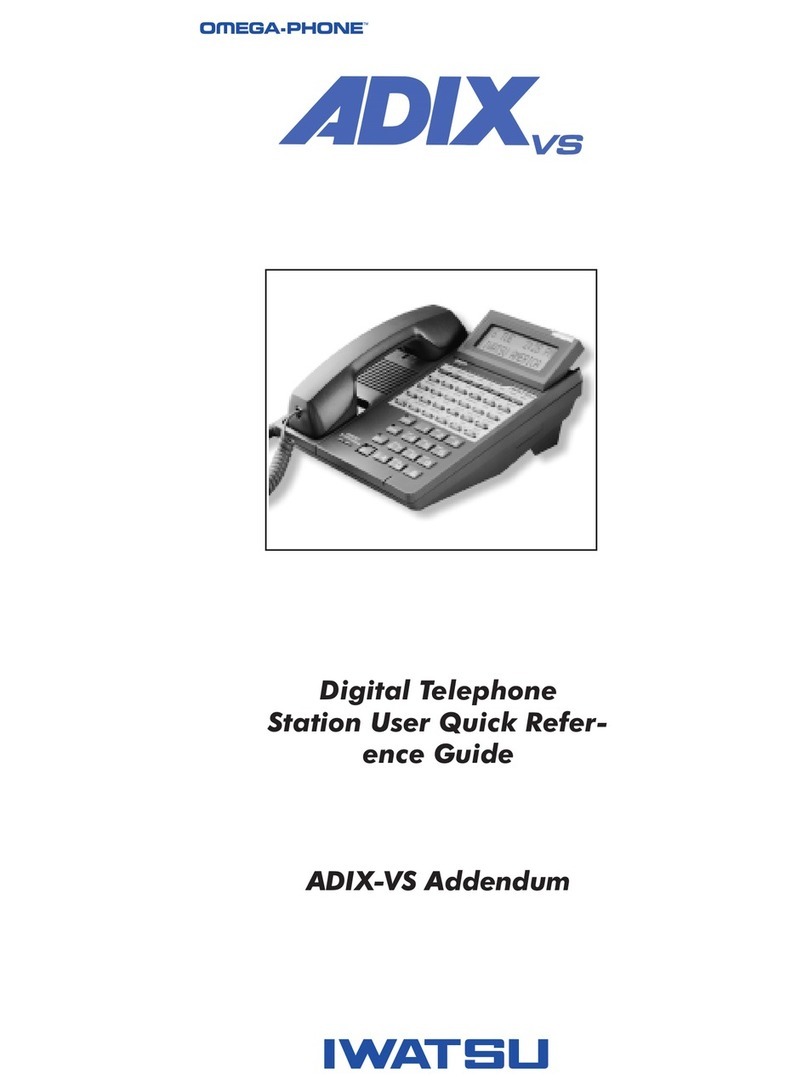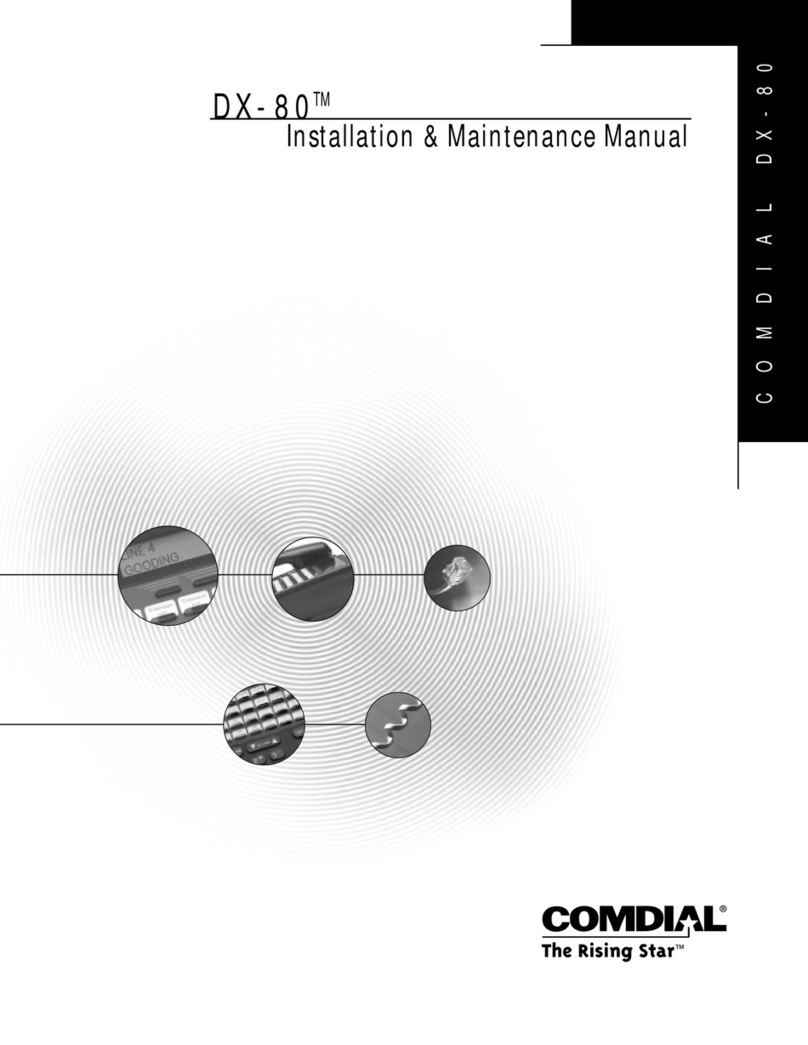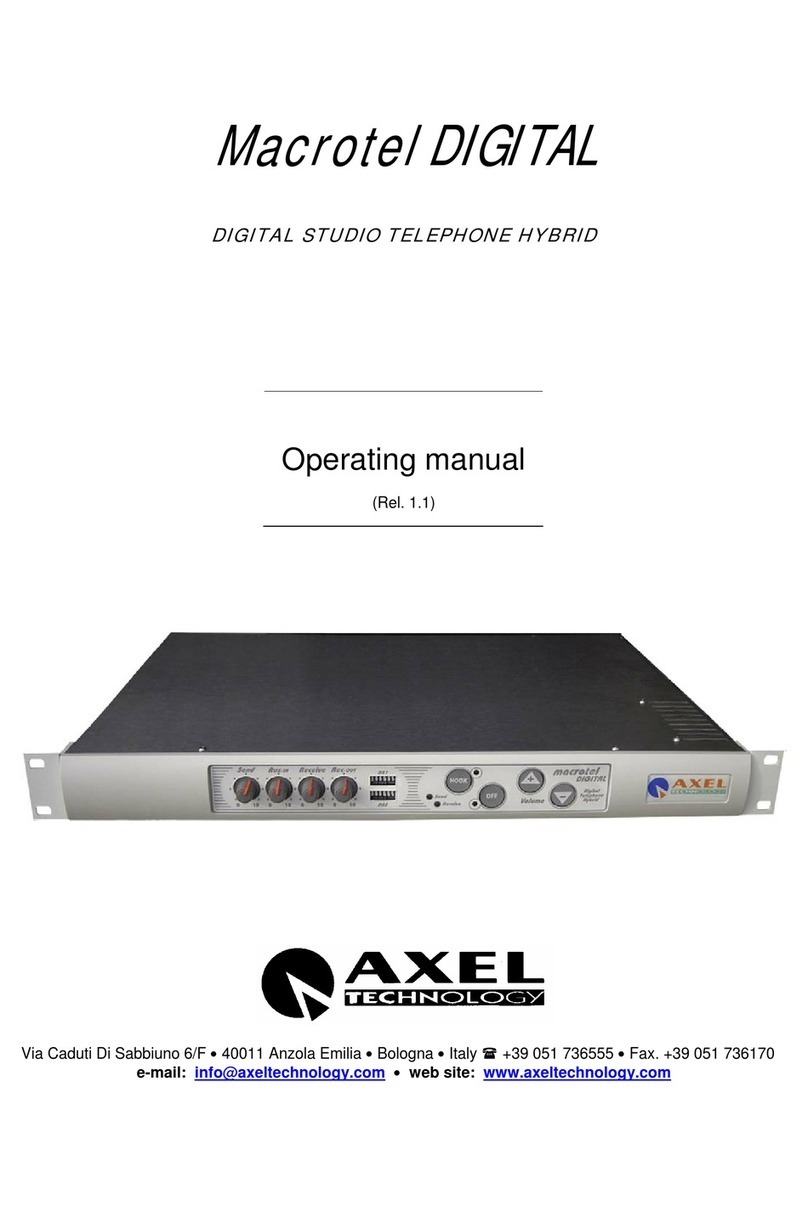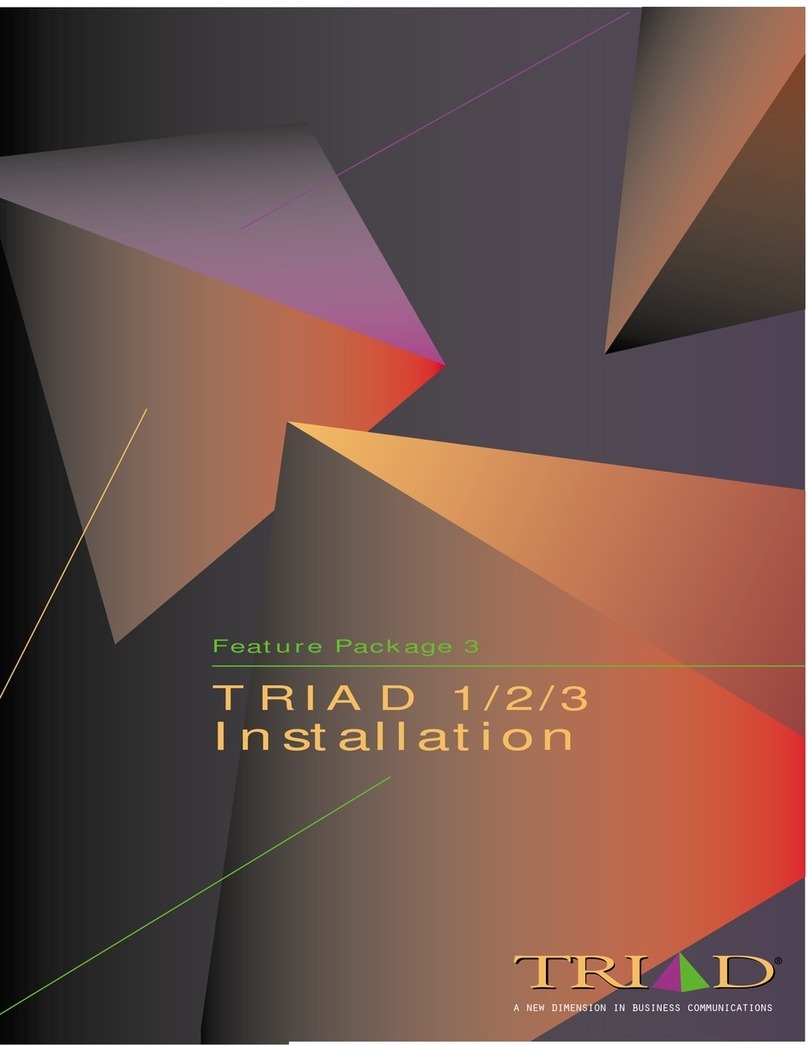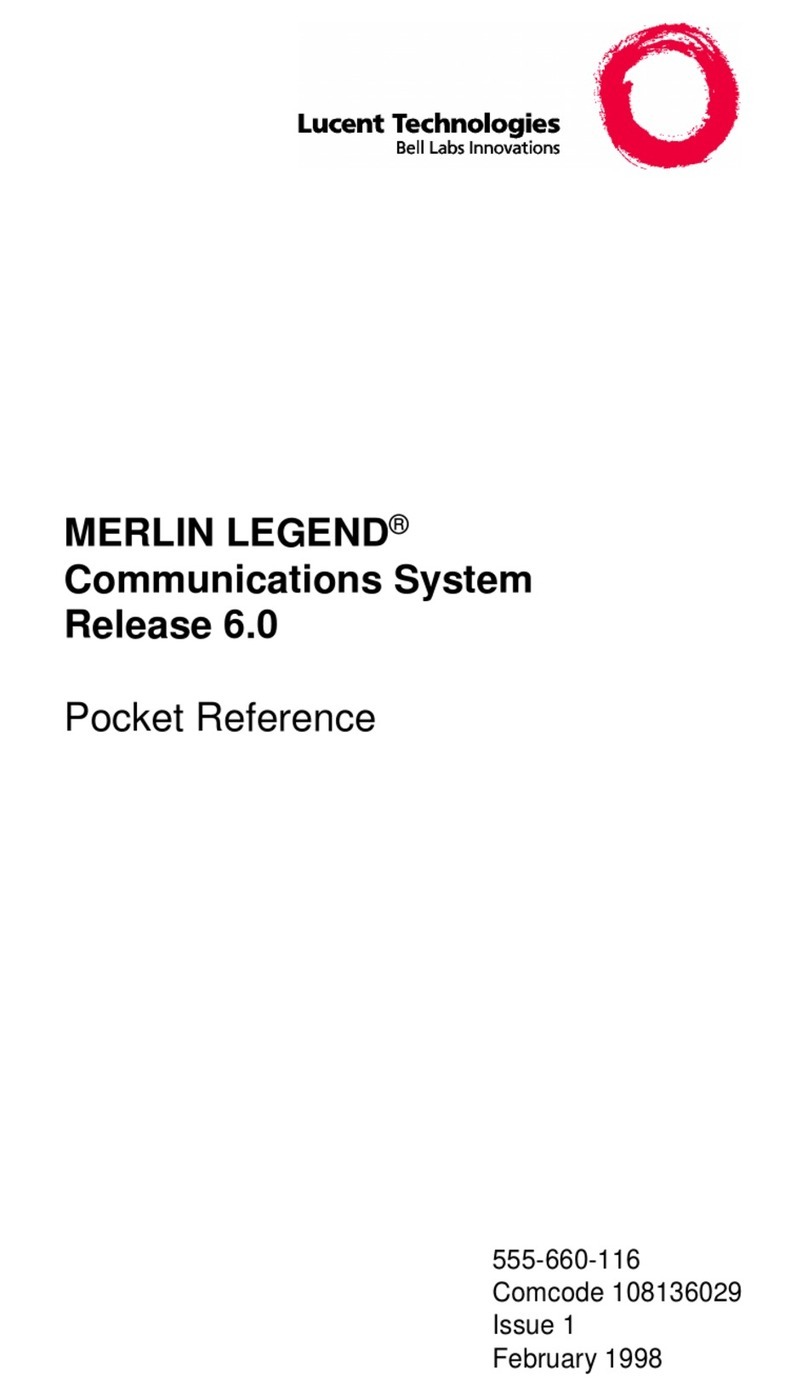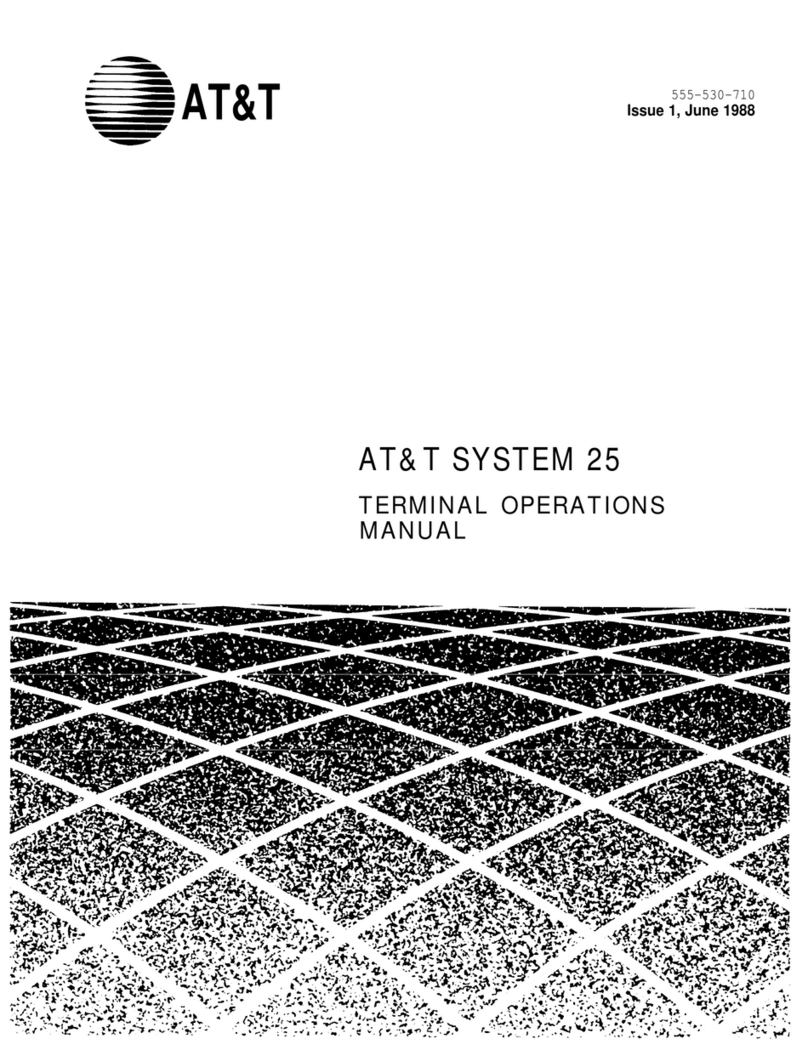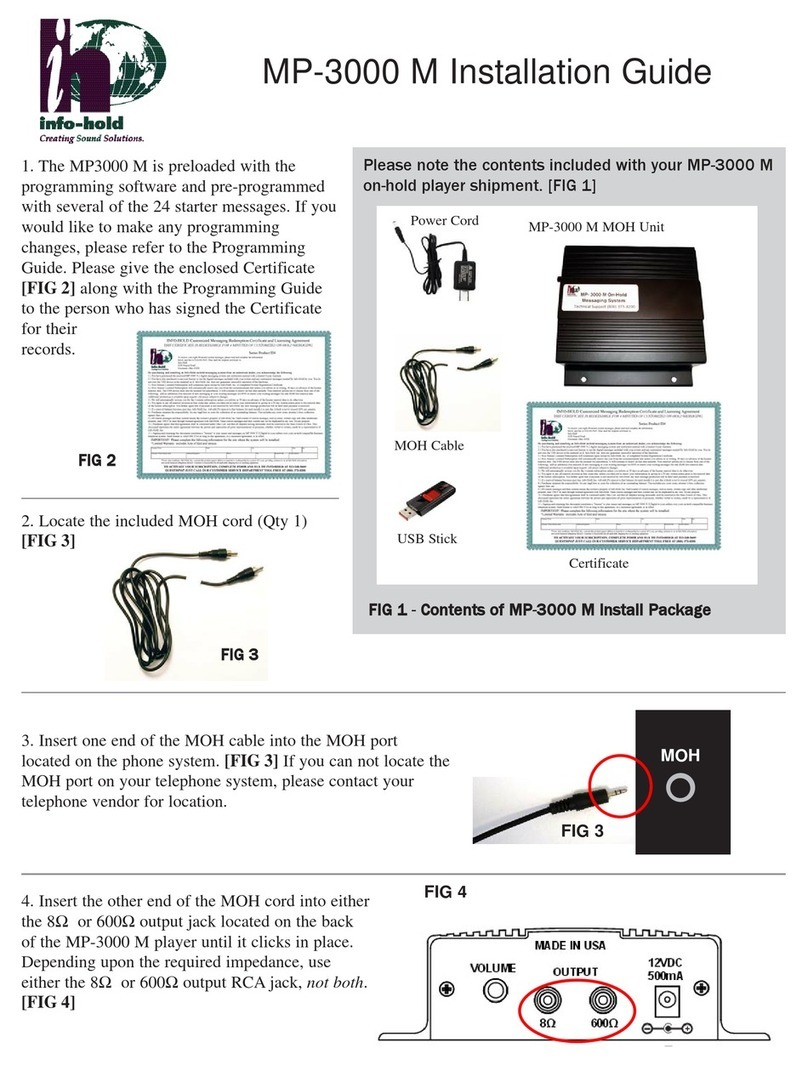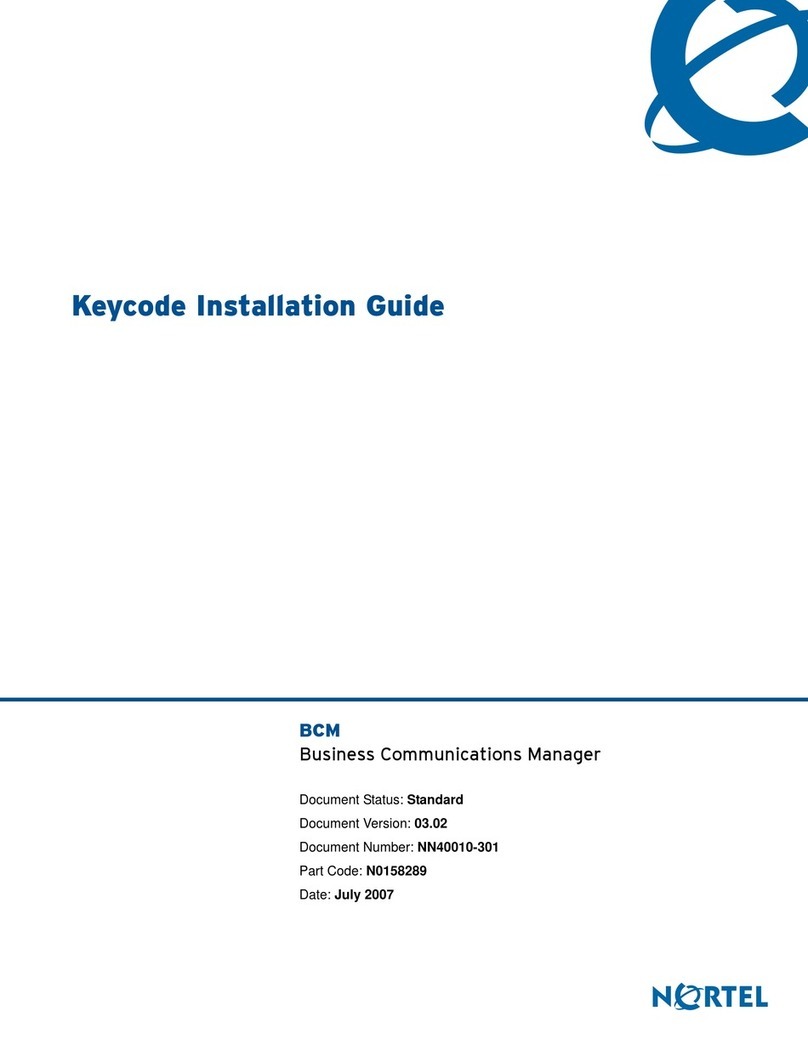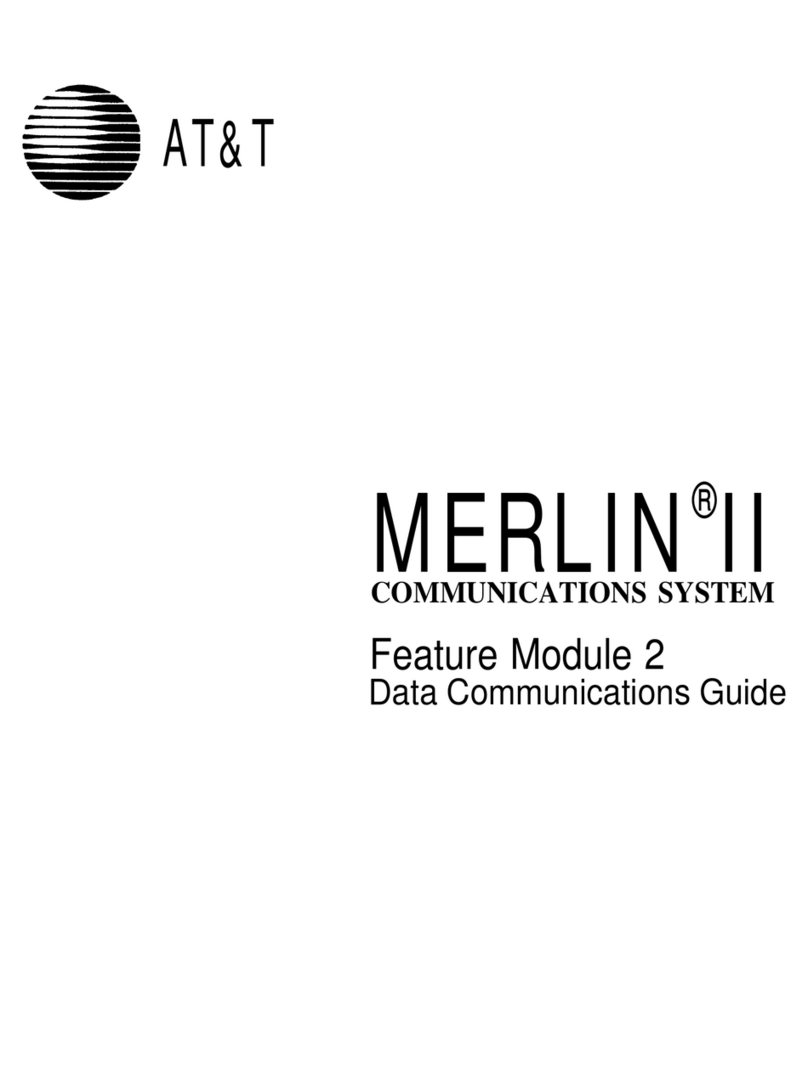STARPLUS Starplus SPD 1428 User manual



STARPLUS@
Station User Guide
TABLE OF CONTENTS
PLACING AN OUTSIDE CALL ........................................................................................ 1
ANSWERING AN OUTSIDE CALL .................................................................................. 1
PLACING AN OUTSIDE LINE ON HOLD.. ...................................................................... 1
ANSWERING A RECALL ................................................................................................. 1
FLASH .............................................................................................................................. 1
CALLING STATION TONE MODE OPTION.. ................................................................. 1
CALL PICKUP. ................................................................................................................. 2
CALL PICKUP (GROUP). ................................................................................................ 2
CALL PICKUP (DIRECTED) ............................................................................................ 2
CALL PARK ..................................................... 2
.................................................................
RETRIEVING A PARKED CALL ...................................................................................... 2
PERSONAL PARK ........................................................................................................... 3
PLACING AN INTERCOM CALL ..................................................................................... 3
ANSWERING AN INTERCOM CALL ............................................................................... 3
INTERCOM TRANSFER .................................................................................................. 4
CALL TRANSFER.. .............................................................. 4
............................................
SCREENED TRANSFER ................................................................................................. 4
GROUP LISTENING.. ...................................................................................................... 4
PBWCENTREX TRANSFER ........................................................................................... 5
EXECUTIVE/SECRETARY TRANSFER.. ....................................................................... 5
TRANSFER SEARCH 5
....... ...............................................................................................
UNSCREENED TRANSFER. ........................................................................................... 5
ANSWERING A SCREENED TRANSFER.. .................................................................... 5
PAGING.. ..................
........................................................................................................ 6
MEET ME PAGE.. ............................................................................................................ 6
ANSWERING A MEET ME PAGE.. ................................................................................. 6
FLASH KEY ON INTERCOM ........................................................................................... 6
CAMP ON ......................................................................................................................... 7
ANSWERING A CAMP-ON .............................................................................................. 7
CALL BACK.. .................................................................................................................... 7
LEAVING A MESSAGE WAITING INDICATION ............................................................. 8
ANSWERING A MESSAGE WAITING INDICATION. ..................................................... 8
LCR QUEUE CALLBACK.. .............................................................................................. 8
LCR QUEUING (AUTOMATIC). ....................................................................................... 8
LEAST COST ROUTING.. ................
............................................................................... 8
CO LINE QUEUING ......................................................................................................... 9
TO ANSWER A QUEUE CALLBACK.. ............................................................................ 9
ACTIVATING DO NOT DISTURB .................................................................................... 9
ONE-TIME DO NOT DISTURB
(DND)
............................................................................ 9
CALL FORWARDING - (ALL CALLS) .............................................................................. 10
CALL FORWARDING - (BUSY). ...................................................................................... 10
CALL FORWARDING - (NO ANSWER). ......................................................................... 10

STARPLUS@Station User Guide
CALL FORWARDING - (BUSY/NO ANSWER) ............................................................... 10
TO REMOVE CALL FORWARDING (ALL TYPES). ........................................................ 11
CALL FORWARDING TO VOICE MAIL GROUPS.. ........................................................ 11
STATION OFF-NET CALL FORWARDING (via speed dial) ........................................... 11
PERSONALIZED MESSAGES - Date and Time Entry ................................................... 12
PERSONALIZED MESSAGES ........................................................................................ 12
PERSONALIZED MESSAGE CODE ON A FLEX KEY.. ................................................. 12
OFF HOOK VOICE OVER (OHVO). ................................................................................ 13
CUSTOM MESSAGES .................................................................................................... 13
TEXT MESSAGING (Silent Response) ........................................................................... 14
EXECUTIVE OVERRIDE.. ............................................................................................... 14
CONFERENCE COMBINATIONS.. ................................................................................. 15
ESTABLISHING A CONFERENCE ................................................................................. 15
EXITING A CONFERENCE (Controller Only) ................................................................. 15
RE-ENTERING A CONFERENCE.. ................................................................................. 15
TERMINATING A CONFERENCE.. ................................................................................. 15
DIALING A SPEED NUMBER.. ........................................................................................ 16
SAVE NUMBER REDIAL.. ............................................................................................... 16
TO DIAL A SAVED NUMBER.. ........................................................................................ 16
LAST NUMBER REDIAL.. ................................................................................................ 16
STORING SPEED NUMBERS ........................................................................................ 16
AUTOMATIC SELECTION.. ............................................................................................. 16
DISPLAY CALLS IN QUEUE FOR UCD GROUPS.. ....................................................... 17
AVAILABLE/UNAVAILABLE MODE ................................................................................ 17
HEADSET MODE.. ........................................................................................................... 17
DIAL BY NAME.. .............................................................................................................. 18
PROGRAMMING NAME INTO DISPLAY.. ...................................................................... 18
UNIVERSAL NIGHT ANSWER.. ...................................................................................... 18
DIRECTORY DIALING - Stations .................................................................................... 19
TRANSFERRING A CALL USING DIRECTORY DIALING.. ........................................... 19
OFF-HOOK PREFERENCE.. ........................................................................................... 20
VOLUME CONTROLS.. ................................................................................................... 20
MUTE ............................................................................................................................... 20
BACKGROUND MUSIC (OPTIONAL). ............................................................................ 20
SPEAKERPHONE ........................................................................................................... 21
USING ACCOUNT CODES ............................................................................................. 21
TO PROGRAM FLEXIBLE BUl-i-ONS ............................................................................ 22
PRIME FLEX BU-ITON PROGRAMMING.. ..................................................................... 22
PROGRAMMING PBXICENTREX CODES ONTO A FLEX BUlTON.. .......................... 22
ii

STARPLUS@
Station User Guide
PLACING AN OUTSIDE CALL
(,,,,,
Station user may also dial the individual trunk
group access code to access an outside line.
PLACING AN OUTSIDE LINE ON
HOLD
ANSWERING AN OUTSIDE CALL
(
ANSWERING A RECALL
i-iiqyj
’FLASH (1
CALLING STATION T&E MODE
OPTION
To access an outside line for dialing out:
.
.
Press outside line button or pool button.
ON/OFF button LED will light and dial tone will
be heard.
Dial desired party.
When called party answers, lift handset to con-
verse or use speakerphone.
If LCR is enabled, dial [9], then the phone num-
ber.
lf your system is programmed for Exclusive Hold
Preference, press HOLD button once for Exclu-
sive Hold and twice for System Hold.
If your system is programmed for System Hold
Preference, press HOLD button once for System
Hold and twice for Exclusive Hold.
Lift handset or press ON/OFF button.
Pressslowflashing outside line button, or Loop
button. (If your telephone is programmed with
Preferred Line Answer, you may answer an
outside line by lifting the handset or pressing
ON/OFF button.)
When an outside line has remained on hold for an
extended period of time, you will be reminded with
a recalling ring. (If preferred Line Answeris enable,
skip next step.)
l
Press outside line, Loop or Pool button flashing
at very fast rate.
l
Lift handset or press ON/OFF to converse.
,. ,; ,,,,., ,
When connected to an outside line:
. Press FLASH button to disconnect outside line
and reseize outside line dial tone.
Allows a calling station to override a called stations
“H” or “P” intercom switch settings.
When placing a call to a station and Tone ringing
is desired:
l
Dial [6#] on the dial pad.
- Dial three-digit station extension,
or
- Press DSS button of desired station.
l
Call tone rings station.

STARPLUS@
Station User Guide
CALL PICKUP
There are two ways to pick up a call ringing at
another telephone:
CALL PICKUP (GROUP)
You must be in the same pickup group as the ring-
ing telephone to pickup the call
When intercom tone ringing, transferred outside
line ringing, recall ringing or initially ringing call is
heard at an unattended telephone.
l
Lift the handset or press ON/OFF button.
- Dial [#0] on the dial pad,
Or
- Press the PICK-UP button to be connected to the
calling party.
CALL PICKUP (DIRECTED)
NOTE: User MUST have access to the specific
outside line or a Loop button to do a directed call
pick-up.
When incoming, transferred, or recalling outside
line ringing, intercom ringing, or Camp On ringing
is heard at an unattended telephone.
l
Dial the station number of the known ringing
telephone. Receive ringback or Call Announce
Tone.
l
Press the PICK-UP button to answer the call.
CALL PARK
*Refer to FLEX Button Programming
RETRIEVING i PARKED CALL
*Refer to FLEX Button programming.
To place an outside call in park and consult with,
page, or call an internal party:
While connected to an outside line:
l
Press TRANS button. The caller is put on Ex-
clusive Hold.
- Dial parking location (220 to 227),
or
- Press pre-programmed* CALL PARK Flex but-
ton.
l
Hear confirmation tone.
If you hear busy tone:
- Press TRANS and dial another parking location,
or
- Press pre-programmed’ CALL PARK Flex but-
ton
. Lift handset or press ON/OFF button.
. Dial the pound [#] key.
- Dial the parking location where call was parked
(220 to 227),
or
- Press pre-programmed* FLEX button.
2

STARPLUS’
Station User Guide
PERSONAL PARK
*Refer to FLEX Bufton programming.
While connected to an outside line:
l
Press the TRANS button. The caller is put on
Exclusive Hold.
- Dial the Personal Park code, [228],
or
- Press pre-programmed* PERSONAL PARK flex
button.
. Confirmation tone will be heard.
To retrieve a parked call:
From the station that parked the call:
- Dial the Personal Park Code, [228],
Or
- Press pre-programmed* PERSONAL PARK flex
button.
l
Both the station and the call will receive a
warning toneandthen atalkpath isestablished
between the two parties.
PLACING AN INTERCOM CALL
- Press the DSS button of the party to be called (if
programmed at your phone),
- Dial the three-digit station number (100-155).
You will hear ringing if the called stations inter-
signal switch is in the ‘T’ position; or two
bursts of tone if in the “l-f” or “P” position.
. Lift handset or use speakerphone after the tone
bursts stop.
NOTE: Dialing a number in the numbering p/an ac- . Hang up to end call.
fivates the telephone automatically.
ANSWERING AN INTERCOM CALL
With your intercom signal switch in the:
. H mode. (Leftswitch oosition)Youwill heartwo
bursts of ‘tone and an announcement. Reply
HTP
handsfree or lift handset for privacy.
. T mode. (Center switch position) You will hear
repeated bursts of intercom tone ringing and
the HOLD button will slow flash. Lift handset or
press ON/OFF button to answer.
. P mode. (Right switch position) You will hear
two bursts of tone and a one-way an-
nouncement. The calling party cannot hear
conversations in progress.


STARPLUS@
Station User Guide
ANSWERING A SCREENED
Your intercom will be signaling according to the
TRANSFER
intercom signal switch position.
a Answer the intercom and receive the transfer
)Loop OR rlhi-rj notice.
. Press the outside line button or loop button
flashing on ho,d,
TRANSFER SEARCH
When attempting to locate a party:
- Press a station key to signal a station,
Press the TRANS button and dial desired station.
If the party is not located, press another station
continue the search, or press the
twice and dial the station num-
not located, press the TRANS
button twice again and dial another station
number to continue the search.
l
When the called party answers, hang up to
complete the transfer.
UNSCREENED TRANSFER
When the called extension begins to signal, hang
up to transfer the call. (Recall timer starts.)
PBWCENTREX TRANSFER
While connected to an outside line (PBWCentrex):
. Press FLASH button. Transfer dial tone is
(,,,,, heard.
. Dial PBWCentrex station number.
. Hang up to complete the transfer.
EXECUTIVE/SECRETARY TRANS-
x=- If you are designated the Executive station and
FER
your phone is busy or in DND, all calls will be
routed to the Secretary station.
> If you are the designated Secretary station, you
can signal the Executive that is busy or in DND
by using the Camp-On feature.
5

STARPLUS@
Station User Guide
PAGING
70 Int/Ext All Call
71 Internal Zone 1
72 Internal Zone 2
73 Internal Zone 3
74 Internal Zone4
75 Internal All Call
76[0] External All Call
76[P] External Page Zones l-7
*Refer to FLEX Button programming.
If you have been given the ability to make page
announcements.
l
Lift handset or press ON/OFF button.
- Dial the two or three-digit paging code,
Or
- Press pre-programmed’ FLEX button.
l
Speak in normal tone of voice to deliver mes-
sage.
l
Replace handset to terminate the page an-
nouncement.
Stations off-hook or in DND will not hear the page
announcement.
FLASH KEY ON INTERCOM
When connected to a page zone or another inter-
nal party, press FLASH button to disconnect page
or intercom call. Intercom dial tone will be heard.
MEET ME PAGE
To request another party meet you on a page:
- Dial the desired two or three-digit paging code,
or
- Press pre-programmed FLEX button.
l
Request that party meet you on the page.
l
Do not hang up; wait for the requested party to
answer.
*Refer to FLEX Button programming
,.,.
ANSW&l’& MEET hk PA&E ” ~~
Go to the nearest phone:
- Dial [77] on the dial pad,
p$iJ+jp$rl Or
- Press pre-programmed* FLEX button.
l
You will be connected to the party that paged
*Refer to FLEX Button programming. you.

STARPLUS@
Station User Guide
CAMP ON
VI If you call a station that is busy and wish to alert
them to your call:
. Press the pre-proorammed* CAMP ON button.
Called station’willreceive one burst of ringing.
Wait for their response.
If a station is in DND, on/y the attendant can
Camp-On using the attendant override feature.
. When called party answers, consult with them
or hang up to transfer the call.
ANSWERING A CAMP-ON
If you are on a connected call, hear one burst of
muted ringing, and your CAMP-ON button is flash-
ing, you have a call waiting for you.
To answer
. Press the pre-programmed* CAMP ON button.
Any outside line you are connected to will be
placed on hold. You may converse with the
station placing the call.
. Press the flashing outside line button, if a call
is being transferred.
If you do not have a pre-programmed’ CAMP-ON
button, either:
- Go on-hook with present call. Camp-on will ring
through,
or
- Place outside CO call on hold. Then go on-hook.
Camp-on will ring through.
CALL BACK
If you dial a telephone that is busy and want to
leave a Call Back indication:
liiEiT7 l
I I,J
FLEX) .
NOTE:When the Automatic Call Back Timer is
l
I:,-1.
enabled a call back request will automatically
be invoked anytmte a user lwtens to intercom
busy tone for apreset period of time.
Press the pre-programmed’ CALL BACK but-
ton.
Hang up.
When busy station hangs up, you will be sig-
naled.
Answer the call; station you called will then be
signaled. (If your station is busy when signaled,
an automatic MSG will be placed at your
phone.)
*A FLEX Button MUST be programmed for this Only one Call Back request can be left at a sta-
feature to operate. Refer to FLEX Button program- tion; the second request willleave a message wait
ming. callback request.

STARPLUS@
Station User Guide
LEAVING A MESSAGE WAITING
If you dial a station that is busy, unattended, or in
INDICATION
DND, you can leave a message waiting indication.
m
l
Press the MSG button. Called party’s MSG
button will flash slowly.
l
Replace the handset to end the call.
Up to five messages can be left at any Key Station
ANSWERING A MESSAGE WAIT-
If your MSG button is flashing at a slow rate, you
ING INDICATION
have a message waiting for you..
yl/-iq
l
Press flashing MSG button. Station that left
message will be signaled with tone ringing.
l
If called station does not answer, press the
MSG button once to leave message:
The first message left will be the first one called.
LEAST COST ROUTING
To place an outside call when LCR has been
enabled in the system:
l
Dial [9] on the dial pad.
l
Dial desired telephone number (i.e.: l+area
code+number) 7-digit number.
l
Wait for answer. Lift handset or use speaker-
phone to converse.
LCR QUEUING (AUTOMATIC)
l
Dial [9] on the dial pad.
. Dial desired telephone number (i.e.: l+area
code+number) 7-digit number.
If alllines available to you are busy, remain off- = Wait for answer.
hook for four seconds to automatically be queued
onto LCR for an available line.
LCR QUEUE CALLBACK
If an LCR Queue Call Back has been activated:
l
When teleohone is sianaled. answer the call.
. Desired telephone n;mber’will automatically
be redialed.
. Wait for answer. Lift handset or use speaker-
phone to converse.
To Cancel an active LCR Queue:
l
Dial the LCR Queue Cancel code, [626].
Only one LCR Queue Call Back request may be in- .
itiated by a station. When a second request is
Replace
the handset or press the ON/OFF
button.
made, the first request will be canceled.

STARPLUS@
Station User Guide
CO LINE QUEUING
If you see that a particular outside line is busy and
you wish to be placed on a list waiting for that line
to become available:
l
Press desired busy outside line button or Pool
button. Receive busy tone.
. Press pre-programmed* LINE QUEUE button.
l
Hang up.
*Refer to FLEX Button programming. If a line within the same line group is available, it
NOTE: A station can queue only one line at a time. will be presented immediately.
TO ANSWER A QUEUE CALLBACK
Y
If ou hear Queue Call Back ringing and an outside
lrne of the line group you queued is slow flashing:
pqq
l
Lift handset or press ON/OFF button.
. Press flashing outside line button to answer.
If your station has been programmed for Preferred
Line Answer, you will have the line automatically
upon lifting the handset. Then dial the desired
number.
ACTIVATING DO NOT DISTURB
If you have been given the ability to place your
phone in Do Not Disturb:
rT-/Tiq . Press the pre-programmed* DND button. DND
button LED lights steady.
(FLEX) . The DND button can be pressed while the
phone is ringing to stop the ringing.(Refer to
One-Time DND below.
To cancel Do Not Disturb:
*Refer to FLEX Button programming.
* Press the pre-programmed’ DND button
again. DND button LED extinguishes.
ONE-TIME DO NOT DISTURB (DND)
Allows ou to prevent calls from ringing at your
Y
statron whrle you’re on a call. The One-Time DND
condition will automatically cancel when you end
(FLEX)
Press the pre-programmed* DND button while
you’re off-hook and connected to a CO line or
intercom call. The DND button LED lights and
off-hook tones at your station are canceled.
To Cancel One-Time Do Not Disturb
. Go on-hook or press ON/OFF button.
. The DND button LED extinguishes and DND is
canceled.
*Refer to FLEX Button programming.
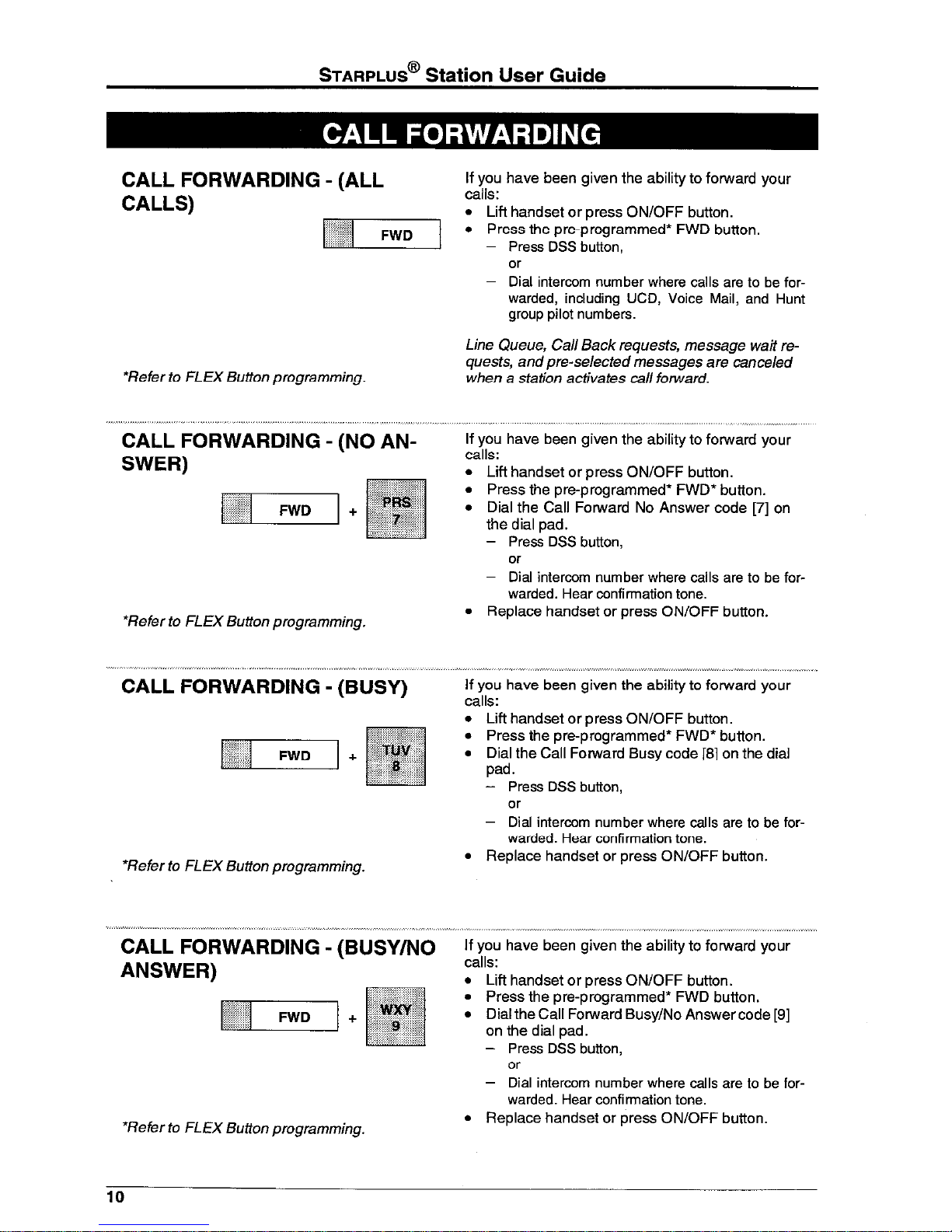
STARPLUS@
Station User Guide
CALL FORWARDING - (ALL
CALLS) 1.....:“1]
*Refer to FLEX Button programming.
CALL FORWARDING - (NO AN-
SWER)
*Refer to FLEX Button programming.
CALL FORWARDING - (Sky)
+
*Refer to FLEX Button programming.
CALL FORWARDING - (BUSY/NO
ANSWER)
*Refer to FLEX Button programming.
If you have been given the ability to forward your
calls:
l
Lift handset or press ON/OFF button.
l
Press the pre-programmed* FWD button.
- Press DSS button,
or
- Dial intercom number where calls are to be for-
warded, including UCD, Voice Mail, and Hunt
9roup pilot numbers.
Line Queue, Call Back requests, message wait re-
quests, and pre-selected messages are canceled
when a station activates call forward.
If you have been given the ability to forward your
calls:
l
Lift handset or press ON/OFF button.
l
Press the pre-programmed’ FWD* button.
l
Dial the Call Forward No Answer code [7] on
the dial pad.
- Press DSS button,
or
- Dial intercom number where calls are to be for-
warded. Hear confirmation tone.
l
Replace handset or press ON/OFF button.
If you have been given the ability to forward your
calls:
. Lift handset or press ON/OFF button.
l
Press the pre-programmed* FWD* button.
l
Dial the Call Forward Busy code [S] on the dial
pad.
- Press DSS button,
or
- Dial intercom number where calls are to be for-
warded. Hear confirmation tone.
l
Replace handset or press ON/OFF button.
_I_
If you have been given the ability to forward your
calls:
l
Lift handset or press ON/OFF button.
l
Press the pre-programmed’ FWD button.
l
Dial the Call Forward Busy/No Answer code [9]
on the dial pad.
- Press DSS button,
or
- Dial intercom number where calls are to be for-
warded. Hear confirmation tone.
l
Replace handset or press ON/OFF button.

STARPLUS’
Station User Guide
CALL FORWARDING TO VOICE
MAIL GROUPS
*Refer to FLEX Bufton programming.
‘TO REMOVE CALL~ORWARD~NG
(ALL TYPES) VI
STATION OFF-NET CALL FORi
WARDING (via speed dial)
*Refer to FLEX Button programming
Intercom and Transferred CO callers may be
muted directly to your mail box by forwarding your
phone to a voice mail group.
. Lift handset or press ON/OFF button.
. Press the pre-programmed* FWD button.
* Dial the desired code:
[7]=no answer calls
[8]=busy calls
[9]=busy/no answer calls.
Forimmediateforwarding,skip preceding step.
l
Dial the three-digit Voice Mail group pilot num-
ber (440447) for the group (l-8) where calls
are to be forwarded. Hear confirmation tone.
. Replace handset or press ON/OFF button.
. Press ON/OFF button.
. Press the pre-programmed* FWD button.
s Replace handset or press ON/OFF button.
Allows stations to forward intercom and trans-
ferred calls to an off-net location.
In a speed dial bin, store the number of the off-net
location where calls are to be forwarded. Follow
instructions provided for storing station or system
speed dial numbers.
. Lift handset or press ON/OFF button.
l
Press the pre-programmed* FWD button.
Either:
. Dial an asterisk [%I on the dial pad. Then dial
thespeed bin numberthatcontainsthe number
where calls are to be forwarded. Confirmation
tone is heard. FWD button LED is flashing.
Canceling Off-Net Forwarding:
. Lift handset or press ON/OFF button.
s Pressthe pre-programmed* FWD button. FWD
button LED is extinguished.

STARPLUS@
Station User Guide
PERSONALIZE!3 MESSAGES
-00 Clear Messages
-01 ON VACATION
-02 RETURN AM
-03 RETURN PM
-04 RETURN TOMORROW
-05 RETURN NEXT WEEK
-06 ON TRIP
-07 IN MEETING
-08 AT HOME
-09 ON BREAK
-10 AT LUNCH
PERSONALIZED MESSAGES -
Date and Time Entry
-11 VACATION UNTIL: MM/D/J
-12 IRETURN: HH:MMxm or MM/DD
-13 1ON TRIP UNTIL: MM/LID
-14 1
MEETING UNTIL: HH:MM xm
-15 1AT HOME UNTIL: HH:MM xm
-16 1
ON BREAK UNTIL: HH:MM xm
I-17 /AT LUNCH UNTIL: HH:MMxm
A=21
B=22
C=23
D=31
E=32
F=33
G=41
H=42
I=43
J=51
K=52
L=53
M=61 l=l#
l
=01
N=62 2=2# ,=02
0=63 3=3# ?=03
P=71 4=4# I=04
Q=74 5=5# !=*I
R=72 6=6# $=‘2
s=73 7=7# %=‘3
T=81 8=8# &=*4
U=82 9=9# ‘2#
V=83 O=O# (=#l
W=91 SPACE=1 1 )=#2
x=92 +=#3
Y=93 :=12 ==#4
z=94 -=13 #=##
‘=I 4
PERSONALIZED MESSAGE CODE
ON A FLEX KEY
Each station can select a preassigned message
to be displayed on the LCD of any Key Telephone
calling that station.
To select one of the ten available messages:
- Dial [633] on the dial pad,
or
- Press pre-programmed FLEX button.
l
Dial the two-digit code for the message which
will appear. Refer to Table at left.
l
Hang up. (Activating DND or Call Forwarding
cancels selected message.)
,,.
As an enhancement to the original canned mes-
sages, station users can activate certain mes-
sages that will allow the user to enter a specific
time or a date of return. These messages will
appear on the calling station’s display to alert them
of the desired party’s return time or date.
To activate a message with a custom return time
or date:
l
Dial [633] on the dial pad.
l
Dial the two-digit code for the message which
will appear. Refer to Table at left.
l
Enter the date/time by using the buttons on the
dial pad as follows:
l
Press the HOLD button to enter the message.
Confirmation tone is received.
To cancel the message:
l
Dial the Message Access code [633)+[00] on
the dial pad.
l
Replace the handset or press the ON/OFF
button.
You can program code 633 on a flexible key to
speed access of pre-selected messages.
l
Press SPEED button twice.
l
Press the desired flex button. LED flashes.
l
Dial [633]+[#]. Confirmation tone is heard.
User can now press that flex button and dial the
two-digit message number 00-10. Confirmation
tone is heard. Referto Personalized Messages for
a list of codes.

STARPLUS@Station User Guide
CUSTOM MESSAGES
A station wishing to select a custom message:
. Dial [633] on the dial pad.
The system administrator (Sta 100) programs the Or
ten custom messages at the first attendant station. . Press the pre-programmed* Message Access
These messages can be used in the same manner flexible button.
as Personalized messages. . Dial the two-digit code for the desired message
to be displayed on your phone when called.
. Replace the handset or press the ON/OFF
button.
To cancel the message:
l
Dial the Message Access code [633)+[00] on
the dial pad.
l
Replace the handset or press the ON/OFF
button.
OFF HOOK VOICE OVER IOHVO)
Responding to an Off-Hook Voice Over (OHVO):
This feature allows users, off-hook 0; a call (CO ’
or Intercom), to receive a voice announcement
through the handset receiver without interrupting
the existing call. The overridden party may then
respond to the calling party using CAMP-ON pro-
cedures to talk to the calling party or may use
Silent Text Messaging to respond to the calling
party via LCD Displays.
Placing an Off-Hook Voice Over (OHVO) call:
- When an OHVO station calls a busy OHVO sta-
tion, and busytone is received, the calling OHVO
station can dial the OHVO code [628] on the dial
pad,
or
After receiving an OHVO announcement, two
options are available to respond to the calling
party;
- Press a pre-programmed* OHVO button to initi-
ate an OHVO announcement. The HOLD button
LED will flash at the called OHVO station.
l
The OHVO receiving station will receive a one
beep warning tone, the called OHVO station
must be in the ‘I-l” mode, and then the calling
OHVO party may begin the voice an-
nouncement to the called OHVO party.
- The called OHVO station may respond to the
calling OHVO station by using the Camp-On
feature. The called OHVO station presses the
flashing HOLD button to consult with the calling
station. The existing call (CO line) goes on Exclu-
sive Hold automatically. This method, then fol-
lows Camp-On procedures and operation.
or
- The called station may respond to the calling
station by using the Silent Text Messaging (this
feature is only available to digital key terminals,
and the called station must be a digital display
terminal.) The called OHVO station may press
pre-programmed Message button to respond to
the voice over announcement without being re-
leased from the current call, (i.e. by pressing a
flex button pre-programmed for the message “IN
MEETING”), the calling station will receive this
message on the calling station’s LCD display.

STARPLUS@
Station User Guide
TEXT MESSAGING (Silent Re-
sponse)
31 1I WILL TAKE CALL
32 1TAKE MESSAGE
33 /TRANSFER TO SECRETARY
34 /PUT CALL ON HOLD
38 WHO IS IT?
39 IS IT LONG DISTANCE?
40 IS IT PERSONAL?
41 IS IT AN EMERGENCY?
42 IS IT IMPORTANT?
43 IS IT URGENT?
44 SEND CALL TO VOICE MAIL
45 1PARK CALL
46 1OUT OF SERVICE
This a feature allows a station user to use text
messages to respond to a caller that has either
Camped-On or has used the Off-HookVoice Over
feature to alert a busy station user of a waiting call
or message. The “camped-on” station may re-
spond to the caller via the canned, custom, and
silent response text (LCD) messages. The text
messages appear on the calling party LCD Dis-
play.
While receiving a Camp-On, or OHVO call:
- The called party may press a fletible button
programmed for message access [633#], then
dial the desired two-digit message code. Exam-
ple : [633] + [38] means that a telephone calling
the station will receive the message ‘WHO IS
IT?“.
The additional messages (with their codes) listed
in the chart can also be sent as a text response:
NOTE: The calling station must be a digital display
telephone and the call station must be a keyset.
EXECUTIVE OVERRIDE
Allows stations designated as “Executive” the
ability to override and “barge in” on other keysets
engaged in CO Line conversations.
If you call a busy station:
. Dial [625] on the dial pad. Executive station will
be bridged onto the CO conversation in pro-
gress at the called station.
Optional warning tone is heard and presented
to all parties prior to cut-thru.
. Replace handset at Executive station to termi-
nate the override.

STARPLUS@
Station User Guide
CONFERENCE COMBINATIONS *
Only stations that have Conference enabled will *
be able to initiate a Conference.
ESTABLISHING A CONFERENCE
l
piqqCONFII
.
On/y stations that have Conference enabled will
be able fo inifiafe a Conference. .
A maximum of five parties can be included in a
conference.
Four internal and one external or five party inter-
nal -Add-on Conference.
One internal and two external - Multi-Line Con-
ference.
,,, ,I ,,
Lift the handset.
Select intercom station or dial desired outside
party. When called party answers, press CONF
button.
Add nextconference party by selecting another
outside line or intercom station.
When patty answers, press the CONF button
twice. All parties are connected.
II
EXITING A CONFkRENCE (Control- ’
,111 ,,,
There are three methods of exiting a conference:
. Press the ON/OFF button to ON. Press the
ler Only)
MUTE button, and replace the handset (to
monitor a conference).
Use this method only if Multi-Line Conference is in
progress:
l
Press HOLD button to place outside parties on
hold. Hold timer starts. If one of the two parties
is internal, that party will be dropped.
l
Press the pre-programmed CONF button and
hang up or press the ON/OFF button to leave
the other conference parties still connected in
an unsupervised conference. The CONF but-
ton LED will flash and timer will start. There will
be a warning tone before the other parties are
dropped.
*Refer to FLEX Button programming.
RE-ENTERING A CONFERENCE
*Refer to FLEX Button programming.
When the controller re-enters the conference, the
disconnect timer is reset.
l
Lift handset to re-enter a monitored confer-
ence.
l
To re-enter a conference placed on hold, re-
peat steps for establishing a conference.
l
To re-enter an unsupervised conference, lift
handsetand pressflashing CONF*button.The
CONP button lights steady and confirmation
tone will be heard.
TERMINATING A CONFERENCE
*Refer to FLEX Button programming.
To terminate a Conference:
l
Replace handset or press ON/OFF button to
OFF.
l
You must be actively in the conference.
For conferences involving another station, it may
be necessary to press the flashing CONF button
after going on-hook.
15

STARPLUS@
Station User Guide
STORING SPEED NUMBERS
TRANS button=Pulse-to-Tone Switchover
HOLD button=Pause
FLASH button=Flash
TRANS button as 1st entry=Display Security
DIALING A SPEED NUMBER
r--iEqq
SAVE NUMBER REDIAL
TO DIAL A SAVED NUMBER
AUTOMATIC SELECTION
Station Speed numbers can be entered by keyset
users. System Speed numbers must be entered
by the first programmed attendant. If no attendant
is specified, enter at Station 100.
Press the SPEED button once.
- Press a desired outside line key,
or
- Select an outside line automatically by pressing
the SPD button a second time.
Dial the speed bin location.
00 to 19 for Station Speed numbers
Dial telephone number. (including special
codes at left)
Press the SPEED button.
Hang up.
tf no outside line has been specified in program-
ming, one will be chosen automatically or you can
choose one now.
. Press the SPEED button.
- Dial the speed bin location,
or
- Press programmed speed bin button.
00 to 19 = Station Speed numbers
20 to 99 = System Speed numbers.
. When called party answers, pick up handset or
use speakerphone.
. Press the SPEED button.
a Press the pound [#] key. The last number di-
aled over an outside line will be automatically
redialed.
If you wish to save the last number you dialed for
use later:
l
After placing an outside call, keep handset
off-hook.
l
Press the SPEED button twice.
_II ,, ,.,
. Press the SPEED button.
. Press the asterisk [+K]key. Saved number is
automatically dialed.
, ,
Pressing an outside line button, Loop or Pool button, a Speed button, a Station button, or dialing a
number in the Starplus Digital System Numbering Plan will automatically activate the speakerphone
and light the ON/OFF button, if your keyset is programmed as a speakerphone.
16
This manual suits for next models
1
Table of contents
Other STARPLUS Telephone System manuals