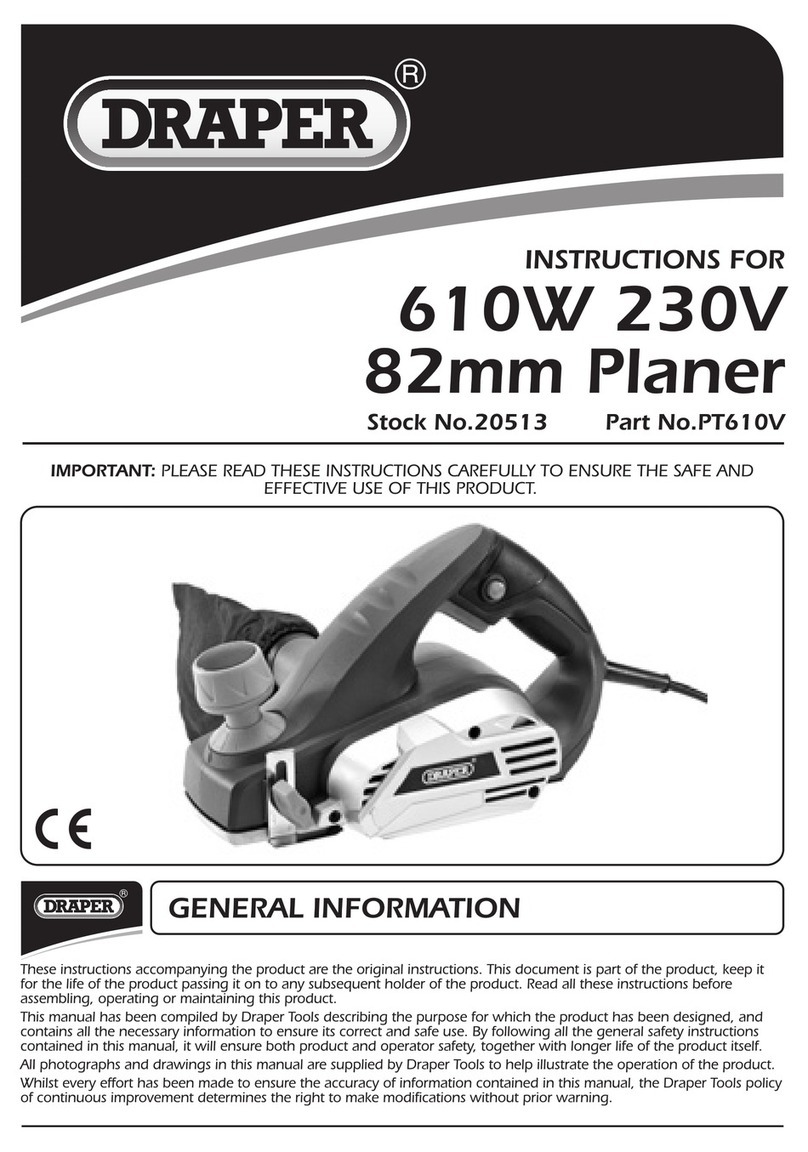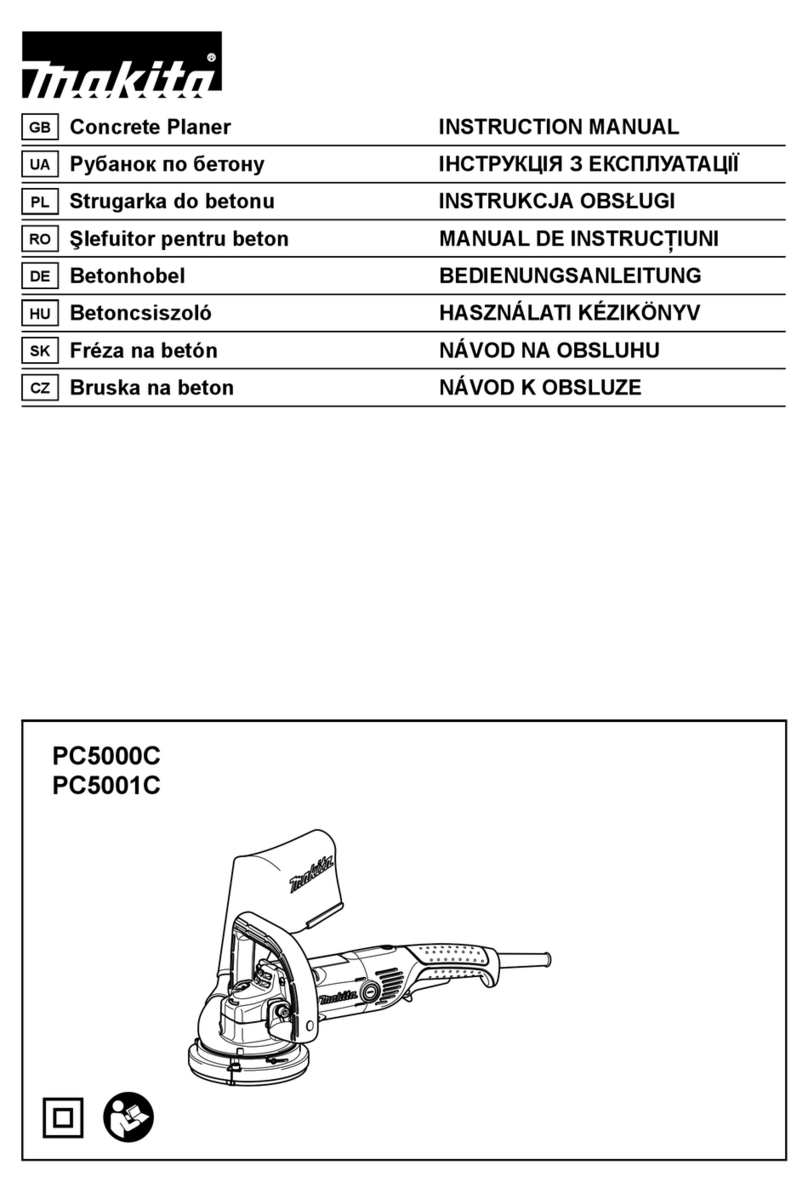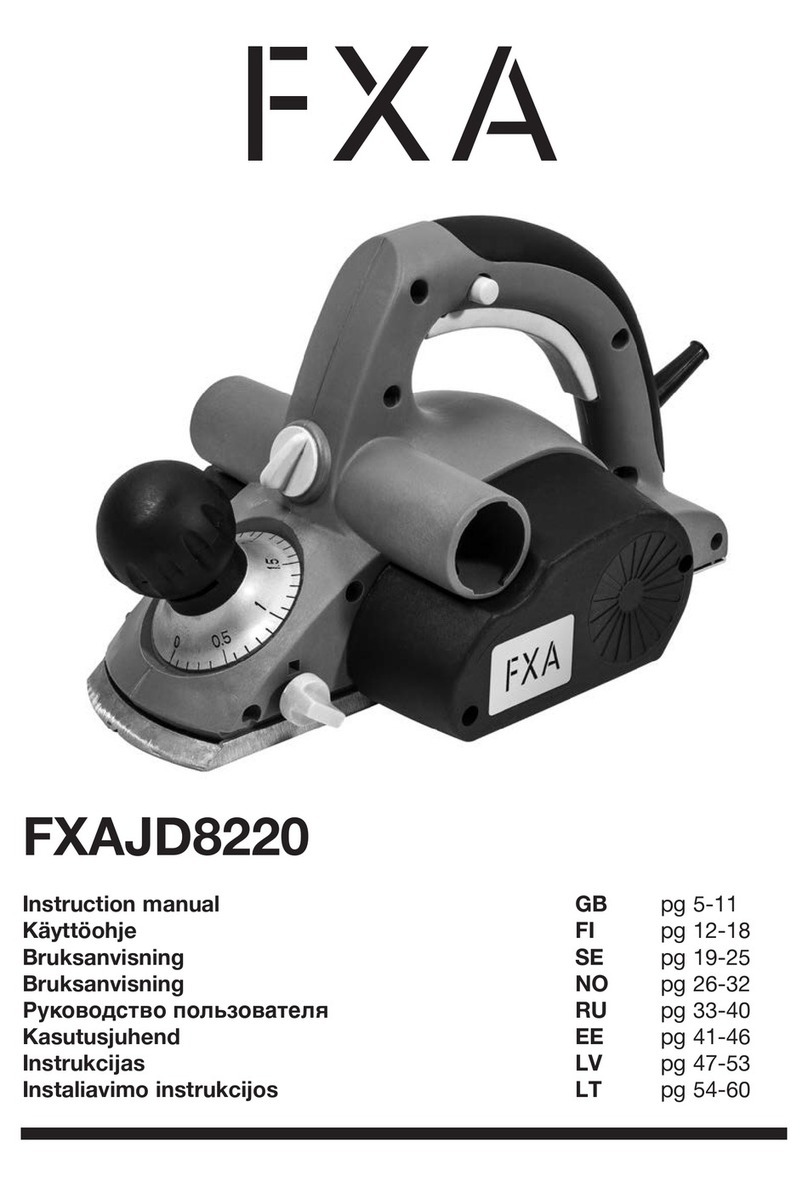/6/
gb
The machine is intended for planing of rmly
supported wooden materials, such as beams and
boards. It is also suitable for beveling edges and
rebating.
1_SPECIFIC SAFETY INSTRUCTIONS
Wait for the cutter to stop before setting the tool
down. An exposed cutter may engage the surface
leading to possible loss of control and serious injury.
Do not reach into the saw dust ejector with your
hands. They could be injured by rotating parts.
Apply the machine to the workpiece only when
switched on. Otherwise there is danger of kickback
when the cutting tool jams in the workpiece.
When working, always hold the planer in such a
manner that the planer base plate faces at on the
workpiece. Otherwise the planer can become wedged
and lead to injuries.
Never plane over metal objects, nails or screws.
The planer blade and the blade shaft can become
damaged and lead to increased vibrations.
Secure the workpiece. A workpiece clamped with
clamping devices or in a vice is held more secure than
by hand.
Never use the machine with a damaged cable. Do
not touch the damaged cable and pull the mains
plug when the cable is damaged while working.
Damaged cables increase the risk of an electric shock.
2_INSTRUCTIONS FOR USE
PLACEMENT TOOL
Read all safety warnings and all instructions.
Failure to follow the warnings and
instructions may result in electric shock, re
and/or serious injury. While reading the
operating instructions, unfold the graphics page for
the machine and leave it open.
¡Colocarse un protector de oídos!
ASSEMBLY (FIG.1)
Before any work on the machine itself, pull the mains
plug.
Assembling the Planer Blade(s) (Figure B).
The guide groove of the planer blade always ensures
continuous height adjustment when replacing or
reversing it. If required, clean the blade seat in the
clamping element 11 and the planer blade 13.
When assembling the planer blade, ensure that it is
seated properly in the blade holder of the clamping
element 11. The planer blade must be assembled and
aligned centred to the planer base plate 8 Afterwards
tighten the 2 fastening screws 12 with the Allen key 14.
Before restarting, check if the fastening
screws 12 are tightened well. Rotate the
blade drum 10 by hand and ensure that the
planer blade does not graze.
Dust/Chip Extraction:
Dusts from materials such as lead-containing
coatings, some wood types, minerals and metal can
be harmful to one’s health. Touching or breathing-in
the dusts can cause allergic reactions and/or lead to
respiratoryinfections of the user or bystanders.
Certain dusts, such as oak or beech dust, are
considered as carcinogenic, especially in connection
with wood-treatment additives (chromate, wood
preservative). Materials containing asbestos may only
be worked by specialists.
– Use dust extraction whenever possible.
– Provide for good ventilation of the working place.
– It is recommended to wear a lter
Observe the relevant regulations in your country for
the materials to be worked.
Clean the chip ejector 3 regularly. Use a suitable tool
(e.g., a piece of wood, compressed air, etc.) to clean a
clogged chip ejector.
Do not reach into the saw dust ejector with
your hands. They could be injured by rotating
parts.
To ensure optimum extraction of dust/chips, always
work with external dust extraction or a chip/dust bag.
External Dust Extraction (Figure C)
- An extraction hose, can be attached on either side of
the chip ejector.
- Connect the vacuum hose to a vacuum cleaner.
- The vacuum cleaner must be suitable for the material
being worked.
- When vacuuming dry dust that is especially
detrimental to health or carcinogenic, use a special
vacuum cleaner.
Integrated Dust Extraction (Figure C)
A chip/dust bag 16 can be used for smaller jobs.
Insert the sleeve of the chip/dust bag rmly into the
chip ejector.
3. Empty the chip/dust bag 16 at regulary intervals to
maintain optimum dust collection.
ELECTRICAL CONNECTION
Observe correct mains voltage! The voltage of the
power source must agree with the voltage specied
on the nameplate of the machine. Power tools
marked with 230 V can also be operated with 220 V.
ILLUSTRATED DESCRIPTION
1 Planing depth scale
2 Depth adjustment knob
3 Sawdust ejector