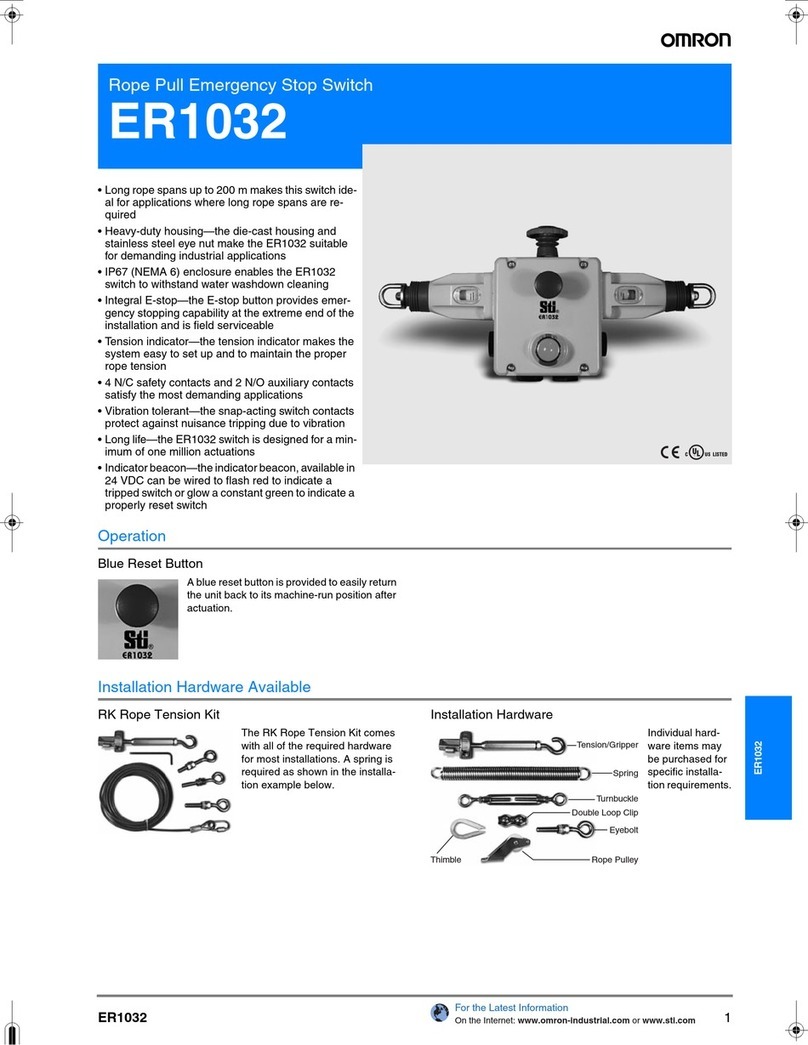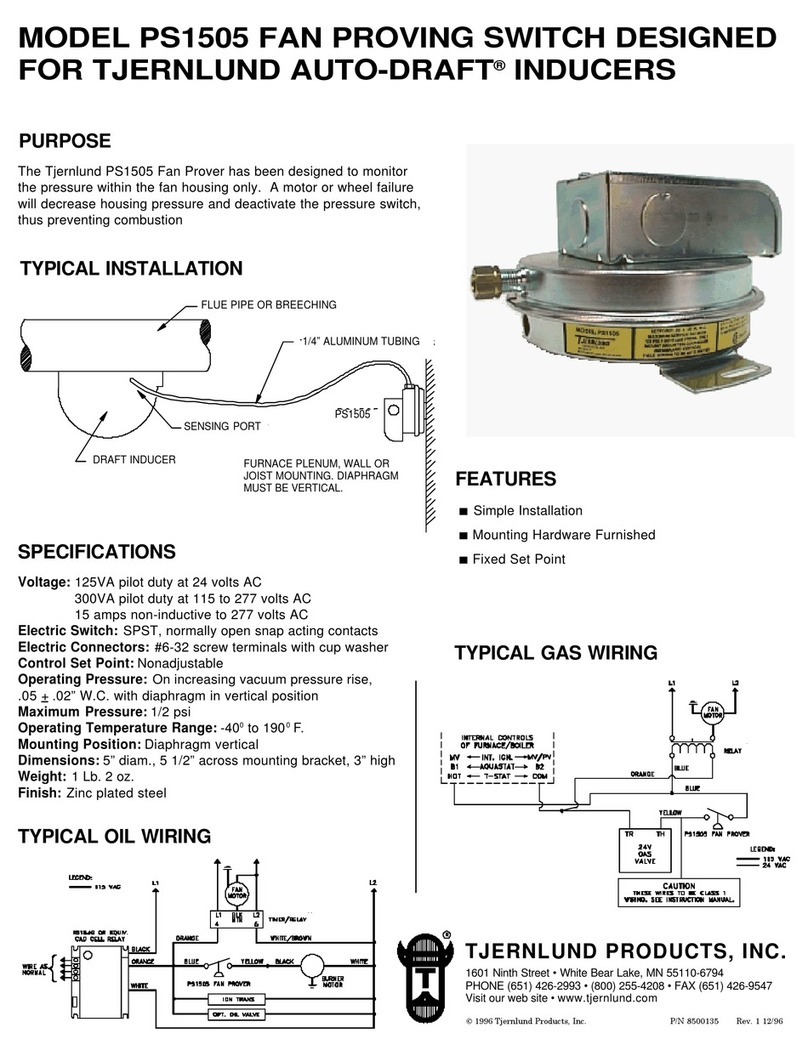STE MS16 User manual

STE www.gbxpoint.it
MS16
Composite Video Input & Stereo
Unbalanced Audio
Routing Switcher
16x16
with fast Rs232c communication
User manual
March 2004

2
2
Instructions for keyboard's use
Start up
When turned on the MS 16 performs some processes to initialize the switching
module. The switcher moves the cross points used at the time of the turn off to an
operative preset. Then the refresh of the display and of the physical cross points will be
executed. After about 3 seconds this process ends and the keyboard becomes
operative.
Description of the state visualization
There are 2 lcd displays on the control panel. The switcher can work with up to 16
sources for 16 outputs.
The working status of the switcher is visualized on the display at the end of the
initialization process.
Video 0 0 0 0 0 0 0 0 0 0 0 0 0 0 0 0< P
Audio 0 0 0 0 0 0 0 0 0 0 0 0 0 0 0 0< 0
On the right part of the display two arrows visualize which modules are able to switch
and the number of the used presets. On the next paragraphs it will be explained how to
change these data.
Executing a cross point
Select one of the 16 Source selection keys. The led on the selected key will light up.
Now this source can be sent to any of the 15 outputs by pressing one of the 15
destination keys. The dispay visualizes the cross point showing the source number over
the destination number.
Example: Press the key of source 9 and the destination 2; the display will show
Video 0 0 0 0 0 0 0 0 0 0 0 0 0 0 0 0< P
Audio 0 0 0 0 0 0 0 0 0 0 0 0 0 0 0 0< 0
If the source key is pressed for more than 1 second the selection leds turn off and the
blank situation is chosen. If the destination key is then pressed the signal is shaded and
the display will show “-“.
Switching level selection
This command is used to select the levels (modules) to simultaneously switch when
executing a cross point. Up to 2 levels (video or audio ) can be selected to switch
simultaneously during the execution of a cross point.
If the Menu key is pressed the display shows
<S0> Video On <S2> Preset
<S1> Audio On <S3> More func.

3
3
By pressing the Source key <0> a variation of the switching status on the video level
can be obtained, while when pressing the key <1> the variation will be on the audio
level.
When a level is "on" an arrow will appear on the status visualization.
Memory selection
One of the 16 global memories of the switcher can be selected. A memory contains all
the data of the cross points on the 2 chosen levels.
If the Menu key is pressed the display shows:
<S0> Video On <S2> Preset
<S1> Audio On <S3> More func.
When the 2 key is pressed this message will appear:
Valid key selec.
<S0>...........<SF>
Then press one of the first 16 source keys to select the new memory in use.
A second message will appear
Preset sel. 0 <S1> Save
<S0> Load <S2> Quit
Pressing <0> the desired memory (preset) is recalled. Every preset has all the video
and audio cross points.
The modules refresh is done simultaneously, not in a progressive way.
The memory number is shown in the lower-right of the state visualization.
Pressing the source key <1> the data on the operative preset are saved on the selected
permanent preset. This operation takes about 1 second.
The saving can only be obtained if the chosen preset is not locked. If the preset is
locked the save will not be done and the display will show:
** Preset Locked! **
Setting functions (More Funct.)
If the Menu key and then the <3> key are pressed the following can be selected:
<S0> Master/Slave
If a system is working with different keyboards only the system keyboard can be
selected as master. The other keyboards must be of the slave kind. The master is the
only one that contains the system memory and is the one that makes the refresh of the
connected modules when starting up.

4
4
<S1> Rs232 Set.
This is used to set the baudrate of the Rs232.
Pressing the source key 1 the following visualization is obtained:
Baudrate=38400 <S1> 19200,n,8,1
<S0> 9600,n,8,1 <S2> 38400,n,8,1
The first communication up left is used to identify the current setting. The source keys
0,1 and 2 are used to set the new configuration of the serial port. The setting is valid
for both keyboards.
This function can only be used if the keyboard is unlocked.
Press the Menu key to exit when the choice is done.
<S2> Keyb.lock/Unlock
This option allows to lock or unlock the keyboard. If the keyboard is locked ( shown
on the display ) the only command accepted is unlock.
<S3>Preset Lock
This option allows to block or to enable the alteration of the cross points on a preset
(memory). This way important memories can be saved. In a blocked memory the
physical cross point can be modified, but not memorized. When the memory will be
recalled again no trace of that new cross point will be seen.
The blocked presets are shown with a -sign. A source key, from 0 to F, can be pressed
to modify the situation. Then press any of the destination keys to exit.

5
5
Rs232c Serial communication protocol
Connection
The switcher can be connected to a PC, Mac, Crestron and AMX system by the 2 lines
of serial communication Rs232c. The transmission system is selectable between
9600,N,8,1 – 19200,N,8,1 and 38400,N,8,1. Only the TX or RX lines can be used. The
following pictures show the connections that must be realized on the D9-D9 and D25-
D9 cables for a PC. The connection cables for Mac, Crestron and AMX are described
on the user manual of each system.
Every serial comunication line is not depedent on the operative status of the switcher.
Both lines RS232c-1 and RS232c-2 have a deep buffer of 4096 bytes.
Instructions (values in hexadecimal)
01(Video) 02(Audio) 03(Video and Audio) – Switching source on destination
If the level L matches with the level of the module on which the switching is wanted,
the cross point <source> on <destination> will be obtained with this instruction. If the
switcher accepts the command an array identical to the one sent will be generated.
Give the value 1Fh to the source if a blank on a destination is needed.
31(Video) 32(Audio) 33(Video and Audio) Sending cross point data without switch
With this instruction it is possible to send a cross point data without having to
electronically execute the switching.
This allows to store the global data of the switcher with 16 type 3 instructions and
afterwards to assign a global switching command with a type 4 instruction.
The switcher will not show an answer once the command has been accepted.
4F(for all the levels) - Sending the command of global switching
With this instruction the MS8 switches at once the 8 cross points stored after the
sending of the data with instruction 3. The switcher will not show an answer once the
command has been accepted.

6
6
51(Video)52(Audio) - Refresh the source number for the destination channel
With this command the switcher can be asked the current source number on the
destination channel. The request array is the following:
<AAh> <55h> <5L> <00> <destination>
The switcher will answer:
<AAh> <55h> <5L> <source> <destination>
If the switcher answers giving as source number 1fh it means that the destination is
blank.
80- Sending the 32 cross points (16 video + 16 audio) with only one refresh
instruction.
This instruction allows to transfer with just one instruction the video and audio cross
points simultaneously.
The package (composed by 35 bytes) is the following:
<AAh> <55h> <80h>
<svd0> <svd1> <svd2> <svd3> <svd4> <svd5> <svd6> <svd7>
<sad0> <sad1> <sad2> <sad3> <sad4> <sad5> <sad6> <sad7>
Where svd and sad are the source number on the video destination and the source
number on the audio destination.
The switcher answer with the ack command:
<AAh> <55h> <FFh>
90- Sending the 32 cross points (16 video + 16 audio) with only one instruction
without refresh.
This instruction allows to transfer with just one instruction the video and audio cross
points simultaneously.
The package (composed by 35 bytes) is the following:
<AAh> <55h> <90h>
<svd0> <svd1> <svd2> <svd3> <svd4> <svd5> <svd6> <svd7>
<sad0> <sad1> <sad2> <sad3> <sad4> <sad5> <sad6> <sad7>
Where svd and sad are the source number on the video destination and the source
number on the audio destination.
The switcher answer with the ack command:
<AAh> <55h> <FFh>
Fx - Preset recall (memory)
With this command one of the 16 permanent memories on the switcher keyboard can
be recalled.
The package is the following:
<AAh> <55h> <Fxh>
Fxh can be a value from FOh to FFh
The switcher answer with the ack command:
<AAh> <55h> <FFh>

7
7
Bx – Save the operating preset in the permanent preset
With this command the data of an operative preset can be saved in one of the 16
permanent presets.
The package is the following:
<AAh> <55h> <Bxh>
Fxh can be a value from BOh to BFh
The switcher answer with the ack command:
<AAh> <55h> <FFh>
D0 – Read the 32 cross points from the operative preset
This is used to read the data of the cross points in the operative preset. This is useful to
do the update of the automatic control system with the operations realized by the
keyboard.
The package is just 3 bytes:
<AAh> <55h> <D0h>
The switcher will answer with a 19 bytes package
<AAh> <55h> <D0h>
<svd0> <svd1> <svd2> <svd3> <svd4> <svd5> <svd6> ... <svd15>
<sad0> <sad1> <sad2> <sad3> <sad4> <sad5> <sad6> ... <sad15>
Where svd and sad are the source number on the video destination and the source
number on the audio destination.
Installing the DEMO software for remote control via PC
The files needed can be downloaded from the site www.gbxpoint.it
The program MS8 allows the user to check the serial connection between PC and
MS16 before using the RS232 program.
The installation can be made, as for any Windows program, from Start with the
command Setup or with File Manager.
Once the program as been installed the used COM must be set (1 or 2). Try to click on
the column of Source setting. You Should get an answer (beep) from the PC if the
switcher accepts the command.
Check the cable and the COM setting if nothing happens.
By selecting the current COM the communication status can be reset.
When the program is functioning you can label all the source and destination keys on
the screen. To do so, click on Labels, move the mouse to the window on the lower left
and type the chosen label (for example CAM 1). Now move the mouse on the chosen
key and leftclick on it.

8
8
Project, Construction and Sale of
Video / Audio routing switchers and
graphic generators for professional use
pprofessional use
GB XPOINT Srl
Via C.Porta, 7 – 24047 Treviglio (Bg)
Tel. 0363-305202 Fax 0363-305349
Cap.Sociale €10.400,00 interamente versato
Partita Iva e Codice Fiscale 02716310160
Iscr.Reg.Imprese BG 1999-47390 del 28/09/99
Declaration of conformity CEE
Abbreviation of the product: MS16
Description: Routing switcher video / audio 16 input x 16 output
reference rules
-Electric security EN 60065 compatible with directive 72/23/EEC
- Emission RF induced and conduced EN 55103-1
- Immunity RF induced and conduced EN 55103-2
Furthermore it is certified that:
-The product is made without any dangerous or toxic-noxious materials (italian
law currently in force)
- There are no batteries
- The support material of the PCB boards is UL homologated and has extinction
grade 94 V-0
-The product is made in Italy by GB Xpoint srl
President of the C.d.A.
G.P.Braga
Table of contents
Other STE Switch manuals
Popular Switch manuals by other brands
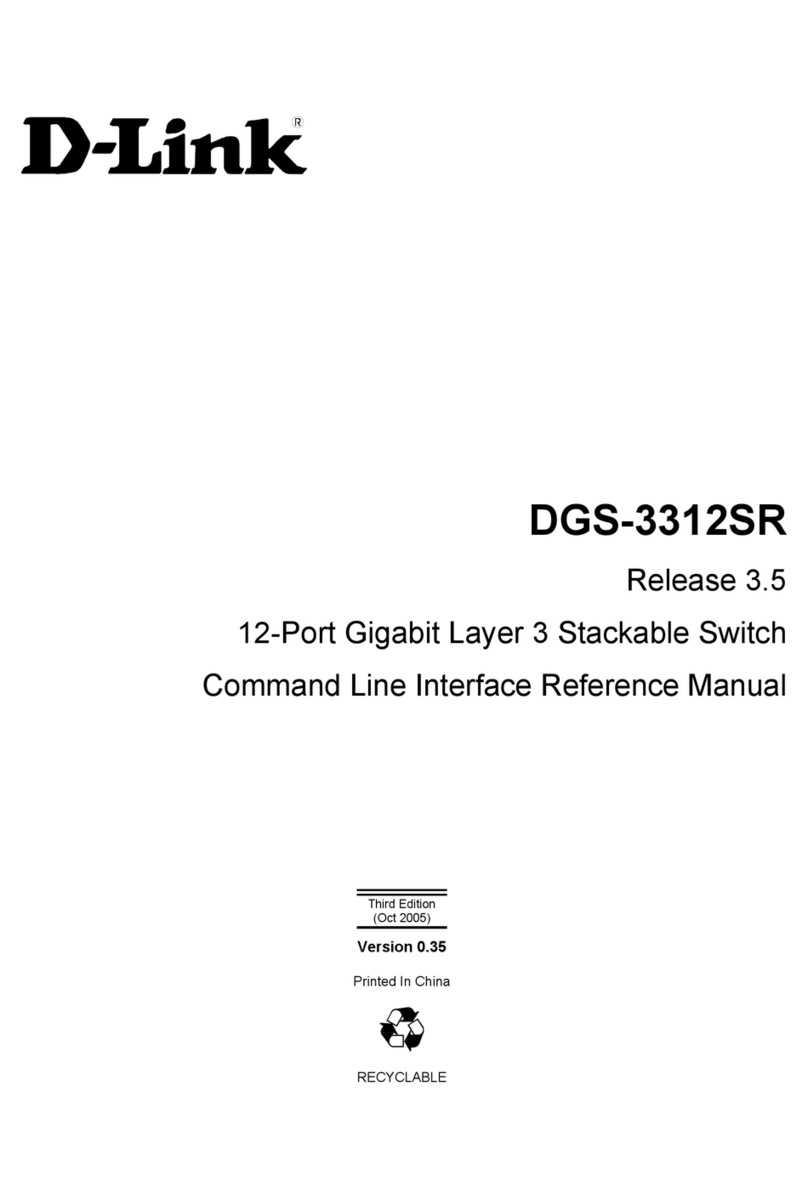
D-Link
D-Link DGS-3312SR Command line interface reference manual

Grandbeing
Grandbeing GB07SW0301 operating instructions

Siemens
Siemens RUGGEDCOM RSG2100 installation guide

D-Link
D-Link DGS-1210 Series user manual
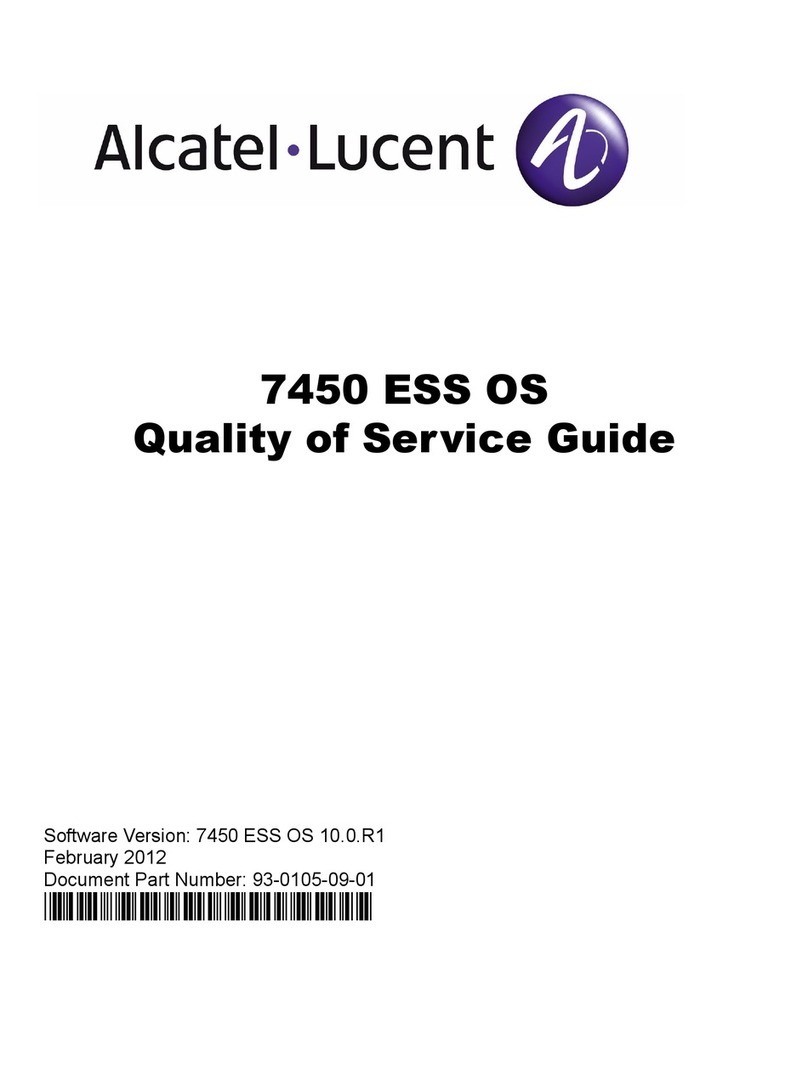
Alcatel-Lucent
Alcatel-Lucent 7450 ESS OS Quality of service guide
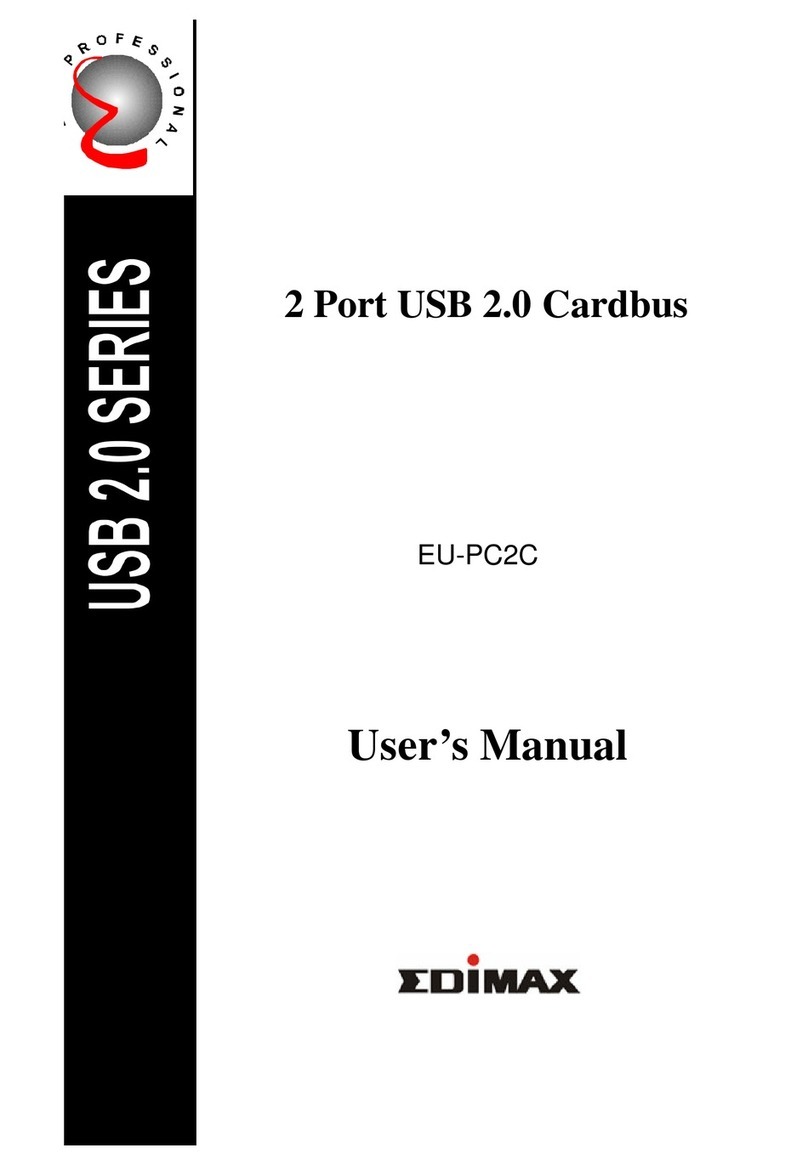
Edimax
Edimax EU-PC2C user manual

Bitstream
Bitstream HYPERION-300 quick start guide

elsner elektronik
elsner elektronik P03i/P04i Technical specifications and installation instructions

ABB
ABB NAL Series Mounting and operation manual

Siemens
Siemens RUGGEDCOM RS8000H installation manual

Market Central
Market Central SwitchMaster R6000 Series manual

Aruba
Aruba 2930F 24G 4SFP Plus Installation and getting started guide