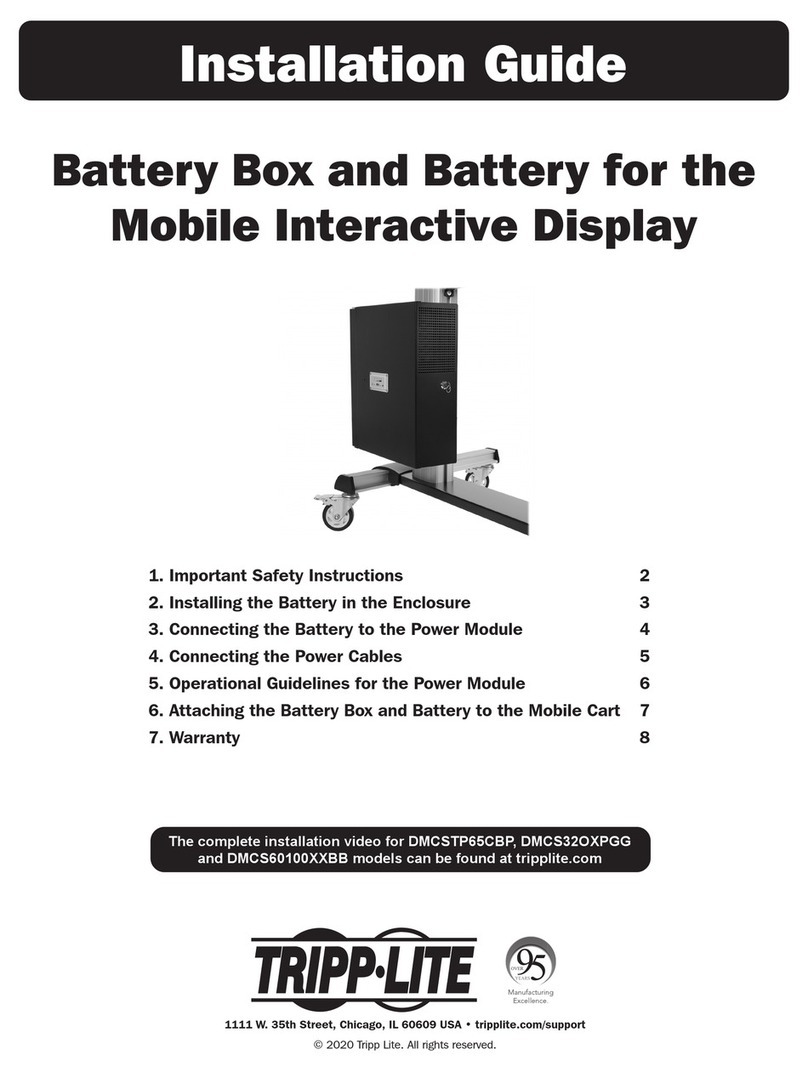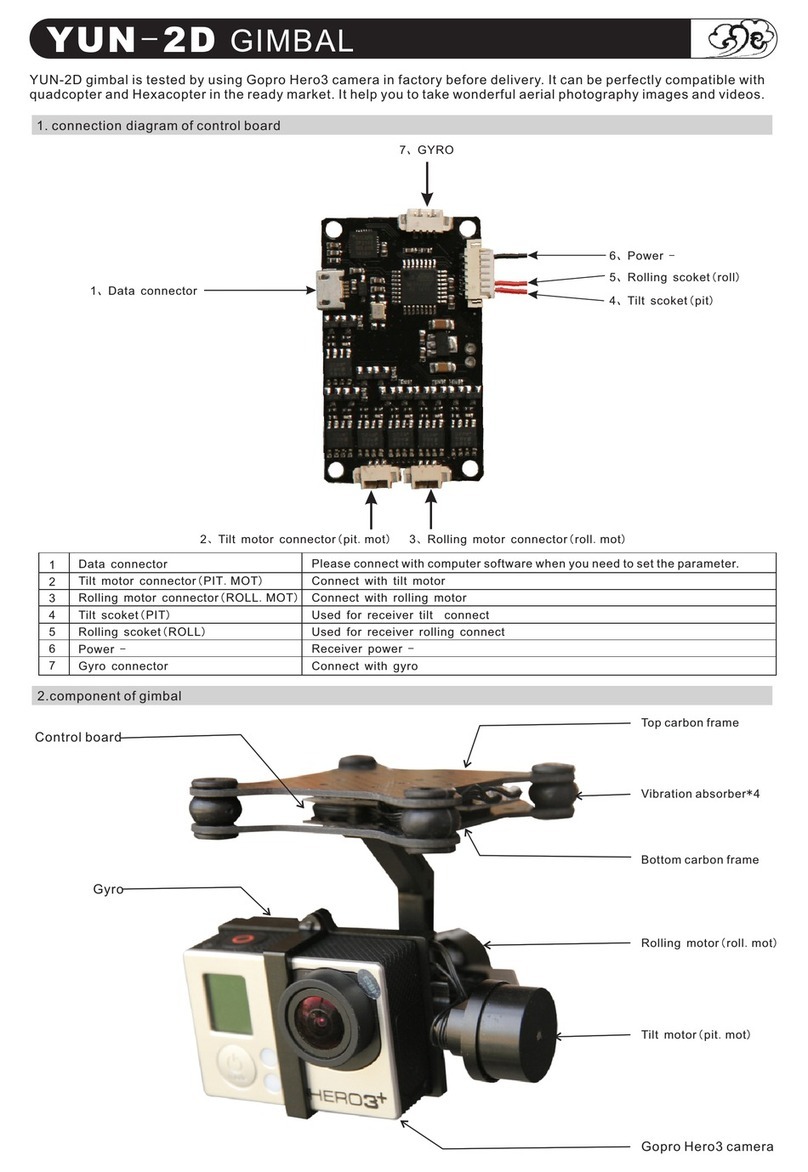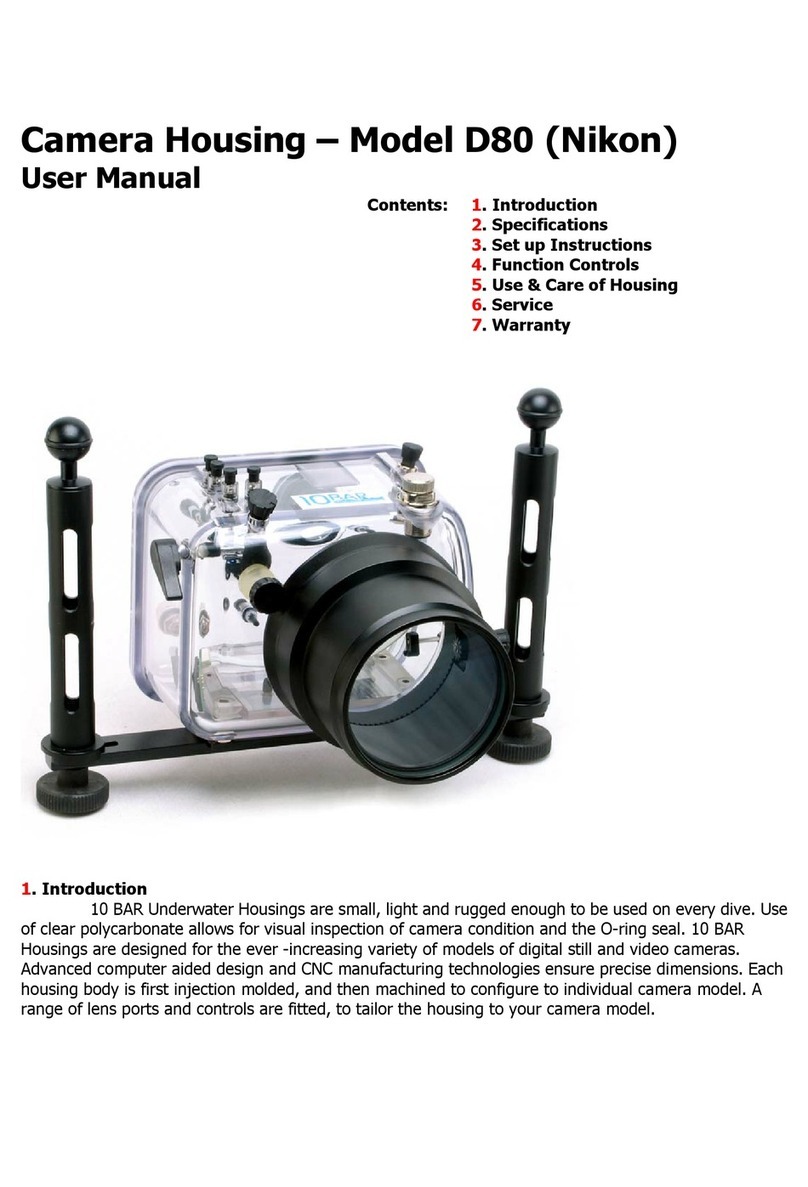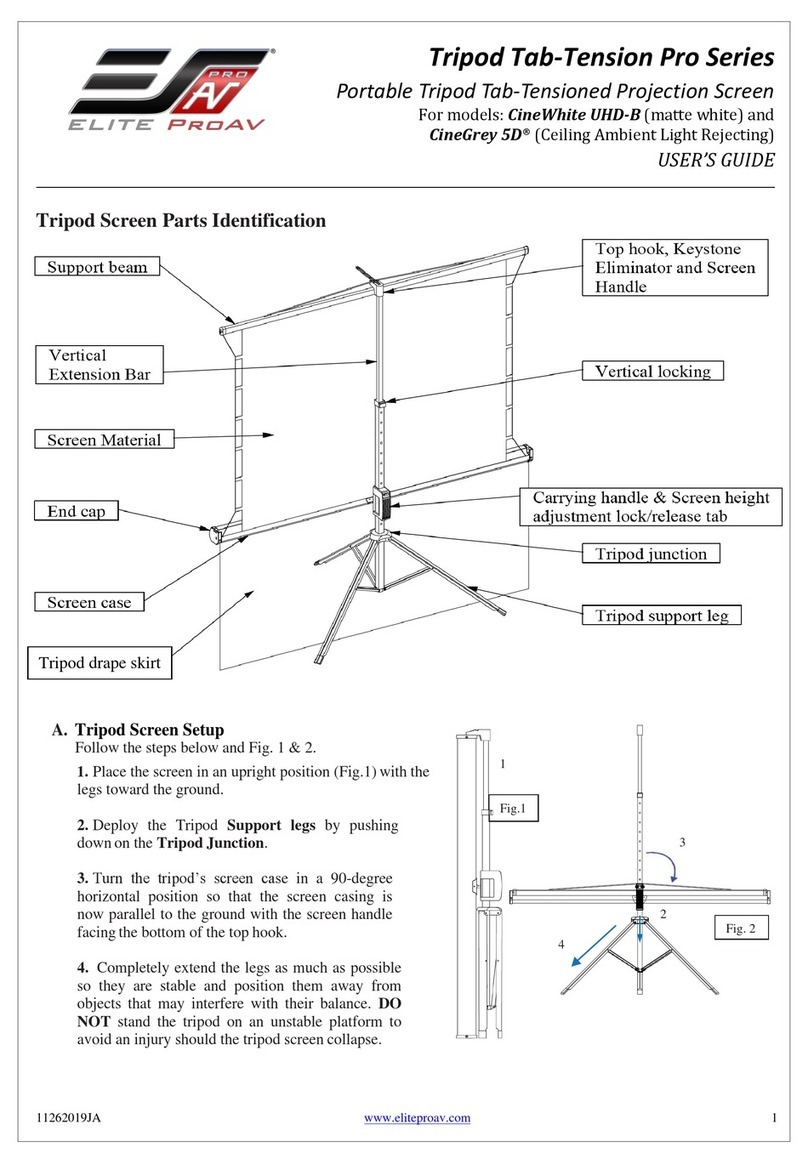SteadyTracker CobraCrane UltraLite 1UL User manual

CobraCrane UltraLite 1UL
CCUL1UL
Installation Guide
2016
CobraCrane UltraLite 1UL Installation Guide
The CobraCrane UltraLite 1 should include:
1 Camera Tip tube
1 Tripod Base tube
1 Middle Tube
1 cable chain system (both 8 and 12 foot)

CobraCrane1 UL Installation Guide
The CobraCrane UltraLite should include:
a
h
g f d e
b
(a) 4 foot Aluminum tube Chassis (e) Thumb screws, installed
(b) 4 foot Aluminum tube Camera tube (f) Wire rope w/ chain
(c) not shown 4 foot Extension (cc112 only) (g) Weight bolt Handle
(d) Tripod bracket (h) Camera bracket
(i) Ankle weight
Setup instructions
Step 1- Mount your Release Plate onto the CobraCrane – Figure 1
The CobraCrane requires the release plate from your tripod head to
mount the crane to your tripod. The tripod bracket (1d) has multiple
locations where most quick mount plates can be attached. Mount your
plate in any two of the holes in the tripod bracket. Whenever possible use
as many of the larger 3/8” holes. This simply assures a better connection
between the release plate and the CobraCrane. When replacing make
sure the release is mounted so that the crane will slide onto your tripod
with the thumb screw holes on the top.
Step 2 - Connect Tubes - Figure 2, 3, 4
There are three 4 foot tubes. Remove all thumb screws (1e) from the
holes of the extension adapter. Do not remove the round head screws.
Slide the extension onto the adapter. Install the thumb screws.
Slide the Camera tube onto the middle chassis. Re install the thumb
screws. If the holes do not immediately line up, you can loosen the round
head bolts. Once they are loosened, you can line up the holes and then
tighten all the thumb screws first, then tighten the round head screws,
making sure the two tube ends come together square. Securely tighten
both round heads and thumb screws now. Do not over-tighten.

Step 3 – Attach Chain Cable assembly – Figure 5, 6, 7
Position the Tripod Bracket in upside down “L” as shown in figure 5, and
the camera bracket in “L” position like figure 6.
Attach chain so that the middle of the chain goes around the sprocket on
both brackets.
When tightening the cable. Open the turnbuckles most of the way. Do
not let them come apart. When the chain is on the sprocket, tighten the
cable at the cable clamp first, then use the turnbuckle to do micro
adjustment.
To loosen, tighten or reposition the wire clamp, loosen the clamp, pull the
wire cable, then retighten the screw.
Step 4 - Mount on Tripod - Figure 8
From behind the tripod, slowly slide the release plate into head. Tighten.
Step 5 - Mount Camera - Figure 9
Mount your camera to the camera bracket (1h) with the provided 1/4”
camera screw. You can mount the camera in the other holes if you like.
You can also position the camera 90° off center to get a portrait
orientation. When you do this you can set the camera bracket and chain
so the camera bracket is tilted when the tripod bracket is. This way you
do not have to hold the tilt forward the whole time you are shooting
Set this end of the crane onto a nearby chair or table.
Step 6- Mount Weights - Figure 10
Add the weights to the rear bolt, (1c) until the camera raises up off the
table. Push the sliding weight (1i) until the CobraCrane is perfectly
balanced. Use the washer and starnut to hold weights safely. Run the star
knob against the weights to lock them on. Finally, replace the weight
handle (1g) on the bolt, so you can boom the crane with the handle.
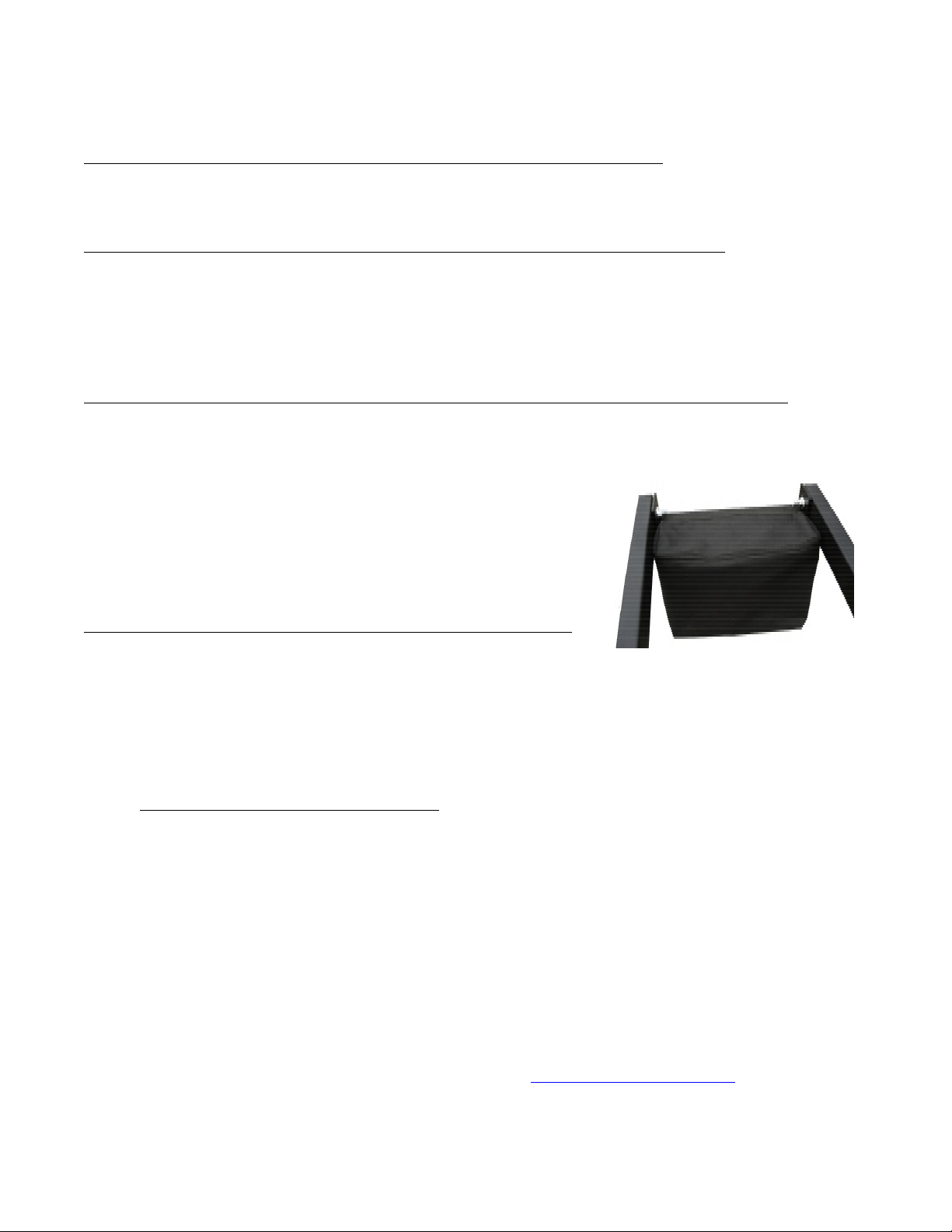
CobraCrane 1 UltraLite Trouble Shooting
The CobraCrane mounted okay the last time, now it will not fit.
Rotate the tripod mounting bracket one half a revolution. The holes at the end of the crane should be on the
top of the bars when horizontal.
The Camera no longer matches the same tilt angle as my tripod head.
Loosen up the turnbuckle just a few turns. Realign by locking head and rotating at the camera end. You will be
physically rotating the camera bracket with your hand. The pulley slips easily if it is not tight. When the camera
and head are “in sync”, start tightening the turnbuckle a little, plucking the wire like a guitar string while
tightening. Do not over tighten. The sound of the wire should not be too low or too high (about the same as a
guitars lowest string). If it keeps slipping it is too loose.
I changed battery or microphone and now the crane moves down on its own.
Add some small weights to the weight stack on the back or pull the weight belt back towards the weight
bracket. Whenever you add anything (or remove an accessory) you are changing the weight of the camera,
thus the counterweight must be changed. Keep a supply of 1.25, 2.5 and 5lb weights or purchase one of our
CobraCrane Weight Bags. This will allow you to be able to balance
your crane wherever you are. You never want to be out on a shoot and
not have the right amount of weight. We always keep the weight bag
around so we can always add some rocks, or bolts or anything else. This
way we always prepared for big and small batteries and anything else
thrown our way.
My Craned shots do not look impressive or dramatic.
Utilize foreground objects to your advantage. Place the Crane in the
middle of an open area without any foreground objects in view of the
camera lens. Props or people need to be close to you. It also helps to
have depth in your scene with foreground, middle ground, and background items. Study classic films for more
ideas.
Note: RELEASE PLATE MUST BE SECURE. When using the stock 501 or 503 sliding plate,
this big crane relies on that little release plate for the connection. We like to add a 3/8” bolt
to the bottom of your 501 or 503 fluid head. When inserted, this forces the release plate up
and pins it against the angled holders on the 501 or 503 fluid head. This adds additional
support. We always use this extra bolt. We do not want the crane to slip out of the fluid
head and ruin our cameras. Be careful.
at 949 510-7249. See the last page for more contact information.
Optional CobraCrane Weight bag
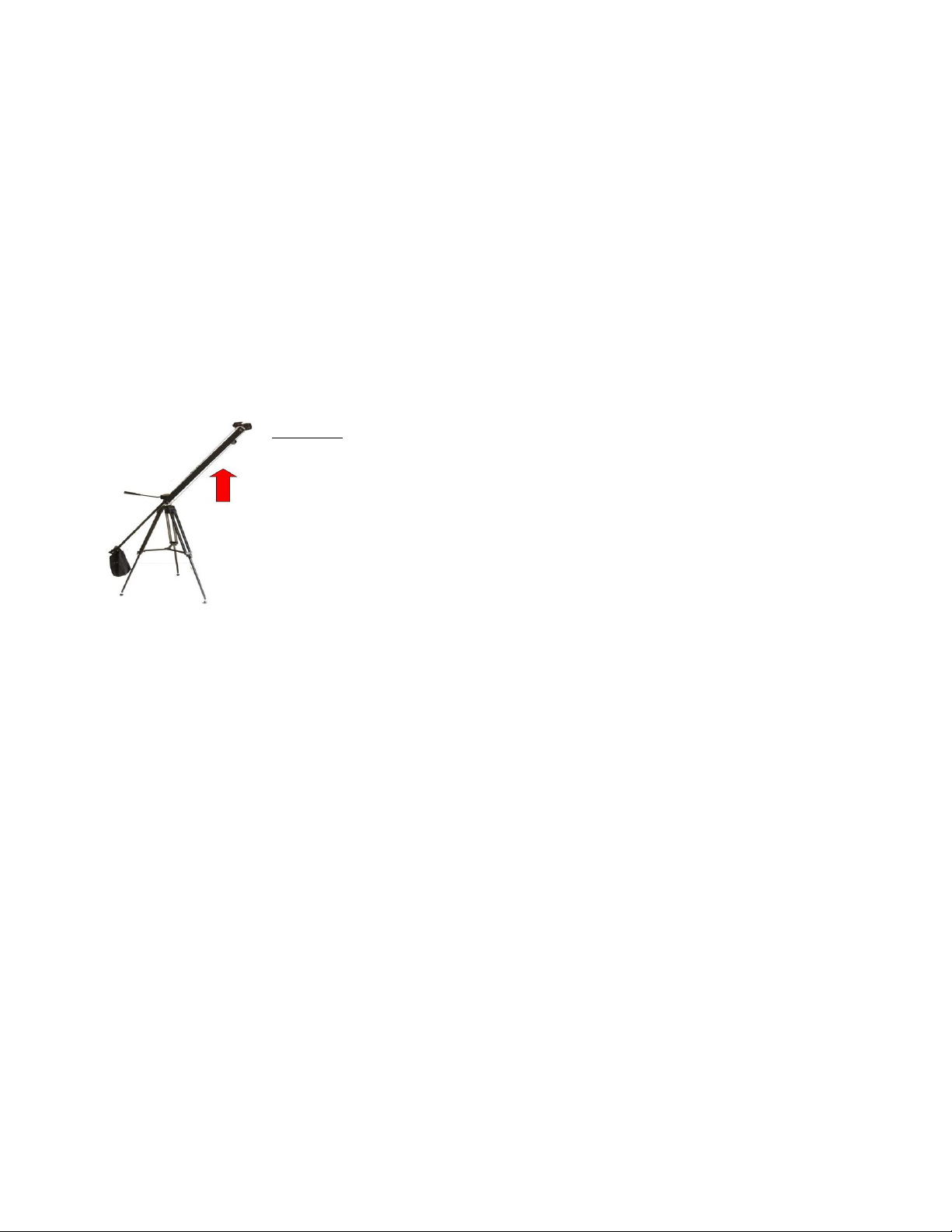
Using the CobraCrane
Still shooting - Photos
For shooting still photos, we recommend you purchase a remote monitor and shutter controller for your camera. Most
CobraCrane dealers also offer remote controls for focus and shutter release. We offer a 6 or 12 foot extension cable for
those purchasing wired remote controls. An optional monitor is an excellent method for remote framing of your stills before
releasing the shutter. Without the remote, you will have to press your shutter button manually, which may be a challenge
when the camera is at the high end of the crane’s arc, plus it will cause the crane to move. Either way, Change from
viewfinder to Live View so you can see the image either on your camera’s LCD or on the optional external monitor. Once
the desired framing is set, simply press the shutter release on the remote control to expose.
Shooting video
There are three basic moves of the CobraCrane when shooting video with your camera. These moves done in combination
will meet virtually any shooting requirement. The moves are Boom, Swing and Tilt. A boom is when you change the
elevation of the camera. This is done to offer shots that show vertical up and down movement. A swing, which happens
when you move the crane left to right or right to left, is done to show a panoramic landscape or following talent as they
move by the crane. Finally a tilt is done to tilt the camera relative to the boom.
Booming
To boom the crane, stand behind or to the side and simply lift the weight bar to lower the
camera. Lower the weight bar to increase the height of the camera. If your tripod’s tilt is
locked or you hold the tilt handle stationary while booming, the camera will remain framed on
the subject depending on how far away from the focal point the camera is. To keep exactly
framed, hold the tilt handle and make minor adjustments as you are booming the crane. This
move will allow you to show talent from various height perspectives. With the tilt free, so that
the camera tilts with the boom, you can boom the crane and camera moves with the boom.
Some Boom moves to practice.
Boom from high to low. Station the crane so that the camera is in a high position.
Slowly raise the weight bar as you hold the tilt handle stationary. This will allow you to keep the talent in frame.
Boom from low to high. Station the crane so that the camera is in a low position.
Slowly lower the weight bar as you hold the tilt handle stationary. This will allow you to keep the talent in frame.
Boom from high to low. Station the crane so that the camera is in a high position.
Showing high to low Loosen drag on tilt to least drag, so that it tilts with the boom movement. Raise weight bar slowly, allowing you to see talent
head to toe.
Boom from low to high. Station the crane so that the camera is in a low position.
Showing low to high Loosen drag on tilt to least drag, so that it tilts with the boom movement. Lower weight bar slowly, allowing you to see
talent toe to head.
Boom with low perspective Station the crane so that the camera is in a low position
Showing how big someone is Position camera very close to talents legs, Tilt camera, pointing up lower the weight bar
slowly, keeping camera tilted up
Boom High to Low Station the crane so that the camera is in a high position.
See a coin, pick it up Set camera angle for almost straight ahead,
Tilt camera down framing coin in center of camera
Slowly raise the weight bar, keeping the coin in center of the frame
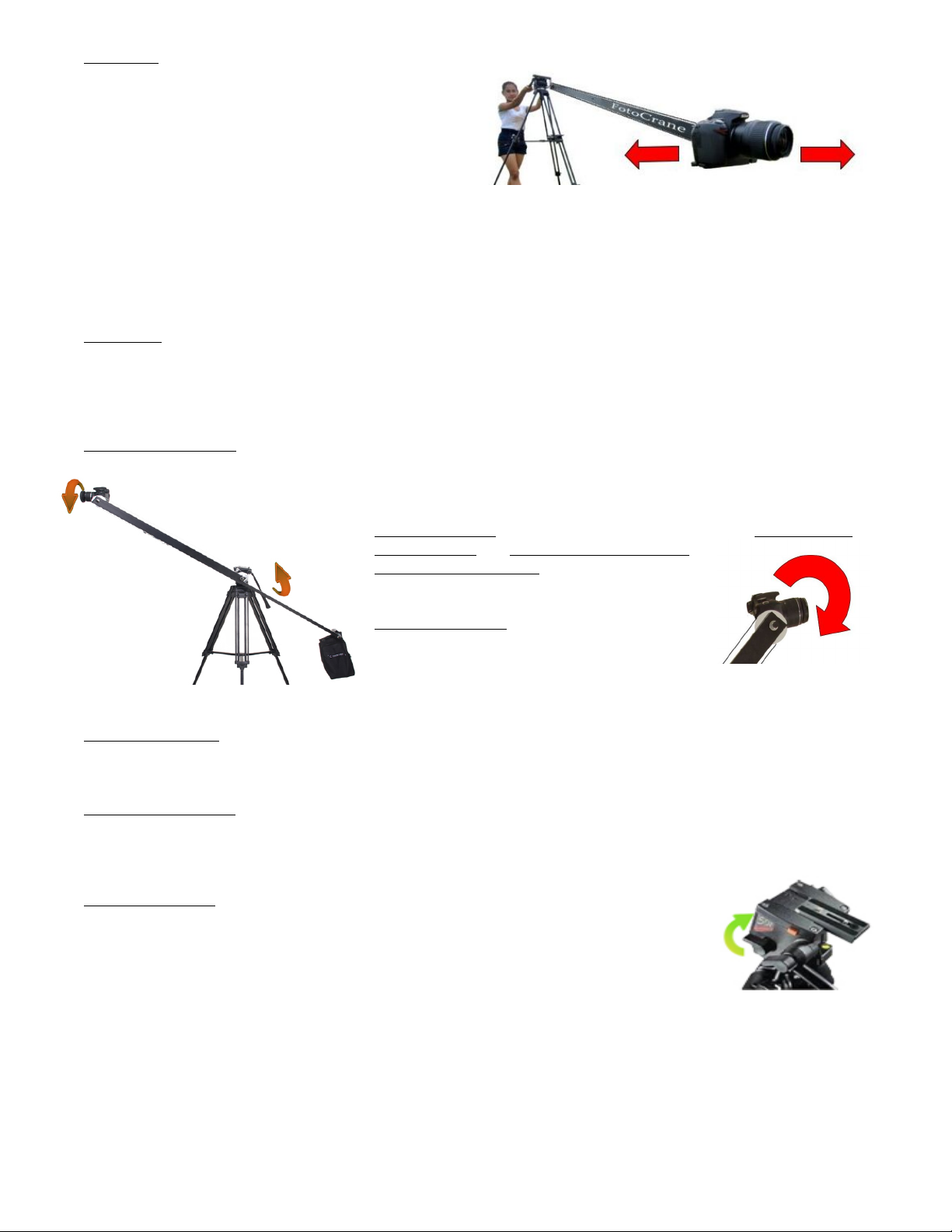
Swinging
A Swing move is used to get a Panoramic shot, ideal for an
opening or title sequence. Also used to follow talent as
they go by. Swinging the CobraCrane is very simple.
Loosen the Panning drag on your tripod, and then simply
move the weight bar left to right, or right to left.
Here are some swinging moves to practice:
Panoramic Swing Station Crane so that the arms are parallel to the ground
Swing right to left (or left to right). Initially point camera all the way to end of the image
Dogs point of view Boom the camera low. Tilt camera up. Now perform swing move
Periscope Boom the camera high. Tilt camera down, slowly swing crane
NOTE: Be careful of hitting the tripod with the weights or end of crane. Practice!!
Slider Move
Set camera out of frame to the left or right of the subject. Lock tripod head tilt, loosen pan.
Very slowly swing the crane bringing subject into frame and then continue until subject drops back out of frame. Slow
and steady. Practice this shot shooting names on signs.
Tilting:(Dynamic(Tilting(
Tilting the camera relative to the Boom offers some interesting shots. Usually
used in combination with other moves, Tilting can also be used on its own.
Loosen the tilt drag on your tripod head. To tilt the camera, hold the weight
bar in one hand and tilt the Pan/tilt handle on the
tripod with the other hand. This allows you to
change the tilt without changing the boom.
Shoot from above Station the crane so that
the arms are parallel to the ground. While
holding the weight bar, push the pan/tilt handle
up, this will tilt the camera down. This move allows you to shoot something
like a face, then Slowly tilt down, showing the rest of the body
Tilt up from below Station the crane so that the camera is low to ground pointing forward. While holding the weight
bar, push the pan/tilt handle down. This will tilt the camera up. This move allows you to shoot something like a shoe, then
slowly tilt up, showing the rest of the body. Ideal for showing how big something is, like a tree.
Tilting straight down Position crane about 45 degree angle. Point camera down. This allows you to get shots from
above. For example, looking in the moon roof of a car. Showing food or products from above shooting straight down.
This is one of the best methods to get the top down shot of a wedding cake.
Tilting:(Static(Tilting(Used%to%keep%camera%pointed%at%the%subject%(or%in%any%angle),%while%booming%
the%crane.%%Lock%down%the%Tilt%Drag%control%by%tightening%down%the%tilt%drag%control%of%the%Tripod.%Now%
Boom.%%While%the%drag%is%locked%down,%the%camera%will%stay%pointed%in%the%same%direction,%throughout%
the%arc%of%the%Boom.%
Practice makes perfect. Use a combination of these moves to create beautiful cinematic
content of your own. Watch cool movies and TV shows to see how some of the experts do these moves and then adjust to
your liking.
Have fun – and be creative.
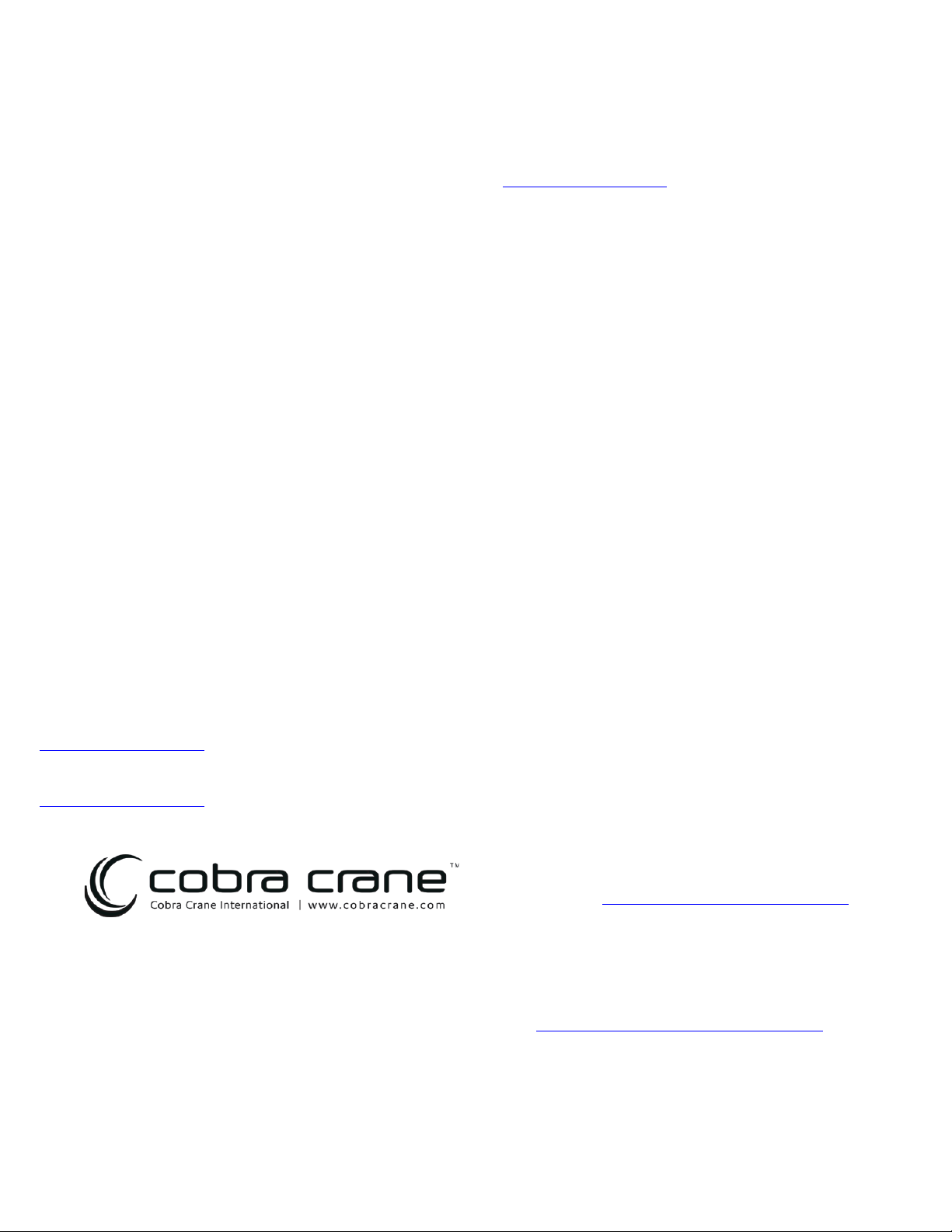
The SteadyTracker Company
Orange County, California
www.CobraCrane.com
The SteadyTracker is shipped from the factory in the most appropriate packaging available. Please inspect the
contents of the package and make sure to call or email us directly if there is any shipping damage or missing
components. We can be reached at 949-510-7249. Our email is [email protected]. Please store all original
containers. The SteadyTracker Company will not take responsibility for any products shipped to us without
original shipping material. Please make sure to keep the packaging safe for future use.
The Conditions of The Warranty are as Follows:
The SteadyTracker Company reserves the right to determine if a repair is subject to the warranty agreement.
Damage caused by products being dropped or mishandled is not covered by the warranty. Suitable packaging may be
purchased from The SteadyTracker Company at a nominal cost. All products are to be shipped prepaid to The
SteadyTracker Company. For insurance reasons, The SteadyTracker Company cannot accept any product that is
returned via the U.S. Postal Service. Returns will be accepted from UPS, Federal Express, or a comparable
freight carrier. The SteadyTracker Company will return the repaired product via a like carrier, in the
continental United States, only if the product is under warranty and subsequently found to be faulty. Out-of-
warranty repaired products are shipped at the customer’s expense. Turnaround time for warranty repairs will not
exceed 4 days (not including shipping time), unless extraordinary fault conditions exist. For our
international customers, please coordinate with your dealer for repairs.
Limited Warranty:
Labor and defects are covered for one (1) year from the original date of purchase. Only the original purchaser
of the product is covered under this warranty. The warranty is not transferable. If you discover a defect,
please refer to our Return Merchandise Authority Policy. The Warranty covers all SteadyTracker hardware
defective in materials or workmanship. During this warranty period, The SteadyTracker Company, at its option,
will repair or replace product or product components, which in its opinion prove defective. Parts and
components used in the repair process may be recycled or repaired, at The SteadyTracker Company’s discretion.
This warranty service will be performed at no charge to the registered owner, provided the product is shipped
prepaid to The SteadyTracker Company in the original packaging. The SteadyTracker Company reserves the right to
determine whether a needed repair is subject to the warranty as per its provisions stated herein. Transit
damage caused by inadequate packing invalidates this warranty. This warranty will be void if, in the opinion of
The SteadyTracker Company, the product in question has been damaged through accident, misuse, misapplication,
or as a result of service or modification performed not authorized in writing by The SteadyTracker Company.
REPAIR OR REPLACEMENT AS PROVIDED UNDER THIS WARRANTY IS THE EXCLUSIVE REMEDY FOR THE
CONSUMER.THE STEADYTRACKER COMPANY SHALL NOT BE LIABLE FOR ANY INCIDENTAL OR CONSEQUENTIAL DAMAGES FOR BREACH
OF ANY EXPRESS OR IMPLIED WARRANTY ON THIS PRODUCT. EXCEPT TO THE EXTENT PROHIBITED BY APPLICABLE LAW, ANY
IMPLIED WARRANTY OF MERCHANTABILITY OR FITNESS FOR A PARTICULAR PURPOSE ON THIS PRODUCT IS LIMITED TO THE
DURATION OF THIS WARRANTY.
Return Merchandise Authorization Policy:
Damaged or defective SteadyTracker Company products that are purchased from The SteadyTracker Company or it’s
authorized dealers may be returned for replacement only. The SteadyTracker Company will not accept returns for
any other reason. All eligible returns require a Return Merchandise Authorization (RMA) number. EMAIL
[email protected] to obtain an RMA number. Items must be returned within 10 days of receiving your RMA
number. Returned product must be in its original packaging with all contents included and must have the RMA
number clearly marked on the outside of the package. Incomplete or unauthorized returns will be refused. RMA
numbers and the address to return product may be obtained from The SteadyTracker Company by emailing
CobraCrane™, SteadyTracker™, CobraCrane™ and logo are Trademarks of
SteadyTracker LLC • Copyright ©
Thank you for your purchase. The SteadyTracker Company is a family owned
and operated business. We appreciate any questions, comments, or concerns.
or call my cel at 949 510-7249.
Table of contents
Other SteadyTracker Camera Accessories manuals