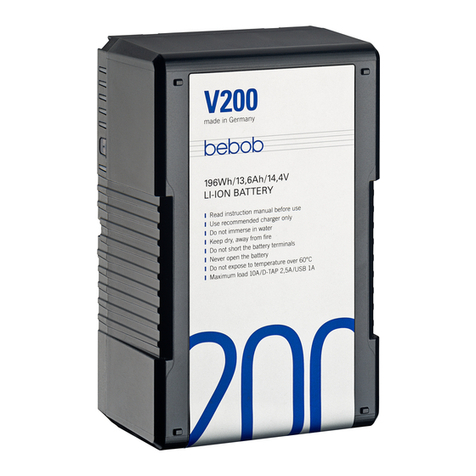HARDKORR HKPBATTMONBT User manual

INSTRUCTION MANUAL
v1.0.5 - August 2022
BLUETOOTH BATTERY MONITOR
WITH A SHUNT

2
In doing so, you now have the assurance and peace of mind that comes
from purchasing a product that has been manufactured to the highest quality
standards.
Our aim is for you to be completely satisfied with your purchase, and
therefore your new Hardkorr product is backed by a comprehensive 2-year
warranty and an outstanding after-sales customer service team.
We hope you will enjoy using this product for many years to come.
If you require technical support, or in the unlikely event your purchase
appears to be faulty, please contact our support team for immediate
assistance. Contact details for each country are contained within this user
guide.
General Information and Safety Instructions .................................. 4-6
Contents........................................................................................ 7
Specifications................................................................................ 8
Overview ..................................................................................... 9
Wiring Diagram .......................................................................... 10
Operation ................................................................................... 11
Frequently Asked Questions .......................................................... 12
Warranty ............................................................................... 14-15
Congratulations on purchasing this high quality Hardkorr product.
INTRODUCTION

3
GENERAL INFORMATION &
SAFETY INSTRUCTIONS
Our Bluetooth Battery Monitors offer unrivalled quality, durability and value
for money.
This battery monitor, also known as a coulometer, displays essential battery
information through a dedicated monitor or by connecting your phone via
Bluetooth. By using a 500A shunt (350A continuous), highly accurate data is
collected such as charge level (Ah and %), live current draw (A), live voltage
(V) and live watts (W). The apparatus also includes an integrated alarm
function to alert you when your battery is discharged to a set level, and short
circuit and reverse polarity protection technology.
This Battery Monitor is suitable for all common battery types including AGM,
wet, gel, calcium and lithium.
GENERAL PRODUCT INFORMATION
PLEASE KEEP THIS MANUAL FOR FUTURE REFERENCE
This manual contains important safety instructions for your Bluetooth Battery
Monitor.
Do not operate the Battery Monitor or modify the installation unless you
have read and understood this user manual. Pay particularly close attention
to CAUTION and WARNING statements.
Hardkorr recommends that the battery be installed by an appropriately
qualified professional.

4
GENERAL INFORMATION &
SAFETY INSTRUCTIONS
DISCLAIMER
While caution has been taken to ensure the accuracy of the contents of this
guide, Hardkorr assumes no responsibility for errors or omissions. Please
note that specifications and product functionality may change without notice.
WARNING
• DO NOT alter or disassemble the battery monitor under any
circumstances. Any effort made to modify, repair or attempt to gain
access to the electronics may void the unit warranty.
• Avoid all contact with water, rain, snow or spray. Failure to do so may
lead to permanent irreparable damage to the internal electronics and
may void the unit warranty.
CAUTION
The battery monitor should not be used by persons (including children) with
reduced physical, sensory or mental capabilities, or lack of experience and
knowledge, unless they are supervised or have been instructed on how to
use the appliance by a person responsible for their safety.
Mounting the battery monitor in a location that is exposed to sunlight may
shorten the lifespan of the LCD screen.

5
1x LCD display module
1x 6m shielded cable
1x 100V/500A shunt
1x 6m B+ wire
PACK CONTENTS
1x Mounting indicator card
1x Set of mounting screws and pad

6
Supply voltage 10-120V
Max measured current 500A
Weight (LCD screen) 11 0 g
Battery capacity 10-1000Ah
Capacity accuracy ±1%
Dimensions (LCD screen) 125 x 82 x 21mm
Voltage accuracy ±1%
IP rating IP20
SPECIFICATIONS
Current accuracy ±1%
Power consumption < 1W
Bluetooth Yes
Operating temperature -20°C to 50°C
Standards CE, RoHS, RCM

7
OVERVIEW
Dynamic Charge
Indicator
Live Battery
Capacity
Live Current
Live Voltage
Bluetooth
Connection
Capacity (%)
Time Remaining
Live Power
Max Capacity
Voltage
Battery Capacity
Low Capacity Alarm
Exhausted
Capacity Voltage
Quit
Select
Modify Value
Enter/Set/Confirm

8
INSTALLATION &
OPERATION
CONNECTING TO MULTIPLE BATTERIES IN SERIES
Connect your battery monitor to multiple batteries wired in series as shown below.
Ensure you use cables of appropriate gauge for your system.
1. Connect the shunt to the LCD monitor using the supplied shielded cable.
2. Connect the shunt to the positive circuit of the battery by running the supplied
cable from one of the two terminals marked “B+” on the shunt to the positive
terminal on your battery. Ensure you keep this cable as short as possible i.e. cut
it to suit the length you require.
3. Connect the shunt to the negative circuit of your battery. Run a cable from the
terminal marked “B-” on the shunt to the negative terminal on the battery (keep
this cable as short as possible), and from the terminal marked “P-” on the shunt
to your system ground.
B- B+ B+ P-
-NEG +POS
Shielded Wire
(Supplied)
6m B+ Wire
(Supplied)
CONNECTING TO YOUR BATTERY
B-
B+ B+
P-
-NEG +POS -NEG +POS
-NEG+POS -NEG+POS

9
INSTALLATION &
OPERATION
CONNECTING TO MULTIPLE BATTERIES IN PARALLEL
CONTROL PANEL OPERATION
Connect to multiple batteries
wired in parallel using
busbars, as shown.
All cables connecting
batteries to the busbars
must be of equal
length. Ensure you use
cables and busbars of
appropriate size for
your system.
1. When asleep, press any button to wake up the battery monitor to enter the
main screen showing battery capacity, capacity percentage, voltage, current,
and remaining time.
2. On the main screen, press the button to enter the setting screen.
a. On the setting screen, press the button to return to the main screen.
You can also press and hold the button to see the ID of the device to
which you are connected.
b. On the setting screen, press the button again to start editing settings.
Doing so will highlight the first editable setting by changing the number
to flashing red.
c. Press the button to select setting you want to edit and then the
button to modify its value.
d. Once you have finished altering the settings, press the button to save
all changes and return to the main screen.
3. On the main screen, long press the button to clear the battery capacity
calibration, or long press the button to set the battery capacity to 100%.
B- B+ B+ P-
-NEG +POS -NEG +POS
-NEG +POS -NEG +POS
Busbar
Busbar

10
INSTALLATION &
OPERATION
When you first install the battery monitor or connect it to a new battery, you will
need to configure it to match the parameters of your battery. NOTE: you must
ensure your battery is fully charged before you commence the battery
monitor setup process.
1. Press any key to wake up the monitor screen (if required), then enter the
settings screen by pressing the button.
2. Press the button again to highlight the first digit in the “CAPACITY (Ah)”
section (it will start flashing red). Use the button to change the value
and the button to move between digits.
3. After setting the capacity, press the button again to move to the “MAX
VOLT (V)” section. Use the process described above to set this to the float
voltage of your battery.
4. Continue to the “ALARM (Ah)” section. The battery monitor will sound an
alarm when your battery is discharged to the value you set here.
5. Set the value in the “MIN VOLT (V) section. This setting will depend on your
battery type and represents the voltage at 0% capacity. The recommended
settings for common battery types are as follows:
Li-ion: 10.0V
AGM, Gel, Wet, Calcium: 10.8V
Finally, return to the main screen by pressing the button, hold down the
button to clear any previous battery capacity calibration, and hold down the
button to set the new battery capacity full calibration.
CAUTION
On the setting screen, if you press the button before saving, all changes will be
discarded.
INITIAL CONFIGURATION

11
Q. What types of battery will this battery monitor work with?
A. This battery monitor will work with all types of batteries and battery
banks between 8V and 100V, providing the settings are calibrated
correctly.
Q. Why is my monitor not working?
A. Your monitor may not be receiving power. Check the shunt and
battery connections, check the connection between the monitor and
shunt, and check that the battery voltage is above 8V. If your monitor
is still not working, refer the matter to our warranty department for
assessment.
Q. Why is my current reading reversed (positive when discharging
and negative when charging)?
A. Your shunt is connected in reverse. Make sure the terminal marked
“B+” on the shunt is connected to the positive terminal on your battery
and the “B-” terminal on the shunt is connected to the negative terminal
on your battery.
Q. Why is the State of Charge or Time Remaining reading not
accurate?
A. You may need to reset the calibration. Charge the battery to 100%,
then from the main screen hold down the button to clear the previous
battery capacity calibration and then the button to set the new
battery capacity full calibration.
Q. Can I use this monitor for banks comprised of multiple batteries?
A. Yes you can, as long as the total system voltage and maximum current
draw do not exceed those stipulated in the specifications table.
FAQs &
TROUBLESHOOTING

12
BLUETOOTH APP
Navigate to the App Store for iOS devices or the Google Play store for
Android devices and search for “Hardkorr Battery Monitor”.
Check the back of your battery monitor’s screen for a label which contains
your battery monitor’s device ID - it will start with “BTMON-HK” followed
by a 5-digit number. We suggest you write it down here:
HKMON- _ _ _ _ _
Open the app and it will automatically detect all Bluetooth devices that
are within range. Locate your battery monitor’s device ID and click on it to
initiate connection.
DOWNLOADING THE APP
CONNECTING YOUR BATTERY MONITOR
The ‘HK Battery Monitor’ app is available on iOS through the App Store and
Android on the Google Play Store. The app synchronises with the battery
monitor to display battery information.

13
BLUETOOTH APP
NAVIGATION
SETTINGS
ERROR MESSAGES OR UNUSUAL BEHAVIOUR
If the app stops working or displays any error messages or other
unusual behaviour, please contact us for assistance.
The information available in the app is broken up into two tabs: State and
History.
The State tab shows the current State of Charge (expressed as a percentage
and Ah), plus the live voltage, net current inflow (+) or outflow (-), power
remaining (A x V) and an estimate of time remaining at current discharge
level.
The History tab shows historical data since last reset, including maximum
and average charge current, maximum and average discharge current,
minimum and maximum battery voltage, time since last full charge and
estimated time remaining until the battery is fully depleted.
To modify the battery settings, select the “Settings” button from the top-right
of the screen. Here you can edit settings in a similar manner to the operation
panel. Refer to page 10 for more information on configuration.

14
WARRANTY
Our goods come with guarantees that cannot be excluded under
the Australian Consumer Law. You are entitled to a replacement or
refund for a major failure and compensation for any other reasonably
foreseeable loss or damage. You are also entitled to have the goods
repaired or replaced if the goods fail to be of acceptable quality and
the failure does not amount to a major failure.
Hardkorr warrants that this product will be free from defects in
material and workmanship for five years. The warranty commences on the date of purchase
by the original purchaser, and is not transferable. To access the benefits of this warranty, you
must retain your proof of purchase and follow any other direction we reasonably give you
(e.g. completing and returning your warranty card if applicable).
2
TO BEGIN YOUR WARRANTY CLAIM
If you believe your Hardkorr product is defective, it must be returned to Hardkorr for
inspection by our warranty claims department.
1. You must have a Return Authorization (RA) number. To get your RA number, please
complete the form found on our website and wait for the warranty team to contact you.
2. Once you have an RA number, you must arrange for the product must be shipped at your
own expense back to Hardkorr (keep your receipt). The address for shipment will be
provided when we issue your RA number.
3. Please be sure that your RA number is clearly marked on the outside of the packaging
used for shipping.
Completing the steps as mentioned will ensure a faster process of your claim, so that Hardkorr
can get your product back to you as soon as possible.
Once we receive your returned product, our technicians will inspect it. We will then notify you
of the outcome of your claim.
If we accept your warranty claim, we will either repair, replace or refund the goods at our
discretion. We will also reimburse you for the shipping costs you incurred in sending the goods
back to us. Any products that we choose to replace or refund become the property of Hardkorr.
If we do not accept your claim, we will advise you of the reason and hold your product for
collection. You will need to arrange and pay for the product to be shipped back to you. If your
product is not collected within 30 days of your claim being finalised, we may destroy it.

15
WARRANTY
Your warranty is voided if we (at our sole discretion) determine that there is evidence of one or
more of the following:
• Negligence: Improper installation, improper or extreme use, use that contravenes this
instruction manual, etc.
• Abuse: Road hazards, Damage beyond the limits of “normal wear and tear.”
• Unauthorized Repair: Repair service performed by an unauthorised service centre.
• Disassembly: Any attempt to open, tamper with or otherwise compromise the integrity of
the product.
• Consequential damage: damage to this product caused by the failure of another
component of the vehicle or device in which this product is installed.
Additionally, in the case of battery monitors, the following will void your warranty:
• Over-voltage: applying an input voltage that exceeds the maximum stipulated in the
specifications table.
• Incorrect installation: installing the shunt contrary to our instructions.
• Over-current: sending a current through the shunt that exceeds the maximum stipulated
in the specifications table.
• Water ingress: your battery monitor is not designed to be installed in an area that is
subject to water ingress.
Exterior Finish: We use the highest quality materials available, but depending on location,
environment and exposure, the colour of exterior surfaces can fade. We will not approve any
warranty claims that relate to fade.
DISCONTINUED ITEMS
Discontinued items that are still under warranty will be reviewed by Hardkorr. If a discontinued
item is covered under warranty it may be replaced by an equivalent or superior item. If an
equivalent item is not available Hardkorr will determine terms of resolution on a case-by-case
basis.

WWW.HARDKORR.COM
Table of contents
Other HARDKORR Camera Accessories manuals
Popular Camera Accessories manuals by other brands

Nikon
Nikon AF DC-Nikkor 105mm f/2 D instruction manual
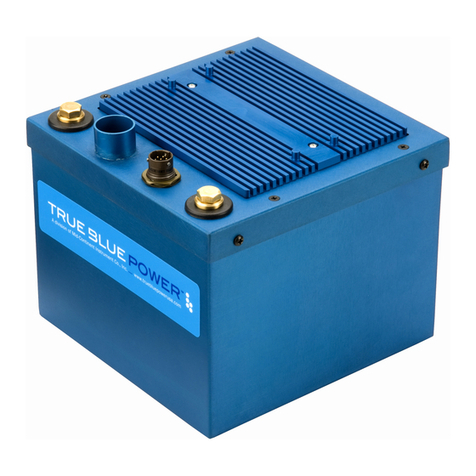
Mid-Continent Instruments
Mid-Continent Instruments TRUE BLUE POWER TB17 Series manual

Manfrotto
Manfrotto 055MFV instructions
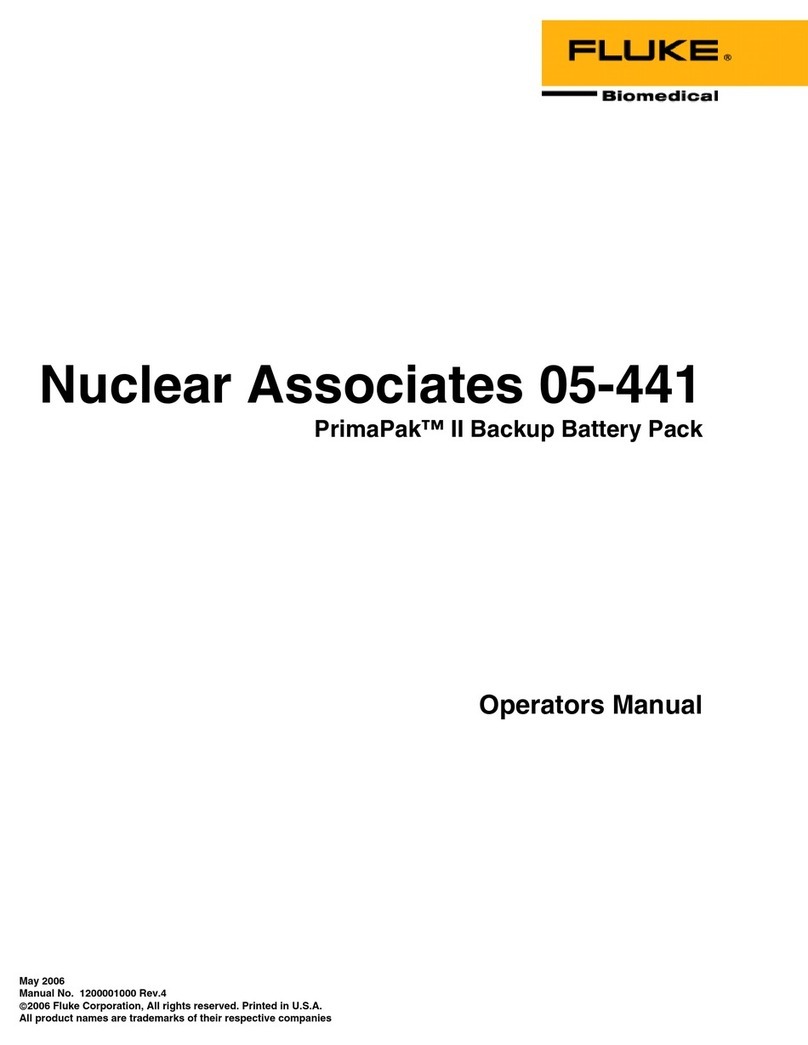
Fluke
Fluke Nuclear Associates 05-441 Operator's manual

Tiffen
Tiffen steadicam aero Operator's manual
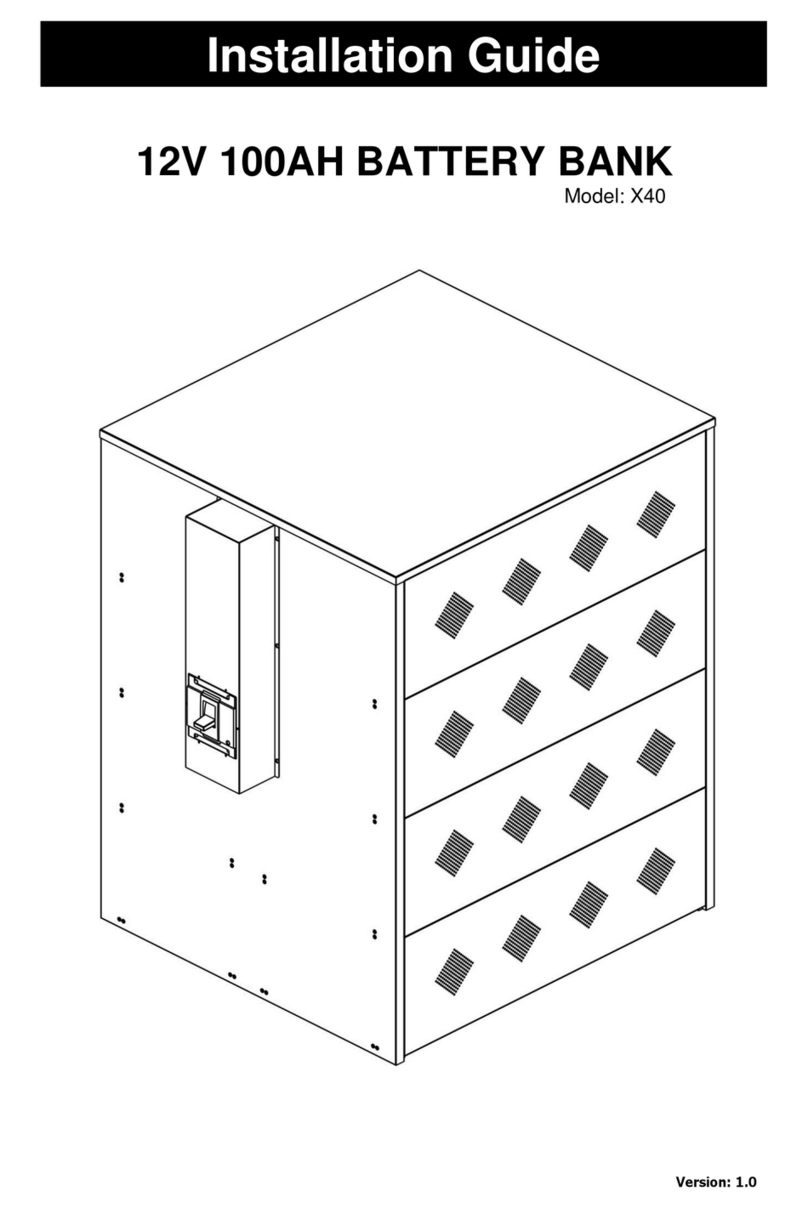
FSP Technology
FSP Technology X40 installation guide