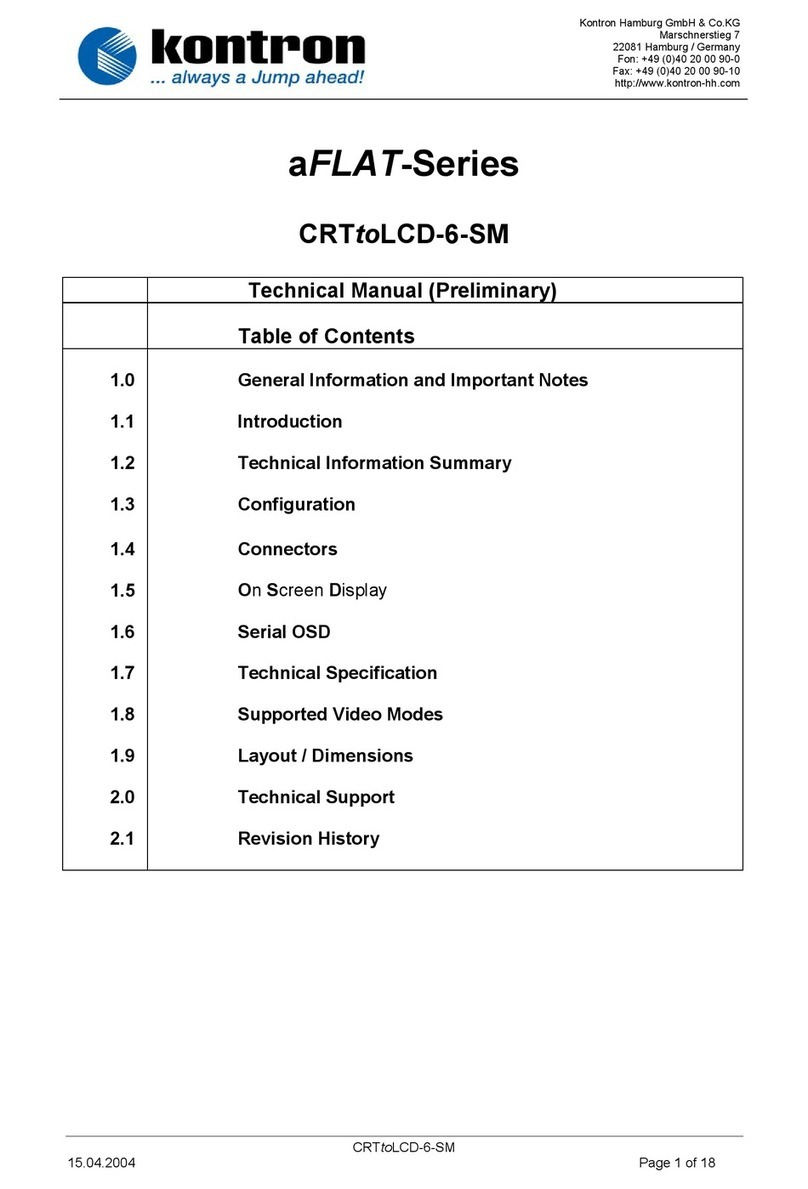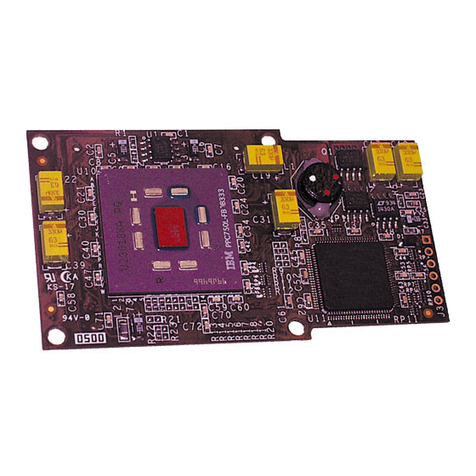Stealkey Customs LIAN LI O11 DYNAMIC EVO XL X STEALKEY CROSSCOOL... User manual

1
SKU: SW10095
EAN: 4260754980720
LIAN LI O11 DYNAMIC EVO XL X STEALKEY CROSSCOOL II Assembly Instructions

2
Assembly Instructions
Table of Contents
LIAN LI O11 DYNAMIC EVO XL X STEALKEY CROSSCOOL II
1. Packaging content warning/accessories
2. Installing D5 and DDC pump
3. Configuration with 3 radiators
3.1. Configuration with 2 radiators
3.2. Configuration front view
4. Flow Diagram
5. Preparing the Distrobution Plate
6. Installing the Distrobution Plate
7. Dimensions in millimeter (mm)
8. Connecting the D-RGB LED strip
9. Installing the connections
10. Cleaning & care
11. Support and service
3
4
6
7
8
9
10
11
13
17
17
17
18

3
1.
Assembly Instructions
PACKAGING CONTENT WARNING
This product is intended for advanced users. Improper installation may result in
damage to your equipment. While every eort has been made to provide the most
comprehensive information possible, Stealkey Customs assumes no liability, express or
implied, for damage to your components resulting from the use of Stealkey Customs
cooling products, whether due to errors or omissions on our part in the instructions
below, or due to errors or defects in Stealkey Customs cooling products. Do not disas-
semble the water block. Doing so will void the warranty. Turn o your system and
discharge your body's static charge before proceeding with the installation. If you do
not feel comfortable performing the installation procedure, contact a qualified compu-
ter technician.
Mounting screws Crosscool II included pump seal and adapter
RGB cable
1x D-RGB 3pin
(500mm cable)
RGB side bar
4x M3 x 12
1x RGB side bar
LIAN LI O11 DYNAMIC EVO XL X STEALKEY CROSSCOOL II
Plugs
12 x Plugs

4
2.
Assembly Instructions
Installing D5 and DDC pump
Step 1: Remove the 4 x M4 x 20 mm screws (3mm hexagon socket). Set the screws
aside as they will be needed to secure the pump.
LIAN LI O11 DYNAMIC EVO XL X STEALKEY CROSSCOOL II
Step 2: Now remove the D5 ring.

5
Assembly Instructions
Step 3: Installing the D5 pump. Place the D5 ring over the pump and place it on the adapter.
Tighten the screws with 2.5 Nm. Handle with care when tightening; acrylic can crack.
LIAN LI O11 DYNAMIC EVO XL X STEALKEY CROSSCOOL II
Step 3.1: Installing the DDC pump. Do not use the D5 ring. Note that the D5 o-ring is not
suitable for the DDC. Make sure that the o-ring for the DDC pump is supplied. Place the
pump directly on the adapter. Use M4 x 25 mm socket head cap screws. Tighten the screws
with 2.5 Nm. Tighten the screws crosswise, in the same way as for the D5 pump. (to be seen
42
13

6
3.
Assembly Instructions
PLANNING THE WATER CIRCUIT FOR 3 RADIATORS
A configuration with 3 radiators is shown here. Close any unused ports with the
provded plugs.
RADIATOR SIDE
OUTLET
RADIATOR SIDE
INLET
CPU OUTLET
GPU INLET
RADIATOR TOP
OUTLET
DRAIN Port
(FILL PORT
IN INVERT
CONFIG)
LIAN LI O11 DYNAMIC EVO XL X STEALKEY CROSSCOOL II
PLUG
(SET BLIND)
RADIATOR TOP
INLET
CPU OUTLET
GPU OUTLET
RADIATOR BOTTOM
INLET
RADIATOR
BOTTOM INLET
PORT FOR
TEMP SENSOR
The distribution plate is designed to work in both standard and inverted case
setups !
Inverting the case does not alter the port configuration!
BACK VIEW

7
3.1
Assembly Instructions
PLANNING THE WATER CIRCUIT FOR 2 RADIATORS
In this setting, the side radiator is not provided, only the top and bottom radiators are used.
In a configuration with 2 radiators, additional connectors must be closed (not included).
CPU OUTLET
GPU INLET
RADIATOR TOP
OUTLET
DRAIN Port
(FILL PORT
IN INVERT
CONFIG)
LIAN LI O11 DYNAMIC EVO XL X STEALKEY CROSSCOOL II
PLUG
(SET BLIND)
RADIATOR TOP
INLET
CPU OUTLET
GPU OUTLET
RADIATOR BOTTOM
INLET
RADIATOR
BOTTOM INLET
PORT FOR
TEMP SENSOR
The distribution plate is designed to work in both standard and
inverted case setups !
Inverting the case does not alter the port configuration!
Use the included plugs (12 pcs) to close all unused ports.
PLUG
(SET BLIND)
PLUG
(SET BLIND)
BACK VIEW

8
Assembly Instructions
DRAIN Port
(FILL PORT
IN INVERT
CONFIG)
LIAN LI O11 DYNAMIC EVO XL X STEALKEY CROSSCOOL II
The distribution plate is designed to work in both standard and inverted case
setups !
Fill Port
(DRAIN PORT
IN INVERT
CONFIG)
FRONT VIEW

9
Flow Diagram (Front View)
4.
Assembly Instructions
LIAN LI O11 DYNAMIC EVO XL X STEALKEY CROSSCOOL II

10
PREPARING
(Before installing the distribution plate, carefully read the PC case manual.)
Step 1: Remove the top panel by unscrewing the attached screws.
5.
Assembly Instructions
Step 2: Remove the screws (2xM3) from the panals. Now remove the side and front panel.
Step 3: Remove the Pillar. It‘s fixed with 4 screws.
LIAN LI O11 DYNAMIC EVO XL X STEALKEY CROSSCOOL II

11
Assembly Instructions
INSTALLING THE DISTRIBUTION PLATE
Step 1: Carefully insert the distribution plate into the case and align it. Paying attention to the
mounting holes. The acrylic can be scratched.
6.
Step 2: Attach the distroplate using the provided M3 x 12mm screws. Carefully insert the screws
through the front frame of the case. Avoid over-tightening the screws to prevent cracks in the
acrylic glass.
LIAN LI O11 DYNAMIC EVO XL X STEALKEY CROSSCOOL II

12
LIAN LI O11 DYNAMIC EVO XL X STEALKEY CROSSCOOL II Assembly Instructions
Step 3: Place the RGB strip in the groove provided. Make sure that the cable from the RGB strip is
inserted into the intended recess. You can either put the RGB cable up or down.
Step 4: Attach the included RGB bar using the 4 screws from the original brace. Place the RGB
bar over the distroplate and secure it by tightening the screws to the case.

13
Dimensions in millimeter (mm)
7.
Assembly Instructions
LIAN LI O11 DYNAMIC EVO XL X STEALKEY CROSSCOOL II
473
224
209
103
back view

14
Assembly Instructions
LIAN LI O11 DYNAMIC EVO XL X STEALKEY CROSSCOOL II
224
473
31.8
90.6
152.61
173.21
202.3
222.9
243.5
271.01
299.01
344.2
372.2
401.2
29.3
55.3
138.5
45.28
158.78
172
201
102.78
back view

15
Assembly Instructions
LIAN LI O11 DYNAMIC EVO XL X STEALKEY CROSSCOOL II
31.8
441.2
194.7
front view

16
Assembly Instructions
LIAN LI O11 DYNAMIC EVO XL X STEALKEY CROSSCOOL II
25.8
52.4
side view

17
CONNECTING THE D-RGB CABLE
Connect the D-RGB cable to a compatible motherboard (3-Pin ARGB Connector).
8.
INSTALLING THE CONNECTIONS
Mount the connections with G1/4 thread and close the remaining connections with sea-
ling plugs. Always perform a leak test before applying power to the system components
(max. 0.5 bar).
Align the screw positions.
Carefully loosen the shut-o valve of the filling connection to allow trapped air to escape.
9.
CLEANING & CARE
Clean the manifold plate only with microfiber cloths to avoid scratches in the material.-
Do not use cleaners containing alcohol to avoid stress cracks in the material. Before
installing the manifold plate, it is recommended to rinse the manifold plate to remove
any last residues. Acrylic paints can leave residues.
10.
Assembly Instructions
LIAN LI O11 DYNAMIC EVO XL X STEALKEY CROSSCOOL II

18
11.
Assembly Instructions
Support and Service
LIAN LI O11 DYNAMIC EVO XL X STEALKEY CROSSCOOL II
Contact
Stealkey Customs
Mail: support@stealkeycustoms.de
Instagram: https://www.instagram.com/stealkeycustoms
Website: https://www.stealkeycustoms.de
FAQ: https://www.stealkeycustoms.de/pages/faq
This manual suits for next models
1
Table of contents
Other Stealkey Customs Computer Hardware manuals
Popular Computer Hardware manuals by other brands
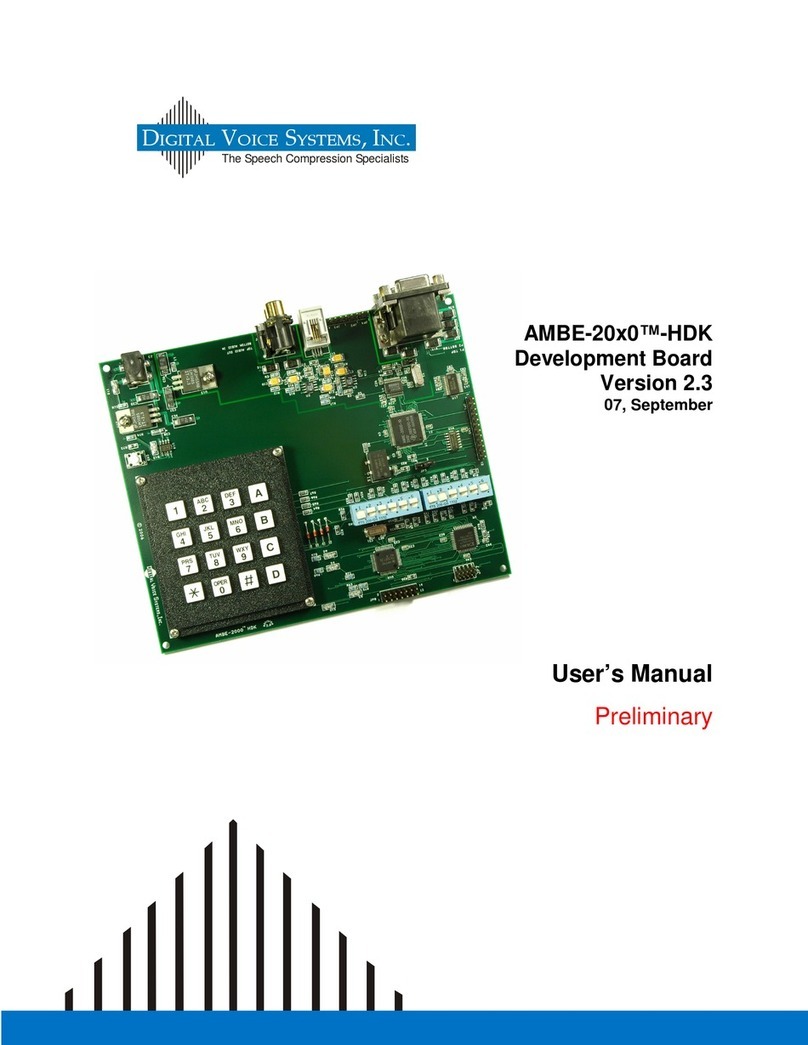
Digital Voice Systems
Digital Voice Systems AMBE-20X0 HDK user manual

Cisco
Cisco SCE8000 GBE Removal and replacement procedures
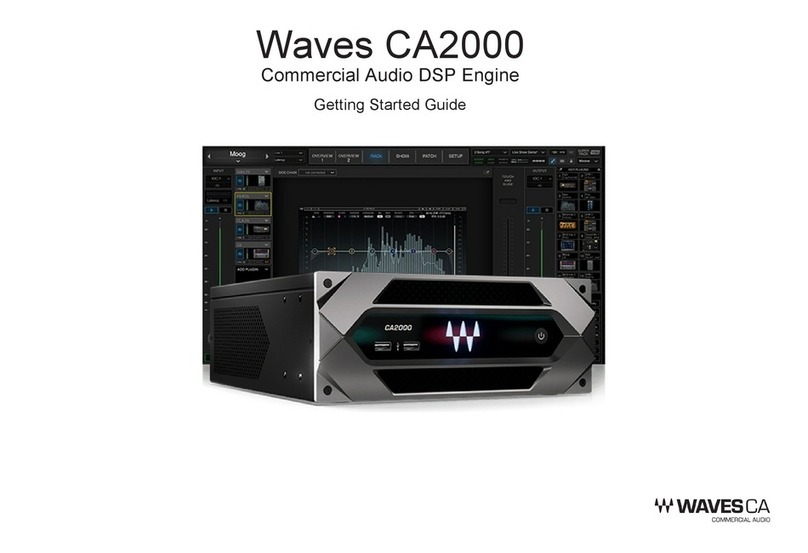
Waves
Waves CA2000 Getting started guide

ASROCK
ASROCK WRX80 CREATOR user manual

Digital Equipment
Digital Equipment DECbridge 90 owner's manual
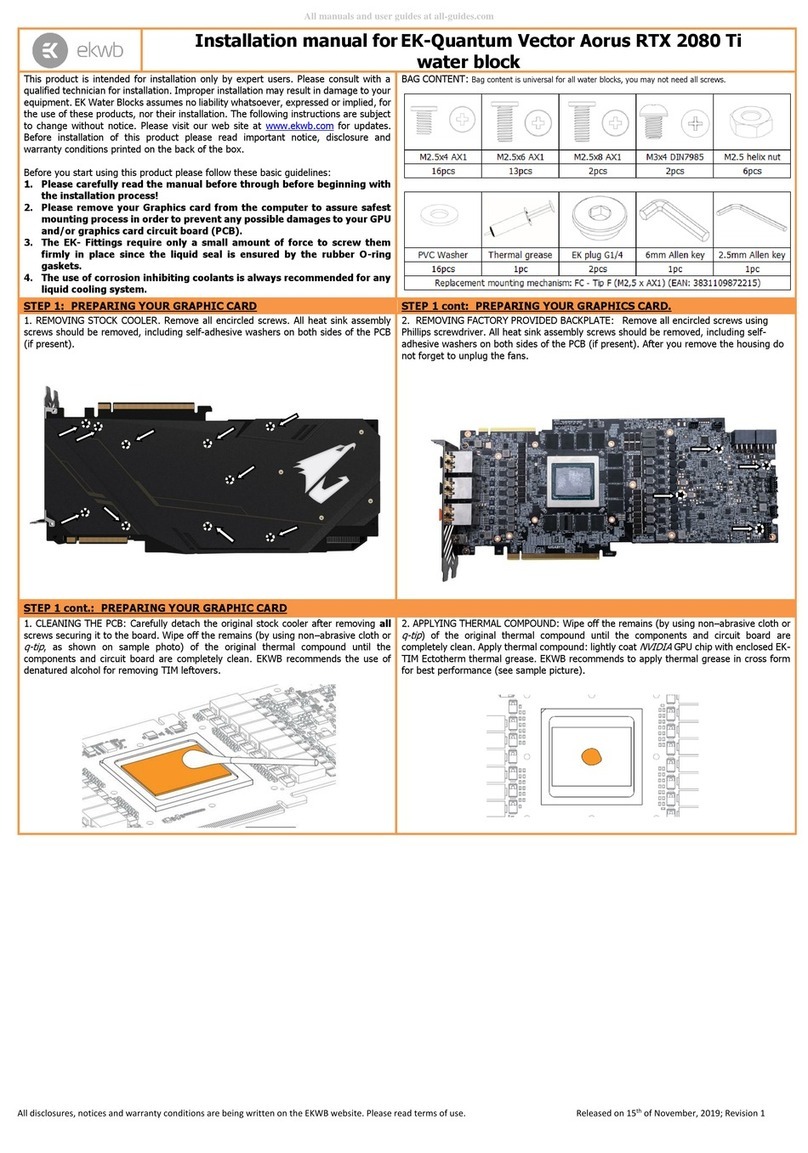
ekwb
ekwb EK-Quantum Vector Aorus RTX 2080 Ti installation manual
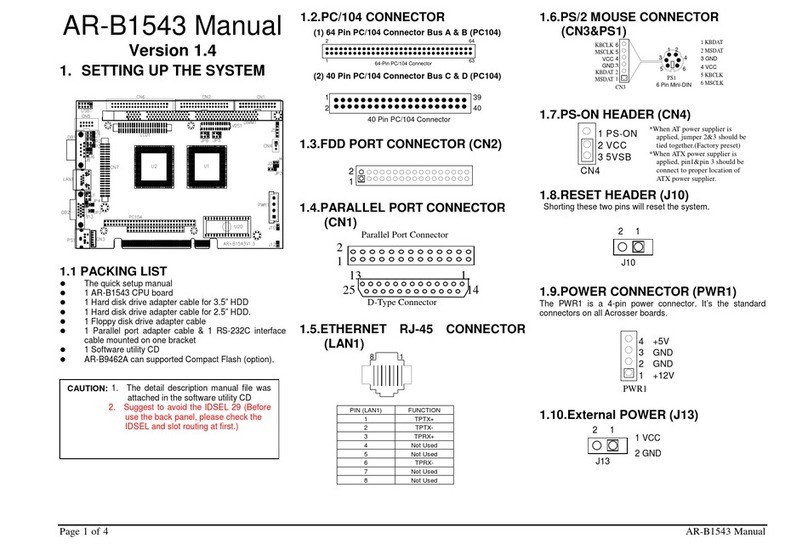
Acrosser Technology
Acrosser Technology AR-B1543 manual
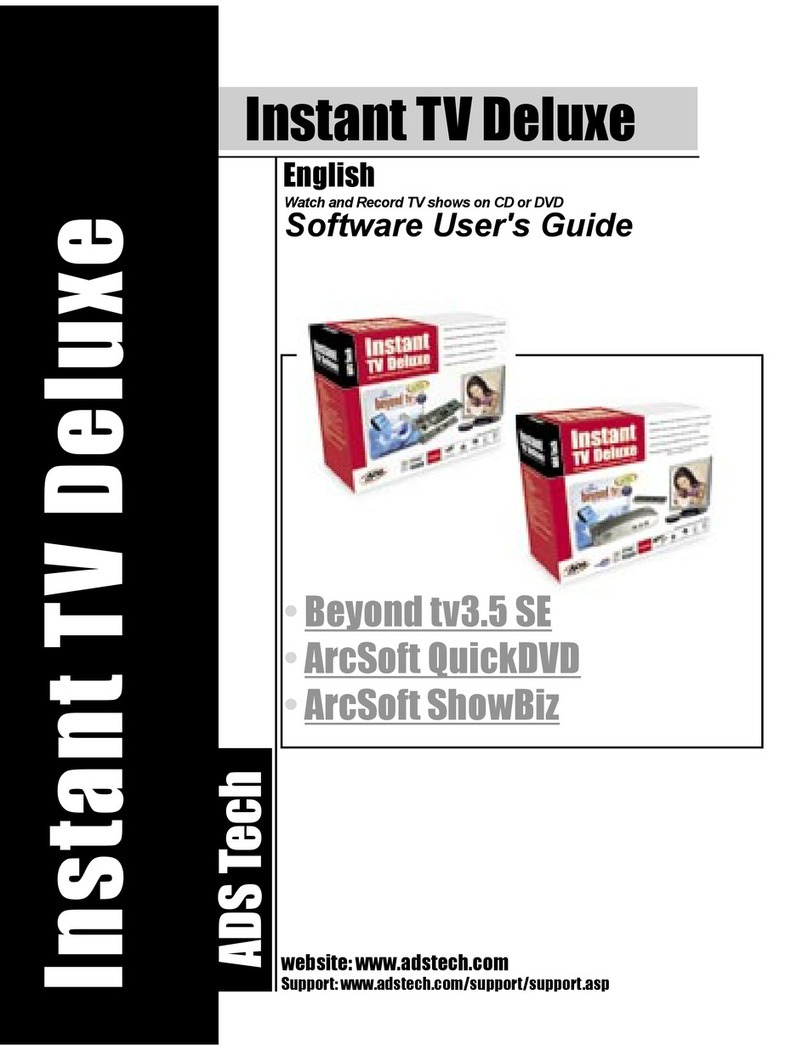
ADS Technologies
ADS Technologies PTV-305 Software user's guide
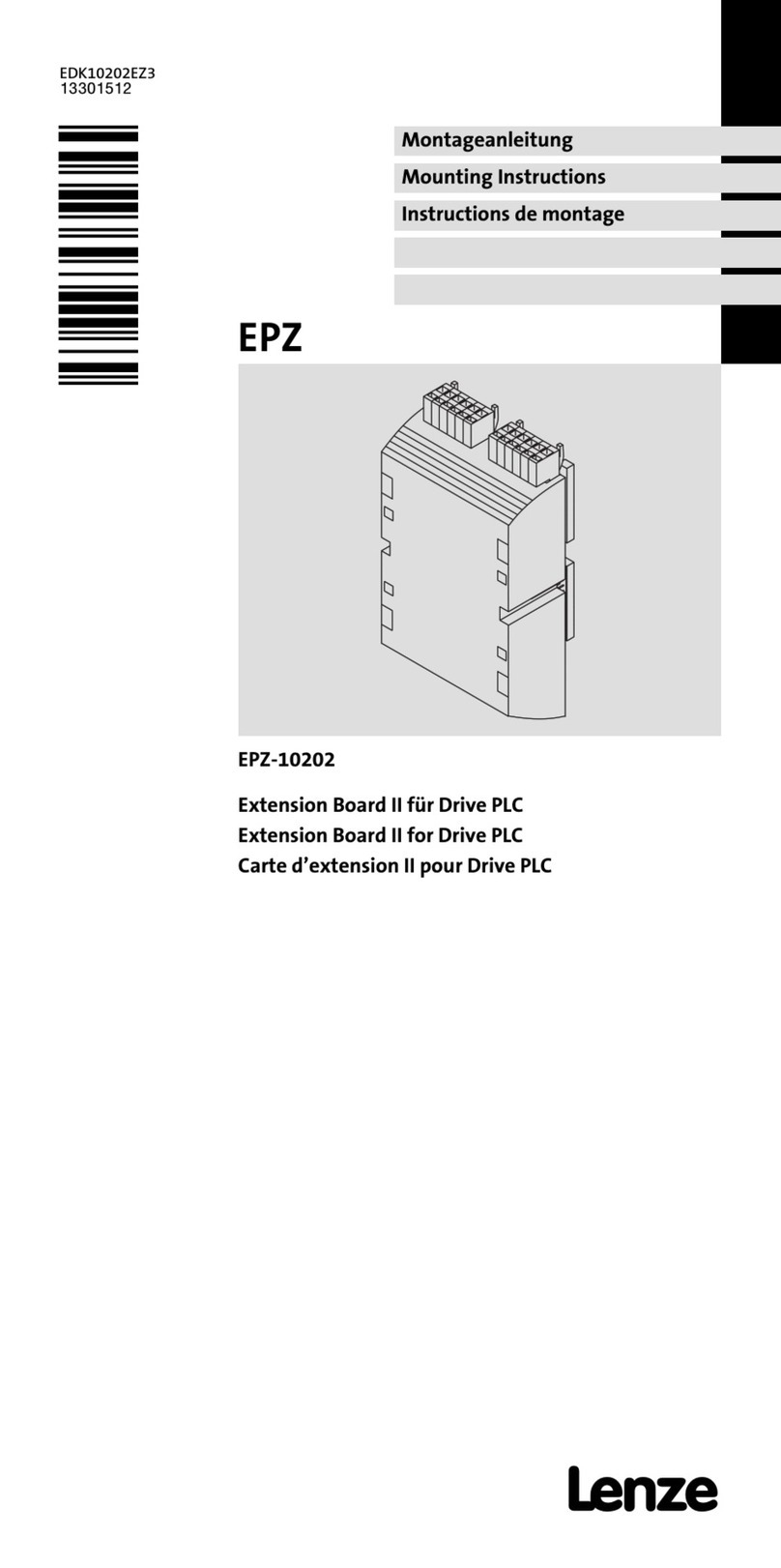
Lenze
Lenze EPZ 10202 Mounting instructions

AMX
AMX EXB-COM2 quick start guide
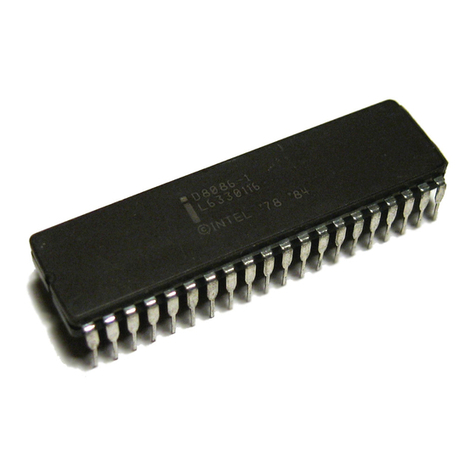
Intel
Intel 8086 Specification sheet

SpinCore Technologies
SpinCore Technologies PulseBlasterESR-PRO SP18A owner's manual