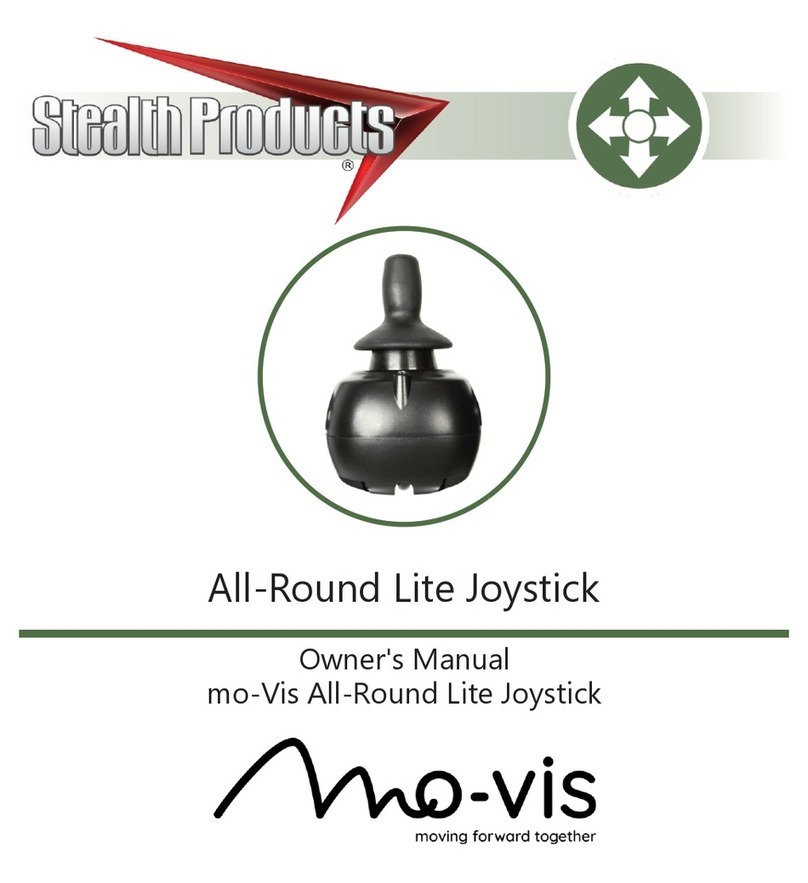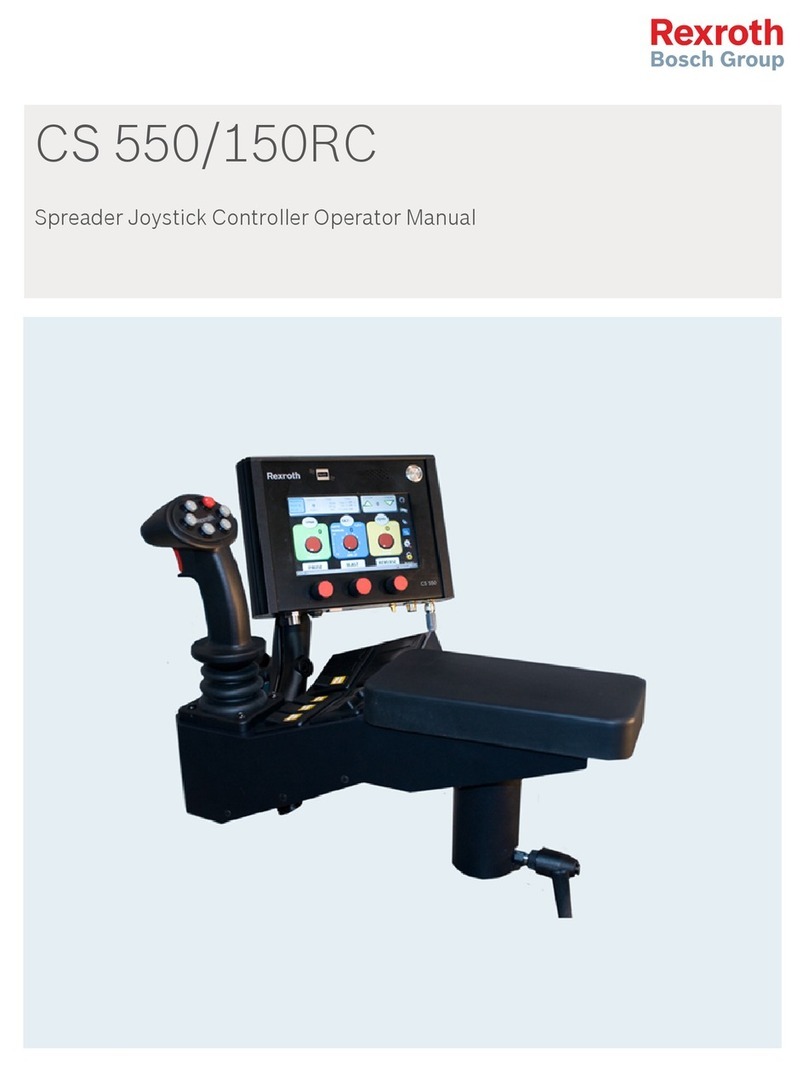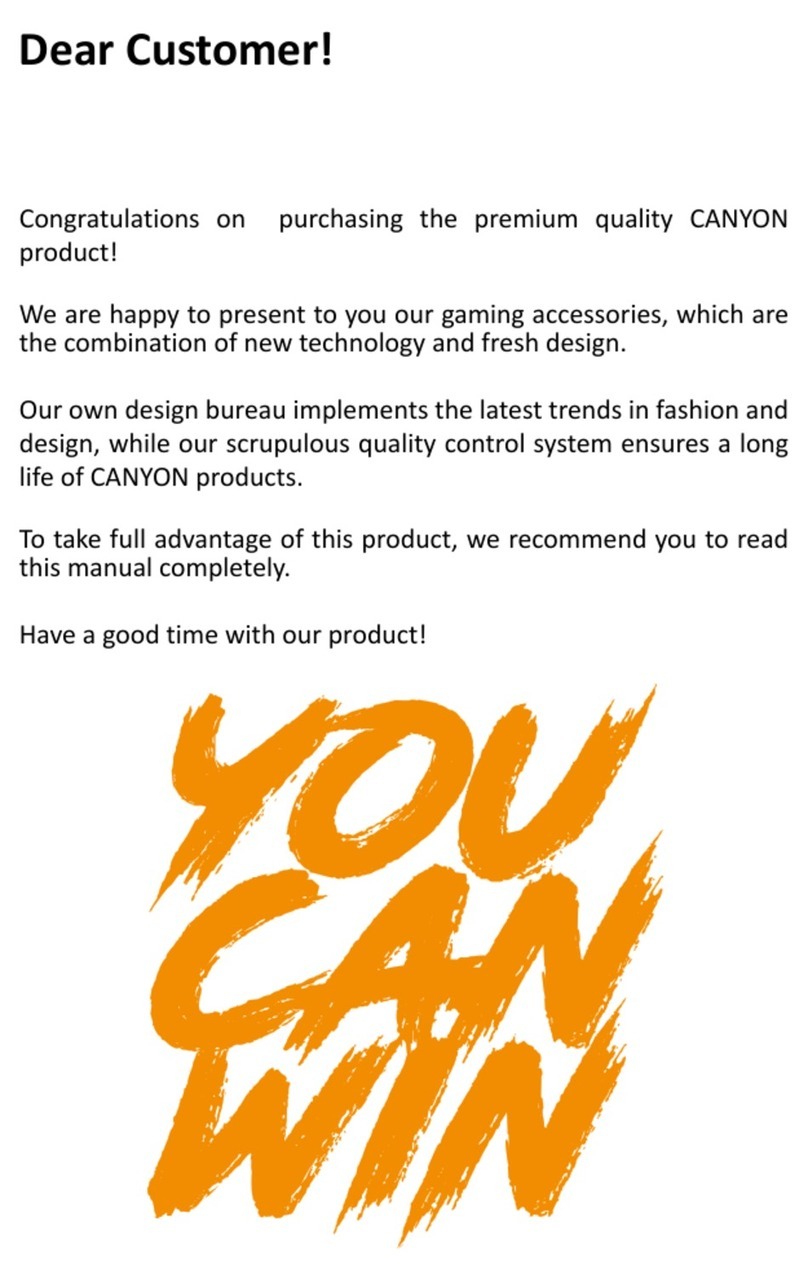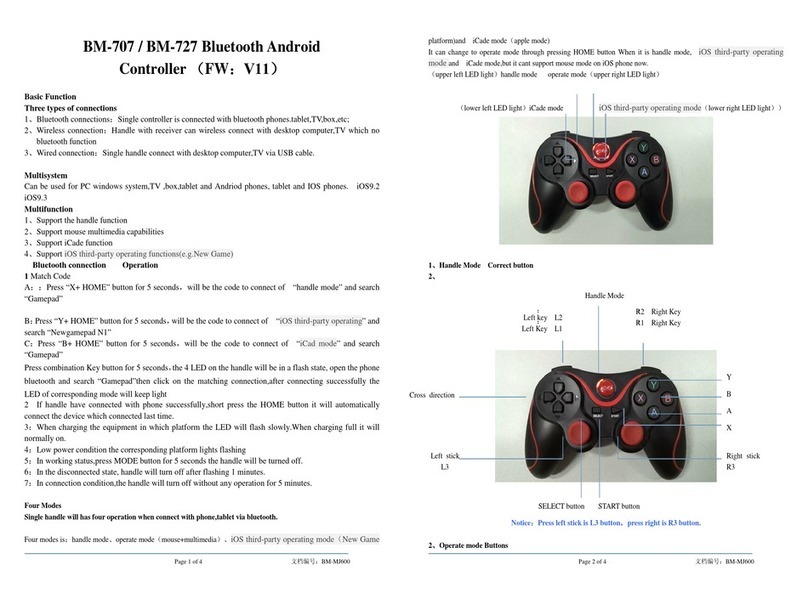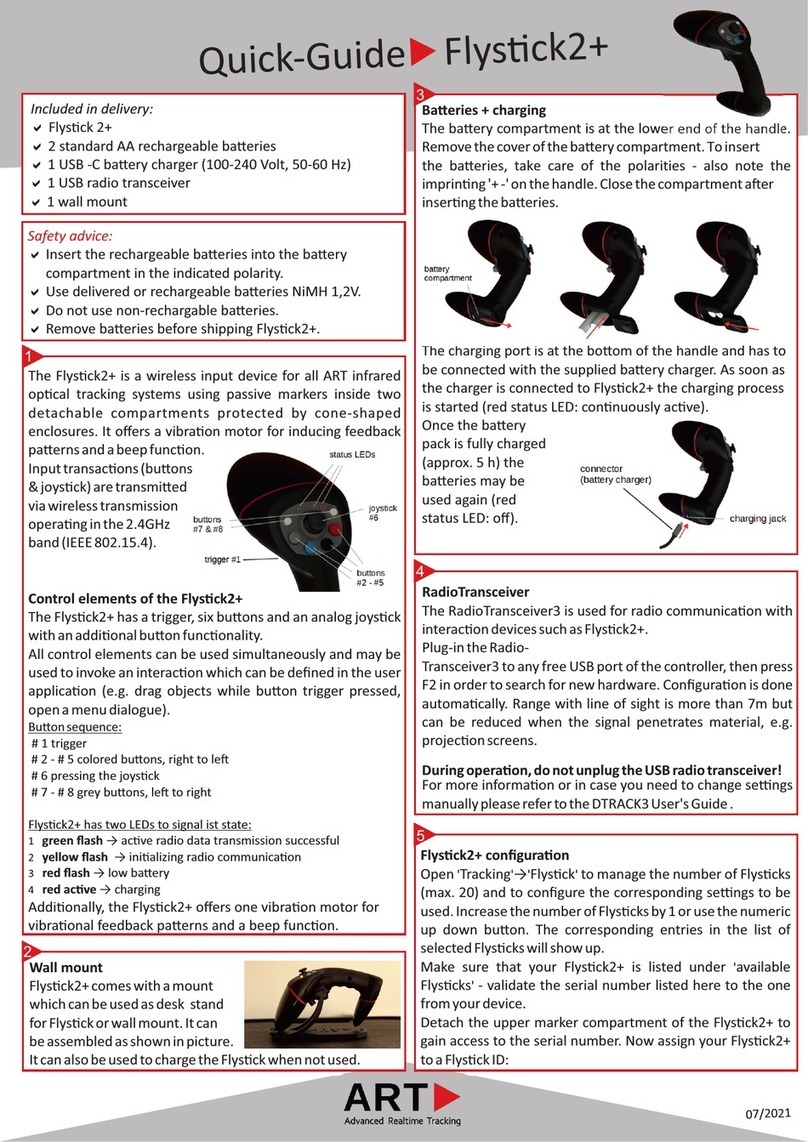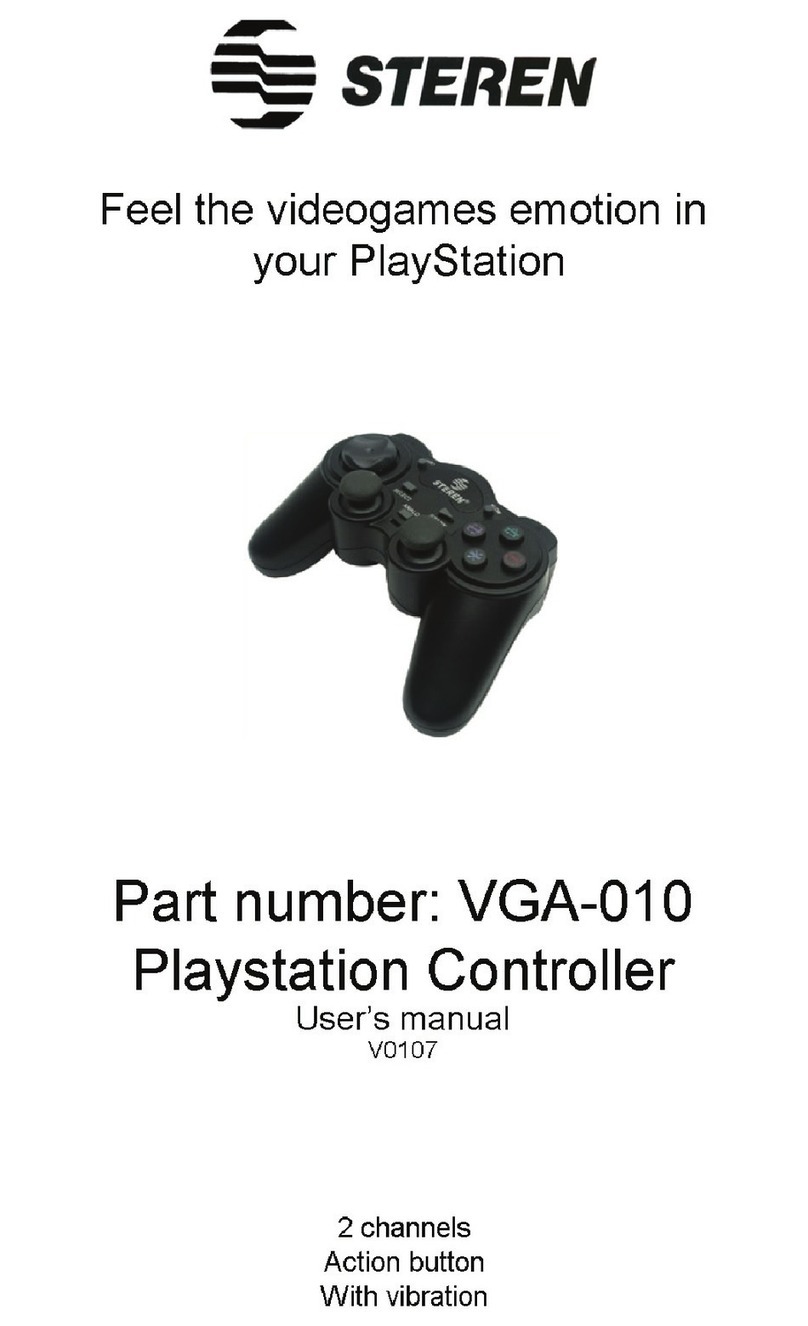Stealth Products MJM260 Series User manual

Alternative
Drive Controls
Mushroom Joystick
Owner’s Manual - Maintenance Guide
Proportional Mushroom Joystick

1
Table of Contents
Customer Satisfaction .............................................................i
Important Information...........................................................ii
Warranty.........................................................................................................ii
Supplier Reference .....................................................................................ii
Warning Labels...................................................................... iii
Warning Labels ...........................................................................................iii
Limited Liability...........................................................................................iii
Testing ............................................................................................................iii
Design and Function...............................................................1
Intended Use ................................................................................................1
Features ..........................................................................................................1
Mounting .......................................................................................................1
User Transfer .................................................................................................2
Moving the Chair ........................................................................................2
Terrain Safety ................................................................................................2
Mushroom Joystick System Conguration .................................. 3-5
Joystick Safety ..............................................................................................5
Comfort and Ergonomics.........................................................................5
Safe Driving...................................................................................................5
Installation ...........................................................................6-7
Joystick Operation......................................................................................6
Prior to Operation.......................................................................................6
Joystick Setup...............................................................................................6
Installation Plan ...........................................................................................7
Q-Logic™ Setup .................................................................8-14
Q-Logic 2........................................................................................................8
Q-Logic Proportional Joystick Setup................................................ 10
Center Deadband..................................................................................... 10
Axis Deadband.......................................................................................... 10
Tremor Suppression ................................................................................ 11
Assign Direction Function..................................................................... 11
Switch Operations.................................................................................... 11
Joystick Calibration.................................................................................. 12
Joystick Throw........................................................................................... 12
Q-Logic 3..................................................................................................... 12
Joystick Setup............................................................................................ 12

2
Table of Contents
Joystick Calibration...................................................................................12
Joystick Throw............................................................................................13
Assign Direction ........................................................................................13
Center Deadband......................................................................................13
Tremor Suppression ................................................................................. 14
Switch Operation.......................................................................................14
R-net™ Setup ................................................................... 15-18
R-net Omni Setup.....................................................................................15
Joystick Calibration...................................................................................16
R-net Proportional Joystick Setup......................................................17
Throw.............................................................................................................17
Axis Orientation.........................................................................................18
Center Deadband......................................................................................18
Testing ....................................................................................19
Integrity Test ...............................................................................................19
Operational Test ........................................................................................19
Test Drive......................................................................................................19
Stop Test .......................................................................................................19
First-Time Use........................................................................20
Dealer Assistance ...................................................................................... 20
User Testing.................................................................................................20
Conditions of Use .....................................................................................20
Environment Safety..................................................................................20
Care and Maintenance..........................................................21
Maintenance Check..................................................................................21
Water Contact ............................................................................................21
Cleaning........................................................................................................21
Technical Data .......................................................................22
Electromagnetic Interference............................................................... 22
Dimensions..................................................................................................22
Required Force...........................................................................................22
Notes ................................................................................ 23-25

i
Customer Satisfaction
Stealth Products is committed to 100% customer satisfaction. Your complete
satisfaction is important to us. Please contact us with feedback or suggestions to
help us improve the quality and usability of our products.
You may reach us at:
Stealth Products, LLC
104 John Kelly Drive
Burnet, TX 78611
Phone: (512) 715-9995 Toll Free: (800) 965-9229
Fax: (512) 715-9954 Toll Free: (800) 806-1225
www.stealthproducts.com
MDSS GmbH
Schigraben 41
30175 Hannover, Germany
General
Read and understand all instructions prior to the use of the product. Failure to
adhere to instructions and warnings in this document may result in property
damage, injury, or death. Product misuse or failure to follow instructions will
void the warranty.
Immediately discontinue use if any function is compromised, if parts are missing
or loose, or if any component shows signs of excessive wear. Consult with your
supplier for repair, adjustment, or replacement.
All persons responsible for fitting, adjustment, and daily use of the devices
discussed in the these instructions must be familiar with and understand all
safety aspects of the devices mentioned. In order for our products to be used
successfully, you must read and understand all instructions and warnings, and
maintain our products according to our instructions on care and maintenance.
The installation instructions will guide you through this product’s options and
possibilities.
Instructions are written with the expressed intent of use with standard
congurations. They also contain important safety and maintenance
information, as well as describe possible problems that can arise during use. For
further assistance, or more advanced applications, please contact your supplier
or Stealth Products at (512) 715-9995 or toll free at (800) 965-9229.
Always keep the operating instructions in a safe place so they may be referenced
as necessary.
All information, pictures, illustrations, and specications are based on the product
information that was available at the time of printing. Pictures and illustrations
shown in these instructions are representative examples and are not intended to
be exact depictions of the various parts of the product.

ii
Important Information
Supplier Reference
Supplier:
Telephone:
Address:
Purchase Date:
Model:
Warranty
Our products are designed, manufactured, and produced to the highest of
standards. If any defect in material or workmanship is found, Stealth Products will
repair or replace the product at our discretion. Any implied warranty, including the
implied warranties of merchantability and tness for a particular purpose, shall not
extend beyond the duration of this warranty. Stealth Products does not warrant
damage due to, but not limited to: misuse, abuse, or misapplication of product,
and/or modication of product without written approval from Stealth Products,
LLC. Any alteration or lack of serial number, where applicable, will automatically
void all warranty.
Stealth Products, LLC is liable for replacement parts only. Stealth Products, LLC is
not liable for any incurred labor costs.
Stealth Products warrants against failure due to defective materials or
workmanship:
Covers: 2 years
Hardware: 5 years
Electronics: 3 years
In the event of a product failure covered by our warranty, please follow the
procedures outlined below:
Call Stealth Products at (512) 715-9995 or toll free at (800) 965-9229.
Request a Return Authorization (RA) form from the Returns Department and follow
the documentation instructions.
Additional warranty information may be found by visiting the website at https://
stlpro.site/returns-n-warranty. Copies of this manual may be downloaded by
accessing the Stealth website (https://stlpro.site/stealth-docs) and searching
“Mushroom Joystick” in the search bar at the top of the page.
CAUTION
These products are designed to be tted, applied, and
installed exclusively by a healthcare professional trained for
these purposes. The tting, application, and installation by a
non-qualied individual could result in serious injury.

iii
Warning Labels
Warning Labels
Warnings are included for the safety of the user, client, operator, and property.
Please read and understand what the signal words DANGER,WARNING,
CAUTION,NOTICE, and SAFETY mean, and how they could aect the user, those
around the user, and property.
Limited Liability
Stealth Products, LLC accepts no liability for personal injury or damage to
property that may arise from the failure of the user or other persons to follow the
recommendations, warnings, and instructions in this manual.
Stealth Products does not hold responsibility for nal integration of nal
assembly of product to end user. Stealth Products is not liable for user death or
injury.
Testing
Initial setup and driving should be done in an open area free of obstacles until the
user is fully capable of driving safely.
CAUTION Identies a potential situation which, if not avoided, may
result in minor to moderate injury and property damage.
WARNING Identies a potential situation which, if not avoided, may
result in severe injury,death, and property damage.
DANGER Identies an imminent situation which, if not avoided, may
result in severe injury,death, and property damage.
NOTICE Identies important information not related to injury, but
possible property damage.
SAFETY
Indicates steps or instructions for safe practices, reminders
of safe procedures, or important safety equipment that may
be necessary.

1
Design and Function
Intended Use
The Mushroom Joystick is a proportional joystick that requires standard force and
is designed for those individuals who have limited grasping abilities.
Features
The Mushroom Joystick:
Mounting
Multiple mounting options are available for the Mushroom Joystick:

2
Design and Function
User Transfer
Moving the Chair
Terrain Safety
CAUTION
Initial setup and driving should be done in an
open area, free of obstacles, until the user is fully
capable of driving safely.

3
Design and Function
Mushroom Joystick System Congurations
Gatlin Mount
The Gatlin Series is a mid-line positioning system with multiple adjustment points
that oer extended and convenient use for the client's needs. Various options are
oered depending on the electronics being used.
MJM260 Series
MJM250 Series
MJM260-DX
Invacare Mark IV & V MJM260I
Invacare Mk6i
MJM266I
Invacare Mk6i
MJM260-P
DX Electronics
MJM260Q
Quantum
Fixed Arm Mount
The Fixed Arm Mount incorporates ARM mounting hardware that will mount
underneath the armrest. Various options are oered depending on the electronics
being used.
MJM250I
Invacare Mark IV & V
MJM256I
Invacare Mk6i
MJM250-DX
DX Electronics

4
Design and Function
Swing Away Arm Mount
The Swing Away Mount incorporates the ARMS260 mounting hardware. This will
allow the client to swing the mushroom joystick away when not in use or during
transfers. Several options are available depending on the type of electronics being
used.
MJMS250 Series
MJMS250I
Invacare Mark IV & V
MJMS256I
Invacare Mk6i
MJMS250Q
Quantum/Quickie
MJMS250P
Permobil
MJM250-P
Permobil
MJM250Q
Quantum
MJM250EX
Ex
Fixed Arm Mount (continued)

5
Design and Function
The movements of the joystick are translated into to the movements of the
wheelchair, driving, or menu navigation.
Common practice to navigate the wheelchair with the Mushroom Joystick is as
follows:
▪ Direc�on:
▪ Speed:
▪ Stop:
Joystick Safety
Comfort and Ergonomics
The shape of the joystick is ideal for resting in the palm of your hand. It oers a
unique mechanical and tactile conguration that will amplify minimal force and
provides an option for good hand control.
Safe Driving
It is mandatory to have a wheelchair power on/o switch, which immediately shuts
down the wheelchair power and electronics, and is within easy reach of the user
while driving. This allows the wheelchair to instantly stop in case of problems or
an emergency.
WARNING The on/o switch must be available to the user at all times.
WARNING
In case the wheelchair responds in an unexpected way,
the user must immediately release the joystick
or use the power switch.

6
Installation
CAUTION Do not position the joystick where the hand may be
obstructed from moving in any direction.
WARNING
An incorrect programming of the
wheelchair electronics may cause damage
to the devices or injury to the user.
Joystick Operation
The Mushroom Joystick gives the user the ability to operate their wheelchair drive
parameters with smooth and precise control.
Prior to Operation
Ensure the wheelchair and Mushroom Joystick are correctly set up and adjusted to
the user's needs.
If the Mushroom Joystick does not perform as specied, turn o the wheelchair
and repeat setup or contact your supplier or Stealth Products.
Joystick Setup
It is important to properly install the Mushroom Joystick for the user. Take care
during the assessment to identify joystick placement, allowing maximum user
access and control.

7
Installation
Installation Plan
Prior to programming the chair, set up an installation plan. This plan should take
into account:
CAUTION Manually disengage the drive motors
prior to setting up the chair's electronics.
CAUTION Refer to the power chair's user manual
for important instructions.
CAUTION Always use a slow speed when
initially operating the Mushroom Joystick.
WARNING All setups should be performed
by a trained technician.

8
Q-Logic™ Setup
Navigation
Arrows navigate the
main menu. Up and
Down to navigate
the menus, Right to
open a menu item
and Left to return to
the previous menu.
Bookmark
Buttons
Select options in the
main menu. Button
actions are displayed on
screen above
corresponding buttons.
In other menus, hold
button to Bookmark
Settings, and press
button to quickly go to
bookmark.
Plus and Minus
Toggle settings or
change the value of the
highlighted parameter.
Help Button
Display information
about options
selected on screen.
Q-Logic™ Handheld Programmer
NOTE: Q-Logic™ Enhanced Display and Q-Logic™ Handheld Programmer
required.
Q-Logic Enhanced Display

9
Q-Logic™ Setup
NOTICE
If using Q-Logic™ Specialty Control Input Module (SCIM),
you will need any type of mechanical switch to plug into the
power port of the standalone joystick to power ON/OFF
the chair and ensure the SCIM as master control.
Q-Logic™ Programmer required.
NOTICE
For new chairs that have never been programmed, a power
cycle will need to be done after the joystick has been
calibrated and before the joystick throw can be adjusted.
WARNING
Manually disengage drive motors.
Prior to setting up the power chair's electronics to
recognize the input, ensure that the chair's power
is o and the motors are manually disengaged.
This will prevent unintentional chair movement.
Q-Logic™ Proportional Joystick Setup

10
Q-Logic™ Setup
Center Deadband
The Center Deadband parameter denes how far the joystick must be deected
from the neutral position to become responsive and start moving the power chair.
The value corresponds to the diameter of a circle around the joystick center
position. No drive or menu instruction will be executed unless the joystick is
moved out of this circle.
Axis Deadband
The Axis Deadband parameter denes how far the joystick has to move to become
responsive. This can be helpful if a toggle command has to be made.
Tremor Suppression
The tremor suppression sets a neutral range that suppresses possible tremors
(trembling of hand or drive surface conditions) on the joystick. Setting from 0% to
100%.
NOTICE
When short command is used to operate the power chair,
the Tremor Suppression should not be set over 90%,
otherwise the short throw will be ignored.

11
Q-Logic™ Setup
Assign Direction Function
The Assign Direction Function allows you to set the axis direction. For example, if
you want to change Forward (X axis 0 to 100) to Reverse (X axis 0 to -100) or Left (Y
axis 0 to -100) to Right (Y axis 0 to 100). If you switch Forward to Reverse, the
system will automatically change Reverse to Forward. Same with Left and Right.
Parameters are measured in percent (%).
Switch Operations
The Switch Operations parameter sets the joystick to operate like a switch input,
removing its proportionality. When the joystick is moved out of neutral and more
than 50% of the operating range, it will activate at full throttle (100%) in the desired
direction. Switch Operations can be set ON or OFF.
Joystick Calibration
Calibrating your joystick will set the range of motion for the axes or re-center it to
improve operation.
CAUTION
Calibration MUST be done for the joystick. This a new
safety feature update included in the Q-Logic™
Programmers.

12
Q-Logic™ Setup
Joystick Throw
Throw is the location of maximum deection of a joystick in a particular direction.
It can vary by user based on capability. The throw should be based on the ability
of the user and set to the maximum deection the user is capable of producing.
Q-Logic 3
Joystick Setup
Joystick Calibration

13
Q-Logic™ Setup
Joystick Throw
Assign Direction
Center Deadband

14
Q-Logic™ Setup
Tremor Suppression
Switch Operation
This manual suits for next models
17
Table of contents
Other Stealth Products Video Game Controllers manuals