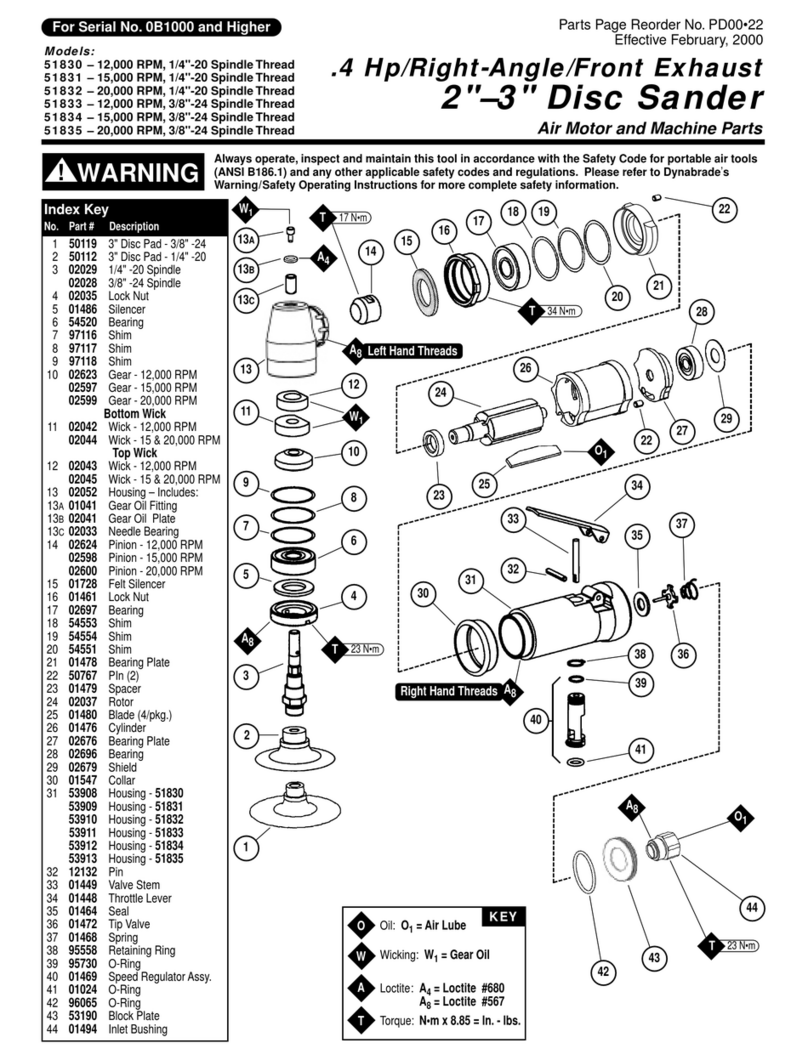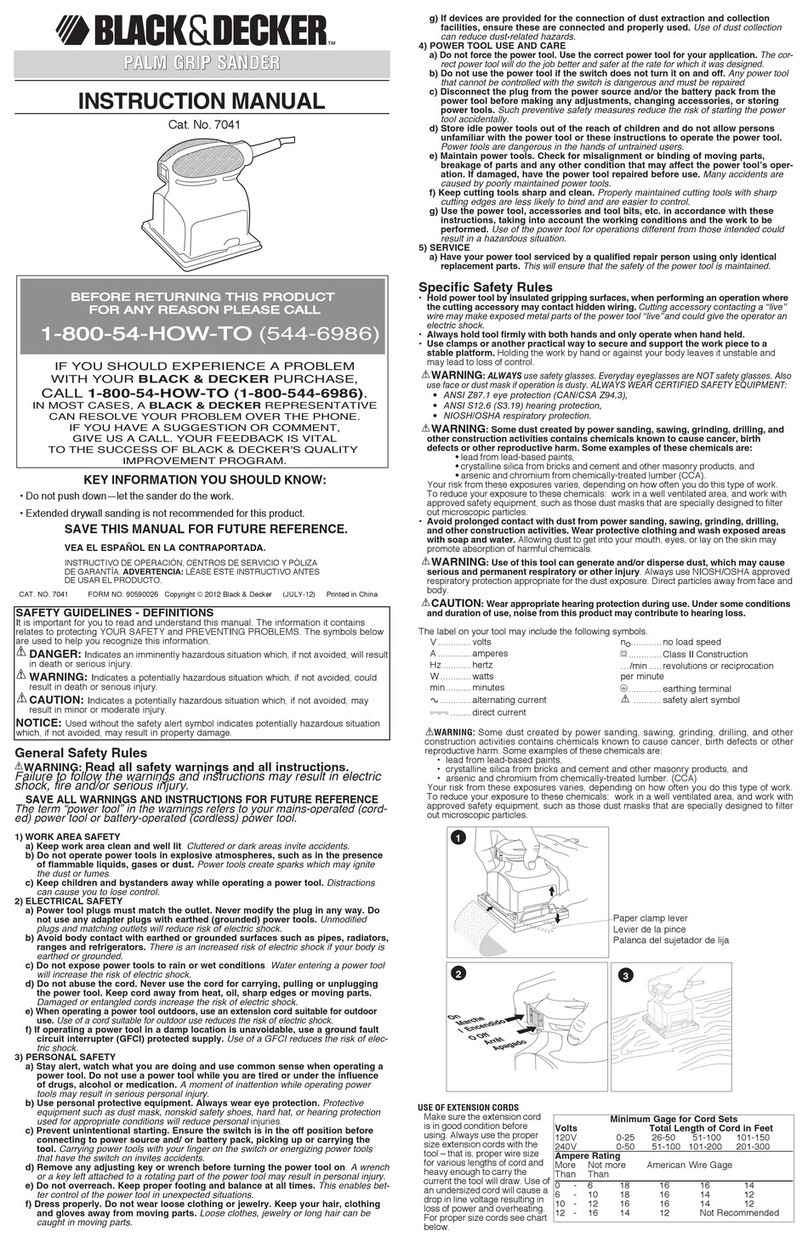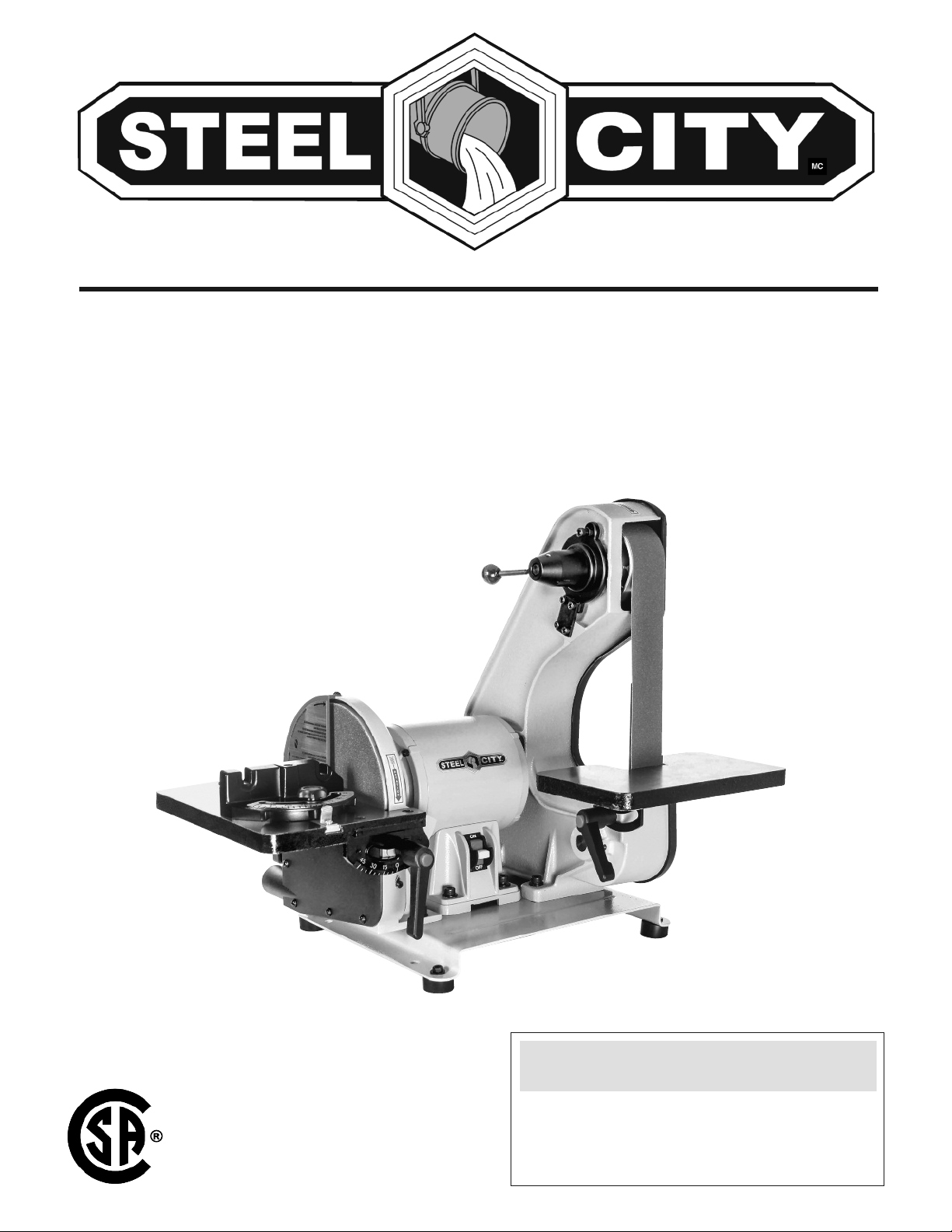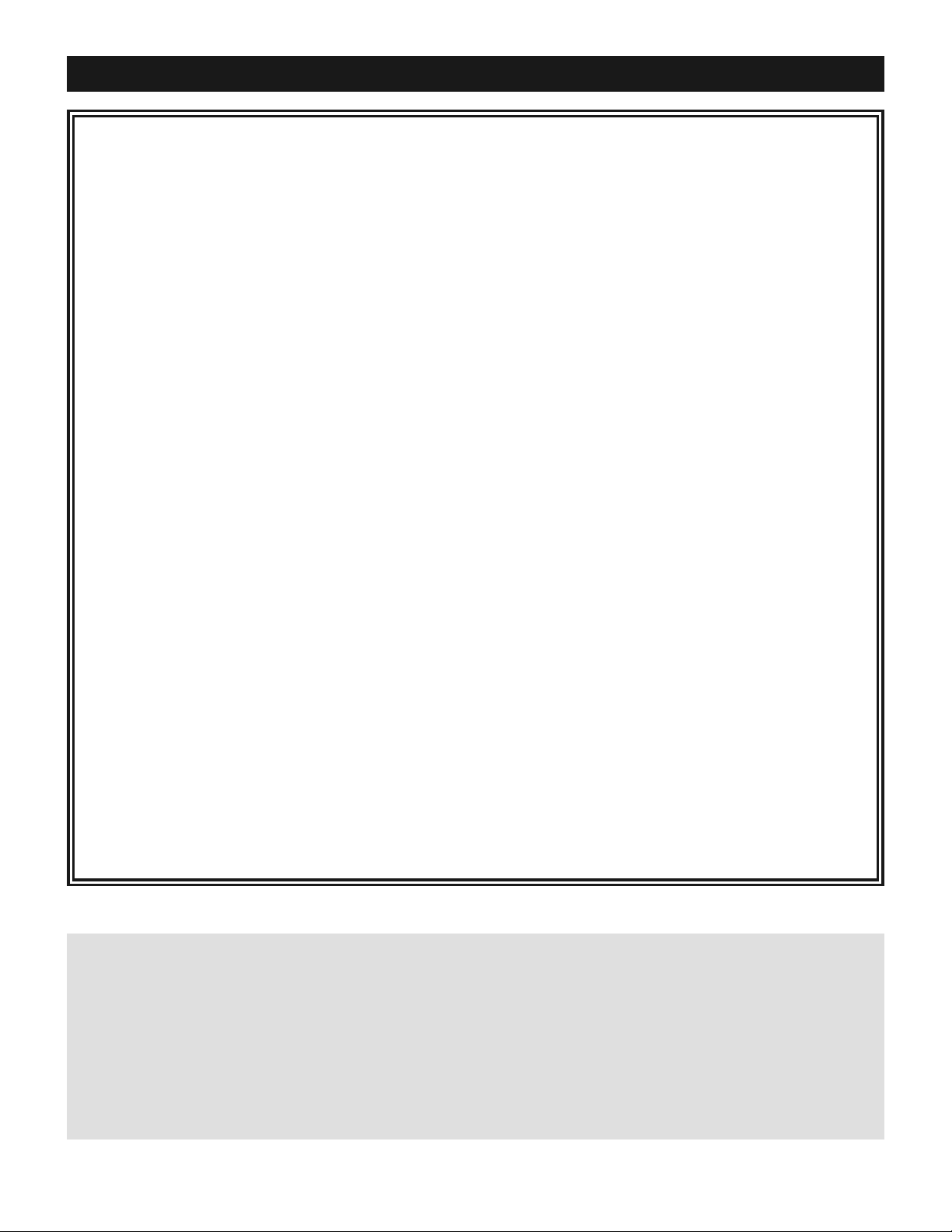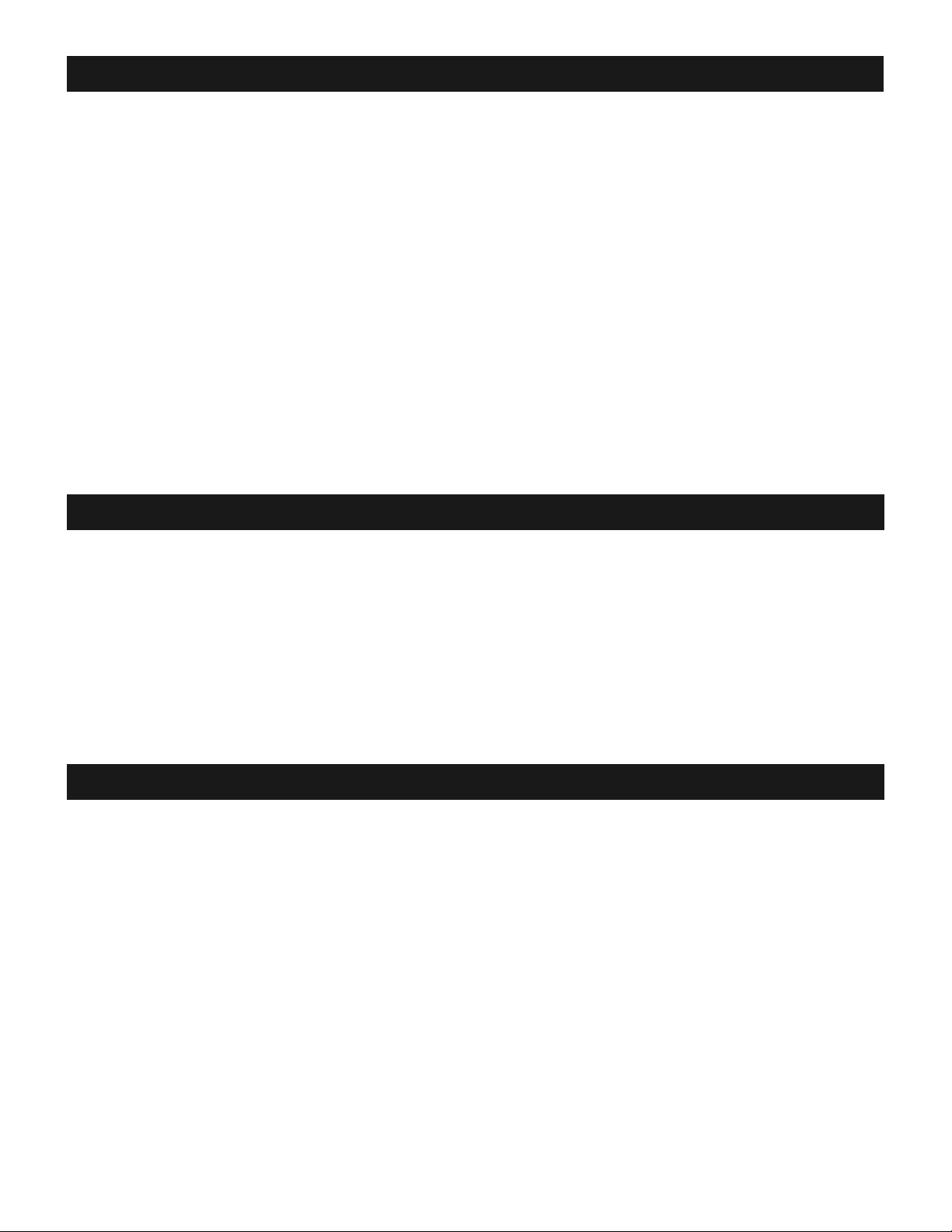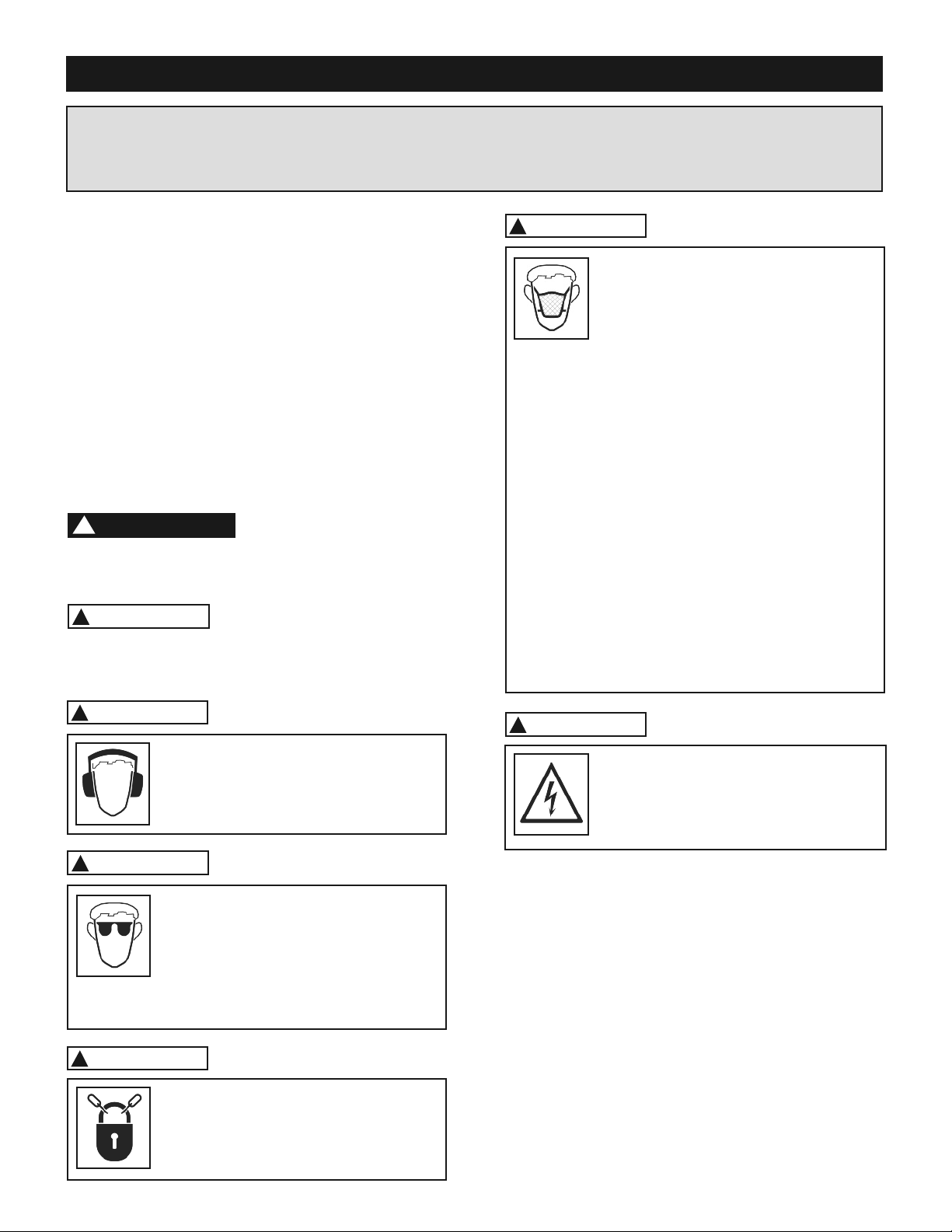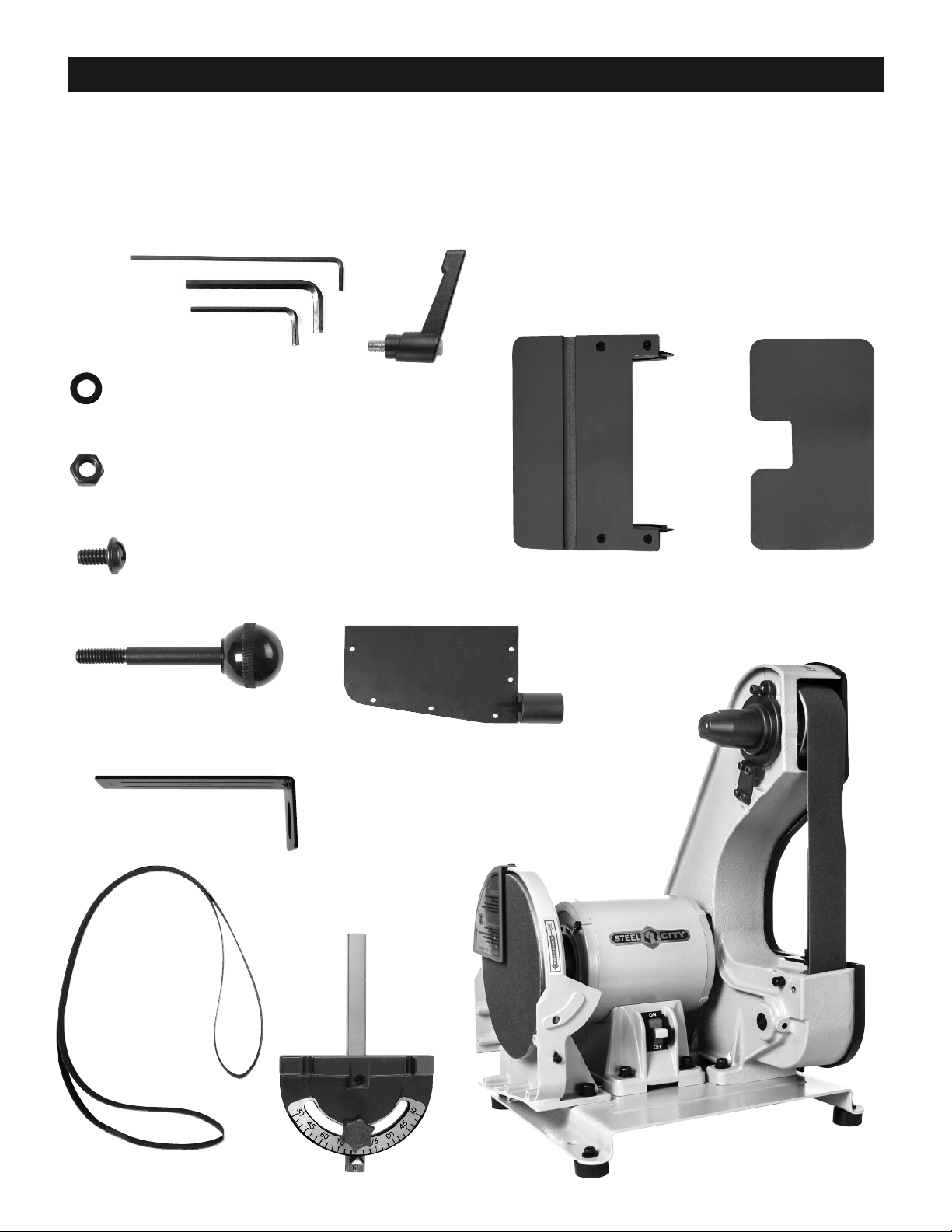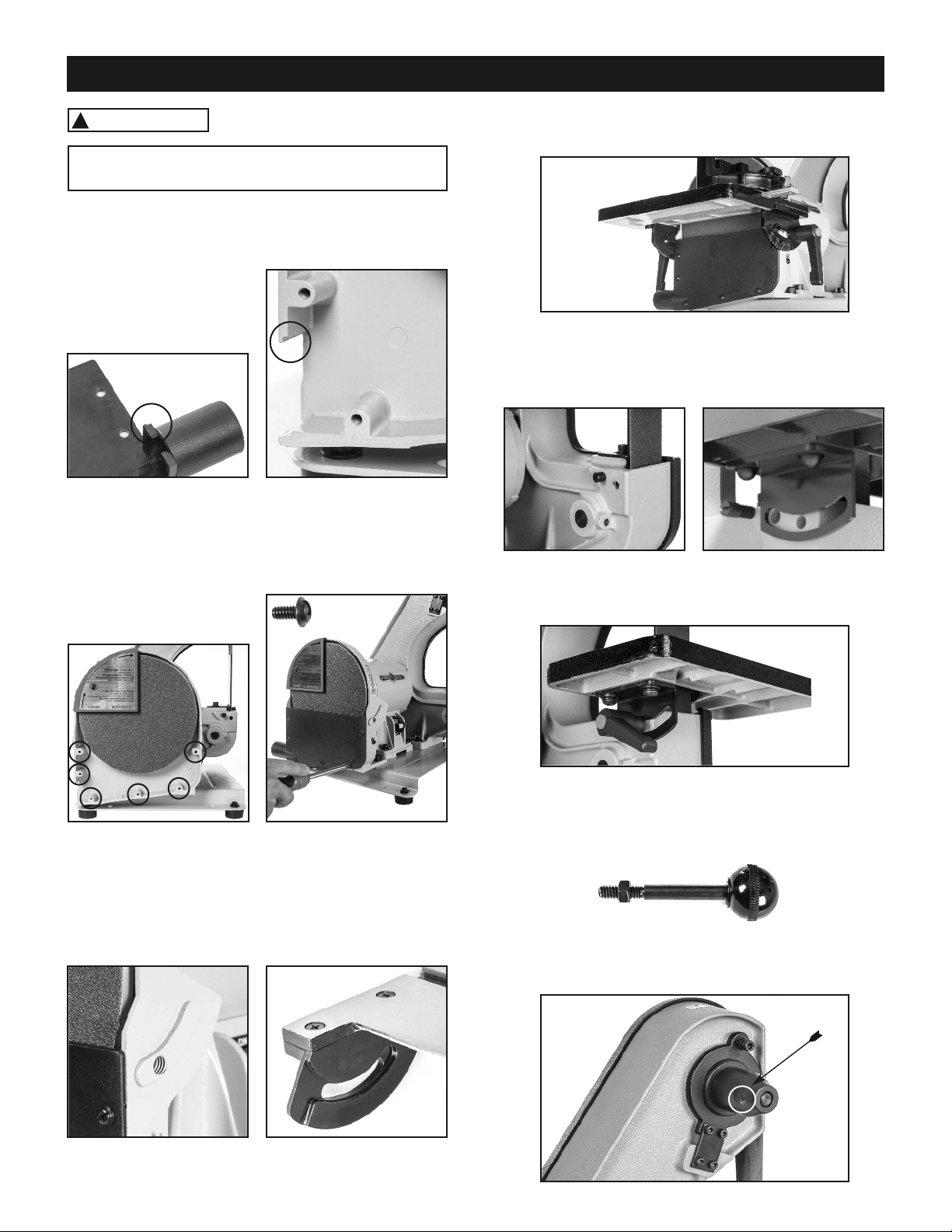Page 5
4. Prevent electrical shock. Follow all electrical and safety
codes, including the ational Electrical Code ( EC) and
the Occupational Safety and Health Regulations
(OSHA). All electrical connections and wiring should be
made by qualified personnel only.
5. ALWAYS be sure that the power switch is in the “OFF”
position and unplug the machine from the electrical
receptacle when making adjustments, changing parts or
performing any maintenance.
6. AVOID ACCIDENTAL STARTING. Make sure that the
power switch is in the “OFF” position before plugging in
the power cord to the electrical receptacle.
7. NEVER leave a machine running, unattended. Turn the
power switch to the OFF position. DO NOT leave the
machine until it has come to a complete stop.
8. THE SE of extension cords is not recommended for
220V equipment. It is better to position your equipment
and install the wiring to eliminate the need for an extension
cord. If an extension cord is necessary, refer to the chart
in the Grounding Instructions section to determine the
minimum gauge for the extension cord. The extension
cord must also contain a ground wire and plug pin.
9. DO NOT pull a machine by the power cord. NEVER
allow the power cord to come in contact with sharp
edges, hot surfaces, oil or grease.
10. DO NOT unplug a machine by pulling on the power
cord. ALWAYS grasp the plug, not the cord.
11. REPLACE a damaged cord immediately. DO NOT use
a damaged cord or plug if the machine is not operating
properly, or has been damaged, left outdoors or has
been in contact with water.
12. NEVER remove any chips without turning off the
machine and disconnecting the power.
13. NEVER turn on the machine if the workpiece is in
contact with the blade.
14. ENS RE that the machine sits firmly on the floor before
using. If the machine wobbles or is unstable, correct the
problem by using shims or blocks prior to operation.
15. ALWAYS keep hands and fingers away from the blades
when operating.
16. DO NOT SE the machine to perform an operation for
which it was not designed. It will be safer and provide
high quality job by only performing operations for which
the machine was intended.
17. Every work area is different. Always consider safety first,
as it applies to your work area. Use this machine with
caution. Failure to do so could result in serious personal
injury and damage to the machine.
18. DO NOT stand on a machine. Serious injury could result
if it tips over or you accidentally contact any moving part.
19. DO NOT store anything above or near the machine.
20. REMOVE ALL MAINTENANCE TOOLS from the
immediate area prior to turning the machine O .
21. MAINTAIN your balance. DO NOT extend yourself over
the tool. Wear oil resistant rubber soled shoes. Keep
floor clear of debris, grease, and wax.
22. DO NOT operate any machine or tool if under the
influence of drugs, alcohol, or medication.
23. MAINTAIN all machines with care. ALWAYS KEEP
the machine clean and in good working order. KEEP all
blades and tool bits sharp and free of all rust and pitch.
24. EACH AND EVERY time, check for damaged parts prior
to using any machine. Carefully check all guards to see
that they operate properly, are not damaged, and
perform their intended functions. Check for alignment,
binding or breakage of all moving parts. Any guard or
other part that is damaged should be immediately
repaired or replaced. Check material for loose knots.
25. Safety decals are on this machine to warn and direct
you to how to protect yourself or visitors from personal
injury. These decals M ST be maintained so that they
are legible. REPLACE decals that are not legible.
26. KEEP protective guards in place and in working order.
27. Check material for loose knots, nails and other defects.
28. ALWAYS keep the work area clean, well lit, and
organized. DO NOT work in an area that has slippery
surfaces. Keep floor clear of debris, grease, and wax.
29. SEC RE all work. When it is possible, use clamps or
jigs to secure the workpiece. This is safer than
attempting to hold the workpiece with your hands.
30. STAY ALERT, watch what you are doing, and use
common sense when operating any machine. DO NOT
operate any machine tool while tired or under the
influence of drugs, alcohol, or medication. A moment of
inattention while operating power tools may result in
serious personal injury.
31. SE ONLY recommended accessories. Use of incorrect
or improper accessories could cause serious injury to
the operator and cause damage to the machine. If in
doubt, DO NOT use it.
32. Wear proper clothing, DO NOT wear loose clothing,
gloves, neckties, or jewelry. These items can get caught
in the machine during operations and pull the operator
into the moving parts. Users must wear a protective
cover on their hair, if the hair is long, to prevent it from
contacting any moving parts.
33. Keep visitors and children away from any machine.
DO NOT permit people to be in the immediate work
area, especially when the machine is operating.
34. DO NOT use a machine as a toy.
35. DO NOT use electrical tools in the presence of
flammable liquids or gasses.
36. SAVE these instructions and refer to them frequently
and use them to instruct other users.
37. Establish a SAFETY ZONE around shop machinery.
A clearly defined “no-go” zone on the floor around each
machine. Take a few moments to either paint (using
non-slip paint) or using tape, define on the floor the limits
or perimeter of each machines safety zone.