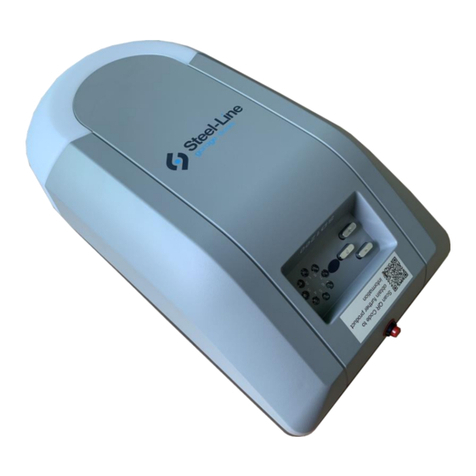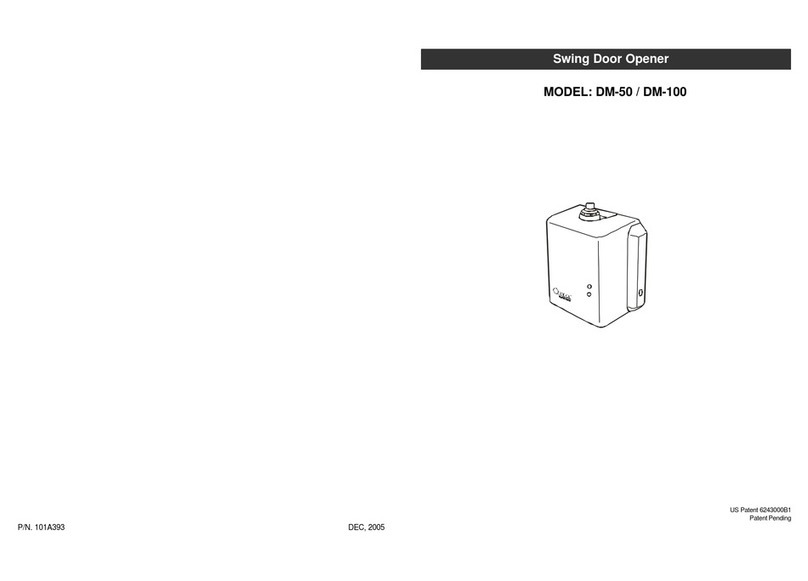Steel-Line ST50EVOB User manual

Owners Copy: SA E THESE INSTRUCTIONS for future reference
ST50E OB
ST50E OC
Sectional Garage Door Opener
Installation and Operating Instructions
This manual contains IMPORTANT SAFETY information
DO NOT PROCEED WITH THE INSTALLATION BEFORE READING THOROUGHLY
www.steel-line.com.au
1800 427 243

1
CONTENTS PAGE
SAFETY INSTRUCTI NS . . . . . . . . . . .1
BEF RE Y U BEGIN . . . . . . . . . . . . . .2
D RTYPES ....................2
CART N INVENT RY . . . . . . . . . . . . .3
RAILSIZES ......................3
T LS REQUIRED . . . . . . . . . . . . . . . .4
HARDWARE PR VIDED . . . . . . . . . . . .4
C MPLETED INSTALLATI N . . . . . . . .4
C NTR LPANEL .................5
ASSEMBLY ......................6
INSTALLATI N . . . . . . . . . . . . . . . . .7-10
PERATE THE MANUAL RELEASE . .10
ADJUSTMENT ...................11
TEST SAFETY REVERSE SYSTEM . .12
INSTALL THE PR TECT R
SYSTEM ( PTI NAL) . . . . . . . . . . . . .13
INSTALL WIRELESS WALL
BUTT N........................14
INSTALL WARNING LABELS . . . . . . .14
WIRELESS PR GRAMMING . . . . . . .15
USING Y UR PENER . . . . . . . . . . .16
CARE F Y UR PENER . . . . . . . . .16
REPLACE BATTERIES IN
REM TES ......................16
ACCESS RIES ..................17
SPECIFICATI NS . . . . . . . . . . . . . . . .17
TR UBLESH TING . . . . . . . . . . . . 18
WARRANTY.....................19
Warning: If your garage has no service entrance door, an E1702M outside quick release must be installed. This
accessory allows manual operation of the garage door from outside in case of power failure.
The optional Protector SystemTMmust be used for all
installations where the closing force as measured on the
bottom of the door is over 400 N (40 kgf). Excessive force will
interfere with the proper operation of the Safety Reverse System
or damage the garage door.
SPECIAL NOTE: Steel-line strongly recommends that The
Protector SystemTM be installed on all garage door openers.
After installation, ensure that the parts of the door do not
extend over public footpaths or roads.
Install the wireless wall control (or any additional wall control) in
a location where the garage door is visible, at a height of at
least 1.5 m and out of the reach of children. Do not allow
children to operate push button(s) or transmitter(s). Serious
personal injury from a closing garage door may result from
misuse of the opener.
Permanently fasten the Warning Labels in Prominent Places,
adjacent to Wall Controls and on manual release mechanism as
a reminder of safe operating procedures.
Activate opener only when the door is in full view, free of
obstructions and the opener is properly adjusted. No one
should enter or leave the garage while the door is in motion.
Automatic Door- The door may operate unexpectedly, therefore
do not allow anything to stay in the path of the door.
Do not allow children to play near the door, or with door
controls. Keep remotes away from children.
Disconnect electric power to the garage door opener before
making repairs or removing covers.
If the supply cord is damaged, it must be replaced by the
manufacturer, its service agent or similarly qualified persons in
order to avoid hazard.
This opener should not be installed in a damp or wet space
exposed to weather.
To avoid damage to very light doors (such as fibreglass,
aluminium or steel doors), an appropriate reinforcement should
be added. To do so, contact the door manufacturer or your local
Steel-Line branch.
SAVE THESE INSTRUCTI NS
•Failureto comply withthefollowing instructions may resultinseriouspersonalinjury orpropertydamage.
• Read and follow all instructions carefully.
• The garage door opener is designed and tested to offer safe service, provided it is installed and operated in
strict accordance with the instructions in this manual.
These safety alert symbols mean WARNING : A possible risk to personal safety or property
damage exists.
Keep garage door balanced.Do not let the garage door
opener compensate for a binding or sticking garage door.
Sticking, binding or unbalanced doors must be repaired
before installing this opener.
Do not wear rings, watches or loose clothing while
installing or servicing a garage door opener. Wear gloves,
safety goggles and suitable protective clothing where
appropriate.
Frequently examine the door installation, in particular
cable, springs and mountings for signs of wear, damage or
imbalance. Do not use if repair or adjustment is needed
since springs and hardware are under extreme tension
and a fault can cause serious personal injury.
To avoid serious personal injury from entanglement,
remove all ropes, chains and locks connected to the
garage door before installing the door opener.
Installation and wiring must be in compliance with your
local building and electrical codes.
The safety reverse system test is very important. Your
garage door MUST reverse on contact with a 40 mm high
obstacle placed on the floor. Failure to properly adjust the
opener may result in serious personal injury from a closing
garage door. Repeat the test once a month and make
any necessary adjustments.
This appliance is not intended for use by persons
(including children) with reduced physical, sensory or
mental capabilities, or lack of experience and knowledge,
unless they have been given supervision or instruction
concerning use of the appliance by a person responsible
for their safety.
Use the Manual Release only for the separation of the
carriage from the drive and - if possible - NLY with the
door closed. Do not use the red handle to push the door
up or pull it down. peration of the emergency release can
lead to uncontrolled movements of the door, if springs are
weak or broken or if the door is unbalanced. Mount the
release handle of the emergency release at a height less
than 1.8 m from the floor.
START BY READING THESE IMP RTANT SAFETY INSTRUCTI NS
WARNING!

2
BEFORE YOU BEGIN:
1. Check the wall and ceiling above the garage door. (The opener and lintel bracket must be securely fastened to structural
supports.)
2. Do you have a finished ceiling in your garage? If so, a support bracket and additional fastening hardware (not supplied) may
be required.
3. Do you have an access door in addition to the garage door? If not, model E1702M Outside Quick Release Accessory is
required. This accessory allows manual operation of the garage door from outside in case of power failure.
4. Complete the following test to make sure your garage door is balanced and is not sticking or binding:
• Lift the door about halfway. Release the door. If balanced, it should stay in place, supported entirely by its springs.
• Raise and lower the door to see if there is any binding or sticking, 15 kgf is the absolute maximum allowable force to raise or
lower the door in any position. If your door binds, sticks, or is out of balance, call a trained door technician or your local Steel-
Line branch.
D R TYPES
1
Electrical Connection
A 240 V General Purpose Outlet (GPO / Power Point) must be available in close proximity to the powerhead.
This fitting is not part of the Opener hardware and must be supplied by the consumer.
In the event of a power outage or the unit being disconnected from the power source, the door MUST be operated and
supervised so that it completes a full UP and DOWN cycle with no obstructions in place to ensure that the unit
automatically checks that the safety force settings are correct. It is also recommended to complete a safety reversal test.
A. Sectional Door with curved track
To suit spring balanced Residential Sectional doors :
Max Door Area : up to 13.0 m2
Max. Door Weight : 100 kg
Max. Spring Balanced Weight : 15 kg

124
5
6
7
8
9
10
12 11
14
Owners Copy: SAVETHESE INSTRUCTIONS for future reference
MT50EVO
Sectional Garage Door Opener
Installation and Operating Instructions
Thismanual contains IMPORTANT SAFETY information
DONOT PROCEED WITH THE INSTALLATION BEFORE READING THOROUGHLY
N2966
N2966
N2966
N2966
gomerlin.com.au
gomerlin.co.nz
132A2890
3
Manual
13
www.steel-line.com.au
Ph:1800 427 243
CART N INVENT RY
Your garage door opener, rail and hardware are packed in a single carton.
2
RAIL SIZES AVAILABLE
3
NOTE: The Ceiling Fixing Point is measured back from the lintel (see section 6 item 7 of “completed installation”). Also
allow 300 mm back from the fixing point for installation of the powerhead.
3
DOOR HEIGHT:
Sectional Doors RAIL LENGTH: CEILING FIXING
OINT: (standard) OVERALL LENGTH:
Up to 2.5 m 3300 mm
Segmented 3150 mm 3450 mm
(1) Opener / powerhead
(2) Hand held transmitter (2)
(3) Wireless wall control
(4) Curved door arm
(5) Hanging bracket (2)
(6) Rail brackets (2)
(7) Lintel bracket
(8) Door bracket
(9) Hardware bag
(10) Rail assembly (belt/chain)
(11) Manual
(12) Warning Labels
(13) Rail centre bracket
(14) Rail mounting bracket

4
12345
78
9
10
11
14
12
13
6
7
15
(1) Lintel bracket
(2) Belt/chain (hidden)
(3) Rail
(4) Trolley
(5) Rail connecting piece
(6) Rail bracket
(7) Hanging bracket
(8) Power cord
(9) Opener
(10) Manual release rope & handle
(11) Straight door arm
(12) Curved door arm
(13) Door bracket
(14) Rail mounting bracket
(15) Centre rail bracket
As you proceed with the assembly, installation and adjustment procedures in this manual, you may find it helpful to
refer back to this illustration of a completed installation.
C MPLETED INSTALLATI N
Drill Bits
10
T LS REQUIRED
4
6
10 (8x)
9 (8x)
8 (8x)
7 (1x)
6 (1x)
1 (1x) 2 (1x) 3 (6x) 4 (6x)
5 (6x)
(1) Clevis pin 80 mm
(2) R clip
(3) Hexagonal head screw M8
(4) Nut M8
(5) Flat washer M8
(6) Clevis Pin
(7) R clip
(8) Screw ST6 x 50 mm
(9) Screw ST6 x 18 mm
(10) Wallplug 8mm
HARDWARE PR VIDED
5

SP
123
123 2
1
234
7
6
5
1. Terminal Block: used for external accessories (see chart below).
2. S Button: used to “SAVE” the REMOTE CONTROLS.
3. P Button: used to “PRO RAM” the DOOR LIMITS.
4. - Button: used to drive door DOWN.
5. + Button: used to drive door UP.
6. Blue Button: used to activate the door when remote controls are not available. Open - Stop - Close.
7. LEDs: 1. Remote Control Indicator
2. Program DOWN indicator, Door Operating & Passpoint indicator
3. Program UP indicator
No Function Polarity Comment
1Push button +ve Dry contact input for push button wired wall controls:
2Common -ve Common terminal for push button and IR Beams:
2 Common -ve Common terminal for push button and IR Beams:
3IR Sensor +ve IR Beam Input: (pulsing type only)
C NTR L PANEL (located under the lens cover)
5
7

ASSEMBLY SECTI N
6
37 - 41 mm
1
TIGHTEN THE BELT/CHAIN
Note: The spring must be able to compress and bounce
during operation. Final tensioning can be performed after
installation if necessary. Over tightening the belt/chain may
overload the system and cause excessive wear.
1.On chain rails remove the transport lock (X) and ensure the
chain is seated on the gear wheel.
2.Tension the belt/chain by adjusting the nut (1), on the pulley
assembly, clockwise until the spring is engaged.
3.Continue tightening to compress the spring and remove all the
slack in the belt/chain. DO NOT OVERTI HTEN but ensure
belt/chain is firm.
4.As indicated in the diagram 37-41 mm is normal.
A
1
1
3
4
5
2
1.Slide the RAIL BRACKET (1) onto the powerhead end of the
rail (A) around 200 mm.
2.Position the rail drive spocket (2) over the opener motor shaft
(3) and push down to install.
3.Secure the rail on the opener with two rail brackets (4) and
the hex head fixing 6 mm x 18 mm screws (5).
This completes the assembly of the powerhead to the rail.
FASTEN RAIL T PENER
9
10
The segmented rail is largely preassembled and consists of 3 parts. The carriage, push rod, release handle, the guide pulley
and the lintel bracket with belt/chain tensioner are in the front part (A). The seating for the drive shaft and the sprocket are in
the rear part (B). Hardware items are placed in the rails during transportation - remove these. Lay the front and rear rail
sections one behind the other.
1. Remove cable ties that secure belt/chain. On chain rails leave the transport lock (X) still in position until instructed to
remove it in section 9.
2. Pull apart the two rail sections completely in order to create a gap for the middle section (C). This rail is designed in such a
way so as to easily add the middle section. Slide the 2 connecting pieces (D) over the seams of the rail sections up to the
markings. To secure the connecting pieces, bend the sheet metal lugs outwards with a suitable tool. The assembly of the
rail is complete.
ASSEMBLING THE 3 PIECE SEGMENTED RAIL
8
X

7
Wear protective goggles when working overhead to protect your eyes from injury.
Disengage all existing garage door locks to avoid damage to the garage door.
To avoid serious personal injury from entanglement, remove all ropes connected to the garage door before
installing the opener.
INSTALLATI N SECTI N
Lintel Wall
2
Level
(optional)
1
3
Structural
Supports
OPTIONAL
CEILING
MOUNT
FOR
LINTEL
BRACKET
Unfinished
Ceiling
4
2
The lintel bracket must be rigidly fastened to a
structural support of the garage. Reinforce the wall or
ceiling with a 40 mm (1-1/2") board if necessary. Failure
to comply may result in improper operation of safety
reverse system.
You can attach the lintel bracket either to the lintel wall (1)
or to the ceiling (3). Follow the instructions which will work
best for your particular requirements.
With the door closed, mark the vertical centre line (2) of the
garage door. Extend line onto lintel wall above the door.
Open door to highest point of travel. Draw an intersecting
horizontal line (4) on lintel wall at least 50 mm above high
point to provide travel clearance for top edge of door.
NOTE: Refer to vertical centre and horizontal lines created in
the previous section for proper placement of lintel bracket.
A.Wall mount: centre the lintel bracket (1) on the vertical centre
line (2) with the bottom edge of the lintel bracket on the
horizontal line (4) (with the arrow pointing toward the ceiling).
Mark all of the lintel bracket holes (5). Drill 4.5 mm (3/16") pilot
holes and fasten the lintel bracket with hex head fixing 6 mm x
50 mm wood screws (3).
B.Ceiling mount: extend vertical centre line (2) onto the ceiling.
Centre the lintel bracket (1) on the vertical mark no more than
150 mm (6") from the wall. Make sure the arrow is pointing
toward the opener. Mark all of the lintel bracket holes (5). Drill
4.5 mm (3/16") pilot holes and fasten the lintel bracket with hex
head fixing 6 mm x 50 mm wood screws (3). For concrete
ceiling mount, use concrete anchors provided.
2
50 mm
3
1
4
A
150 mm
(6")
12
3
5
5
INSTALL THE LINTEL BRACKET
LINTEL BRACKET P SITI NING
1
2
Attach the Rail to the Lintel Bracket
• Position the assembled opener on the garage floor below the
lintel bracket. Use foam packing material as a protective
base.
NOTE: If the door spring is in the way youʼll need help.
Have someone hold the opener securely on a temporary
support to allow the rail to clear the spring.
• Position the rail bracket against the lintel bracket.
• Align the bracket holes and secure with the 80 mm clevis pin
(1) and R-clip (2).
ATTACH RAIL T LINTEL BRACKET
11
12
13

8
Rail
Door 50 mm spacer should
be used to determine
the correct mounting
position
Lintel
Bracket 50 mm (2”)
above the highest
point of travel
P SITI N THE PENER
SECTIONAL DOOR
You will need a 50 mm piece of timber or similar spacer to gauge the distance between door and rail.
1.Raise the opener onto support.
2.Open the door completely, place a 50 mm spacer between the door and the rail (as shown).
3.The final positioning of the rail should be relatively parallel to the horizontal door panels.
14
Disengage the trolley mechanism (see section 18 “Operating the manual release”) and slide it back towards the powerhead.
Secure the hanging push arm up into the rail assembly temporarily using tape or rope, to avoid a hazard.

9
X
A
fig.1
fig.2 fig.3 fig.4
HANG THE PENER
100 mm
1
A
The door bracket must be securely fastened to the frame or
a structural support on the door.
Mounting position for Sectional Doors
1.For doors fitted with a strut, mount the bracket just above
the strut.
2.For doors without a strut align the bracket on the centre line,
measure down 100 mm from the door top edge.
3.Secure the bracket with hex head fixing 6 mm x 18 mm
screws in this position on a structural support of the door,
using the most suitable variation of holes available.
FASTEN D R BRACKET
15
16
The opener must be securely fastened to a sound
structural support above the opener.
1.Postion the opener as in the previous step. Check the rail
is centred over the door.
Ensure the rail brackets (fig.1) is on the Powerhead end of
the rail in a position as close to the opener as possible (X).
2.If mounting directly onto the ceiling, (fig.2) screw the
bracket directly into a structural support on the ceiling.
3.If hanging the opener below the ceiling, (fig.3) bend the
hanging brackets provided, and secure to both the ceiling
and the rail bracket.
4.If installing a segmented rail, a centre rail bracket is
supplied for installation in the mid position of the rail.
Simply slip both halves over the top of the rail (fig.4), and
secure to the ceiling, either directly or with hanging strips.
5.Check the opener is securely centred over the door.
Remove the 50 mm spacer, and any other assembly
tools. Operate the door manually and check for
unrestricted operation.

10
1
2
3
Fig. 1
4
5
Fig. 2
Make sure the garage door is fully closed. Pull the manual release cord
to disengage the trolley. Slide the trolley to around 300 mm from the
lintel bracket.
1.The straight door arm is already preassembled to the trolley.
2.Install the curved arm (1) onto the door bracket using the 23 mm
Clevis pin (2) and R-Clip (3) supplied.
3.Move the straight and curved arms together and secure using two
bolts and nuts provided (4). Ensure the angle of the straight arm is
around 20 degrees from vertical, when the door is fully closed.
.
ATTACH D R ARM T TR LLEY
PERATING THE MANUAL RELEASE
The manual release mechanism enables the door to be manually operated
during power outages or in an emergency.
The RED Manual Release cord is preassembled to the trolley. When the
opener is installed the handle should be no higher then 1.8 metres from the
floor. The cord may need to be extended.
Attach the manual release Instruction Label to the cord as indicated in fig
1.
DO NOT USE THE ED MANUAL ELEASE HANDLE TO OPEN AND
CLOSE THE DOO .
To operate the Manual Release:
1.The door should be fully closed if possible.
2. Pull and hold the manual release rope down, (fig A) at the same time
lift the door slightly (fig B). This will disengage the door from the trolley.
3. Release the rope and the door can now be opened by hand.
To Re-engage the Door:
1. If power is available, operate the opener with the remote control. When
the trolley passes the door position it will automatically re-engage the
opener and move the door.
2. If no power is available, manually operate the door to the original “position
of disengagement”, and the door will automatically lock in that position.
DO NOT DISENGAGE THE OPENE TO MANUAL
OPE ATION WITH CHILD EN , PE SONS O OTHE
OBJECTS INCLUDING MOTO VEHICLES WITHIN THE
DOO WAY (The door is under significant tension and if the door has
developed a fault or incorrect tension, it may be unsafe and may fall
rapidly.)
17
18
fig 1.

11
To prevent damage to vehicles, be sure fully open
door provides adequate clearance.
Travel limits regulate the points at which the door will stop
when moving UP or DOWN. The travel limit buttons are located
under the light cover (1).
NOTE: The opener will MOVE AUTOMATICALLY after setting the
DOWN limit at step 6. A complete UP DOWN cycle is performed
in order to “Set the Force” automatically. If the door is
interrupted during this process, the force will not be set and
the process will have to be repeated.
REFER TO THE DIAGRAMS:
1. Turn the Power ON and open the light cover. (The courtesy LEDs
will be on during this operation, and you may need to cover these
in order to see the program buttons clearly).
2. Press the “P” button until LED 3 starts flashing and release.
3. Press and hold the “+” button until the door moves to the desired
UP position. The “+” and “-” buttons can be used to move the
door UP and DOWN if required.
4. Press the “P” button to set the UP limit. LED 2 starts flashing and
release.
5. Press and hold the “-” button until the door moves to the desired
DOWN position. The “+” and “-” buttons can be used to move
the door UP and DOWN if required.
6. Press and release the “P” button to set the DOWN limit. At this
point the opener will operate a complete cycle AUTOMATICALLY.
This will set the force of the motor, all LED indicators will be off
after this operation.
LIMITS AND FORCE ARE NOW SET.
PR GRAM THE TRAVEL LIMITS AND F RCE SETTINGS
ADJUSTMENT SECTI N
19
Without a properly installed safety reversal
system, persons (particularly small children)
could be SE IOUSLY INJU ED or KILLED by
a closing door.
• Incorrect adjustment of garage door travel limits will
interfere with proper operation of safety reversal
system.
• NEVE use force adjustments to compensate for a
binding or sticking garage door.
• After ANY adjustments are made, the safety reversal
system MUST be tested. Door MUST reverse on
contact with 40 mm high object laid flat on floor.
SP
123
SP
123
SP
123
SP
123
SP
123
123 2
123 2
123 2
123 2
123 2
2
3
4
5
6
-+
P
S
13
2
3
2
2
1
-+
P
S
13
2
3
2
2
1
1
▐
▐
Connect Electric Power
TO AVOID INSTALLATION DIFFICULTIES, DO NOT UN THE GA AGE DOO OPENE UNTIL INST UCTED TO DO SO.
Connect to properly fused and earthed power outlet.
-Ensure all ropes and installation tools have been removed from the door.
-When the opener is switched ON, the operator light flashes a number of times and then remains ON.

12
TEST THE SAFETY REVERSE SYSTEM
Procedure: With door opened place a 40 mm high obstacle (1) laid flat on the floor under the garage door. Operate
the door in the down direction. The door must reverse off the obstacle after contact. If the door stops on the obstacle,
remove obstacle and repeat Program the Limits and Force Steps, then repeat safety reverse test.
When the door reverses off the 40 mm high obstacle, remove the obstacle and run the opener through a complete
travel cycle. Door must not reverse in closed position. If it does, repeat Program the Limits and Force then repeat
safety reverse test. If continuous reversals occur, contact your local Steel-line branch.
1
40mm
The safety reverse system test is important. Garage door must reverse on contact with a 40 mm high
obstacle laid flat on the floor. Failure to properly adjust opener may result in serious personal injury from
a closing garage door. epeat test once a month and adjust as needed.
20

13
INSTALLING THE PR TECT R SYSTEMTM ( PTI NAL IR BEAMS)
21
NOTE: This accessory must be used for all installations where
the closing force as measured on the bottom of the door is
over 400 N (40 kgf).
SPECIAL NOTE: Steel-Line strongly recommends that The
Protector SystemTM(I BEAMS) be installed on all garage
door openers.
The Protector SystemTM (IR BEAMS): By installing The Protector
SystemTM (IR BEAMS), an open door is prevented from closing if a
person or object is located in the beam area. If the door is already
closing, it will return to the open position. A closed door is not
prevented from opening.
If The Protector SystemTM (IR BEAMS) is installed and needs to be
removed, the opener will need to be reprogrammed (refer to
paragraph 4 of the troubleshooting section).
Assembly Process:
The Protector SystemTM (IR BEAMS) is supplied preassembled, complete
with two sensors, wiring and wall brackets. (figure 1 & figure 2)
Install the mounting brackets and sensors to either side of the
inside of the garage door, and at a height of no greater than 100
mm off the garage floor.
The brackets are designed to be used for Wall (view 1) or Floor
(view 2) fixing, with a variety of hole combinations to achieve the
desired results.
Drill the required holes and install the brackets with wall plugs and
screws provided. Ensure they do not obstruct the door movement.
Wiring Process:
Align the sensors to face each other and tighten if necessary. The
wiring should exit from the bottom of the housing to maintain the
correct IP rating and continued operation.
One sensor is a Sending Eye , the other is a Receiving Eye. Try to
avoid positioning these in direct sunlight as this may interfere with
the operation of the beams.
Run both sets of wire back to the power head CONTROL PANEL
(refer page 5). Ensure the wire is well supported and does not
interfere or get damaged by movement of the door panels or spring
hardware.
Disconnect Power from the Unit:
At the power head end, cut the wires to the correct length and strip
each back around 10 mm.
Twist both White wires together and install into “quick release”
terminal 2 (white) (fig 3)
Twist both Black/White wires together and install into “quick
release” Terminal 3 ( rey) (fig 3)
(The sensors are a 2 wired system connected in a parallel
configuration).
Reconnect Power to the Unit:
When aligned correctly the Red LED on each sensor will remain
“ON” constantly.
If incorrectly aligned both LED will “flash”.
Correct the alignment if necessary.
The opener is now ready to be checked for correct IR BEAM
operation.
Note: Refer to installation and test instructions as included in
The Protector SystemTM (IR Beam) kit.
LLAWCISTALP G
ULP
LLAW WERCS
L
LAW TEKCARB
EGNALFM6TUN
HCAOCM6 WERCS
774ANZ
IR BEAM
2 CORE ELBACREIW
3 = Black/White x 2
2 = White x 2
figure 1
figure 2
figure 3
To prevent entrapment, install The Protector
System™ (I BEAMS) no higher than 100 mm
above the floor.
Disconnect power to the garage door opener
before installing The Protector System™ (I
BEAMS).
view 1
view 2

INSTALLING Y UR E138 WIRELESS WALL BUTT N
To install:
• Carefully pry open the E138 and locate the two screws for mounting.
• Attach to the wall using the two screws provided. If mounting to a
plaster wall, wall plugs may be required.
NOTE: Do not overtighten screws.
• Replace the front cover plate.
+
Disconnect power to the opener before installing
this accessory to prevent accidental activation.
Locate minimum 1.5 m above the floor.
NOTE: The wall control supplied with your opener should be pre-programmed by the factory.
If adding a new wall control, program into the opener before mounting the unit as detailed in Wireless Programming.
14
22
1
service
wwwchamberan de
nfo@chamberande
B
B
A
2
114A3361
ForServiceCall
InstallationDate
3
132A2900
RISK OF ENTRAPMENT
Repeat Safety Reverse Test monthly. Door
must reverse on contact with a 40mm obstacle
placed on the floor. Make necessary adjustments.
AUTOMATIC DRIVE:
Keep away from the area of the door since it may
operate unexpectedly.
EMERGENCY RELEASE:
To release, pull down firmly on the red handle.
114A3361
For Service Call
Installation Date
steel-line.com.au
ph : 1800 427 243
23 INSTALL WARNING LABELS
Three warning labels are provided with this opener: attach as indicated in dwg 1.
• Danger of entrapment: place close to a fixed Wall Control(1).
• Service label: - place on the Manual Release cord (2).
• Caution Child Entrapment: (triangle label) - place on a low inside panel of the door (3).

15
NOTE: The transmitter(s) supplied with your opener are
preprogrammed by the factory.
If you purchase additional transmitters, the garage door opener must
be programmed to accept the new remote code.
Program the Receiver to Match Additional Transmitter Codes:
Using the “S” SAVE Button
1.Press and Hold the button on the hand-held remote or wall button that
you wish to use (1).
2.Press and release the “S” button on the opener (2).
3.Release the remote button when the opener light flashes (LED 1). It
has learnt the code. If you release the remote control push button
before the opener light flashes, the opener has not learnt the code.
Now the opener will operate when the remote control push button is
pressed.
To Erase all Remote Control Codes
1.Press and Hold the “S” button on the opener until the indicator (LED
1) goes ON, and continue holding for approx. 8 seconds, until the
indicator LED goes out.
2.Release the button, all codes are now erased.
Wireless eypad E840
To set the keyless entry PIN:
1.Locate the “S” button on the garage door opener.
2.Press and release the “S” button. The LED 1 indicator light will glow
steadily.
3.Enter a 4-digit personal identification number (PIN) of your choice
on the keypad.
4.Press and hold the ENTER button. Check to see if the opener light
flashes. Release the ENTER button after the light flashes.
To change an existing keyless entry PIN:
1.Enter the existing programmed PIN that you want to change.
2.Press and hold the # button until the courtesy light flashes once.
3.Enter the new 4-digit PIN of your choice, then press the ENTER
button. The light will flash once.
4.To test, enter the new PIN, then press the ENTER button. The
garage door opener will activate.
Activate the opener only when door is in full view, free of obstruction and properly adjusted. No one should
enter or leave garage while door is in motion. Do not allow children to operate push button(s) or remote(s).
Do not allow children to play near the door.
1
2
SP
123
1
232
2
2
3
4
3
Press and release
the “S” button
Enter a 4-digit
PIN of your
choice
? ? ? ?
_ _ _ _
Press and hold
the enter button
Opener light flashes
After the lights
flash release the
ENTER button
1Locate the
“S” button
SP
123
1
23 2
SP
123
1232
24 WIRELESS PR GRAMMING ( PTI NAL ACCESS RIES)

USING Y UR PENER
1. Your opener can be activated by any of the following devices:
•Opener control panel: UP and DOWN Buttons and Blue Open-
Stop-Close.
•The Outside eyswitch or eyless Entry System (if you have
installed either of these accessories).
•The Remote Control Transmitter. Hold the push button down until
the door starts to move.
2. Opening the Door Manually: Door should be fully closed if
possible. Weak or broken springs could allow an open door to
fall rapidly. Property damage or serious personal injury could
result.
NOTE: For full instructions on how to operate the door manually
refer to section 18.
Do not use the manual release handle to pull the door open
or closed.
3. When the Opener is Activated by Remote Control:
i. If open, the door will close. If closed, the door will open.
ii. If closing, the door will stop.
iii. If opening, the door will stop (allowing space for entry and exit of
pets and for fresh air).
iv. If the door has been stopped in a partially open or closed
position, it will reverse direction.
v. If an obstruction is encountered while closing, the door will
reverse to the UP limit.
vi. If an obstruction is encountered while opening, the door will
reverse and stop.
vii. The optional Protector System™ uses an invisible beam which,
when broken by an obstruction, causes a closing door to open
and prevents an open door from closing. It is STRON LY
RECOMMENDED for homeowners with young children.
4. The opener courtesy lights will turn on under the following
conditions:
When the opener is initially plugged in; when power is restored after
interruption or when the opener is activated.
Lights will turn off automatically after 3 minutes.
Once a Month
• Manually operate door. If it is unbalanced or binding, call a
qualified door technician.
• Check to be sure door opens & closes fully. Adjust limits
and/or force if necessary.
• Repeat the safety reverse test. Make any necessary
adjustments.
Once a Year
• Lightly grease the belt/chain and inside the rail assembly
where the trolley slides.
• Internally the opener / powerhead does not require
additional lubrication.
Battery of the remote control:
The batteries in the remote have an extremely long life.
If the transmission range decreases, the batteries must be
replaced. Batteries are not covered by the warranty.
Replacing battery (CR2032 or equivalent):
To replace battery, turn remote control around and open the
case with a screwdriver. Lift cover and lift control board below.
Slide battery to one side and remove. Observe polarity of
battery!
Assemble again in reverse direction.
REPLACE BATTERIES IN REM TES
Carefully
Remove Battery
(CR2032 x 1)
CARE F Y UR PENER
To prevent SE IOUS INJU Y O DEATH:
observe the following instructions for the
battery
- NEVE allow small children near batteries.
- If battery is swallowed, immediately notify doctor.
- Danger of explosion if battery is replaced improperly.
- eplacement only by identical or equivalent type.
- Dispose of old battery properly. Batteries should not
be treated as household waste. All consumers are
required by law to dispose of batteries properly at the
designated collection points.
- Never recharge batteries that are not meant to be
recharged.
- Do not short-circuit batteries or take them apart.
- If necessary, clean contacts on batteries and contacts
before loading.
- Never expose batteries to excessive heat such as
sunshine, fire or the like!
16
25 27
26
or
12VDC
Pb Cd Hg
To replace battery for optional remote control transmitters -
E943M, E940M,E950M & E952M, use a screwdriver blade
to pry open the case as shown. Insert battery positive side
up.
MAINTENANCE AND CARE OF YOUR OPENER

17
C MPATIBLE ACCESS RIES
(1) Model E128M Wireless wall button
(2) Model E138M Wireless wall button
(3) Model E952M 2 Channel remote control
(4) Model E950M 4 Channel remote control
(5) Model E940M 1 Channel visor remote control
(6) Model E943M 3 Channel visor remote control
(7) Model E945M 3 Channel mini remote control
(8) Model E840M Keyless entry system
(9) Model 774ANZ The Protector SystemTM (IR Beams)
(10) Model E1702M Quick release lock
28
NOTE: Only genuine ccessories are approved for use with this opener. eneric compatible accessories are NOT approved for use with this opener.
8
79
1
6
E840M
E128M
E1702M
774ANZ
E940M
E943M E945M
10
45
E950M
E138M
2
E952M
3
Input Voltage....................230-240 Vac, 50 Hz
Max. Pull Force ...............500 N
Power ..............................80 Watt
Standby Power ................0.8 Watt (door fully closed)
Normal Torque .................4 Nm
Max door weight..............100 kg
Spring Balanced weight...15 kg
Max door area..................Sectional door 13.0 m2
Motor
Type.................................DC gearmotor permanent lubrication
Noise level .......................55 db at 1 metre
Drive Mechanism
Drive ................................Belt/chain with one-piece trolley on steel rail.
Length of Travel...............2.5 m
Courtesy light...................8 LEDs
Light on Time...................3 min
Door Linkage ...................Adjustable door arm. Pull cord trolley release.
Safety
Personal ..........................Push button stop in UP and DOWN direction. Automatic safety reverse in both UP and DOWN
direction.
Electronic.........................Automatic force adjustment
Electrical ..........................Transformer overload protector and low voltage push button wiring.
Limit Device .....................Mechanical Passpoint/RPM sensor
Limit Adjustment ..............Electronic
Soft-start/Soft-stop
Dimensions
Length (Overall)...............3.45 m
Headroom Required.........32 mm
Hanging Weight ...............10 kg
eceiver
Memory Registers ...........16 handset codes
1 keypad code
Operating
Frequency.................433.30/433.92/434.54 MHz
SPECIFICATI NS - STEEL-LINE - ST50EV B / ST50EV C
29

18
TR UBLE SH TING
7. Door opens but won't close:
• Check The Protector System™ (if you have installed
this accessory). If the light on the Beams are flashing,
correct the alignment.
• If opener light does not flash and it is a new installation,
repeat Programming the Travel Limits.
Repeat the safety reverse test after the adjustment is
complete.
8. Opener strains:
Door may be unbalanced or springs are broken. Close
door and use manual release rope and handle to
disconnect trolley. Open and close door manually. A
properly balanced door will stay in any point of travel
while being supported entirely by its springs. If it does
not, call for professional garage door service to correct
the problem.
9. Opener hums briefly, then won't work:
• arage door springs are broken. SEE ABOVE.
• If problem occurs on first operation of opener, door is
locked. Disable door lock.
Repeat safety reverse test after adjustment is complete.
10. Opener won't activate due to power failure:
• Pull manual release rope and handle down to
disconnect trolley. Door can be opened and closed
manually. When the power is restored, the next time the
opener is activated, the trolley will re-connect.
• The Outside Quick Release accessory (if fitted)
disconnects the trolley from outside the garage in case
of power failure.
11. The opener runs, but the carriage does not move:
• Check the carriage is not disengaged from the opener.
Operate the opener to reengage the trolley.
• In a new installation, the preassembled Motor Shaft
Adapter may have fallen out of the belt/chain sprocket
assembly. This adapter is installed during the
manufacturing process and may have dislodged.
1. Opener doesn't operate from either door control or
remote:
•Does the opener have electric power? Plug lamp into
outlet. If it doesn't light, check the fuse box or the circuit
breaker. (Some outlets are controlled by a wall switch.)
• Have you disengaged all door locks? Review installation
instruction warnings on page 1.
•Is there a build-up of ice or snow under door? The door
may be frozen to ground. Remove any obstruction.
• The garage door springs may be broken. Have it
replaced.
2. Door operates from door control but not from
remote:
• Replace batteries in the remote if necessary.
• If you have two or more remotes and only one operates,
review Program Your Opener, Remote and Keyless
Entry.
3. Remote has short range:
• Replace batteries in the remote if necessary.
• Change the location of the remote control in the car.
• A metal garage door, foil-backed insulation or metal
siding will reduce the transmission range.
4. Door reverses for no apparent reason and opener
light flashes 10 times:
• Check The Protector System™ (if you have installed this
accessory). If the IR Beam light is flashing, correct
alignment.
If the Protector SystemTM is installed and needs to be
removed, the Opener will need to be reprogrammed as
follows:
• Remove the IR Beam wiring from the Opener
• Turn the power OFF for 5 seconds
• Turn the power ON for 5 seconds
• Again turn the power OFF for 5 seconds
• Turn the power back on and test the opener for normal
operation.
5. The garage door opens and closes by itself:
• Make sure remote push button is not stuck "on".
• Delete all transmitter codes to eliminate possible faulty
remotes.
• Reprogram and test each remote to the opener
individually as per Wireless Programming Section.
6. Door stops but doesn't close completely:
Repeat Programming the Travel Limits.
Repeat safety reverse test after any adjustment of door
arm length, close force or down limit adjustments.
30

Steel-Line Garage Door Operators hereafter referred to as the Manufacturer hereby warrants:
1. Garage Door Operators to be free from defects in material and workmanship for a period of two (2) years from date of purchase, if installed by an
authorized reseller, other wise if installed by the purchaser one (1) year will apply.
2. Where the garage door operator has been returned to the manufacturer for Warranty repairs, all approved costs incurred in the return will be paid for by
the purchaser. If in the opinion of the manufacturer the product is faulty, all defective parts will be replaced at no cost to the purchaser.
3. roof of purchase must be given to the manufacturer at time of Warranty claim.
4. The manufacturer reserves the right to modify any existing or future products without incurring any obligation to incorporate such modification to products
already manufactured or to which this Warranty may relate.
5. Warranty only applies if this product has been installed to the Manufacturers recommendation as outlined in the instruction manual (in the opinion of
Steel-Line Garage Door Operators).
6. This is only for goods installed in Australia.
7. This Warranty does not apply to any defect, loss or damage arising or caused directly or indirectly by or as a result of:
(i) Any defect (including defects in component parts or accessories) arising from or attributable to the failure to carry out normal preventive maintenance
or adjustment itself.
(ii) To any additional damage or deterioration arising from attributable to the operation of the Operator after it is known to be defective.
8. Exclusions to Warranty eriod:
(i) Repair or Warranty Work - three (3) months warranty
9. Not included in Warranty:
(i) Batteries,
(ii) Fuses,
(iii) Globes,
(iv) Sensitivity adjustment,
(v) Hand Transmitters and receiver range.
10. Note : All Warranties will be void subject to:
(i) Water damage condensation,
(ii) ower supply black out or surge,
(iii) Act of God,
(iv) Modification or adjustment by unauthorized persons,
(v) Any interference from radio (including citizen band radios and / or other electrical devices),
(vi) reventative maintenance and regular servicing not undertaken,
(vii) Account not paid in full by the purchaser.
11. We also provide the following statement required by the Australian Consumer Law; in Australia, in addition to your rights under this limited warranty, our
goods come with guarantees that cannot be excluded under the Australian Consumer Law. You are entitled to a replacement or refund for a major failure
and for compensation for any other forseeable loss or damage. You are also entitled to have the goods repaired or replaced if the goods fail to be of
acceptable quality and the failure does not amount to a major failure.
Liability - Australia only
Except as set out in the Australian Consumer Law (being Schedule 2 of the Competition and Consumer Act 2010) (as amended, consolidated or replaced):
1. All other guarantees, warranties and representations in relation to the Unit or its supply are excluded to the extent that Steel-Line can lawfully exclude
them; and
2. Under no circumstances will Steel-Line be liable for consequential, incidental or special damages arising in connection with the use, or inabiilty to use, the
Unit, other than those which were reasonably forseeable as liable to result from the failure.
WARRANTY
THIS WARRANTY SHOULD BE COMPLETED AT TIME OF INSTALLATION
This Warranty form should be retained by the purchaser at all times and produced with the purchase docket by the urchaser
as proof of the purchase date.
URCHASE’S NAME: ___________________________________________________________________________
URCHASE’S ADDRESS: ___________________________________________________________________________
INSTALLED BY: ___________________________________________________________________________
INSTALLATION DATE: ___________________________________________________________________________
INSTALLER’S ADDRESS: ___________________________________________________________________________
INSTALLER’S SIGNATURE: ___________________________________________________________________________
DRIVE UNIT SERIAL NO: ___________________________________________________________________________
Steel-Line Garage Door Operators
27 Clinker Street, Darra, QLD 4076
HONE: 1800 427 243
19
WARRANTY
114A4813B
This manual suits for next models
1
Table of contents
Other Steel-Line Garage Door Opener manuals
Popular Garage Door Opener manuals by other brands
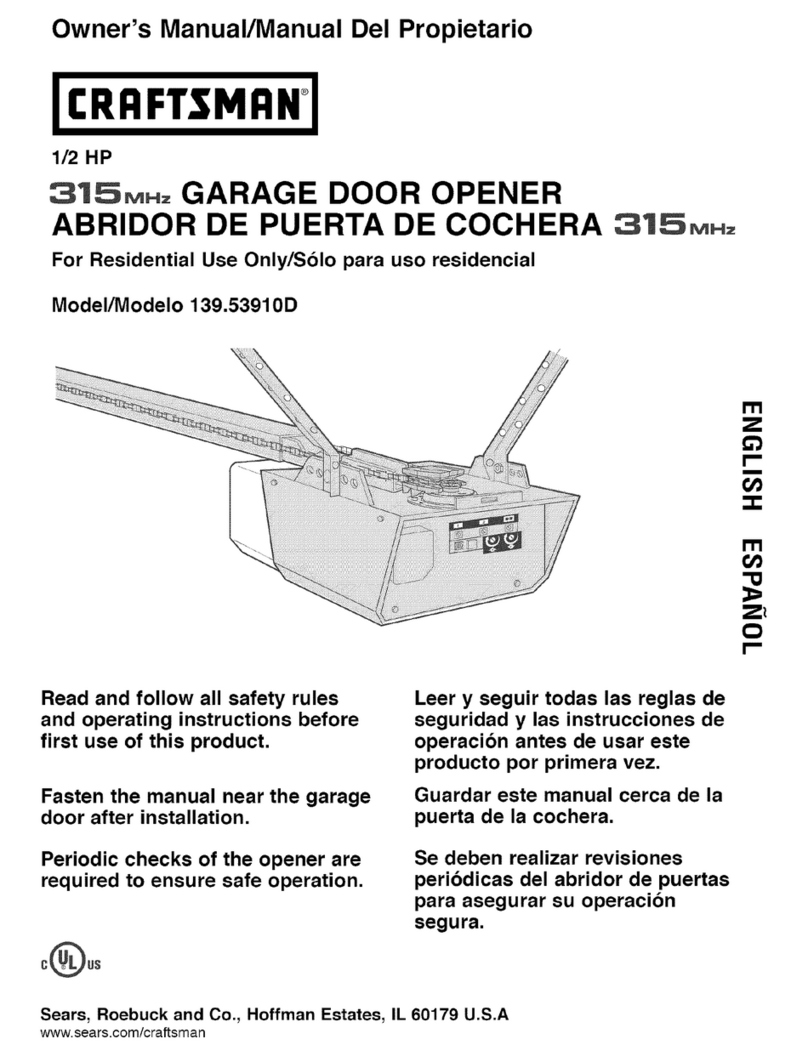
Craftsman
Craftsman 139.53910D owner's manual
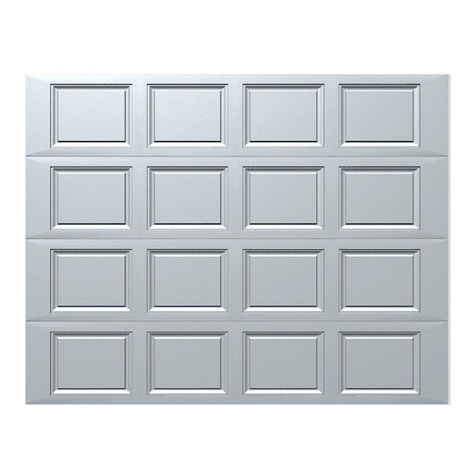
Wayne-Dalton
Wayne-Dalton 9100 Installation instructions and owner's manual

Cardin
Cardin SL Series manual

DoorHan
DoorHan SLIDING-1300 Installation and operating manual
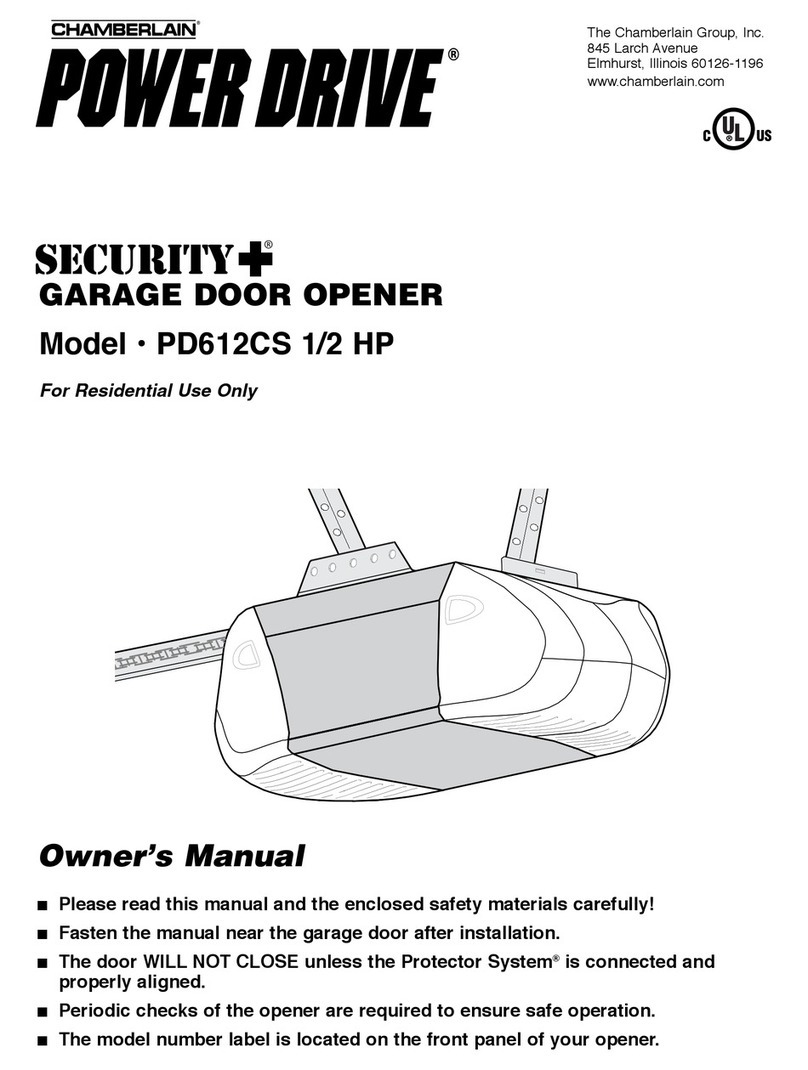
Chamberlain
Chamberlain Power Drive Security+ PD612CS owner's manual

Chamberlain
Chamberlain myQ 821LM troubleshooting guide
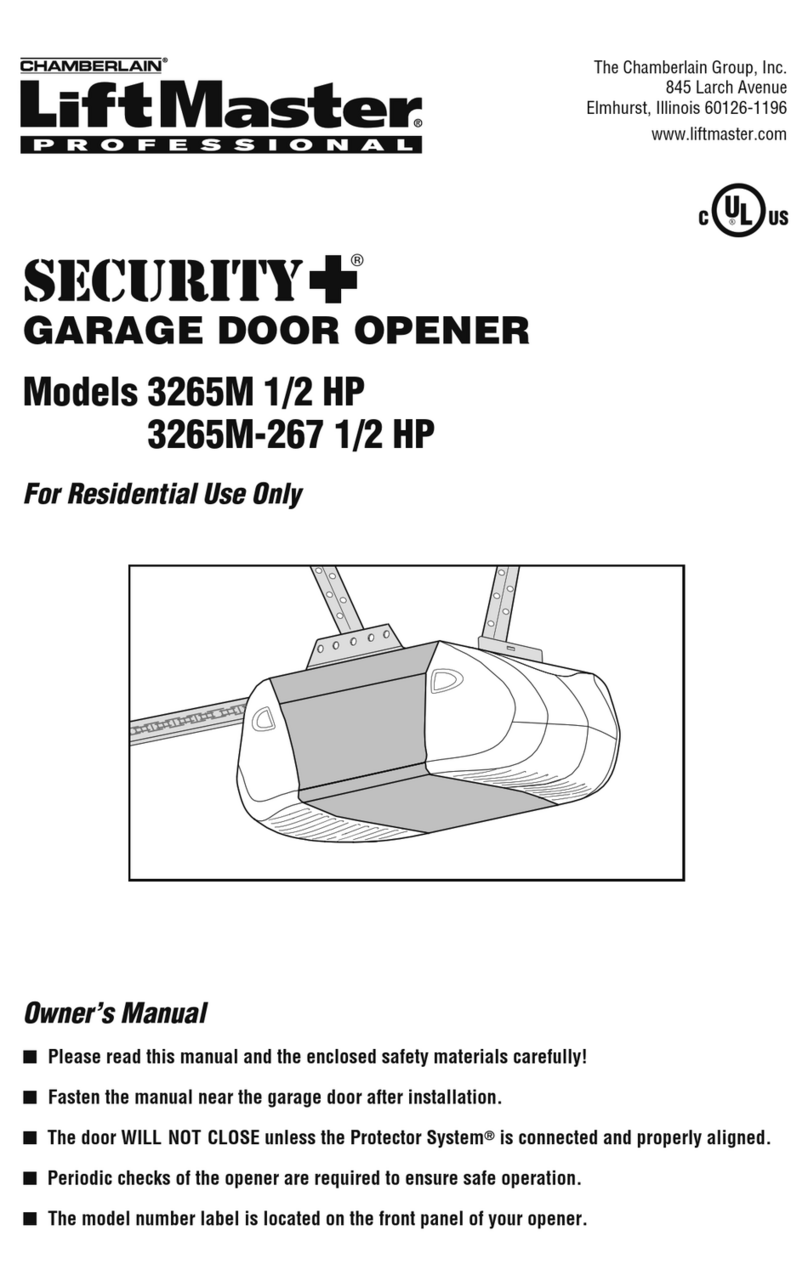
Chamberlain
Chamberlain LiftMaster Pro Security + 3265 owner's manual
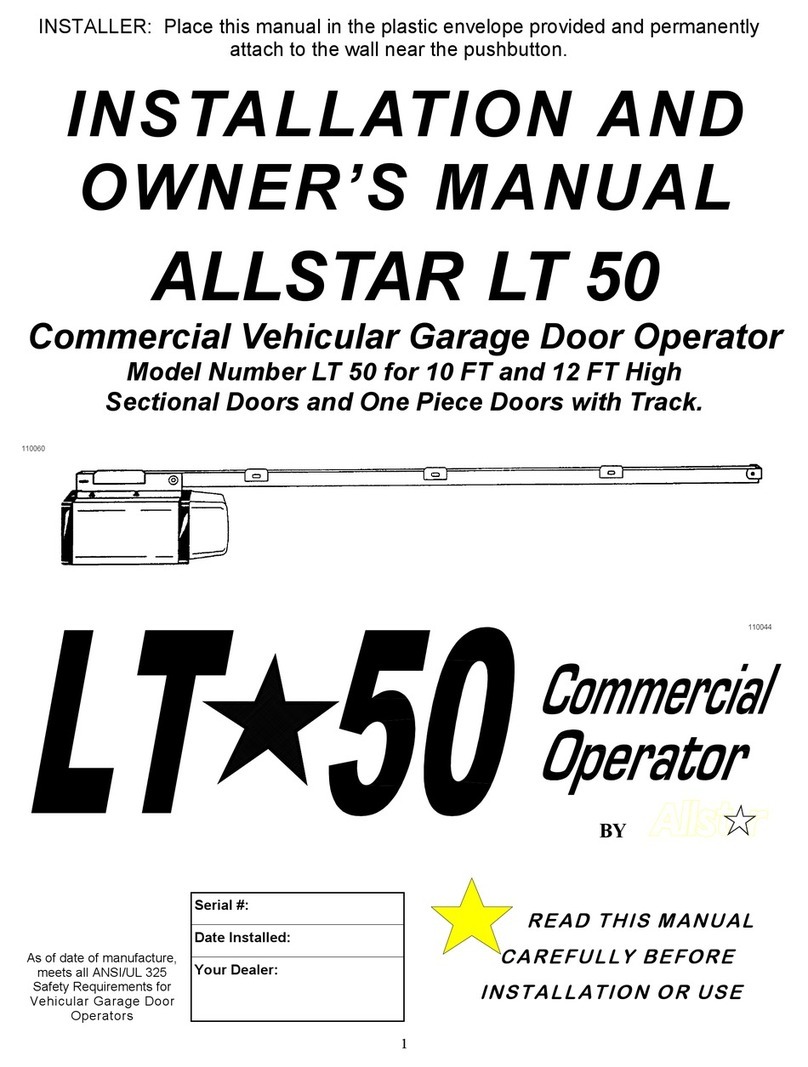
Allstar
Allstar LT 50 Installation and owner's manual
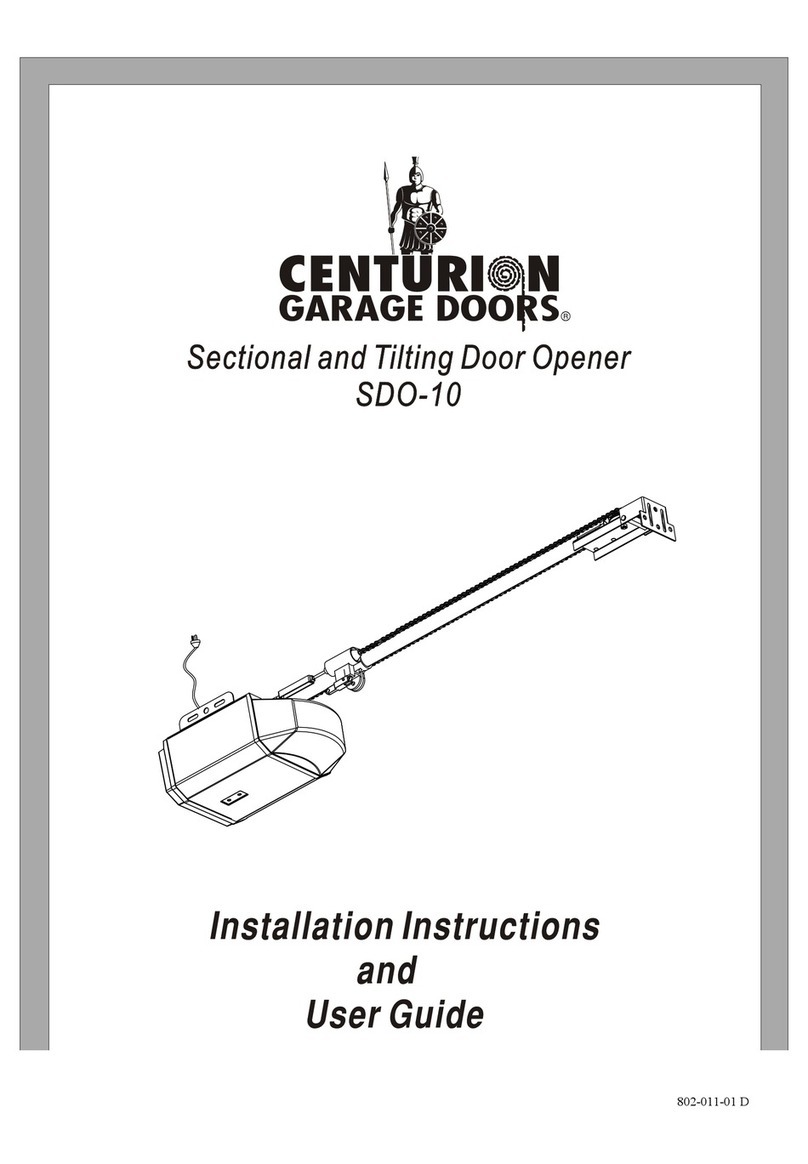
Centurion
Centurion SDO-10 Installation instructions and user guide

Tormatic
Tormatic W-800 manual

RYTEC
RYTEC Spiral SST installation manual
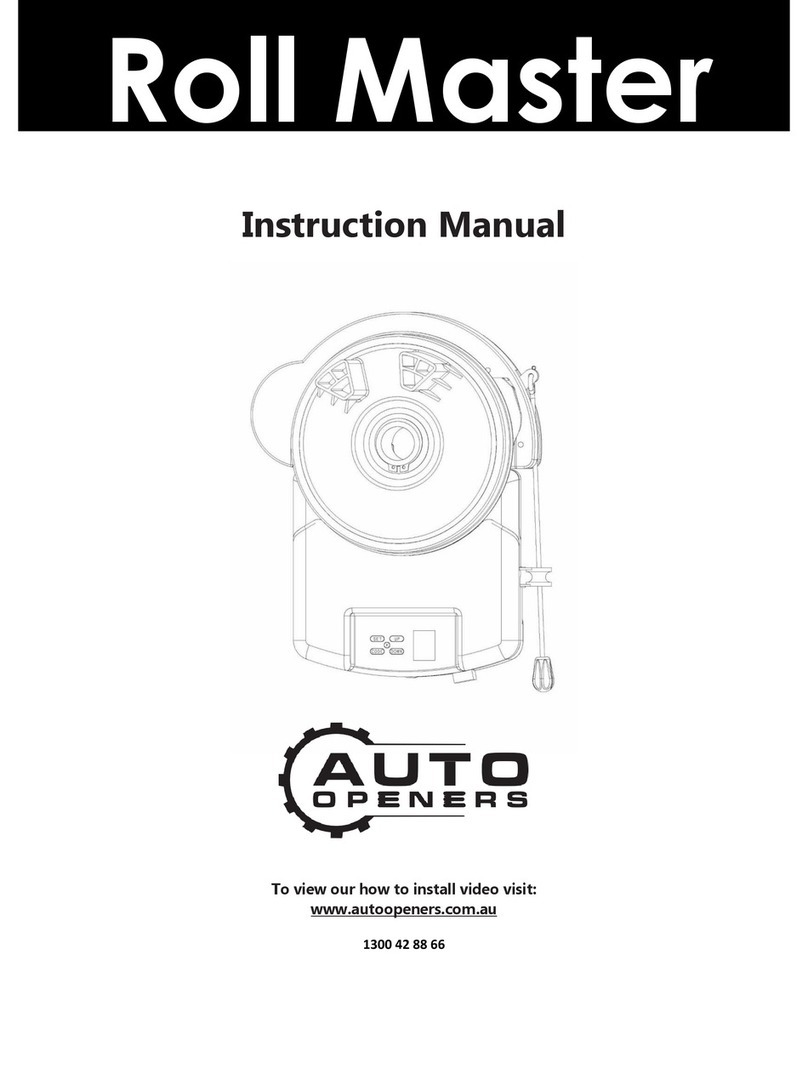
Auto openers
Auto openers Roll Master instruction manual