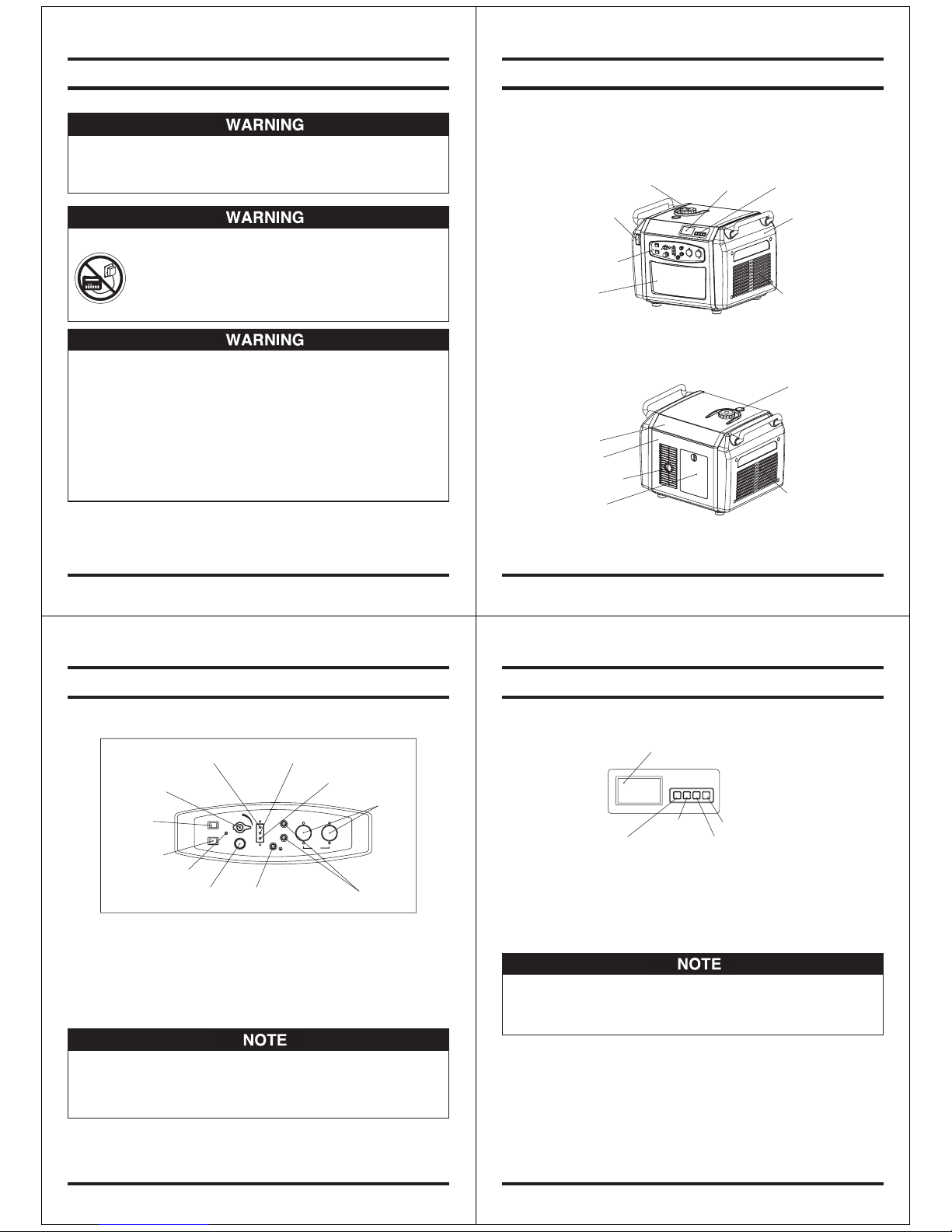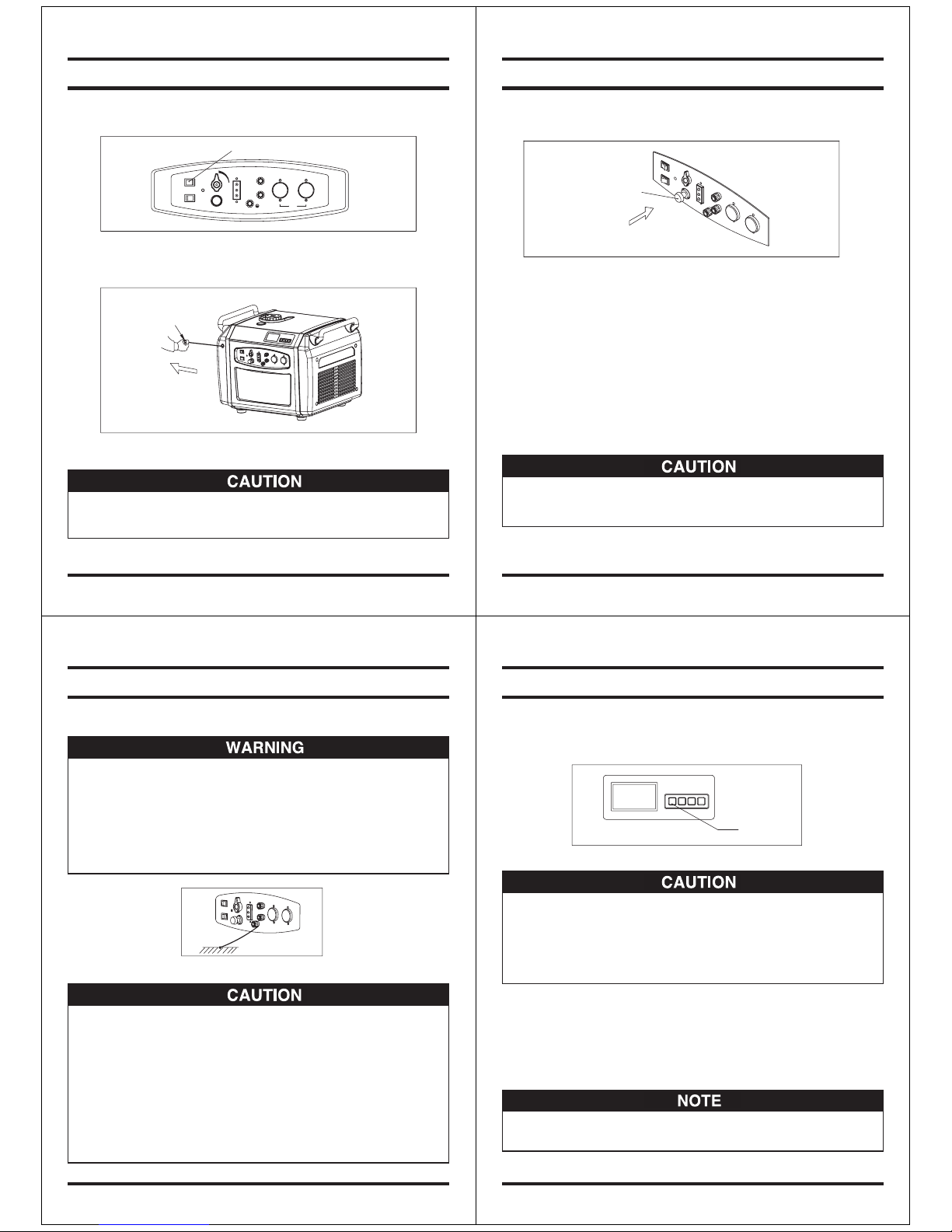Steele® warrants to the original purchaser who uses the product in a consumer application (personal,
residential or household usage) that all products covered under this warranty are free from defects
in material and workmanship for one year from the date of purchase. All products covered by this
limited warranty which are used in commercial applications (i.e. income producing) are warranted
to be free of defects in material and workmanship for 90 days from the date of original purchase.
Products covered under this warranty include air compressors, tools, service parts, pressure washers
and generators.
Steele® will repair or replace, at Steele®’s sole option, products or components which have failed
within the warranty period. Service will be scheduled according to the normal work flow and business
hours at the service center location, and the availability of replacement parts. All decisions of Steele®
with regard to this limited warranty shall be final.
This warranty gives you specific legal rights, and you may also have other rights which vary from
state to state.
RESPONSIBILITY OF ORIGINAL PURCHASER (initial User):
To process a warranty claim on this product, DO NOT return item to the retailer. The product must
be evaluated by an Authorized Warranty Service Center. For the location of the nearest Authorized
Warranty Service Center contact the retailer or place of purchase.
Retain original cash register sales receipt as proof of purchase for warranty to work.
Use reasonable care in the operation and maintenance of the product as described in the Owner’s
Manual(s).
Deliver or ship the product to the Authorized Warranty Service Center. Freight costs, if any must be
paid by the purchaser. If the purchaser does not receive satisfactory results form the Authorized
Warranty Service Center, the purchaser should contact Steele® toll free 888-896-6881.
THIS WARRANTY DOES NOT COVER:
Merchandise sold as reconditioned, used as rental equipment, or floor or display models.
Merchandise that has become damaged or inoperative because of ordinary wear, misuse, cold, heat,
rain, excessive humidity, freeze damage, use of improper chemicals, negligence, accident, failure to
operate the product in accordance with the instructions provided in the Owner’s Manual(s) supplied
with the product, improper maintenance, the use of accessories or attachments not recommended
by Steele®, or unauthorized repair or alterations.
ÊUÊ,i«>ÀÊ>`ÊÌÀ>ëÀÌ>ÌÊVÃÌÃÊvÊiÀV>`ÃiÊ`iÌiÀiÊÌÊÌÊLiÊ`iviVÌÛi°
ÊUÊÃÌÃÊ>ÃÃV>Ìi`ÊÜÌÊ>ÃÃiLÞ]ÊÀiµÕÀi`Ê]Ê>`ÕÃÌiÌÃÊÀÊÌiÀÊÃÌ>>ÌÊ>`ÊÃÌ>ÀÌÕ«ÊVÃÌð
Expendable parts or accessories supplied with the product which are expected to become inoperative
or unusable after a reasonable period of use.
32
33
Merchandise sold by Steele® which has been manufactured by and identified as the product of another
company, such as gasoline engines. The product manufacturer’s warranty, if any, will apply.
ANY INCIDENTAL, INDIRECT OR CONSEQUENTIAL LOSS, DAMAGE, OR EXPENSE THAT MAY RESULT
FROM ANY DEFECTS, FAILURE OR MALFUNCTION OF THE PRODUCT IS NOT COVERED BY THIS
WARRANTY. Some states do not allow the exclusion, so it may not apply to you.
IMPLIED WARRANTIES, INCLUDING THOSE OF MERCHANTABILITY OR FITNESS FOR A PARTICULAR
PURPOSE, ARE LIMITED TO ONE YEAR FROM THE DATE OF ORIGINAL PURCHASE. Some states do
not allow limitations on how long an implied warranty lasts, so the above limitations may not apply
to you.
Distributed by:
730 S.Epperson Dr.
City Of Industry,CA91748
www.steele-products.com
all rights reserved