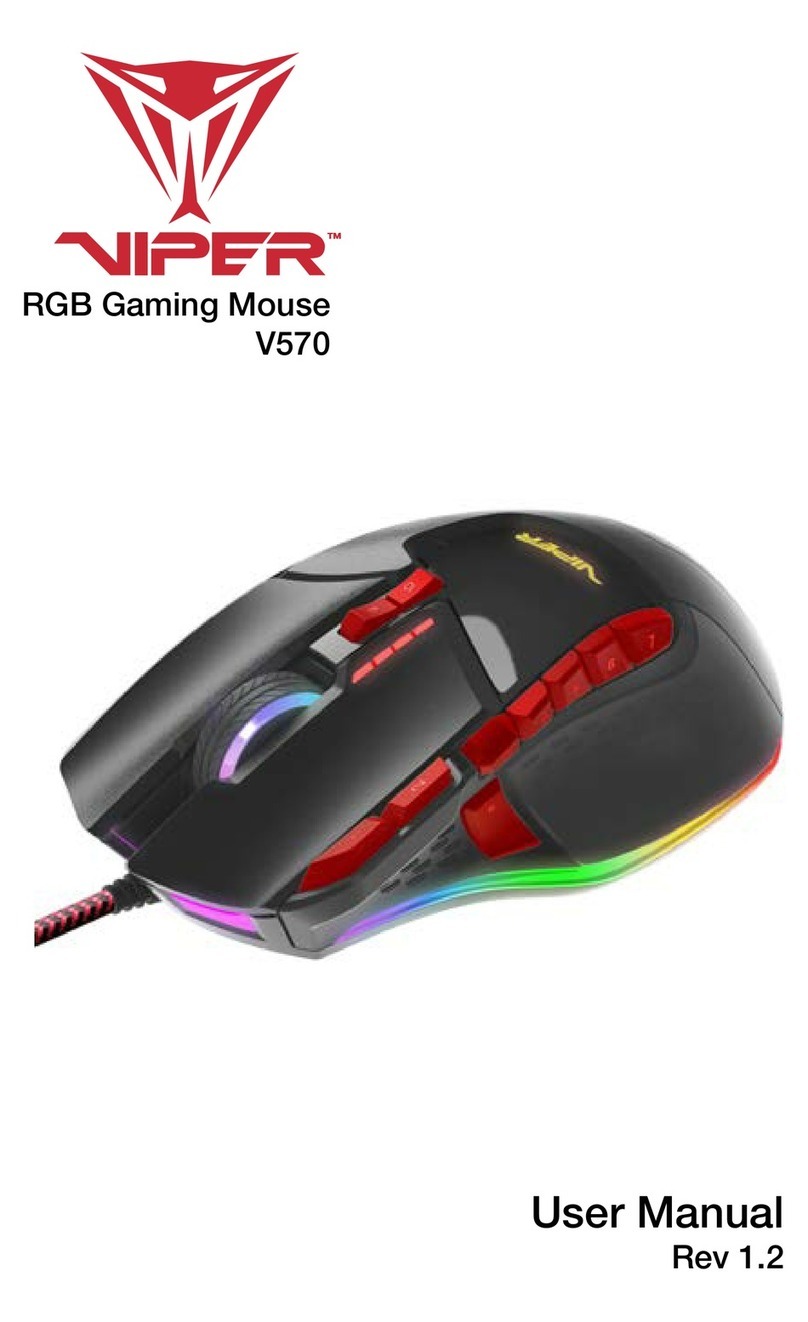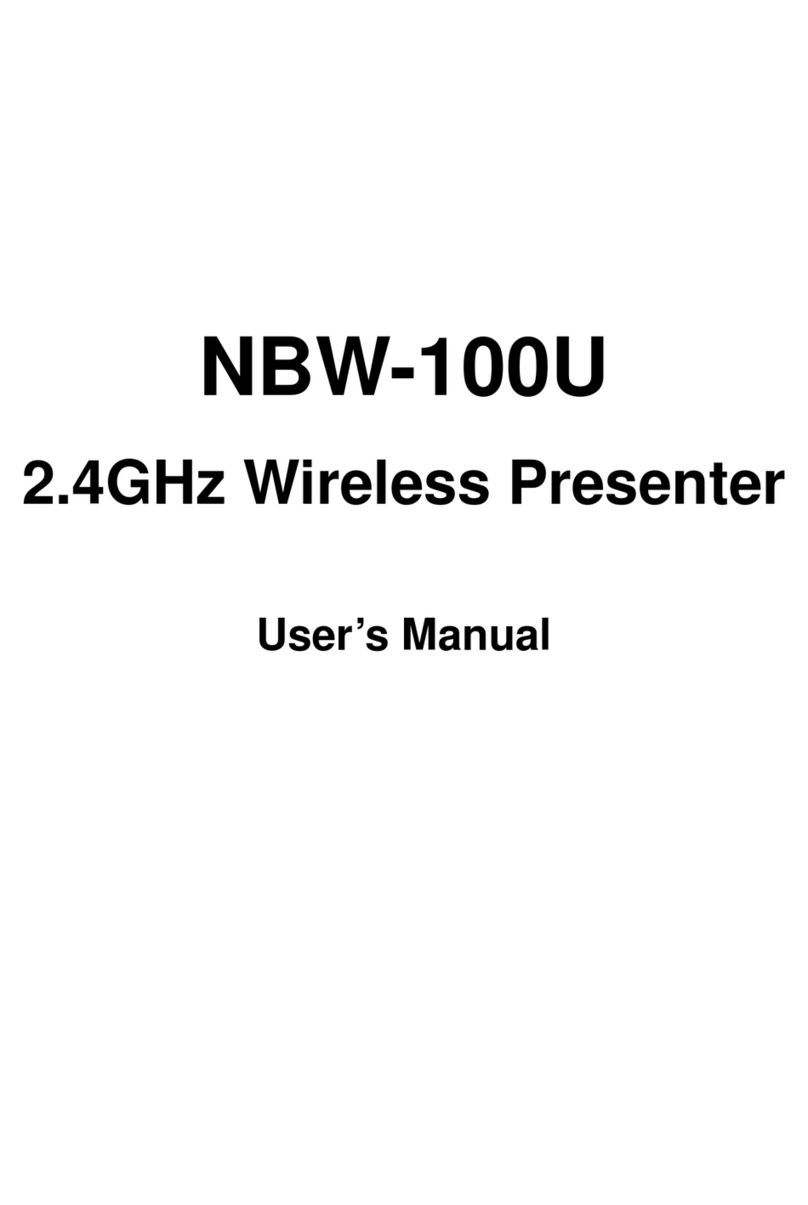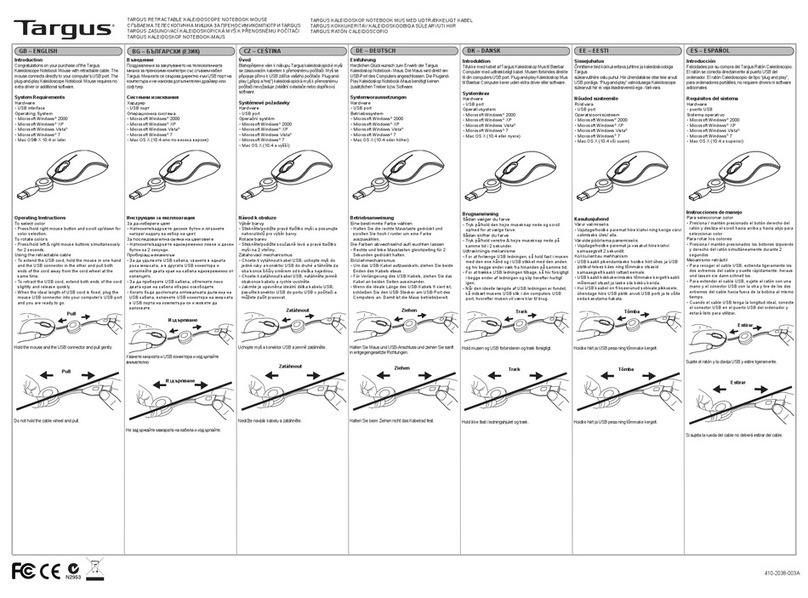SteelSeries KANA User manual
Other SteelSeries Mouse manuals

SteelSeries
SteelSeries RIVAL 5 Installation and operation manual

SteelSeries
SteelSeries Prime M-00016 Installation and operation manual

SteelSeries
SteelSeries Prime Installation and operation manual

SteelSeries
SteelSeries RIVAL 310 Installation and operation manual

SteelSeries
SteelSeries RIVAL 3 WIRELESS User manual

SteelSeries
SteelSeries RIVAL 3 WIRELESS Installation and operation manual

SteelSeries
SteelSeries Ikari Optical User manual

SteelSeries
SteelSeries Prime+ Installation and operation manual

SteelSeries
SteelSeries AEROX 9 WIRELESS Installation and operation manual

SteelSeries
SteelSeries Sensei User manual

SteelSeries
SteelSeries PRIME MINI Installation and operation manual

SteelSeries
SteelSeries RIVAL 600 User manual

SteelSeries
SteelSeries PRIME MINI Installation and operation manual

SteelSeries
SteelSeries RIVAL 3 WIRELESS User manual

SteelSeries
SteelSeries WORLD OF WARCRAFT User manual

SteelSeries
SteelSeries AEROX 5 WIRELESS Installation and operation manual

SteelSeries
SteelSeries RIVAL 5 Installation and operation manual
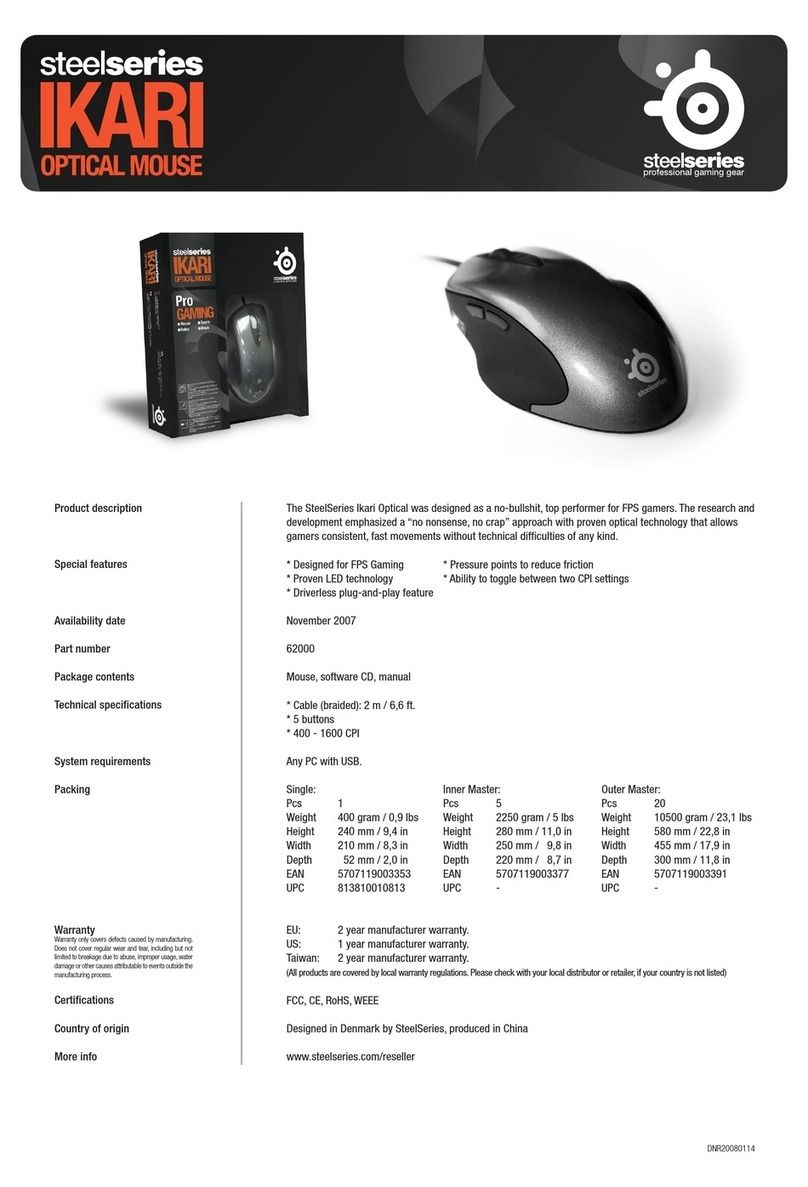
SteelSeries
SteelSeries Ikari Optical User manual

SteelSeries
SteelSeries Aerox 3 Wireless Installation and operation manual

SteelSeries
SteelSeries RIVAL 3 WIRELESS Manual