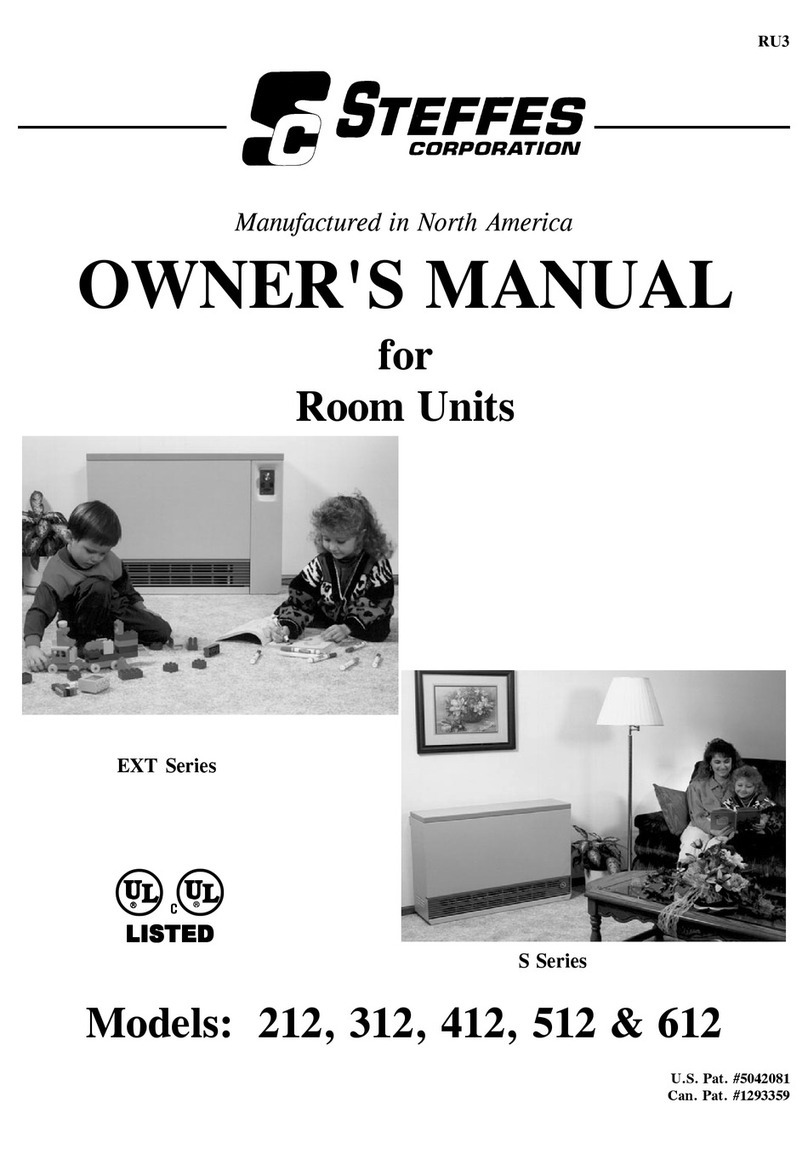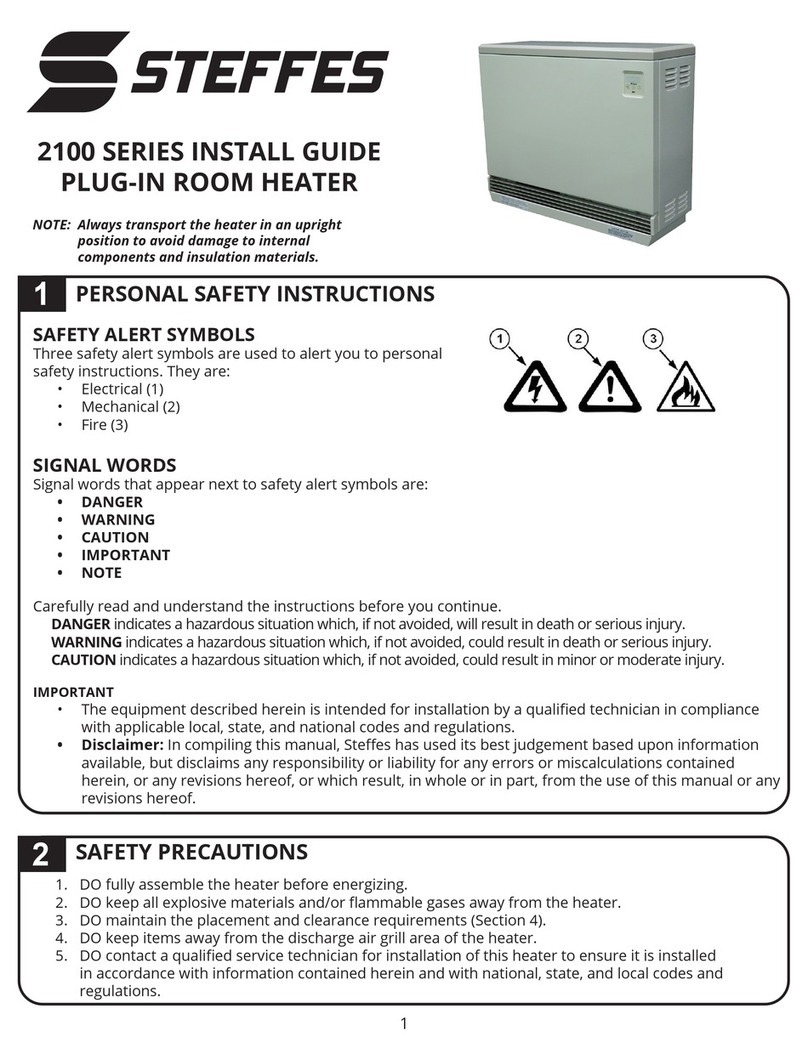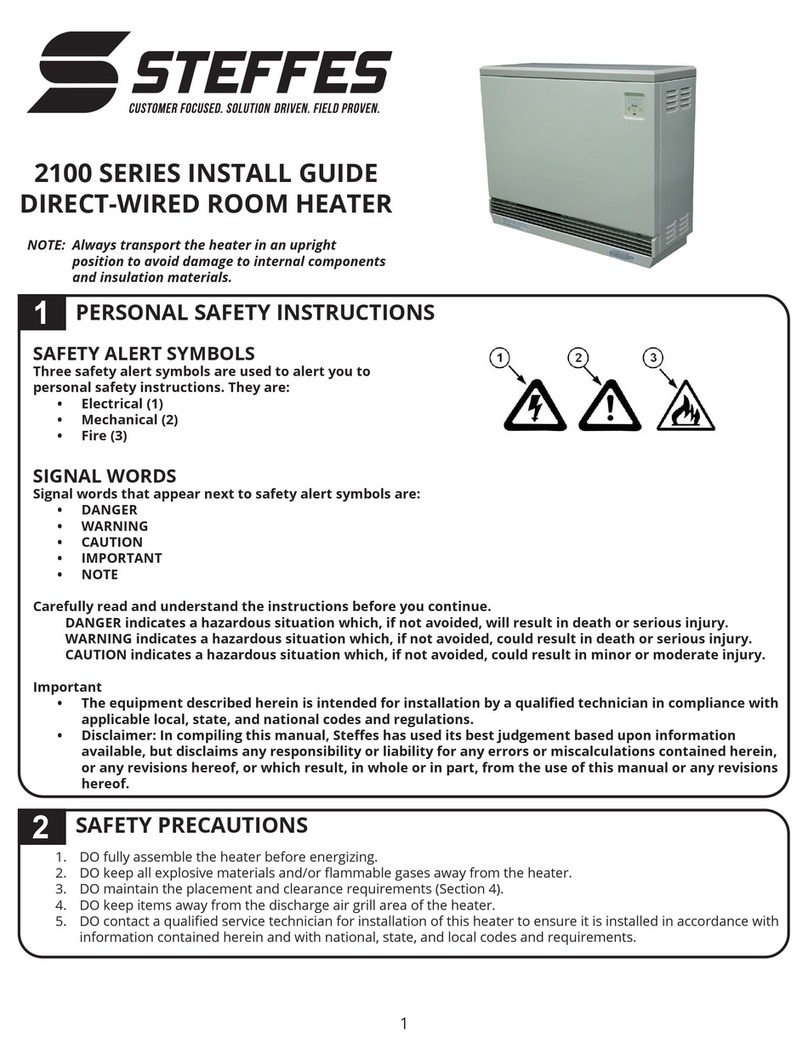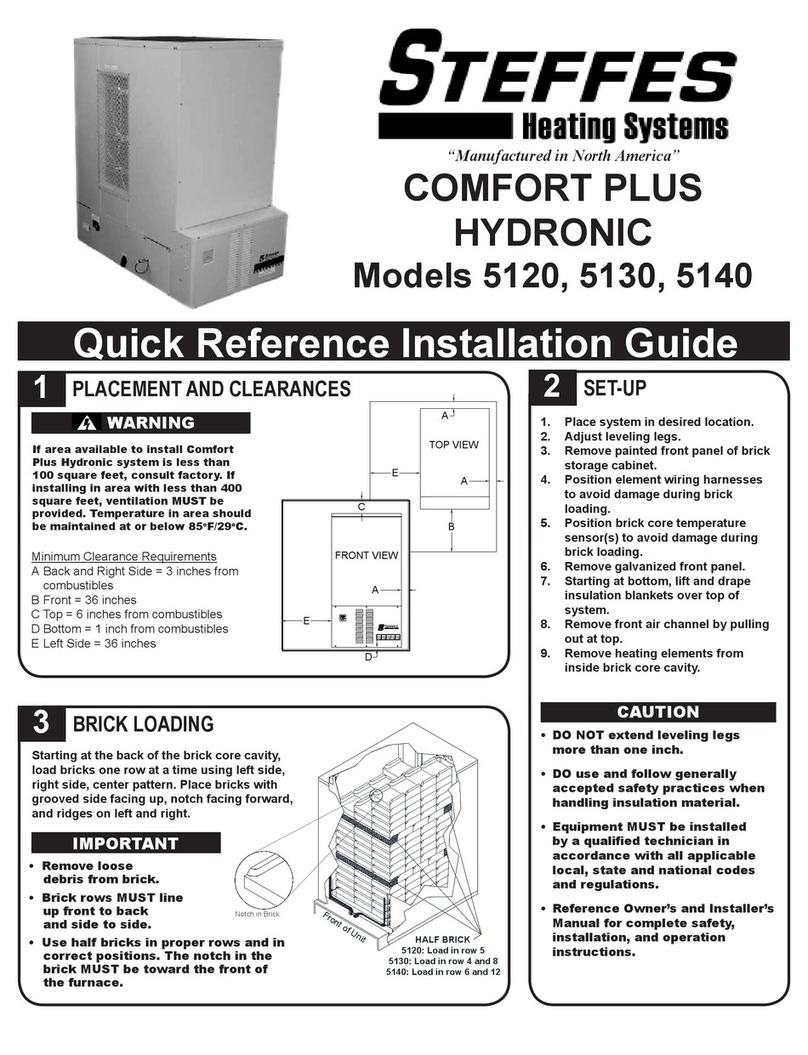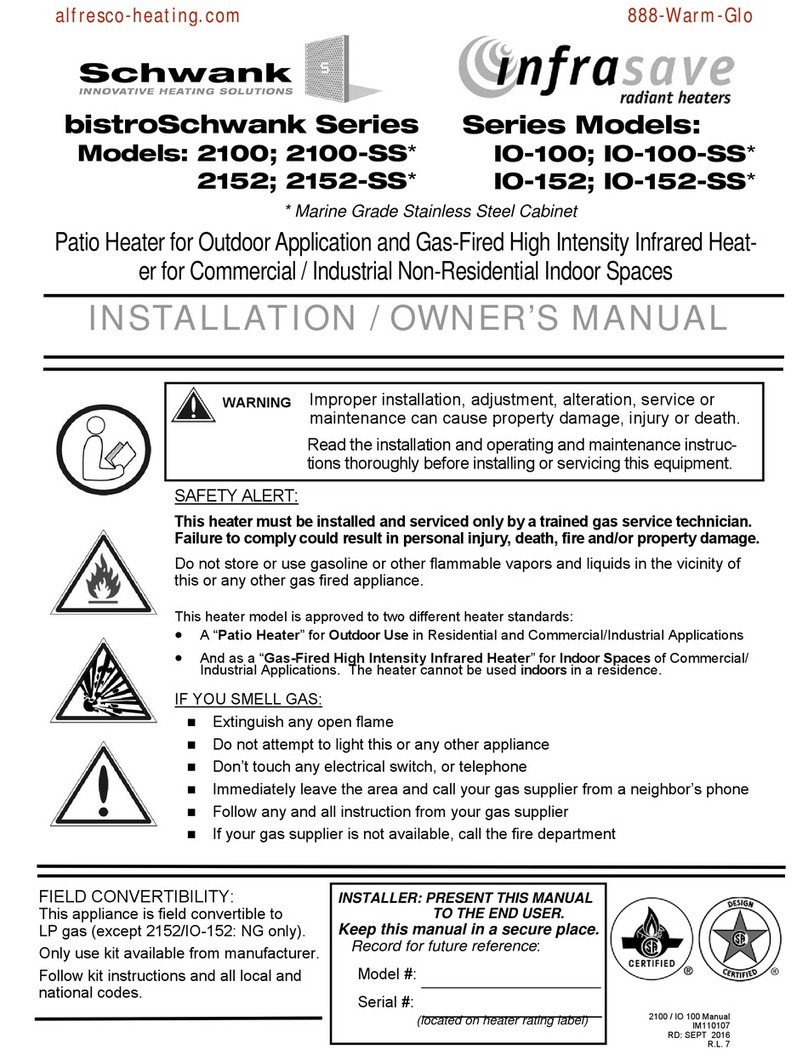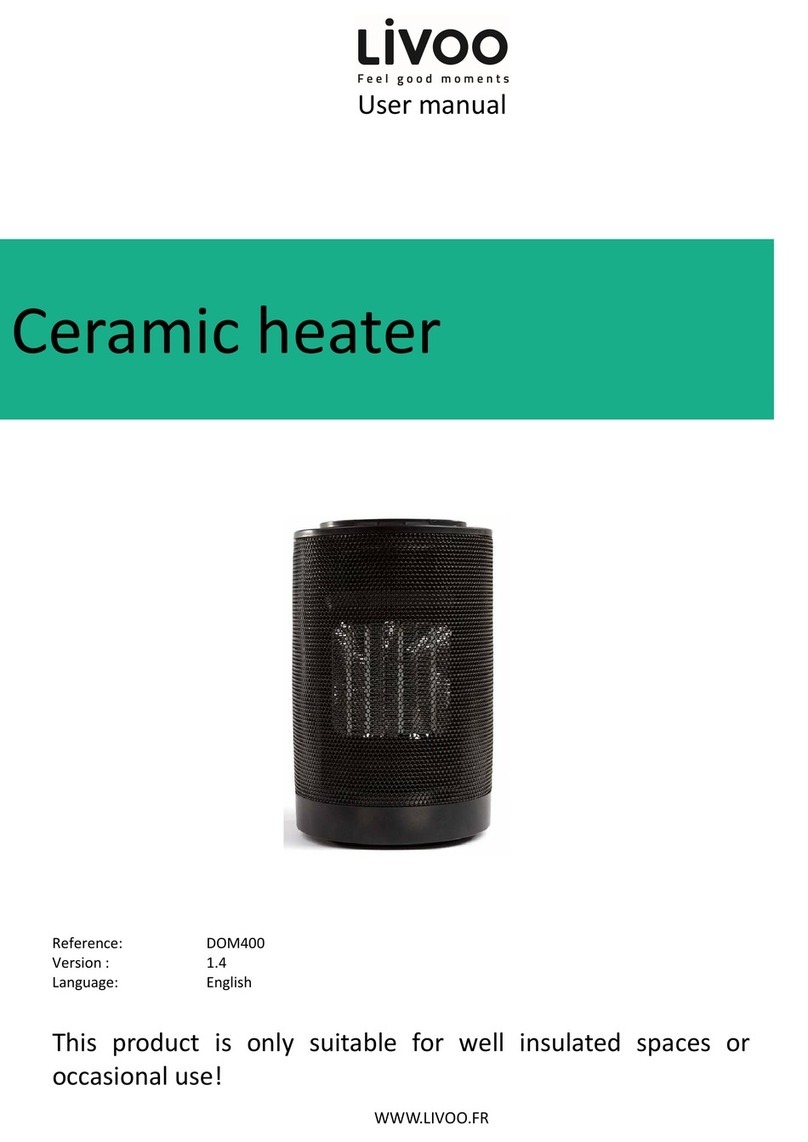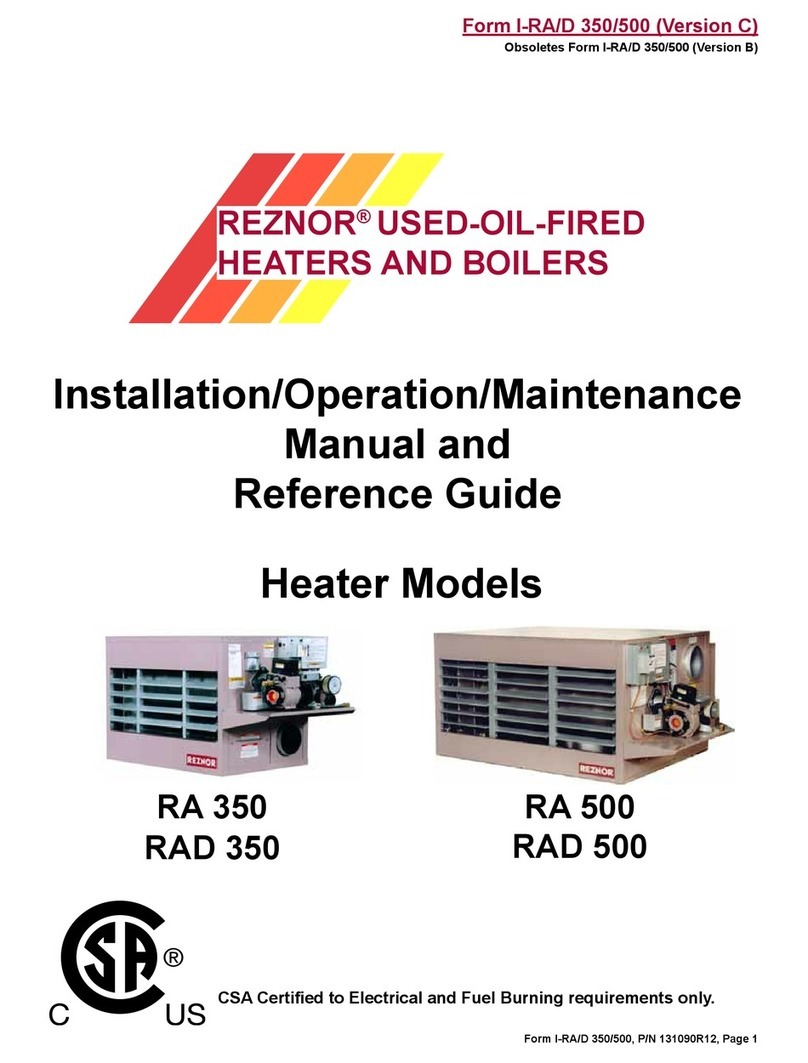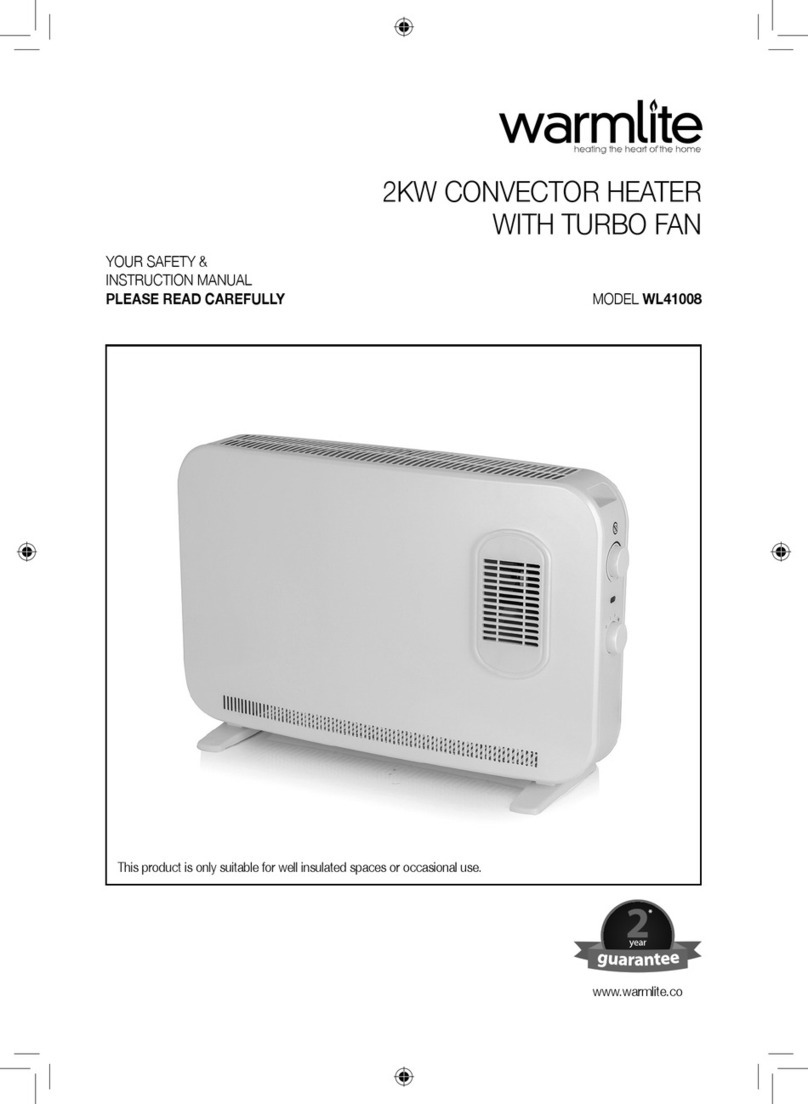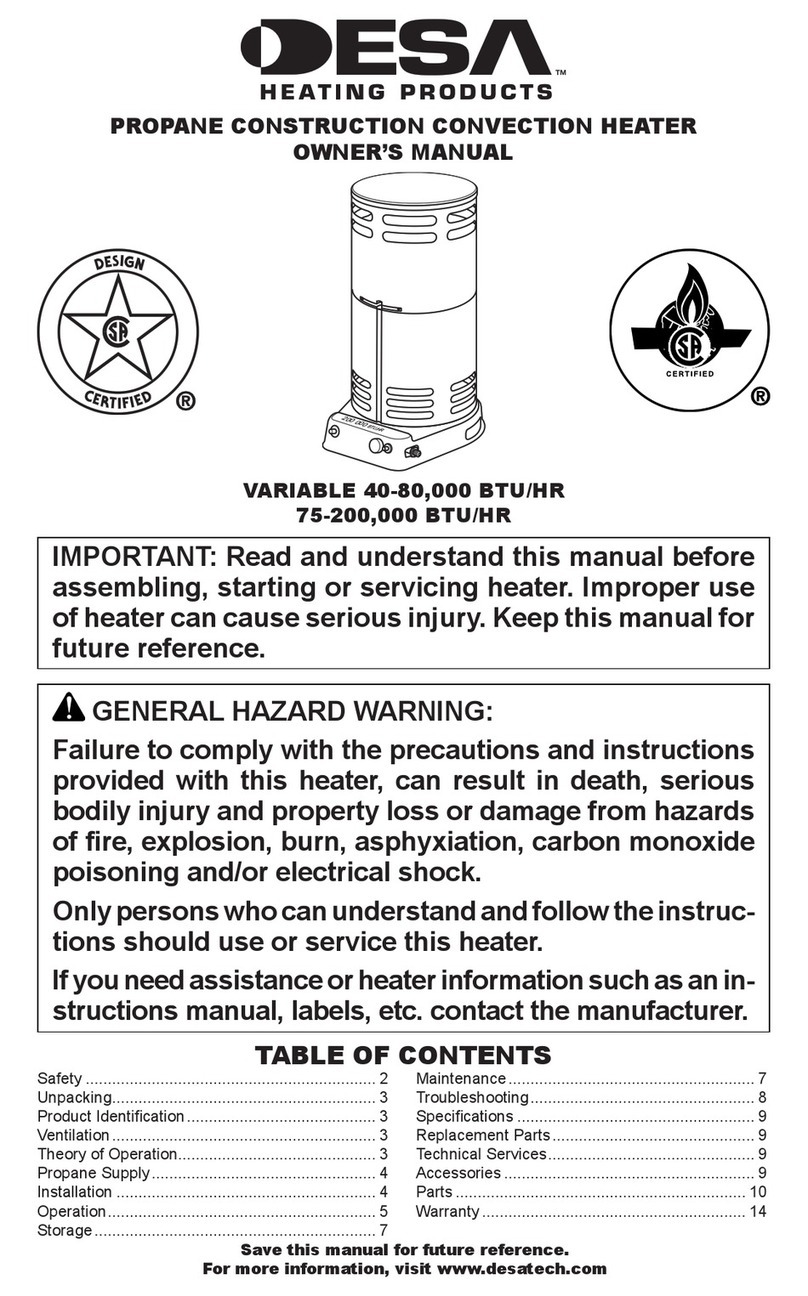2100 SERIES ROOM HEATER DISPLAY KEY
1
5
3
7
4
2
6
PEAK STATUS
The letter displayed indicates:
Peak (P)
During this period, the system is not
allowed to charge. In time-of-use
(TOU) areas, the heater can charge, but it will be
more expensive.
Charge (C)
During this period, the system is
allowed to charge, and the power
costs are at their lowest.
Anticipated Peak (A)
This is often referred to as a pre-
peak, mid-peak, or shoulder charge
period. It is generally used in time-of-use (TOU) areas
where there is a three-tiered rate. Electricity used
during this period is less expensive than during
peak but more expensive than during charge.
AM & PM INDICATORS
Between the second and third digits of the display,
two dots are used to indicate a.m. and p.m. times
when using a Stees time clock module. When the
heater is programmed for a time clock module, the
lights will illuminate. One of the lights will be solid,
1
2
and the other light will ash. For example, if the
heater is set for 7 p.m., the light next to the p.m.
ashes. If it is set for 7 a.m., the a.m. light ashes.
CURRENT ROOM
TEMPERATURE
During normal operation, this number is the
current room temperature as read by the heater’s
room temperature sensor.
If the up or down arrow is pressed, it temporarily
displays the room temperature set point.
ELEMENTS ENERGIZED
The second digit of the display indicates whether
elements are energized and whether an internal
timer is active.
The lower dash indicates if any of the elements
are energized. If the lower dash is illuminated,
the system has energized at least one of the four
elements.
The upper dash indicates when an internal timer
is active. For example, in Nova Scotia, Canada, the
upper dash would be illuminated from 7 a.m. to 4
p.m. as there are internal timers on to activate the
anticipated peak period from noon to 4 p.m.
M BUTTON
The M button is used to access menus. To see the
HELP menu, press and release the M button. For
more information on the HELP menu, refer to the
Owner’s and Installer’s Manual.
PROGRAMMING PORT
The programming port on the heater is used by
trained technicians to program new software into
the heater.
UP & DOWN ARROW
BUTTONS
The up and down arrow buttons are used to set
the room temperature. If the set point shown is
too high, use the down arrow to turn it down. If it is
too low, use the up arrow to turn it up.
When in the HELP menu, the up and down arrow
buttons are used to scroll through the entries
in the menu. Refer to the Owner’s and Installer’s
Manual for details on each entry.
3
4
5
6
7
www.stees.com | stees@stees.com| 701-483-5400 |3050 HWY 22 N | Dickinson, ND 58601