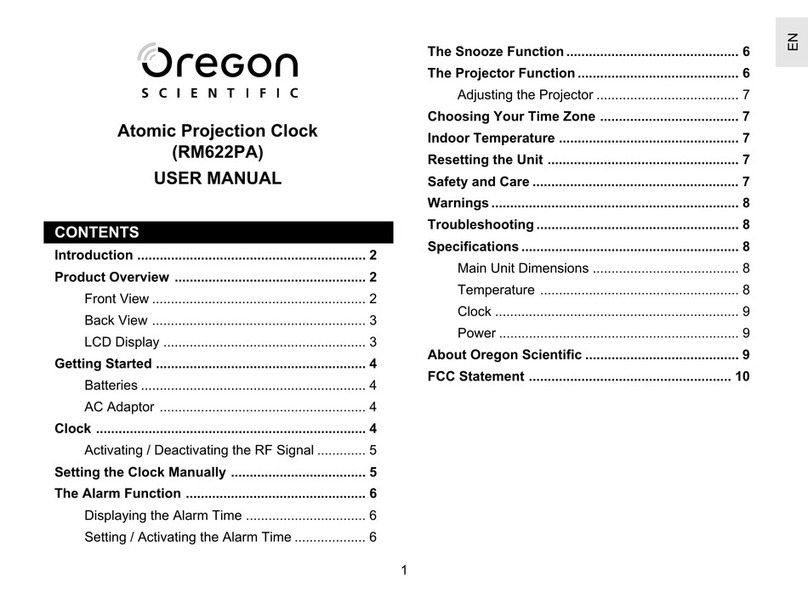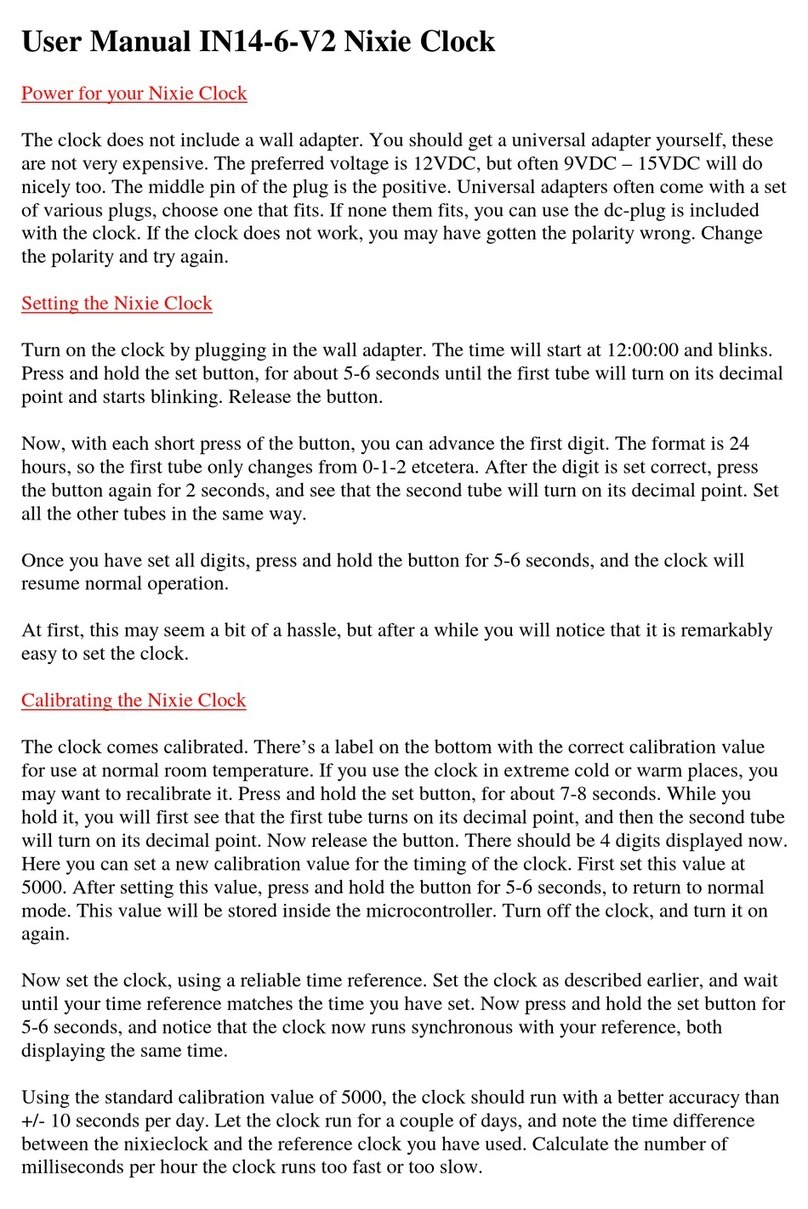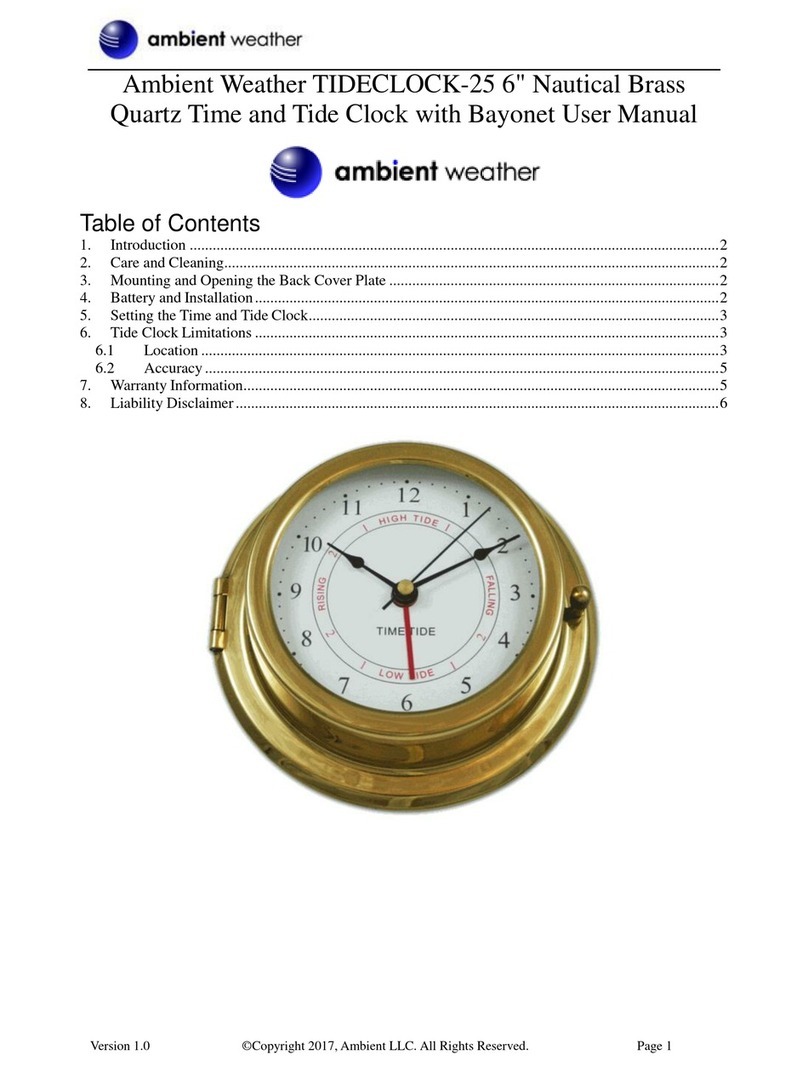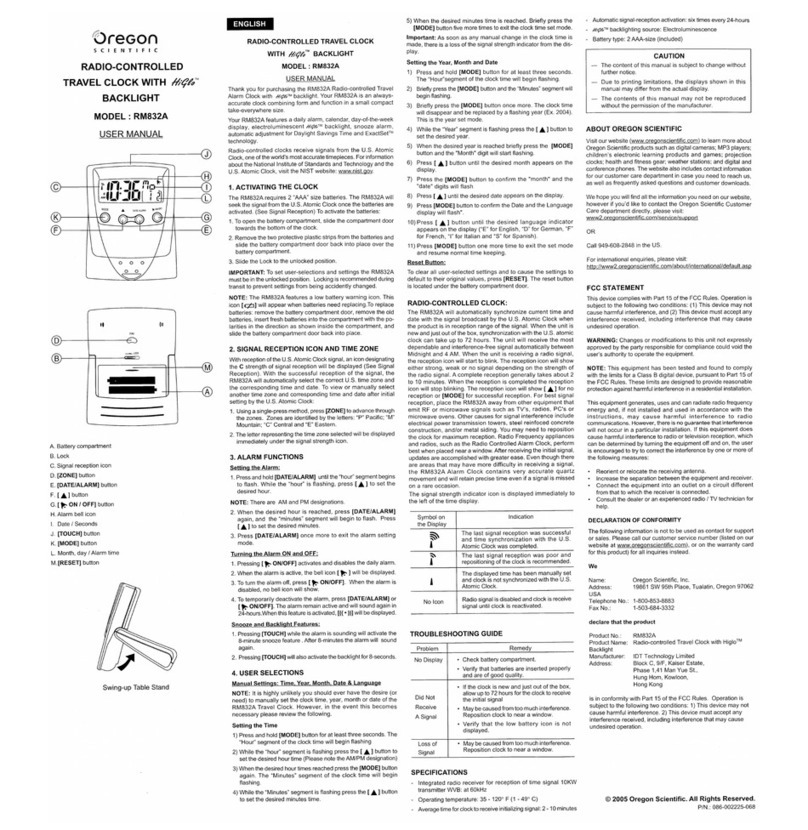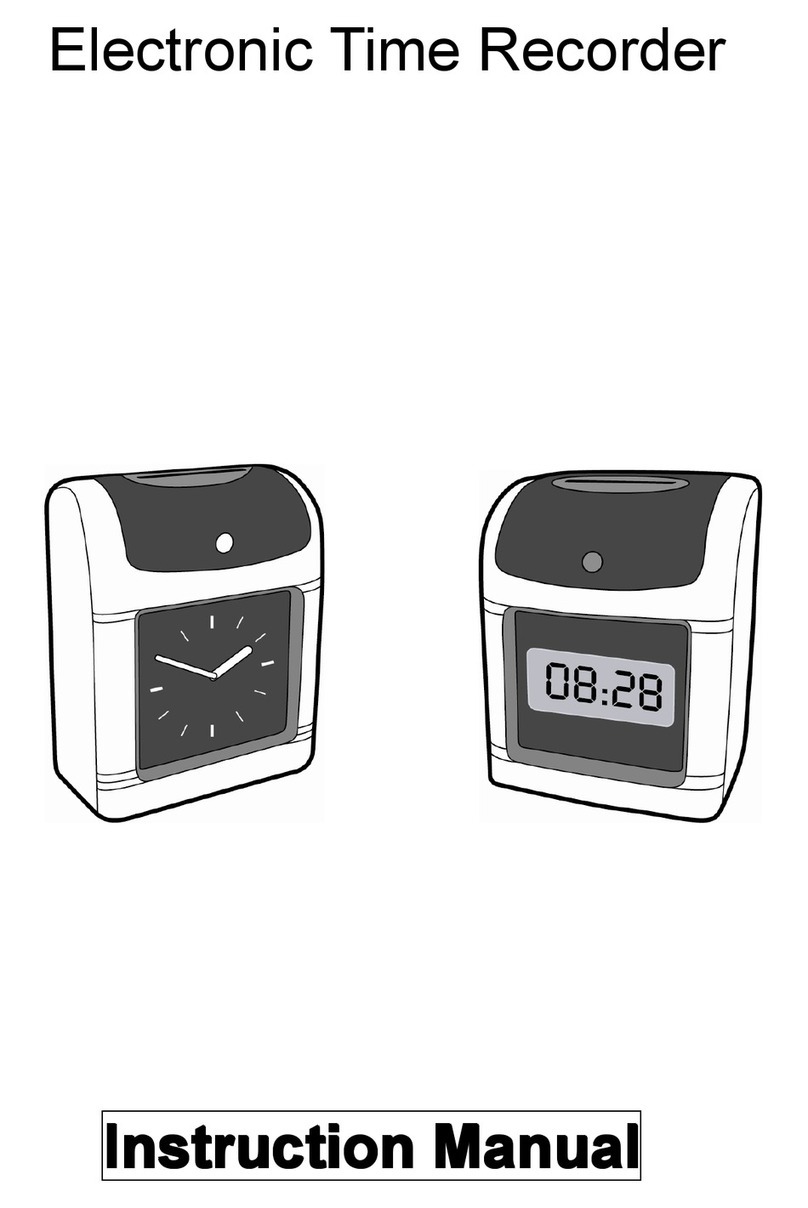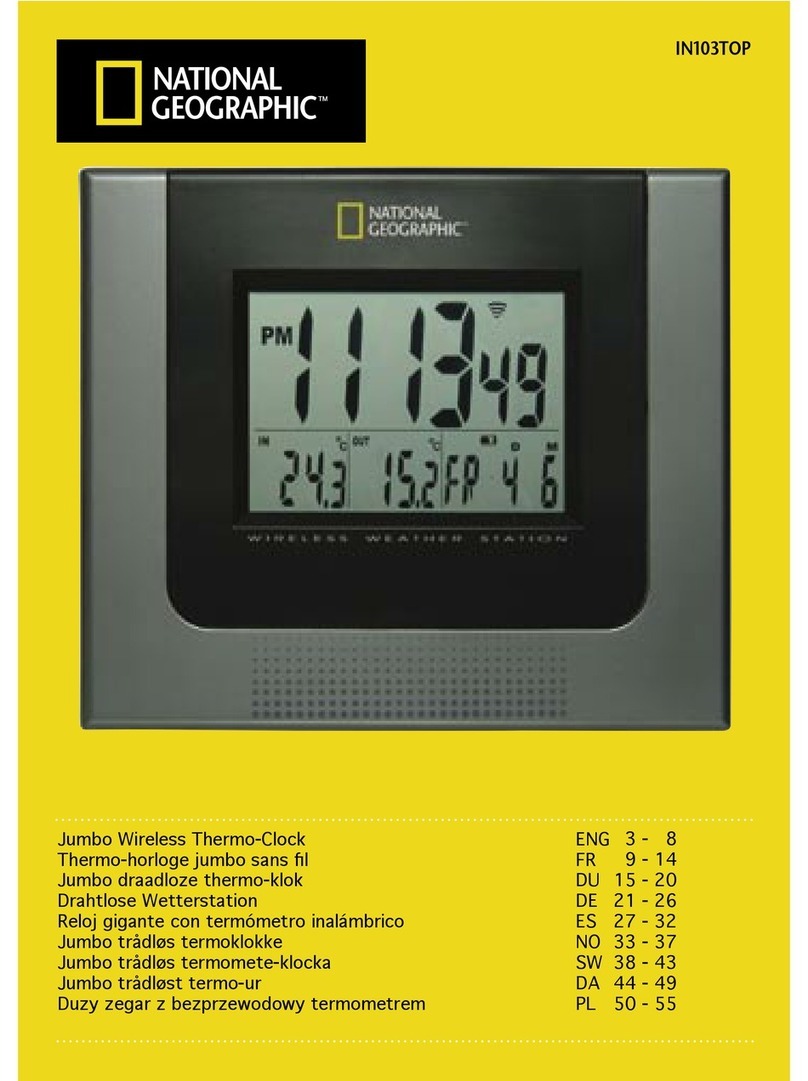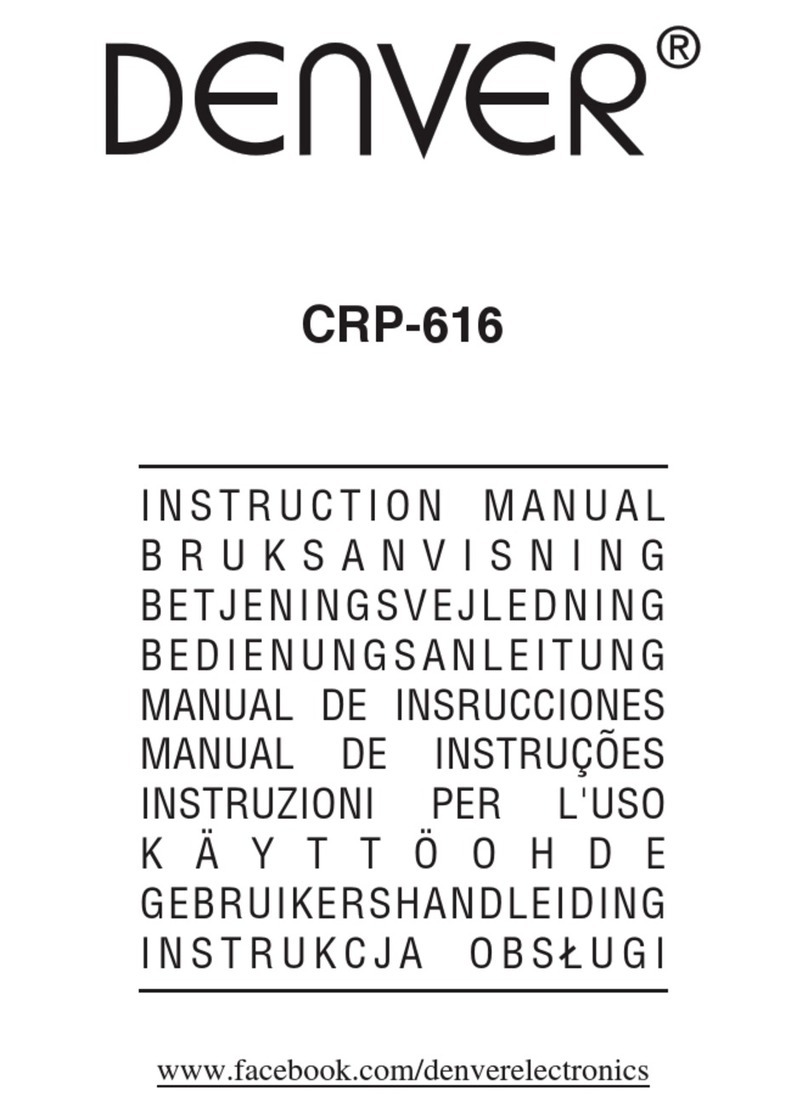StefPro SPDv2133 User manual

© StefPro Stefan Nannen 2005 - 2016 www.stefpro.de [email protected] Datum: 19.07.16
SPDv2133
SPDv2133
Six digit dcf clock
Six digit dcf clock
with temperature display
with temperature display
Handbook
Handbook
Sechsstellige DCF Uhr
Sechsstellige DCF Uhr
mit Temperaturanzeige
mit Temperaturanzeige
Handbuch
Handbuch
Version: Firmware 1.56
spd 2133-handbook .25 Seite 1 on 27

© StefPro Stefan Nannen 2005 - 2016 www.stefpro.de [email protected] Datum: 19.07.16
Contents Inhaltsverzeichnis
Application and function description - Anwendung und Funktionsbeschreibung...............................4
Function description – Funktionsbeschreibung...............................................................................4
Application – Anwendung...............................................................................................................5
Alarm Function - Wecker Funktion.................................................................................................5
Variants – Varianten..............................................................................................................................6
Installation of installation housing ariant – Einbau der Einbaugehäuse Variante..............................8
Installation the DCF clock - Aufstellen der DCF Uhr........................................................................10
Synchronize with acti e display....................................................................................................11
Synchronize with deacti ated display............................................................................................11
Synchronisieren mit akti em Display............................................................................................12
Synchronisieren mit deakti iertem Display...................................................................................12
Operating the final module - Bedienung des fertigen Modules..........................................................14
Button descriptions – Tastenbeschreibung.....................................................................................14
Menu description – Menübeschreibung.........................................................................................14
Error message and causes - Fehlermeldung und Fehlerursachen..................................................24
ERCC - Component failure - Komponenten Fehler..................................................................24
7 segment characters - 7 Segment Zeichen....................................................................................25
General – Allgemeines.......................................................................................................................26
Installing the de ice - Aufstellung des Gerätes.............................................................................26
Intended Use - Bestimmungsgemäßer Betrieb..............................................................................26
Disposal information - Entsorgungshinweise.....................................................................................27
Impressum..........................................................................................................................................27
English - Englisch
German - Deutsch
spd 2133-handbook .25 Seite 2 on 27

© StefPro Stefan Nannen 2005 - 2016 www.stefpro.de [email protected] Datum: 19.07.16
KONFORMITÄTSERKLÄRUNG
DECLARATION OF CONFORMITY
Herstellers
Manufacturer
StefPro UG (haftungsbeschränkt) & Co. KG
Theilenmoorstr. 11
D-26345 Bockhorn
Be eichnung
Product name
SPO2133.xx used in SPD 2133.xxx
mit den folgenden Bestimmungen
with applicable regulations
EMV Richtlinie 2004/108/EG
Niederspannungsrichtlinie 2006/95/EG
EMC Directi e 2004/108/EG
Low-Voltage Equipment Directi e 2006/95/EG
Angewandte harmonisierte
Normen
Harmoni ed standards applied
Sicherheit / Safty
EN 61010-1:2010
EMV / EMC
EN 55022, Le el B, FCC Teil 15 Le el B
EN 61204-3: 2000, Klasse A (only deli ered power supply)
EN 61000-6-2: 2006
EN 61000-6-3: 2011 (Conducted Emissions, only deli ered power supply)
EN 61000-4-2: 2011
EN 61000-4-3: 2011
EN 61000-4-4: 2013 (only deli ered power supply)
EN 61000-4-5: 2013 (only deli ered power supply)
EN 61000-4-6: 2014 (only deli ered power supply)
EN 61000-4-11: 2005 (only deli ered power supply)
Datum
Date
19.07.2016 Unterschrift / Signature
Stefan Nannen
spd 2133-handbook .25 Seite 3 on 27

© StefPro Stefan Nannen 2005 - 2016 www.stefpro.de [email protected] Datum: 19.07.16
Application and function description Anwendung und
Funktionsbeschreibung
Function description – Funktionsbeschreibung
English:
This IC can analyze the DCF77 signal, which is recei ed by a recei er and demodulated. The
recei ed time and date can output directly to a 7-segment displays. This IC has the new OnChip
FullMultiPlex Display technology. With this technology also small darker displays can work
and the displays are generally brighter.
The DCF77 signal is a low frequency radio signal which transferred the time and date. It will be
sent in Frankfurt am Main, deri ed of the local atomic clock and sent with the carrier frequency
of 77.5 kHz. Therefore, these watches are also known as radio clock.
The input for the DCF77 antenna can now automatically detect whether a pullup resistor is
required and whether the input has to be in erted.
This IC also has an adjustable brightness control for the display, thereby the display is easy to
read during the day and at night it does not light out the entire room.
E en a simple alarm function is implemented.
With this IC the temperature will be displayed alternately with the time and or date.
As clock source for the clock function, a highly accurate quartz for clocks is used.
Deutsch:
Mit diesem IC kann das DCF77-Signal, was on einem Empfänger empfangen und demoduliert
wird, ausgewertet und direkt auf 7 Segment Anzeigen ausgegeben. Diesen IC hat die neue
OnChip FullMultiPlex Display Technik. Mit dieser Technik können auch kleine dunklere
Anzeigen betrieben werden und die Anzeigen sind im allgemeinen heller.
Das DCF77-Signal ist ein niederfrequentes Funksignal womit die Uhrzeit und das Datum
übertragen wird. Es wird in Frankfurt am Main, on der dortigen Atomuhr abgeleitet und mit der
Trägerfrequenz on 77,5 kHz gesendet. Daher werden diese Uhren auch häufig Funkuhr genannt.
Der Eingang für die DCF77-Antenne kann nun automatisch ermitteln ob ein PullUP Widerstand
erforderlich ist und ob der Eingang in ertiert werden muss.
Ebenfalls hat dieses IC eine einstellbare Helligkeitsregelung für das Display, dadurch ist das
Display am Tage gut lesbar ist und in der Nacht leuchtet es nicht den kompletten Raum aus.
Auch eine einfache Alarmfunktion ist implementiert.
Bei diesem IC kann im Wechsel mit der Uhrzeit und oder dem Datum zusätzlich die Temperatur
angezeigt werden.
spd 2133-handbook .25 Seite 4 on 27

© StefPro Stefan Nannen 2005 - 2016 www.stefpro.de [email protected] Datum: 19.07.16
Als Taktquelle für die Uhrfunktion, ein hoch genauer Uhrenquarz erwendet.
Application – Anwendung
English:
•Analyze the DCF77 signal and displays the second accurate time and date on small displays.
Deutsch:
•Auswerten des DCF77-Signal und Anzeigen der sekundengenauen Uhrzeit und des Datums
auf kleinen Anzeigen.
Alarm Function - Wecker Funktion
English:
The simple alarm clock function allows you to set one alarm time so that you are wake up e ery
morning.
In the menu the alarm and the snooze time can be set. With the adjusted snooze time the alarm
waits if the alarm is not stopped at a wake-up call, but the snooze function is acti ated. The
maximum alarm time can be adjusted between 2 and 60 minutes.
The alarm can be acti ated and deacti ated with the keys S3 and S4 outside the menu. S3
acti ates the alarm and S4 deacti ates this.
If the wake-up call is acti e with S1 or S2 the alarm clock can be stopped and with S3 or S4 the
snooze function will be acti ated.
Important: Because the DCF clock daily synchronized with the current DCF time, it is possible
that in worst cases, an incorrect time is read and therefore the wake-up call comes at a wrong
time! Therefore, the time synchronization should e entually be placed in a time of day where it
is possible to check the correct time before sleeping, if the alarm function is used.
Deutsch:
Die einfache Weckerfunktion ermöglicht es Ihnen eine Weckzeit einzustellen, damit Sie morgens
geweckt werden.
Im Menü kann die Weckzeit und die Schlummerzeit eingestellt werden. Mit der eingestellten
Schlummerzeit wird gewartet, wenn der Wecker bei einem Weckruf nicht gestoppt wird, sondern
die Schlummerfunktion (Snooze) akti iert wird. Die maximale Weckzeit ist einstellbar zwischen
2 und 60 Minuten.
Der Wecker kann mit den Tasten S3 und S4 auch außerhalb des Menüs akti iert bzw. deakti iert
werden. S3 akti iert den Wecker und S4 deakti iert diesen.
Ist der Weckruf akti kann mit S1 oder S2 der Wecker gestoppt werden und mit S3 oder S4 wird
die Schlummerfunktion akti iert.
Wichtiger Hinweis: Da sich die DCF Uhr täglich mit der aktuellen DCF Zeit synchronisiert, ist
es möglich das in ungünstigen fällen eine falsche Zeit eingelesen wird und somit der Weckruf zu
einer falschen Uhrzeit erfolgt! Daher sollte die Synchronisierung der Uhrzeit e entuell in eine
Tageszeit gelegt werden, wo eine Überprüfung der richtigen Uhrzeit or dem schlafen gehen
spd 2133-handbook .25 Seite 5 on 27

© StefPro Stefan Nannen 2005 - 2016 www.stefpro.de [email protected] Datum: 19.07.16
noch möglich ist wenn die Weckerfunktion genutzt werden soll.
Variants – Varianten
English:
Housing shape (f):
Table housing 0, installation housing 1
,
Housing color (c):
White 0, Black 1, Gray 2, Nature 3, Blue 4, Red 5, ink 6
Display color(d):
Red 1, Blue 2, Green 3, Yellow 4 ( Antenna inside )
Red 6, Blue 7, Green 8, Yellow 9 ( Antenna outside )
Antenna(a):
Inside, Outside
fcd/a SPD 2133.6-> 012 = Table housing, white, red & antenna outside =
If you can not find a ariant in our shop, please contact us.
spd 2133-handbook .25 Seite 6 on 27

© StefPro Stefan Nannen 2005 - 2016 www.stefpro.de [email protected] Datum: 19.07.16
Deutsch:
Gehäuse Form (f):
Tischgehäuse 0, Einbaugehäuse 1
,
Gehäuse Farbe (c):
Weiß 0, Schwarz 1, Grau 2, Natur 3, Blau 4, Rot 5, pink6
Display Farbe(d):
Rot 1, Blau 2, Grün 3, Gelb 4 ( Antenne innen )
Rot 6, Blau 7, Grün 8, Gelb 9 ( Antenne außen )
Antenne(a):
Innen, Außen
fcd/a SPD 2133.6-> 012 = Tischgehäuse, Weiß, rot & Antenne extern =
Wenn Sie eine Variante nicht im Shop finden können, kontaktieren Sie uns einfach.
spd 2133-handbook .25 Seite 7 on 27

© StefPro Stefan Nannen 2005 - 2016 www.stefpro.de [email protected] Datum: 19.07.16
Installation of installation housing variant – Einbau der
Einbaugehäuse Variante
English:
Below you can see the dimensions.
Deutsch:
Unten sehen Sie die Abmaße.
spd 2133-handbook .25 Seite 8 on 27

© StefPro Stefan Nannen 2005 - 2016 www.stefpro.de [email protected] Datum: 19.07.16
spd 2133-handbook .25 Seite 9 on 27

© StefPro Stefan Nannen 2005 - 2016 www.stefpro.de [email protected] Datum: 19.07.16
Installation the DCF clock Aufstellen der DCF Uhr
Figure - Abbildung 1 Alignment of the
antenna - Ausrichtung der Antenne
English:
The external antenna recei es the DCF77 signal and should be directed to Frankfurt, as shown in
Figure 1.
The antenna should be placed at least 1 meter away from a monitor, computer or other disturbing
electronic de ices .
During installation, the recei ing LED can be used as an orientation to the quality of reception.
The LED should flash at inter als of one second.
If the antenna is properly aligned and the signal is strong enough, the display changes of "no
signal" (No impeccable DCF77 signal) in "SEArCH" (search for the 59th second). Was the 59th
second found so will the display shows "rEAd60" (read the DCF time) henceforth. It still takes
60 seconds to display the correct time.
If the clock is not synchronized to the DCF time, the recei er LED flashes DCF work cycle
(power reser e is in operation), if the LED is enabled in the menu.
Is the display not changed to "SEArCH", the antenna is probably disturbed by a de ice or the
spd 2133-handbook .25 Seite 10 on 27
Recei e LED

© StefPro Stefan Nannen 2005 - 2016 www.stefpro.de [email protected] Datum: 19.07.16
antenna is too close to the display.
Because the DCF antenna is so sensiti e that it can disturb by the display in the near field, there
is the possibility to reduce the brightness of the display during the synchronization, or to
deacti ate the display. This problem ha e all other DCF clocks with multiplexed LEDs displays
also.
By a darker display the DCF antenna can be mounted significantly closer to the display.
Synchronize with active display
This mode is acti e when in menu under "recei e brightness" the brightness is set > 0.
Appearance of the text on the screen:
„no Sig“ no signal.
„SEArCH“ Search the fifty-ninth second.
„rEAdxx“ read the dcf time.
Synchronize with deactivated display
This mode is acti e when in menu under "recei e brightness" the brightness is set to 0.
When synchronizing with disabled display, only one decimal point for orientation appears.
„no Sig“ no signal.
„SEArCH“ Search the fifty-ninth second.
„rEAdxx“ read the dcf time.
Deutsch:
Die externe Antenne empfängt das DCF77-Signal und sollte nach Frankfurt ausgerichtet sein,
wie in der Abbildung 1 zu sehen.
spd 2133-handbook .25 Seite 11 on 27

© StefPro Stefan Nannen 2005 - 2016 www.stefpro.de [email protected] Datum: 19.07.16
Die Antenne sollte min. 1m on einem Monitor, Computer oder sonstiges störendes elektrisches
Gerät entfernt platziert werden.
Beim Aufstellen kann die Empfangs LED als Orientierung der Empfangsqualität genutzt werden.
Die LED muss im Abstand on einer Sekunde blinken.
Ist die Antenne richtig ausgerichtet und das Signal stark genug, so ändert sich die Anzeige on
„no Sig“ (Kein einwandfreies DCF77-Signal) in „SEArCH“ (Suche nach der 59. Sekunde).
Wurde die 59. Sekunde gefunden, so erscheint nun „rEAd60“ (Einlesen der DCF Zeit) on nun
an dauert es noch 60 Sekunden bis die Uhrzeit angezeigt wird.
Wenn die Uhr nicht Synchron zur DCF Zeit läuft, blinkt die Empfangs LED im DCF Takt
(Gangreser e im Betrieb), wenn dies im Menü akti iert ist.
Ändert sich die Anzeige nicht in „SEArCH“, wird die Antenne wahrscheinlich durch ein Gerät
gestört oder die Antenne sitzt zu dicht an den Displays.
Da die DCF-Antenne so empfindlich ist das das Display diese im Nahfeld stören kann, gibt es
die Möglichkeit die Helligkeit om Display während der Synchronisierung zu erringern oder
sogar zu deakti ieren. Dieses Problem haben auch alle anderen DCF Uhren die LEDs im
Multiplexbetrieb als Anzeigen benutzen.
Durch ein dunkleres Display kann die DCF-Antenne wesentlich dichter am Display montiert
werden.
Synchronisieren mit aktivem Display
Dieser Modus ist akti wenn im Menü unter dem Punkt „recei e brightness“ die Helligkeit > 0
eingestellt ist.
Aussehen der Texte auf dem Display:
„no Sig“ Kein Signal.
„SEArCH“ Suche die 59.te Sekunde.
„rEAdxx“ Lese die Zeit ein.
Synchronisieren mit deaktiviertem Display
Dieser Modus ist akti wenn im Menü unter dem Punkt „recei e brightness“ die Helligkeit 0
spd 2133-handbook .25 Seite 12 on 27
Empfangs LED

© StefPro Stefan Nannen 2005 - 2016 www.stefpro.de [email protected] Datum: 19.07.16
eingestellt ist.
Beim synchronisieren mit deakti iertem Display wird nur ein Dezimalpunkt zur Orientierung
angezeigt.
„no Sig“ Kein Signal.
„SEArCH“ Suche die 59.te Sekunde.
„rEAdxx“ Lese die Zeit ein.
spd 2133-handbook .25 Seite 13 on 27

© StefPro Stefan Nannen 2005 - 2016 www.stefpro.de [email protected] Datum: 19.07.16
Operating the final module Bedienung des fertigen Modules
Button descriptions – astenbeschreibung
English:
Menu+ Opens the menu, next setting
Menu- Opens the menu, pre ius setting
Plus Function key, in general +
Minus Function key, in general -
Menü+ Öffnet das Menü, nächste Einstellung
Menü- Öffnet das Menü, orherige Einstellung
Menu description – Menübeschreibung
Le el description of the menu - Ebenenbeschreibung om Menü
Main menu le el - Hauptmenüebene
Submenu le el - Untermenüebene
Clock Settings - Uhr Einstellungen
spd 2133-handbook .25 Seite 14 on 27
Buttons: Minus, Plus, Menu-, Menu+
Taster: Minus, Plus, Menu-, Menu+

© StefPro Stefan Nannen 2005 - 2016 www.stefpro.de [email protected] Datum: 19.07.16
English:
Sets the mode how to display time
and date.
Deutsch:
Stellt den Modus für die Zeit und
Datumsanzeige ein.
English:
ti: Shows only the time.
dA: Shows only date.
td: Shows time and date alternately.
Deutsch:
ti: Zeigt nur die Uhrzeit
dA: Zeigt nur das Datum
td: Zeigt Uhrzeit und Datum abwechselnd an.
Temperature Settings - Temperatur Einstellungen
Display temperature enable
English:
Enables the temperature display.
Deutsch:
Akti iert die Temperaturanzeige.
Alarm Settings - Wecker Einstellungen
Alarm
English:
With + you enter the sub-menu
Alarm.
Deutsch:
Mit + gelangt man in den
Untermenüpunkt Wecker.
spd 2133-handbook .25 Seite 15 on 27

© StefPro Stefan Nannen 2005 - 2016 www.stefpro.de [email protected] Datum: 19.07.16
Alarm enable
English:
Sets the brightness during the DCF
recei ing. If 0, the display is turned
off and the status of the
synchronization is shown by decimal
points.
Deutsch:
Stellt die Helligkeit während des
DCF Empfangs ein. Mit 0 wird das
Display ausgeschaltet und der Status
der Synchronisierung wird über
Dezimalpunkte angezeigt.
Alarm time hour
English:
The number can be 0-23
Deutsch:
Die Zahl kann zwischen
0 und 23 sein
English:
Sets the hour for alarm.
Deutsch:
Stellt die Stunde in der geweckt
werden soll ein.
Alarm time minute
English:
The number can be 0-59
Deutsch:
Die Zahl kann zwischen
0 und 59 sein
English:
Sets the minutes for alarm.
Deutsch:
Stellt die Minuten für das Wecken
ein.
Alarm snoo e time
English:
The number can be 1-30
Deutsch:
Die Zahl kann zwischen
1 und 30 sein
English:
Sets the minutes for the snooze
function.
Deutsch:
Stellt die Minuten für die snooze
Funktion ein.
Alarm maximum time
English:
The number can be 2-60
Deutsch:
Die Zahl kann zwischen
2 und 60 sein
English:
Sets the maximum time in minutes
for the alarm.
Deutsch:
Stellt die maximale Dauer in
Minuten für den Alarm.
spd 2133-handbook .25 Seite 16 on 27

© StefPro Stefan Nannen 2005 - 2016 www.stefpro.de [email protected] Datum: 19.07.16
English:
Attention: If “alarm maximum time” is shorter than alarm snoo e time, the snoo e function
is disabled!
Deutsch:
Achtung: Wird „Alarm maximum time“ kür er als Alarm snoo e time gewählt, dann ist die
Snoo e Funktion deaktiviert!
Alarm exit
English:
With + you exit the sub-menu alarm.
Deutsch:
Mit + erlässt man das Untermenü
Wecker.
Display settings - Display Einstellungen
Brightness
English:
With + you enter the sub-menu
brightness.
Deutsch:
Mit + gelangt man in den
Untermenüpunkt Helligkeit.
Brightness high
English:
The number can be 0-25
Deutsch:
Die Zahl kann zwischen
0 und 25 sein
English:
In this menu item, the maximum
brightness of the display can be
adjusted.
This is also used when auto
brightness is disabled.
Deutsch:
In diesem Menüpunkt kann die
maximale Helligkeit des Displays
eingestellt werden.
Diese wird auch erwendet wenn
AutoBrightness deakti iert ist.
English:
The number can be 0-25
English:
In this menu item, the minimum
display brightness can be adjusted.
spd 2133-handbook .25 Seite 17 on 27

© StefPro Stefan Nannen 2005 - 2016 www.stefpro.de [email protected] Datum: 19.07.16
Brightness low
Deutsch:
Die Zahl kann zwischen
0 und 25 sein
Deutsch:
In diesem Menüpunkt kann die
minimale Helligkeit des Displays
eingestellt werden.
Brightness automatically
English:
This allows to turn on and off auto
brightness.
Deutsch:
Hiermit kann AutoBrightness ein
und ausgeschaltet werden.
Brightness speed
English:
The number can be 0-10
Deutsch:
Die Zahl kann zwischen
0 und 10 sein
English:
This sets the speed of auto
brightness.
Deutsch:
Dies stellt die Geschwindigkeit on
AutoBrightness ein.
Brightness factor
English:
The number can be 1-99
Deutsch:
Die Zahl kann zwischen
1 und 99 sein
English:
This sets the calculation factor for
auto brightness.
Deutsch:
Dies stellt den Berechnungsfaktor
für AutoBrightness ein.
Brightness offset
English:
The number can be -99
upto 99
Deutsch:
Die Zahl kann zwischen
-99 und 99 sein
English:
This sets the calculation offset for
auto brightness.
Deutsch:
Dies stellt den Berechnungsoffset für
AutoBrightness ein.
Brightness exit
English:
With + you exit the sub-menu
brightness.
Deutsch:
Mit + erlässt man das Untermenü
Helligkeit.
spd 2133-handbook .25 Seite 18 on 27

© StefPro Stefan Nannen 2005 - 2016 www.stefpro.de [email protected] Datum: 19.07.16
DCF Settings - DCF Einstellungen
DCF
English:
With + you enter the sub-menu DCF.
Deutsch:
Mit + gelangt man in den
Untermenüpunkt DCF.
Receiving brightness
English:
The number can be 0-25
Deutsch:
Die Zahl kann zwischen
0 und 25 sein
English:
Sets the brightness during the DCF
recei ing. If 0, the display is turned
off and the status of the
synchronization is shown by decimal
points.
Deutsch:
Stellt die Helligkeit während des
DCF Empfangs ein. Mit 0 wird das
Display ausgeschaltet und der Status
der Synchronisierung wird über
Dezimalpunkte angezeigt.
DCF synchroni e hour
English:
The number can be 0-23
Deutsch:
Die Zahl kann zwischen
0 und 23 sein
English:
Sets the hour in which the DCF
clock will synchronize.
Deutsch:
Stellt die Stunde ein, in der die DCF
Uhr sich synchronisieren soll.
DCF status decimal point
display
English:
The number can be 0-2
Deutsch:
Die Zahl kann zwischen
0 und 2 sein
English:
Sets the mode for the recei e LED,
which shows the recei ed signal.
Deutsch:
Stellt den Modus für den Empfangs
LED ein, der das Empfangssignal
darstellt.
English:
0: Only until the clock has been synchronized.
1: Shows the recei ed signal when the clock is not synchronized with the DCF77 signal.
2: Shows the recei ed signal permanently on the recei er LED
spd 2133-handbook .25 Seite 19 on 27

© StefPro Stefan Nannen 2005 - 2016 www.stefpro.de [email protected] Datum: 19.07.16
Deutsch:
0: Nur bis sich die Uhr einmal synchronisiert hat.
1: Zeigt das Empfangssignal wenn die Uhr nicht Synchronisiert mit dem DCF77 Signal ist.
2: Stellt das Empfangssignal dauerhaft auf dem Empfangs LED dar.
DCF input pull up
English:
DCF77 input pin with pullup
AU: Pull Up is automatically
( default ).
AU is activated by pressing the +
button.
ON: Enables the pull-up resistor
OFF: Disables the pull-up resistor
ON and OFF is activated and
toggled by the – button.
Deutsch:
DCF77 Eingangspin mit PullUp
AU: Pull Up wird automatisch
eingestellt ( default ).
AU ird mit der + Taste aktiviert.
ON: Pull Up Widerstand
Eingeschaltet
OFF: Pull Up Widerstand ist
ausgeschaltet
ON und OFF erden mit der - Taste
aktiviert und getoggelt.
English:
Conrad DCF module = ON
ELV DCF module = ON
Pollin DCF module (3.3 V) = OFF
No guarantee for correctness of the information and changes of the manufacturer.
Deutsch:
Conrad DCF Modul = ON
ELV DCF Modul = ON
spd 2133-handbook .25 Seite 20 on 27
Table of contents
Other StefPro Clock manuals