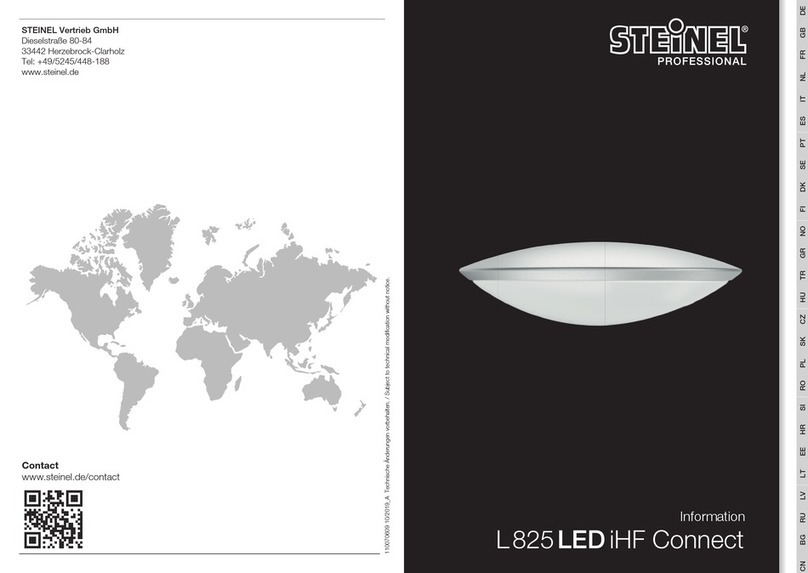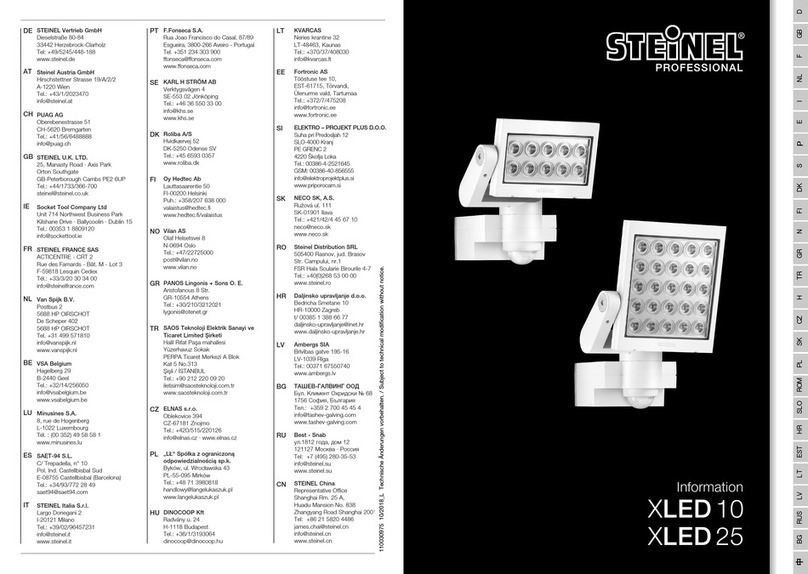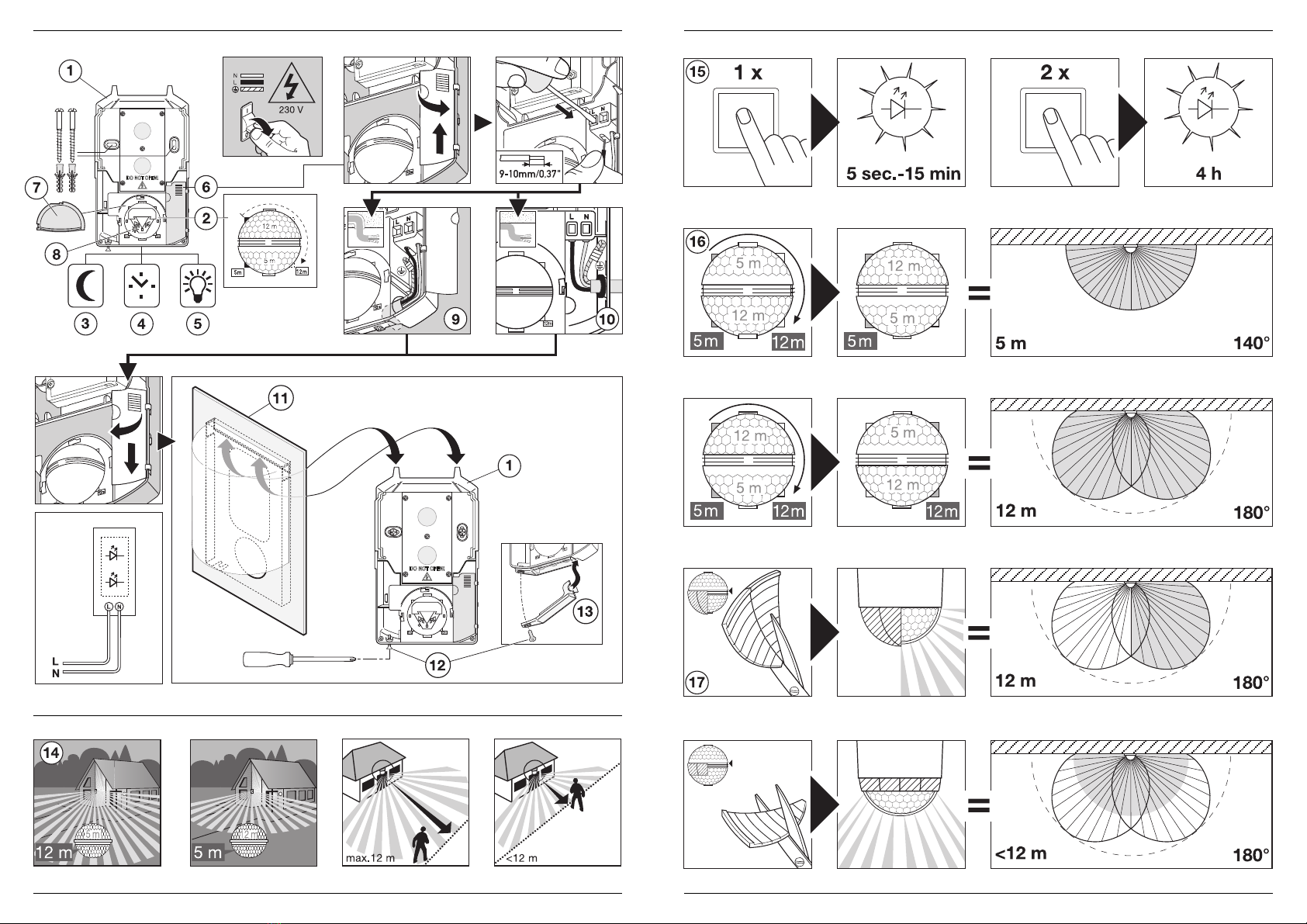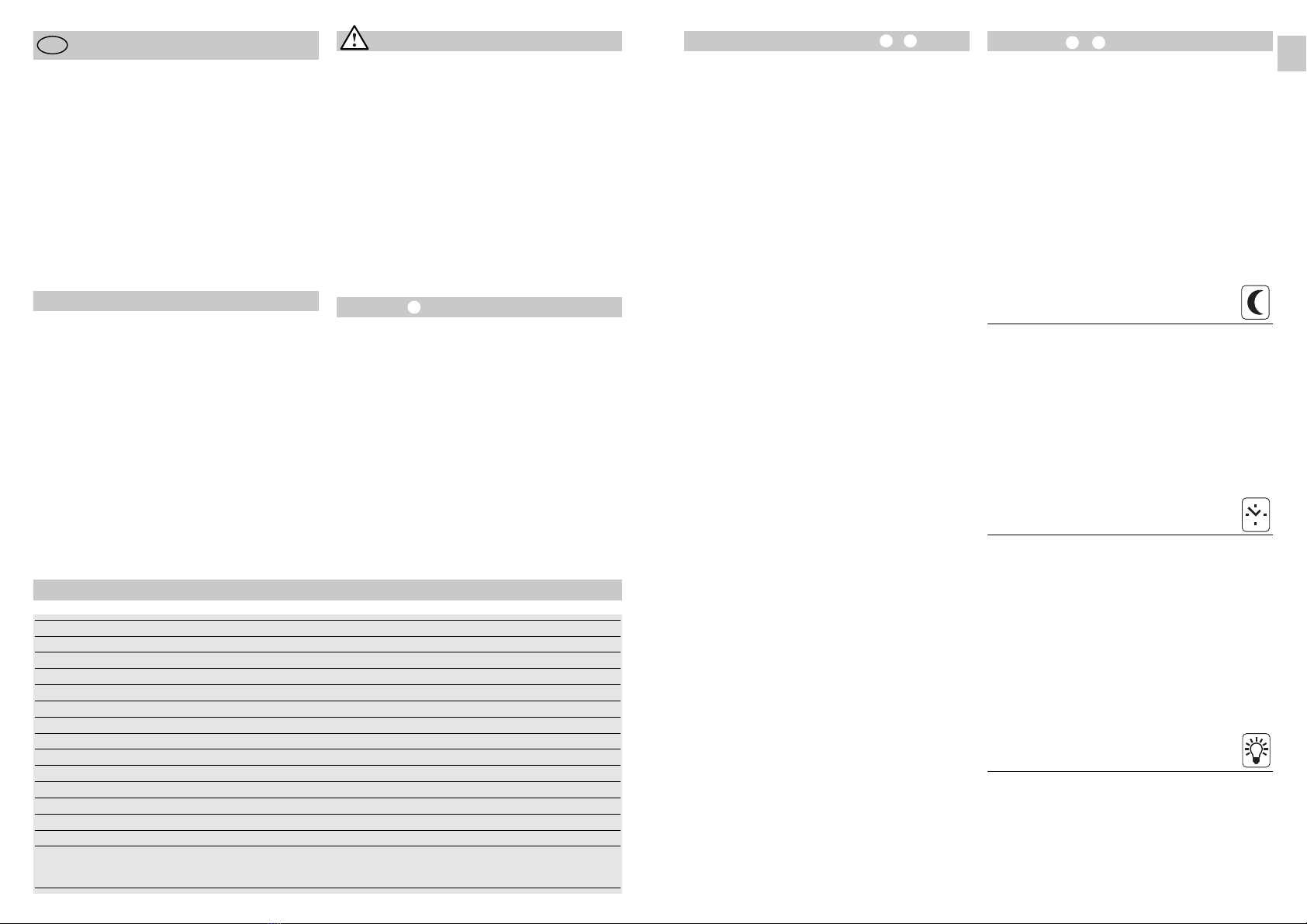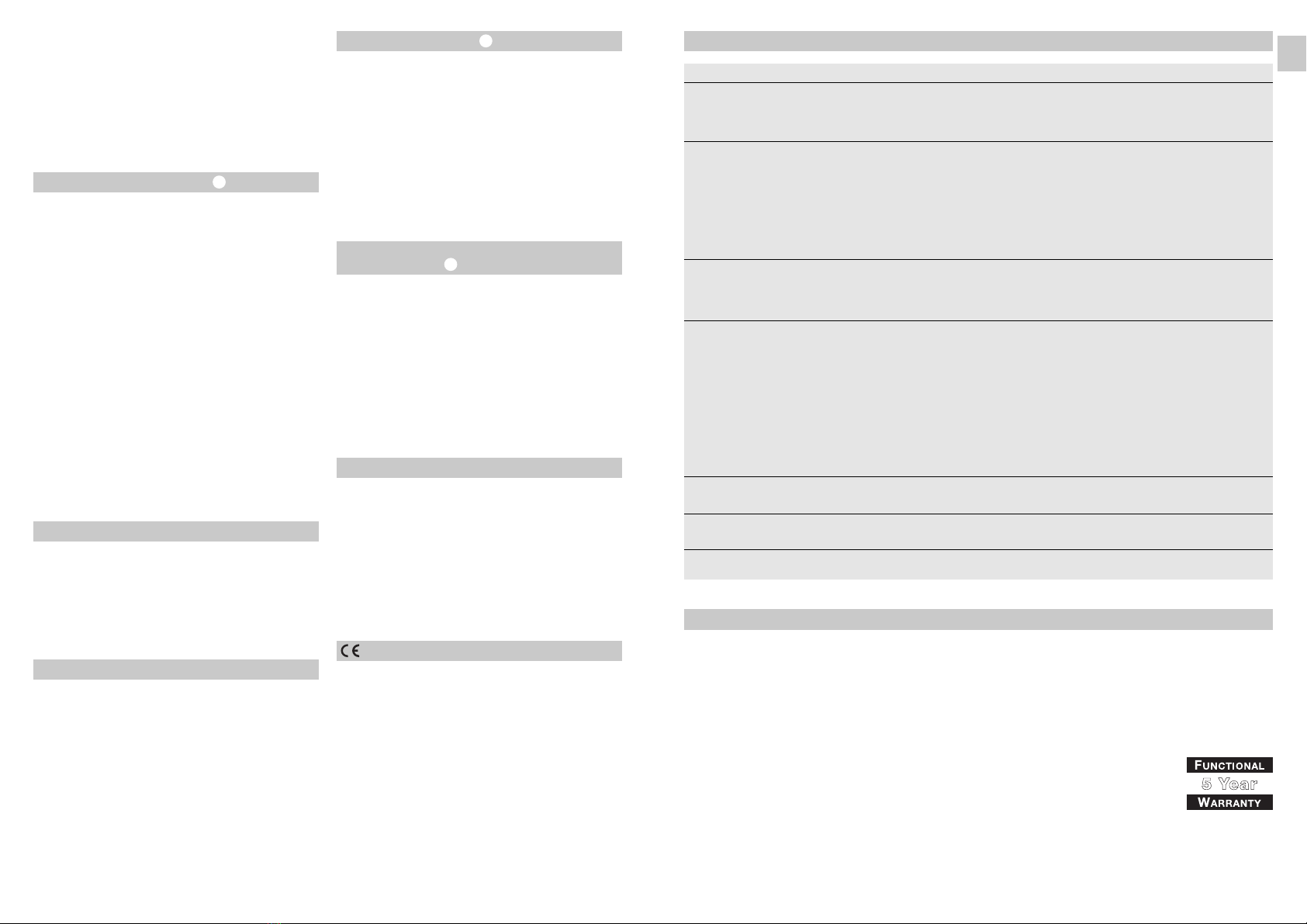Once you have installed the wall mount, connected the
SensorLight to the power supply and fitted the sensor
lens, you are ready to put the SensorLight into oper-
ation. Programming buttons can be used for selecting
any of three settings. Pressing any of the program-
ming buttons will set the lamp to programming mode.
This means:
- The lamp will always switch OFF.
- The sensor function will be deactivated.
- Manual override function (if activated) will
be interrupted.
The settings may be altered as often as you wish.
The last setting will remain stored in the memory in
the event of power failure.
Twilight setting
(response threshold)
(factory setting: daylight operation 2000 lux)
The chosen light threshold can be adjusted continu-
ously from about 2 lux to 2000 lux.
a) Selecting twilight setting of your choice:
At the light level at which you want the light to
respond to movement, press the button until the red
LED flashes. This light level will now be stored.
b)
Setting night-time operation (4 lux) during the day
Hold button down for approx. 5 seconds until red
LED stops flashing in the lens.
Switch-off delay
(time setting)
(factory setting: approx. 10 sec.)
The 'ON' time can be varied continuously between
approx. 5 sec. and a maximum of 15 min.
Setting light 'ON' time of your choice:
- Hold button down until red LED flashes.
- Release button and wait until chosen 'ON' time
is shown (LED flashes).
- Now press button a second time until LED goes
out. The chosen time is now stored to the exact
second.
- This process is terminated automatically after the
maximum setting time (15 minutes).
- To select the shortest time setting, press the button
twice in brief succession.
Basic lighting level
(factory setting: dimmer OFF: 0%)
Basic lighting level can be infinitely varied from 0 to
50 %. This means: Light is only switched to max-
imum output when movement is identified in the
sensor's detection zone. Note: Depending on the
local power grid, the LED's may flicker slightly
when dimmed. This is not a product defect and no
reason for complaint.
Installation / Wall mounting -
The site of installation should be at least 50 cm
away from another light because heat radiated from
it may activate the system. To obtain the specified
reach of 5/12 m, the sensor should be installed at a
height of approx. 2 m.
Installation procedure:
1. Pre-install locking screw on wall mount .
2. Hold wall mount against the wall and mark drill
holes.
3. Drill the holes, insert wall plugs (6 mm dia.).
4. Feed power supply leads through opening in the
wall mount. For surface wiring, break open pre-
punched cable entry, insert sealing plug, pierce and
feed through power supply lead.
5. Screw-fasten wall mount to the wall.
6. Connecting the mains supply lead (see illustration)
The main supply leads is a 2 to 3-core cable:
L= phase conductor (mostly black, brown or grey)
N= neutral conductor (usually blue)
PE = protective-earth conductor (green/yellow)
If you are in any doubt, identify the conductors using
a voltage tester; now disconnect the power supply
again.Connect phase (L) and neutral conductor (N)
to the plug-in terminal. The protective earth conductor
may be sealed off with insulation tape.
Note: A mains switch for switching the unit 'ON' and
'OFF' may of course be installed in the mains supply
lead.
This must be done for the manual override function
(see "Manual override function' ).
7. Fit sensor lens (select reach, 5 m or 12 m max.) see
section on reach setting .If necessary, fit shrouds .
8. Select basic light level , time and twilight
settings (see ‘Functions’).
9. Fit designer trim with glass shade on wall mount
, fit button cover and secure in place using lock-
ing screw at bottom.
Functions –
- 9 -
Installation instructions
Dear Customer,
Congratulations on purchasing your new STEINEL
SensorLight and thank you for the confidence you
have shown in us. You have chosen a high-quality
product that has been manufactured, tested and
packed with the greatest care.
Please familiarise yourself with these instructions
before attempting to install the SensorLight because
prolonged reliable and trouble-free operation will only
be ensured if it is fitted properly.
We hope your new STEINEL SensorLight will bring
you lasting pleasure.
Technical specifications
GB Safety warnings
nThe electrical connection lead must be dead during
installation. Therefore, switch off the power first and
use a voltage tester to make sure the wiring is off
circuit.
nInstalling the SensorLight involves work on the
mains voltage supply. This work must therefore
be carried out professionally in accordance with
applicable wiring regulations and electrical
operating conditions.
(
-VDE 0100,
A
-ÖVE/ÖNORM E 8001-1,
-SEV 1000)
nOnly perform function settings
, ,
with the
lens fitted.
nOnly use genuine replacement parts.
nRepairs may only be carried out by specialist
workshops.
System components
Wall mount
Sensor lens (removes and turns for selecting max.
basic reach settings of 5 m or 12 m)
Twilight setting
Time setting
Basic lighting level / Watt-o-matic (dimming)
Mains connection
Sensor designer cap
LED, rot
Mains connection, concealed wiring
Mains connection, surface wiring
Designer trim with glass shade
Locking screw
Button cover
(prevents unintentional adjustment)
Basic reach setting
Shrouds
Principle
The integrated infrared sensor is equipped with two
120° pyro sensors that detect the invisible heat
emitted by moving objects (people, animals etc.).
The heat detected is converted electronically into a
signal that switches the light 'ON' automatically. Heat
is not detected through obstacles, such as walls or
panes of glass. Heat radiation of this type will, there-
fore, not trigger the sensor. The two pyro sensors
provide an angle of coverage of 140° with an angle of
aperture of 90°. The sensor lens removes and turns.
This allows you to select two basic reach settings of
5 or 12 metres max.
Important: The most reliable way of detecting move-
ment is to install the unit with the SensorLight aimed
across the direction in which a person would walk and
by ensuring that no obstacles (such as trees, walls
etc.) obstruct the line of sensor vision.
- 8 -
Dimensions (H x W x D): 300 x 210 x 120 mm
Mains voltage: 230 – 240 V, 50 Hz
Output: 8 W LED main lighting / 160 lm
Colour temperature: 3200 kelvin (warm white)
LED life expectancy: 50.000 hours
Angle of coverage: 140° with 90° angle of aperture
Detection reach: 12 or 5 m (2 basic settings)
Twilight setting: 2 – 2000 lux
Time setting: 5 sec. – 15 min.
Basic lighting level: 0 – 50%, soft light start
Manual override: 4 h, switchable
IP rating: IP 43
Protection class: II
Temperature range: -20 °C to 50 °C
Material: Base: Plastic / aluminium
Shade: Opal glass
Trim: Glass or aluminium
GB