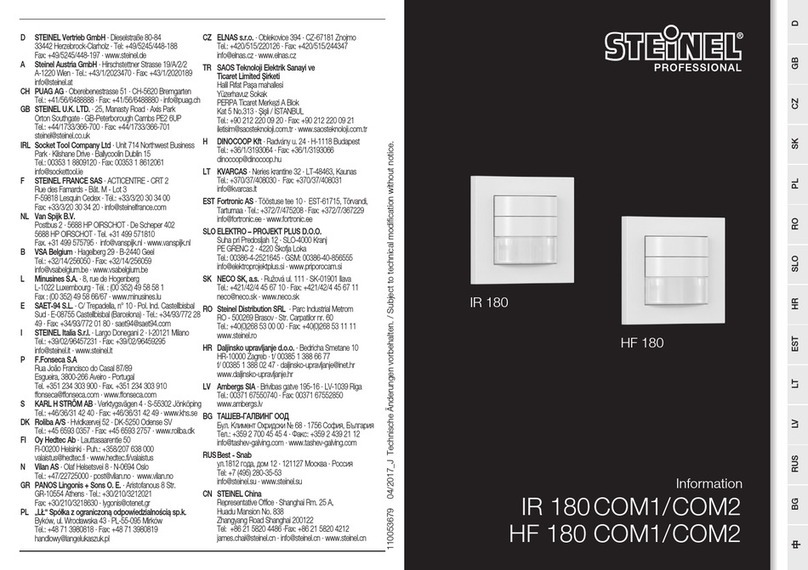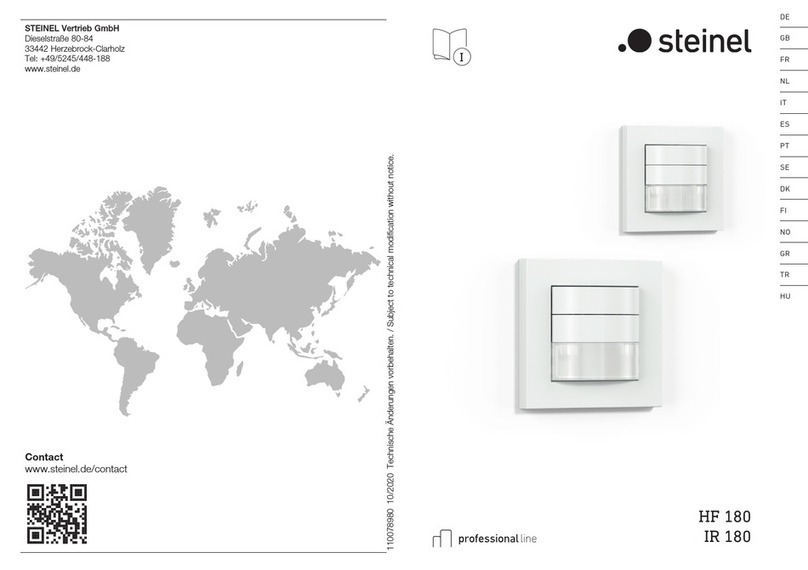- 18 - - 19 -
Einstellregler kurz (1Sekunde) auf LED ON/OFF stellen.
LED blinkt 1-mal: LED ist eingeschaltet.
LED blinkt 2-mal: LED ist abgeschaltet.
Anschließend muss der Einstellregler wieder auf die gewünschte Zeiteinstellung
gestellt werden. Passiert dies nicht, beträgt die Zeiteinstellung 2Minuten.
Taster für Lichtfunktion (Abb.6.3/H)
Status Licht AN: 1×Drücken
Licht geht aus. Wird keine Bewegung mehr erfasst, läuft die Nachlaufzeit ab und
der Sensorschalter wechselt in den normalen Sensorbetrieb.
Status Licht AUS: 1×Drücken
Licht geht an, auch wenn ausreichend Helligkeit vorhanden ist. Das Licht bleibt
so lange eingeschaltet, bis es der Sensorschalter aufgrund fehlender Bewegung
oder ausreichender Umgebungshelligkeit ausschaltet.
Teach-Modus
Der Teach-Modus speichert den aktuellen Wert der Umgebungshelligkeit, unter-
halb dessen der Sensorschalter zukünftig auf Bewegung reagieren soll.
Wird der Taster für 5Sekunden gedrückt, wird die Helligkeit eingelernt. Dies
erfolgt 5Sekunden nach Loslassen des Tasters, um ein Abschatten des
Helligkeitssensor zu verhindern. Der Eintritt in den Teach-Modus wird durch
einmaliges Blinken der LED angezeigt. Während des Teach-Vorgangs ist
die angeschlossene Leuchte ausgeschaltet. Das Abspeichern des aktuellen
Helligkeitswerts wird durch einmaliges Blinken der LED bestätigt. Danach geht
der Sensorschalter zurück in den Sensorbetrieb und arbeitet mit der neuen
Schwelle. Der Teach-Modus kann beliebig häufig wiederholt werden.
Um den Teach-Modus zu verlassen, betätigen Sie den Einstellregler Dämme-
rungseinstellung.
7. Wartung und Pflege
Dieses Produkt ist wartungsfrei.
Die Oberfläche kann bei Verschmutzung mit einem feuchten Tuch (ohne Reini-
gungsmittel) gesäubert werden.
8. Entsorgung
Elektrogeräte, Zubehör und Verpackungen sollen einer umweltgerechten
Wiederverwertung zugeführt werden.
Werfen Sie Elektrogeräte nicht in den Hausmüll!
Nur für EU-Länder:
Gemäß der geltenden Europäischen Richtlinie über Elektro- und Elektronik-
Altgeräte und ihrer Umsetzung in nationales Recht müssen nicht mehr
gebrauchsfähige Elektrogeräte getrennt gesammelt und einer umweltgerechten
Wiederverwertung zugeführt werden.
9. Herstellergarantie
Herstellergarantie der STEINEL Vertrieb GmbH, Dieselstraße 80-84,
33442 Herzebrock-Clarholz
Wir beglückwünschen Sie zum Kauf Ihres STEINEL-Produkts, das höchste
Qualitätsansprüche erfüllt. Aus diesem Grund leisten wir als Hersteller Ihnen
als Endkunde gerne eine unentgeltliche Garantie gemäß den nachstehenden
Bedingungen: Wir leisten Garantie durch kostenlose Behebung der Mängel
(nach unserer Wahl: Reparatur, Austausch ggf. durch ein Nachfolgemodell oder
Rückerstattung des Kaufpreises), die innerhalb der Garantiezeit auf einem Mate-
rial- oder Herstellungsfehler beruhen. Die Garantiezeit für Ihr erworbenes STEINEL-
Produkt beträgt 3 Jahre und beginnt mit dem Kaufdatum Ihres Produktes. Diese
Herstellergarantie lässt gesetzliche Gewährleistungsansprüche, die Ihnen als
Verbraucher gegenüber dem Verkäufer nach geltendem Recht einschließlich
besonderer Schutzbestimmungen für Verbraucher zustehen können, unberührt.
Die hier beschriebenen Leistungen gelten zusätzlich zu den gesetzlichen
Gewährleistungsansprüchen und beschränken oder ersetzen diese nicht.
Ausdrücklich ausgenommen von dieser Garantie sind alle auswechselbaren
Leuchtmittel. Darüber hinaus ist die Garantie ausgeschlossen:
• bei einem gebrauchsbedingten oder sonstigen natürlichen Verschleiß von
Produktteilen oder Mängeln am STEINEL-Produkt, die auf gebrauchsbeding-
tem oder sonstigem natürlichem Verschleiß zurückzuführen sind,
• bei nicht bestimmungs- oder unsachgemäßem Gebrauch des Produkts oder
Missachtung der Bedienungshinweise,