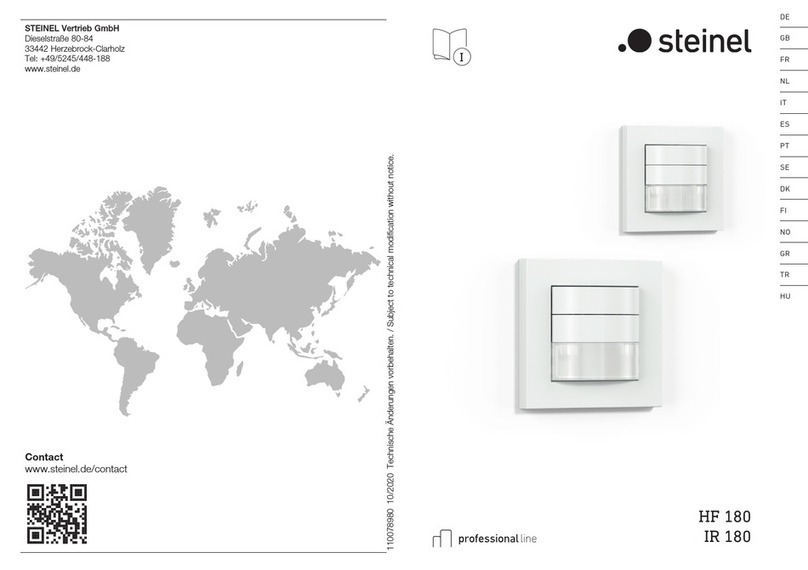- 3 -
110053679 04/2017_J Technische Änderungen vorbehalten. / Subject to technical modification without notice.
RUS CN BG LV LT EST HR SLO RO PL SK CZ HTR GR NFIN DK S P E I NL FGB D
IR 180 COM1/COM2
HF 180 COM1/COM2
Information
IR 180
HF 180
000000000 07/2013 Technische Änderungen vorbehalten.
STL-6779-16_BDAL_180er SERIE.indd 1 12.05.16 13:04
D STEINEL Vertrieb GmbH · Dieselstraße 80-84
33442 Herzebrock-Clarholz · Tel: +49/5245/448-188
Fax: +49/5245/448-197 · www.steinel.de
A Steinel Austria GmbH · Hirschstettner Strasse 19/A/2/2
A-1220 Wien · Tel.: +43/1/2023470 · Fax: +43/1/2020189
CH PUAG AG · Oberebenestrasse 51 · CH-5620 Bremgarten
GB STEINEL U.K. LTD. · 25, Manasty Road · Axis Park
Orton Southgate · GB-Peterborough Cambs PE2 6UP
Tel.: +44/1733/366-700 · Fax: +44/1733/366-701
IRL Socket Tool Company Ltd · Unit 714 Northwest Business
Park · Kilshane Drive · Ballycoolin Dublin 15
Tel.: 00353 1 8809120 · Fax: 00353 1 8612061
F STEINEL FRANCE SAS · ACTICENTRE - CRT 2
Rue des Famards - Bât. M - Lot 3
F-59818 Lesquin Cedex · Tél.: +33/3/20 30 34 00
NL Van Spijk B.V.
Postbus 2 · 5688 HP OIRSCHOT · De Scheper 402
5688 HP OIRSCHOT · Tel. +31 499 571810
B VSA Belgium · Hagelberg 29 · B-2440 Geel
Tel.: +32/14/256050 · Fax: +32/14/256059
L Minusines S.A. · 8, rue de Hogenberg
L-1022 Luxembourg · Tél. : (00 352) 49 58 58 1
Fax : (00 352) 49 58 66/67 · www.minusines.lu
E SAET-94 S.L. · C/ Trepadella, n° 10 · Pol. Ind. Castellbisbal
Sud · E-08755 Castellbisbal (Barcelona) · Tel.: +34/93/772 28
I STEINEL Italia S.r.l. · Largo Donegani 2 · I-20121 Milano
Tel.: +39/02/96457231 · Fax: +39/02/96459295
P F.Fonseca S.A
Rua João Francisco do Casal 87/89
Esgueira, 3800-266 Aveiro - Portugal
Tel. +351 234 303 900 · Fax. +351 234 303 910
S KARL H STRÖM AB · Verktygsvägen 4 · S-55302 Jönköping
Tel.: +46/36/31 42 40 · Fax: +46/36/31 42 49 · www.khs.se
DK Roliba A/S · Hvidkærvej 52 · DK-5250 Odense SV
Tel.: +45 6593 0357 · Fax: +45 6593 2757 · www.roliba.dk
FI Oy Hedtec Ab · Lauttasaarentie 50
FI-00200 Helsinki · Puh.: +358/207 638 000
N Vilan AS · Olaf Helsetsvei 8 · N-0694 Oslo
GR PANOS Lingonis + Sons O. E. · Aristofanous 8 Str.
GR-10554 Athens · Tel.: +30/210/3212021
PL „LŁ“ Spółka z ograniczoną odpowiedzialnością sp.k.
Byków, ul. Wrocławska 43 · PL-55-095 Mirków
Tel.: +48 71 3980818 · Fax: +48 71 3980819
CZ ELNAS s.r.o. · Oblekovice 394 · CZ-67181 Znojmo
Tel.: +420/515/220126 · Fax: +420/515/244347
TR SAOS Teknoloji Elektrik Sanayi ve
Ticaret Limited Şirketi
Halil Rıfat Paşa mahallesi
Yüzerhavuz Sokak
PERPA Ticaret Merkezi A Blok
Kat 5 No.313 · Şişli / İSTANBUL
Tel.: +90 212 220 09 20 · Fax: +90 212 220 09 21
H DINOCOOP Kft · Radvány u. 24 · H-1118 Budapest
Tel.: +36/1/3193064 · Fax: +36/1/3193066
LT KVARCAS · Neries krantine 32 · LT-48463, Kaunas
Tel.: +370/37/408030 · Fax: +370/37/408031
EST Fortronic AS · Tööstuse tee 10 · EST-61715, Tõrvandi,
Tartumaa · Tel.: +372/7/475208 · Fax: +372/7/367229
SLO ELEKTRO – PROJEKT PLUS D.O.O.
Suha pri Predosljah 12 · SLO-4000 Kranj
PE GRENC 2 · 4220 Škofja Loka
Tel.: 00386-4-2521645 · GSM: 00386-40-856555
SK NECO SK, a.s. · Ružová ul. 111 · SK-01901 Ilava
Tel.: +421/42/4 45 67 10 · Fax: +421/42/4 45 67 11
RO Steinel Distribution SRL · Parc Industrial Metrom
RO - 500269 Brasov · Str. Carpatilor nr. 60
Tel.: +40(0)268 53 00 00 · Fax: +40(0)268 53 11 11
www.steinel.ro
HR Daljinsko upravljanje d.o.o. · Bedricha Smetane 10
HR-10000 Zagreb · t/ 00385 1 388 66 77
www.daljinsko-upravljanje.hr
LV Ambergs SIA · Brivibas gatve 195-16 · LV-1039 Riga
Tel.: 00371 67550740 · Fax: 00371 67552850
www.ambergs.lv
BG ТАШЕВ-ГАЛВИНГ ООД
Бул. Климент Охридски № 68 · 1756 София, България
Тел.: +359 2 700 45 45 4 · Факс: +359 2 439 21 12
RUS Best - Snab
ул.1812 года, дом 12 · 121127 Москва · Россия
Tel: +7 (495) 280-35-53
CN STEINEL China
Representative Office · Shanghai Rm. 25 A,
Huadu Mansion No. 838
Zhangyang Road Shanghai 200122
Tel: +86 21 5820 4486 ·Fax: +86 21 5820 4212
04/2017 SENSOREN Version „K“
110000000 04/2017_K Technische Änderungen vorbehalten. / Subject to technical modification without notice.
DGBCZSKPLROSLOHRESTLTLVRUSBG
中