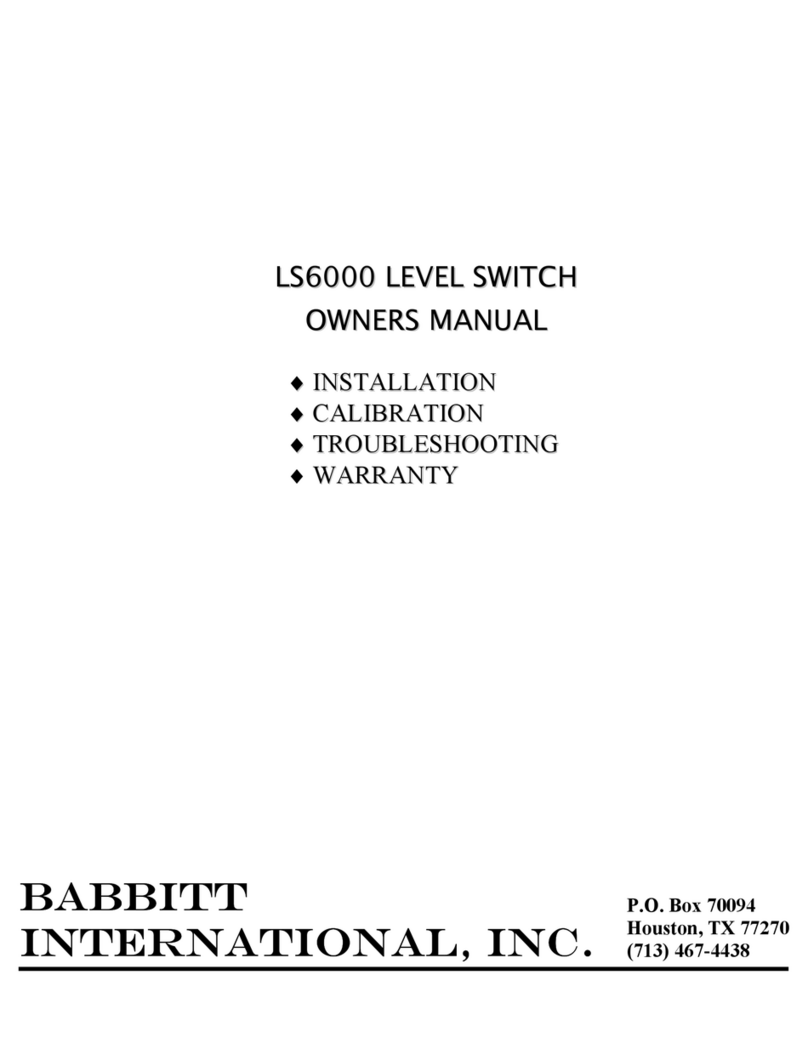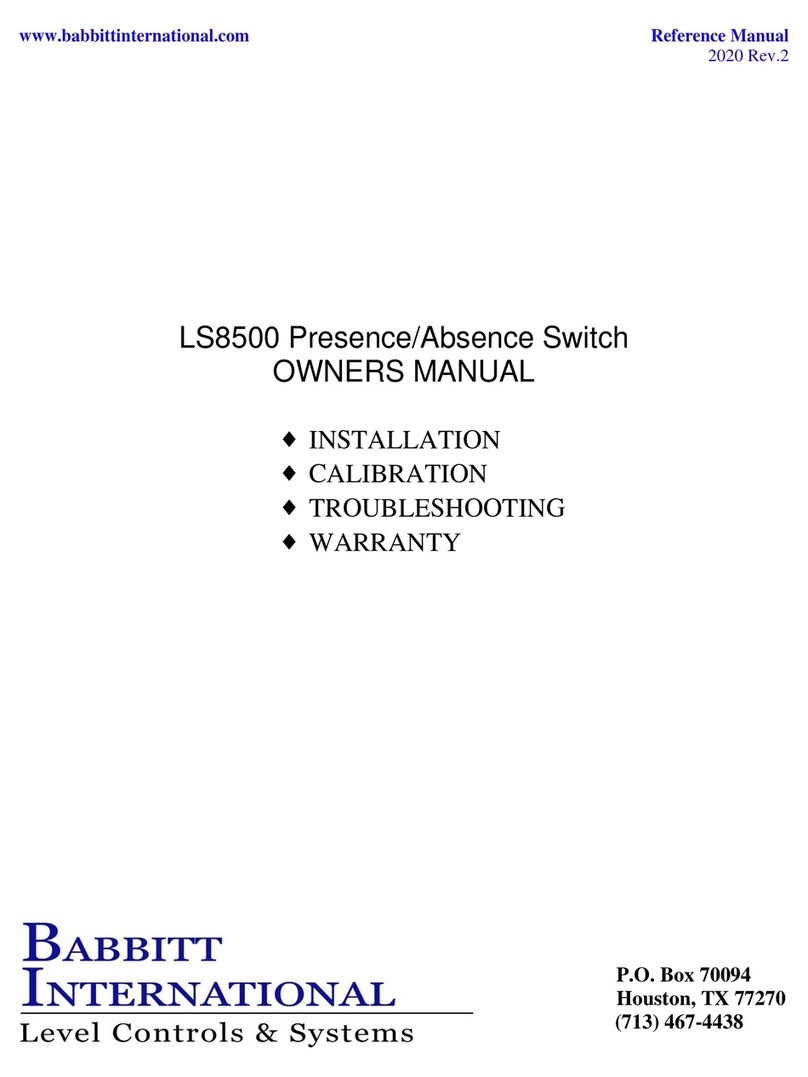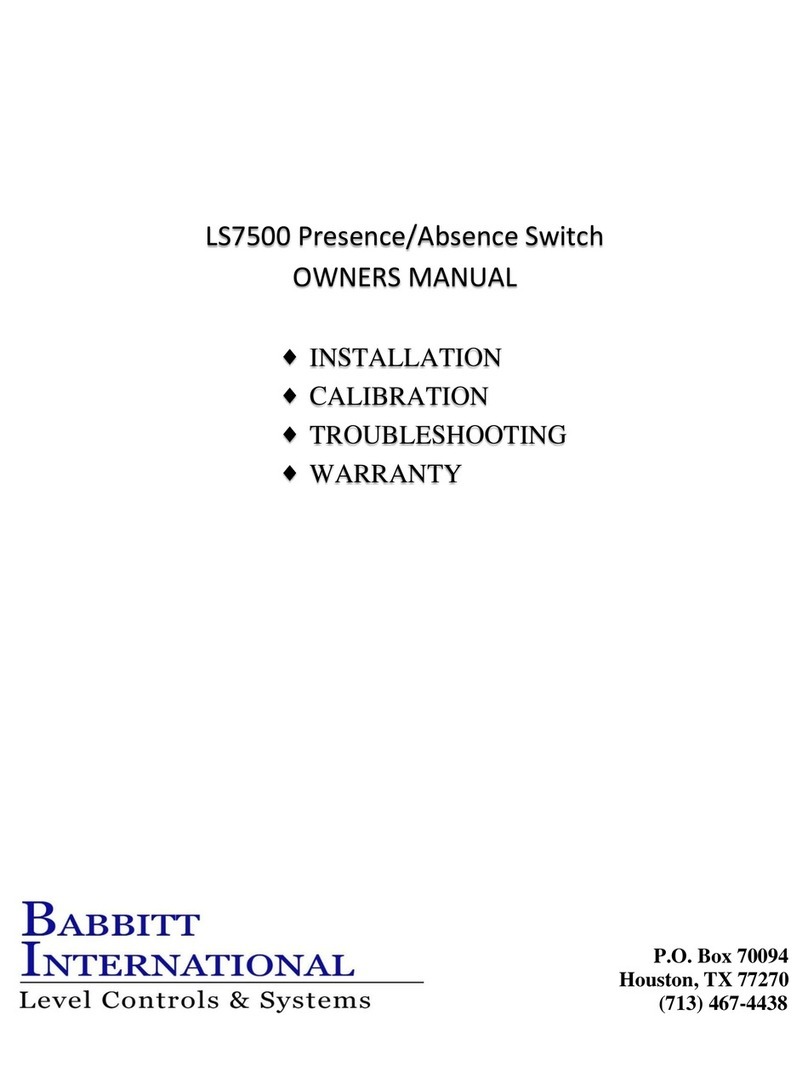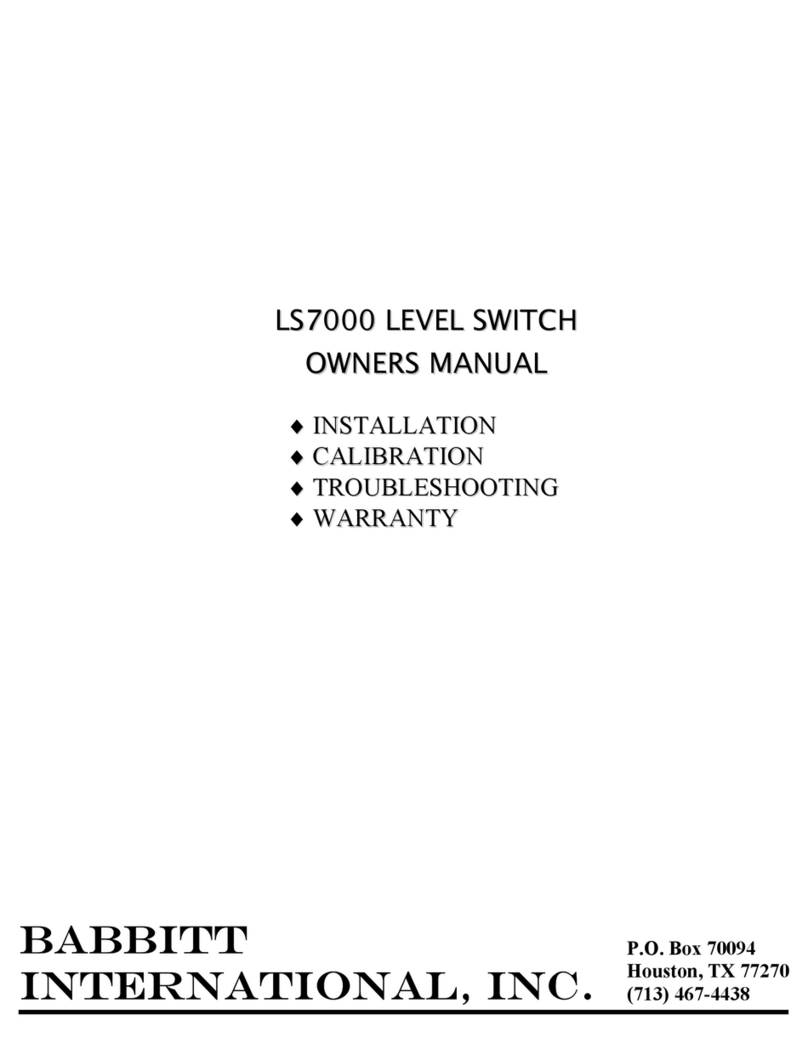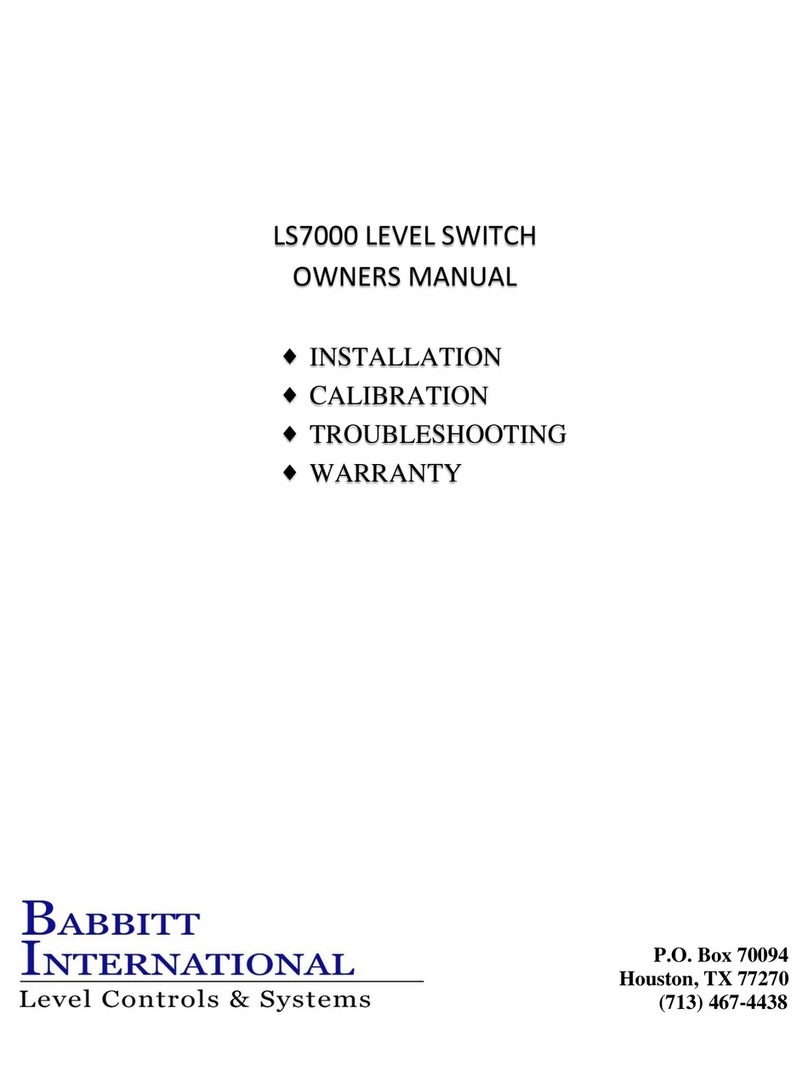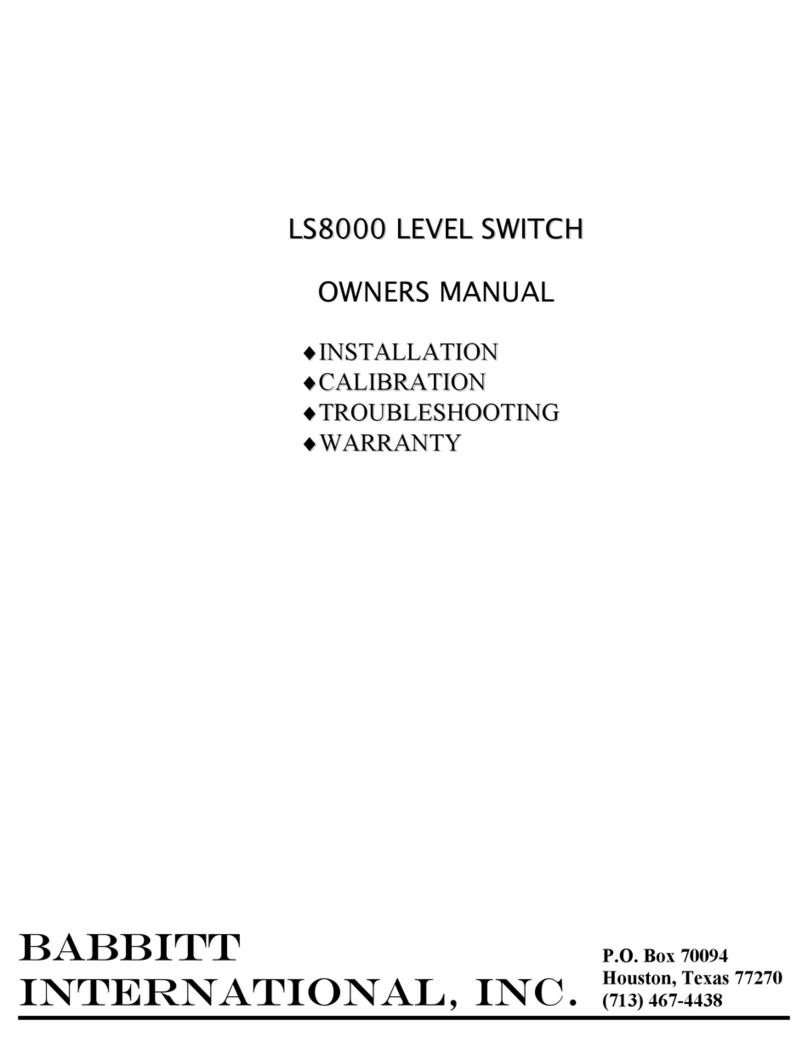www.babbittinternational.com Reference Manual
2020 Rev.2
2. THEORY OF OPERATION
The LS7500 employs a radio frequency (RF) balanced impedance bridge circuit to detect if the sensing
element is in contact with the material that is to be sensed. When material is not in contact with the sensing
element, the bridge is balanced by turning the adjustment pot to find the threshold where the red led goes out.
When material is in contact with the sensing element, the bridge becomes unbalanced and the comparing
circuit realizes the change. This causes the relay to change state.
3. INSTALLATION
A. Inspection and Operation
After unpacking the LS7500, visually inspect the unit for any damages. Please advise the factory or your
Local distributor of any damage. Before installing the unit, a simple operational check can be performed.
*THIS IS AN EXCELLENT TIME TO SET THE TIME DELAY IF IT IS TO BE USED IN YOUR
APPLICATION. (See calibration instructions, section 4, A)
On the bench, hook up the appropriate power to L1 and L2. The operating voltage of the LS7500 is
marked on the power supply board. Hold the unit so that the probe is not touching any surface and press
the test switch. When the test switch is depressed, the red led should come on. This simulates product
touching the probe. If a timing mode has been selected it will operate as if installed.
NOTE: The timing mode can be adjusted when checking the unit, but the sensitivity adjustment
MUST BE MADE AFTER the unit is installed where it will be used.
B. Physical Installation
1) The LS7500 is installed into the piping wall using a flange.
2) CAUTION: Always take the necessary safety precautions when cutting or welding in the
coupling for the LS7500.
a) Tag and lock out the electrical power to the equipment that services the vessels.
b) Check liquid or dry powders that create a gas in the vessel for oxygen as well as the
explosion factor. (All dust will explode.)
c) Vessels that are cross vented have to be isolated.
3) Tighten the LS7500 into place using proper gaskets and sufficient torque to prevent leaks.
4) The LS7500 has a 1” NPT conduit entry. When wiring these units, conform to the National Electrical
Code and any other city or company codes.
5) Always install the electrical connection into the 1” NPT on the LS7500 so water will not follow the
connection routing into the threads of the 1” NPT hub. To guarantee that condensation and water will
stay outside the unit, install an EYSM unilet before each LS7500 and fill with explosion proof sealing
cement.
3
CAUTION: ALL INSTALLATION AND WIRING MUST CONFORM TO NEC AND ALL
OTHER LOCAL ELECTRICAL CODES. TAKE SPECIAL CARE IN OBSERVING
HAZARDOUS AREA SAFETY PROCEDURES. WE ASSUME NO LIABILITY FOR
IMPROPERLY INSTALLED OR WIRED UNITS.