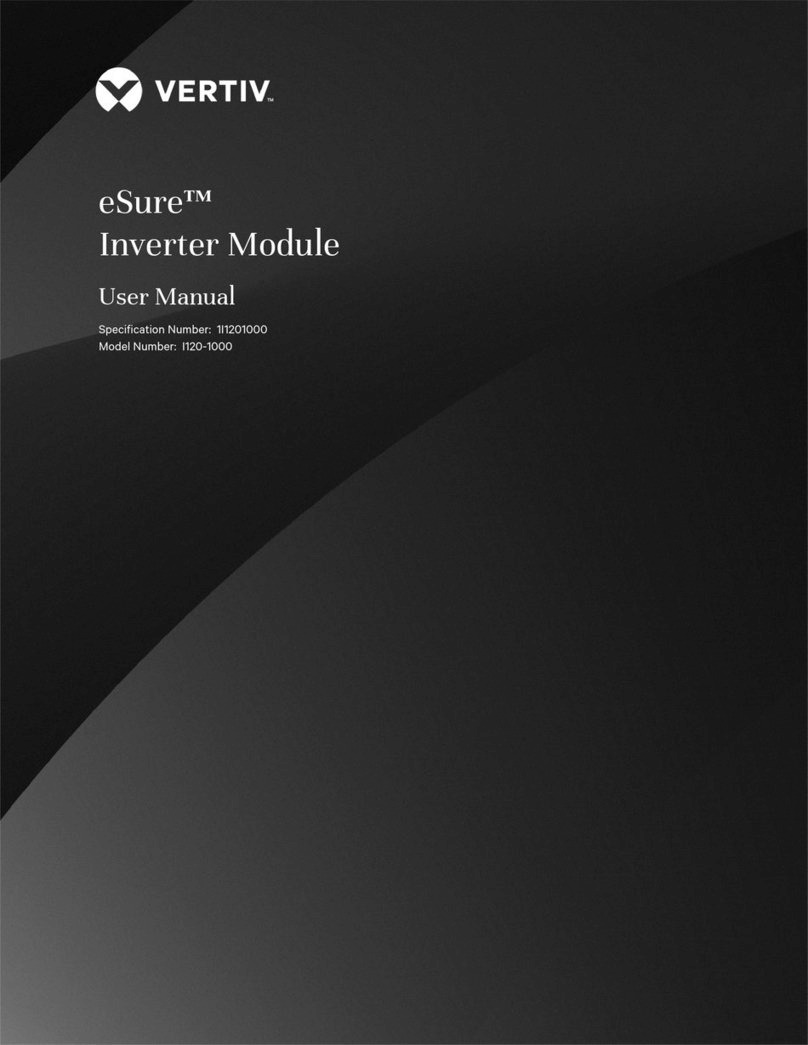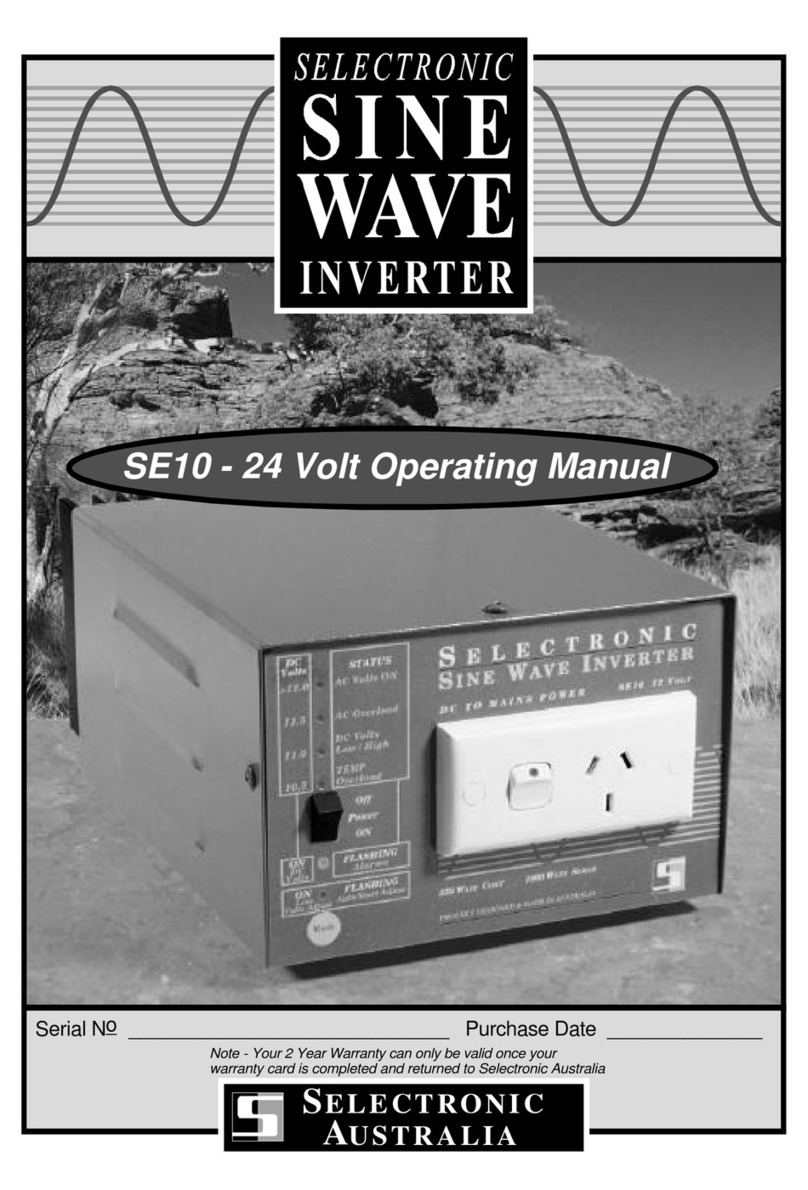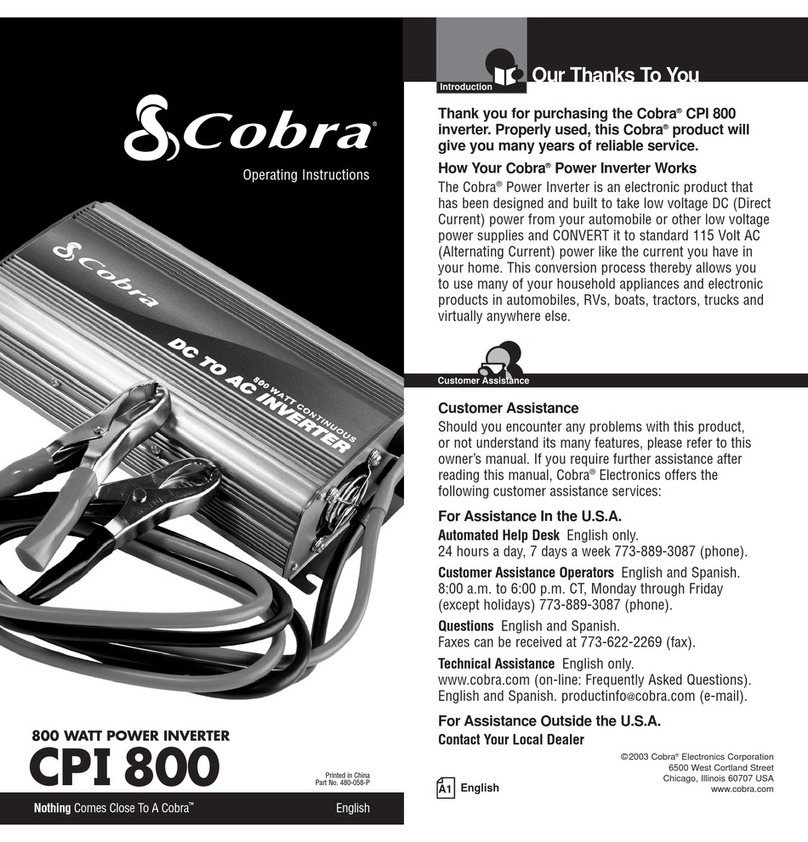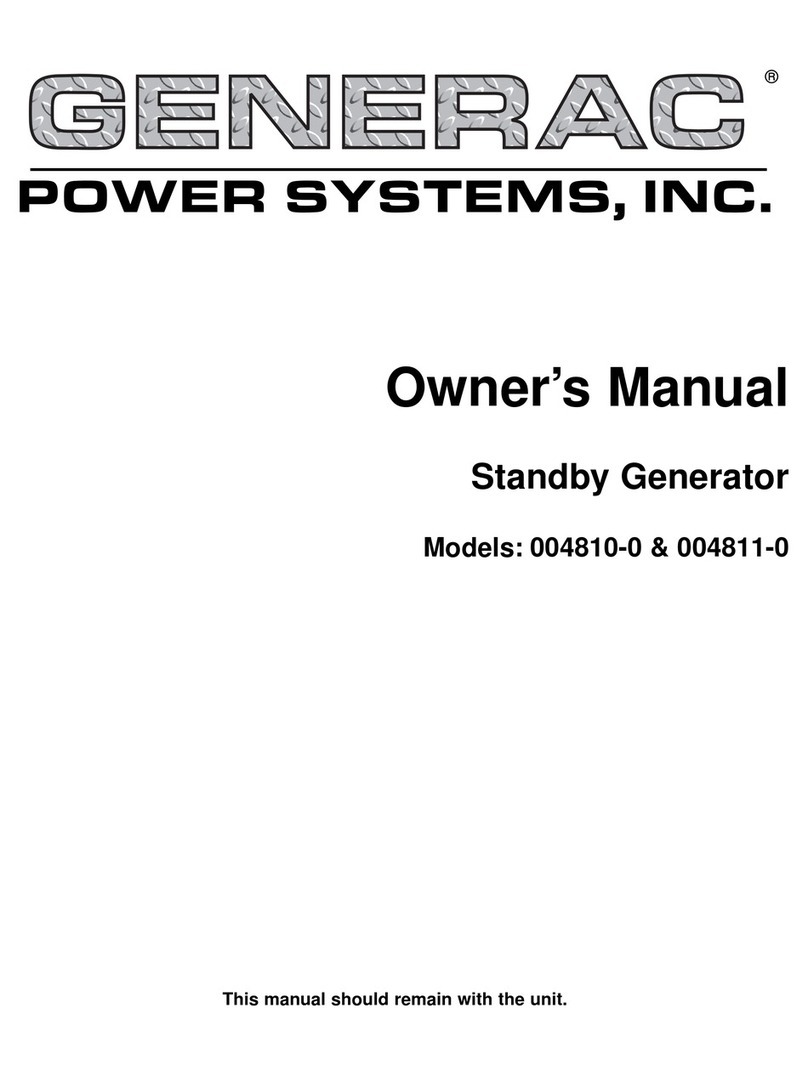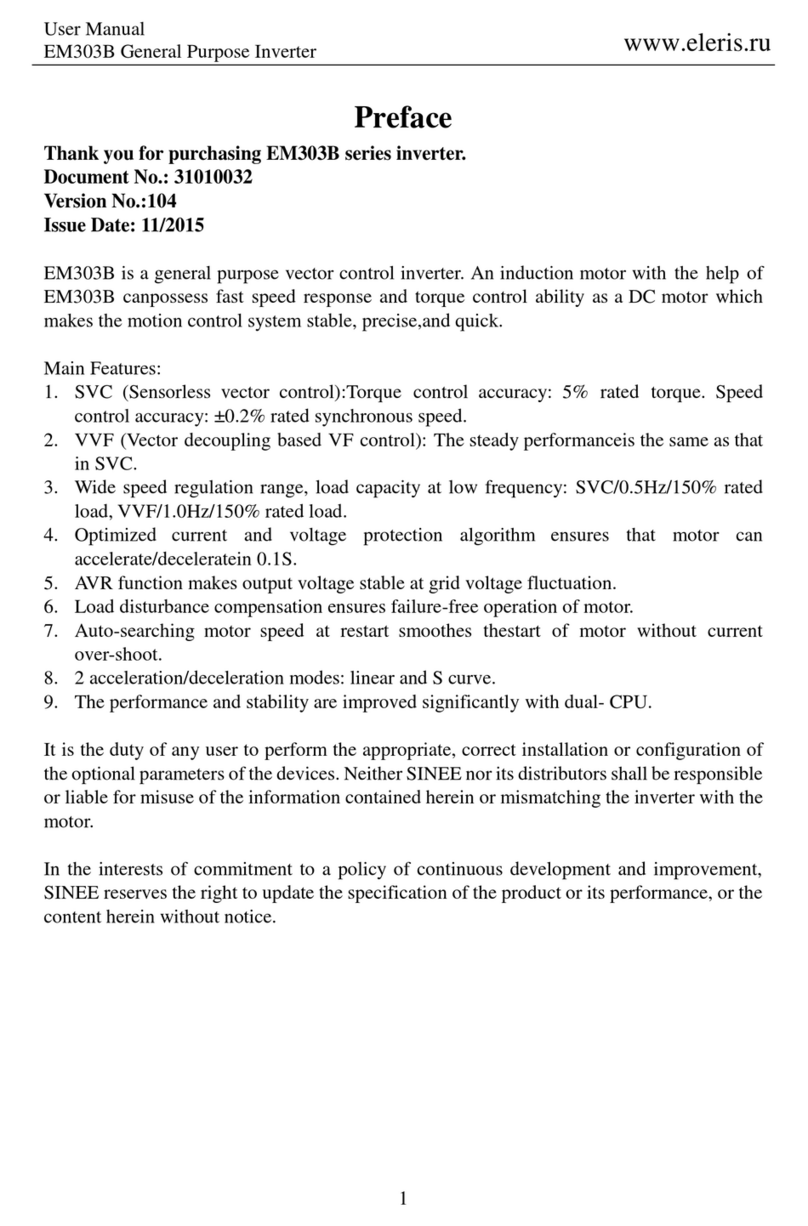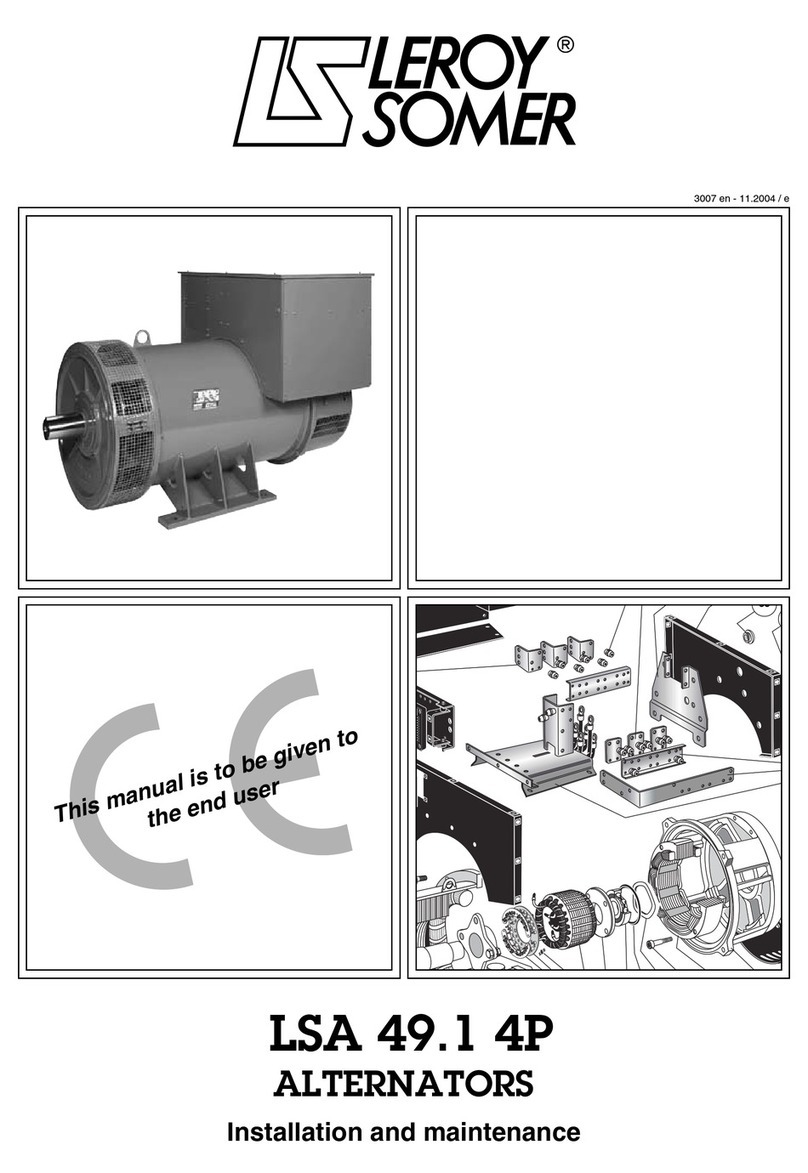STELTEC STE-INV-HB5000 User manual

Shanghai Steltec Energy Technology CO.,LTD
Address:Room J4986, Floor1, NO.185, Moyu Road , Anting Town,
Jiading District, Shanghai China
www.steltec-ess.com
V1.0-2023-03-06

C a t a l ogu e
S hanghai S te lte c E nergy Technology C O .,LTD
E-home Energy Storage System
Installation Guide
Copyright Statement
This manual is under the copyright of Steltec Co., Ltd. with all rights
reserved. Please keep the manual properly and operate in strict accor-
dance with all safety and operating instructions in this manual. Please do
not operate the system before reading through the manual.
1 System Information
1
4
9
3 Electrical Connection
4 Startup/Shutdown the System
5 Commissioning and Inspection
6 User Interface
7. Maintenance
4.1 Inverter Working Mode 35
4.2 Start up the System 44
4.3 Shut down the System 44
1.1 System introduction
3.1 Grounding 19
3.3 Grid/EPS Connection 22
3.4 PV Connection 24
3.5 Meter/CT Connection 24
3.6 Communication Connection 26
3.7 Meter/CT Communication Connection 28
3.2 Battery power and communication cable connection 20
1.2 STE-INV-HB5000/6000information 3
1.3 STE-BSG-5220 information
1.4 System box information
3.8 RS485 Connection 31
6.1 LED 45
5.3 Commissioning 45
3.9 NTC/RMO/DRY Connection(s) 32
3.10 WiFi Datalogger Connection 33
6.2 App Setting Guide 49
7.1 Routine Maintenance 70
7.3 Removing the Inverter 75
7.2 System common issues and solutions 71
6.3 Remote Monitoring 70
2 Installation
2.1 Installation site and environment 9
11
2.2 Installation steps

1 Product Introduction
Shanghai S te lte c E nergy Technology C O .,LTD
1 2
5
2426
5
2
1
9 10 11 12
3 4
Monitoring
Device
Cloud
PV HB Inverter
Critical Load
Sensor
Grid
Hybrid Inverter Application System
BAT
PV GRID EPS COM ALARM
Battery
Normal Load
STELTEC E-home energy storage system include STE-INV-HB5000/6000 inverter,
STE-BSG-5220 and system box. STE-INV-HB5000/6000 inverter and STE-BSG-
are our standard products which can be sold independently. System box
are designed for the E-home energy storage system and it owns a DC battery
breaker(125A) inside and can cover all the cables as you can seen below pictures.
It will save your room space and much more beautiful without jumbled wiring. Our
E-home energy storage system can be applied in DC-coupled systems (mostly
new installation), AC-coupled systems(mostly retrofit) as the following schemes
show:
1.1 System introduction
5220

Shanghai S te lte c E nergy Technology C O .,LTD
Inverter Specification STE-INV-HB50 0STE-INV-HB6000
Efficiency
Input(PV)
Max.Efficiency(PV to Grid) 97.3%
Max.Input Voltage 550V
Max.Input Current 15/15A
Max.Short Circuit Current 20/20A
Start Input Voltage 90V
MPPT Operating Voltage Range 200V-480V 230V-480V
Max.Number of PV Strings 2
No.of MPPTs 1
Input(Battery)
Battery Type Lithium-ion
Nominal Battery Voltage 48V
Battery Voltage Range 40-60V
Max.Charge/Discharge Current 120A 120A
Lithium-ion Batter Charge Curve Self-adaption to BMS
Output(Grid)
Rated AC Active Power 5000W 6000W
Rated AC Voltage 220V
AC Voltage Range①150V-300V(Adjustable)
Rated Grid Frequency 50Hz/60Hz
Grid Frequency Range②45-55Hz/55-65Hz(Adjustable)
Max.AC Current Output to Utility Grid(A) 25A 27.2
THDI <3%(Rated Power)
Power Factor >0.99 Rated power(Adjustable 0.8 Leading-0.8 Lagging)
Output(EPS)
Nominal Output Power 5000VA 6000VA
Nominal Output Voltage 230V
Nominal Output Frequency 50Hz/60Hz
THDV <3%@100%R Load
Transfertime(ms)10(type)/20(max.)
1.2 STE-INV-HB5000/6000 information
3 4
1.3 STE-BSG-5220 information

P o w e r
module
model
N u m ber
of battery
Modules
B a ttery
System
Capacity
C e ll
T e chnology
B a ttery
System
V o ltage
Operating
V o ltage R angeD im ension (W *D *H ) N e t W eight
F o cu s -L 1
1 5.22W h
Li-ion( LF P )
51.2V 45.6 -56.2V 515*200*490(mm)
20.28*7.87*19.29(in c h )
56kg
(123.46 lb)
210.44kW h 51.2V 45.6 -56.2V 515*200*840(mm)
20.28*7.87*33.07(in c h )
102kg
(224.87 lb)
315.66kW h 51.2V 45.6 -56.2V 515*200*1190(mm)
20.28*7.87*46.85(in c h )
148kg
(326.28 lb)
420.88kW h 51.2V 45.6 -56.2V 515*200*1540(mm)
20.28*7.87*60.63(in c h )
194kg
(427.7 lb )
S c alability In s tallatio n Depth of
D ischarge
B a ttery
System
Charge
C u rrent
(recommendl)
B a ttery
System
Charge
C u rrent
(M ax)
B a ttery
System
D ischarge
C u rrent
(recommend)
B a ttery
System
D ischarge
C u rrent
(M ax)
D isp la y C e rt ca te s
M ax 15 in
parallel F loor stand90%80A100A80A100A
The
inform ation
of B a ttery,
su c h a s
S O C ,
battery
sta tus
IE C 62619 /
IE C 61000 /
IE C 62040 /
C E /
UN38.3
C o mmunic
ation P o rt
P ro te c tion
C las s
Charging
tem pera tu re
D ischarge
tem pera tu re H u m idity
M ax.
operating
altitude
W arranty C ooling
R S 232,
R S 485,
C A N
IP 5 4 0 C ~50C
(32°F -122°F )
-20C ~ 50C
(-4 °F -122°F ) 5 % -95%2 ,000m
(6,562ft.)10 years N a tura l
conve c tion
S T E -BSG 5220
B a ttery C e ll Capacity C o n guratio n B a ttery m odule dim ensions
(W * D *H )
102A h 1 P 16S515*200*350(mm)
20.28*7 .87*13.78 (inch)
B a ttery m odule capac ity B a ttery Module
V o ltage
B a ttery M odule
W eight
5.22kW h 51.2 V 46k g (101.41 lb)
op
Tec h n ic al S ec ic ati n
Shanghai S te lte c E nergy T e chnology C O .,LTD
F o cu s -L 1
B a tter y B a s e
dim ensions
(W * D *H )
B a ttery C o ve r
dim ensions
(W * D *H )
B a tter y B a s e
W eight
B a ttery C o ve r
W eight
515*200*90 (mm)
2
0.28*7.87*3 .54 (inch )
515*200*50 (mm)
20.28*7.87*1.97 (in c h ) 5 kg (11.02Ib) 2.5k g (5 .51Ib)
5 6

Shanghai S te lte c E nergy Tec hnology C O .,L T D
ON/OFF
1. ON
For single Battery Module, Long press (more than 3 seconds) ON/OFF button, Normal
LED will be lighted in the front panel then battery will operate normally.
L1 to L6 shows battery SOC, L7/L8 shows battery status.
For multiple Battery Modules in parallel, long press (more than 3 seconds) ON/OFF button
of MASTER battery (Which connect with inverter), normal LED will be
lighted, battery system will automatically encode and assign ID to each slave battery,
then battery system will operate normally.
Note: For multiple batteries in parallel, only the Master battery SOC LED will beon to show
the whole system SOC level, slave battery SOC LEDS are off, but the Normal&Alarm LED
will show normally.
2 OFF
Press ON/OFF button of Master (which connect with inverter) more than 3s,
LED will flash in the front panel and then release the button, the master will shut
down after all slave s shut down (Sleep mode).
For single Battery Module, Long press (more than 3 seconds) ON/OFF button,LED will
flash in the front panel and then release the button, the battery will shut down.
In the system with inverter, there is an air switch between inverter and battery system,
normally the air switch keeps off-state if the system does not work.
Link COM Port
The Link Com Port is the interface between the and the inverter.
The inverter retrieves the battery data such as SOC, DOD, charge current via this
connection.
CAN / RS485/RS232 Communication Terminal (RJ45 port),
CAN/RS485 connect to inverter, follow CAN / RS485 protocol.
RS232 Communication follow RS232 protocol, for manufacturer or professional engineer
to debug or service.
PIN Definition
Pin 1
Pin 2
Pin 3
Pin 4
Pin 5
Pin 6
Pin 8
RS485-B (to PCS, reserved)
Pin 7
RS485-A (to PCS, reserved)
GND_2
CAN H (to PCS)
CAN L (to PCS)
RS232_TX
RS232_RX
RS232_GND
Link in/Link out
Link in/Link out are used for the communication between battery piles. The
battery pack close to the inverter as the master, others are the slave pack.
LED Indicator Definition
flash 1 - 0.25s on/3.75s off
flash 2 - 0.5s on/ 0.5s off
flash 3 - 0.5s on/ 1.5s off
LED Indicators Instructions
7 8

Shanghai S te lte c E nergy Tec hnology C O .,L T D
1.4 System box information
There is a DC breaker between battery and inverter and can
cover all the cables as you can see, It will save your room space and
much more beautiful without jumbled wiring.
2 Installation
2.1 Installation site and environment
2.1.1 General
This E-home energy storage system is an indoor
location.
When E-home systems are installed in a room, it must not be hampered by the
structure of the building, the furnishings and equipment of the room.
The E-home system is naturally ventilated. The location should therefore be clean,
dry and adequately ventilated. The mounting location must allow free access to the
unit for installation and maintenance purposes, and the system panels must not be
blocked.
The following location are not allowed for installation:
• abitable rooms;
•eiling cavities or wall cavities;
•n roofs that are not specifically considered suitable;
•ccess/ exit areas or under stairs/ access walkways;
•here the freezing point can be reached, such as garages,
carports or other places as well as wet rooms(environmental category 2);
•ocations with humidity and condensation over 85%;
•laces where salty and humid air can penetrate;
•eismic areas- additional security measures are required;
•ites higher than 2000 meters above sea level;
•laces with an explosive atmosphere;
•ocations with direct sunlight or a large change in the ambient temperature;
•laces with flammable materials or gases or an explosive atmosphere.
2.1.2 Restricted Locations
The E-home shall not be installed—
n restricted locations as defined for panels in AS/ NZS 3000;
ithin 600 mm of any heat source, such as hot water unit, gas heater,
air conditioning unit or any other appliance .
ithin 600 mm of any exit;
ithin 600 mm of any window or ventilation opening;
ithin 900 mm of access to 240Vac connections;
within 600 mm of side of other device.
A E-home installed in any corridor, hallway, lobby or the like and leading to an
emergency exit shall ensure sufficient clearance for safe egress of at least 1 meter.
The E-home must also not be installed in potentially explosive at mospheres for gas
cylinders that are heavier than air gases and have a vent clamp in 3.4.3
To protect against the spread of fire in living spaces where the E-home is mounted or
on surfaces of a wall or structure in living spaces with a E-home on the other side,the
wall or structure shall have a suitable non-combustible barrier. If the mounting surface
itself is not made of a suitable non-combustible material, a non-combustible barrier can
be placed between the E-home and the surface of a wall or structure.
9 10

Shanghai S te lte c E nergy Tec hnology C O .,L T D
If the E-home is mounted at a wall or at a distance of 300mm from the wall
or structure separating it from the habitable space, the distances to other
structures or objects must be increased. The following distances must then
remain free:
600 mm beside the E-home;
600 mm above the E-home;
600 mm before the E-home.
If the distance between the E-home and the ceiling or any object above the
system is less than 600 mm,the ceiling or structural surface above the system
must be made of non-combustible material within a radius of 600 mm around
the system.
The E-home must be mounted so that the highest point is not more than 2.2m
above the ground or the platform.
2.2 Installation steps
Step 3
11 12

Shanghai S te lte c E nergy Tec hnology C O .,L T D
Step 4
13 14
Step
Fix the mounting plate as ,confirm the position where to drill a hole in
the wall.
Step
Take off the L shape metal and the mounting plate and drill hole on the wall.
a depth of about 45mmin the wall for subsequent fixation of the mounting plates.

Shanghai S te lte c E nergy Tec hnology C O .,L T D
NOTE: Place a cover (paper, foil, etc.) over the battery while drilling into the
Step
Remove the debris baffle and
Install and fix the mounting bracket on the wall.
wall to protect it from dust. In addition, at the place of installation, the slope of the
ground on a horizontal plane may not exceed 3°.
Knock the expansion screw kit into the hole together with a hammer.
After tightening 2-3 buckles, the expansion bolts are tight and not loose, and then
unscrew the bolts,spring washer, gasket. Refer to Figure below.
15 16
Step
ix the system box to the battery using screw M5*8 (from the system box)
Step
Fix the inverter bracket(from inverter packaging box) with the hanging board
(from the system box) using hex screw M6*10 as below

Shanghai S te lte c E nergy Tec hnology C O .,L T D
Step
Install the inverter on the mounting bracket. Then lock the inverter using the
security screw M6 (from inverter packaging box).
Step
Insert the bracket into the mounting plate as below
17 18
3 Electrical Connection
This chapter shows the details connection of ESS inverter. And PV connection
is N/A for AC couple inverters. The following illustration only uses the hybrid
inverters as an example.
ESS inverter system connection diagram:
Non-parallel connection mode
Ensure that inverter and all cables to be installed are completely powered
off during whole installation and connection. Otherwise, fatal injury can
occur due to the high voltage.
DANGER
Note: 1. PV related contents are N/A for AC Couple inverter.
2. BMS communication connection is only for lithium battery.
3. Meter is optional.
PE
PV Array
PE
Grid
25
24
CT
or
Meter
DDSU666
5(80)A
2
1
5 6 24 25
4
3
USB PARAL RS485
DRM BMS
CT/
METER
Lithium battery/
lead-acid battery
PE
Normal Load
Main
Breaker
Critical Load
PE
4. About breakers:
DC breaker on BATTERY side: 150A
AC breaker on Critical load side ≥50A
AC breaker on Inverter side ≥50A
N
L
COM
L
N
PE
Breaker
BAT
PV GRID EPS COM ALARM

Shanghai S te lte c E nergy Tec hnology C O .,L T D
19
3.1 Grounding
20
3.2 Battery power and communication cable connection
a.Connect to the ground between inverter and system box using M5 hexagon
nuts with flange
b.Connect the battery to ground with a small metal plate using screw
M4*8(from the system box) as follows and there is a 1.5m GND
cable to fix the base
Grounding
Terminal
The bottom view
CAUTION
If the positive pole or negative pole of the PV array is required to
be grounded, then the inverter output (to AC grid) must be isolated
by transformer in accordance with IEC62109-1, -2 standards.
The inverter must be grounded; otherwise, there may be electric shock
risk.
WARNING
BAT
PV GRID EPS COM ALARM

21 22
3.3 Grid/EPS Connection
Grid/EPS connection please refer to below.
Make the RJ45 terminal according to above function description of each Pin definition.
Rubber nut
RJ45
terminals
Threaded
sleeve
BMS cable
Waterproof cover
Seal
Inverter
side
Don’t cut off any
communication cables.
Unscrew the waterproof cover
and loosen the rubber nut on
waterproof cover.
Lead the BMS cable through the rubber nut, seal and waterproof cover in turn.
Press the BMS cable in the seal
via the side incisions.
cc
Lithium
Battery
Insert RJ45 terminals into corresponding ports.
Screw the waterproof cover back to inverter firmly
with 4 x M4 screws(1.2N.m).
Install the seal into the threaded sleeve, fasten the
rubber nut.
1
2
3
1
3
2
b.connect the BMS cable to the inverter BMS port directly through the system box
Shanghai S te lte c E nergy Tec hnology C O .,L T D
a.Connect the battery power cable in the down side of the breaker in the
system box to the upper battery which is the master battery. Connect the
battery power cable in the up side of the breaker in the system box to the
inverter battery ports. Connect the battery in parallel using power cable and
communication cable as follow.

Shanghai S te lte c E nergy Tec hnology C O .,L T D
23 24
3.4 PV Connection
3.5 Meter/CT Connection
You can monitor usage with a meter or a CT. The meter and CT can’t be
installed at the same time. The meter is optional .
Meter Connection
NOTICE
Before connection the PV panels, ensure the plug connector
has the correct polarity. Incorrect polarity could permanently
damage the inverter.
PV array shouldn’t be connected to the grounding conductor.
The minimum insulation resistance to ground of the PV panels
requirement of minimum resistance is not met.
Positive Connector
Using crimping tool to stitch. Limit
buckle can’t be crimped.
Negative Connector
Diameter
4~6mm
Limit buckle
4mm
4mm
Click
Click
Note: DC cable should be dedicated PV cable (suggest using 4~6mm² PV1-Fcable).
Tighten the waterproof nuts on
each connector with a wrench
to avoid loosening.
PC
Test string voltage and confirm string polarity. Ensure that the PV switch is OFF.
~~
~
~
36
An AC breaker should be installed between inverter and the grid/EPS.
Before connecting the AC cable from inverter to AC breaker, you should
confirm the AC breaker is working normally. Turn off the AC breaker and
kee .
Connect the PE conductor to grounding electrode, and connect the N and
L conductors to AC breaker.
Connect the AC breakers to the grid/EPS grid.
NOTICE
Multiple inverters are not allowed to share
a circuit breaker.
Load is not allowed to connect between the
inverter and the AC breaker.
To ensure that the inverter can be safely and reliably disconnected from
the grid, a AC breaker()should be installed only for inverter
GRID/EPS port.
Grid/EPS Connector Structure
Connection Terminal
Cable Gland Threaded Sleeve
A. Diameter 14 ~ 20/10~14mm
B. Cross Section 8~14/4~6mm²
C. Strip Length ~10mm
AB
C
It is recommended to use outdoor
dedicated cables with multiple
copper cores.
Tighten three screws
and ensure each screw
cap does not exceed
the surface.
Tighten nut to
avoid loosening.
1
2
3
Click
13
2
4
PE
LN
Earth
Line
Neutral

Shanghai S te lte c E nergy Tec hnology C O .,L T D
25 26
inverter only supports the meter: CHNT-DDSU666 meter.
equipped) between meter and Grid. This ensure the inverter can be security
disconnected during maintenance.
The connection diagram of power cable of meter is as shown in the figure below:
Please refer to the meter instruction manual for details.
CT Connection
equipped) between CT and Grid. This ensure the inverter can be security
disconnected during maintenance.
The connection diagram of power cable of CT is as shown in the figure below:
5 6 24 25
21
9 10 11 12
3 4
DDSU666
N
L
N
L
Grid
Side
Inverter
Side
5 6 24 2 5
21
9 10 1 1 12
3 4
L
N
L
N
Grid
Load
BAT
PV GRID EPS COM ALARM
3.6 Communication Connection
Please attention to the Current interchanger (CT) connection. The arrow on the
CT indicates the current flow from grid to inverter. And lead the live line through
the detection hole of CT.
There are communication interfaces in the communication port on the bottom of
the inverter.
L
N
L
N
Grid
Load Grid
Load
BAT
PV GRID EPS COM ALARM
Interface Descriptions
USB
PARAL
For fast firmware upgrade.
4-Pins interface for parallel communication
4-Pins interface for RS485 communication
Demand response mode for Australia application
For Meter communication or Grid current sense.
Lithium battery communication interface
Temperature sensor terminal of lead-acid battery
Remote off control
DO control
For WIFI communication.
NTC
RMO
DRY
9-Pins
WIFI
DRM BMS
NTC
RMO
DRY
WIFI
USB PARAL RS485
CT/
METER
A matched resistance switch for parallel communication
RS485
DRM
CT/METER
BMS

Shanghai S te lte c E nergy Tec hnology C O .,L T D
BMS Connection
Pin 12345678
PIN 1 2 3 4
Function
Description RS485_ A RS485_B GND_S GND_S
PIN 5 6 7 8
GND_S GND_S CAN_L CAN_H
Function
Description
Make the RJ45 terminal according to above function description of each Pin definition.
Rubber nut
RJ45
terminals
Threaded
sleeve
BMS cable
Waterproof cover
Seal
Inverter
side
Don’t cut off any
communication cables.
Unscrew the waterproof cover
and loosen the rubber nut on
waterproof cover.
Lead the BMS cable through the rubber nut, seal and waterproof cover in turn.
Press the BMS cable in the seal
via the side incisions.
cc
Lithium
Battery
Insert RJ45 terminals into corresponding ports.
Screw the waterproof cover back to inverter firmly
with 4 x M4 screws(1.2N.m).
Install the seal into the threaded sleeve, fasten the
rubber nut.
1
2
3
1
3
2
27 28
DRMs Connectio
DRMs is a shortened form for “inverter demand response modes”. It is
a compulsory requirements for inverters in Australia.
3.7 Meter/CT Connection
RJ45 Terminal Configuration of Meter/CT Communication
PIN 12345678
Function
Description RS485_A RS485_B RS485_BRS485_A CT+ CT- NC NC
DRMs
Control Module
Make the RJ45 terminal according to above function description of each Pin definition.
Rubber nut
RJ45
terminals
Threaded
sleeve
DRMs cable
Waterproof cover
Seal
Inverter
side
Don’t cut off any
communication cables.
Unscrew the waterproof cover
and loosen the rubber nut on
waterproof cover.
Lead the BMS cable through the rubber nut, seal and waterproof cover in turn.
Press the DRMs cable in the seal
via the side incisions.
cc
2
1
Insert RJ45 terminals into corresponding ports.
Screw the waterproof cover back to inverter firmly
with 4 x M4 screws(1.2N.m).
Install the seal into the threaded sleeve, fasten the
rubber nut.
1
2
3
3
Pin 12345678
PIN 1 2 3 4
Function
Description DRM1/5 DRM2/6 DRM3/7 DRM4/8
PIN 5 6 7 8
REF DRM 0/COM NC NC
Function
Description
Refer to the following steps:

Shanghai S te lte c E nergy Tec hnology C O .,L T D
29 30
Meter Connection
Inverter
Pin1 or Pin3(RS485_A )
Pin2 or Pin4(RS485_B )
Meter
Pin24
Pin25
Connect meter. Refer to the following steps:
5 6 2 4 2 5
2
1
9 10 11 12
3 4
Pin1 or 3
Pin2 or 4
5 6 24 25
DDSU666
Meter
Make the RJ45 terminal according to above function description of each Pin definition.
Rubber nut
RJ45
terminals
Threaded
sleeve
Meter cable
Waterproof cover
Seal
Inverter
side
Don’t cut off any
communication cables.
Unscrew the waterproof cover
and loosen the rubber nut on
waterproof cover.
Lead the meter communication cable through the rubber nut, seal and waterproof cover in turn.
Press the meter cable in the seal
via the side incisions.
cc
5 2 4 2 6 5
2 1
9 10 11 12
3 4
1
2
3
Insert RJ45 terminals into corresponding ports.
Screw the waterproof cover back to inverter firmly
with 4 x M4 screws(1.2N.m).
Install the seal into the threaded sleeve, fasten the
rubber nut.
1
2
3
CT Connection
CT cable connection overview
Pin 5,6
Inverter
Pin5(CT-)
Pin6(CT+)
CT
Black
Red
CT+
CT-
CT
Make the RJ45 terminal according to above function description of each Pin definition.
Rubber nut
RJ45
terminals
Threaded
sleeve
CT cable
Waterproof cover
Seal
Inverter
side
Don’t cut off any
communication cables.
Unscrew the waterproof cover
and loosen the rubber nut on
waterproof cover.
Lead the CT cable through the rubber nut, seal and waterproof cover in turn.
Press the CT cable in the seal
via the side incisions.
cc
Connect CT. Refer to the following steps:
1
2
3
Insert RJ45 terminals into corresponding ports.
Screw the waterproof cover back to inverter firmly
with 4 x M4 screws(1.2N.m).
Install the seal into the threaded sleeve, fasten the
rubber nut.
1
2
3

Shanghai S te lte c E nergy Tec hnology C O .,L T D
31 32
3.8 RS485 Connection
RJ45 Terminal Configuration of RS485 Communication
PIN A B PE PE
Function
Description
RS485_A
RS485_B
PE PE
Rubber nut
Threaded
sleeve
RS485 cable
Waterproof cover
Seal
Don’t cut off any
communication cables.
Unscrew the waterproof cover
and loosen the rubber nut on
waterproof cover.
Lead the RS485 cable through the rubber nut, seal and waterproof cover in turn.
Press the RS485 cable in the seal
via the side incisions.
cc
Connect RS485. Refer to the following steps:
RS485
Control Module
21
3
Insert 4-Pins terminal into corresponding ports.
Screw the waterproof cover back to inverter firmly
with 4 x M4 screws(1.2N.m).
Install the seal into the threaded sleeve, fasten the
rubber nut.
1
2
3
Inverter
side
4-Pins
terminal
Make the 4-Pins terminal according to above function description of each Pin definition.
BA
EPEP
A B
PE PE
BA
EPEP
3.9 NTC/RMO/DRY Connection(s)
9-Pins Terminal Configuration of Auxiliary Communication
PIN Function Description
1
2
3
4
5
6
7
8
9
NO1 (Normal Open)
N1
N2
NC1 (Normal Close)
NC2 (Normal Close)
NC2 (Normal Close)
REMO OFF
GND S (NTC BAT)
NTC BAT+
1 2 3 4 5 6 7 8 9
Pin123456789
NTC
RMO
DRY
9
8
7
6
5
4
3
2
1
Pin Function
987654321
Insert its 9-Pins terminal into the corresponding
NTC/RMO/DRY
port on the ESS inverter.
Install the seal into the threaded sleeve, fasten the rubber nut and screw the waterproof cover back
to inverter firmly with 4 x M4 screws; 1.2N.m.
cc
G S L H
987654321
35

33 34
Shanghai S te lte c E nergy Tec hnology C O .,L T D
Connect and tighten the cable between
the WIFI datalogger and the external
Antenna.
d
f
eInstall the external Antenna.
Close and lock the door of the system box.
3.10 WiFi Datalogger Connection
The appearance of datalogger may be slightly different. The figure shown here
is only for reference.
Make the 9-Pins terminal according to above function description of each Pin definition
for the auxiliary port you want to use.
Rubber nut
Threaded
sleeve
NTC/RMO/
DRY cable(s)
Waterproof cover
Seal
Inverter
side
Don’t cut off any
communication cables.
Unscrew the waterproof cover
and loosen the rubber nut on
waterproof cover.
Lead the NTC/RMO/DRY cable(s) through the rubber nut, seal and waterproof cover in turn.
Press the NTC/RMO/DRY cable(s)
in the seal via the side incisions.
NTC/RMO/DRY
Control Module(s)
9-Pins
terminal
Loose two screw and
remove the cover.
a
Insert WIFI datalogger into WIFI port, and tighten the two screws.
b
2 x M4 screws; 0.8N.m
Tighten the two M4 screws with 0.8N.m torque.
c

Shanghai S te lte c E nergy Tec hnology C O .,L T D
35 36
4 System Operation
4.1 Inverter Working Mode
The inverter supports several different working modes.
4.1.1 Self Used Mode
Go to the "Hybrid work mode" menu, and select the "Self used mode" working mode.
Under Self Used mode, the priority of PV energy will be Load > Battery > Grid, that
means the energy produced by PV gives priority to local loads, excess energy is
used for charging the battery, and the remaining energy is fed into the grid.
This is the default mode to increase self-consumption rate. There are several
situations of Self used working mode based on PV energy.
a) Wealthy PV Energy
b) Limited PV power
When PV energy is wealthy, the PV energy will be first consumed by loads, the
excess energy will be used to charge the battery. then the remaining energy will
be fed into the grid.
When the PV energy is not enough to cover all the loads, all the PV energy will
be used for load, and the insufficient part will be supported by battery. Then still
insufficient parts will be supported by grid.
c) No PV Input
The inverter will first discharge the battery energy for home load consuming when
no PV input( such as in the evening or some cloudy or rainy days). If the demand
is not met then will consume the grid energy.
EPS
1
3
2
12 3 is the sequence of PV energy transmission.
1
BAT
PV GRID EPS COM ALARM
3
1
12 3 is the sequence ofload consumption.
EPS
2
BAT
PV GRID EPS COM ALARM
2
EPS
12is the sequence ofload consumption.
1
BAT
PV GRID EPS COM ALARM
This manual suits for next models
2
Table of contents