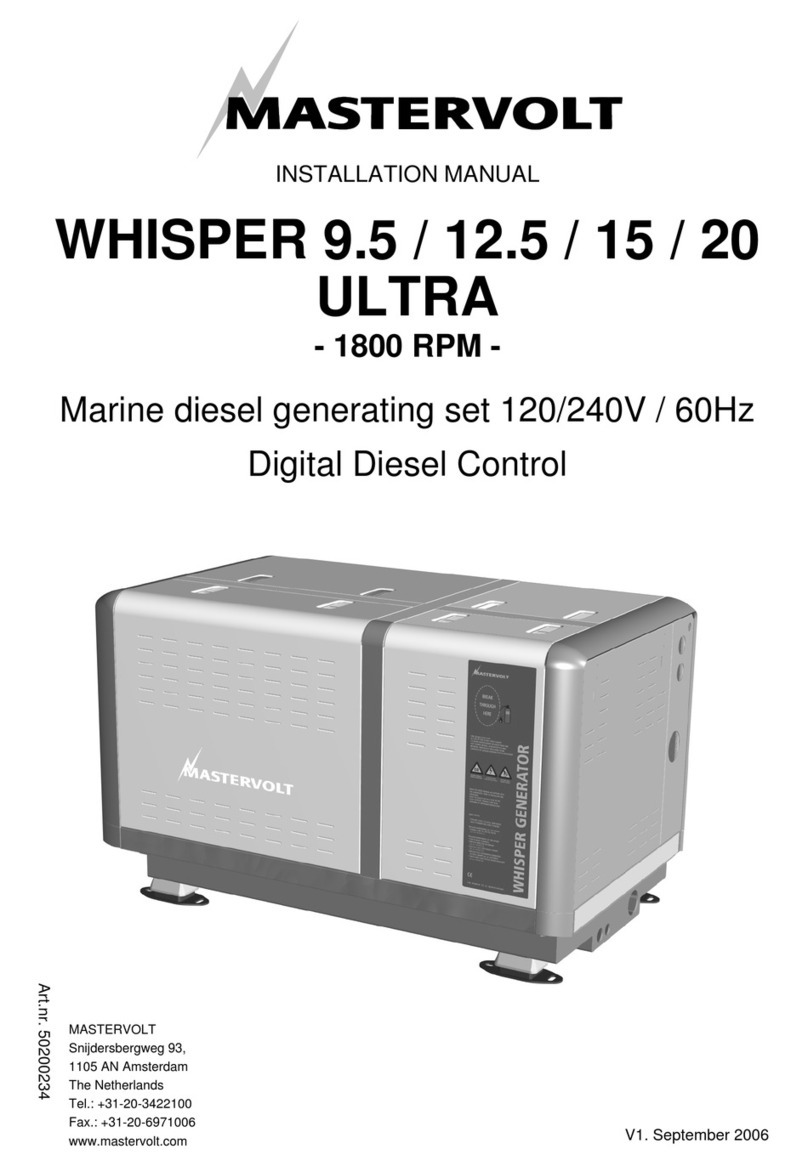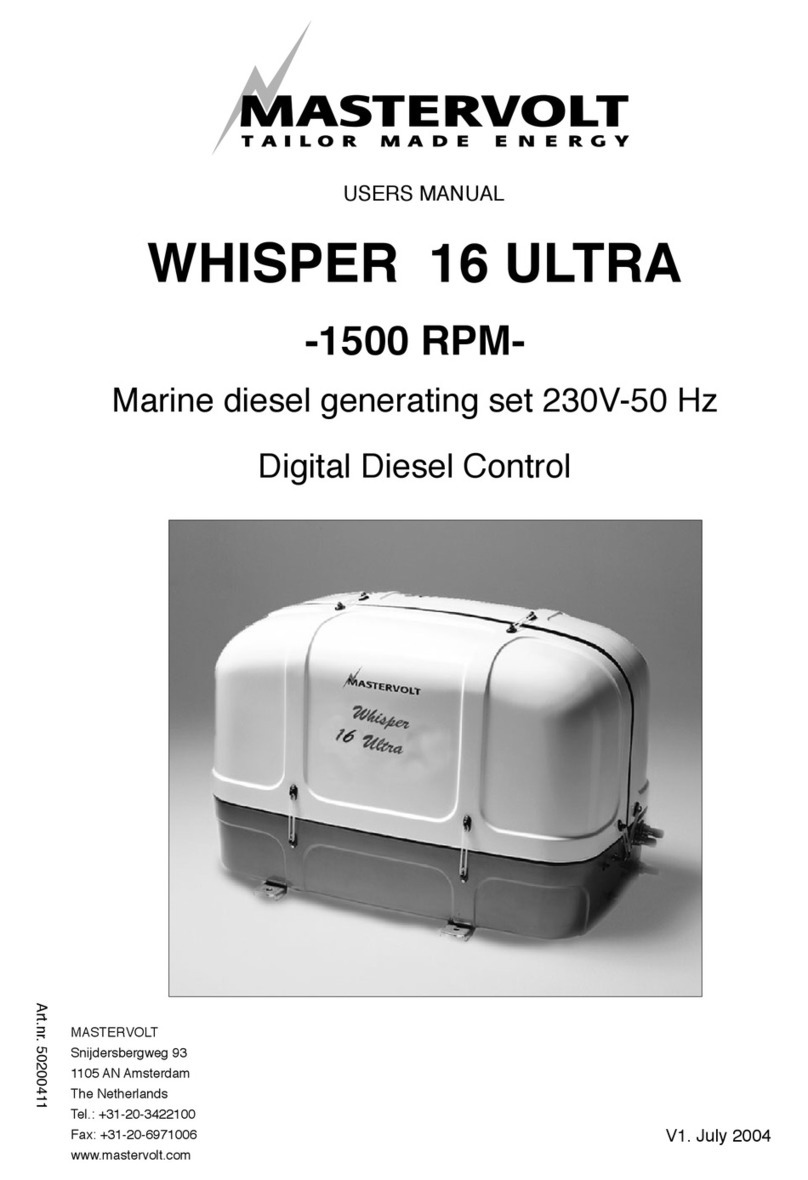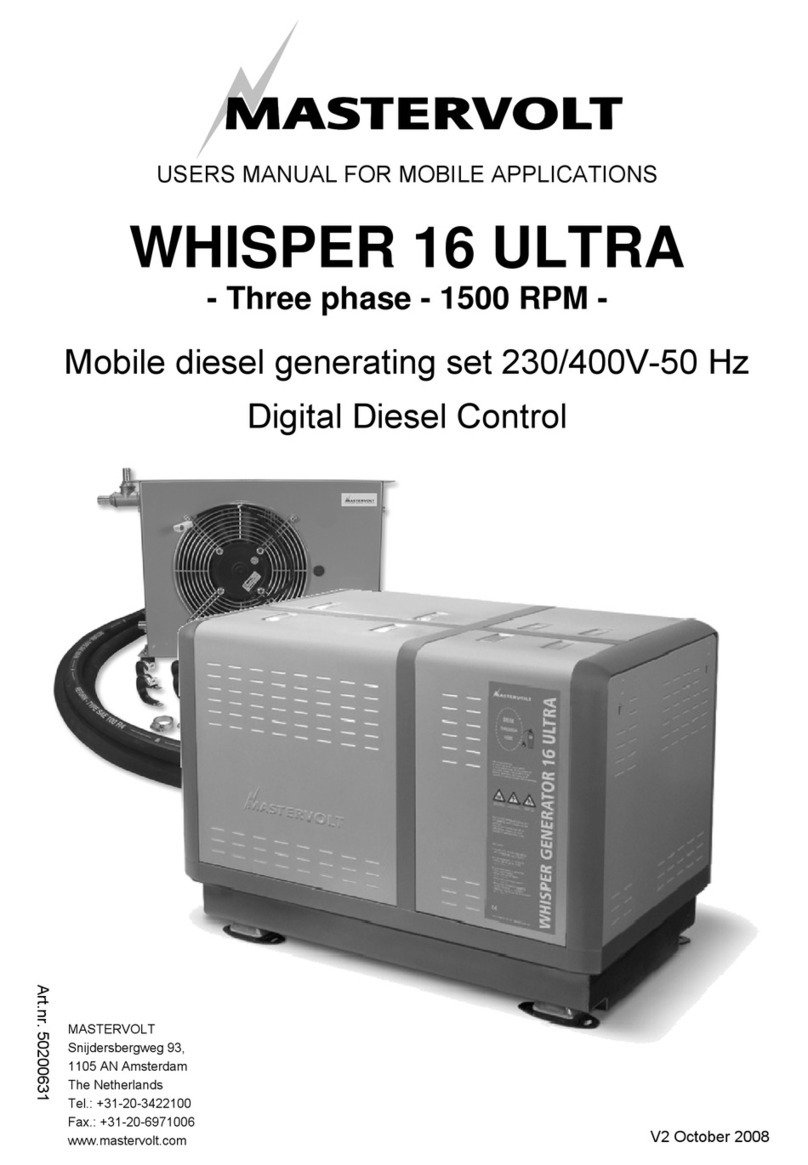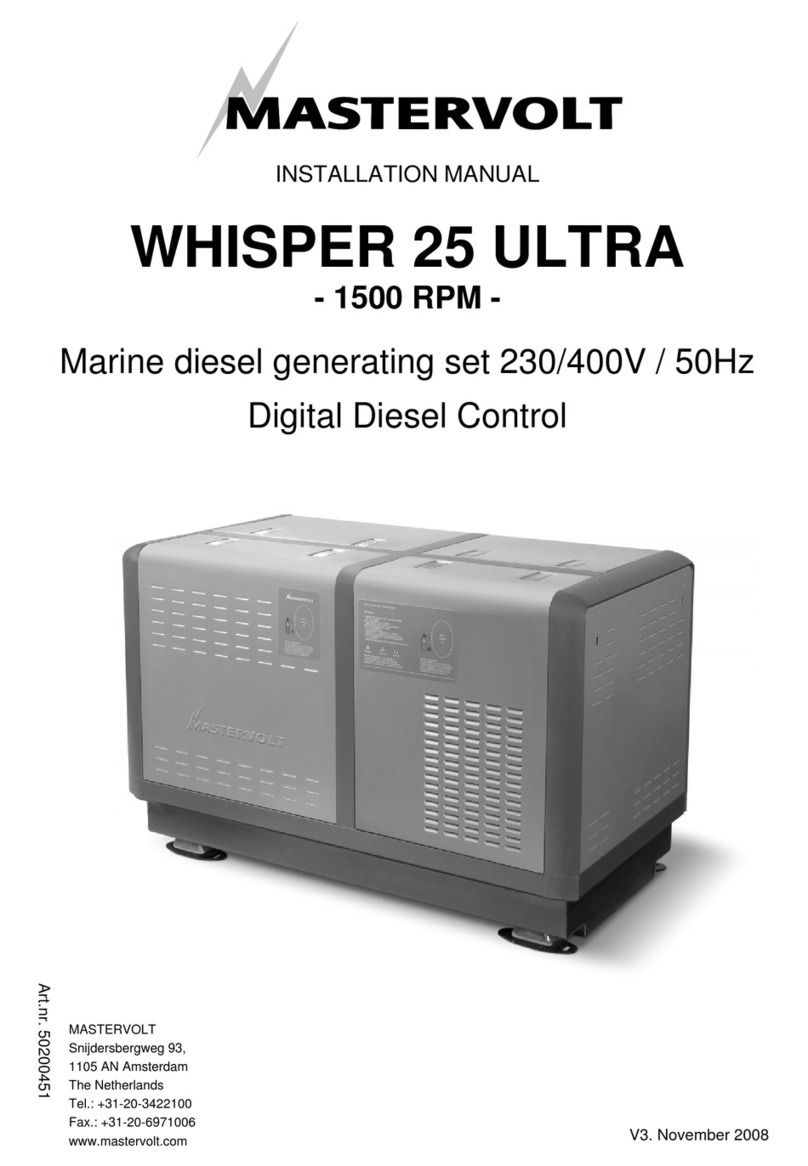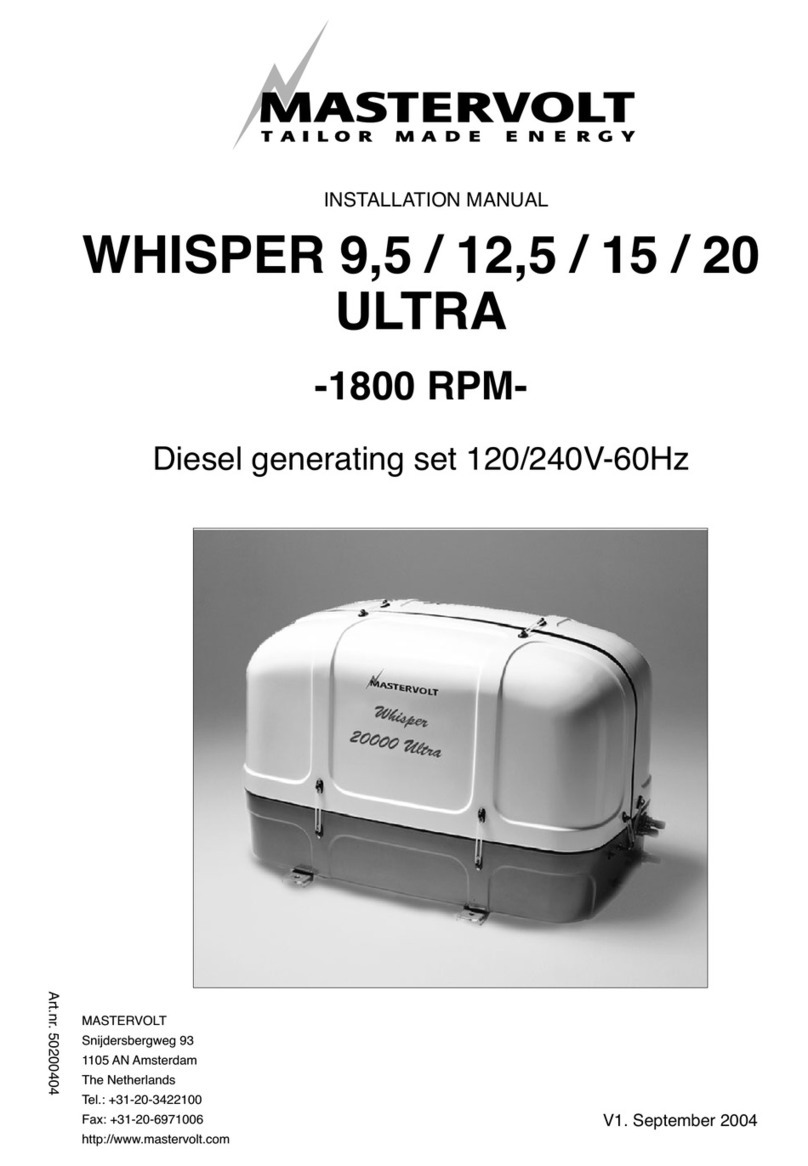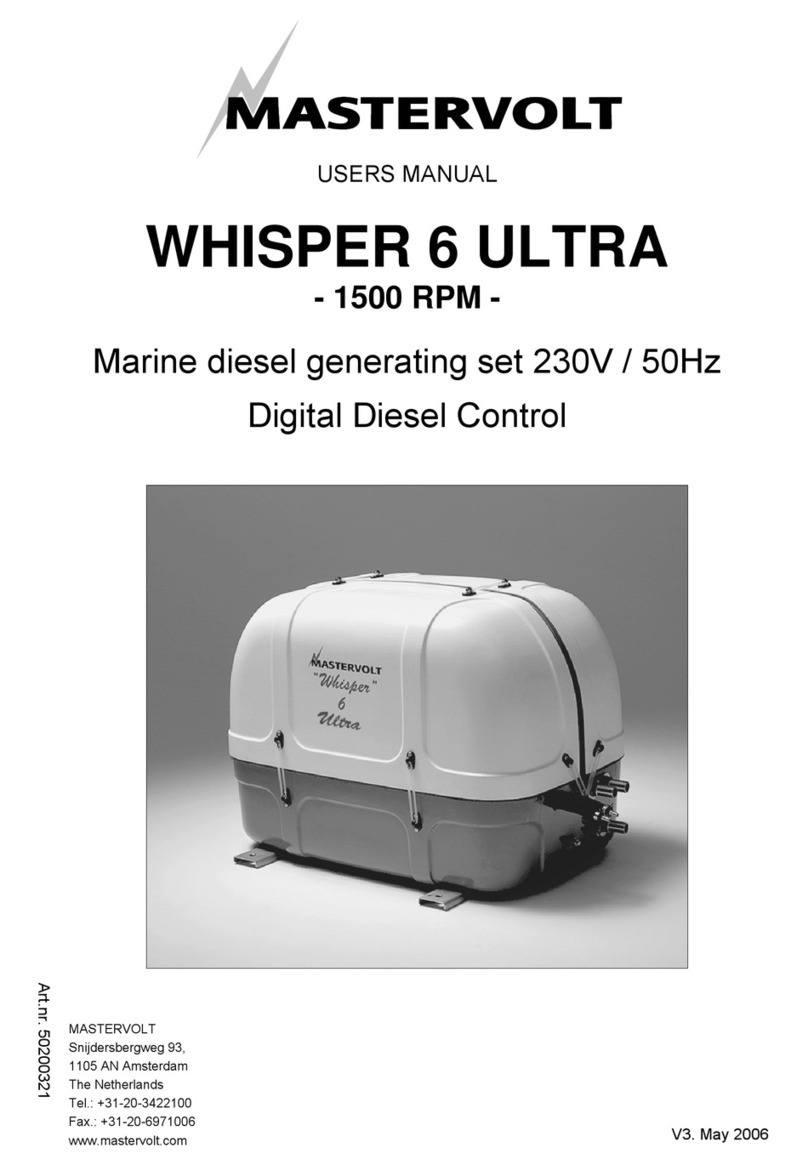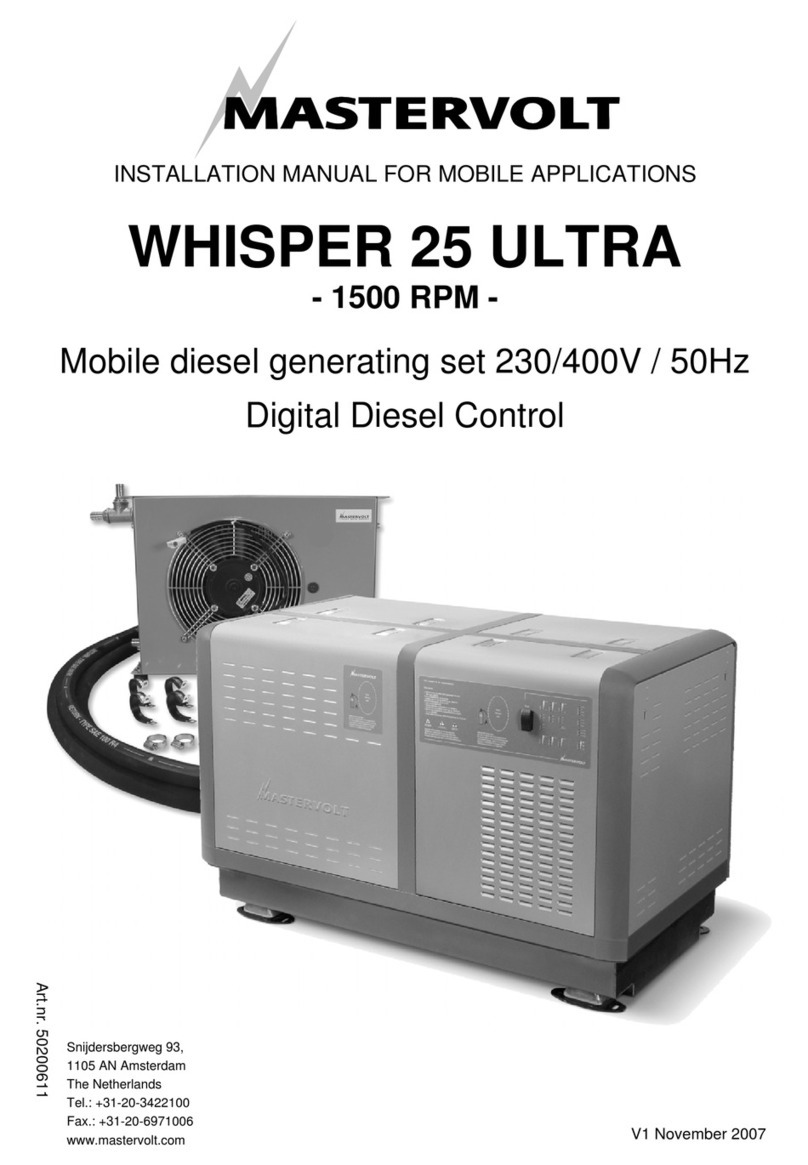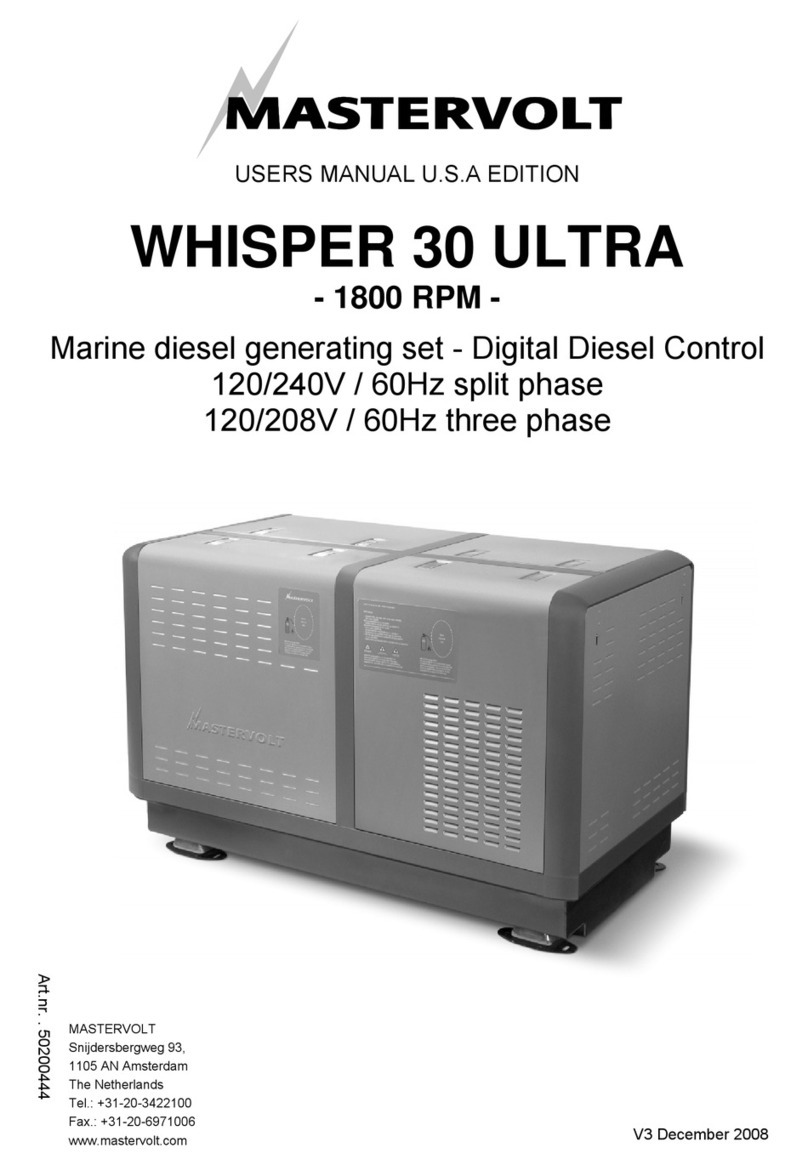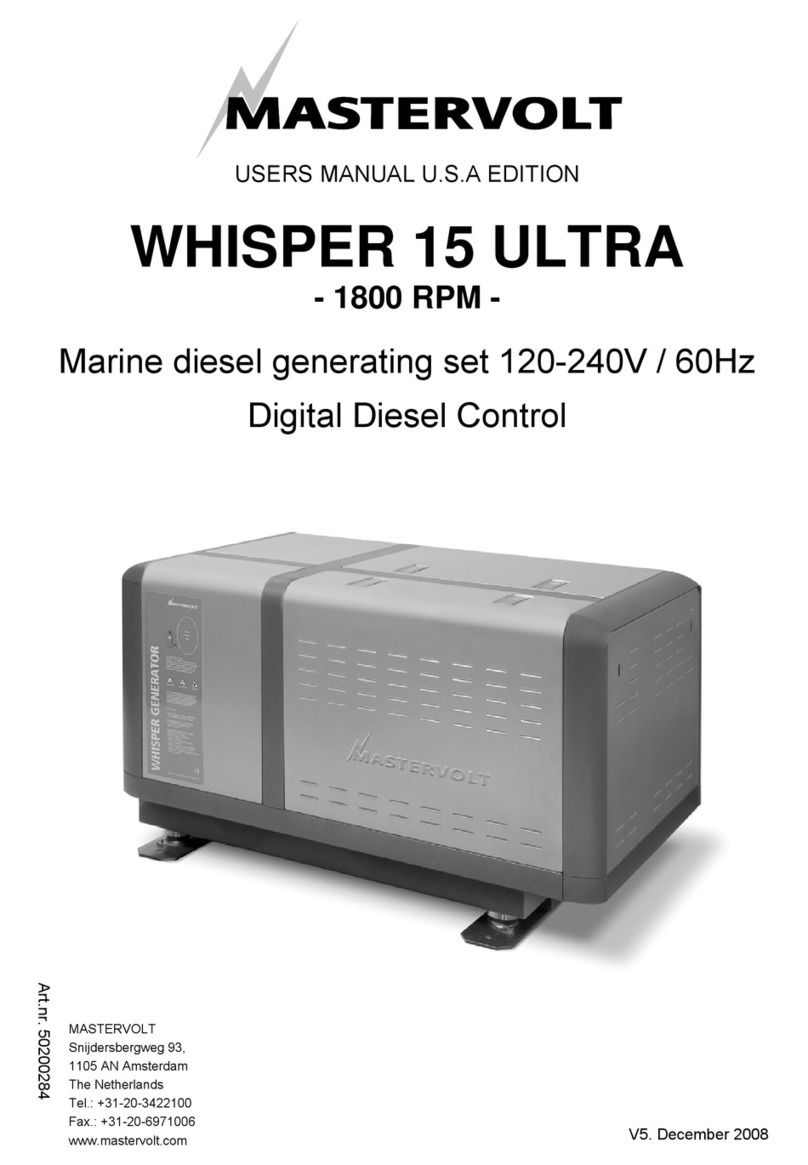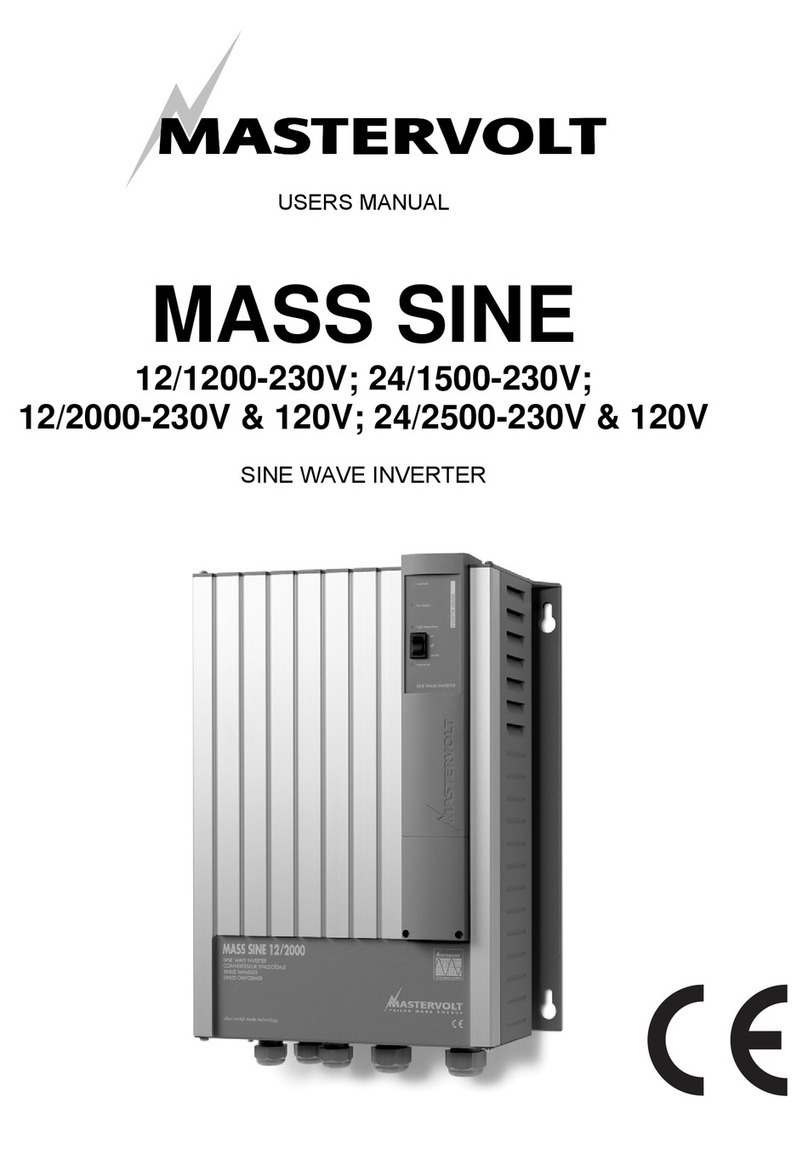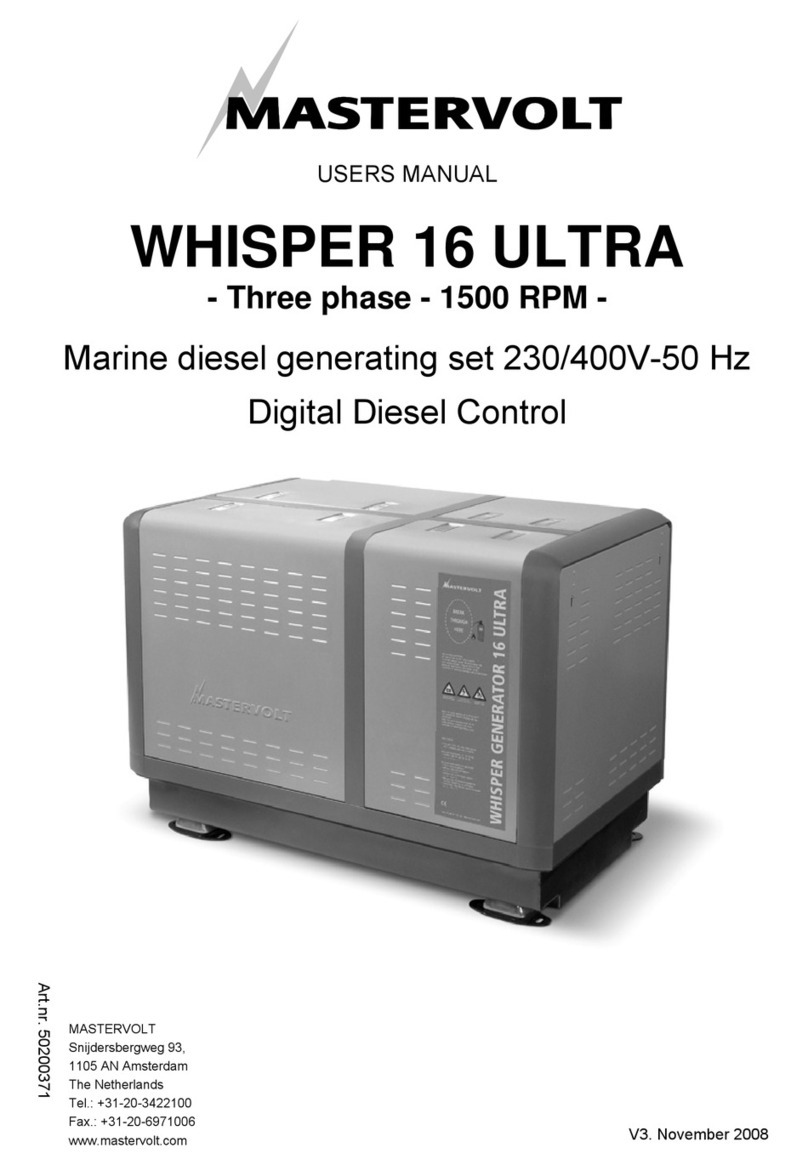Quick installation Mass Combi 120V English
Mastervolt
International
B.V,
P.O.Box 22947, NL-1100 DK Amsterdam, The Netherlands. Tel.: +31-20-3422100 Email: [email protected] Web: www.mastervolt.com v1.0 080731US
Switch on the Mass Combi.
The LED-indicators will blink
several times
After a few seconds the Mass
Combi starts operating.
12
If not, immediately switch off the DC power supply
and AC power supply. Investigate the cause of the
malfunctioning. See Trouble shooting chapter of the
user’s manual.
Check all wiring.
11
If the wiring is OK:
•Tighten the cable glands;
•Close the connection
compartment;
•Place the DC fuse (when
placing this fuse, a spark can
occur!);
•Switch on the DC source;
•Switch on the AC source.
Recommended DIP-switch settings:
Dip Switch Bank A:
•Single Inverter System: SW1 - OFF, SW2 – OFF.
•Output frequency 60Hz: SW3 – OFF.
•High power mode (energy saving modes disabled): SW4 – OFF, SW-5 – OFF. The Economy mode (SW4 – ON,
SW-5 – ON) will save some power but allows clocks and such to run.
•Battery type. Standard Lead acid: SW6 – OFF, SW7 – OFF; Gel or AGM: SW6 – ON, SW7 – OFF.
•Ground relay: SW8- ON. During inverter operation of the Mass Combi, the Neutral wire (N) of the inverter output
will be internally connected to the Ground (PE / GND)
Dip Switch Bank B:
•Power Sharing function, set to maximum power is SW1- OFF, SW2- OFF, SW3 ON. If the Remote APC or
Masterlink MICC is used, you should adjust the Mass Combi to this setting. Then the maximum input power can
be adjusted by means of these remote control panels.
•If Power support is used (boosting power with inverter on Short break output), SW4- ON. If this is used, SW5
must be OFF.
•If Generator and Main power boosting is selected, SW-5- ON. Please note this mode is not recognized by ABYC
as two power sources are mixed. If this mode is still going to be used, SW4- must be OFF.
•Power Quality. Normal setting is SW6- OFF. This allows unit to operate on power from 45-65 Hz. SW6- ON
opens this frequency window to 35- 65 Hz for poorly synchronized generators.
•For operation with remote panels, with the main switch on the Mass Combi to ON.
•SW7- OFF: the remote On-Off switch turns off or on both the charger and inverter remotely.
•SW7- ON: the remote On-Off switch only turns off or on the inverter section only. Battery charger always
operates when external AC power is available.
•SW8- OFF. Equalize should only be used with lead acid batteries at the end of their life cycle and only when
careful monitoring of battery conditions can be observed. See also chapter 6 of the user’s manual.
10 DIP switch settings.
See chapter 6 of the user’s manual for detailed description of the DIP switch settings.
DIP switch bank A.
DIP switch bank B.
Mass Combi Settings Menu
SW1 SW2 Setting SW3 Setting SW8 Setting
SW4 SW5 Setting SW6 SW7 Setting
50 Hz
60 Hz
Parallel mode
Power sharing Equalize
Power
support
Generator
mains supp.
Power
quality
Combi /
Inv. control
Energy mode Battery type Ground relay
Inverter Freq.
High power Standard Disabled
Disabled Disabled
Enabled
Combi
Inverter
Enabled Enabled
GEL - AGM
Traction
Forced float
Idle 40VA
Idle 150VA
Econ. 109V
OFF
ON
OFF
SW1 SW2 SW3 SW4 SW5 SW6 SW8
Setting Setting Setting Setting Setting
30 AMPS
25 AMPS
15 AMPS
10 AMPS
ON
OFF
OFF
ON
ON
OFF
OFF
ON
ON
OFF
OFF
ON
ON
OFF
OFF
ON
ON
OFF
ON
ON
OFF
OFF
ON
ON
OFF
OFF OFF High
Low
OFF
ON ON ON
SW7
OFF
ON
OFF
ON
ON
OFF OFF
OFF
ON 50 AMPS
OFF
OFF
OFF
ON
ON
OFF
P0 single
P1 mode
P2 mode
P3 mode
**
Equalize
Mode
Starts
With
On-Off
Pulse