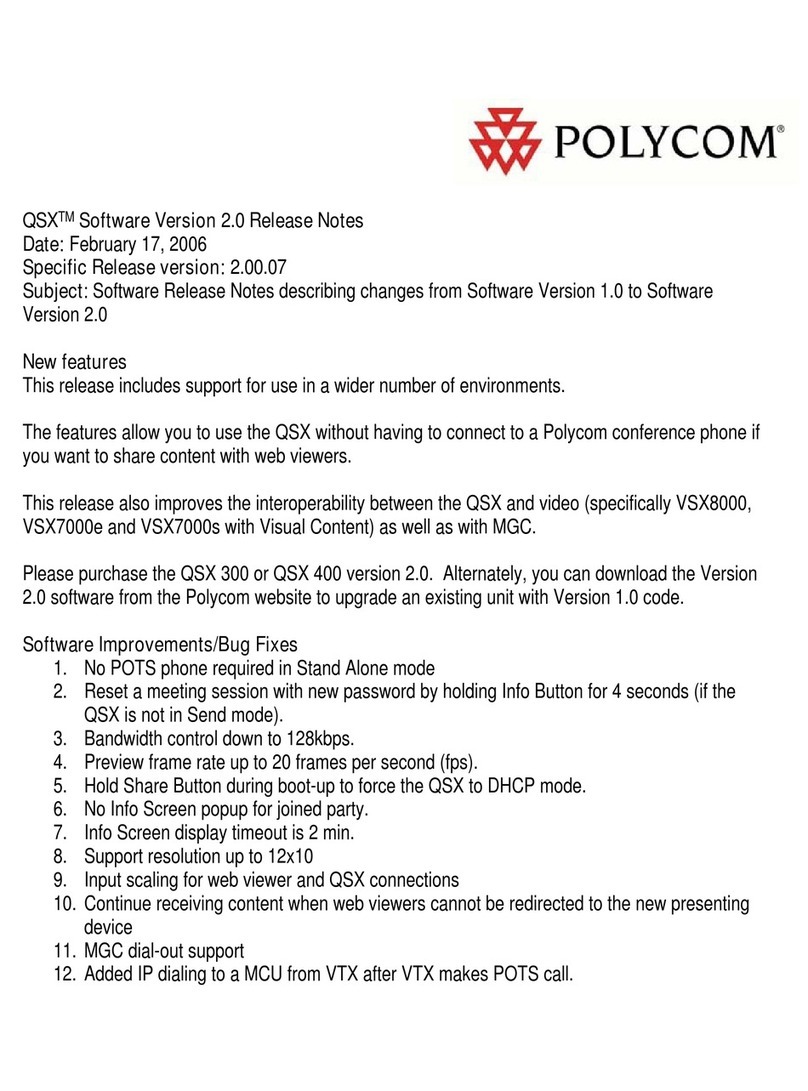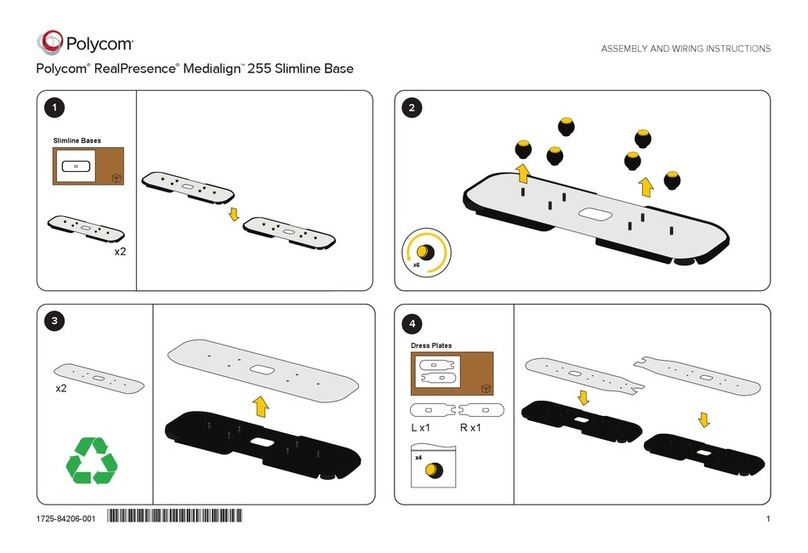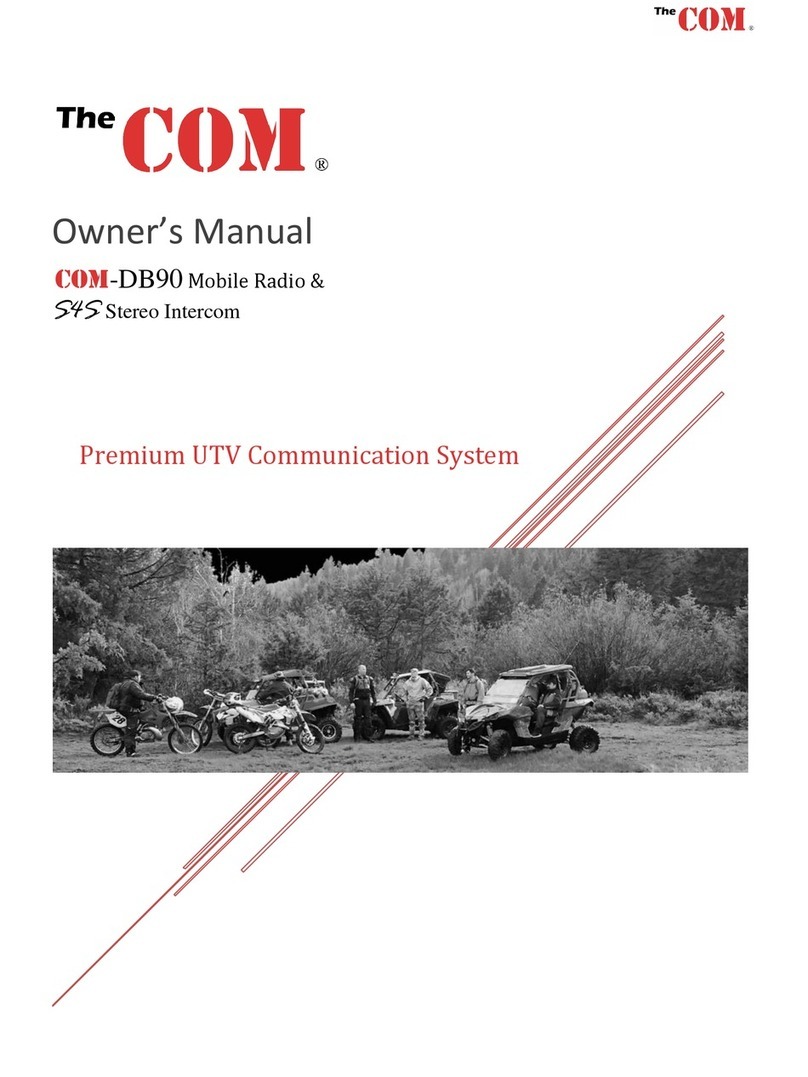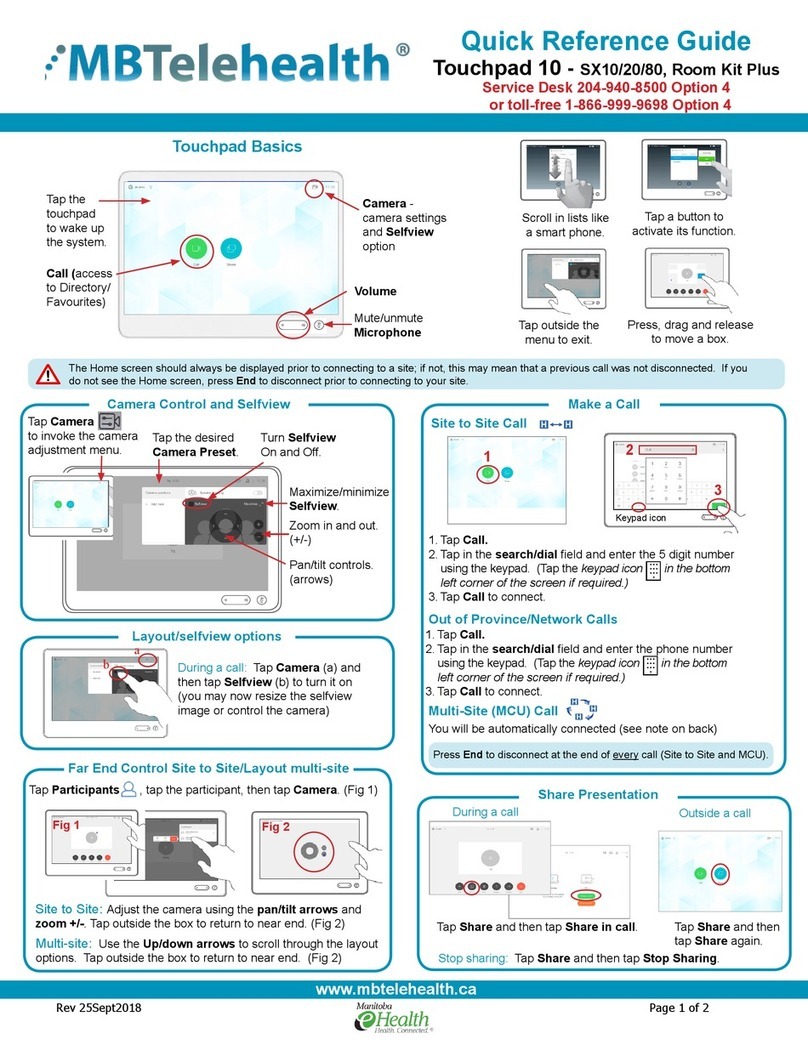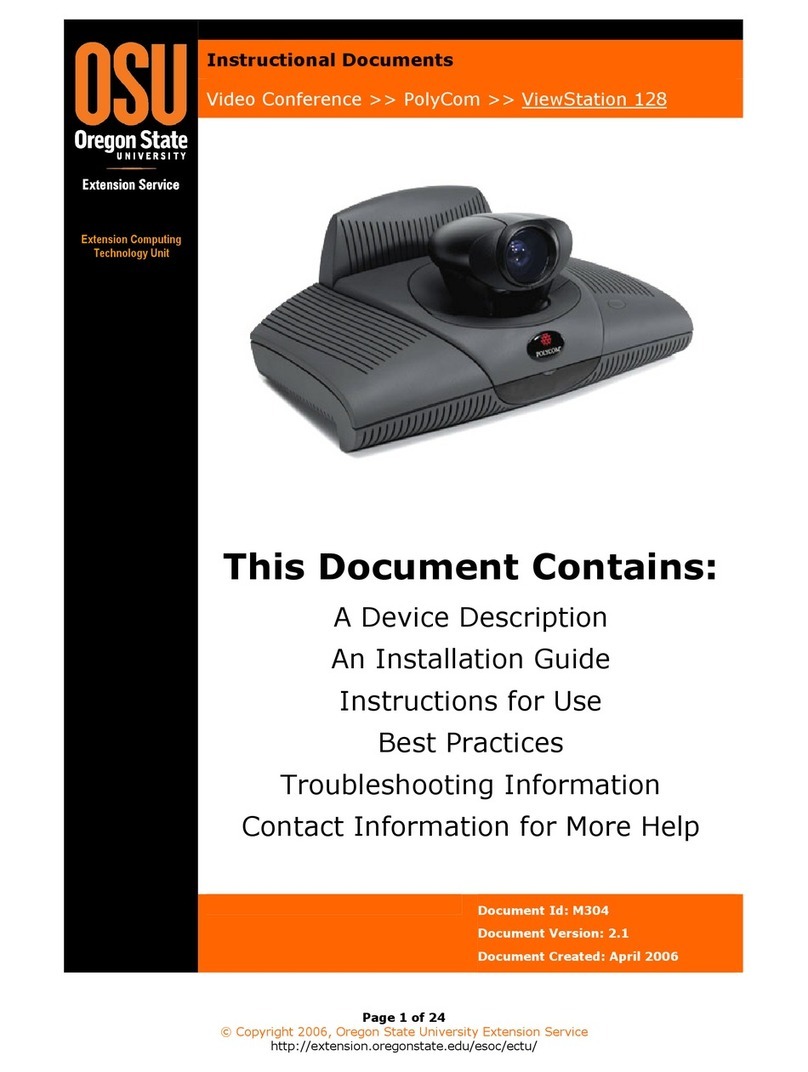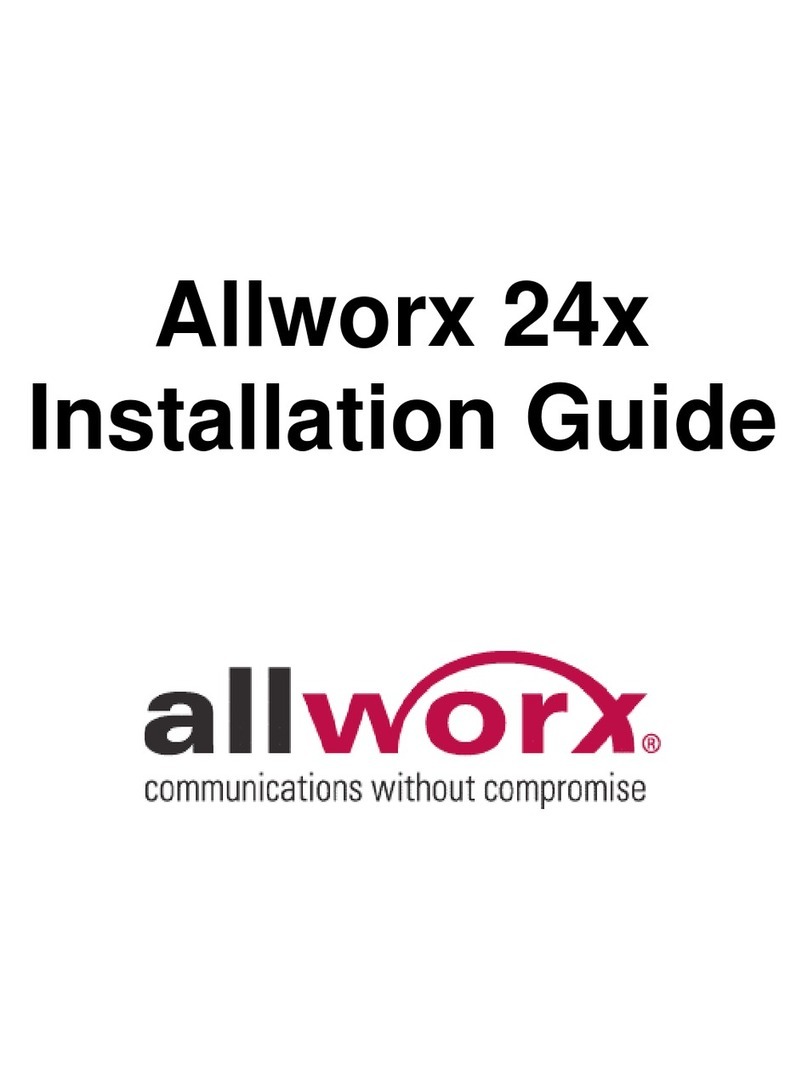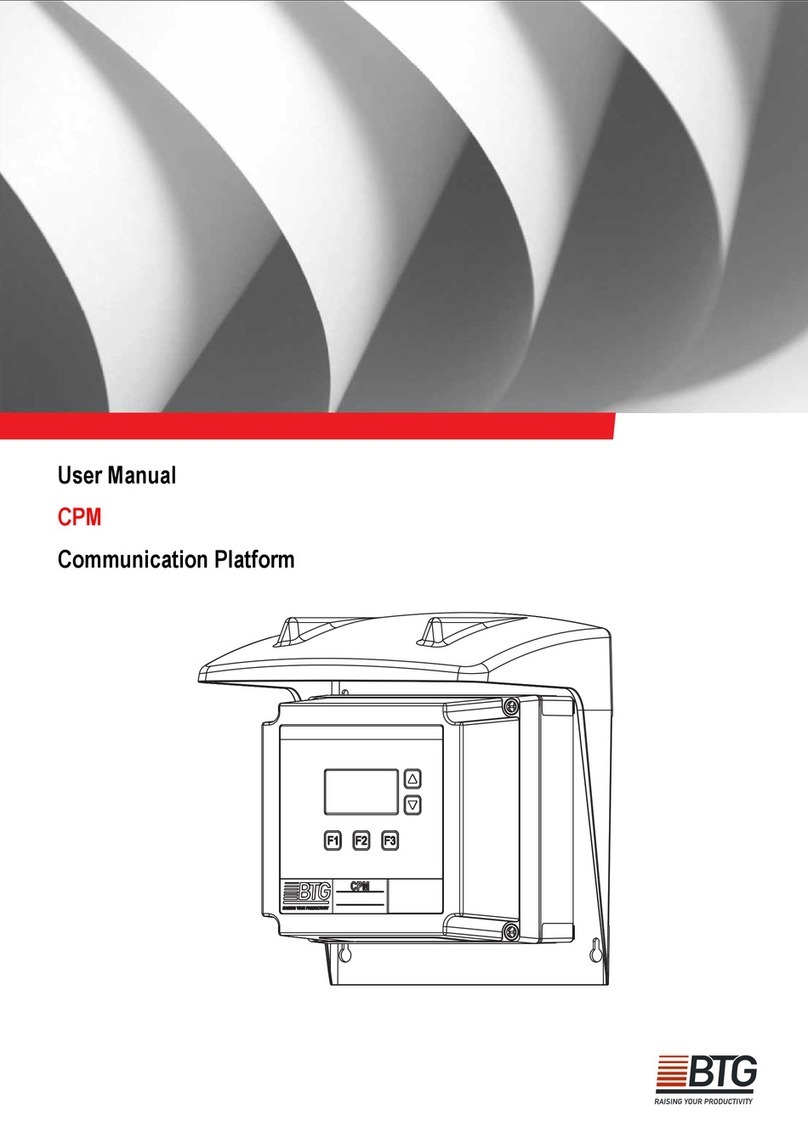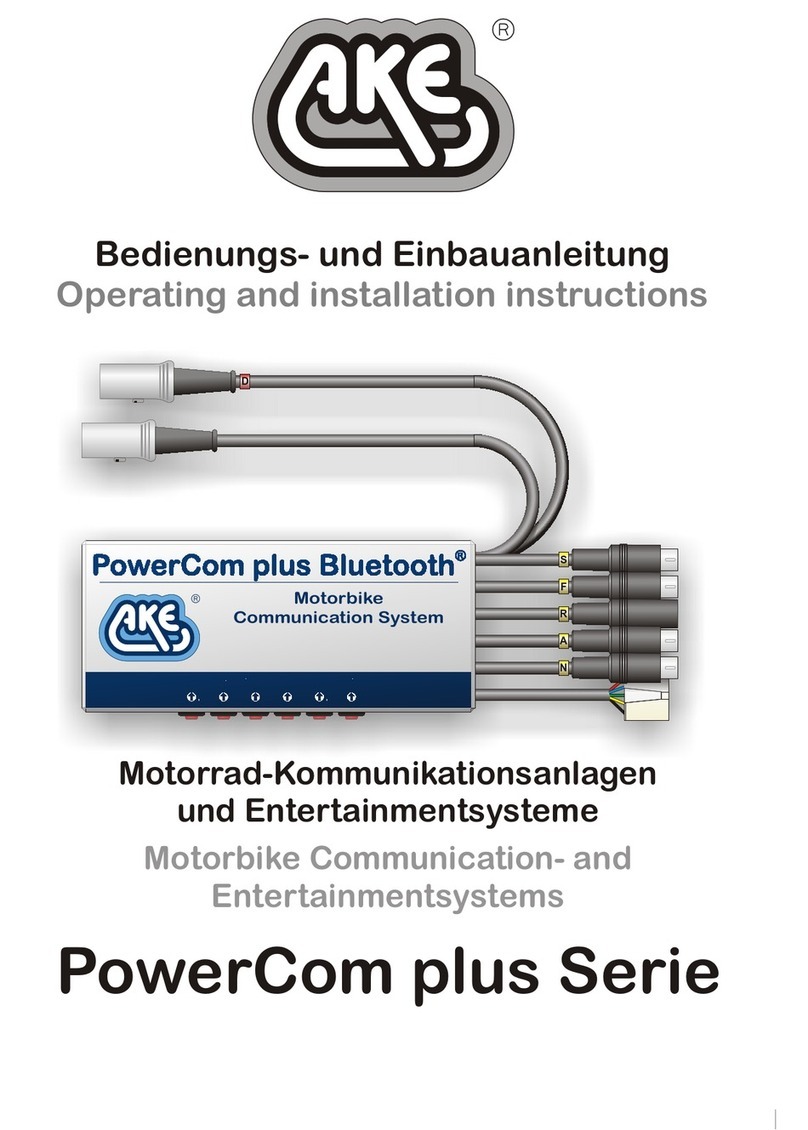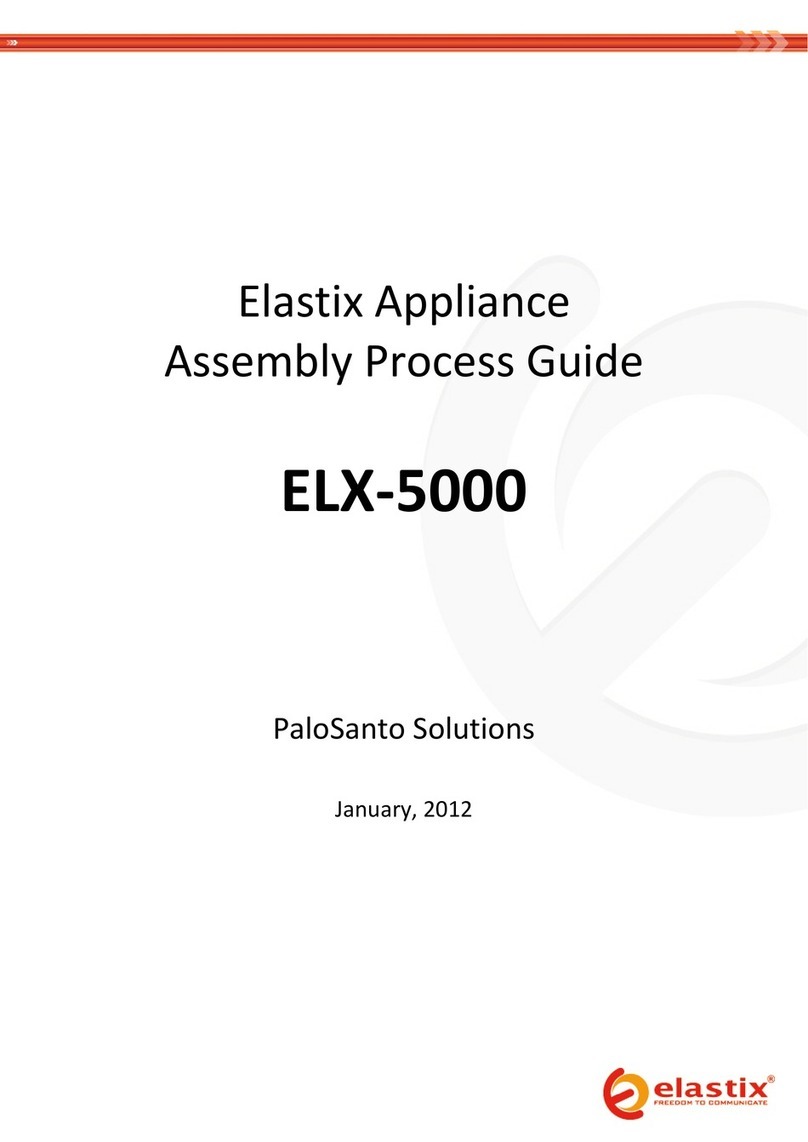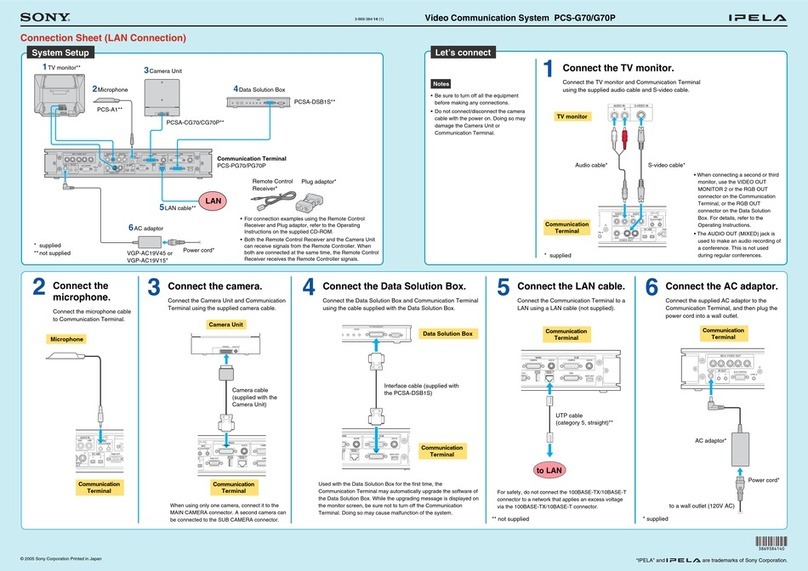Stemin IS 6 User manual

User manual
Interpreter System
IS 6

STEMIN GmbH
Audio - Video - Control Engineering
82 549 Koenigsdorf - GERMANY
Vorab IS6_BDA_V1_01_eng.doc Copyright ©STEMIN GmbH 2007 Seite 2 von 29
1. SAFETY AND ENVIROMENT.......................................................................................................................4
1.1 SAFETY..........................................................................................................................................................4
1.2 ENVIROMENT.................................................................................................................................................4
2. DESCRIPTION .................................................................................................................................................5
2.1 INTRODUCTION..............................................................................................................................................5
2.2 UNPACKING...................................................................................................................................................5
2.3 OPTIONAL ACCESSORIES................................................................................................................................6
2.4 CENTRAL UNIT...............................................................................................................................................7
2.4.1 FRONT ........................................................................................................................................................7
2.4.2 BACK..........................................................................................................................................................8
2.5 CONFERENCE TERMINALS............................................................................................................................10
2.5.1 FRONT PANEL ...........................................................................................................................................10
2.5.2 BACKSIDE.................................................................................................................................................12
2.5.3 SIDEVIEW..................................................................................................................................................12
2.6 SERVICE – CONFERENCE-TERMINAL ............................................................................................................13
2.6.1 TOPSIDE....................................................................................................................................................13
2.6.2 BACKSIDE.................................................................................................................................................14
2.6.2.1 HEADPHONE JACK..................................................................................................................................14
2.6.2.2 VOLUME-CONTROL................................................................................................................................14
2.6.2.3 IN / OUT...............................................................................................................................................14
2.7 HEADSET .....................................................................................................................................................15
3. STARTUP ........................................................................................................................................................15
3.1 CONNECTING THE ORIGINAL SIGNAL............................................................................................................15
3.2 CONNECTING THE INTERPRETER CONFERENCE TERMINALS..........................................................................15
3.2.1 MAXIMUM CABLE LENGTH........................................................................................................................15
3.3 CONNECTING THE SERVICE CONFERENCE TERMINAL ...................................................................................15
3.3.1 MAXIMUM CABLE LENGTH........................................................................................................................16
3.4 CONNECTION OF EXTERNAL UNITS...............................................................................................................16
4. OPERATING...................................................................................................................................................16
4.1 POWERING UP ..............................................................................................................................................16
4.2 POWERING DOWN ........................................................................................................................................16
4.3 WORKING WITH THE CENTRAL UNIT ............................................................................................................16
4.3.1 INFLUENCING ORIGINAL SIGNAL ...............................................................................................................16
4.3.2 MICROPHONE SENSIVITY CONFERENCE TERMINALS..................................................................................16
4.3.3 LED – INDICATORS ..................................................................................................................................16
4.3.4 LEVEL-INDICATORS ..................................................................................................................................17
4.4 OPERATING THE INTERPRETER CONFERENCE TERMINALS ............................................................................17
4.4.1 OUTPUT-CHANNEL-SELECTION .................................................................................................................17
4.4.1.1 CHANNEL B ...........................................................................................................................................17
4.4.1.2 CHANNEL A...........................................................................................................................................17
4.4.1.3 INTERRUPT A.........................................................................................................................................17
4.4.2 CHECK-IN OF CONFERENCE TERMINAL......................................................................................................17
4.4.3 SERVICE CALL..........................................................................................................................................18
4.4.4 MONITORUNG...........................................................................................................................................18
4.4.5 SOUND ADJUSTMENT................................................................................................................................18
4.4.6 HEADSET ..................................................................................................................................................18
4.5 OPERATING WITH SERVICE – CONFERENCE TERMINAL.................................................................................18
4.5.1 SERVICE....................................................................................................................................................18
4.5.2 INTERRUPT A............................................................................................................................................18
5. CLEANING......................................................................................................................................................19
6. TROUBLE SHOOTING.................................................................................................................................19

STEMIN GmbH
Audio - Video - Control Engineering
82 549 Koenigsdorf - GERMANY
Vorab IS6_BDA_V1_01_eng.doc Copyright ©STEMIN GmbH 2007 Seite 3 von 29
7. ANHANG .........................................................................................................................................................20
7.1 CABLE CONFIGURATIONS.............................................................................................................................20
7.1.1 IS6CAXX, CONNECTING CABLE FOR CONFERENCE TERMINAL ..................................................................20
7.1.2 IS6CACPXX, CONNECTING CABLE FOR ALLOCATION-PANEL ...................................................................20
8. BLOCK DIAGRAMS......................................................................................................................................21
8.1 CENTRAL UNIT.............................................................................................................................................21
8.2 CONFERENCE TERMINAL..............................................................................................................................22
8.3 DESKTOP POWER SUPPLY IS6PS1................................................................................................................23
8.4 SERVICE-CONFERENCE-TERMINAL...............................................................................................................23
8.5 HEADSET .....................................................................................................................................................23
9. TECHNICAL DATA.......................................................................................................................................24
9.1 CENTRAL UNIT IS6CU.................................................................................................................................24
9.2 INTERPRETER CONFERENCE TERMINAL IS6IU..............................................................................................25
9.3 DESKTOP POWER SUPPLY IS6PS1................................................................................................................25
9.4 SERVICE-CONFERENCE TERMINAL IS6CP....................................................................................................26
9.5 HEADSET IS6HS01......................................................................................................................................26
10. COPYRIGHT.................................................................................................................................................27
11. CE – DECLARATION..................................................................................................................................28
12. NOTES............................................................................................................................................................29
13. DOCUMENT VERSION ..............................................................................................................................29

STEMIN GmbH
Audio - Video - Control Engineering
82 549 Koenigsdorf - GERMANY
Vorab IS6_BDA_V1_01_eng.doc Copyright ©STEMIN GmbH 2007 Seite 4 von 29
1. Safety and Enviroment
1.1 Safety
1. Do not spill any liquids on the equipment and do not drop any objects through the
ventilation slots in the equipment.
2. The equipment may be used in dry rooms only.
3. The equipment may be opened, serviced, and repaired by authorized personnel
only. The equipment contains no user-serviceable parts.
4. Before connecting the equipment to power, check that the AC mains voltage stated
on the provided power supply is identical to the AC mains voltage available where
you will use the equipment.
5. Operate the equipment with the provided power supply IS6PS1 only. Using power
supplies with an AC output and/or a different output voltage may cause serious
damage to the unit.
6. If any solid object or liquid penetrates into the equipment, shut down the sound
system immediately. Disconnect the power cable from the power outlet immedia-
tely and have the equipment checked by our customer service.
7. If you will not use the equipment for a long period of time, disconnect the power
cable from the power outlet. Please note that the equipment will not be fully isola-
ted from power when you set the power switch to OFF.
8. Do not place the equipment near heat sources such as radiators, heating ducts, or
amplifiers, etc. and do not expose it to direct sunlight, excessive dust, moisture,
rain, mechanical vibrations, or shock.
9. To avoid hum or interference, route all audio lines, particularly those connected to
the microphone inputs, away from power lines of any type. If you use cable ducts,
be sure to use separate ducts for the audio lines.
10. Clean the equipment with a moistened (not wet) cloth only. Be sure to disconnect
the power cable from the power outlet before cleaning the equipment! Never use
caustic or scouring cleaners or cleaning agents containing alcohol or solvents since
these may damage the enamel and plastic parts.
11. Be careful not to bend the pins of the plug when plugging in the connecting cables.
Don’t use force (danger of short-circuit!)
1.2 Enviroment
1. The IS6PS1 power supply will draw a small amount of current even when it’s
switched off. To save energy, disconnect the power cable from the power outlet if
you will leave the equipment unused for a long period of time.
2. When scrapping the equipment, separate the case, circuit boards, and cables, and
dispose all components in accordance with local waste disposal rules.
.
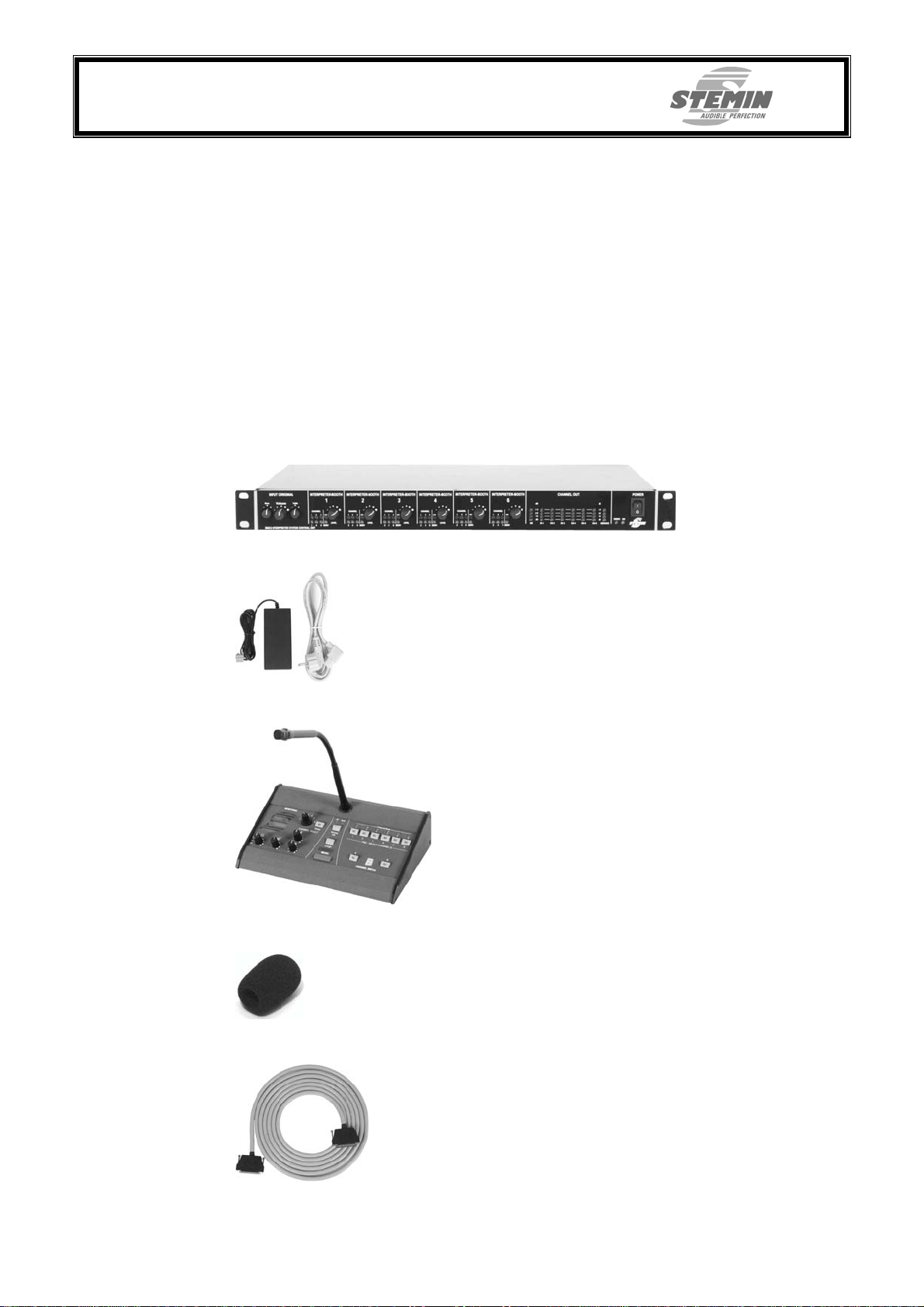
STEMIN GmbH
Audio - Video - Control Engineering
82 549 Koenigsdorf - GERMANY
Vorab IS6_BDA_V1_01_eng.doc Copyright ©STEMIN GmbH 2007 Seite 5 von 29
2. Description
2.1 Introduction
Thank you for purchasing an STEMIN product. This manual contains important instruc-
tions for setting up and operating your equipment. Please take a few minutes to read
the instructions below carefully before operating the equipment.
Please keep the manual for future reference.
2.2 Unpacking
Check that the shipment contains all components in the quantities you ordered.
Should anything be missing, please contact you distributor.
Block diagrams and PIN-configuration of cables can be found in the appendix.
1. IS6CU, central unit
2. IS6PS1, power supply 70W with separate power cable
3. IS6IU, interpreter unit 6-part
4. Popfilter, included in conference terminal delivery capacity
5. IS6CAxx, connecting cable for interpreter conference terminals
IS6 CA02 2 meter cable length
IS6 CA05 5 meter cable length
IS6 CA10 10 meter cable length
IS6 CA15 15 meter cable length
IS6 CA20 20 meter cable length
6. User manual (this document)

STEMIN GmbH
Audio - Video - Control Engineering
82 549 Koenigsdorf - GERMANY
Vorab IS6_BDA_V1_01_eng.doc Copyright ©STEMIN GmbH 2007 Seite 6 von 29
2.3 Optional accessories
1. IS6CP, service – conference terminal
2. IS6CACPxx, connecting cable for service – conference terminal
IS6CACP01 1 meter cable length
IS6CACP03 3 meter cable length
IS6CACP05 5 meter cable length
IS6CACP10 10 meter cable length
IS6CACP15 15 meter cable length
IS6CACP20 20 meter cable length
IS6CACP30 30 meter cable length
3. IS6HS01, headset
4. KH01, headphones, MONO
5. IS6TC1, carrying case for central unit and 2 conference terminals
IS6TC2, carrying case for 6 conference terminals

STEMIN GmbH
Audio - Video - Control Engineering
82 549 Koenigsdorf - GERMANY
Vorab IS6_BDA_V1_01_eng.doc Copyright ©STEMIN GmbH 2007 Seite 7 von 29
2.4 Central unit
The Interpreter System IS6 is a compact interpreter-central-unit according to the inter-
national standard ISO2603. The Interpreter System Central Unit IS6CU supplies up to 6
interpreter booths. Per interpreter booth a maximum of 3 interpreter units of one langu-
age can be connected. The internal audio-matrix administers the original signal, the 6
foreign languages and the talk-back-channel from the interpreter to the chairman. The
control elements are laid out comfortable and in step with actual practice, they cover all
necessary functions. The service personnel is clearly informed about the operating con-
dition of the interpreter unit by numerous indicators. The original signal can be adapted
to all usual line-levels via a pre-controller. The volume of the original signal can be ad-
justed via the main-controller according to the current requirements.
The control elements for the administration of the interpreter-conference-terminals (lan-
guages) are equipped with a volume control as well as a channel-allocation-display, an
active-indicator and a indicator about the usage of the talk-back-channel. Furthermore
there are 8 level-indicators to check the audio-signals.
The IS 6 Conference System from STEMIN in a 19“ – 1RU - housing provides excellent
audio quality and uses single-cable technology for easy installation.
The power is supllied via the external desktop-power-supply IS6PS1
2.4.1 Front
INPUT ORIGINAL
Rotary control to adjust the volume of the original signal according to the current requi-
rements. Treble and bass can be adjusted separately.
INTERPRETER-BOOTH 1...6
The control elements for the administration of the interpreter-conference-terminals (lan-
guages) are equipped with a volume control as well as a channel-allocation-display, an
active-indicator and a indicator about the usage of the talk-back-channel.
LEVEL- INDICATOR ORIGINAL
Level-indicator to check the level of the original signal.
LEVEL- INDICATOR CHANNEL 1...6
Level-indicator to check the level of the 6 speaking channels.
If the speaking channels are not activated the original signal is displayed.
The system's levels should be set so that the yellow "0dB" – LED lights up at level
peaks, the red „+3dB“ – LED should not light up.

STEMIN GmbH
Audio - Video - Control Engineering
82 549 Koenigsdorf - GERMANY
Vorab IS6_BDA_V1_01_eng.doc Copyright ©STEMIN GmbH 2007 Seite 8 von 29
LEVEL- INDICATOR SERVICE
Level indicator to check the level of the talk-back-channel.
POWER
With the rocker-switch the central unit is switched on („ | “) or off („ O ").
If the central unit is switched on the green LED „ON“ lights up. This happens with a time
delay of 2 seconds, while its internal voltage supply is stabilized.
This is not a main power switch! We therefore recommend connecting the power
supplie to a power circuit with an on/off switch. You can use this on/off switch as a
master switch for the entire system.
The LED " ERROR " lights up red if the fuse of the mainboard is defect, one of the in-
ternal fuses for the connection of the conference terminals is defect or if there’s a error
message from one of the connected conference terminals.
Hints for correction of possible defects can be found in chapter „6. Troubleshooting“.
2.4.2 Back
DC INPUT
Here either the provided desktop-power-supply DS1PS1 or any other power supply,
providing 24 - 36V, gets plugged in. Maximum current input can be up to 8A.
Make sure that the ports 0V and GND are bridged.
EXTERNAL CONTROL
Here, a information can be transferred to a interpreter unit to e.g. light up a LED.
PIN – assignment can be found in the appendix.
AUDIO OUT (Cinch)
Additional, unbalanced output for original signal, channel 1 – 6 and service and to con-
nect channel-selective recording devices (multi-channel), as e.g. Win RECX from STE-
MIN.
SERVICE
Here up to two optional service-conference-terminals IS6CP can be connected.
Therefore each IS6CP has two sockets at the back to simply loop-through the connecti-
on cable. With a service-conference-terminal switching status can be indicated or trigge-
red and „Service – Calls“ of the interpreters can be heard.
PIN – assignment can be found in the appendix.
AUDIO OUT (SubD)
Two SubD – ports to monitor the original signal and channels 1 – 6 (balanced). Both
ports are connected parallel internally. A direct connection of external monitor-amplifiers
is possible too. PIN – assignment can be found in the appendix.

STEMIN GmbH
Audio - Video - Control Engineering
82 549 Koenigsdorf - GERMANY
Vorab IS6_BDA_V1_01_eng.doc Copyright ©STEMIN GmbH 2007 Seite 9 von 29
INTERPRETER UNIT 1...6
Here up to 3 interpreter units per channel can be connected. Whereas only the first unit
of a booth is directly connected to the central unit, all further conference terminals are
connected in series to each other.
PIN – assignment can be found in the appendix.
ORIGINAL IN
The original signal can be adapted to all usual line-levels via a pre-controller.
With the „+20dB“ DIP-switch low level signals can be raised by +20dB. With the black
trim-potentiometer the pre-amplification can be raised by another +20dB, whereby in-
put-signals from –40dBu up to 0dBu can be processed.
If phantom power is needed for a condenser microphone, the two DIP switches
"Phant.Pwr" have to be turned over.
1 = shield
2 = audio a (+)
3 = audio b (-)

STEMIN GmbH
Audio - Video - Control Engineering
82 549 Koenigsdorf - GERMANY
Vorab IS6_BDA_V1_01_eng.doc Copyright ©STEMIN GmbH 2007 Seite 10 von 29
2.5 Conference terminals
The microprocessor-controlled interpreter panel IS6IU was developed for one simulta-
neous-interpreter each. Per interpreter-booth up to 3 conference terminals can be con-
nected, whereby the microphones inside one booth are gating each other, so that al-
ways only one microphone per booth is checked in. The conference terminal can be u-
sed with the integrated microphone-speaker-combination or a separately connectable
headset.
All control elements are functionally arranged, so that the conference terminal can be o-
perated intuitively. Additional the individual areas are good structured and severed opti-
cally through lines. Left-sided all elements are to be found, which are necessary for mo-
nitoring. Speaker, volume control, treble- and bass-control as well as a relay-push-
button with a selector-switch for activating the channels.
The channel-preselection-field is located on the right side. It contains the channel-
select-push-buttons with control- and busy-display for the A- and B-channel, a display to
show the activated channel as well as a change-over-push-button for the A – B – chan-
nel selection.
The microphone-push-button with LED, for optical feedback of the activated micropho-
ne, as well as the mute- (cough-) and service call-push-buttons are located centrally
since they are most frequently used.
The gooseneck of the microphone is the most sensitive part of the conference terminal,
it is not allowed to bend it beyond 90°, since this would lead to its destruction.
In order to prevent pop-noises - developed by explosive sounds such as p or t -, should
always be worked with the provided pop-filter (Acoustics-foam at the microphone).
2.5.1 Front panel
HEADSET ON
The conference terminal is able to recognize when a headset, respectively the mic-
rophone of a headset, is connected on the left side of the conference terminal and a y-
ellow LED lights up.
VOLUME HEADPHONES / HEADSET:
Rotary control to set the level of the headphones respectively the headset
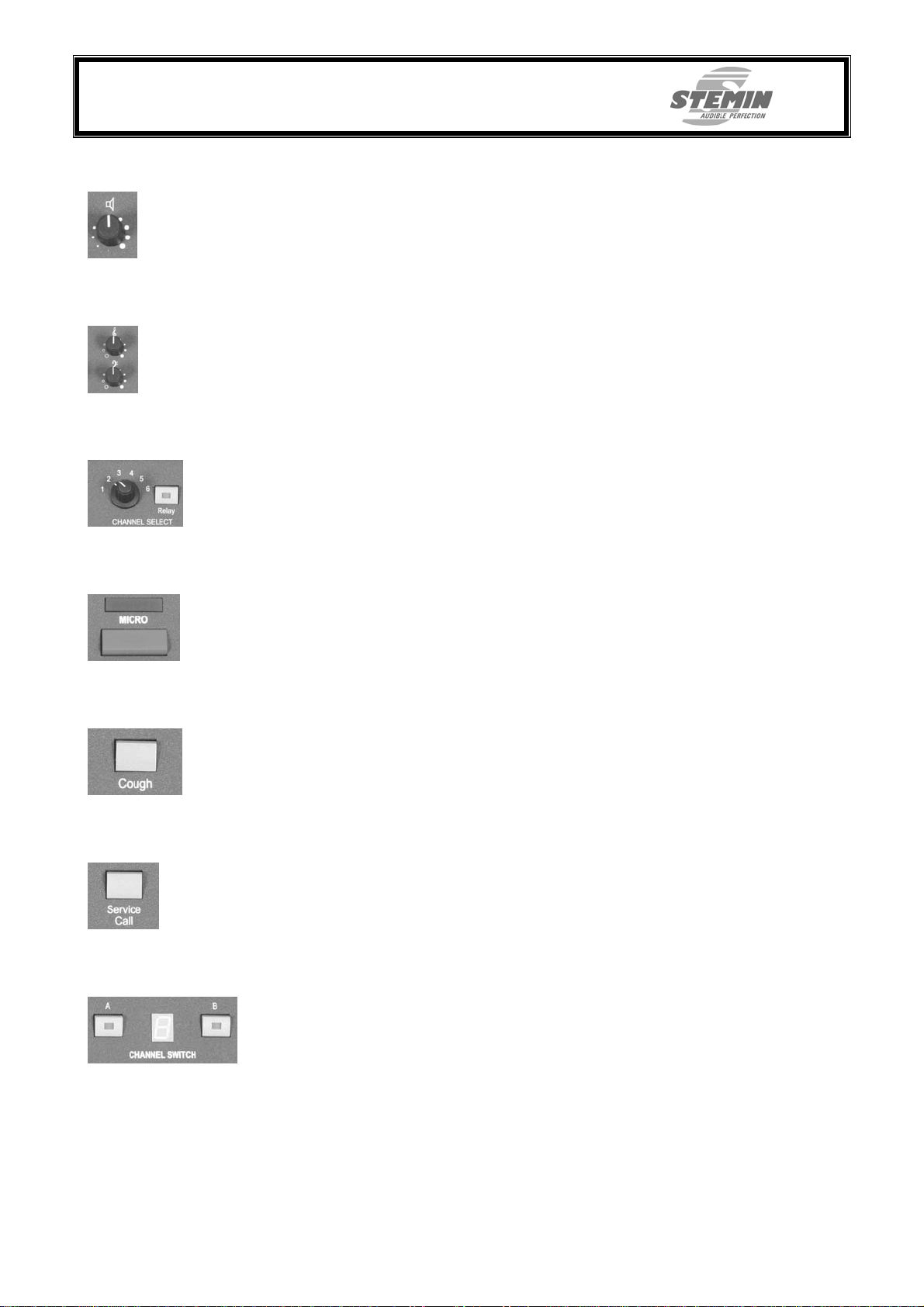
STEMIN GmbH
Audio - Video - Control Engineering
82 549 Koenigsdorf - GERMANY
Vorab IS6_BDA_V1_01_eng.doc Copyright ©STEMIN GmbH 2007 Seite 11 von 29
VOLUME SPEAKER
Rotary control to set the level of the speaker.
TREBLE- UND BASS-CONTROL
Treble and Bass can be adjusted separately. The adjustments affect both, the speaker
as well as the headphones.
CHANNEL SELECT-SWITCH
With the relay-push-button the monitoring of the selected channel is activated. When a
inactive channel is acitvated, the original signal will be heard.
MICROPHONE – PUSH-BUTTON
With the microphone – push-button the conference terminal is activated. That is indica-
ted via the LED and the red LED light indication ring at the microphone.
COUGH – PUSH-BUTTON
The cough – push-button temporarily mutes the microphone, the LED’s that indicate
speech readiness will die out as long as the push-button is pressed.
SERVICE CALL – PUSH-BUTTON
With the service call – push-button (ISO 2603) a signal can be send to the technician.
When using a optional service – conference terminal notifications can be send to the
technician or the chairman.
CHANNEL SELECTION – PUSH-BUTTON
With the „Channel A“ push-button the conference terminal is switched to the fix given
channel. The „Channel B“ push-button gives the possibility of choosing the channel
freely with the preselection push-buttons located above.
The seven-segment display shows the choosen channel. If the technican compulso-
rily sets a channel, „A“ for automatic is shown in the display.

STEMIN GmbH
Audio - Video - Control Engineering
82 549 Koenigsdorf - GERMANY
Vorab IS6_BDA_V1_01_eng.doc Copyright ©STEMIN GmbH 2007 Seite 12 von 29
B – CHANNEL PRESELECTION – PUSH-BUTTONS
With the preselection – push-buttons it is possible to choose a channel by your-
self if the B-Channel modus is activated. For indication a yellow LED lights up in
respective push-utton. The channel is shown in the display. The active channel
is also shown at the central unit via a LED.
Depending on the configuration of the conference terminals, it is eather possible
to deactivate the channel selection (Standard) or to only switch between the
channels.
BUSY – INDICATOR
The red busy – LED’s are indicating the already active channels.
2.5.2 Backside
On the backside of the conference terminal are the connections from the central unit
respectively the connections to other conference terminals in the same booth.
In addition a connection for an optional control key with LED is available.
2.5.3 Sideview
HEADPHONE - JACK
If headphones are connected to the 3.5mm jack, the integrated speakers of the confe-
rence terminal mute automatically. Because there is no possibility of feedback when
headphones are connected, the headphone-signal is not muted when the own mic-
rophone is turned on.
MICROPHONE-JACK
If a microphone of a headset is connected to the 3.5mm jack, the integrated microphone
mutes and the LED light indication ring of the microphone wents out. In addition the y-
ellow LED of the headset-detection lights up.

STEMIN GmbH
Audio - Video - Control Engineering
82 549 Koenigsdorf - GERMANY
Vorab IS6_BDA_V1_01_eng.doc Copyright ©STEMIN GmbH 2007 Seite 13 von 29
2.6 Service – conference-terminal
The service – conference-terminal IS6CP communicates directly with the IS6 central u-
nit to indicate and trigger switching status as well as make „Service – Calls“ of the inter-
preter be heard. Thereby the operating comfort of the IS6 central unit widens conside-
rably.
If the IS6CP is positioned with a technician the interpreters are e.g. able to make an
technical emergency call. If the service – conference-terminal is placed with the chair-
man of a discussion meeting then queries of e.g. slower or articulately speech and a re-
quest to repeat a sentence can be issued. Other imaginable applications for the talk-
back-channel are e.g. a type of „usher call“ for refreshments or similar.
Incoming „Service – Calls“ of the interpreters are amplified and put out via the integra-
ted speaker of the IS6CP. The hearing volume can be adjusted using the rotary control
at the backside of the device. There is also a 3.5mm headphone-jack. If headphones
are used the speakers are automatically muted.
Up to two service-conference-terminals can be used with one central unit. Therefore e-
very IS6CP has two RJ45-sockets on the backside to simply loop-through the connecti-
on cable (CAT5).
2.6.1 Topside
OPERATING STATE INDICATOR
The green LED lights up when the service-conference-terminal has operating voltage.
SERVICE – PUSH-BUTTON
With the service – push-button an information can be send to the central unit and con-
sequently also to the outside or to every single interpreter-conference-terminal (depen-
ding on configuration of central unit). The red LED in the push-button lights up, if either
the push-button is pressed or a signal is coming from outside.

STEMIN GmbH
Audio - Video - Control Engineering
82 549 Koenigsdorf - GERMANY
Vorab IS6_BDA_V1_01_eng.doc Copyright ©STEMIN GmbH 2007 Seite 14 von 29
SERVICE CALL
Incoming „Service Calls“ are not only shown acoustically but also optically thru a exten-
sive LED.
BASIC FLOOR
Using the function „Basic Floor“ (Interrupt A) it is possible to force the interpreter confe-
rence terminals on their intended speaking channels.
ERROR – LED
The indication for fault messages shows all fault messages of the central unit and the
interpreter conference terminal.
2.6.2 Backside
2.6.2.1 Headphone jack
Here optional headphones with a 3.5mm jack can be connected.
2.6.2.2 Volume-control
With the rotary control the volume of the speaker and the headphones can be adjusted.
2.6.2.3 IN / OUT
Here the CAT5 – connecting cable to the central unit respectively to the second service-
conference-terminal is connected.

STEMIN GmbH
Audio - Video - Control Engineering
82 549 Koenigsdorf - GERMANY
Vorab IS6_BDA_V1_01_eng.doc Copyright ©STEMIN GmbH 2007 Seite 15 von 29
2.7 Headset
The ISHS01 is a two – way communication headset with an electret microphone. It’s
minimal weight enables a long using time especially when being used by interpreters.
The microphone is connected to a completely flexible plastic gooseneck and, thus, can
be individually arranged. In addition, the angle of inclination can be adjusted by a rotat-
ing joint on the left speaker. To improve transport, the microphone is folded up over the
head piece and in this way decreases the storage space necessary.
The ISHS01 has stereo headphones. Their open design enables the user to hear sur-
rounding sounds even while wearing the headphones. The ear pieces are padded with
foam material, the head piece is adjustable in small grid spacing but with wide angle.
The attaching of the cable to one side only ensures comfortable handling.
Due to the long cable the user gains freedom of movement at the highest level. The
jacks are colour marked and provided with the appropriate symbols to prevent mud-
dling.
3. Startup{ XE "Linien" }
Before you turn on the system, connect all components of the central unit and check
that the AC mains voltage stated on your power supply is identical to the AC mains vol-
tage available where you will use your system. Using the power supply with a different
AC mains voltage will cause damage to the unit.
It is assumed that all conference terminals are set up and all connections for the central
unit are available. In detail that are the power supply, all audio signals, the connecting
cables for the conference terminals and, if existing, the optional service conference ter-
minal.
3.1 Connecting the original signal
The original-input is located as a XLR-socket (female) at the back of the unit. The level
of the original signal can be located between –40dBu and +/-0dBu and is adjustable via
a rotary control and a DIP-switch to be suited to the central unit.
3.2 Connecting the interpreter conference terminals
The conference terminals are connected to the central unit via a 37-pin SubD-cable.
The connectors (male&female) of these cables are connected 1 to 1, but certain wires
are twisted in pairs. To avoid malfunctions use only original STEMIN-cables.
3.2.1 Maximum cable length
In order to be able to work without errors, a connected interpreter conference terminal
needs an operating voltage of at least 18V. Thereby follows, depending on the opera-
ting voltage of the central unit, a maximum cable length. The provided power supply
IS6PS1 generates a operating voltage of 30V, therefore a cable length of 100 meters is
possible.
If several conference terminals are to be installed in one interpreter booth, the next
conference terminal is simply connected with a cable of 2 meter length to the conferen-
ce terminal before it.
If larger cable lengths are needed, please turn to your dealer or to STEMIN.
3.3 Connecting the service conference terminal
The service conference terminal is connected to the central unit via a CAT5 cable. The
DS1CAxx is a 8-pin CAT5+ cable with RJ45 connectors on both sides and a 1to1 con-
nection.
Up to two service conference terminals can be operated at one central unit. Therefore
every IS6CU has two RJ45-sockets on it’s back to easier loop-through the connection-
cable (CAT5).

STEMIN GmbH
Audio - Video - Control Engineering
82 549 Koenigsdorf - GERMANY
Vorab IS6_BDA_V1_01_eng.doc Copyright ©STEMIN GmbH 2007 Seite 16 von 29
3.3.1 Maximum cable length
The service conference terminals needs an operating voltage of at least 18V too.The
provided power supply IS6PS1 generates a operating voltage of 30V, therefore a cable
length of 30 meters to the last service conference terminal is possible.
3.4 Connection of external units
Turn off the central unit on the main switch, before connecting external units.
With the two 15-pin SubD cables the 6 possible languages and the original signal can
be listened to. The signals at the SubD-sockets are available floating balanced.
At the RCA.jacks the 6 languages and the original signal are avaiable unbalaced.
4. Operating
4.1 Powering up
If you have connected the power supply to a switchable power circuit, switch the circuit
on.
Set the POWER switch to "I" to switch the central unit on.
The green LED „ON“ lights up with a time delay of approximately 3 seconds. During this
phase, the central unit initializes itself and stabilizes its internal voltage supply. It is pos-
sible that during the initialization several LEDs are lighting up, that’s normal.
4.2 Powering down
Set the POWER switch to "0" to switch the central unit off. The IS6PS1 power supply
will draw a small amount of current even when it’s switched off. To save energy, dis-
connect the power cable from the power outlet. If you connected the power supply to a
switchable power circuit, switch the circuit off, too.
4.3 Working with the central unit
4.3.1 Influencing original signal
With the rotary control „INPUT ORIGINAL – Volume, Bass and Treble“ a principle pre-
adjustment of the original signal can be made. The level is shown on the right side of
the central unit (CHANNEL OUT „OR“). Please adjust the level only so far that the red
LED (+3dB) doesn’t light up, because then the signal will be distorted. Nevertheless, e-
very interpreter can adjust Volume, Bass and Treble at „his“ conference terminal as it’s
needs.
4.3.2 Microphone sensivity conference terminals
With the rotary control „LEVEL“ of „INTERPRETER-BOOTH1...6“ you can adjust the le-
vel of the microphone of the conference terminal. Please adjust the level only so far that
the red LED (+3dB) doesn’t light up, because then the signal will be distorted
4.3.3 LED – indicators
In every „INTERPRETER-BOOTH“ section are three types of indications: First the blue
LED „ON“ which indicates if the conference terminal is activated. Then there are the y-
ellow „CHANNEL“-indicators, which are inidcating if and on which channel the confe-
rence terminal is activated. In addition there is the red "SERV" - LED, which indicates if
the conference terminal has switched to the talk-back- channel (Service).

STEMIN GmbH
Audio - Video - Control Engineering
82 549 Koenigsdorf - GERMANY
Vorab IS6_BDA_V1_01_eng.doc Copyright ©STEMIN GmbH 2007 Seite 17 von 29
4.3.4 Level-indicators
There is a seperate level indicator for the original signal, channels 1...6 and for the talk-
back-channel (service). The system's levels should be set so that the yellow "0dB" –
LED lights up at level peaks, the red „+3dB“ – LED should not light up.
4.4 Operating the interpreter conference terminals
The interpreter-unit IS6IU is used to monitor the original signal and simultaneously in-
terpreting via a pre-selected output-channel.
4.4.1 Output-channel-selection
In the seven-segment display the number of the preselected channel, choosen via the
pre-selection-switch, is shown.
4.4.1.1 Channel B
By pressing a pre-selection push-button the output-channel is choosen. The number of
the choosen channel is shown in the display. At the same time the yellow LED in the
pressed push-button lights up.
The selection takes place when the push-button „CHANNEL SWITCH B“ is pressed,
where for confirmation a yellow LED lights up.
The red LEDs at the busy – indicator („CHANNEL BUSY“) are showing the occupied
output-channels (also the own channel).
At the central unit in the associated section Sektion „INTERPRETER BOOTH 1..6“ the
yellow LED belonging to the channel lights up.
4.4.1.2 Channel A
After pressing the push-button „CHANNEL SWITCH A“ the output channel, which is as-
signed from the central unit, is activated. For confirmation the yellow LED in the push-
button lights up and the yellow LED in the push-button „CHANNEL SWITCH B“ goes
out. At the busy-indication the red LED of the activated channel lights up. At the central
unit the yellow LED of the activated channel lights up too. The LED of the channel acti-
vated before goes out.
4.4.1.3 Interrupt A
If at a connected, optional service-conference terminal the switch „BASIC FLOOR“ is
activated, all connected conference terminals are being forced to switch to the channel
assigned from the central unit and „A“ is shown in the 7-segment-display. At all confe-
rence terminals the LED’s in the push-buttons „CHANNEL SWITCH A“ and „CHANNEL
SWITCH B“ as well as the LED’s in the pre-selection push-buttons are going out. At the
busy-indication the activated channels are lighting up an at the central unit the yellow
LED’s of the allocated channels are lighting up.
4.4.2 Check-in of conference terminal
To turn on the conference terminal the push-button „MICRO“ hast to be pressed. For
confirmation the large red „Micro“ – LED and the LED light indication ring at the goose-
neck are lighting up. At the central unit the blue LED „ON“ lights up at the equivalent
„INTERPRETER-BOOTH“ – section.
Only at the choosen channel can be spoken.
If the microphone should be muted temporarily, the „COUGH“ – push-button has to be
pressed. The red LED above the microphone push-button as well as the red LED light
indication ring at the microphone are going out immediately. Only if the "COUGH" –
push-button is released, the microphone is turned on again.

STEMIN GmbH
Audio - Video - Control Engineering
82 549 Koenigsdorf - GERMANY
Vorab IS6_BDA_V1_01_eng.doc Copyright ©STEMIN GmbH 2007 Seite 18 von 29
4.4.3 Service Call
If the „SERVICE CALL“ – push-button is pressed, the speech-readiness is signaled via
the large red „Micro“ – LED an the LED light indication on the gooseneck. In addition the
red LED „SERV“ in the equivalent „INTERPRETER-BOOTH“ – section at the central u-
nit lights up.
The audio-signal of the microphone is not routed to the output channel any more but to
the service-conference terminal, if existing. (for optical signaling the large red LED
„SERVICE CALL“ lights up there)
4.4.4 Monitoring
The interpreter has the possibility to either monitor the original signal or another foreign
language at the integrated speaker, via headphones or with a headset. Therfor at the
monitoring-field of the interpreter-unit IS6IU the 6-position-selector switch to choose the
language and the push-button „Relay“ to monitor the foreign language-channel are a-
vailable. If the „Relay“ – push-button is not pressed, the original signal is always monito-
red. Only if the „Relay“ – push-button is pressed the selected channel is monitored. If
there is no speech at the selected channel the original signal is made available.
Via the two rotary-controls for the treble- and bass-adjustment the sound can be ad-
justed individually to the hearing-sense of the interpreter.
The ingrated speaker is turned off if the own microphone or the microphone of the adja-
cent conference terminal in the same booth is activated. A connected headphone ho-
wever is not turned of because there is no possibility of feedback
4.4.5 Sound Adjustment
Treble and bass can be adjusted seperately and are taking effect on the speaker as well
as connected headphones. The volume of the speaker and the headphones can be ad-
justed seperately, whereby the sound of the monitored language can be adjusted indivi-
dually to the hearing-sense of the interpreter.
4.4.6 Headset
If (on the left side of the conference terminal) headphones or a headset is connected,
the speaker is muted automatically. When an external microphone is connected (like
e.g. the microphone of a head set) the integrated microphone turns off and the LED light
indication ring of the microphone goes out.
4.5 Operating with service – conference terminal
Depending on where the service – conference terminal is set up, there are different ap-
plications: if placed with the chairman of a discussion meeting, there can be made que-
ries like e.g. slower or articulately speech or the request to repeat an sentence can be
shown. If the service-conference terminal is placed with a technician, technical emerge-
ny calls are possible. Another application could be a type of „usher call“ for refresh-
ments or similar.
4.5.1 Service
With the service – push-button an information can be send to the central unit as well as
to the outside or to a single interpreter conference terminals (depending on configurati-
on of the central unit). The red LED in the push-button lights up when either the push-
button is pressed or when a signal from the outside gets in.
4.5.2 Interrupt A
With the IS6CP and the function „BASIC FLOOR“ (Interrupt A) the interpreter conferen-
ce terminals can be forced to their intended speaking channels.

STEMIN GmbH
Audio - Video - Control Engineering
82 549 Koenigsdorf - GERMANY
Vorab IS6_BDA_V1_01_eng.doc Copyright ©STEMIN GmbH 2007 Seite 19 von 29
5. Cleaning
Switch power to the central unit off and disconnect the power supply from mains before
cleaning. Use a cloth slightly moistened (not wet!) with water to clean the surfaces of
the central unit, power supply and conference terminals.
Never use caustic or scouring cleaners or cleaning agents containing alcohol or sol-
vents since these may damage the enamel or plastic parts.
6. Trouble shooting
Problem Possible cause Remedy
LED „ERROR“ lights up 1. Internal fuse defect
2. To much conference terminals
at one line
3. Cable or conference terminal
defect
1. Before opening the case, be sure,
that the central unit is turned off and
disconnected from mains.
Replace the fuse with one of the
same type.
If after the next activation the fuse is
defect again, contact your dealer.
2. Decrease the number of conference
terminals.
3. Disconnect one line after another. If
you found the defective line, test
which cable or conference terminal
caused the problem and replace it.
No LED shines 1. Power supply interrupted
2. Central unit turned off
1. Connect the power supply to the
central unit as well as to the power
outlet. If you connected the power
supply to a switchable power circuit,
switch the circuit on.
2. Set the POWER switch to „ | “.
No sound at original signal 1. Central unit turned off
2. Input level to low
3. Controller INPUT ORIGINAL
Volume is at left stop.
4. Cable defect
5. Volume control of conference
terminals is at left stop.
6. Headphones connected
7. Mikrophone turned on.
1. Set the POWER switchs of all central
units to „ | “.
2. Set the DIP-switch on the back of the
central unit to +20dB and / or increa-
se the level with the rotary control
located at left of the XLR-socket.
Check the level with the level indica-
tor.
3. Turn up the control
4. Exchange the cable, from which no
more sound is to be heard.
5. Turn up the control
6. Disconnect the headphones or put
them on.
7. Turn the microphone off.
Foreign languages can not be
monitored. 1. Controller LEVEL of the equal
section „INTERPRETER-
BOOTH“ at left stop
2. Cable defect
1. Turn up the respective control.
2. Exchange the cable, from which no
more sound is to be heard.

STEMIN GmbH
Audio - Video - Control Engineering
82 549 Koenigsdorf - GERMANY
Vorab IS6_BDA_V1_01_eng.doc Copyright ©STEMIN GmbH 2007 Seite 20 von 29
7. Appendix
7.1 Cable configurations
7.1.1 IS6CAxx, connecting cable for conference terminal
The IS6CAxx is a 37-pin SubD – connecting-cable with one-to-one connection.
The connectors, SubD 37-pin male / female, are lockable via knurled srews.
„xx“ means the cable length.
This cable is NO standard cable! The relevant NF-wires are twisted.
7.1.2 IS6CACPxx, connecting cable for allocation-panel
The IS6CACPxx is a 8-pin CAT5 Kabel, on both sides RJ45 plugs with SFTP and one-
to-one connection, whereas „xx“ means the cable length.
Table of contents