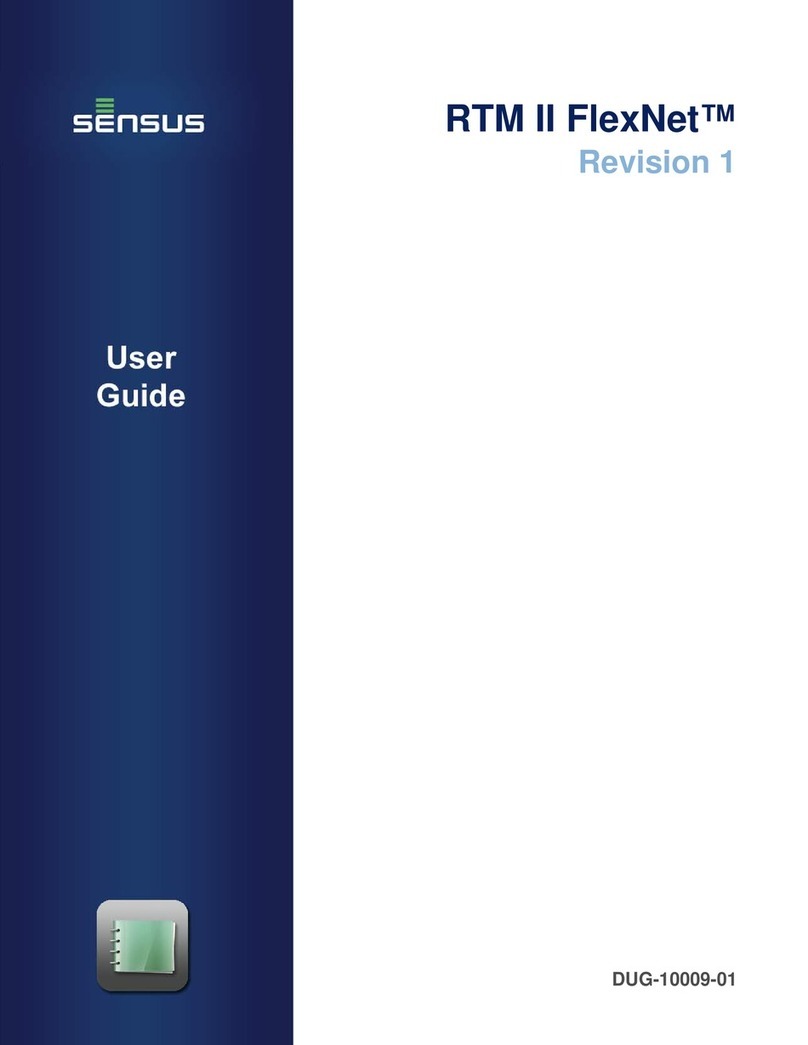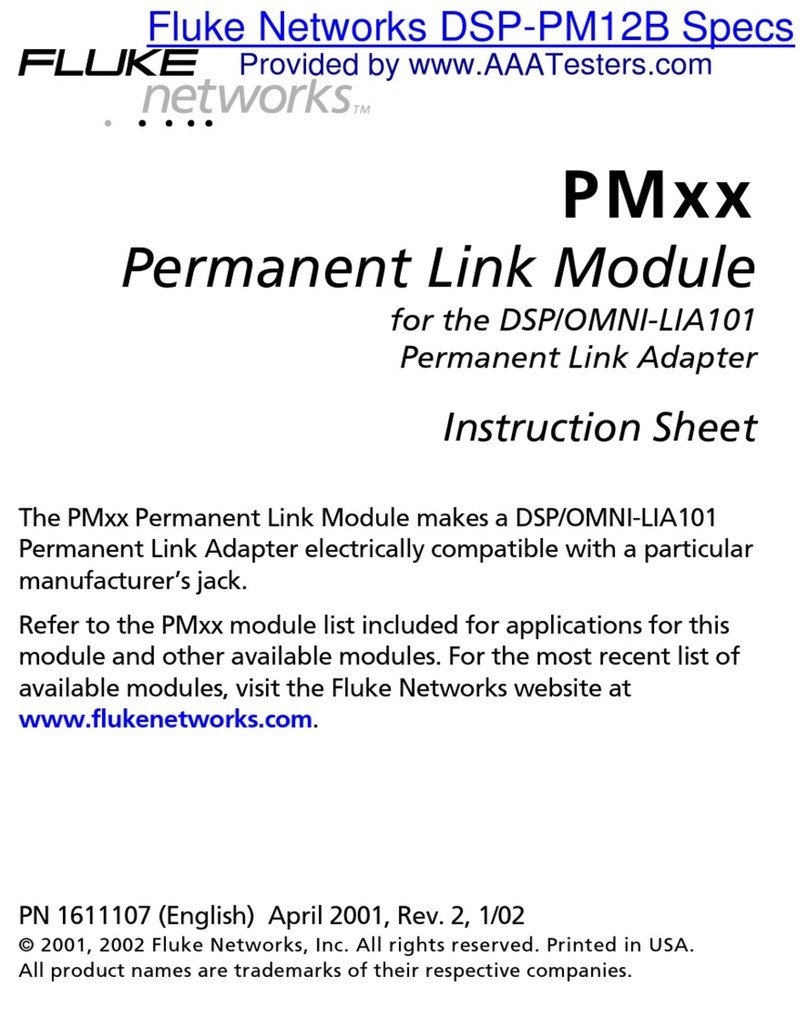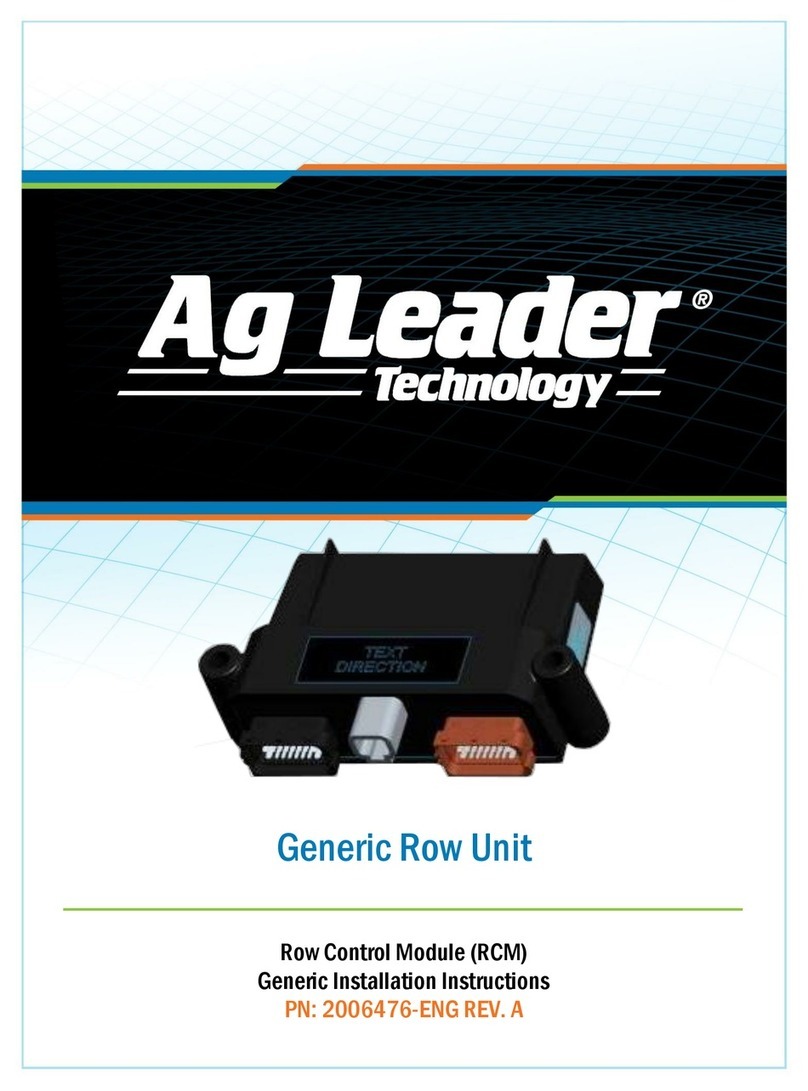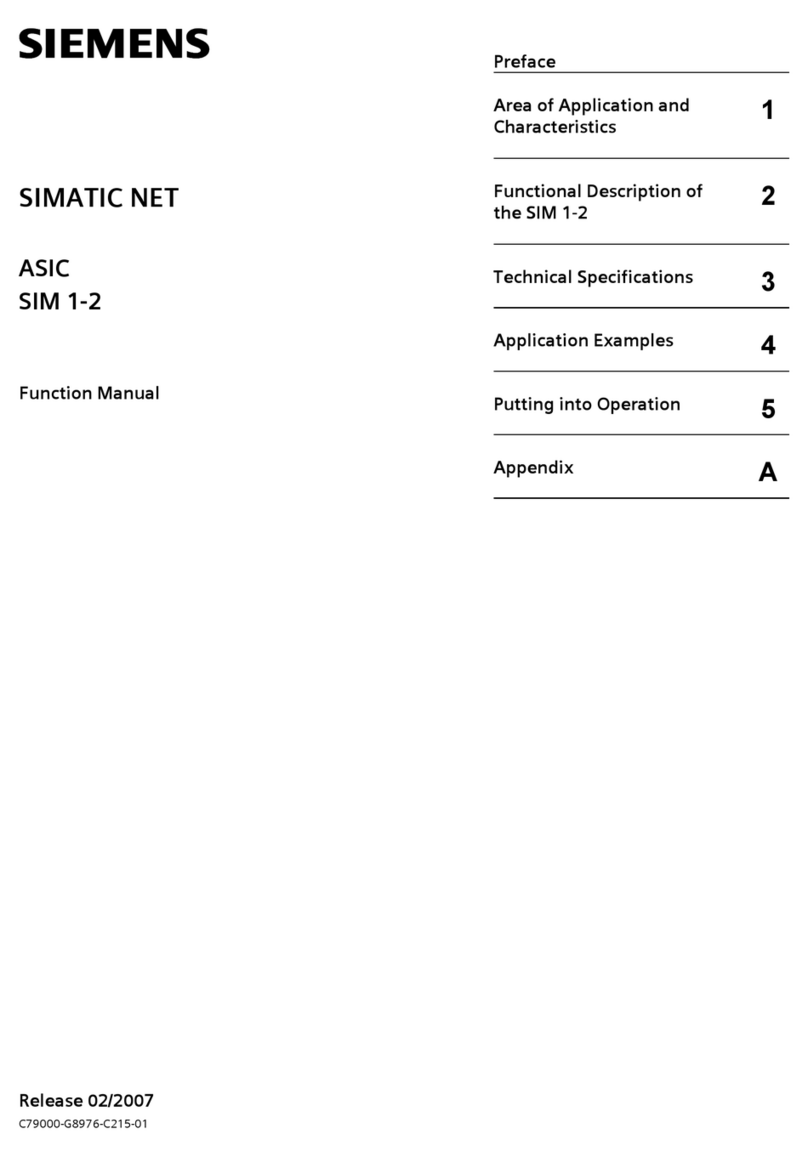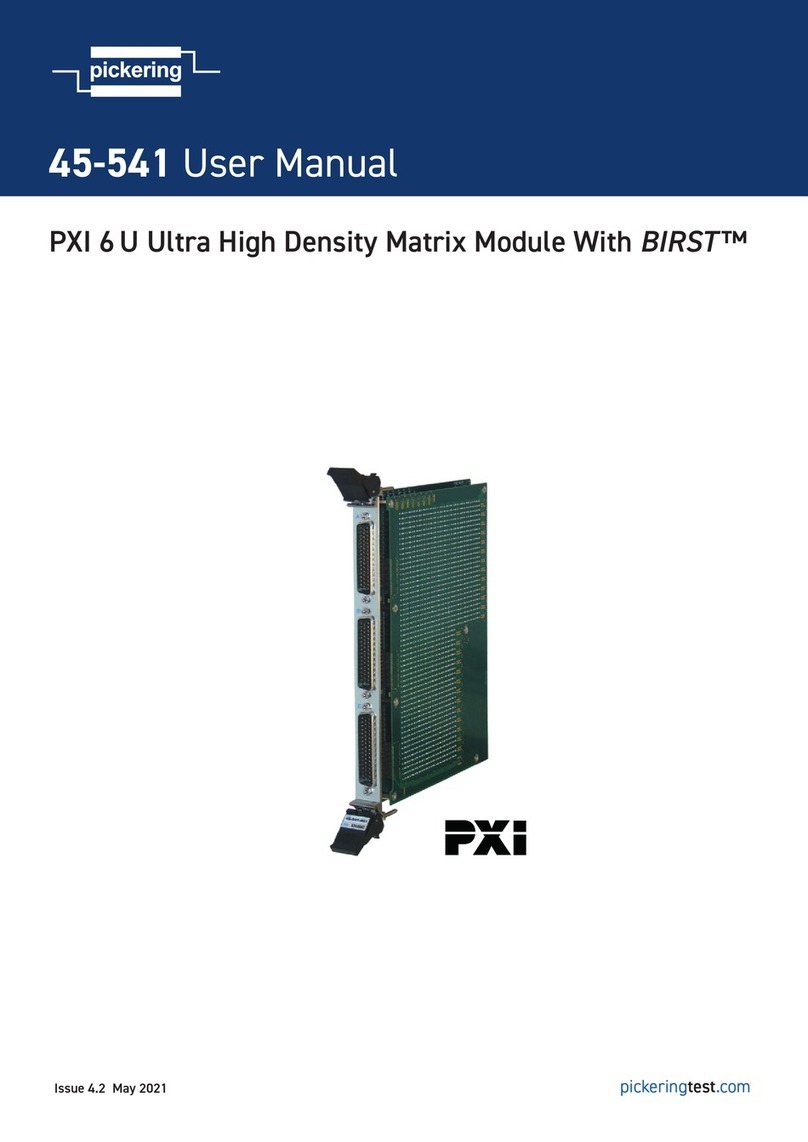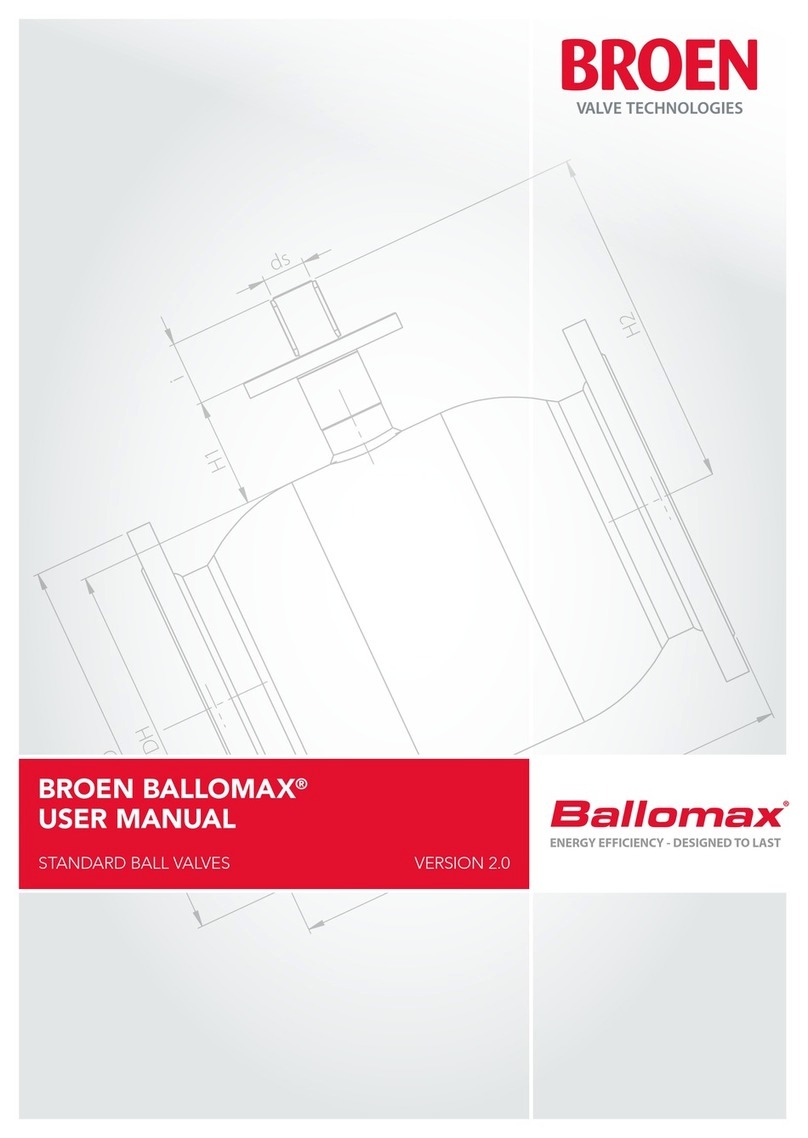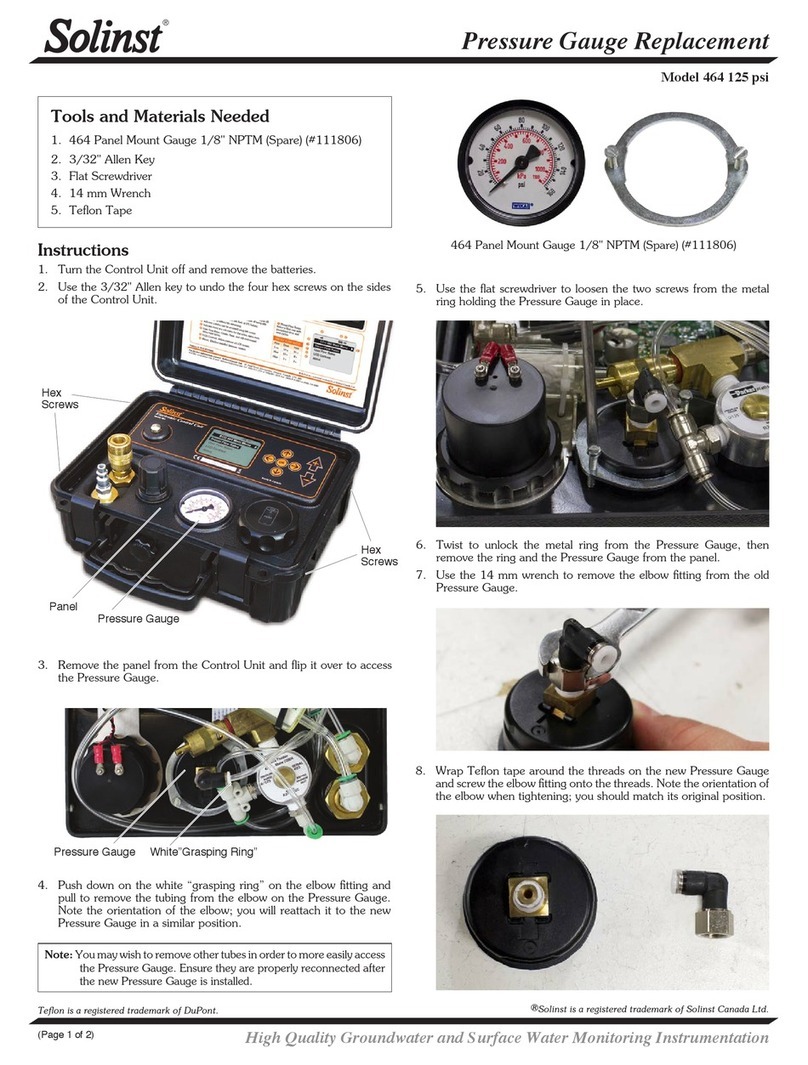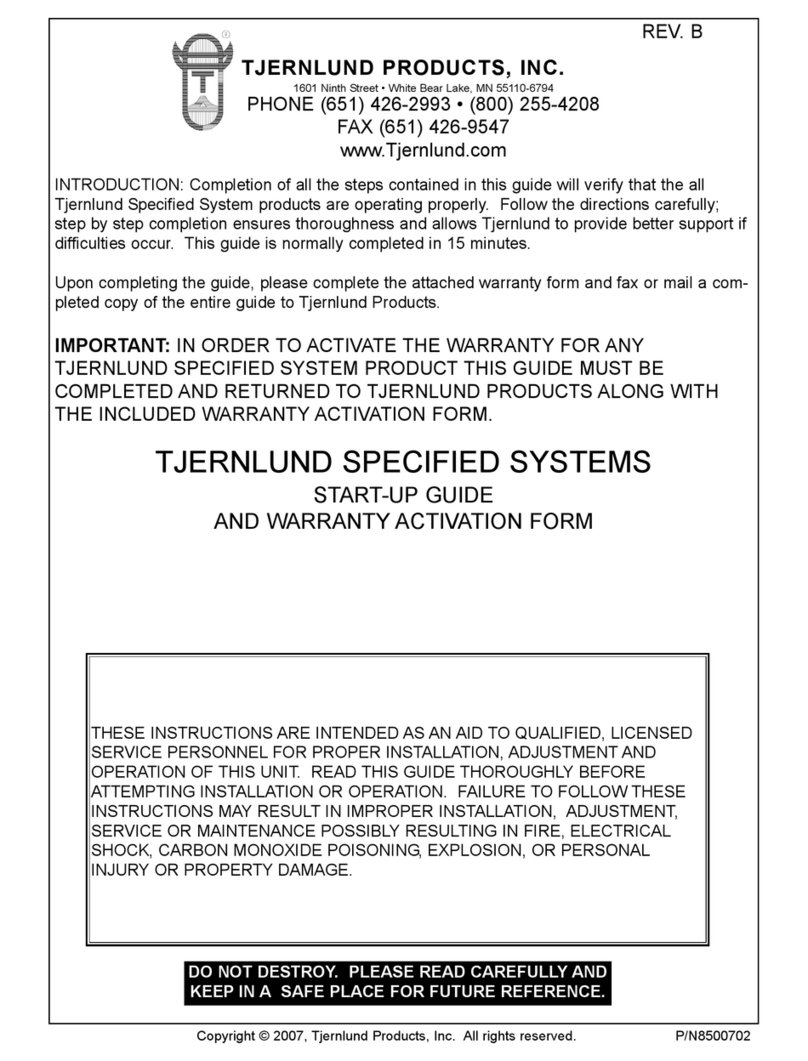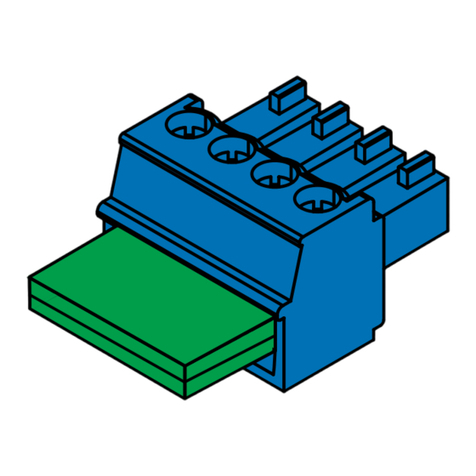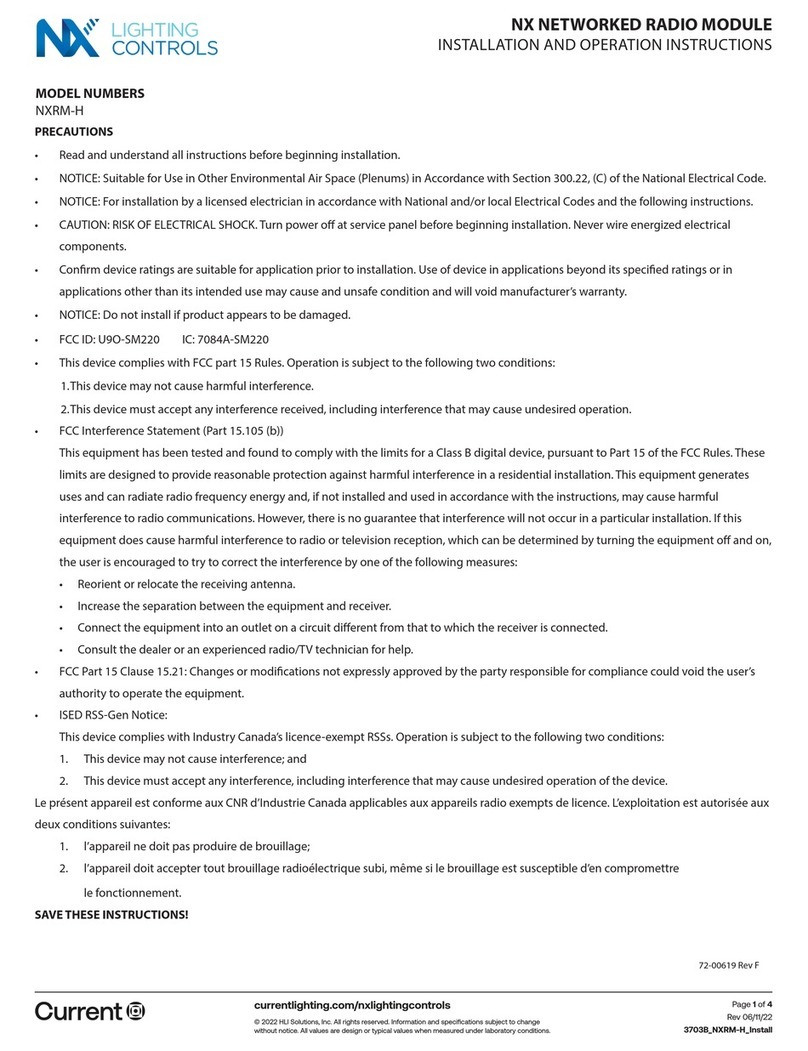StepperOnline ISD02 User manual

User’s Ma
nu
a
l
For
ISD02/04/08
Integrated Stepper Motor
Dr
i
ver
#7 Zhongke Road, Jiangning, Nanjing, China
Tel: 0086-2587156578
Web site: www. omc-stepperonline. com
E-Mail: sales@stepperonline. com
Designed by STEPPERONLINE®
©2019 All Rights Reserved
Attention: Please read this manual carefully before using the driver.

Table of
Contents
1. Introductions and Features................................................................................................................................... 1
1.1 Introductions..................................................................................................................................................1
1.2 Features.........................................................................................................................................................1
2. Specifications.......................................................................................................................................................... 1
2.1 Electrical Specifications (Tj = 25℃/77℉).................................................................................................1
2.2 Operating Environment and other Specifications....................................................................................1
2.3 Mechanical Specifications.......................................................................................................................... 2
3. Pin Assignment and Description..........................................................................................................................2
3.1 Connector P1 Configurations..................................................................................................................... 3
3.2 Connector P2 Configurations..................................................................................................................... 3
4. Typical application..................................................................................................................................................3
5. Interface................................................................................................................................................................... 4
5.1 Adjust Output Current..................................................................................................................................4
5.2 Microstep Resolution................................................................................................................................... 5
5.3 Power Supply Selection.............................................................................................................................. 5
6. Installation................................................................................................................................................................6
6.1 NEMA 17 Stepper Installation (without adapting flange)....................................................................... 6
6.2 NEMA 23 and Larger Stepper Installation (with adapting flange)........................................................ 6

Integrated Stepper Motor Driver ISD02/04/08
1
1. Introductions and Features
1.1 Introductions
The ISD02/04/08 is a parallel port control series of miniature high performance stepper motor drivers. Its
biggest feature is its small size and strong driving ability. Its thickness is less than 14 mm. They can be
directly mounted onto NEMA 8/11/14/17/23/24/34 series stepper motors with the corresponding flange.
ISD02 can provide 0-2A adjustable peak current;ISD04 can provide 1. 5-4A adjustable peak current; ISD08
can provide 3-8A adjustable peak current. Its high-speed current compensation function can compensate for
the effects of back electromotive force when the motor rotates at high speed. The ISD02 uses 10-28V DC
power supply, and the ISD04 and the ISD08 use 10-40V DC power supply.
1.2 Features
Miniature size 42. 3mm*42. 3mm*16. 5mm
Integrated with the motor, can also work separately
All-aluminum precision cast housing, sturdy and durable, good heat dissipation
0 - 2A / 1. 5 - 4A / 3 - 8A adjustable output current(ISD02/ISD04/ISD08)
5 selectable microstep solutions including 200, 400, 800, 1600, 3200
H-bridge bipolar constant current, online controllable offline / enable
Optical-isolated inputs
Automatic Current Reduction
Maximum frequency of whole step 12KHz; Maximum frequency of 3200 microstep 200KHz
2. Specifications
2.1 Electrical Specifications (Tj = 25℃/77℉)
Supply Power
10-40VDC(10-28VDC for ISD02)
Motor Output Current
Max 2A/4A/8A per phase (Adjustable through on-board
trimmer)
Driving Mode
PWM constant current
Microstep Resolution
200, 400, 800, 1600, 3200 set through on-board DIP switch 1
and switch 2
Insulation Resistance
>100MΩ
Dielectric Strength
0. 5KV in one minute
2.2 Operating Environment and other Specifications
Cooling
Free air
Working Environment
Avoid dust, oil fog and corrosive gases
Working
-40℃- 85℃
Humidity
<80%RH,no condensation, no frosting
Vibration
3G Max
Storage temperature
-50℃- 150℃
Weight
0. 1kg

Integrated Stepper Motor Driver ISD02/04/08
2
Tel: 0086-2587156578 Web: www. omc-stepperonline. com
Email:sales@stepperonline. com
2.3 Mechanical Specifications (Unit: mm)
Figure 1: Mechanical specifications
3. Pin Assignment and Description
The ISD02/04/08 has two connectors P1&P2, P1 is for control signals connections, and P2 is for motor
connections. The following tables are brief descriptions of the two connectors.
Figure 2:wiring terminal

Integrated Stepper Motor Driver ISD02/04/08
3
3.1 Connector P1 Configurations
Pin Function
Description
V+
Supply voltage. ISD02:10-28VDC, ISD04 And ISD08:10-40VDC.
GND
Supply voltage ground
VCC
Opto-coupler common anode
DIR
Direction input(1)
STP
Stepping pulse input(2)
ENA
Enable the controller(3)
Note:
(1) Input is considered high level if this terminal is not connected.
(2) Low-level pulse duration should > 4μs.
(3) An active low-level input shuts down power supply to the motor. High-level input or left open
makes the controller fully working. When awaken from shutdown mode, wait 1 millisecond
before sending pulse.
3.2 Connector P2 Configurations
Pin Function
Description
A+/A-
Connect to the stepper motor phase A.
B-/B+
Connect to the stepper motor phase B.
Warning: Incorrect connection of phase winds will permanently damage the driver.
Resistance between leads of different phases is usually > 100KΩ. Resistance between
leads of the same phase is usually < 100Ω.
Warning: In addition to the port of power supply and motor, the voltage of rest port
must be in the range of -0. 3V ~ 5. 3V, otherwise it will permanently damage the
controller.
4. Typical application
ISD02/04/08 driver’s wiring is very straightforward as shown in following Figure. Terminal 6 (EN) can be left
open if offline is not needed.

Integrated Stepper Motor Driver ISD02/04/08
4
Tel: 0086-2587156578 Web: www. omc-stepperonline. com
Email:sales@stepperonline. com
Figure 3:Typical application
5. Interface
ISD02/04/08 driver’s logic control inputs are all optically isolated. All opto-isolators share one common
anode (VCC) as shown in above schematic diagram. Typically, VCC is 5V. However, 3. 3V or voltages
higher than 5V are also acceptable, so long as the current through the opto-isolator’s emitter is between
5~20mA.
Should a voltage higher than 5V be applied to VCC, an additional resistor is needed for every terminal to
ensure that the current through each emitter does not exceed 20mA.
Figure 4:Optically Isolated Input Interface
Please note: in most situations, VCC can also be used as common cathode connection. This is because
the opto-isolators used in ISD02/04/08 are bidirectional (AC&DC) type.
5.1 Adjust Output Current
ISD02/04/08 is capable of providing maximum2A / 4A / 8A per phase output current respectively. In
specific application, the peak output current needs to be adjusted to meet the rated motor current. A
trimmer (potentiometer) is provided to serve this purpose at the bottom of the controller, as shown in the
following figure. Measuring the mapped voltage (Va) when tuning the trimmer provides a easy way to set

Integrated Stepper Motor Driver ISD02/04/08
5
the output current.
For ISD02, a mapped voltage “Va” of 0 - 2V proportionally represents 0 - 2A.
For ISD04, a mapped voltage “Va” of 1. 5 - 4V proportionally represents 1. 5 - 4A.
For ISD08, a mapped voltage “Va” of 1. 5 - 4V proportionally represents 3 - 8A.
Note:
The driver needs to be powered before mapped voltage “Va” can be measured. (Motor is not required to
be connected at this time. )
DIP1 (on the bottom side DIP switch 2) needs to be turned off to shut down the ACR Function.
After adjustment, user can choose to turn on the DIP1 to enable the automatic current reduction.
Current Adjustment
Trimmer
Before measuring Va:
1) Apply Power
2) Turn off DIP
Voltmeter
Mapped Voltage Va
Bottom Side
12 ~ 40VDC
Figure 5: Adjusting the Output Current
5.2 Microstep Resolution
The microstep resolution is set by both DIP switch 1 and DIP switch 2 located at top and bottom side of
the driver as shown in following figure. ISD02/04/08 driver can provide microstep control at 200, 400, 800,
1600, 3200 step resolutions.
Figure 6: Microstep settings
5.3 Power Supply Selection
ISD02/04/08 drivers accept a wide range input voltage from 12 to 40VDC. (ISD02 takes 10 - 28 VDC) In
general, higher supply voltage improves motor performance under high speed situation, but also increases
the power loss and temperature raise.

Integrated Stepper Motor Driver ISD02/04/08
6
Tel: 0086-2587156578 Web: www. omc-stepperonline. com
Email:sales@stepperonline. com
6. Installation
6.1 NEMA 17 Stepper Installation (without adapting flange)
1. Screw mount ISD controller / driver onto the motor
2. Wire the motor leads.
6.2 NEMA 23 and Larger Stepper Installation (with adapting flange)
1. Screw mount the adapting flange onto the motor
2. Screw mount ISD controller / driver onto the adapting flange
3. Wire the motor leads.
This manual suits for next models
2
Table of contents
Other StepperOnline Control Unit manuals

StepperOnline
StepperOnline DM542T User manual
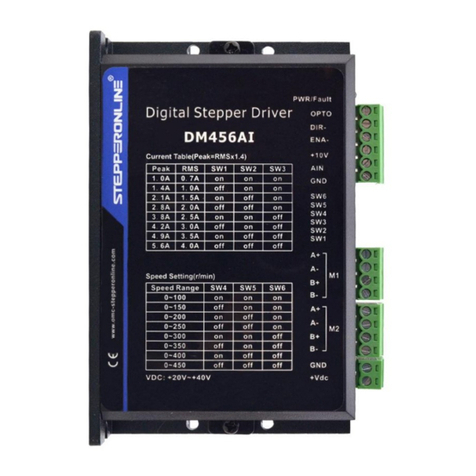
StepperOnline
StepperOnline DM456AI User manual
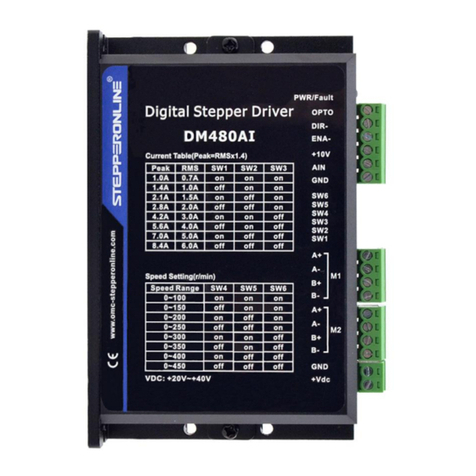
StepperOnline
StepperOnline DM480AI User manual

StepperOnline
StepperOnline CL57T User manual
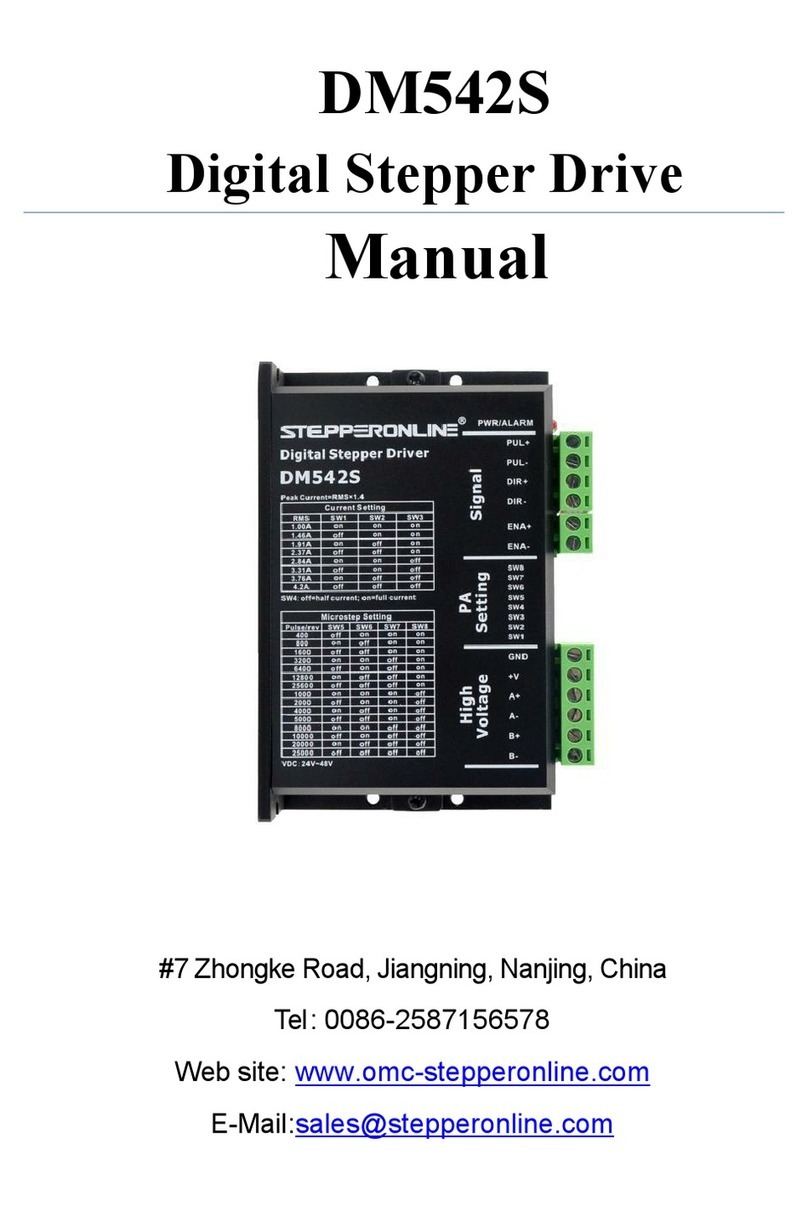
StepperOnline
StepperOnline DM542S User manual

StepperOnline
StepperOnline MA860H User manual
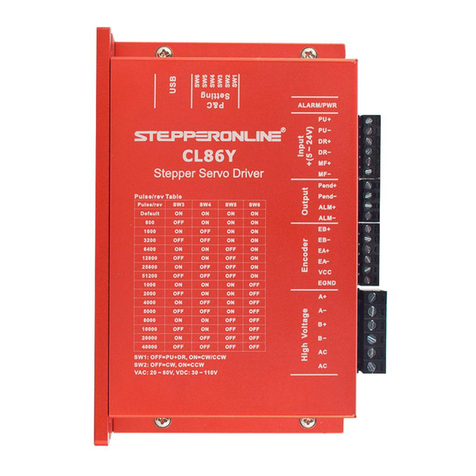
StepperOnline
StepperOnline Y Series Instruction Manual

StepperOnline
StepperOnline CL86T User manual
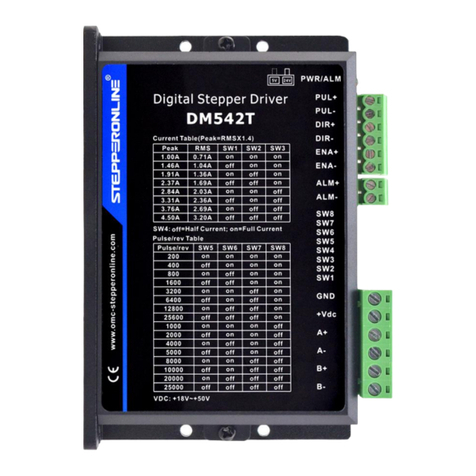
StepperOnline
StepperOnline DM542T User manual

StepperOnline
StepperOnline CL86T User manual