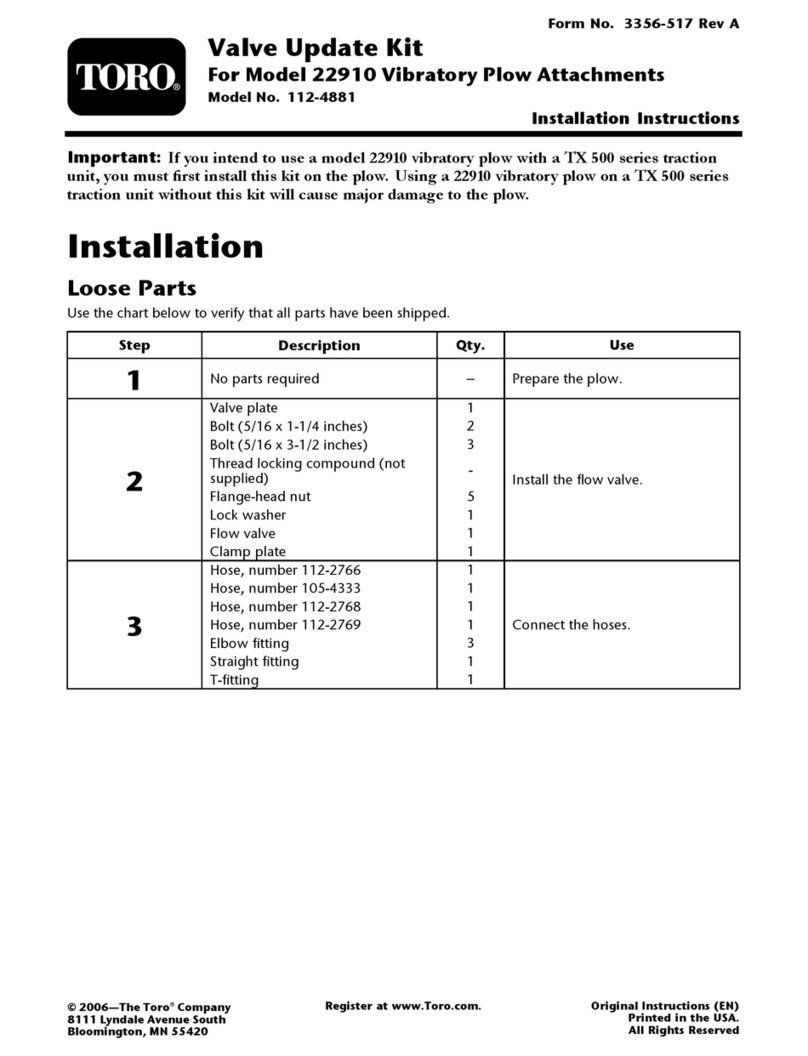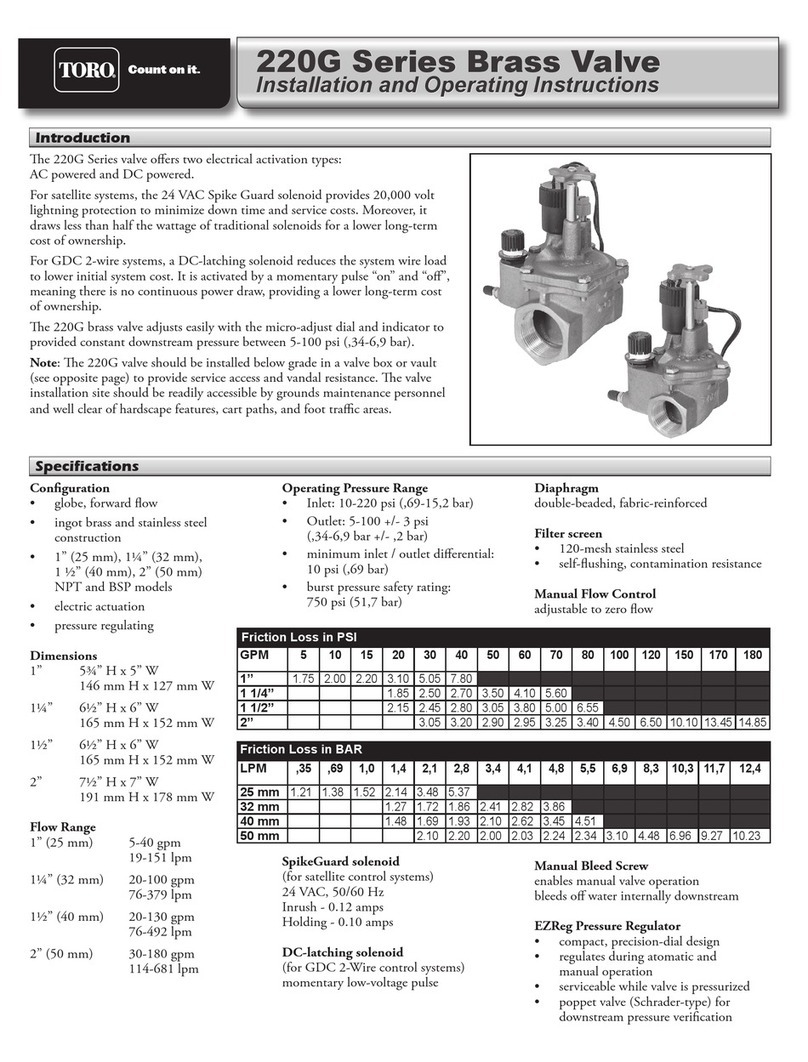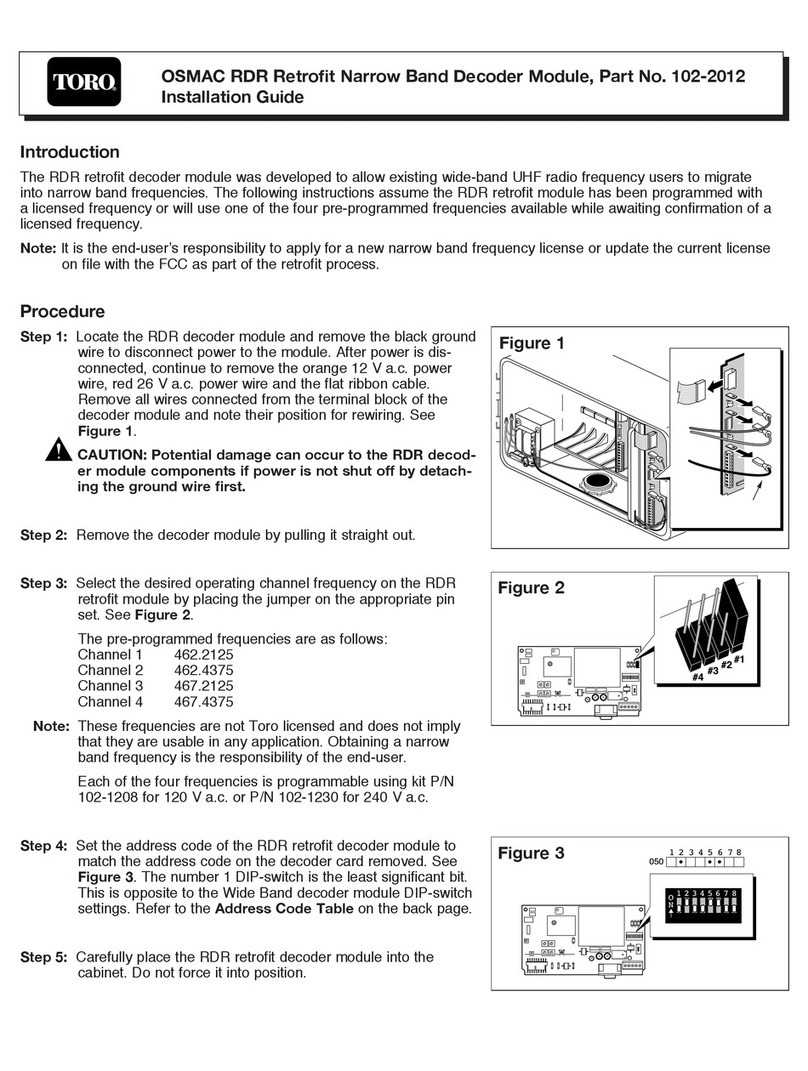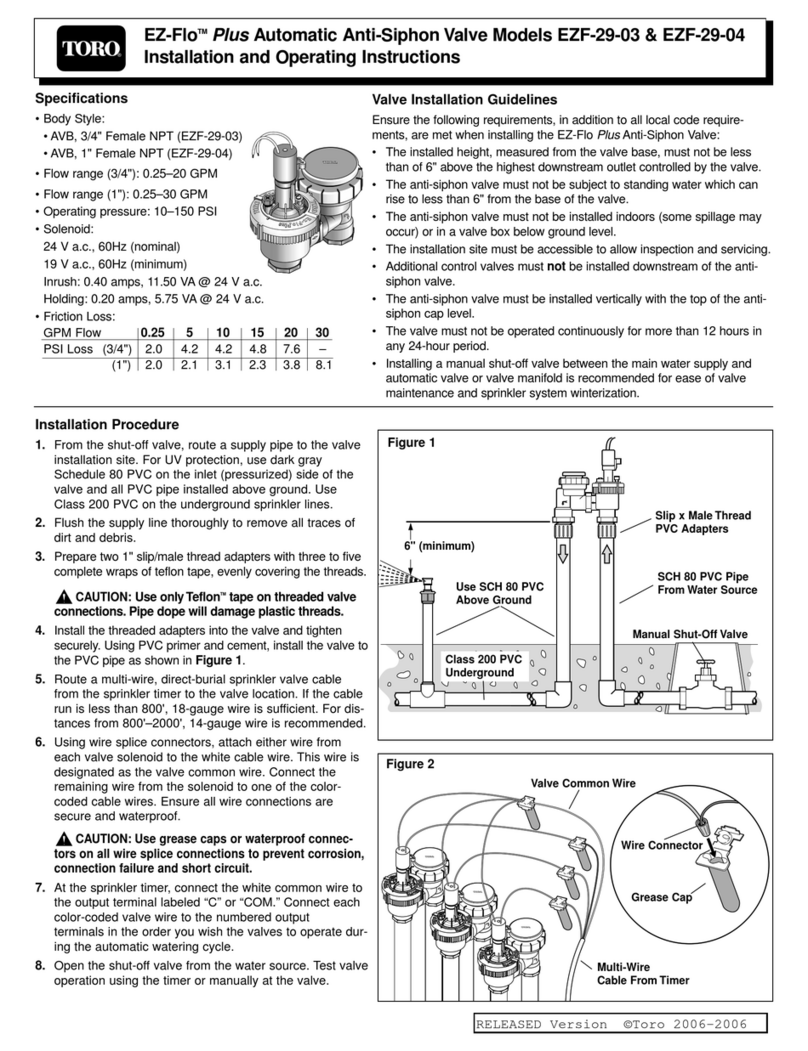EngineScreens
Engine-OffScreen
Whenthekeyisonwithouttheenginerunning,the
Engine-Offscreendisplays(Figure3).
g030172
Figure3
1.Hoursremaininguntiltransmissionuidmaintenanceis
required
2.Batteryvoltagedisplay
3.Safetyinterlockstatusindicators
4.Fuel-levelgauge(iffuelsenderisavailable)
5.Screentogglesbetweenhoursremaininguntilengineoil
maintenanceandnon-resettableenginehourcounter
Engine-OnScreen
Whentheengineisrunning,theEngine-Onscreen
displays(Figure4).
g030173
Figure4
1.Enginespeedmode4.Enginespeed
2.Safetyinterlockstatus
indicators
5.Fuellevelgauge(iffuel
senderisavailable)
3.Enginetemperature
EngineSpeedMode
3modesareavailable:LOW,EFFICIENT,andMAXIMUM.
•LOW:Lowtransportspeed/Lowidleforreducing
deckpackinginwetmowingconditions.
•EFFICIENT:Mediumtransportspeedandmaximum
fueleconomyandnormalmowingconditions.
•MAX:Maximumtransportspeed/Highidlefor
extrememowingconditions.
Thepanelilluminatesshowingthecurrentengine
speedmode(LowisselectedinFigure4).
SafetyInterlockStatusIndicators
Theseilluminatewheneachcontrolisinthestarting
position(i.e.,PTOdisengaged,parkingbrake
engaged,motion-controlleversintheNEUTRAL-LOCK
position,andtheoperatorispresent).
•ThePTOmustbedisengaged,brakeengaged,
andmotion-controlleversout(NEUTRAL-LOCK
position)tostarttheengine.(Youdonotneedto
beintheseattostarttheengine.)
Note:ThestartercrankswiththePTOswitchin
theON(pulledup)position;however,thesystem
disengagesthePTOandaPTOreseterroroccurs.
EngagingthePTOrequiresyoutoresetthePTO
switchbyturningitOFF(pusheddown)andON.
•YoumustbeintheseatwhilethePTOisengaged,
theparkingbrakemustbedisengaged,orthe
motion-controlleversmustbemovedinward;
otherwise,theengineshutsoff.
•Theengineshutsoffifeithertheleft,theright,
orbothleversaremovedfromNEUTRAL-LOCK
positionwhiletheparkingbrakeisengaged.
Note:RefertothemachineOperator’sManualto
checkthesafetyinterlocksystem.
EngineTemperature
Abargraphdisplaystheenginetemperature.When
thetemperatureishighandapproachinganoverheat
condition,thebargraphashes.Whentheengine
hasoverheated,thebargraphllscompletely.
EngineSpeed
Displaysthespeedoftheengine.
FuelLevel(iffuelsenderisavailable)
Thefuellevelisshownonabardisplay.Anerror
appearswhenthefuellevelislow(approximately1
gallonremaininginthetank).
4