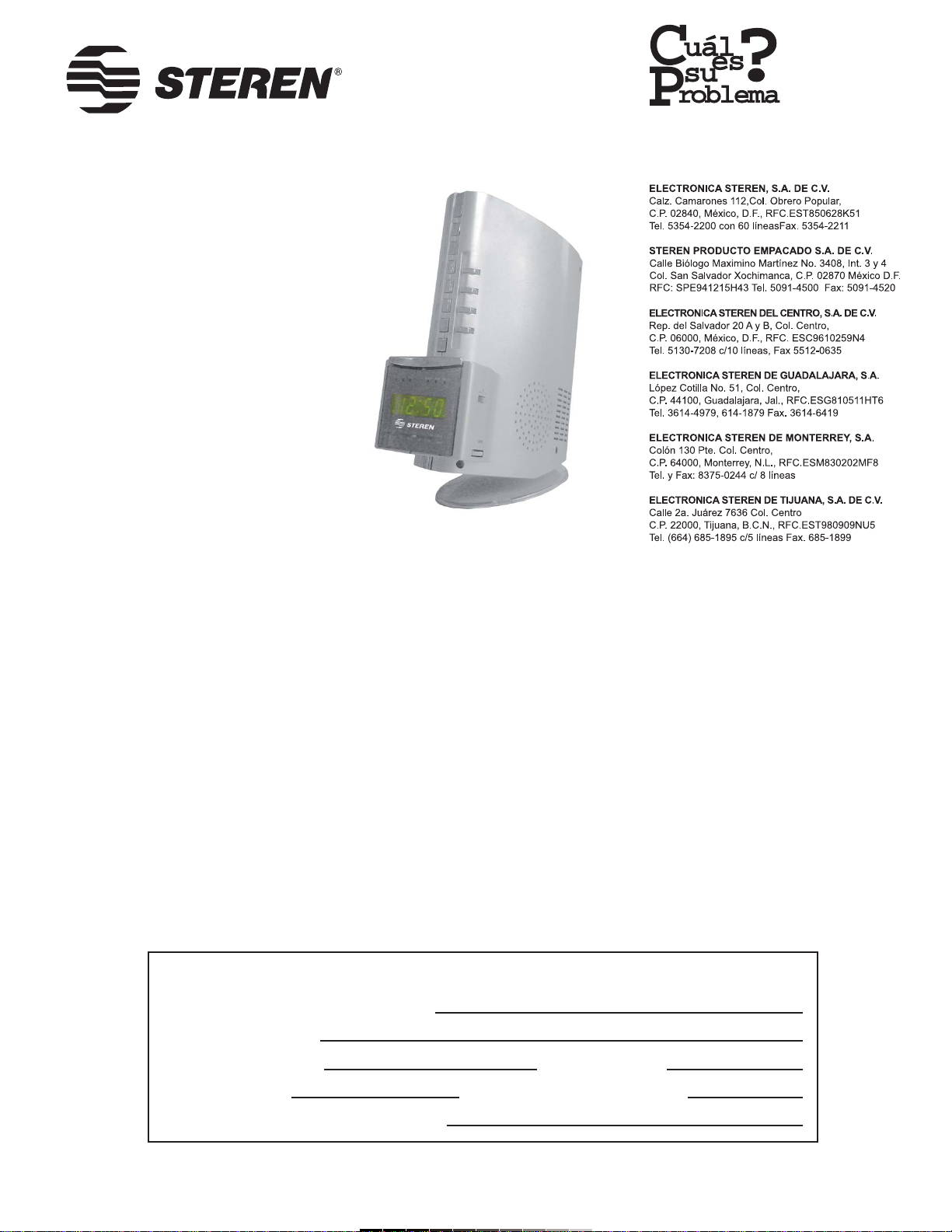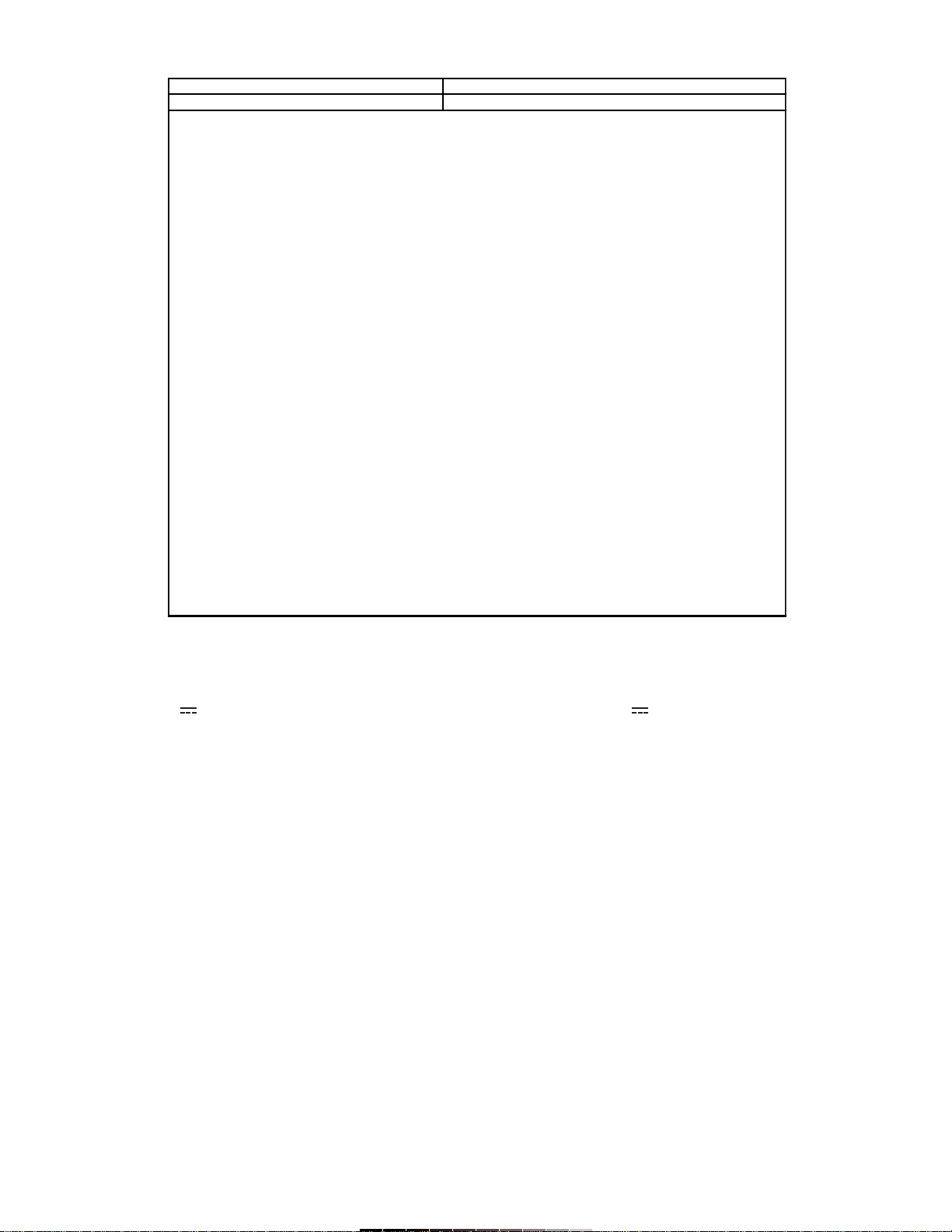INSTRUCTIVO DE USO DE RADIO RELOJ CON CD Y PROYECCIÓN
EN TECHO
Modelo: CLK-350
Marca: Steren
Antes de utilizar su nuevo Radio Reloj lea este instructivo para evitar
cualquier mal funcionamiento. Guárdelo para futuras referencias.
Su nuevo Radio Reloj cuenta con un receptor de radio AM / FM y
reproductor de CD. Puede establecer hasta 2 alarmas con horarios
diferentes. Tiene un botón de apagado fácil (Snooze). Además, tiene un
sistema de respaldo de memoria para asegurar que la hora del reloj -y por
consiguiente la alarma- sigan funcionando en caso de falla en el
suministro eléctrico, mediante una batería de 9V
Cuenta con un reloj independiente que se proyecta en el techo.
IMPORTANTE
Asegúrese de que el voltaje de su equipo corresponda al voltaje de su
tomacorriente.
No utilice el equipo si se encuentra dañado el cable de corriente.
No exponga el equipo a temperaturas extremas.
No use ni almacene este equipo en lugares donde existan goteras o
salpicaduras de agua. Puede causar un mal funcionamiento o un choque
eléctrico.
No intente abrir el equipo, puede ocasionar malfuncionamiento y
anulación de la garantía.
Siempre desconecte el equipo antes de limpiarlo.
Siempre utilice un paño suave limpio y seco para limpiar el equipo.
Para su uso en interiores, exclusivamente.
Revise la batería de respaldo cada 3 meses, si es necesario cambie por
una nueva.
CONTROLES
1.- Visualización de CD ....... Permite visualizar información del CD en
(CD display) reproducción
2.- Apagado automático ........ Activa el modo de apagado automático
(Sleep)
3.- Repetir / Aleatorio ............ Activa la reproducción aleatoria / repite
(Repeat / Random) la reproducción actual
4.- Programa (Program) ....... Permite programar una secuencia de
reproducción
5.- Reloj / Formato / ............. Ajusta la hora actual / detiene la
Ajustar / Detener reproducción actual
(Clock / 12-24 / Adj / Stop)
6.- Alarma 2 .......................... Activa / ajusta la alarma 2
7.- Alarma 1 .......................... Activa / ajusta la alarma 1
8.- Encendido / Apagado ..... Enciende el equipo / Apaga la alarma
de alarma (Power / Alarm off)
9.- Regresar / Minutos .......... Regresa a la pista anterior / ajusta los
(Rew / Min) minutos
10.- Adelantar / Hora ............ Salta a la siguiente pista / ajusta las
(FF / Hour) horas
11.- Detener (Stop) .............. Detiene la reproducción actual
12.- Reproducir / Pausa ....... Comienza la reproducción de un CD /
(Play / Pause) realiza una pausa durante la reproducción
13.- Apagado fácil (Snooze).. Apaga el despertador por un tiempo
determinado
14.- Pantalla de LCD ............ Muestra información diversa
15.- Compartimiento de CD
16.- Selector de función ....... Permite seleccionar entre la Alarma,
reproductor de CD y la función de Radio
17.- Volumen (Volume) ......... Ajusta el nivel de volumen
18.- Selector de banda .......... Selecciona entra AM, FM y FM ST
19.- Sintonizador (Tuning) ..... Sintoniza la estación de radio deseada
20.- Compartimiento de batería
21.- Reloj proyector ............... Ajusta el enfoque de la hora proyectada
en el techo
22.- Modo (Mode) ................. Permite visualizar la hora, los minutos o la
fecha en el reloj de techo
23.- Ajuste (Set) .................... Ajusta la hora y la fecha del reloj de techo
24.- Audífonos (Phones) ....... Permite conectar un par de audífonos
INSTRUCTION MANUAL FOR ROOF DISPLAY & CD PLAYER RADIO
CLOCK
Model: CLK-350
Brand: Steren
Before using your new CD player radio clock, please read this
instruction manual to prevent any damage. Put them away in a safe
place for future references.
Your new Radio Clock has an FM / AM receiver and CD player. You can
program up to 2 different alarms. It counts with a Snooze button to
deactivate the alarm for a few minutes. Also, it has a memory back-up
system to assure the current hour –and the alarm- keeps working even if
exists a failure in the electrical system, power-up by a 9V battery.
Even you can see the current hour and date in the roof, by the exclusive
watch on the top of the equipment.
IMPORTANT
Make sure that the input voltage of your equipment is the same of your
electrical system.
Do not use the equipment if the power cord is broken.
Do not expose to extreme temperatures.
Do not use or store the equipment near wet places. May cause
malfunction or shock hazard.
Do not try to open the equipment, may cause malfunction and warranty
repeal.
Always disconnect the equipment from the electrical current before
cleaning.
Clean only with a soft, dry cloth.
Indoors use, only.
We recommend you to check the back-up battery each 3 months, if is
necessary, change the battery with a new one.
CONTROLS
1.- CD Display .................. Allow one to display some information about
the current CD
2.- Sleep …………………. Activates the Sleep mode
3.- Repeat / Random …… Activates the random play / repeats the
current track – CD
4.- Program ……………… Allow one to program a special playing
sequence
5.- Clock / 12-24 ……...… Set the current hour / change the time
/ Adj / Stop format / stops the current play
6.- Alarm 2 ...................... Activates / adjust the alarm number 2
7.- Alarm 1 ...................... Activates / adjust the alarm number 1
8.- Power / Alarm off …… Turn the equipment on / Turn the alarm off
9.- Rew / Min Up ……….. Jump to previous track / adjust the minutes
while setting clock
10.- FF / Hour Up ............ Jump to next track / adjust the hour while
setting clock
11.- Stop …………………. Stops the current play
12.- Play / Pause ……….. Starts to play a CD / make a pause while
playing a CD
13.- Snooze ……………… Turns the wake-up alarm off for a specific
time
14.- LCD screen ………… Displays several information
15.- CD compartment
16.- Function Selector ….. Switch between Alarm, CD player and
Radio tuner
17.- Volume …………….... Set the volume level
18.- Band selector ………. Switch between AM, FM and FM ST
19.- Tuning ……………….. Set the desired radio station
20.- Battery compartment
21.- Roof clock ………….... Adjust the focus for the roof display
22.- Mode ……………….... Allow one to visualize hour, minutes or date
in the roof
23.- Set ………………….… Configures time and date for the roof
display
24.- Phones ………………. Allow one to connect headphones