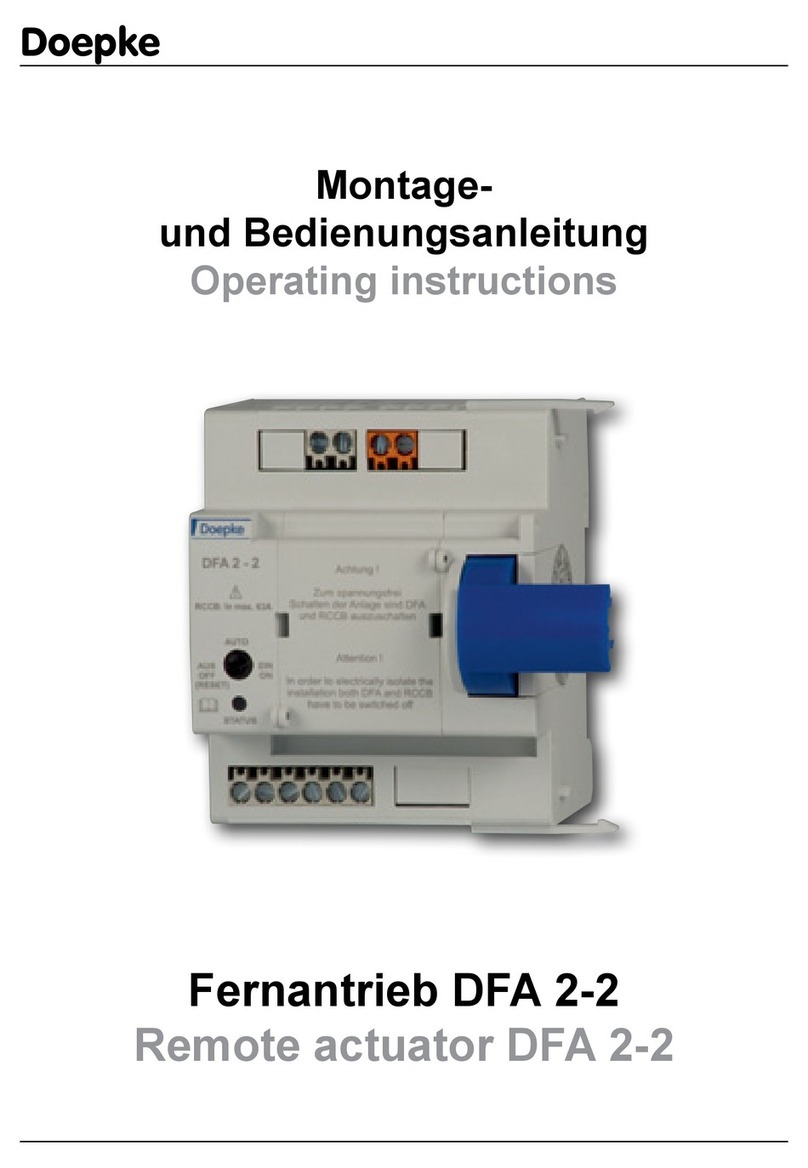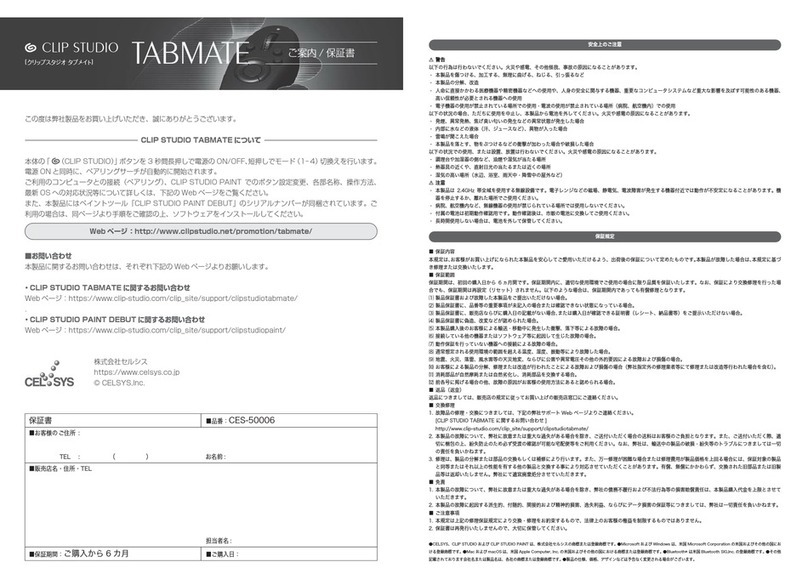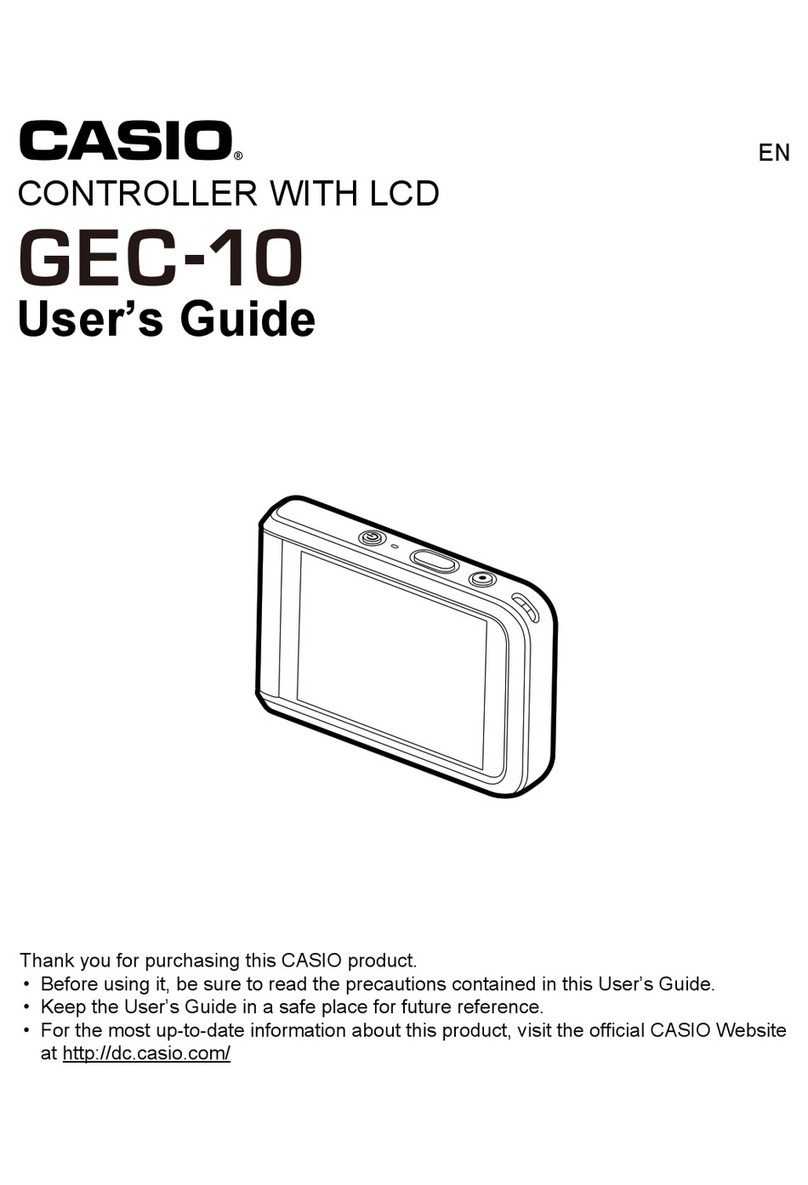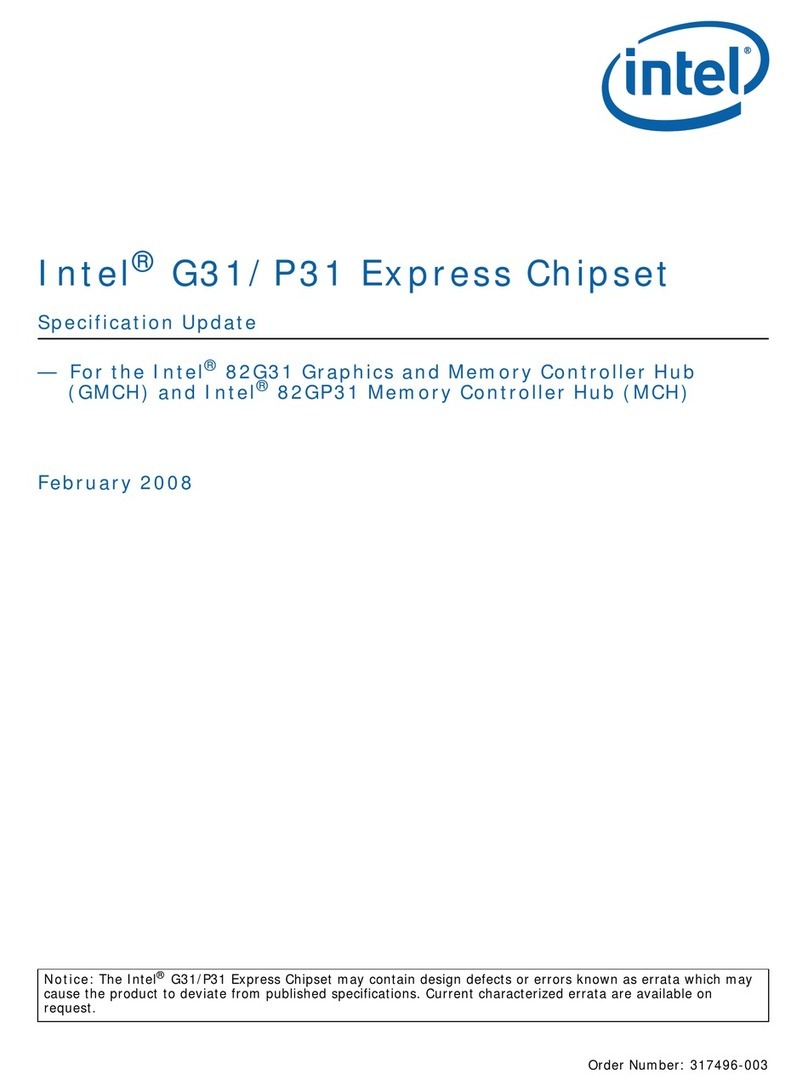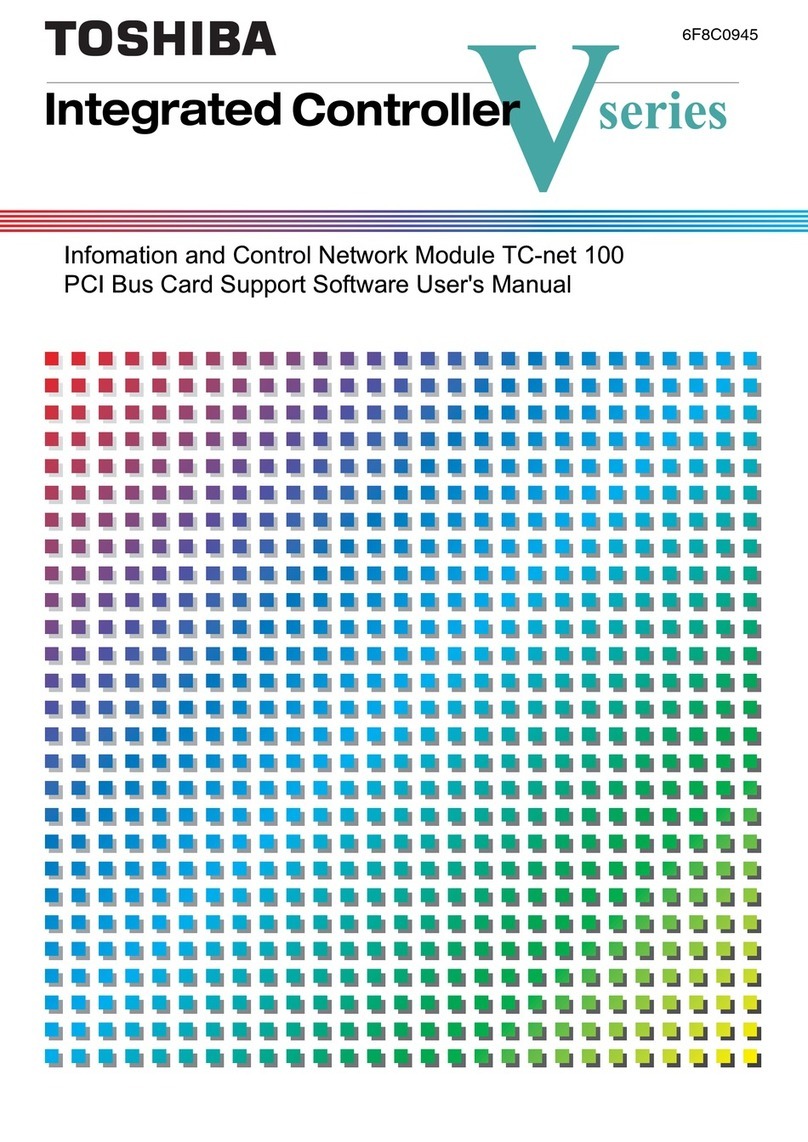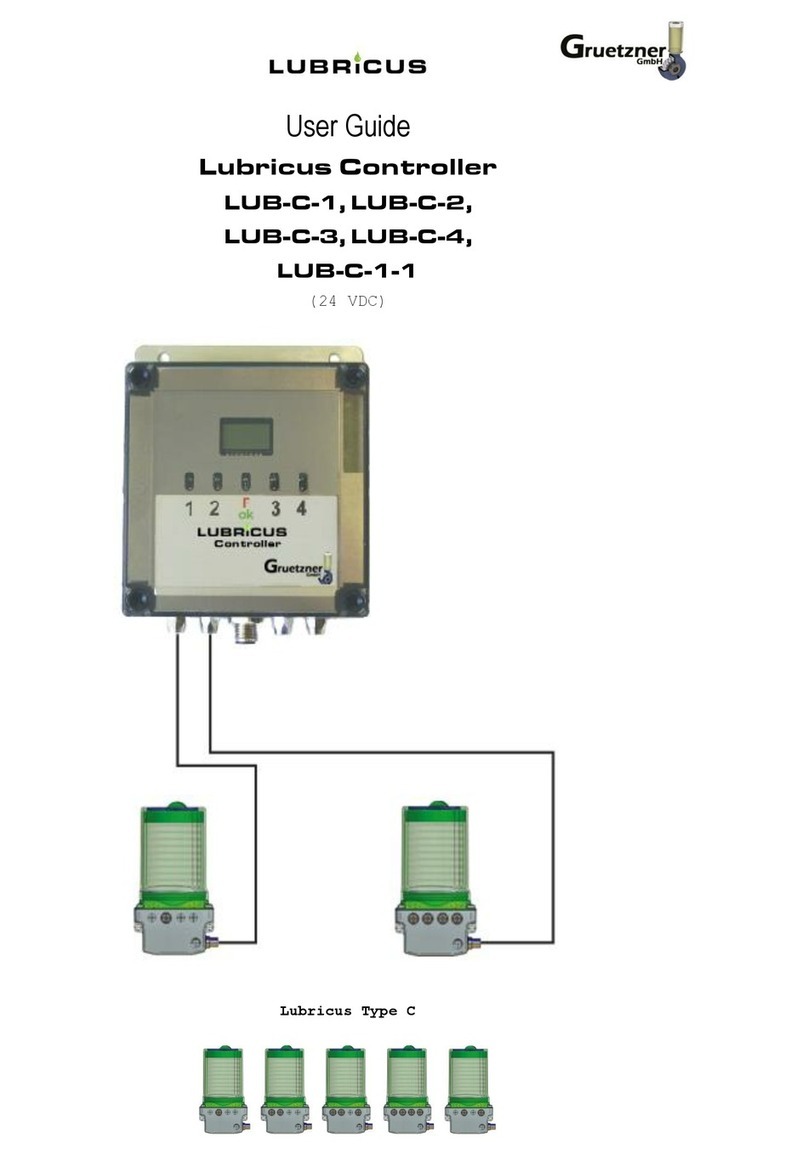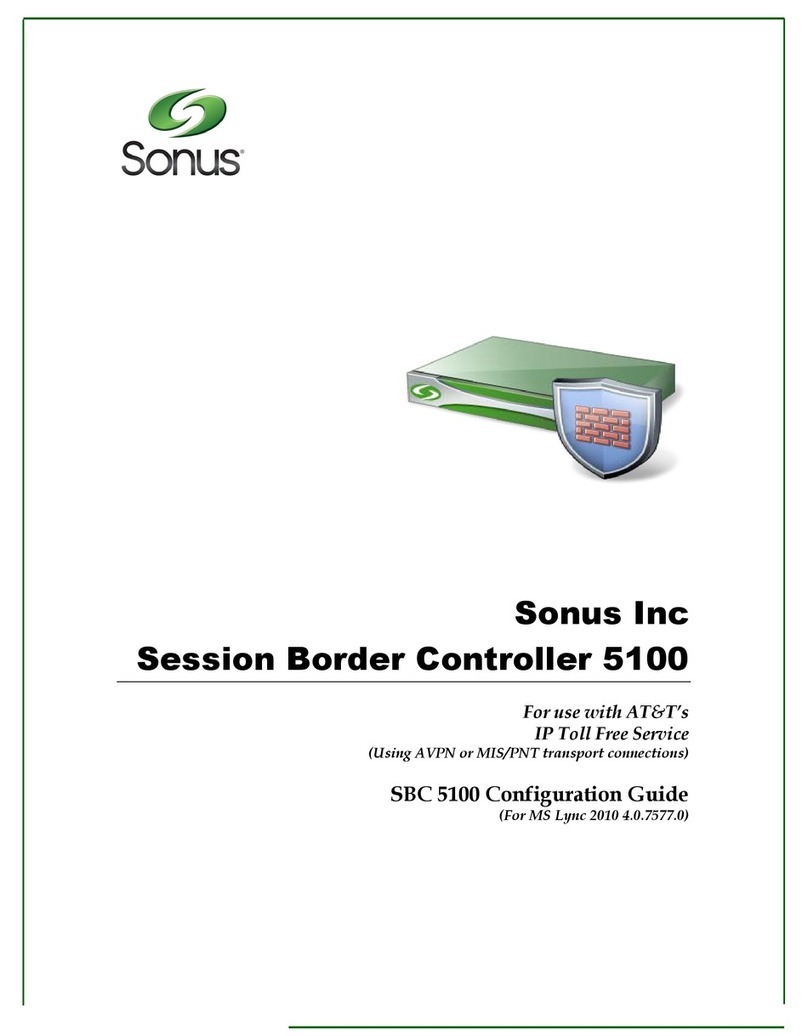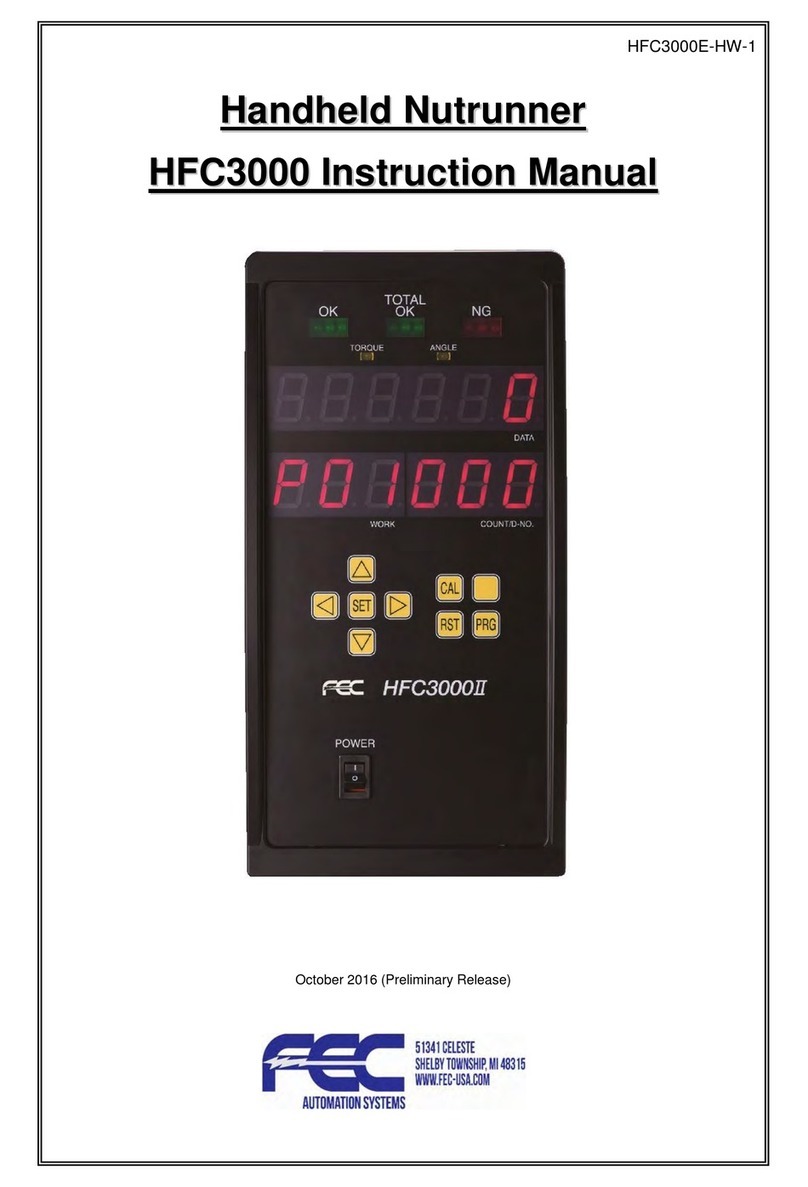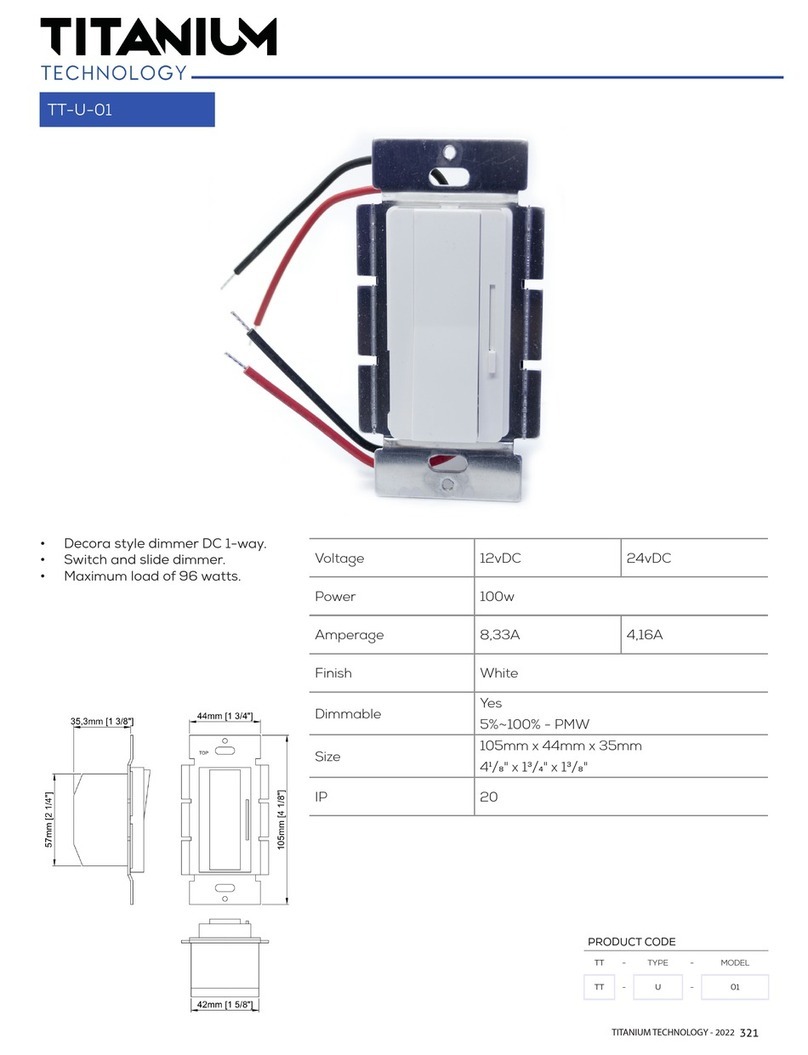Stereoping Synth Controller Instruction Manual

Synth Controller
Building instructions V1.6
(for PCB Rev. V1.4)
Building instructions 'Stereoping Synth Controller'
V1.6 09.2018
© Stereoping Germany, Meschede 2018

Hello
Hi and thank you for having chosen the 'Stereoping Synth Controller' assembly kit. We
will use 'SSC' as an abbreviation for 'Stereoping Synth Controller' in this building
instructions. If you were looking for the manual you are unfortunately wrong here,
this is the building instructions for getting together the assembly kit. You can find the
manual here: www.stereoping.com > Products > SynthController > Downloads.
If you experience any problems during building this kit, are coming up with a genious
improvement feature, if you wish special photographs or simply are enoyed by
something, even if you just want to write us that you LOVE our product ...
go ahead. We are looking forward to receiving your Mail!
hello@stereoping.com
This building instructions came out quite large because we don't want you to make
mistakes or experience any bad emotions while building this synth controller. The kit
and the instructions were developed very thoroughly and are verified multiple times.
If you follow the instructions carefully, your controller will work perfect right from the
beginning.
Nevertheless we can not be held responsible for any problems or damage caused by
the building or usage of this assembly kit. Nor can we replace or repair PCBs, parts or
complete kits, damaged or destoryed by inappropriate building or usage.
Your PCB (printed circuit board) has got a version printon. The current version is 1.4
suitable to this instruction manual. Some pictures were ta en with the now obsolete V1.1.
please don't worry if the pictures slightly differ from your PCBs loo .
These instructions contain the following parts:
1. Content of the kit
2. Building the kit
3. First time oper tion
4. Technic l d t
5. Imprint
Building instructions 'Stereoping Synth Controller'
V1.6 09.2018
© Stereoping Germany, Meschede 2018

1. Content of the kit
Resistors with their values in Ohm and the color codes
3x 220 Red Red Brown Gold
2 x 10 k Brown Black Orange Gold
Editions with 3rd LED in Yellow
3 x 330 Orange Orange Brown Gold
Editions with 3rd LED in Blue
2 x 330 Orange Orange Brown Gold
1 x 4,7 k Yellow Purple Red Gold
16 x pot 10 k linear
Capacitors with their values
2 x 22 p
6 x 100 n
1 x Elko 10 µ
1 x Elko 100 µ
Semiconductors
1 x Atmega8 Processor
2 x 4051 Multiplexer
1 x 6N137 Optocoupler
1 x 7805 Voltage regulator
1 x 4004 protection diode
1 x 4148 diode
1 x Crystal 8MHz
Others
1 x IC Socket 8pin
2 x IC Socket 16pin
1 x IC Socket 28pin
2 x Midi jack
1 x Power jack
1 x T Filter (not shown on pic above)
1 x PCB with preassembled buttons, LEDs and buttoncaps
1 x steelcase with frontlabel
4 x self tapping screw black (upper half to lower half of case)
6 x thread screw M3 / 6 mm (pcb to upper half of case)
16 x knob
Building instructions 'Stereoping Synth Controller'
V1.6 09.2018
© Stereoping Germany, Meschede 2018

2. Building the kit
Tools you will need
To build the kit you will need the following tools:
•solder iron or better a solder station
•lead free or leaded solder (works perfect with both)
•a side cutter to cut the wires from the parts after having them soldered onto
the pcb
•a multimeter to check the operation voltage before attaching the ICs
(Intergrated circuits)
•a philips screwdriver mid size for the screws holding the pcb into the upper half
of the case and to screw the two halfs of the case together
Before we st rt ...
Assembly should be finished within an hour. Please take your time, enjoy the process
of building your controller, concentrate on what you are doing. It happens quite fast
to mix up two parts or solder one on the wrong side of the pcb. This manual describes
the whole process very detailed. If you follow it thoroughly, your controller will work
perfect immediately.
If something goes wrong
It should not happen but of course does from time to time: you've put a part into a
wrong position or alignment and have to get it out again. Althoug we cannot teach you
here all about desoldering, you'll get pointed into the right direction if you scan the
web looking for the terms desoldering pump or desoldering braid. If you soldered one
of the IC socekts the wrong way thats no problem. It can of course keep as it is as long
as you put the IC into it as printed on the PCB.
Let's get st rted
After comparing the bill of material with the content of your package we can start with
the assembly. The order is arbitrary. The pcb should be lying in front of you with the
buttons in the upper left corner. This is the relevant pcb orientation when we talk
about something like "diode in the upper right corner of the pcb"
Building instructions 'Stereoping Synth Controller'
V1.6 09.2018
© Stereoping Germany, Meschede 2018

IC-soc ets
Let's start with the sockets for the ICs. Each
socket has a small notch on one of it's shorter
sides. This notch must match the printed
outline of the socket on the pcb. See upper
photo to the right.
The notch can also be found on the IC and
tells you, where pin 1 of the IC can be found,
which in fact is important. A wrongly attached
IC gets a wrong power supply which might
destroy the chip! Some ICs have a notch,
others have a small circular indentation on
the top of the body to mark their pin 1.
Attach the sockets according to the printed
outline on the pcb now. Start by just soldering
one leg in a corner. Have a look from all sides
to ensure, the IC is lying perfectly flat on the
pcb and solder the other legs.
Pay attention not to solder two adjacent legs
together like in the middle photo. All legs
should be separate like in the lower pic.
Building instructions 'Stereoping Synth Controller'
V1.6 09.2018
© Stereoping Germany, Meschede 2018

Resistors
We continue with the resistors which are
marked with a "R" on the silkscreen. It's value
(e.g. '220' for 220 Ohm) stands right beside. The
resistors are color coded, you find the
appropriate colors in the bill of material at the
beginning of this document.
Resistors have no polarity, the direction you put
them on the pcb does not matter. But try to
keep them lying flat on the pcb to ensure, their
legs will not have electrical contact with the
metalcase later. One leg of the third 220 ohm
resistor has to be bent sharply by 180 degrees
to stand vertical.
After placement you can bend the legs below
the pcb like in the second pic to prevent the
resistors from slipping out of the holes when
turning the pcb for soldering. After soldering,
cut the wires right above the solder.
Now on to the remaining resistors. These 3
resistors near the buttons can vary, according
to the edition you purchased. Your kit should
be armed with the right resistors suiting your
edition. There will not be any parts left over in
the end.
If you cant see the LED colors just take the
transparent caps off the buttons.
Building instructions 'Stereoping Synth Controller'
V1.6 09.2018
© Stereoping Germany, Meschede 2018

Most editions use red, green, blue.
Tubbutec editions 1oh1 und Juno66: These use LED colors white, blue, red.
SixTweak edition: Here we got white, white, red.
And these are the suitable resistors to be soldered next to the led color:
Red 330 Ohm (Orange – Orange – Brown Gold)
Yellow 330 Ohm
Green 330 Ohm
Blue 4,7k Ohm (Yellow – Magenta – Red Gold)
White 4,7k Ohm
Building instructions 'Stereoping Synth Controller'
V1.6 09.2018
© Stereoping Germany, Meschede 2018

Crystal and diodes
The silver thingy with the label "8.000MHz" is a
crystal. It sits near the main processor and has
to be put near the label "Q1 8MHz". The crystal
has no polarity, just put it in the drilling holes
as you like, bend the legs on the other side to
prevent it from slipping out when turning the
pcb to solder it. In the section "capacitors" you
will find a pic of it in it's final position on the
pcb.
Since PCB version 1.2 there is a small soldering
point between the 22p capacitors. If you are a
perfectionist you can solder the crystal's case
to this point with a short piece of wire. Not too
long, crystals don't like heat. But the controller
will work perfect even if you don't.
Now on to the diodes 1N4148 (the red one)
and 1N4004 (Black). Instead of a 4004 you
might as well find a diode labeled e.g. 4001.
That is not really important for our purposes.
It's task is to protect the electonics from being
damaged by a wrongly polarized power supply
unit.
Diodes have a ring on one of their ends. This
ring can also be found on the silkscreen. Please
insert the diodes in the direction for the rings
on the silkscreen and the diode to match.
Compare your result with the pictures to the
right.
Building instructions 'Stereoping Synth Controller'
V1.6 09.2018
© Stereoping Germany, Meschede 2018

Power- and Midi-jac s
C ution! The j cks for power nd midi will
be put on the pcb's b ckside s shown in
the picture to the right.
The silkscreen on the pcb frontside also
features a warning saying "Please put jacks for
Midi and Power onto the OTHER side".
It is important to have all 3 jacks aligned flat on
the pcb like in pics to the right. Otherwize your
midi or power cables plugged in later will sit
crooked. That would not be what you want.
Another detail concerning the midi jacks: they
are nearly touching the backside of the
steelcase later and should therefore not stand
out of the dashed line in the b/w picture to the
right. After putting them in place they can still
move about 1/2 mm. Try to push them a bit in
the direction of the red arrows while soldering
the first pin to ensure they won't stand out of
the PCB.
Solder just one of the midi jack's pins on the
front edge of the pcb and have a thorough
look onto the area where the jack hits the pcb.
There should not be any gap. If there is one,
press the jack onto the pcb with forefinger and
thumb and heat up the solder again, the jack
should jump into the flat position then.
Solder all pins of the jack and do not be stingy
with solder. If you have got a soldering station,
give it another extra heat now (i use 400° C
with leaded solder).
If the pins and pads get enough heat, the
solder will flow onto the other side of the pcb
like shown in the third pic with the power jack.
Building instructions 'Stereoping Synth Controller'
V1.6 09.2018
© Stereoping Germany, Meschede 2018

That's what we want and makes the jacks sit very stable on the pcb which is quite
important due to the mechanical stress the jacks are exposed over the years.
Building instructions 'Stereoping Synth Controller'
V1.6 09.2018
© Stereoping Germany, Meschede 2018

Capacitors
The capacitors (silkscreen label "C") contain
two Elektrolythical capacitors ("Elko") where we
must care about polarisation, they got a plus
and a minus end. They are shown on the
second picture to the right. Elkos have a grey
stripe with some " " signs in it. The other end
means "Plus" and has a longer leg. The elko
symbol in the silkscreen has a small "+" on one
of its drilling holes. I guess you know, which
direction to put the Elkos?
When the pcb is lying the way as mentioned in
the beginning, the grey minus stripe of the
elkos should point to the left.
The other 8 capacitors do not care about
polarisation. The two brown ceramic capacitors
with the label "22" ("22 picoFarad") have to be
put near the crystal.
See the pictures below for comparison.
Building instructions 'Stereoping Synth Controller'
V1.6 09.2018
© Stereoping Germany, Meschede 2018

Voltage regulator
The regulator must not stand vertical later
as it would scratch the steelcase body. The
silkscreen and the lower picture show you
how it should find it's end position.
Put the 7805 in it's drilling holes with it's
label pointing into the direction towards the
midi jacks. Put it completely into it's drilling
holes, do not solder it yet!
Bend it to the back like in the lower pic until it
it is lying flat in the pcb. The regulator
automatically lifts it's legs a bit out of the
holes. Now you can solder the regulator in
that position. Maybe you need to hold it
down with a finger when the pcb is turned
upside down for soldering.
The voltage regulator won't even get
lukewarm in operation. There is no need to
screw it onto the pcb or even use a
heatsink.
Building instructions 'Stereoping Synth Controller'
V1.6 09.2018
© Stereoping Germany, Meschede 2018

LCL
The LCL device is made of two ferrite beads
and a capacitor. It helps to protect your
microcontroller midi output pin against
electro statical discharge. There is no polarity,
put it into the holes as you like. The pix to the
right show how it should look like on the PCB.
Building instructions 'Stereoping Synth Controller'
V1.6 09.2018
© Stereoping Germany, Meschede 2018

Potentiometer
Update in PCB version 1.2: the drilling diameters
for the pot brac ets were increased. The pots are
now much easier to put into their position.
At least we are coming to the pots. They are all
identical, you can't mix them up.
There re some serious tr ps here. To get
pot str ight g in fter it w s soldered in
crooked orient tion is NOT fun.
Source of error 1: have a careful look for all 3
pins to find their drilling holes before pushing the pot down onto the pcb. The pins
could be bent from transportation. It happened to ourselves we overlooked one leg
and twisted it seriously while pressing the pot's metal brackets into the pcb with force.
Put them all in place but do not solder them yet!
Building instructions 'Stereoping Synth Controller'
V1.6 09.2018
© Stereoping Germany, Meschede 2018

Source of error 2: Even after the pot's metal
brackets have snapped into the holes, the pot
still can have some slight freedom to move.
There might be the one or other pot pointing
into a crooked direction. You therefore have to
examine each of the 16 pots for being in line
with the others when you look with one eye
straight through the lines. It's a good idea to do
this multiple times. E.g. after each session of
soldering another pin of the 16 pots.
In addition both cones of the bracket on both
sides of the pot must lie flat on the pcb. In the
second picture you see a bracket snapped into
the pcb but one cone is still floating above the
pcb.
A technique we experienced quite helpful is to
press the (already snapped in) pot down with
the two thumbnails on opposing corners like
shown in the third pic. You will feel a slight
movement of the pot sometimes and find it is
perfectly flat afterwards and ready to be
soldered.
Building instructions 'Stereoping Synth Controller'
V1.6 09.2018
© Stereoping Germany, Meschede 2018

If you are very very certain now each pot is
perfectly vertical you might solder it's middle
pin first and YES check all pots again. It
m kes perfect sense to l y the pcb into the
upper h lf of the steelc se to h ve look
with nother reference.
You might find, we are hysteric here. But think
for a moment, you do this step once for the
whole life of your Synth controller which might
be 10, 20 or even 30 years or beyond. If only
ONE pot is crooked, you will regret not having
taken enough care for the whole time you will
use your SSC.
Ok, now you are really sure all pots are straight
solder the remaining pins and brackets.
I increase the temoerature of my solder station
another 50 extra degrees (400° celsius, leaded
solder) because the metalbrackets conduct a
lot of the heat away from where we want it. It
works better with more heat. After each
bracket, i clean the tip to get rid of the slag.
New solder will not get tainted by the slag,
resulting in a better fluid chracteristics and
heat conduction and therefore a better
soldering result.
Your solder result should look like shown in
the pics to the right.
Building instructions 'Stereoping Synth Controller'
V1.6 09.2018
© Stereoping Germany, Meschede 2018

Now th t's the w y your built should look like by now (bit without ICs):
Building instructions 'Stereoping Synth Controller'
V1.6 09.2018
© Stereoping Germany, Meschede 2018

3. First time oper tion
Chec ing voltage regulator
Before we put the ICs into place we should
check the operation voltage. Plug the PSU into
the jack. The black ground cable of the
multimeter can be clamped on any of the pots
metalbrackes, they are all grounded.
Now hold the red multimeter cable onto the
left pin of the 7805 regulator. It should provide
+ 5 Volt. If you read 4.97 or 5.02 Volt, do not
worry, it's ok.
If you do not get +5 Volt please check
polarization of your PSU. Middlepin should be
Ground, outer pin should be Plus.
The other two pics show points where you
should also find points to measure + 5 Volt.
Building instructions 'Stereoping Synth Controller'
V1.6 09.2018
© Stereoping Germany, Meschede 2018

Putting ICs into place
Before we tt ch the ICs we should remove the power supply g in!
Maybe you must bend the legs of an IC
before it will fit into it's socket. When ICs are
coming from the factory, their leg rows often
are bent wider than the ordinary socket
demands.
If the IC's legs do not fit, one or more legs
could be bent completely crazy or break
apart while pressing the IC into it's socket!
To match the IC's legs with the socket's holes
we can do the following: we grab the IC with
both forefingers and thumbs from the top on
it's short sides. Then we press it on the table
with the complete leg row and bend the
whole leg row a bit inside by twisting the IC
carefully away from us. Try to not only bend the thin part of the leg, bend the WHOLE
leg which starts directly at the devices body.
Now we start by putting in place the smallest IC, the 8 pin optocoupler 6N137. You see
the small circular indetation on the top of it's body? This is where pin 1 is and this side
must be turned towards the notch of it's socket which is pointing to the right
(assuming your pcb lies in front of you, buttons in upper left corner). So we must turn
the 6N138 for the label to read upside down. Set it onto the socket, take care all legs
are gliding into the holes of the socket and gently press it down in it's socket.
Building instructions 'Stereoping Synth Controller'
V1.6 09.2018
© Stereoping Germany, Meschede 2018

The two 4051 multiplexer have a notch on
one small side, like the sockets. The left 4051
will be put in place with the label reading
normally and it's notch to face to the left. The
4051 to the right will be turned upside down
like the optocoupler with it's notch pointing to
the right.
Put the chip into the socket until it is fully
down. If it won't want to glide into the socket
have a careful look, there might be a leg
screwed somehow and needs to be pulled
straight. You can get the chip out again with a
normal screwdriver levering it out repeatedly
from both small sides.
The pictures to the right show you how to do
it: bend the leg rows until the IC's legs
perfectly find their position above the sockets
holes. Then press from above onto the chip, it
should slide down 1 or 2 millimeters into the
jack. At the end it should look like in the lower
picture.
Building instructions 'Stereoping Synth Controller'
V1.6 09.2018
© Stereoping Germany, Meschede 2018
Other manuals for Synth Controller
2
Table of contents