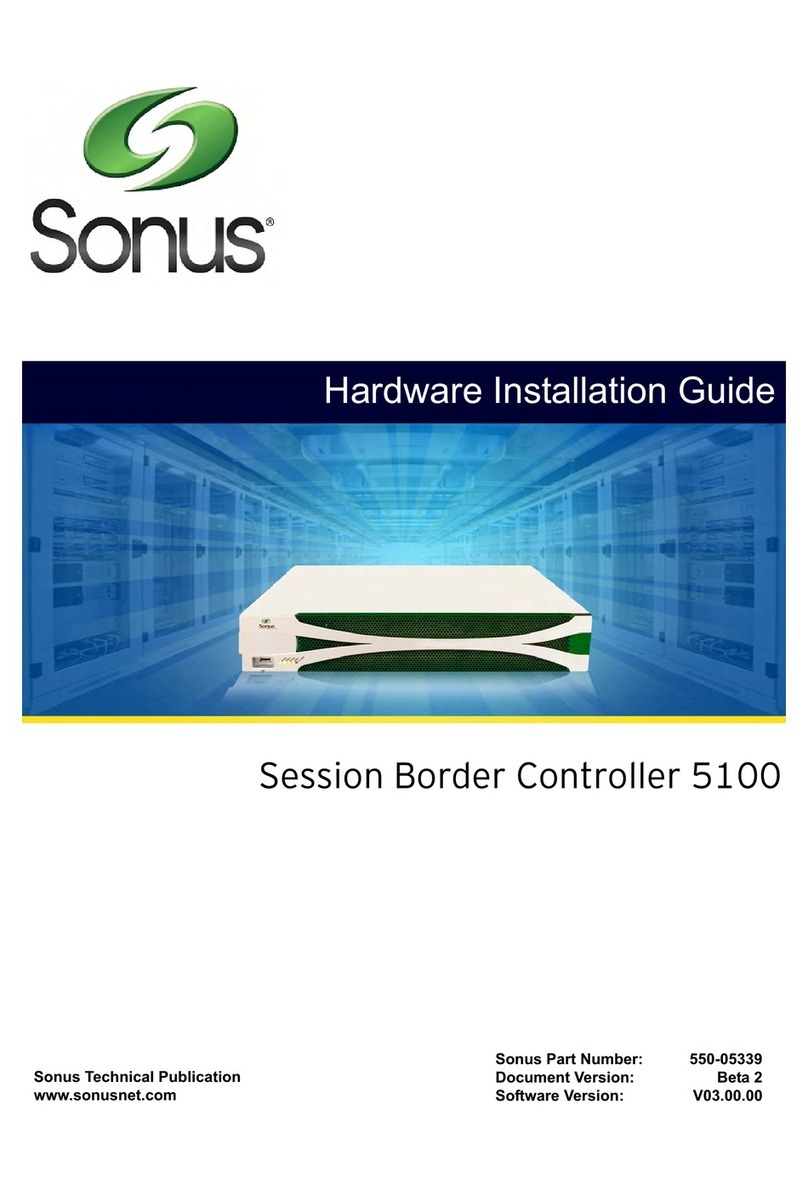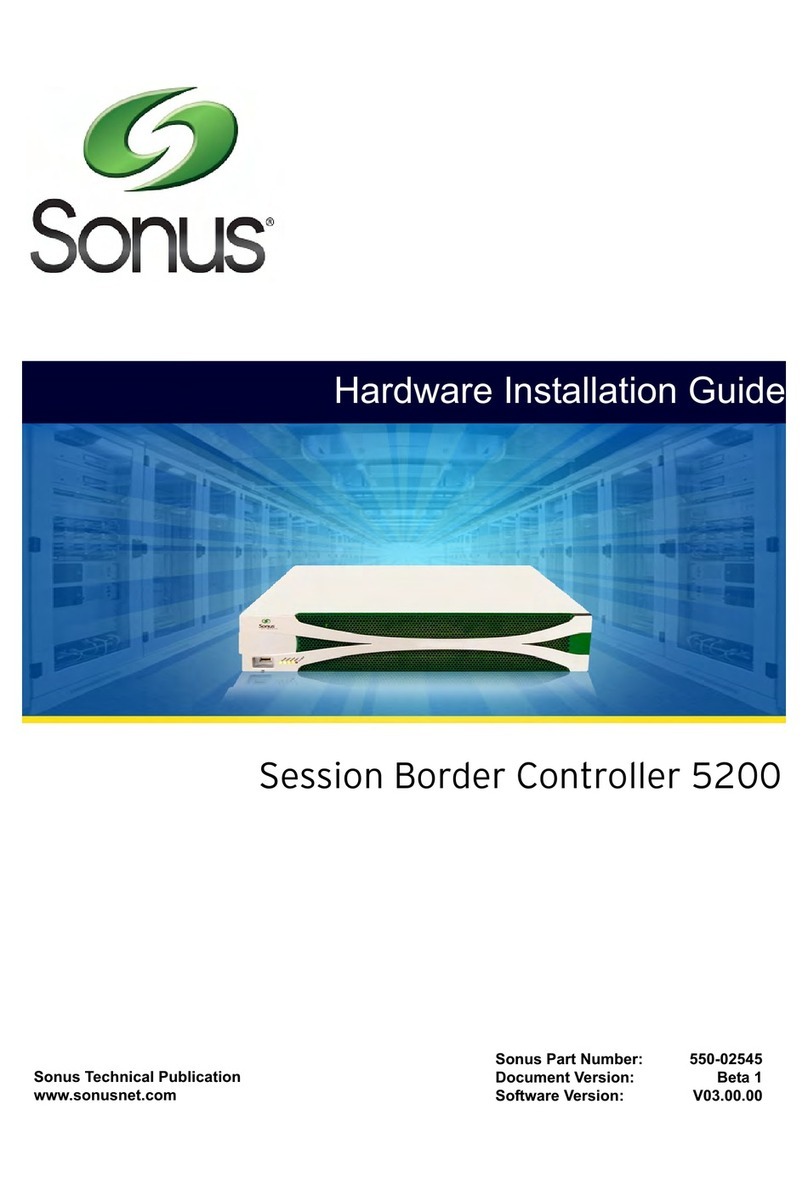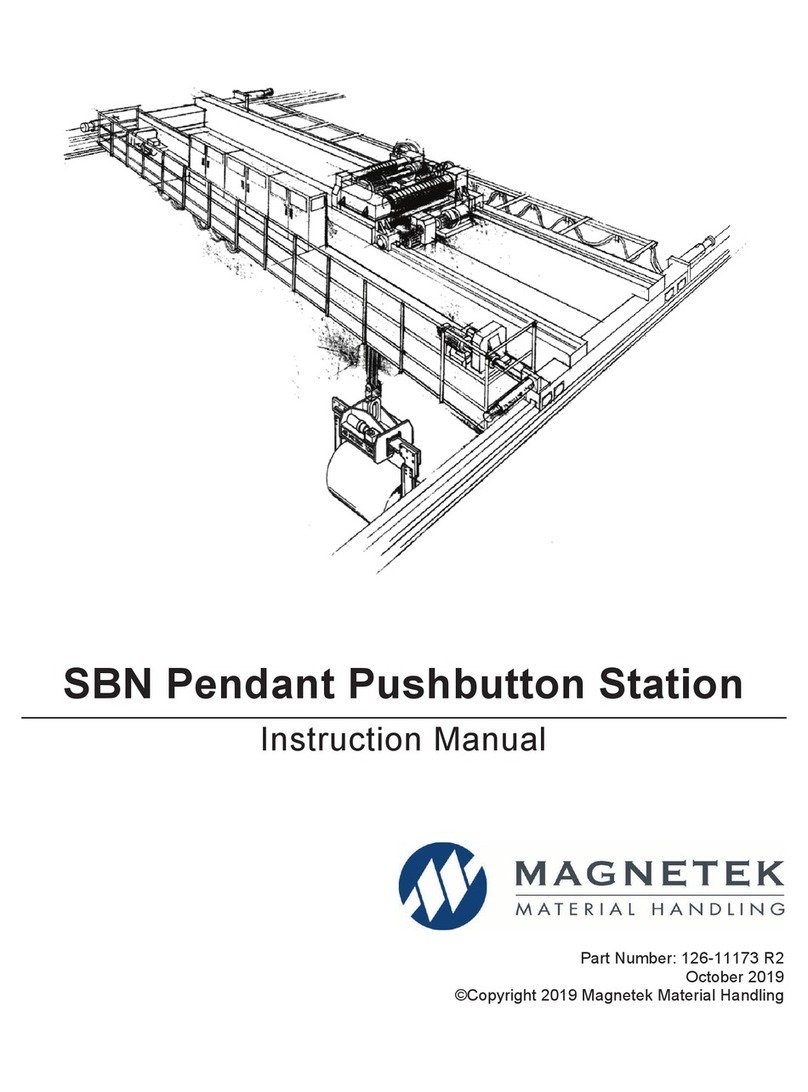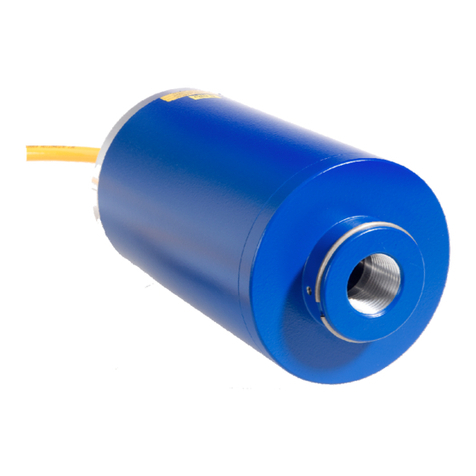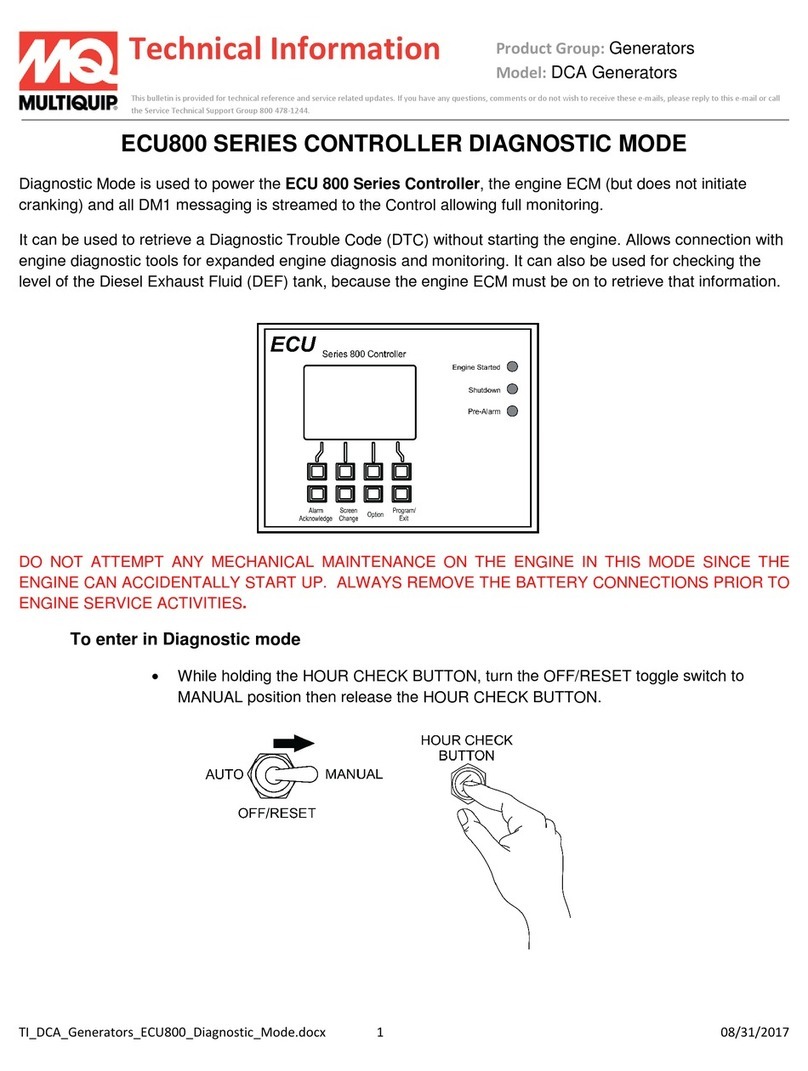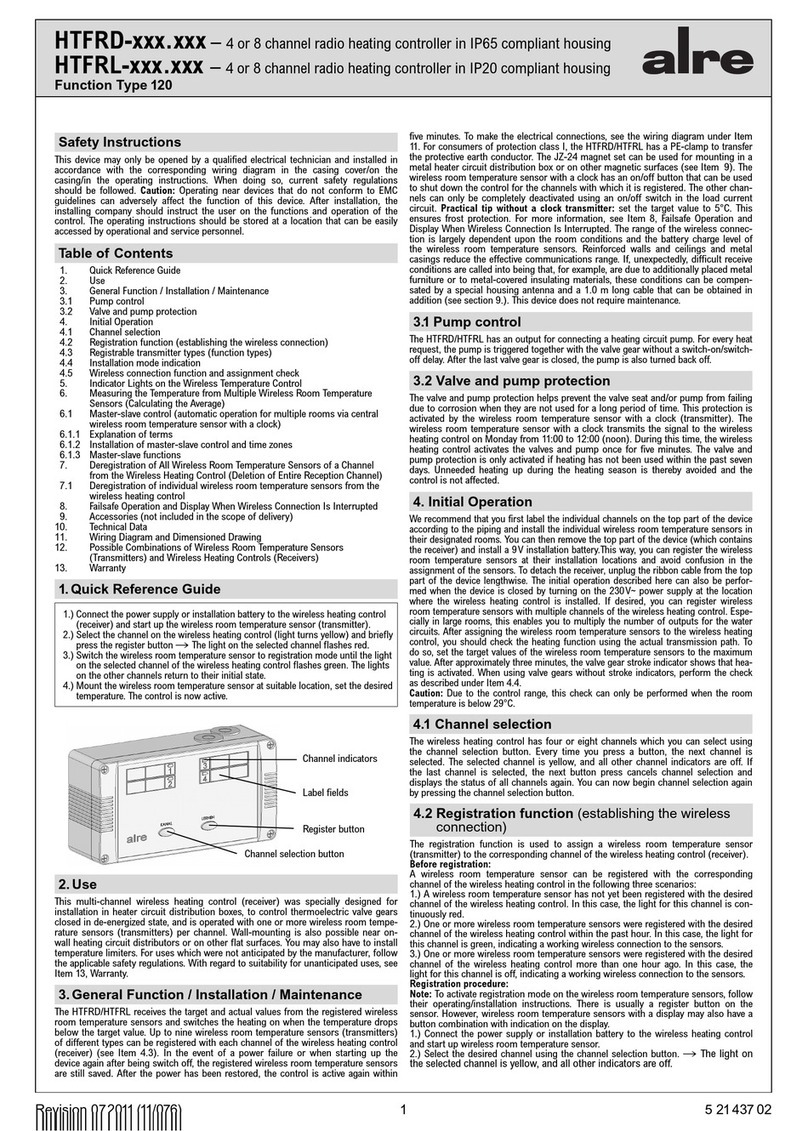Sonus 5100 User manual

Sonus Inc
Session Border Controller 5100
For use with AT&T’s
IP Toll Free Service
(Using AVPN or MIS/PNT transport connections)
SBC 5100 Configuration Guide
(For MS Lync 2010 4.0.7577.0)

Disclaimers and Restrictions
This Customer Configuration Guide ("CCG") is offered as a convenience to AT&T's
customers for informational purposes only. The specifications and information regarding the
product in this CCG are subject to change without notice. While reasonable efforts have been
made in the preparation of this publication, Sonus Inc and its suppliers assume no liability
resulting from technical or editorial errors or omissions, or for any damages resulting from
the use of this information. All statements, information, and recommendations in this CCG
are presented without warranty of any kind, express or implied, and are provided “AS IS”.
In no event shall Sonus be liable for any indirect, special, consequential, or incidental
damages, including, without limitation, lost profits or loss or damage arising out of the use
or inability to use this CCG, even if the user have been advised of the possibility of such
damage. Unless specifically included in a written agreement with Sonus Inc, Sonus Inc has
no obligation to develop or deliver any future release, upgrade, feature, enhancement or
function.
Copyright © 2012 Sonus Inc. All rights reserved. Sonus is a registered trademark of Sonus Inc. All other
trademarks, service marks, registered trademarks or registered service marks may be the property of their
respective owners.

Table of Contents
1 Introduction .......................................................................................................... 4
1.1 Special Notes ............................................................................................. 4
1.2 Network Topology .................................................................................... 5
1.3 Call Routing for Virtual Extension Testing ........................................... 6
1.4 SBC 5100 Hardware Configuration ........................................................ 7
1.5 SBC 5100 Software Configuration .......................................................... 8
2 SBC 5100 Configuration ..................................................................................... 9
2.1 Configure Interfaces ................................................................................. 9
2.2 Configuring Zone .................................................................................... 13
2.3 Configure Static Routes .......................................................................... 42
2.4 Configure Profiles ................................................................................... 43
2.5 Configure Global ..................................................................................... 77
3 MS Lync 2010 Configuration ............................................................................. 81
4 Troubleshooting ................................................................................................ 82

SBC 5100 Configuration Guide 4
© 2012 Sonus Inc. Confidential and Proprietary. All Rights Reserved. Do not distribute without permission.
1 Introduction
This document provides a configuration guide for Sonus SBC 5100 (Session Border
Controller) when connecting to AT&T IP Toll Free service using AVPN or MIS/PNT
transport.
The Sonus SBC 5100 is a Session Border Controller that connects disparate SIP trunks, SIP
PBXs, and communication applications within an enterprise. It can also be used as a SIP
routing and integration engine. The Sonus SBC is the point of connection between the MS
Lync and AT&T IP Toll Free service and is used not only to secure the SIP trunk, but also to
make adjustments to carrier and enterprise signaling for interoperability.
1.1 Special Notes
1.1.1 Mid-call Re-INVITEs
The Sonus SBC 5100 does not send out the shuffling Re-INVITES and Hold-Resume Re-
INVITES from the MS Lync to the Network unless there are changes in the media
information.
The Re-INVITES received from the MS Lync with changes only in the media source
information will not be relayed to the Network. However, changes in the media codecs, p-
time or media attributes will be relayed to the Network.
1.1.2 Emergency 911/E911 Services Limitations and Restrictions
AT&T provides 911/E911 calling capabilities but does not warrant that the equipment and
software (example, IP PBX) reviewed in the customer configuration guide will properly
operate with AT&T IP Toll Free to complete 911/E911 calls. Therefore, it is the Customer's
responsibility to ensure proper operation with its equipment/software vendor.
AT&T IP Toll Free services support E911/911 calling capabilities under certain Calling Plans.
But, there are circumstances when that E911/911 service may not be available, as stated in
the Service Guide for AT&T IP Toll Free found at http://new.serviceguide.att.com/. Such
circumstances include (but are not limited to):
Relocation of the end user's CPE
Use of a non-native or virtual telephone number
Failure in the broadband connection
Loss of electrical power

SBC 5100 Configuration Guide 5
© 2012 Sonus Inc. Confidential and Proprietary. All Rights Reserved. Do not distribute without permission.
Delays that may occur in updating the Customer's location in the automatic location
information database
1.1.3 Suppress 183 Session in progress from MS Lync globally.
Sonus SBC 5100 will be used to suppress 183 Session in progress from MS Lync globally by
using a SMM Rule. This SMM Rule is called IGNORE-183 in the configuration present in this
document and shall be applied on the Output Adapter Profile of AT&T Trunk Group from
SBC. This Rule was applied because MS Lync always sends 183 for an incoming INVITE and
relaying this to AT&T network from SBC was causing the ADR/IP Reroute scenarios to fail,
which after applying this Rule work fine.
Also, Supported:100rel is disabled on the MS Lync Trunk Group from the SBC, so that MS
Lync always sends 183 Session in progress without SDP. After applying these configurations
successfully, it can be ensured that all calls to MS Lync from AT&T network works as
expected.
1.2 Network Topology

SBC 5100 Configuration Guide 6
© 2012 Sonus Inc. Confidential and Proprietary. All Rights Reserved. Do not distribute without permission.
The figure above represents the equipment that was used for the AT&T IP Toll Free
certification.
To know the hardware and software version details used for the above setup, see
SBC 5100 Hardware Configuration.
Note: This guide supports SBC 5100 configurations for SBC 5100 releases V03.00.X.
1.3 Call Routing for Virtual Extension Testing
The following diagram shows a schematic of the call routing when configured for Virtual
Extension Testing. In this case the calls are routed in the setup directly based on the Dialed
Number (DNIS Routing). During these tests the MS Lync is reconfigured to route the call to
different Hunt Groups or Interactive Voice Responses ( IVRs).
SBC 5100
MS IVR Number
+17890311
Response Groups would be created on MSLync
and associated to the IVR Number; Further
based on the prompt and the user input call
shall be routed to respective Hunt Group
Microsoft LYNC
2010
Calls are Routed based on User
Input (CED Routing)
HUNT GROUP 1
+17890211
+17890111
+17890112
HUNT GROUP 2
+17890212
+17890113
+17890114
HUNT GROUP 3
+17890213
+17890115
+17890116
WORK FLOW
Groups are
Assigned as Hunt
Groups or IVR
QUEUE
Associated with
Groups
GROUPS
Associated with
Agents
Response Groups
MS Lync Side Configuration
User: Dials 3
User: Dials 2
User: Dials 1

SBC 5100 Configuration Guide 7
© 2012 Sonus Inc. Confidential and Proprietary. All Rights Reserved. Do not distribute without permission.
1.4 SBC 5100 Hardware Configuration
[root@NBS51K2 ~]# hwinfo
FRU Device Description : Builtin FRU Device (ID 0)
Chassis Type : Rack Mount Chassis
Chassis Part Number : 821-00465
Chassis Serial : 4145110298
Chassis Extra : C20B
Board Mfg : Sonus Inc Inc.
Board Product : SBS100E
Board Serial : 4145110298
Board Part Number : 811-40131
Board Extra : C213C200C20A
Product Manufacturer : Sonus Inc Inc.
Product Name : SBS100E
Product Part Number : 811-40131
Product Version : 0A
Product Serial : 4145110298
Product Extra : 00:10:6B:02:C9:75
FRU Device Description : FRU PS_TOP (ID 2)
Chassis Type : Unspecified
Product Manufacturer : ASTEC
Product Name : DS1200-3
Product Part Number : DS1200-3
Product Version : 10
Product Serial : G087J800E510P
OEM (0xUnknown) Record
FRU Device Description : FRU PS_BOT (ID 1)
Device not present (Unknown (0x81))
FRU Device Description : FRU SPS100 (ID 3)
Device not present (Unknown (0x81))
FRU Device Description : FRU DB0 (ID 4)
Device not present (Unknown (0x81))
FRU Device Description : FRU DB1 (ID 5)
Device not present (Unknown (0x81))
System Memory : 6121852 kB
=====================================================================

SBC 5100 Configuration Guide 8
© 2012 Sonus Inc. Confidential and Proprietary. All Rights Reserved. Do not distribute without permission.
1.5 SBC 5100 Software Configuration
[root@NBS51K2 ~]# swinfo
===================================================
SERVER: NBS51K2
BMC: v2.0.0
BIOS: v2.0.0
OS: 01.08.01-R000
SonusDB: sonusdb-V03.00.01-R001
EMA: ema-V03.00.01-R001
SBC: sbc-V03.00.01-R001
===================================================
Installed host role: active
Current host role: active
===================================================

SBC 5100 Configuration Guide 9
© 2012 Sonus Inc. Confidential and Proprietary. All Rights Reserved. Do not distribute without permission.
2 SBC 5100 Configuration
The SBC 5100 configuration is possible using the CLI as well as the EMA. This guide lists the
configuration in 3 steps
1. The CLI Commands used for configuring the SBC 5100
2. The CLI Output of the ‘show’ commands for the configurations done using Step 1.
3. The GUI Screens of the EMA Workflow configuration as seen after the configuration
using Step 1.
To Open the GUI page, please type in http://<ip_address> in Mozilla Firefox, where
<ip_address> will be replaced by the management IP of SBC 5100.
2.1 Configure Interfaces
AT&T
IPFlex Reach
SIP Trunk SIP Trunk
SBC 5100
SIP SIG:
172.16.103.162
(Internal)
SIP SIG: 119.226.79.126
(External) AT&T IP: 207.242.225.210
AddressContext: A1
Zone: EXTERNAL
Network Interface: pkt1
Media Interface: LIF2
SIP Trunk Name: ATT-IPTF_STG
AddressContext: A1
Zone: INTERNAL
Network Interface: pkt0
Media Interface: LIF1
SIP Trunk Name: LYNCMED_TG
SIP SIG: 172.16.103.73
MS LYNC 2010
2.1.1 IP Interface Group Internal
CLI Configuration Commands
set addressContext "A1"
set addressContext "A1" ipInterfaceGroup "LIF1"
set addressContext "A1" ipInterfaceGroup "LIF1" ipInterface "pkt0_v4" ceName
"NBS51K2" portName "pkt0" ipAddress "172.16.103.162" prefix "24"
set addressContext "A1" ipInterfaceGroup "LIF1" ipInterface "pkt0_v4" mode
"inService" state "enabled"
commit

SBC 5100 Configuration Guide 10
© 2012 Sonus Inc. Confidential and Proprietary. All Rights Reserved. Do not distribute without permission.
admin@NBS51K2% show addressContext A1 ipInterfaceGroup LIF1
ipInterface pkt0_v4 {
ceName NBS51K2;
portName pkt0;
ipAddress 172.16.103.162;
prefix 24;
mode inService;
state enabled;
}
GUI Configuration

SBC 5100 Configuration Guide 11
© 2012 Sonus Inc. Confidential and Proprietary. All Rights Reserved. Do not distribute without permission.

SBC 5100 Configuration Guide 12
© 2012 Sonus Inc. Confidential and Proprietary. All Rights Reserved. Do not distribute without permission.
2.1.2 IP Interface Group External
CLI Configuration Commands
admin@NBS51K2% show addressContext A1 ipInterfaceGroup LIF2
ipInterface pkt1_v4 {
ceName NBS51K2;
portName pkt1;
ipAddress 119.226.79.126;
prefix 24;
mode inService;
state enabled;
}
GUI Configuration
set addressContext "A1" ipInterfaceGroup "LIF2"
set addressContext "A1" ipInterfaceGroup "LIF2" ipInterface "pkt1_v4 " ceName
"NBS51K2" portName "pkt1" ipAddress "119.226.79.126" prefix "24"
set addressContext "A1" ipInterfaceGroup "LIF2" ipInterface "pkt1_v4 " mode
"inService" state "enabled"
commit

SBC 5100 Configuration Guide 13
© 2012 Sonus Inc. Confidential and Proprietary. All Rights Reserved. Do not distribute without permission.
2.2 Configuring Zone
Zone is used to group a set of objects for a particular customer environment.
2.2.1 Internal Zone (Towards MS Lync Mediation Server)
2.2.1.1 IP Peer
CLI Configuration Commands
set addressContext "A1" zone "INTERNAL" ipPeer "LYNCMED_IPP" ipAddress
"172.16.103.73" ipPort "5068"
commit

SBC 5100 Configuration Guide 14
© 2012 Sonus Inc. Confidential and Proprietary. All Rights Reserved. Do not distribute without permission.
admin@NBS51K2% show addressContext A1 zone INTERNAL ipPeer
ipPeer LYNCMED_IPP {
ipAddress 172.16.103.73;
ipPort 5068;
policy {
description "";
sip {
fqdn "";
fqdnPort 0;
}
packetServiceProfile "";
ipSignalingProfile "";
}
}
GUI Configuration

SBC 5100 Configuration Guide 15
© 2012 Sonus Inc. Confidential and Proprietary. All Rights Reserved. Do not distribute without permission.
2.2.1.2 SIP Signaling Port
CLI Configuration Commands
admin@NBS51K2% show addressContext A1 zone INTERNAL sipSigPort
sipSigPort 1 {
ipInterfaceGroupName LIF1;
ipAddressV4 172.16.103.162;
portNumber 5060;
state enabled;
transportProtocolsAllowed sip-udp,sip-tcp;
}
GUI Configuration
set addressContext "A1" zone "INTERNAL" sipSigPort "1" ipInterfaceGroupName
"LIF1" ipAddressV4 "172.16.103.62"
set addressContext "A1" zone "INTERNAL" sipSigPort "1" mode "inService" state
"enabled"
i

SBC 5100 Configuration Guide 16
© 2012 Sonus Inc. Confidential and Proprietary. All Rights Reserved. Do not distribute without permission.
2.2.1.3 SIP Trunk Group
CLI Configuration Commands
admin@NBS51K2% show addressContext A1 zone INTERNAL sipTrunkGroup
sipTrunkGroup LYNCMED_TG {
state enabled;
set addressContext "A1" zone "INTERNAL" id "3"
set addressContext "A1" zone "INTERNAL" sipTrunkGroup "LYNCMED_TG" state
"enabled" mode "inService"
set addressContext "A1" zone "INTERNAL" sipTrunkGroup "LYNCMED_TG" media
mediaIpInterfaceGroupName "LIF1" sourceAddressFiltering "disabled"
set addressContext "A1" zone "INTERNAL" sipTrunkGroup "LYNCMED_TG"
ingressIpPrefix "172.16.103.73" "32"
set addressContext "A1" zone "INTERNAL" sipTrunkGroup "LYNCMED_TG"
ingressIpPrefix "172.16.103.74" "32"
set addressContext "A1" zone "INTERNAL" sipTrunkGroup "LYNCMED TG" policy media

SBC 5100 Configuration Guide 17
© 2012 Sonus Inc. Confidential and Proprietary. All Rights Reserved. Do not distribute without permission.
mode inService;
policy {
carrier 0000;
country 1;
sipDomain "";
localizationVariant northAmerica;
digitParameterHandling {
numberingPlan NANP_ACCESS;
ingressDmPmRule "";
egressDmPmRule "";
}
callRouting {
elementRoutingPriority DEFAULT_IP;
}
media {
packetServiceProfile LYNC_PSP;
toneAndAnncouncementProfile "";
}
services {
classOfService DEFAULT_IP;
}
signaling {
ipSignalingProfile TCP_IPSP;
signalingProfile "";
}
}
signaling {
transportPreference {
preference1 tcp;
}
rel100Support disabled;
}
media {
mediaIpInterfaceGroupName LIF1;
earlyMedia {
forkingBehaviour firstProvResponse;
}
}
ingressIpPrefix 172.16.103.71 32;
ingressIpPrefix 172.16.103.73 32;
ingressIpPrefix 172.16.103.74 32;

SBC 5100 Configuration Guide 18
© 2012 Sonus Inc. Confidential and Proprietary. All Rights Reserved. Do not distribute without permission.
[ok][2012-08-30 22:02:20]
GUI Configuration
Sip Trunk Group: Fig (1 of 11)

SBC 5100 Configuration Guide 19
© 2012 Sonus Inc. Confidential and Proprietary. All Rights Reserved. Do not distribute without permission.
Sip Trunk Group: Fig (2 of 11)
Sip Trunk Group: Fig (3 of 11)

SBC 5100 Configuration Guide 20
© 2012 Sonus Inc. Confidential and Proprietary. All Rights Reserved. Do not distribute without permission.
Sip Trunk Group: Fig (4 of 11)
Other manuals for 5100
1
Table of contents
Other Sonus Controllers manuals
Popular Controllers manuals by other brands
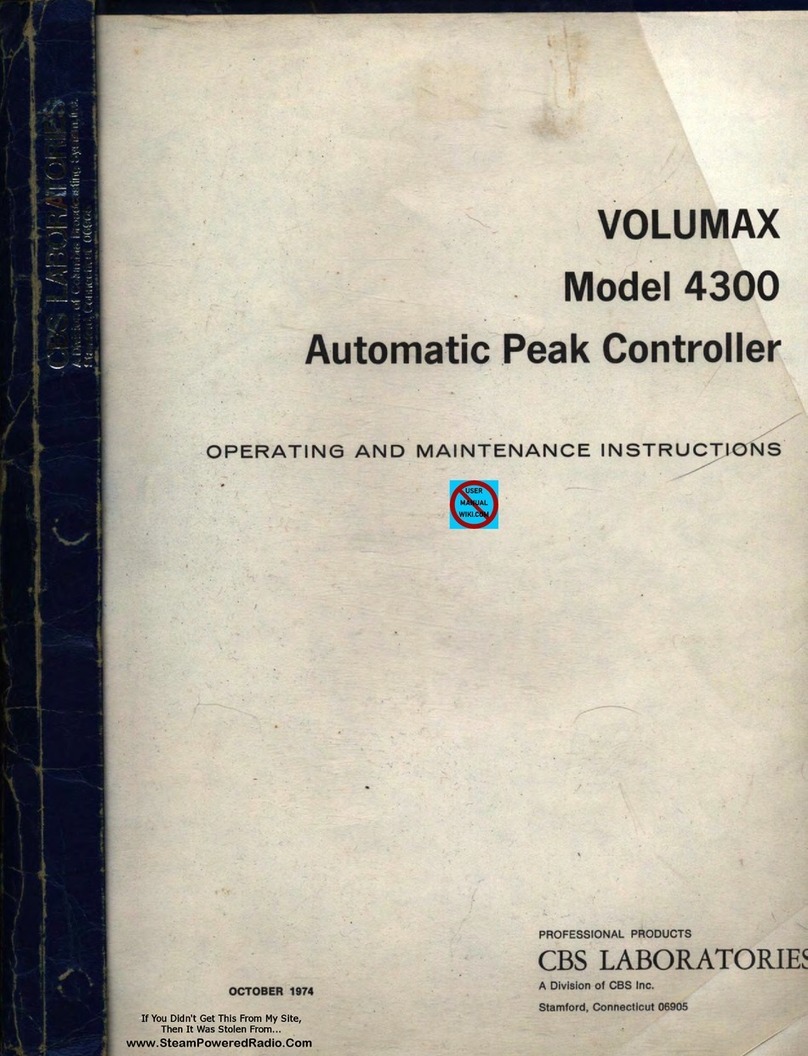
CBS
CBS VOLUMAX 4300 Operating and maintenance instructions

Autonics
Autonics 1-Axis High Speed Stand-Alone Series user manual

Uniteck
Uniteck UNIMPPT 60/15.24 manual
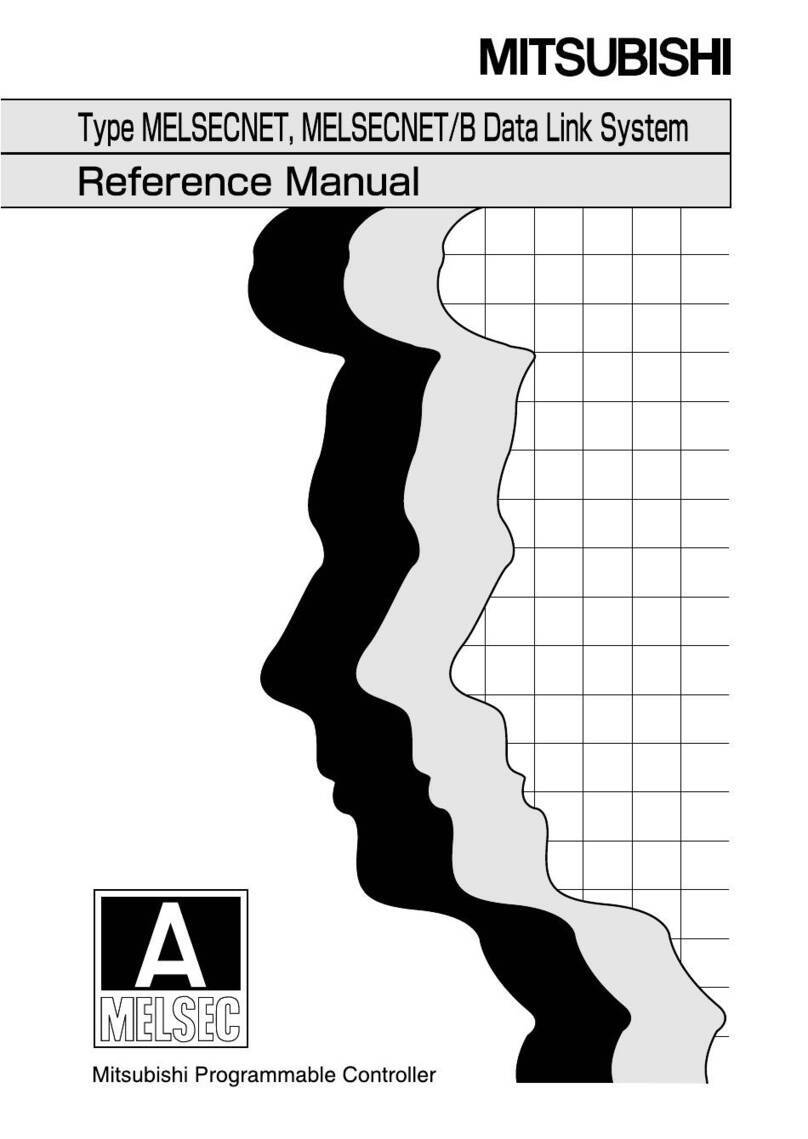
Mitsubishi
Mitsubishi MELSEC-A series Reference manual
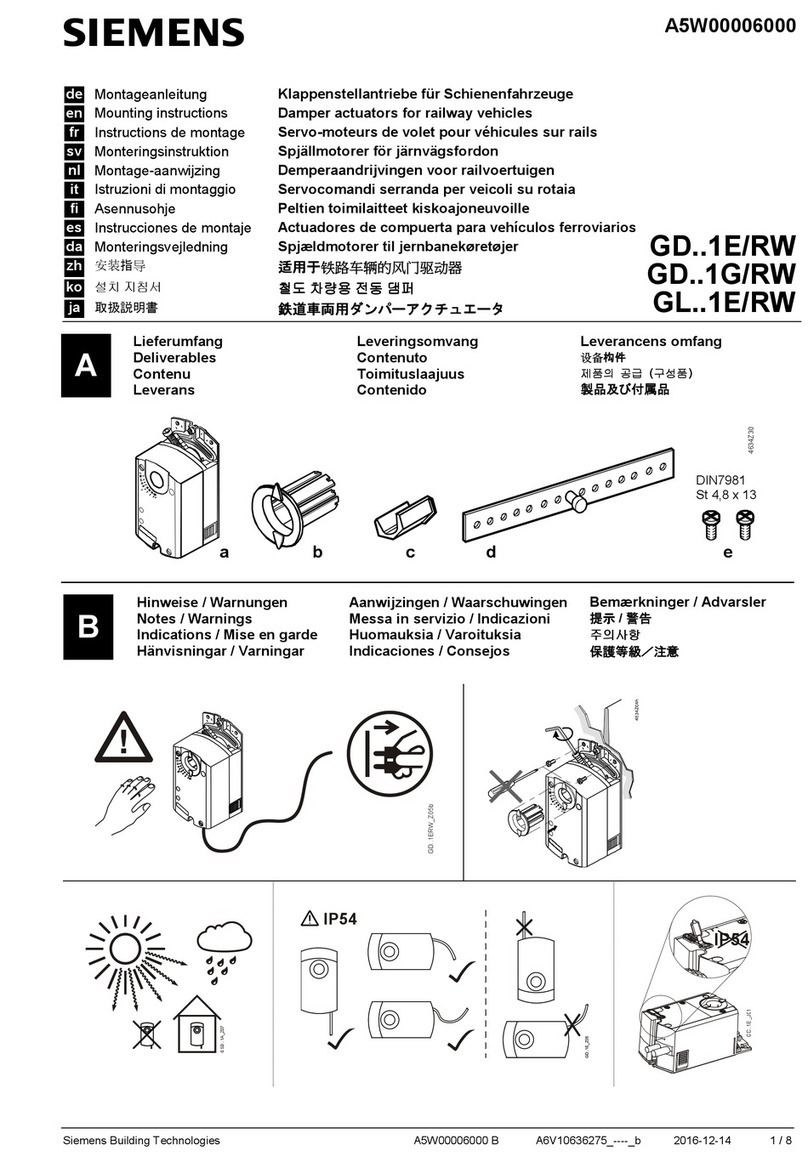
Siemens
Siemens GD Series Mounting instructions

Siemens
Siemens SIPART DR19 Assembly and installation guide