Sterling Scale DW800 User manual



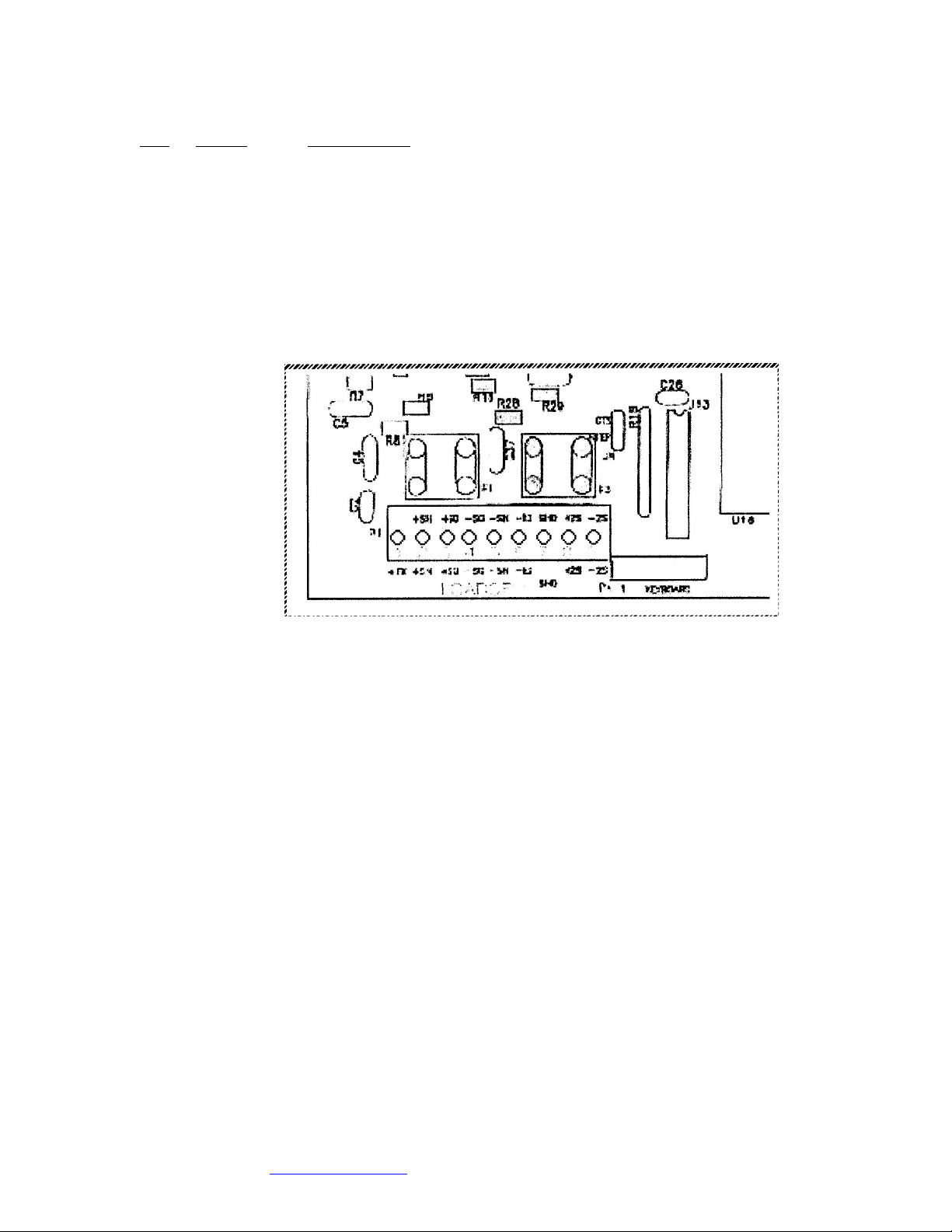
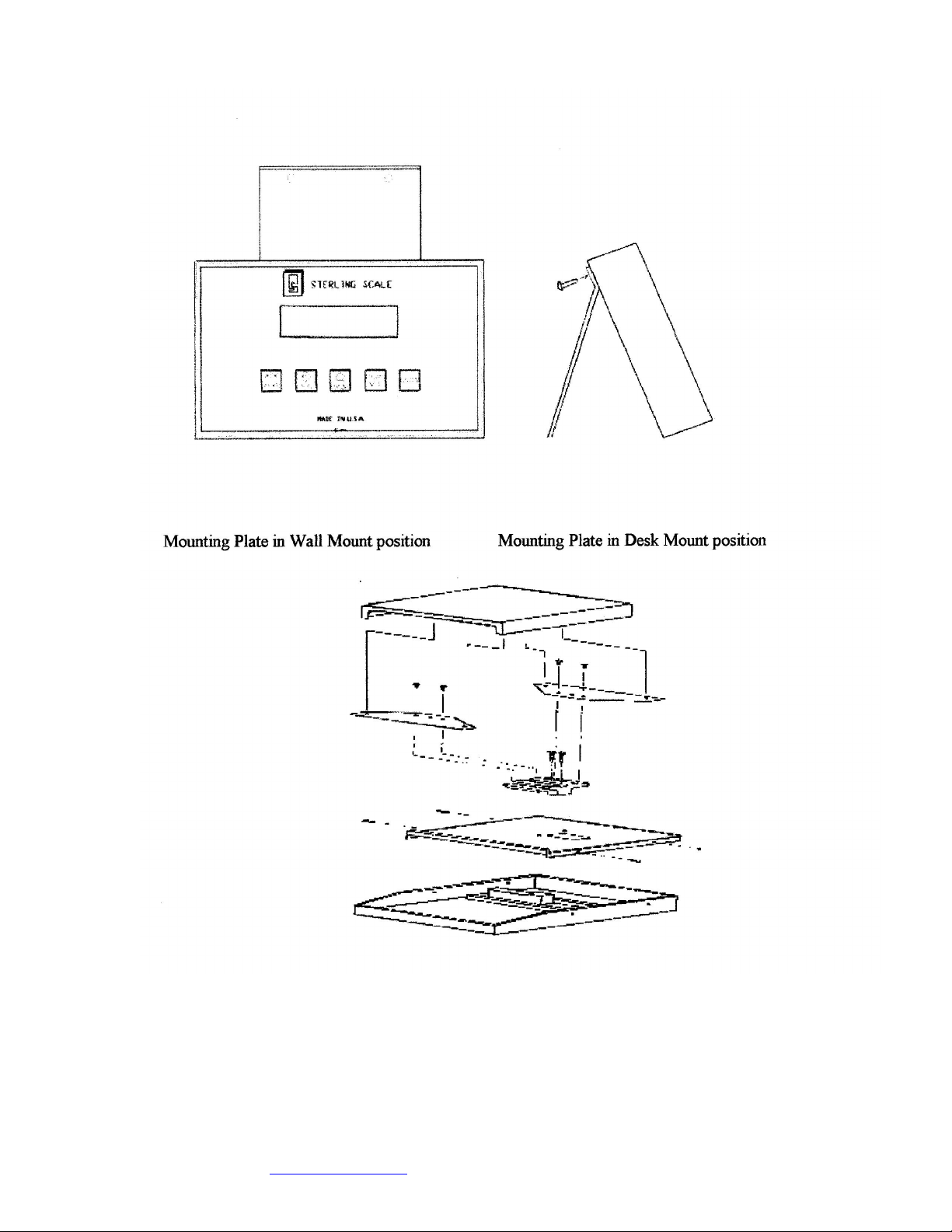

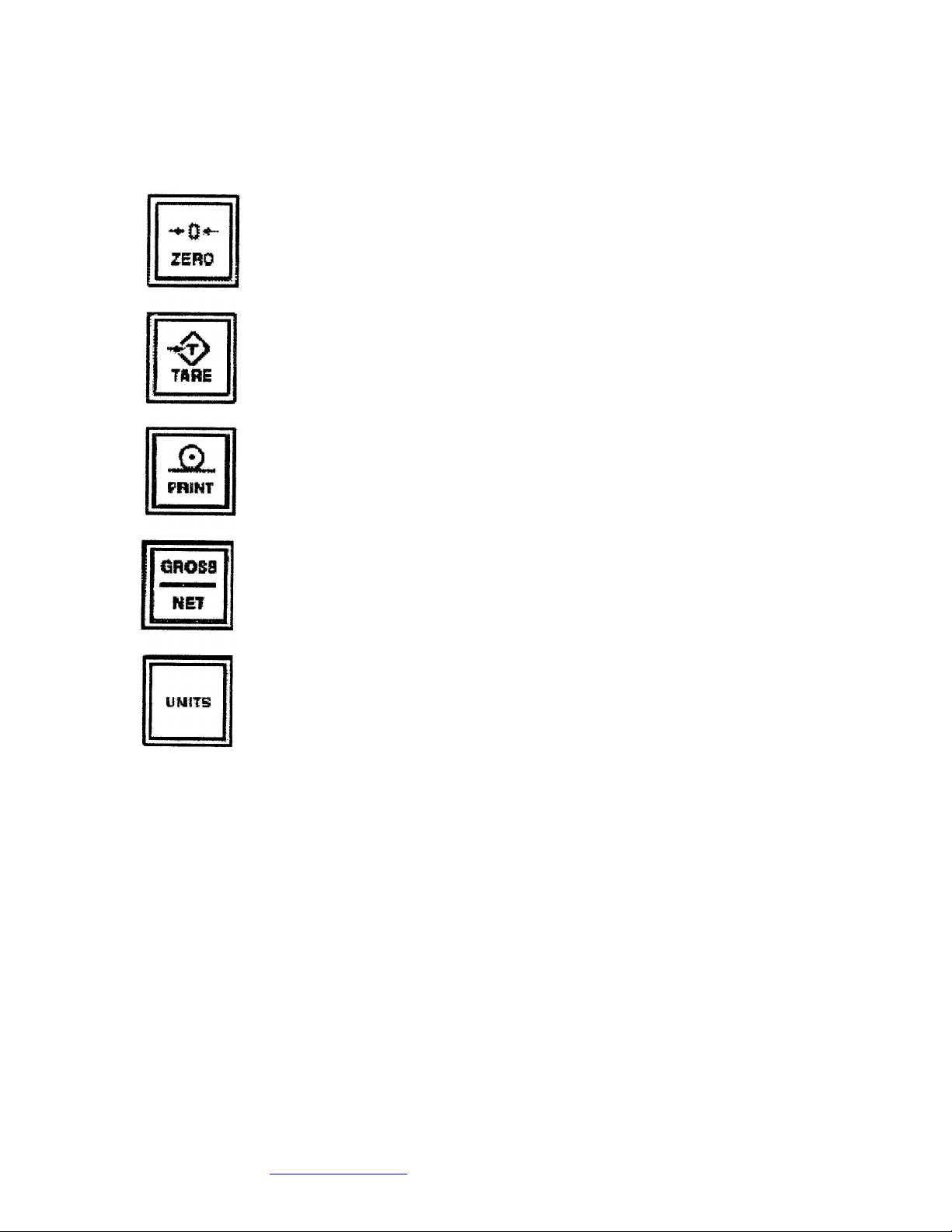
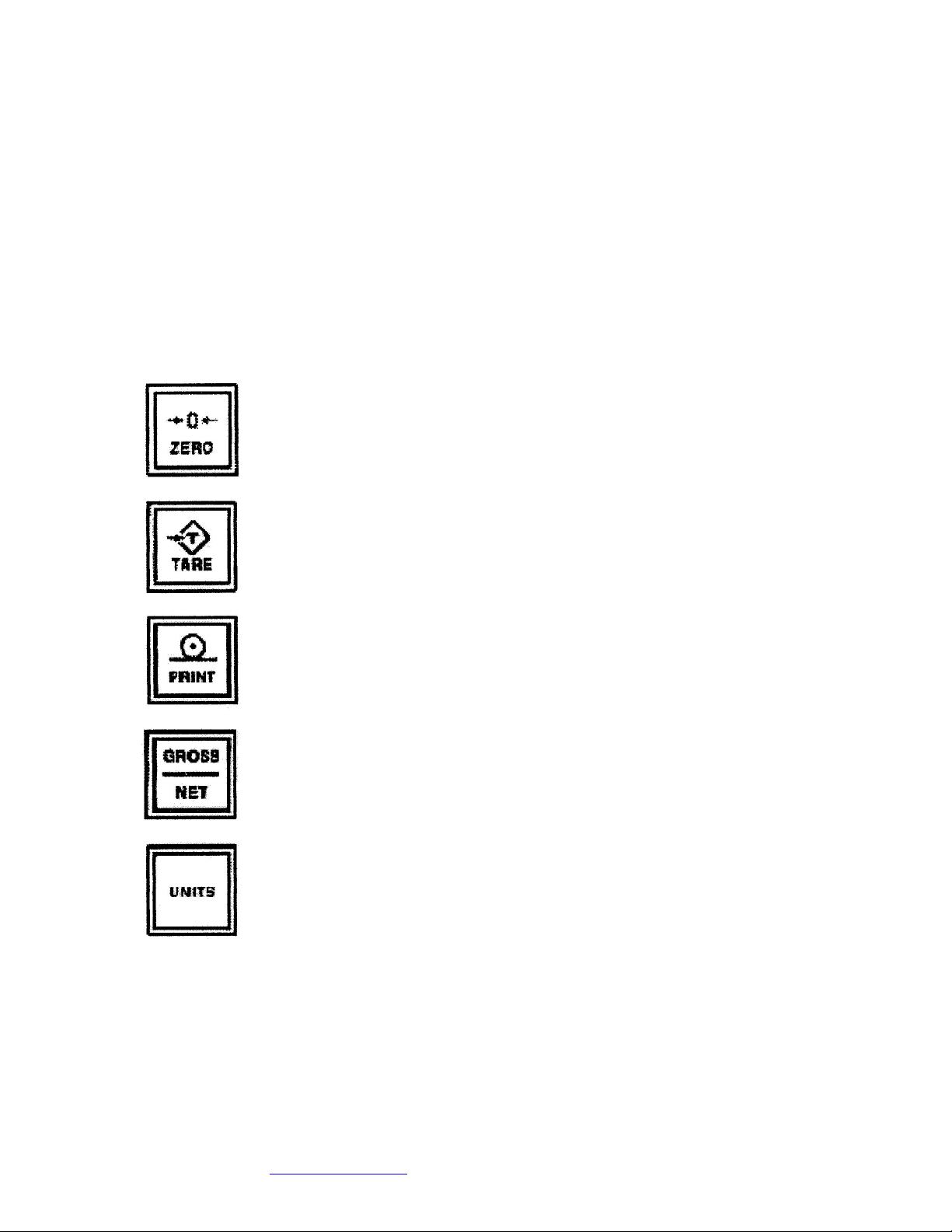







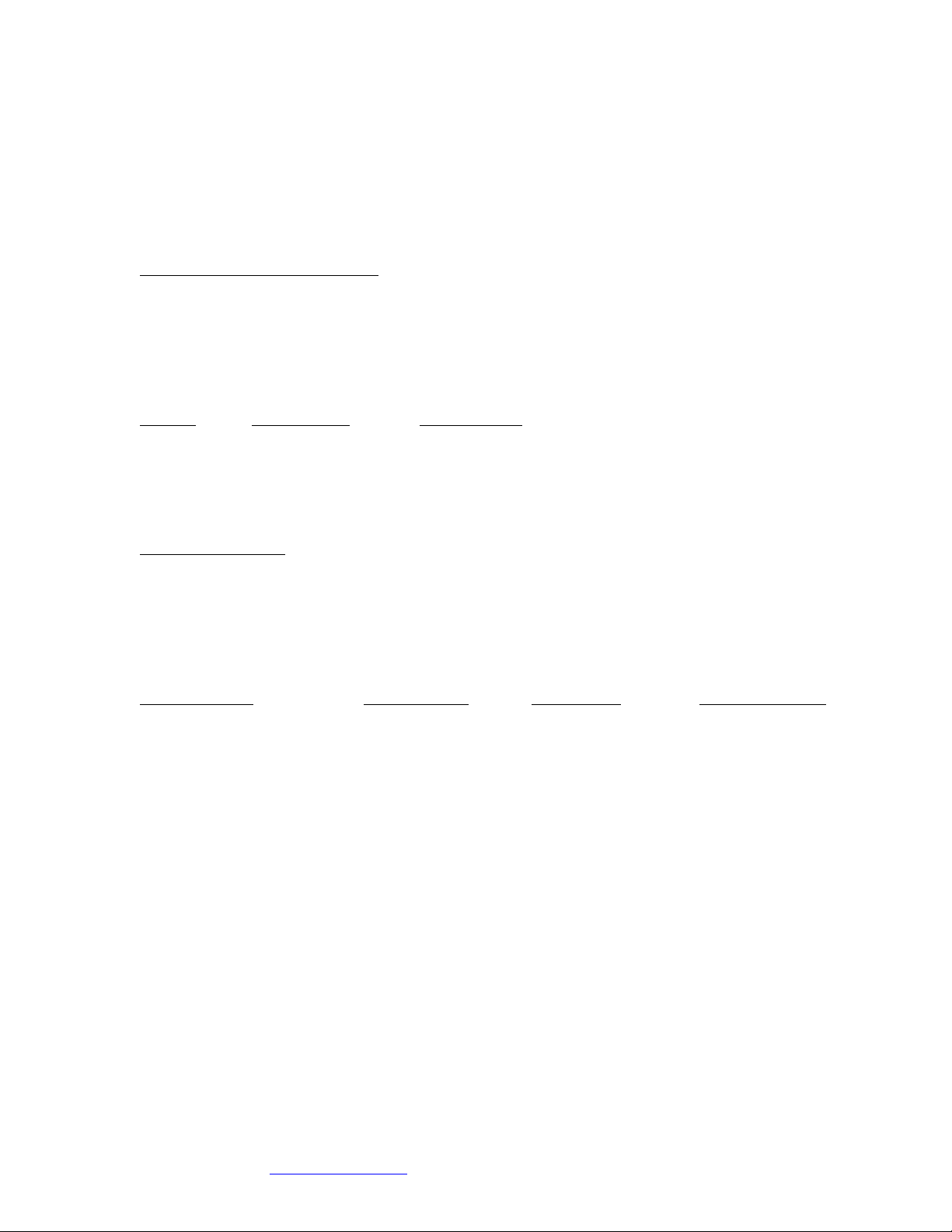




This manual suits for next models
1
Table of contents
Popular Accessories manuals by other brands

Pure Fun
Pure Fun 9008TS owner's manual
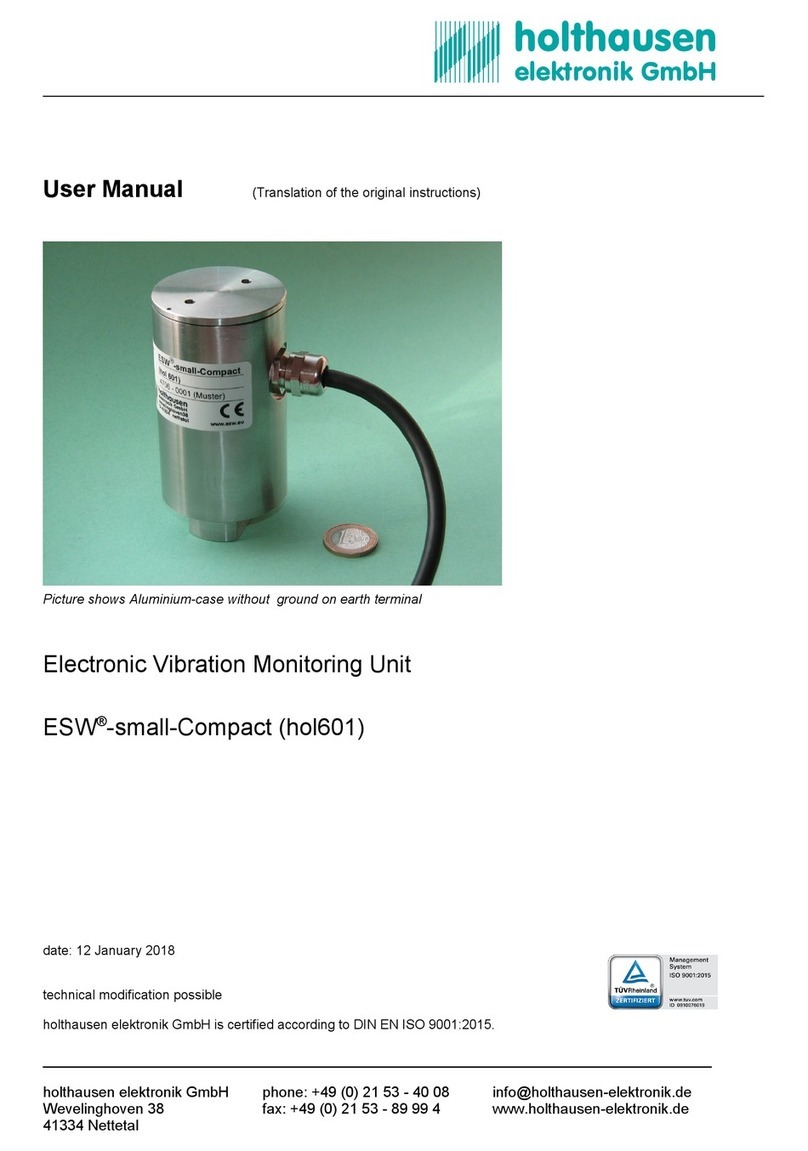
holthausen elektronik
holthausen elektronik ESW-small-Compact user manual

T'nB
T'nB SHPLUG01 user manual

Chef's Choice
Chef's Choice Pronto Diamond Hone 463 user manual
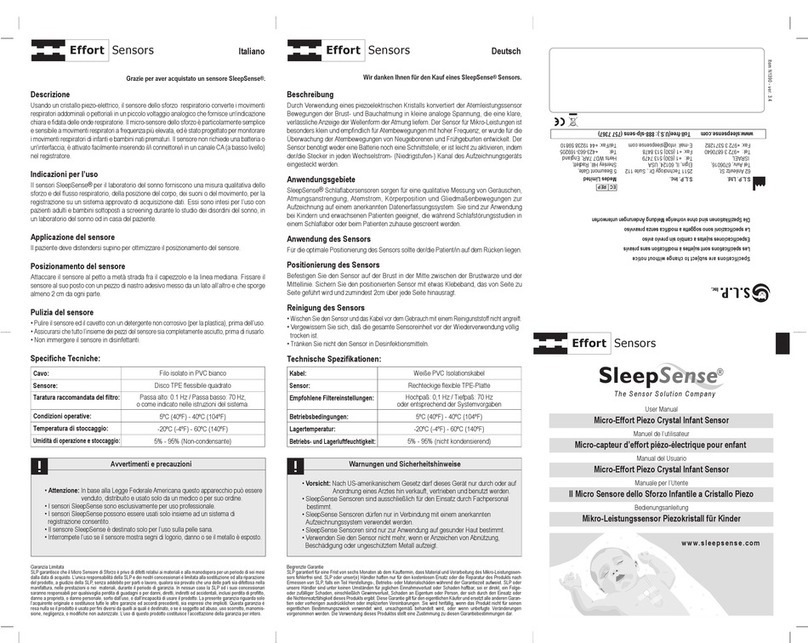
Sleep Sense
Sleep Sense Micro-Effort Piezo Crystal Infant Sensor user manual

CCL ELECTRONICS
CCL ELECTRONICS C6082A user manual
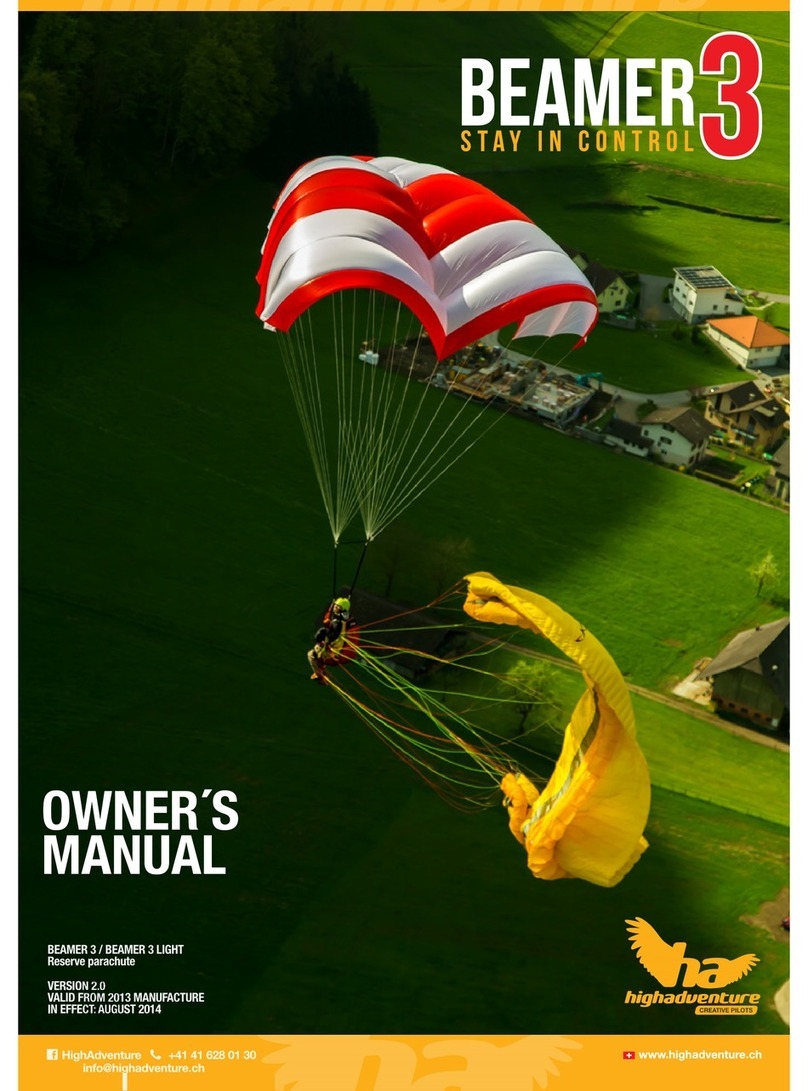
High Adventure
High Adventure BEAMER 3 owner's manual

Gamma+
Gamma+ ST II owner's manual

Pegasus Astro
Pegasus Astro POCKET POWERBOX product manual

BLACKHAWK!
BLACKHAWK! Electric user manual

wattstopper
wattstopper CH-250 installation instructions

Rocket Fish
Rocket Fish InvisiShell RF-GWU1301 Guide d'installation rapide
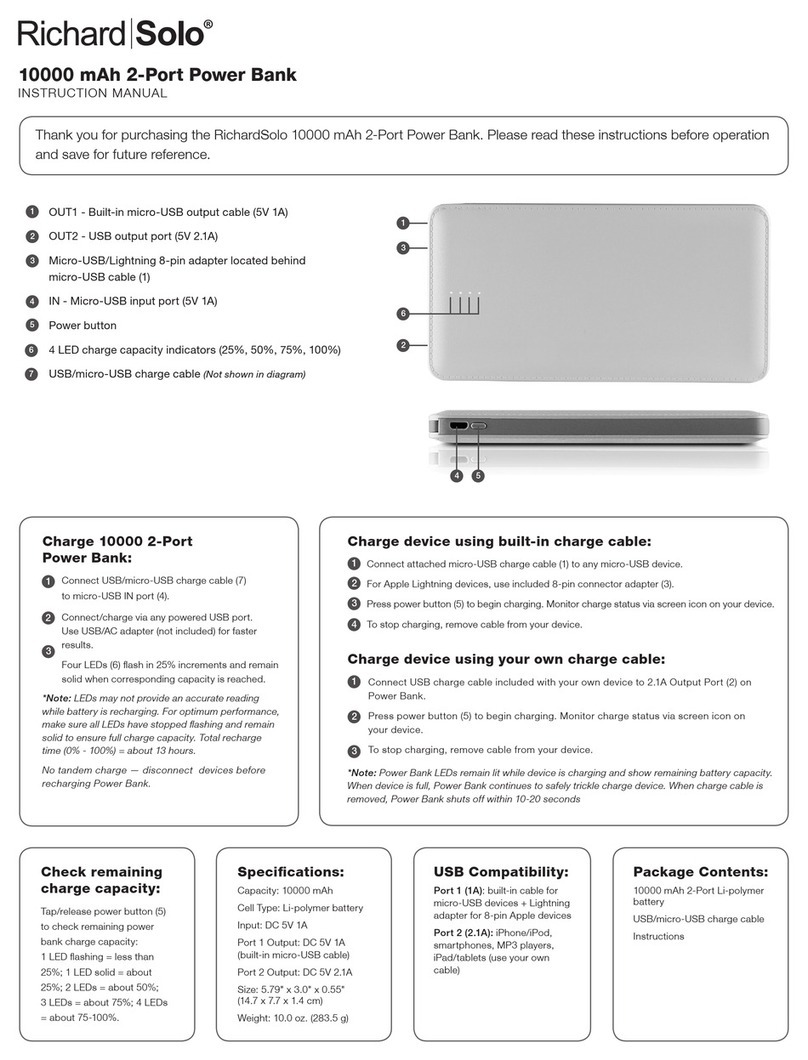
RichardSolo
RichardSolo 10000 mAh 2-Port Power Bank instruction manual

Bin Master
Bin Master CNCR-230 operating instructions

Lightwave
Lightwave LP70 instructions
ICON
ICON Ultra 4 user manual

Silvercrest
Silvercrest RCR DP3 3711-A IP44 FR 3726 Operation and safety notes

Cambridge Scale Works, Inc.
Cambridge Scale Works, Inc. SSCSW-20AT-B Installation, set-up & Operation