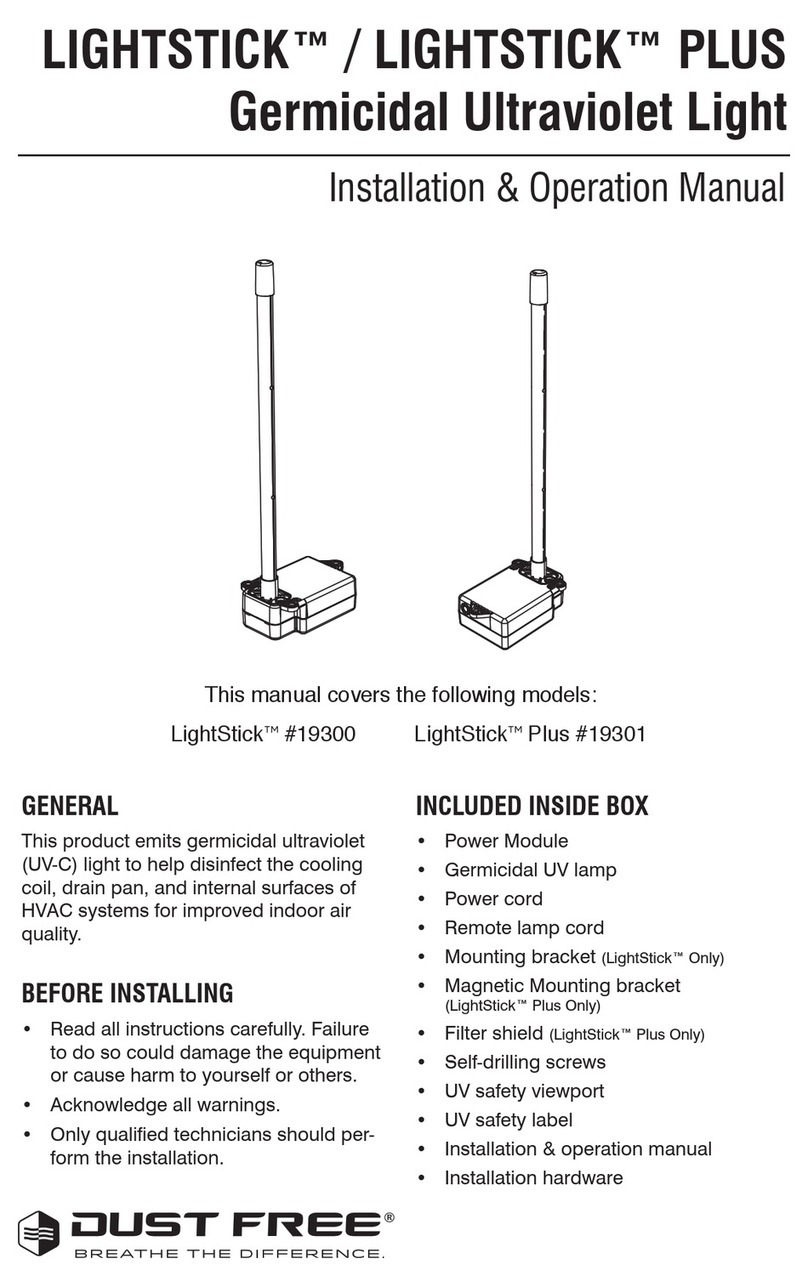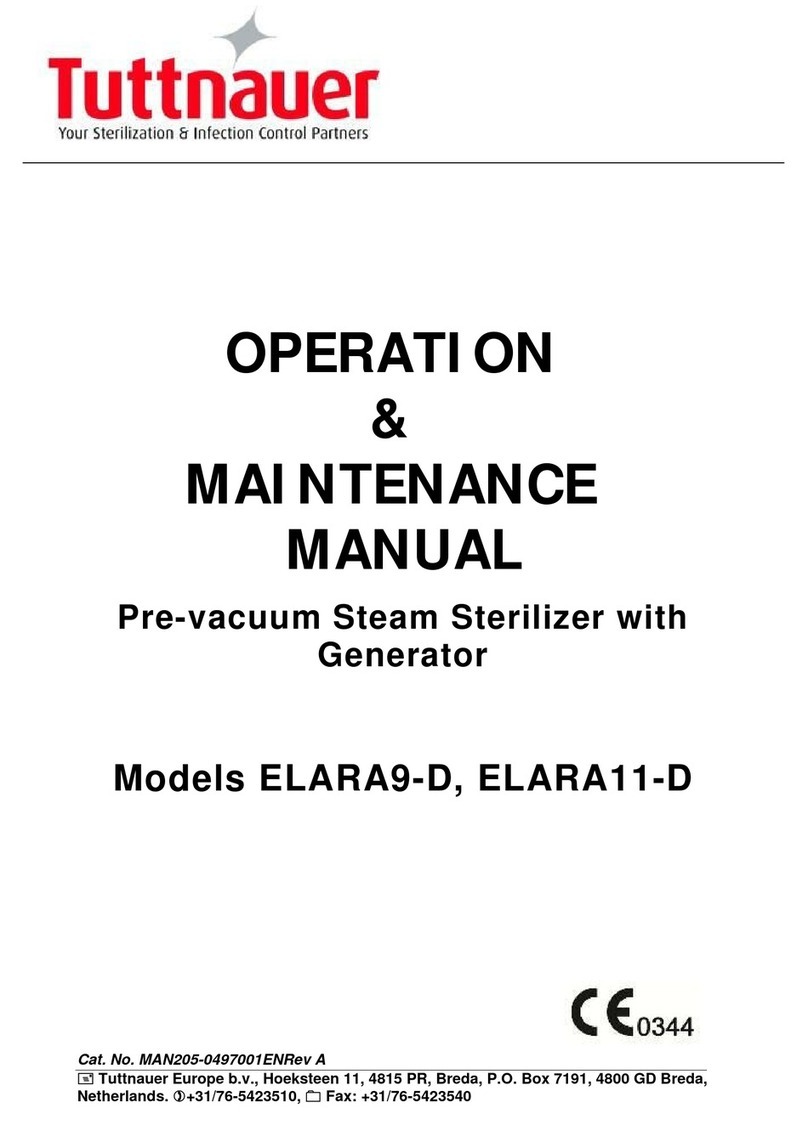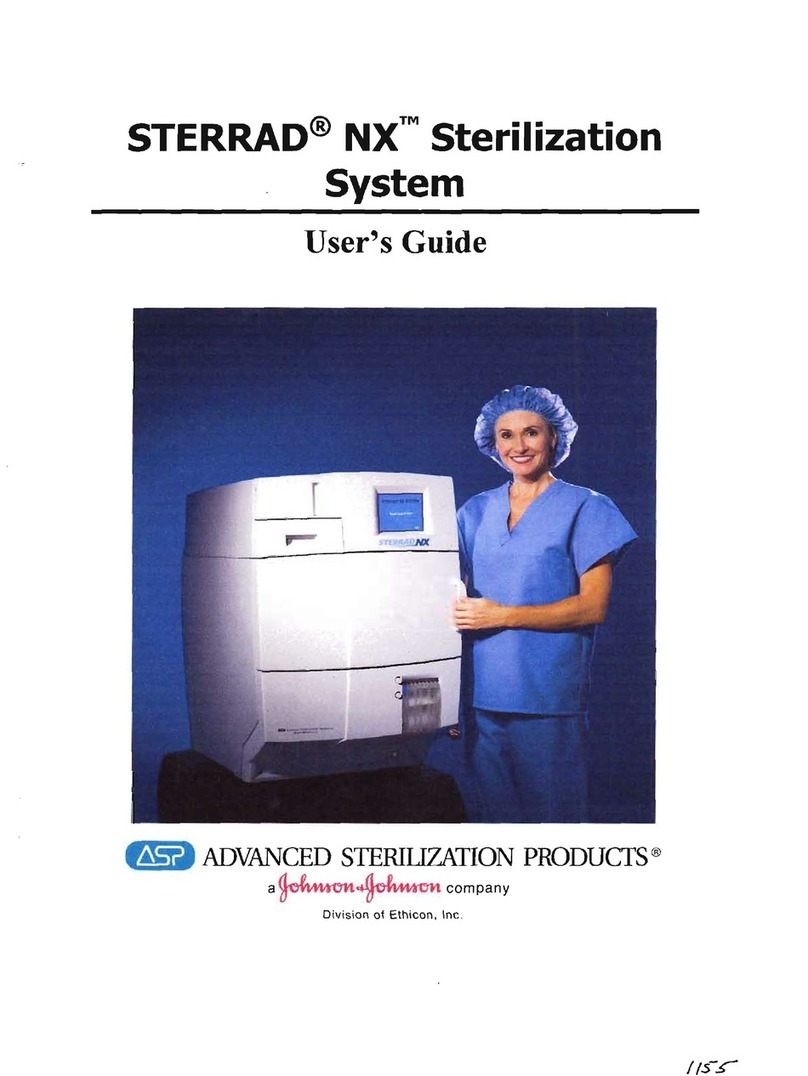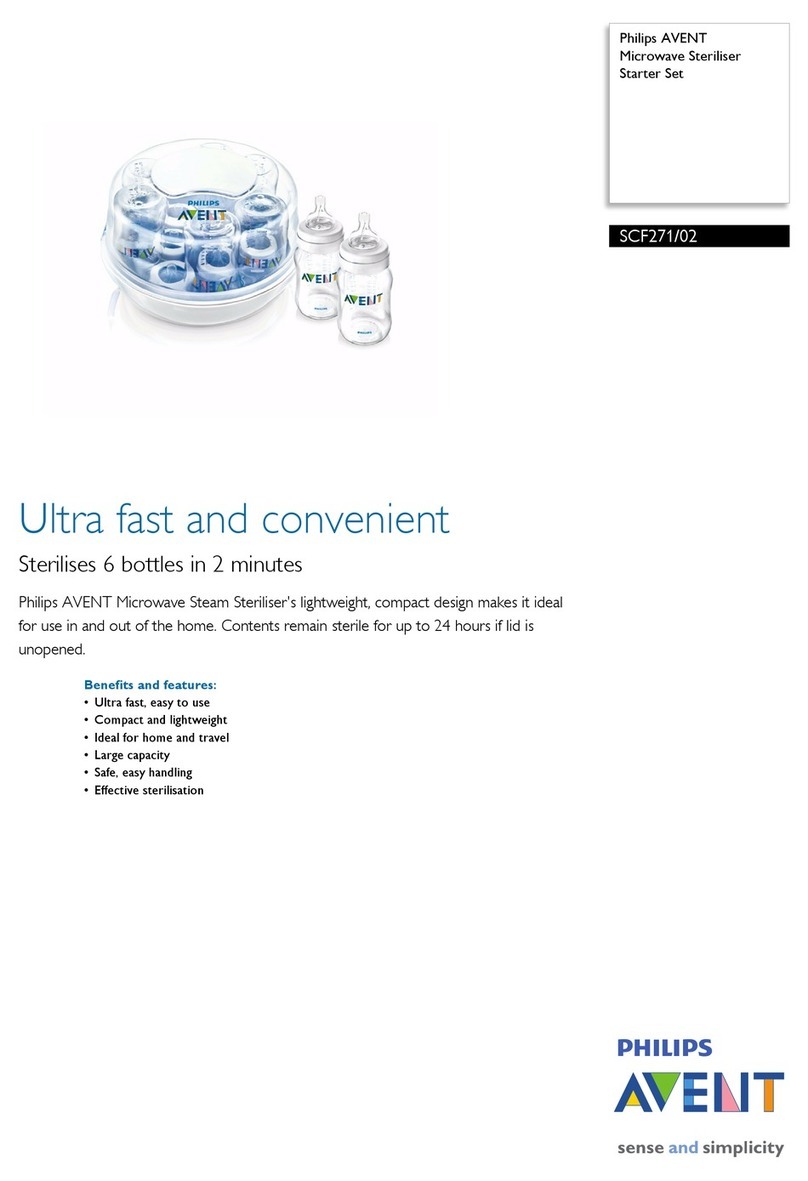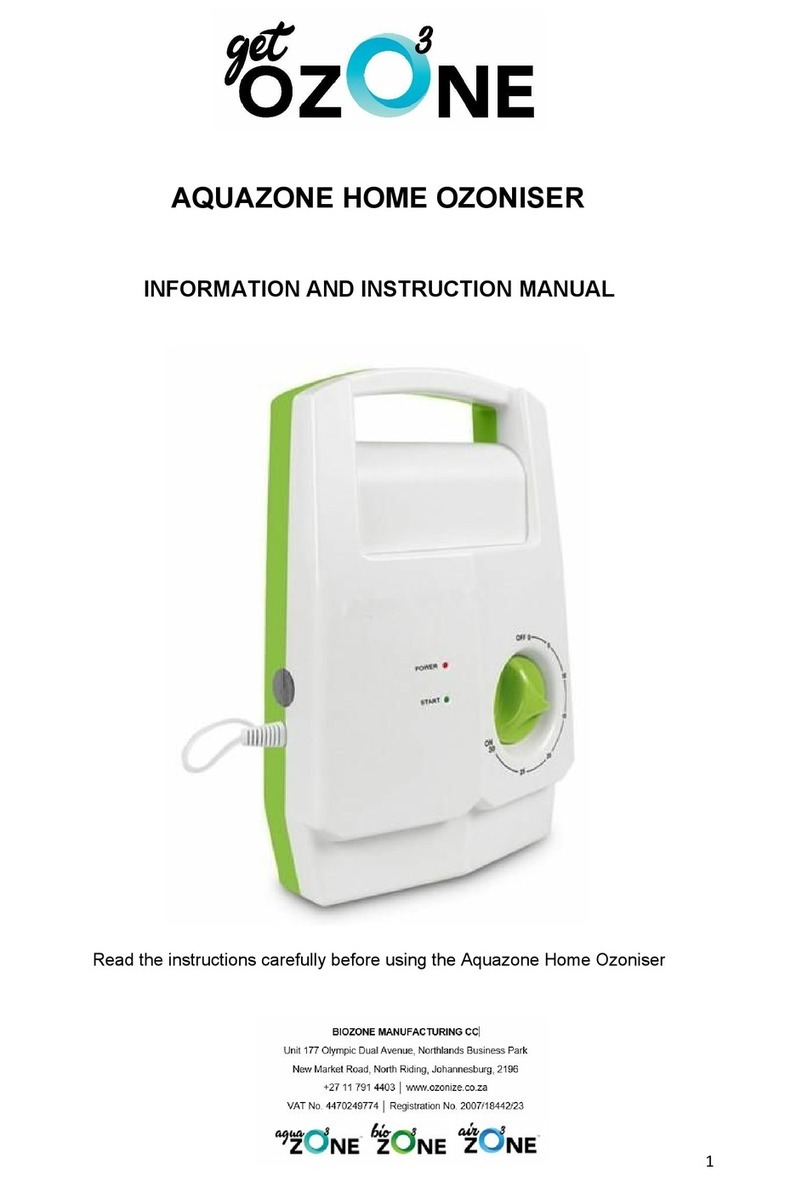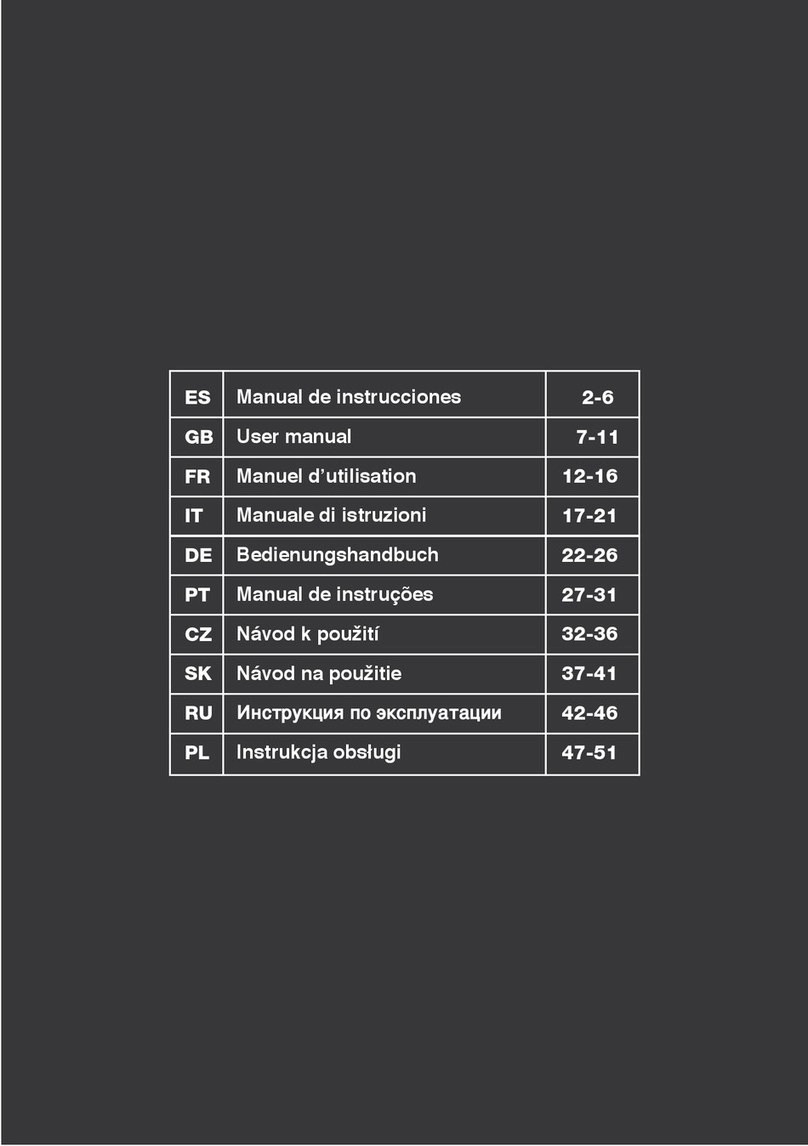Sterling Sterilisers Acuatic Vacuum 12 B User manual
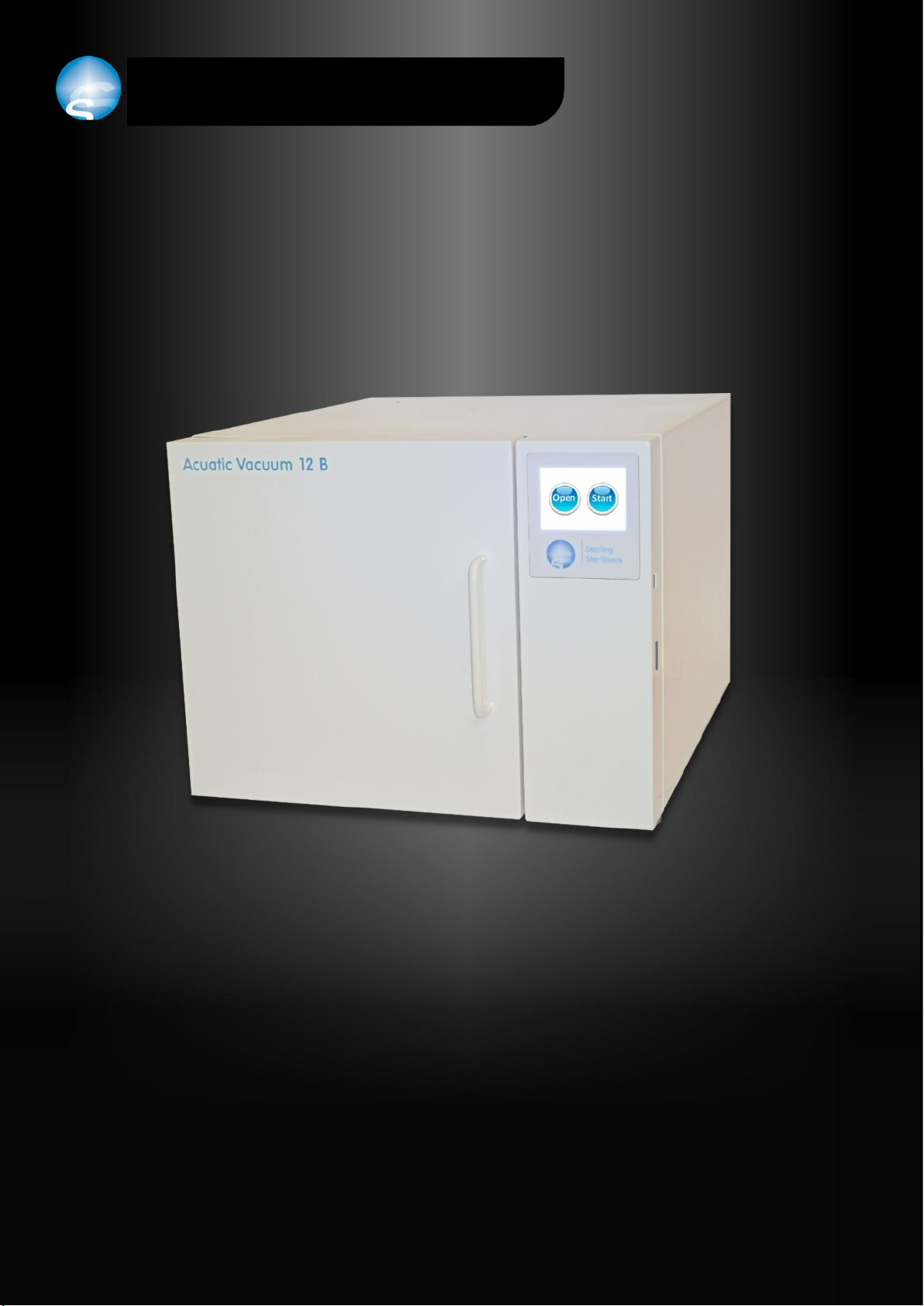
Sterling Sterilisers
Acuatic Vacuum 12 B
User Instructions

Read these Instructions before using the Steriliser
Please take time to read these instructions before using the steriliser for the first time, then keep them in a safe
convenient place for future reference.
After Sales Service
Sterling Sterilisers staff are available to provide verbal advice and assistance by phone during normal office hours and
to answer written queries by post or email. For further information visit www.sterlingsterilisers.com
Symbol Explanation
Acuatic Vacuum steriliser
020 3289 9916
Sterling Sterilisers Ltd
Wenta Business Centre
Colne Way
Watford WD24 7ND
sales@sterlingsterilisers.com
This symbol confirms that the Acuatic Vacuum steriliser complies with Council Directive 93/42/EEC
concerning medical devices as amended by Directive 98/79/EC, Directive 2000/70/EC, Directive
2001/104/EC and Regulation (EC) No 1882/2003. 0086 indicates that the Notified Body employed to
check conformation with the above is BSI.
This symbol indicates that the number next to it is the serial number of the steriliser.
This symbol indicates that the information next to it is the date of manufacture and the name and
address of the manufacturer.
This symbol indicates that the user should read the User Instructions.
This symbol indicates that in order to comply with EU Directive 2002/96/EC for Waste Electrical and
Electronic Equipment (WEEE) the steriliser should be returned to Sterling Sterilisers or disposed of at
an appropriate facility at the end of its working life in order to enable recovery and recycling in an
environmentally sound manner.
This symbol is used to highlight the fact that there are specific warnings or precautions associated with
the steriliser that the reader should be aware of.
Copyright © 2012. Sterling Sterilisers Ltd. All trademarks or registered trademarks are the property of Sterling Sterilisers Ltd
User Instructions

Acuatic Vacuum steriliser
Introduction
Features ...................................................................1
Parts Supplied ...................................................................1
Guarantee ..................................................................1
Pressure Vessel ..................................................................1
Contents
Illustration
Illustration ...................................................................2
Cycle Charts ...................................................................2
Safety
General Safety ..................................................................3
Safety Features ..................................................................3
Ambient Conditions ..................................................................3
Processing Limitations ..................................................................3
Care and Data Logger
Daily Maintenance ..................................................................4
Daily Testing ..................................................................4
Weekly Testing .................................................................4
Servicing ..................................................................4
Annual Inspection .................................................................4
Annual Testing .................................................................4
Getting Started
Getting Started ...................................................................5
Filling .................................................................5
Water Quality .................................................................5
Draining .................................................................5
Options .................................................................5
Operation
Stand By ................................................................6
Instrument Preparation ..................................................................6
Starting a Cycle .................................................................6
Processing ..................................................................6
Cycle Completion .................................................................6
Error Messages .................................................................6
Securilog Data Logger
Securilog Data logger ................................................................7
Installing the application ..............................................................7
Importing cycle data ..............................................................7
Reading cycle data ..............................................................7
Securilog SD memory card ..............................................................8

Thank you for choosing the Acuatic Vacuum 12 B steriliser from Sterling Sterilisers. We are confident that you have
purchased the finest steriliser of its type which will provide you with many years of efficient, reliable service.
Features
Fast - cycle times are between 12 and 35 minutes from start to finish not including drying - dependent on cycle
choice and loading
Simple to use - easy to understand colour touch screen display
Easy close and easy open door - push to close with vacuum assistance, touch button opening
Inbuilt Securilog data logger - to encrypt and record cycle details onto a memory card
Separate internal clean and used water reservoirs - water is only used once per cycle to ensure cleanliness
Easy to service and maintain - keeps downtime and maintenance costs to a minimum
No internal heating element - makes for easy cleaning of the chamber
N-type cycle - a fast, non vacuum cycle for solid unwrapped instruments
B-type cycle - a vacuum cycle for solid, hollow, tubular or porous loads, wrapped or unwrapped, pouched or not
Low energy consumption per cycle - keeps running costs to a minimum
Low water consumption per cycle - keeps water production or purchase costs to a minimum
No rust construction - structural parts are manufactured from stainless steel or aluminium
Impossible to overheat - innovative engineering eliminates downtime due to overheating
Easy water fill - just pour into the filling spout
Clean water auto fill - connects to an external water supply for automatic filling
Easy water drain - simple plug in drain hose
Used water auto drain - connect a tube to the rear of the steriliser for automatic draining
Self monitoring - an automatic control system continuously monitors cycle parameters to ensure effective, reliable
and complete sterilisation
Parts Supplied with the Acuatic Vacuum steriliser
These instructions
Four trays, tray rack and tray handle
Two drain tubes
Drying rack if the steriliser is supplied for use in the dental market
SD memory card and USB adaptor
Guarantee
No other steriliser manufacturer offers the security and assurance of a guarantee quite like the onesupplied by Sterling
Sterilisers. We're so confident in the quality and reliability of our product that each of our distributors provide a one
year parts and labour guarantee and a five year, fully transferable, unlimited usage parts guarantee. For full details of
the guarantee see www.sterlingsterilisers.com .
Pressure Vessel
The parts of the steriliser that are subject to steam pressure comply with the Pressure Systems Safety Regulations
2000.
1
Acuatic Vacuum steriliser
Introduction

2
Acuatic Vacuum steriliser Illustration
ABCD
E
F
G
N-type
-1
0
2
Pressure (bar)
138°C
134°C
Air removal
and heating
1
Time
Sterilising
Drying
138°C
134°C
-1
0
2
Pressure (bar)
1
Time
Air removal
and heating
Drying
Sterilising
B-type
A- door seal
B-chamber with tray rack and trays
C-water filling spout
D- touch screen display
E-clean water drain
F- used water drain
G-data logger
Cycle Charts
Pressure/time graphs are shown below for both N-type and B-type cycles.
Table of contents