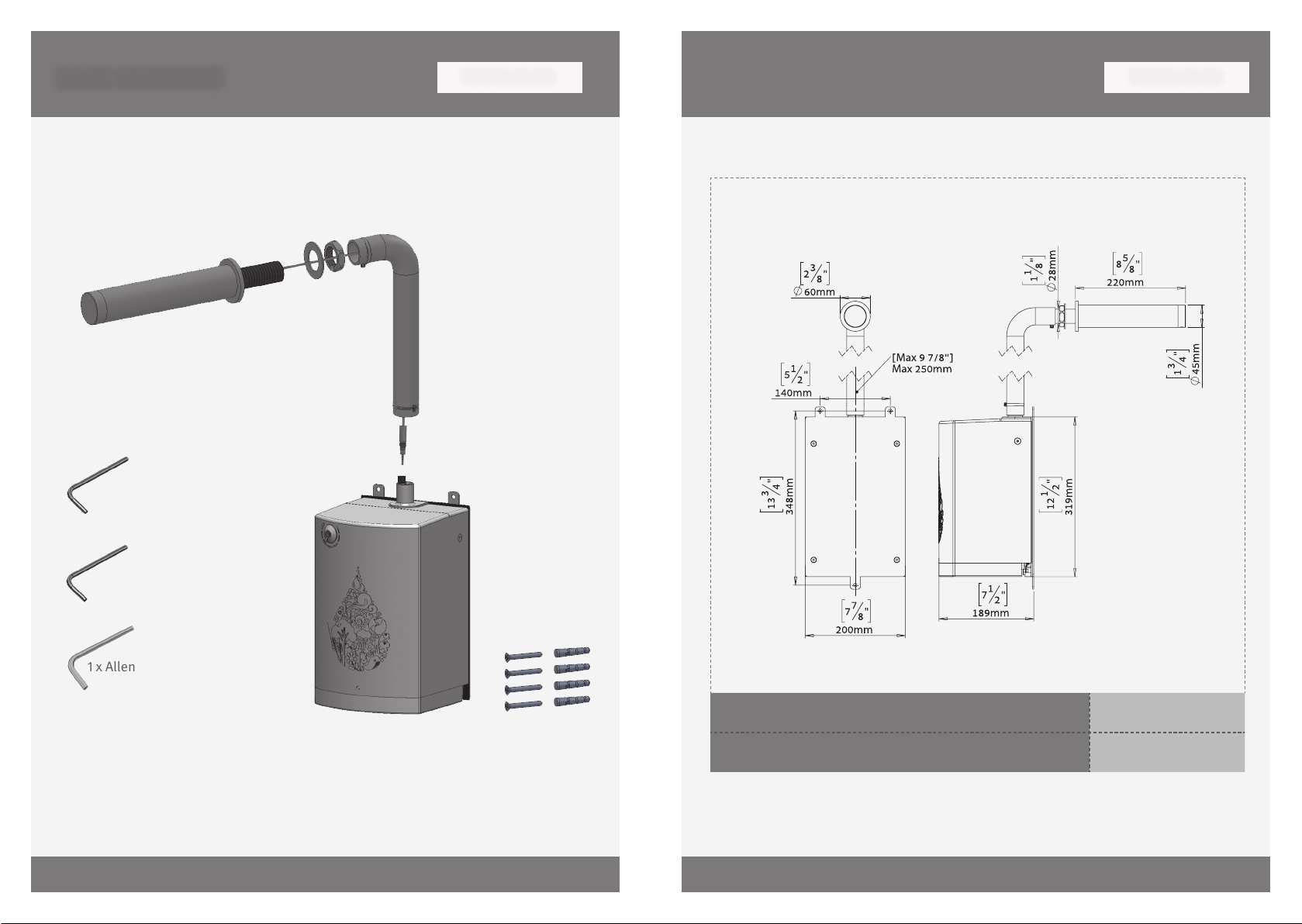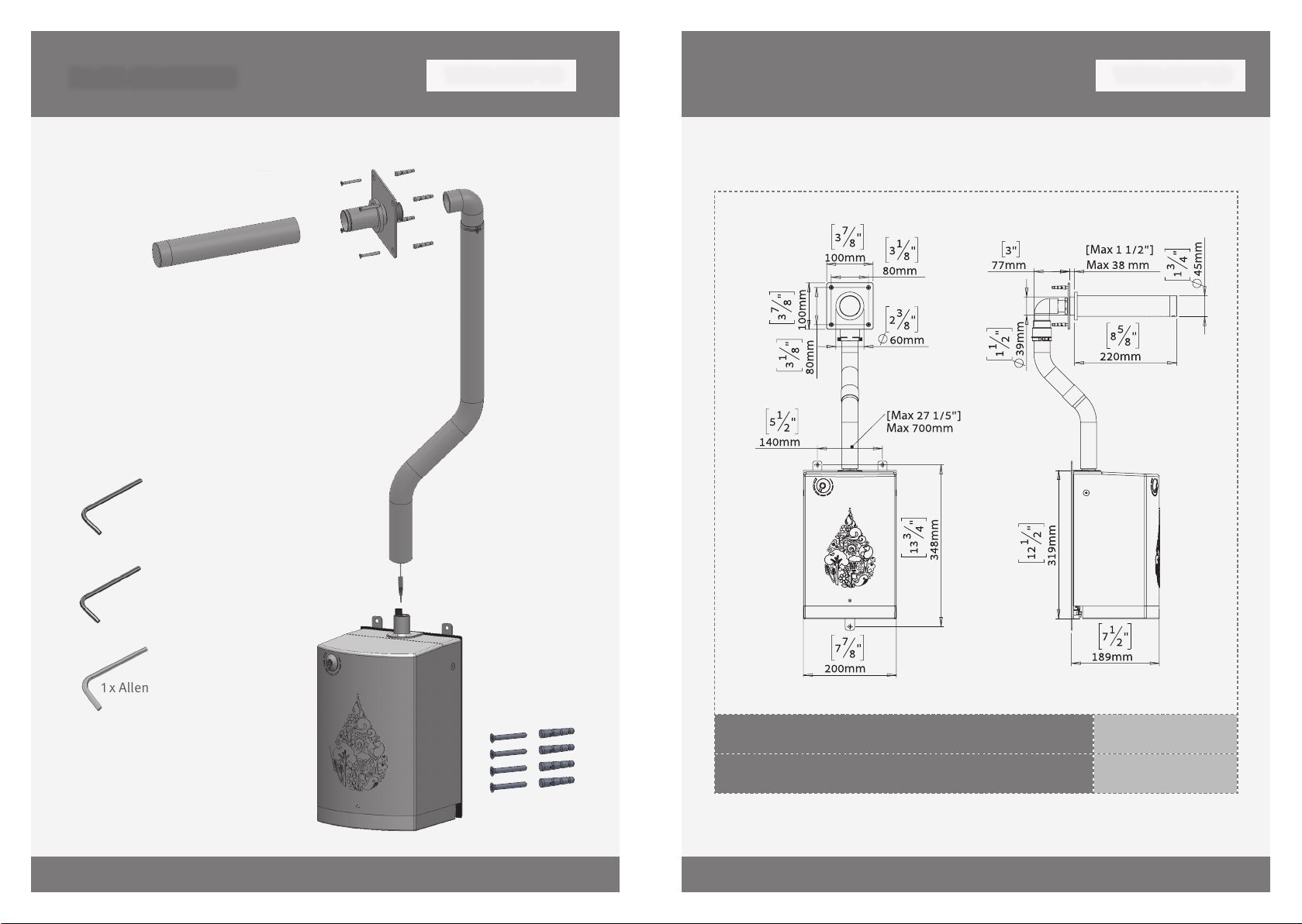1
INDEX PRE-INSTALLATION INFO
The information in this document reflects products at the date of printing. Stern Engineering Ltd reserves the right, subject to all applicable laws, at any time, at its sole discretion,
and without notice, to discontinue or change the features, designs, materials and other specications of its products, and to either permanently or temporarily withdraw any of the
forgoing from the market. All information in this document is provided “as is” without warranty of any kind, either expressed or implied, including but not limited to any implied
warranties of merchantability, tness for a particular purpose, or non-infringement. Stern Engineering Ltd assumes no responsibility for errors or omissions in the information
presented in this document. In no event shall Stern Engineering Ltd be liable for any special, incidental, indirect or consequential damages of any kind, or any damages whatsoever
arising out of or in connection with the use or performance of this information. The tradenames, trademarks, logos and service marks presented in this document, including their
design, are the property of Stern Engineering Ltd or other third parties and you are not permitted to use them without the prior written consent of Stern Engineering Ltd or such
third party as may own them.
CHECK CONTENTS
Separate all parts from the packaging and check each part with the pack contents sec-
tion. Pay attention to the variations of the dierent models.
Make sure all parts are accounted for before discarding any packaging material.
If any parts are missing, do not attempt to install your electronic hand dryer until you
obtain the missing parts.
IMPORTANT
Wiring / installation of the appliance should be done according to AS/NZS
(Australian/New Zealand Wiring Rules).
WARNING
) To avoid reflection problems keep
a distance of more than mm.
between the sink and the spout.
) Model that have an infrared sensor
pointing down, are not intended to be
used together with a sink of a reflective
material such as stainless steel.
Min mm.
Bottom of the washbasin
PREINSTALLATION INFORMATION
INSTRUCTIONS FOR SAFE USE
TECHNICAL DATA ALL MODELS
PACK CONTENTS TUBULAR HD
TECHNICAL DATA TUBULAR HD
PACK CONTENTS TUBULAR DP HD
TECHNICAL DATA TUBULAR DP HD
PACK CONTENTS EVER HD
TECHNICAL DATA EVER HD
INSTALLATION
MAINTENANCE
SETTINGS ADJUSTMENT
LIMITED WARRANTY
TROUBLESHOOTING
SPARE PARTS LIST