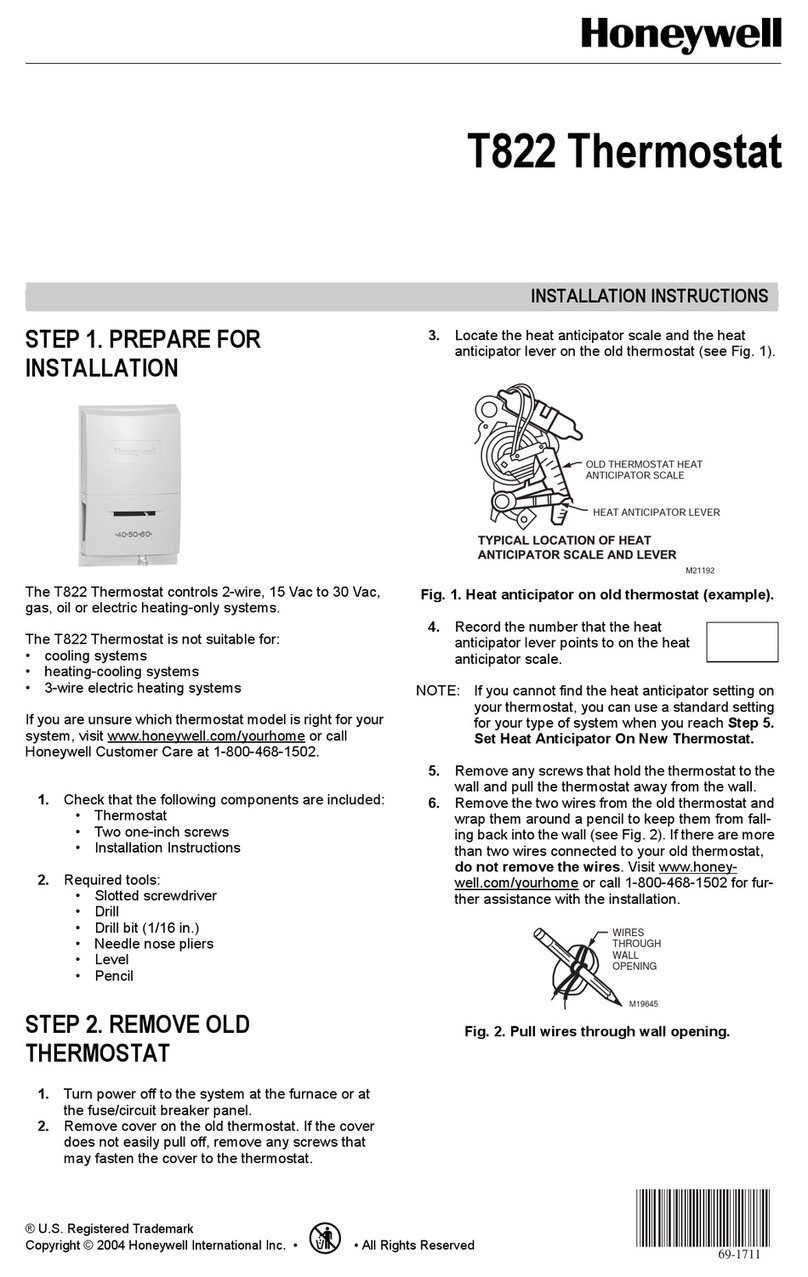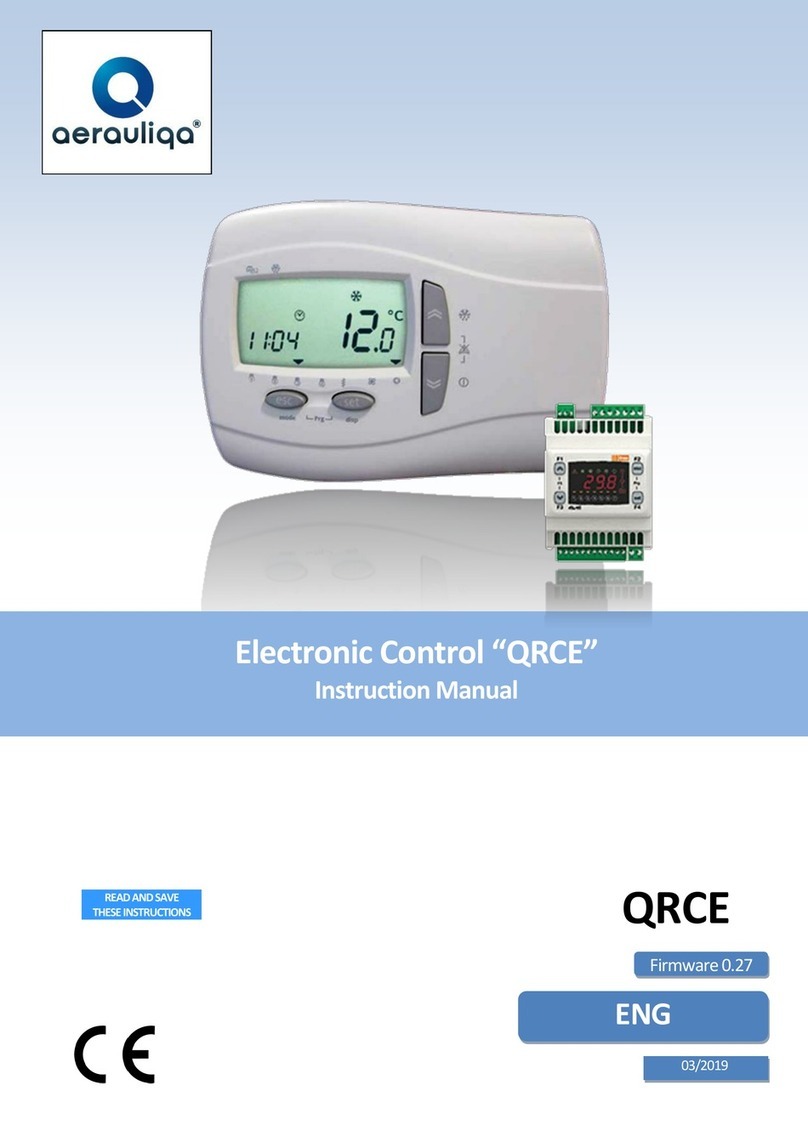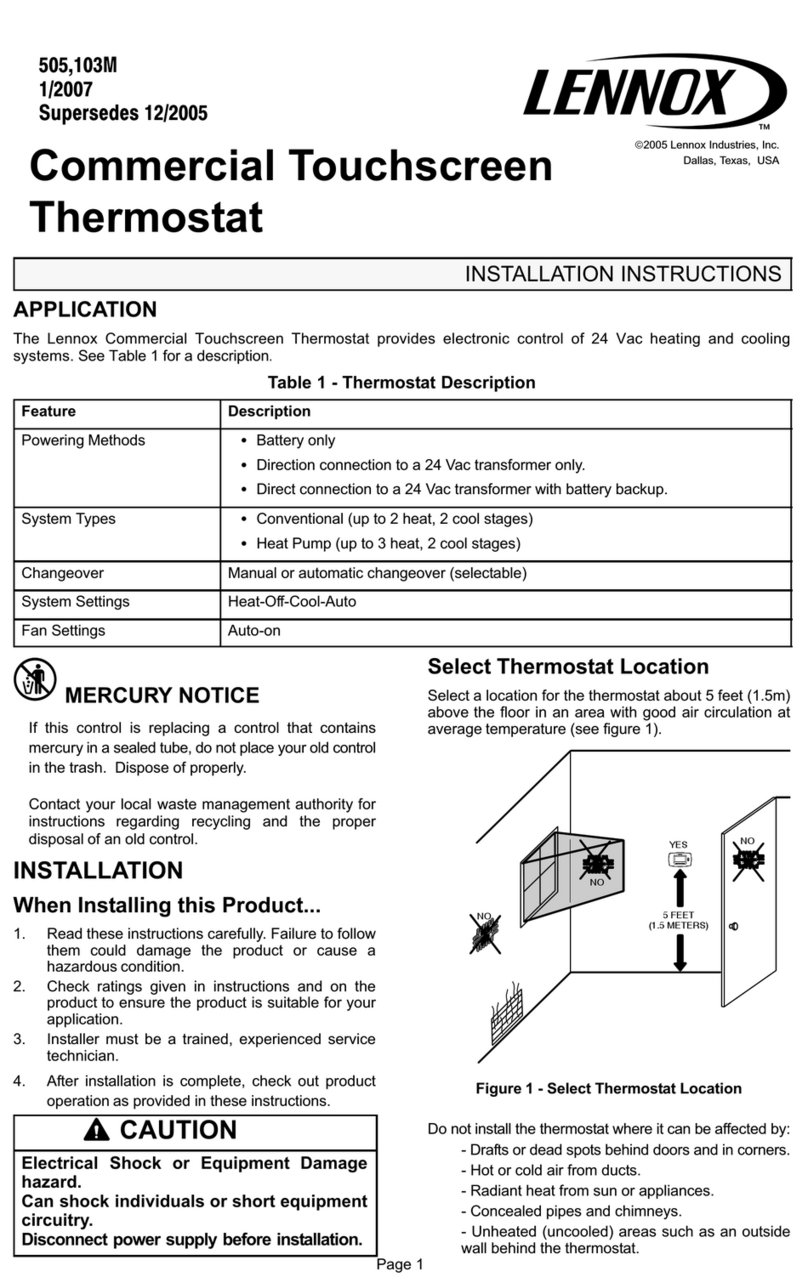Sterr RTW501 User manual

RTW501 Wireless Thermostat Instruction Manual
Copyright © - Copying or processing without STERR’s consent is prohibited. RTW501-20200901
STERR
w w w . s t e r r . c o
i n f o @ s t e r r . c o
Page 1
EN
RTW501 Wireless Thermostat
The RTW501 Wireless Thermostat is designed to turn the heating on and off in order to regulate the
room temperature.
TECHNICAL SPECIFICATIONS
Power supply ..................................................................... 2 AA alkaline batteries 1.5 V
Wireless communication frequency band ......................... 868 MHz (FSK)
Wireless transmitter range ................................................ 100 m in open space
Room temperature setting range ...................................... 5–50°C or 41–123°F
Accuracy ............................................................................ 0.5°C or 1°F
Ambient temperature during operation ........................... 0–50°C or 32–122°F
Ambient temperature during transport ............................ –10–60°C or 14–140°F
Dimensions ........................................................................ 115×90×32 mm
TABLE OF CONTENT:
DESCRIPTION OF BUTTONS, SWITCHES AND DISPLAY............................................................................ 3
Items shown on the display................................................................................................................. 4
INSTALLATION OF THE THERMOSTAT ..................................................................................................... 5
Inserting the batteries......................................................................................................................... 5
Wall installation................................................................................................................................... 5
Counter installation............................................................................................................................. 5
ERRORS AND ALARMS............................................................................................................................. 6
HEATING CONTROL ................................................................................................................................. 6
Configuration parameters menu......................................................................................................... 7
Displaying configuration parameters.................................................................................................. 8
Temporary Hold Mode...................................................................................................................... 15
Permanent Hold Mode...................................................................................................................... 15
WIRELESS DEVICES PAIRING.................................................................................................................. 15

RTW501 Wireless Thermostat Instruction Manual
Copyright © - Copying or processing without STERR’s consent is prohibited. RTW501-20200901
STERR
w w w . s t e r r . c o
i n f o @ s t e r r . c o
Page 2
EN
RESET..................................................................................................................................................... 15
COMMENT ON BATTERIES..................................................................................................................... 16
RTW2-RC THERMOSTAT WIRELESS RECEIVER....................................................................................... 16
Technical Specifications..................................................................................................................... 16
Important safety information............................................................................................................ 16
INSTALLATION OF THE RECEIVER .......................................................................................................... 17
Wiring diagram.................................................................................................................................. 18
Description of the receiver’s switch and indicator lights.................................................................. 18
Checking the operation of the receiver............................................................................................. 18
1. Description of the receiver's operating modes......................................................................... 18
2. Device pairing code ................................................................................................................... 19
ERRORS.................................................................................................................................................. 19

RTW501 Wireless Thermostat Instruction Manual
Copyright © - Copying or processing without STERR’s consent is prohibited. RTW501-20200901
STERR
w w w . s t e r r . c o
i n f o @ s t e r r . c o
Page 3
EN
DESCRIPTION OF BUTTONS, SWITCHES AND DISPLAY
Description of buttons and their functions:
① ON Button / Anti-freeze Button / OFF Button
②Time Setting Button: Briefly press the button ②to set the time. Set the time using the up and
down arrow buttons to increase or decrease the displayed value. Press the button ④to confirm the
setting and exit. Then briefly press the button ② to set the day of the week. Set the day of the week
using the up and down arrow buttons. Press the button ④ to confirm the setting and exit.
③ Program Setting Button: During the first power-up and in program adjustment mode, press
briefly the button ③ to enter the programming mode and set the day of the week. Press the button
③ to set the time. Then press the button ③ to set the temperature. During the first power-up and
in program adjustment mode, press and hold the button ③ for more than 3 seconds to select the
permanent hold mode. In off mode, press and hold the button ③ for more than 3 seconds to enter
the configuration parameter setting menu and switch to the first parameter. Then press the button
③ to switch to another configuration parameter.
④ Confirmation Button / Exit Button: In setting mode, briefly press the button ④ to confirm all
settings and switch to the permanent hold mode, or in the temporary hold mode, briefly press the
button ④ to exit and return to the program adjustment mode. In parameter setting (or
programming) mode, press and hold the button ④ for more than 3 seconds to reset parameter (or
program) settings to the default values. After turning on the power (anti-freeze button off), press and
hold the button ④ for more than 3 seconds to start the pairing code setting program. After the
receiver switches to the pairing code setting mode, a new device pairing code will be sent. If the
operation is unsuccessful, the original device pairing code will be kept.
⑤Reset Button: It resets the day of the week and time (00:00 Sunday) in program adjustment
mode. All other setting remain unchanged.
⑥Up Arrow Button: It increases the value.
⑦Down Arrow Button: It decreases the value.
STERR

RTW501 Wireless Thermostat Instruction Manual
Copyright © - Copying or processing without STERR’s consent is prohibited. RTW501-20200901
STERR
w w w . s t e r r . c o
i n f o @ s t e r r . c o
Page 4
EN
Items shown on the display
(1) Day of the week
(2) Time
(3) Setting mode indicators
(4) Room temperature
(5) Mode indicators
(6) Communication alarm
(7) Control mode
(8) Program day period
(9) Heat ON
(10) Temperature unit
(11) Adjustment mode indicators
(12) Low battery indicator
(13) Set temperature
(14) Lock
(15) Floor temperature or alarm indicator

RTW501 Wireless Thermostat Instruction Manual
Copyright © - Copying or processing without STERR’s consent is prohibited. RTW501-20200901
STERR
w w w . s t e r r . c o
i n f o @ s t e r r . c o
Page 5
EN
INSTALLATION OF THE THERMOSTAT
Inserting the batteries
Wall installation
Counter installation

RTW501 Wireless Thermostat Instruction Manual
Copyright © - Copying or processing without STERR’s consent is prohibited. RTW501-20200901
STERR
w w w . s t e r r . c o
i n f o @ s t e r r . c o
Page 6
EN
ERRORS AND ALARMS
1) When the thermostat's batteries are low, the warning icon will flash on the screen for
about 30 days. Batteries need to be replaced when the low battery icon is flashing.
2) The "Room ERR" message on the display indicates a fault, short circuit or disconnection from the
internal room temperature sensor.
3) Communication alarm: the "Er2" message is displayed on the screen when the thermostat sends a
signal to turn on or off the heating, and the receiver does not turn on the heating or gives no
feedback signal to the thermostat.
HEATING CONTROL
Press the button to switch on the standby mode or operating mode.
Standby mode (off mode): the system does not control the heating, or the temperature is below the
low alarm temperature limit (LO).
Operating mode (heating mode):
1. Room temperature sensor circuit is broken, shorted or disconnected; heating control is stopped.
2. Temperature setpoint –room temperature ≥ 1°C: the heating is turned on (fast heating or slow
heating; see item 6 in the configuration menu).
3. Room temperature –temperature setpoint ≥1 ° C: the heating is turned off.

RTW501 Wireless Thermostat Instruction Manual
Copyright © - Copying or processing without STERR’s consent is prohibited. RTW501-20200901
STERR
w w w . s t e r r . c o
i n f o @ s t e r r . c o
Page 7
EN
Configuration parameters menu
In standby mode, press and hold the button ③ for more than 3 seconds. Use the buttons and
to adjust the configuration parameter settings. After adjusting the settings, press the button ④
to save the changes.
Step
Press the
button
Displayed
parameter
(default setting)
Values range (set using the ▲
and ▼buttons)
Description
1
Press the P
button
()
---- +
Enter a temperature correction
(temperature calibration value) shown
on the display.
2
Press the P
button
()
°C (°F) –°C (°F)
Enter the upper room temperature limit.
3
Press the P
button
()
°C (°F) –°C (°F)
Enter the lower room temperature limit.
4
Press the P
button
()
/
Change of temperature units (degrees
Celsius or Fahrenheit).
5
Press the P
button
()
//
Backlight mode:
: No backlight
: 5 sec. backlight
: 15 sec. backlight
6
Press the P
button
()
~
Conditions for turning on the heating:
when the temperature setpoint is lower
than the room temperature, the heating
is turned off; when the temperature
setpoint is higher or equal to the room
temperature difference and the
parameter , the heating is turned on.
7
Press the P
button
()
///
Program options:
: 7 days (see Table 1 and Table 2)
: 5+1+1 days (see Table 3 and Table 4)
: 5+2 days (see Table 5 and Table 6)
: impossible to be programmed
8
Press the P
button
()
/
Number of program periods per day:
: 6 periods
: 4 periods
9
Press the P
button
()
/
Time format:
: 24-hour
:12-hour
10
Press the P
button
()
/
Intelligent temperature restoration
function:
: function disabled
: function enabled
11
Press the P
button
()
/
Language
Chinese () / English ().
Language selected by default: English.

RTW501 Wireless Thermostat Instruction Manual
Copyright © - Copying or processing without STERR’s consent is prohibited. RTW501-20200901
STERR
w w w . s t e r r . c o
i n f o @ s t e r r . c o
Page 8
EN
Displaying configuration parameters
In standby mode, briefly press the button . Briefly hold the button to change the time. Press
and hold the button for more than 3 seconds to set configuration parameters. The first position
represents a correction (calibration value) of the displayed temperature: use the buttons and
to change the temperature setting, and briefly press the Pbutton, so you can set other configuration
parameters. When you press and hold the Rbutton for more than 3 seconds, the “DEF” message will
flash 3 times, the default values will be restored, and you will return to the first configuration
parameter. Briefly press the Rbutton to exit the configuration parameter setting mode and return to
the off mode.
Configuration parameter screen in standby mode:
Operating mode change
Operating mode screen

RTW501 Wireless Thermostat Instruction Manual
Copyright © - Copying or processing without STERR’s consent is prohibited. RTW501-20200901
STERR
w w w . s t e r r . c o
i n f o @ s t e r r . c o
Page 9
EN
A) In program adjustment mode:
•Press the button to enter the off mode.
•Press the button to change the time.
•Briefly press the Pbutton to switch to the programming mode.
•Press and hold the P button for more than 3 seconds to enter the permanent hold mode.
•Briefly press the button or to enter the temporary hold mode.
B) In permanent hold mode:
•Briefly press the button to exit the permanent hold mode and switch to the off mode.
•Briefly press the button to change the time.
•Briefly press the Pbutton to exit the permanent hold mode and switch to the programming
mode.
•Briefly press the Rbutton to exit the permanent hold mode.
•Briefly press the button or to change the set temperature.
C) Out of program adjustment mode:
•Briefly press the button to enter the off mode.
•Briefly press the button to change the time.
•Briefly press the button or to change the set temperature.
D) In temporary hold mode:
•Briefly press the button to exit the temporary hold mode and enter the off mode.
•Briefly press the button to change the time.
•Briefly press the Pbutton to exit the temporary hold mode and enter the programming
mode.
•Briefly press the Rbutton to exit the temporary hold mode.
•Press and hold the Rbutton to enter the permanent hold mode.
•Briefly press the button or to change the set temperature.

RTW501 Wireless Thermostat Instruction Manual
Copyright © - Copying or processing without STERR’s consent is prohibited. RTW501-20200901
STERR
w w w . s t e r r . c o
i n f o @ s t e r r . c o
Page 10
EN
Programming instructions
After entering the programming mode, read the default time and set temperatures, which are
presented in the sample program. If the program meets your needs, just press the button ③to start
the operation in the default program adjustment mode.
When changes to the programmed time or temperatures are required, follow the steps below. First
you need to set the time and temperatures for your program. You can program 6 or 4 periods for
each day (5+2/5+1+1); see item 11 in the configuration parameter table. The set heating
temperature and the period start time can be selected independently. (For example, you can select
05:00 and 21°C for the first heating period of the day, or 07:00 and 16.5°C for the first saving period
of the day).
Briefly press the button ③ in operating mode to switch to the programming mode. Using the button
③, you can switch successively between day, time and temperature settings. The setting value can
be changed with the buttons ▲and ▼. To exit, press the button ④. In programming mode, press
and hold the button ④for 3 seconds. The "DEF" message will flash 3 times on the display, all default
settings will be reset, and the first programming position will be restored. The thermostat will control
the heating operation according to a pre-set program.
The program periods and temperatures for each period can be defined using the tables below. You
can complete the table to save your program.
Table 1 (7-day and 4-period per day program)
—it can be changed on request
Heating
mode
Waking up
Leaving home
Returning home
At night
Monday
Values
6:00
21°C
08:00
16.5°C
18:00
21°C
22:00
16.5°C
Tuesday
Values
6:00
21°C
08:00
16.5°C
18:00
21°C
22:00
16.5°C
Wednesday
Values
6:00
21°C
08:00
16.5°C
18:00
21°C
22:00
16.5°C
Thursday
Values
6:00
21°C
08:00
16.5°C
18:00
21°C
22:00
16.5°C
Friday
Values
6:00
21°C
08:00
16.5°C
18:00
21°C
22:00
16.5°C
Saturday
Values
6:00
21°C
08:00
16.5°C
18:00
21°C
22:00
16.5°C
Sunday
Values
6:00
21°C
08:00
16.5°C
18:00
21°C
22:00
16.5°C

RTW501 Wireless Thermostat Instruction Manual
Copyright © - Copying or processing without STERR’s consent is prohibited. RTW501-20200901
STERR
w w w . s t e r r . c o
i n f o @ s t e r r . c o
Page 11
EN
Table 2 (7-day and 6-period per day program)
—it can be changed on request
Heating
mode
Waking up
Leaving home
Lunch
Afternoon
change
Returning
home
Night
Monday
Values
6:00
21°C
08:00
16.5°C
12:00
21°C
14:00
16.5°C
18:00
21°C
22:00
16.5°C
Tuesday
Values
6:00
21°C
08:00
16.5°C
12:00
21°C
14:00
16.5°C
18:00
21°C
22:00
16.5°C
Wednesday
Values
6:00
21°C
08:00
16.5°C
12:00
21°C
14:00
16.5°C
18:00
21°C
22:00
16.5°C
Thursday
Values
6:00
21°C
08:00
16.5°C
12:00
21°C
14:00
16.5°C
18:00
21°C
22:00
16.5°C
Friday
Values
6:00
21°C
08:00
16.5°C
12:00
21°C
14:00
16.5°C
18:00
21°C
22:00
16.5°C
Saturday
Values
6:00
21°C
08:00
16.5°C
12:00
21°C
14:00
16.5°C
18:00
21°C
22:00
16.5°C
Sunday
Values
6:00
21°C
08:00
16.5°C
12:00
21°C
14:00
16.5°C
18:00
21°C
22:00
16.5°C
Table 3 (5+1+1-day and 4-period per day program)
—it can be changed on request
Heating
mode
Waking up
Leaving home
Returning home
Night
Monday
Values
6:00
21°C
08:00
16.5°C
18:00
21°C
22:00
16.5°C
Tuesday
Values
6:00
21°C
08:00
16.5°C
18:00
21°C
22:00
16.5°C
Wednesday
Values
6:00
21°C
08:00
16.5°C
18:00
21°C
22:00
16.5°C
Thursday
Values
6:00
21°C
08:00
16.5°C
18:00
21°C
22:00
16.5°C
Friday
Values
6:00
21°C
08:00
16.5°C
18:00
21°C
22:00
16.5°C

RTW501 Wireless Thermostat Instruction Manual
Copyright © - Copying or processing without STERR’s consent is prohibited. RTW501-20200901
STERR
w w w . s t e r r . c o
i n f o @ s t e r r . c o
Page 12
EN
Saturday
Values
6:00
21°C
08:00
16.5°C
18:00
21°C
22:00
16.5°C
Sunday
Values
6:00
21°C
08:00
16.5°C
18:00
21°C
22:00
16.5°C
—it can be changed on request
Heating
mode
Waking up
Leaving home
Returning home
Night
Saturday
Values
6:00
21°C
08:00
16.5°C
18:00
21°C
22:00
16.5°C
—it can be changed on request
Heating
mode
Waking up
Leaving home
Returning home
Night
Sunday
Values
6:00
21°C
08:00
16.5°C
18:00
21°C
22:00
16.5°C
Table 4 (5+1+1-day and 6-period per day program)
—it can be changed on request
Heating
mode
Waking up
Leaving home
Lunch
Afternoon
change
Returning
home
Night
Monday
Values
6:00
21°C
08:00
16.5°C
12:00
21°C
14:00
16.5°C
18:00
21°C
22:00
16.5°C
Tuesday
Values
6:00
21°C
08:00
16.5°C
12:00
21°C
14:00
16.5°C
18:00
21°C
22:00
16.5°C
Wednesday
Values
6:00
21°C
08:00
16.5°C
12:00
21°C
14:00
16.5°C
18:00
21°C
22:00
16.5°C
Thursday
Values
6:00
21°C
08:00
16.5°C
12:00
21°C
14:00
16.5°C
18:00
21°C
22:00
16.5°C
Friday
Values
6:00
21°C
08:00
16.5°C
12:00
21°C
14:00
16.5°C
18:00
21°C
22:00
16.5°C

RTW501 Wireless Thermostat Instruction Manual
Copyright © - Copying or processing without STERR’s consent is prohibited. RTW501-20200901
STERR
w w w . s t e r r . c o
i n f o @ s t e r r . c o
Page 13
EN
—it can be changed on request
Heating
mode
Waking up
Leaving home
Lunch
Afternoon
change
Returning
home
Night
Saturday
Values
6:00
21°C
08:00
16.5°C
12:00
21°C
14:00
16.5°C
18:00
21°C
22:00
16.5°C
—it can be changed on request
Heating
mode
Waking up
Leaving home
Lunch
Afternoon
change
Returning
home
Night
Sunday
Values
6:00
21°C
08:00
16.5°C
12:00
21°C
14:00
16.5°C
18:00
21°C
22:00
16.5°C
Table 5 (5+2-day and 4-period per day program)
—it can be changed on request
Heating
mode
Waking up
Leaving home
Returning home
Night
Monday
Values
6:00
21°C
08:00
16.5°C
18:00
21°C
22:00
16.5°C
Tuesday
Values
6:00
21°C
08:00
16.5°C
18:00
21°C
22:00
16.5°C
Wednesday
Values
6:00
21°C
08:00
16.5°C
18:00
21°C
22:00
16.5°C
Thursday
Values
6:00
21°C
08:00
16.5°C
18:00
21°C
22:00
16.5°C
Friday
Values
6:00
21°C
08:00
16.5°C
18:00
21°C
22:00
16.5°C

RTW501 Wireless Thermostat Instruction Manual
Copyright © - Copying or processing without STERR’s consent is prohibited. RTW501-20200901
STERR
w w w . s t e r r . c o
i n f o @ s t e r r . c o
Page 14
EN
—it can be changed on request
Heating
mode
Waking up
Leaving home
Returning home
Night
Saturday
Values
6:00
21°C
08:00
16.5°C
18:00
21°C
22:00
16.5°C
Sunday
Values
6:00
21°C
08:00
16.5°C
18:00
21°C
22:00
16.5°C
Table 6 (5+2-day and 6-period per day program)
—it can be changed on request
Heating
mode
Waking up
Leaving home
Lunch
Afternoon
change
Returning
home
Night
Monday
Values
6:00
21°C
08:00
16.5°C
12:00
21°C
14:00
16.5°C
18:00
21°C
22:00
16.5°C
Tuesday
Values
6:00
21°C
08:00
16.5°C
12:00
21°C
14:00
16.5°C
18:00
21°C
22:00
16.5°C
Wednesday
Values
6:00
21°C
08:00
16.5°C
12:00
21°C
14:00
16.5°C
18:00
21°C
22:00
16.5°C
Thursday
Values
6:00
21°C
08:00
16.5°C
12:00
21°C
14:00
16.5°C
18:00
21°C
22:00
16.5°C
Friday
Values
6:00
21°C
08:00
16.5°C
12:00
21°C
14:00
16.5°C
18:00
21°C
22:00
16.5°C
—it can be changed on request
Heating
mode
Waking up
Leaving home
Lunch
Afternoon
change
Returning
home
Night
Saturday
Values
6:00
21°C
08:00
16.5°C
12:00
21°C
14:00
16.5°C
18:00
21°C
22:00
16.5°C
Sunday
Values
6:00
21°C
08:00
16.5°C
12:00
21°C
14:00
16.5°C
18:00
21°C
22:00
16.5°C

RTW501 Wireless Thermostat Instruction Manual
Copyright © - Copying or processing without STERR’s consent is prohibited. RTW501-20200901
STERR
w w w . s t e r r . c o
i n f o @ s t e r r . c o
Page 15
EN
Temporary Hold Mode
In normal operating mode, press the button ▲or ▼until the “Temporary Hold”indicator flashes,
what will mean that the thermostat is in the temporary hold mode. Press the button ▲or ▼to
change the set temperature; the thermostat will replace the current program setting and keep the
selected room temperature until the next program period starts. Then the thermostat will
automatically return to program adjustment. Press the button ④to exit the mode. If no button is
pressed within 20 seconds, the thermostat will resume operating according to the program.
Permanent Hold Mode
When the thermostat is in program adjustment mode, press and hold the button ①for 3 seconds to
enter the permanent hold mode. Set the temperature using the buttons ▲and ▼. The thermostat
will permanently (indefinitely) hold the set room temperature until the button ④is pressed and
program adjustment mode is restarted.
WIRELESS DEVICES PAIRING
1) Connect the power supply (L1, N1 100-240 V AC) to the RTW2-RC receiver as required. Check the
power. Press the power button. If the power supply is correct, the indicator should light on. If it does
not, replace the product and then retry the actions from this step.
2) Open the RTW501 Thermostat’s back cover. Insert two AA batteries. Close the back cover. Check
the operation of the display and buttons. If the thermostat is not working properly, replace the
product and retry the actions from the previous step.
3) After powering up, the RTW2-RC receiver turns on normally in ON mode (indicator). Briefly press
the button (indicator goes out), then hold the button until indicator A lights up yellow. At this point,
release the button. The RTW2-RC receiver is now in the pairing code setting mode.
4) With the RTW501 thermostat in standby mode, press and hold the R button for more than 3
seconds so the device pairing code will be transmitted.
5) Successful receipt of the code is signalled by 5 flashes of the yellow indicator light. If the device
behaves differently, it means that the pairing code transmission has failed. The pairing code will be
reset to the original value.
6) Turn on the RTW2-RC receiver by pressing the button briefly (the indicator light will turn red).
Note: When testing the activation and deactivation of the output (heating device), wait at least 4
seconds, otherwise the devices will not have enough time to react.
RESET
If the display is malfunctioning, gently press the Reset Button with a pin or paper clip in order to
reset the thermostat.

RTW501 Wireless Thermostat Instruction Manual
Copyright © - Copying or processing without STERR’s consent is prohibited. RTW501-20200901
STERR
w w w . s t e r r . c o
i n f o @ s t e r r . c o
Page 16
EN
COMMENT ON BATTERIES
1) When the battery is low, this indicator will flash:
2) If the device is not used for a long time, remove the batteries so that the leakage of electrolyte
does not damage the device.
RTW2-RC THERMOSTAT WIRELESS RECEIVER
RTW2-RC is a wireless, non-programmable thermostat receiver designed to control water and
electric heating installations. The device is destinated to work with a dedicated transmitter, and is
equipped with an independent circuit with an adjustable temperature limitation function.
Technical Specifications
Power supply .................................................................. 100–240 V AC, 50/60 Hz
Wireless communication frequency................................ 868 MHz (FSK)
Effective range of the wireless signal.............................. 100 m
Accuracy ......................................................................... ±1°C
Ambient temperature range during operation............... 0–50°C
Ambient temperature range during transport................ –10°C–60°C
Temperature limitation value ......................................... 30°C, 40°C, 55°C, default temperature: 40°C
Dimensions...................................................................... 113×83×30 mm
Important safety information
•Before installing, disassembling, cleaning or servicing the receiver, always disconnect the
mains supply by removing the fuse or switching off the circuit breaker.
•Before starting the installation of the receiver, read all the information contained in this
manual.
•Only qualified installers may install this receiver.
•All wiring must conform to local and national electrical standards and regulations.
•The receiver is equipped with a replaceable fuse that protects the device against damage. If
the device does not work properly, check the wiring installation and replace the fuse if
necessary.
•The receiver may only be used as described in this manual.

RTW501 Wireless Thermostat Instruction Manual
Copyright © - Copying or processing without STERR’s consent is prohibited. RTW501-20200901
STERR
w w w . s t e r r . c o
i n f o @ s t e r r . c o
Page 17
EN
INSTALLATION OF THE RECEIVER
1. Remove the mounting screws from the base. Gently pull the device cover and remove it from the
base. Forceful removing or prying will damage the unit.
2. Connect cables to the terminals of the power module in accordance with the wiring diagram. See
figure 5.
3. Put the base into an installation box with dimensions of 86x86 mm.
4. Use two screws to fix the base to the wall. Place a spirit level against the bottom edge of the base,
level the base and then tighten the screws. (Levelling the base is aesthetic only and has no effect on
the operation of the receiver.)
5. Replace the cover on the base by pressing it into place.
Base
Cover
Remove the cover.
Screws for fixing the
chassis to the
installation box

RTW501 Wireless Thermostat Instruction Manual
Copyright © - Copying or processing without STERR’s consent is prohibited. RTW501-20200901
STERR
w w w . s t e r r . c o
i n f o @ s t e r r . c o
Page 18
EN
Wiring diagram
Power supply: 100–240 V AC, 50/60 Hz
Figure 5
Description of the receiver’s switch and indicator lights
Checking the operation of the receiver
1. Description of the receiver's operating modes
Standby Mode: Power is connected; no indicator lights are on.
Power Status: Briefly press the button; if the power is connected, the indicator A (red light) will light
up.
Selection Button
Indicator A (RED/GREEN LED)
Indicator B (GREEN LED)
Indicator C (YELLOW LED)

RTW501 Wireless Thermostat Instruction Manual
Copyright © - Copying or processing without STERR’s consent is prohibited. RTW501-20200901
STERR
w w w . s t e r r . c o
i n f o @ s t e r r . c o
Page 19
EN
Off Mode: When indicator A (red light) is on, shortly press the button; indicator A (red light) will turn
off, what will be signalized by the off mode. The receiver turns off all heating devices.
Operating Mode: The indicator B (green light) lights up when the heating device is powered.
Memory Backup Function: In the event of a power failure, the device automatically returns to the
operating state before the power failure.
Forced Output (Heating Device) Function: In off mode, press and hold the button for 8 seconds until
the green light comes on. The device will turn off all outputs (heating devices). The device will not
respond to any control signals. It’s a mandatory output. The return to the normal mode will follow
after pressing the button.
Communication Signals: When the indicator C (yellow light) flashes, it indicates that the receiver is
receiving control signals. The yellow indicator light flashes twice.
2. Device pairing code
After setting the thermostat to the pairing code setting mode, turn off the receiver, then press and
hold the button for 3 seconds to enter the pairing code setting mode; the indicator C (yellow light)
will light up. After the pairing code has been successfully set on the thermostat and the receiver, the
indicator C (yellow light) will flash 5 times, the new code will be saved and the devices will
automatically exit the pairing code setting mode. Otherwise, the pairing code will not be saved and
the receiver will exit this mode after 20 seconds and will require the pairing code to be set.
3. Checking the operation of the thermostat
The receiver will be controlled by a thermostat with an air temperature sensor, which will determine
the moment of turning on/off the heating system, comparing the set temperature with the room
temperature. Press the button ▲on the thermostat to set the temperature 1°C higher than the
room temperature. The thermostat will send a signal to the receiver to command to turn on the
heating device. The indicator C (yellow light) on the receiver will flash, which means that the receiver
is receiving control signals. The indicator B (green light) will light up, which means that the heating
device has been turned on. Press the button ▼on the thermostat to set the temperature below the
room temperature. The thermostat will send a control signal to the receiver with a command to turn
off the heating device. The indicator C (yellow light) on the receiver will flash, which means that the
receiver is receiving control signals. The indicator B (green light) will light up, which means that the
heating device has been turned off.
ERRORS
1. LED B (green light) flashes rapidly indicating that the sensor is faulty.
2. LED B (green light) flashes slowly indicating that the receiver is at temperature above the selected
temperature limit value.

RTW501 Wireless Thermostat Instruction Manual
Copyright © - Copying or processing without STERR’s consent is prohibited. RTW501-20200901
STERR
w w w . s t e r r . c o
i n f o @ s t e r r . c o
Page 20
EN
Electrical and Electronic Waste Disposal
In accordance with the European Directive 2002/96/EC and the Waste Electrical and
Electronic Equipment Act, this device, after its useful life, cannot be placed together with
other household waste. The user is obliged to return it to a waste electrical and
electronic equipment collection point.
Table of contents
Other Sterr Thermostat manuals
Popular Thermostat manuals by other brands

Siemens
Siemens RDJ100RF/SET Operating and installation instructions

Robertshaw
Robertshaw RS4110 installation manual

Honeywell
Honeywell CM900 installation guide

Honeywell
Honeywell T7350H Application selection and cross-reference guide

Warmup
Warmup 4iE WiFi installation manual
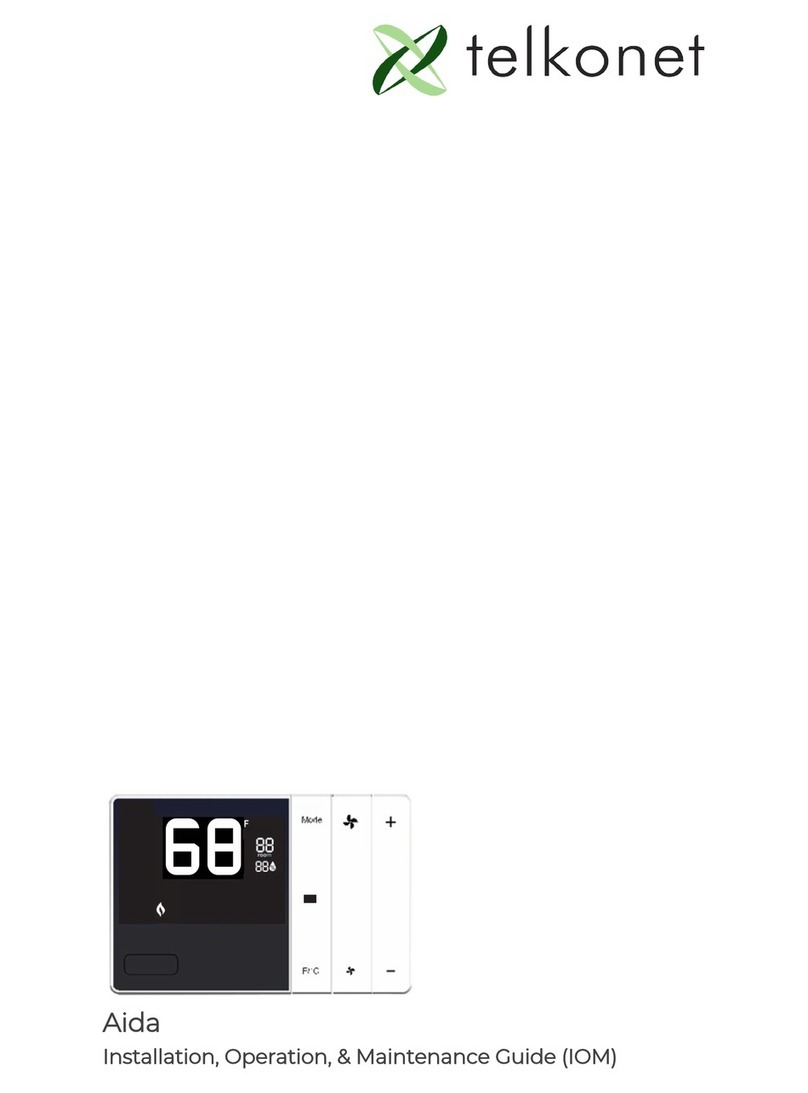
Telkonet
Telkonet Aida Installation, operation, maintenance guide