Stevens 90043 User manual

Stevens®Type
A/F Encoder
For Stand-Alone Encoder Part # 90043
AND Encoder Attachment Part # 44903
INSTRUCTION 90044
DISCONTINUED

Table of Contents
SAFETY AND EQUIPMENT PROTECTION ………………………… 3
1 INTRODUCTION ........................................................................... 5
1.1 GENERAL DESCRIPTION .................................................... 5
1.2 SAFETY INFORMATION ...................................................... 6
1.3 FLOAT WELLS AND INSTRUMENT SHELTERS ................ 6
1.4 TYPE A/F ENCODER SPECIFICATIONS ............................ 6
2 INSTALLATION ............................................................................ 8
2.1 Type A/F Encoder, standalone ............................................. 8
2.2 Type A/F Encoder on Type A Recorder................................. 9
2.3 Type A/F Encoder on Type F Recorder ................................ 10
2.4 Electrical Installation ............................................................. 11
3. MAINTENANCE AND TROUBLESHOOTING ............................ 12
3.1 MAINTENANCE ................................................................... 12
3.2 TROUBLESHOOTING CHART ............................................ 12
3.3 FACTORY ASSISTANCE ..................................................... 12
LIST OF ILLUSTRATIONS
Figure 1. Standalone A/F Encoder ............................................. 8
Figure 2. Installation on the Type A Recorder ............................. 9
Figure 3. Installation on the Type F Recorder ............................. 10
2

Safety and Equipment Protection
WARNING!
ELECTRICAL POWER CAN RESULT IN DEATH, PERSONAL INJURY OR CAN CAUSE DAMAGE TO
EQUIPMENT.
If the instrument is driven by an external power source, disconnect the instrument from that power source
before attempting any repairs.
WARNING!
BATTERIES ARE DANGEROUS. IF HANDLED IMPROPERLY, THEY CAN RESULT IN DEATH,
PERSONAL INJURY OR CAN CAUSE DAMAGE TO EQUIPMENT.
Batteries can be hazardous when misused, mishandled, or disposed of improperly. Batteries contain
potential energy, even when partially discharged.
WARNING!
ELECTRICAL SHOCK CAN RESULT IN DEATH OR PERSONAL INJURY.
Use extreme caution when handling cables, connectors, or terminals; they may yield hazardous currents
if inadvertently brought into con-tact with conductive materials, including water and the human body.
CAUTION!
Be aware of protective measures against environmentally caused electric current surges. In addition to
the previous warnings and cautions, the following safety activities should be carefully observed.
Children, Adolescents
NEVER give batteries to young people who may not be aware of the hazards associated with batteries
and their improper use or disposal.
Jewelry, Watches, Metal Tags
To avoid severe burns, NEVER wear rings, necklaces, metal watch bands, bracelets, or metal
identification tags near exposed battery terminals.
Heat, Fire
NEVER dispose of batteries in fire or locate them in excessively heated spaces. Observe the temperature
limit listed in the instrument specifications.
Charging
NEVER charge "dry" cells or lithium batteries that are not designed to be charged. NEVER charge
rechargeable batteries at currents higher than recommended ratings.
NEVER recharge a frozen battery. Thaw it completely at room temperature before connecting charger.
3
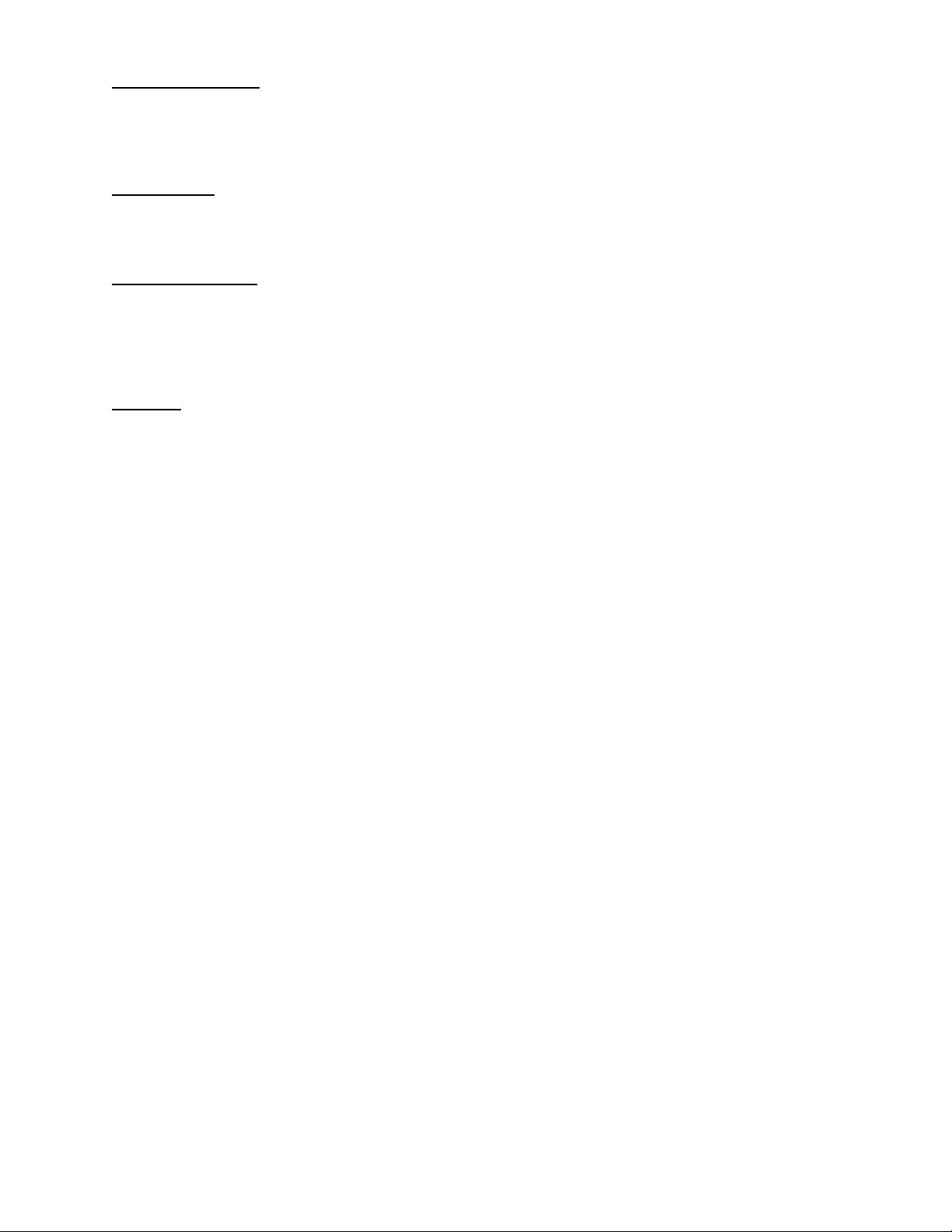
4
Unvented Container
NEVER store or charge batteries in a gas-tight container. Doing so may lead to pressure buildup and
explosive concentrations of hydrogen.
Short Circuits
NEVER short circuit batteries. High current flow may cause internal battery heating and/or explosion.
Damaged Batteries
Personal injury may result from contact with hazardous materials from a damaged or open battery.
NEVER attempt to open a battery enclosure. Wear appropriate protective clothing, and handle damaged
batteries carefully.
Disposal
ALWAYS dispose of batteries in a responsible manner. Observe all applicable federal, state, and local
regulations for disposal of the specific type of battery involved.
NOTICE
Stevens makes no claims as to the immunity of its equipment against lightning strikes, either direct or
nearby.
The following statement is required by the Federal Communications Commission:
WARNING - This equipment generates, uses, and can radiate radio frequency energy and, if not installed
in accordance with the instructions manual, may cause interference to radio communications. It has been
tested and found to comply with the limits for a Class A computing device pursuant to Subpart J of Part
15 of FCC Rules, which are designed to provide reasonable protection against such interference when
operated in a commercial environment. Operation of this equipment in a residential area is likely to cause
interference in which case the user at his own expense will be required to take whatever measures may
be required to correct the interference.
USER INFORMATION
Stevens makes no warranty as to the information furnished in these instructions and the reader assumes
all risk in the use thereof. No liability is assumed for damages resulting from the use of these instructions.
We reserve the right to make changes to products and/or publications without prior notice.

1 Introduction
Stevens A/F Encoder
1.1 GENERAL DESCRIPTION
The Stevens®Type A/F Encoder is an input device sensor for the primary purpose of encoding water
level or shaft position. The Encoder can be supplied in a standalone enclosure with a float pulley input
shaft, where there is no associated chart recorder (see Figure 1, page 8). Housed in a protective metal
enclosure supplied with mounting brackets for mounting directly to the input shafts of existing Stevens
Type A or Type F chart recorders. The Encoder input shaft accepts standard Stevens float pulleys for
either beaded float line or perforated tape, and would normally be installed in a gage house over a float
well. Installation of the standalone version of the Encoder is described in Section 2.1 of this manual.
Installation of Encoder Attachment is described in section 2.2 and 2.3 of the manual.
5
This manual suits for next models
1
Table of contents
Popular Media Converter manuals by other brands

H&B
H&B TX-100 Installation and instruction manual

Bolin Technology
Bolin Technology D Series user manual

IFM Electronic
IFM Electronic Efector 400 RN30 Series Device manual

GRASS VALLEY
GRASS VALLEY KUDOSPRO ULC2000 user manual

Linear Technology
Linear Technology DC1523A Demo Manual

Lika
Lika ROTAPULS I28 Series quick start guide

Weidmuller
Weidmuller IE-MC-VL Series Hardware installation guide

Optical Systems Design
Optical Systems Design OSD2139 Series Operator's manual

Tema Telecomunicazioni
Tema Telecomunicazioni AD615/S product manual

KTI Networks
KTI Networks KGC-352 Series installation guide

Gira
Gira 0588 Series operating instructions

Lika
Lika SFA-5000-FD user guide





