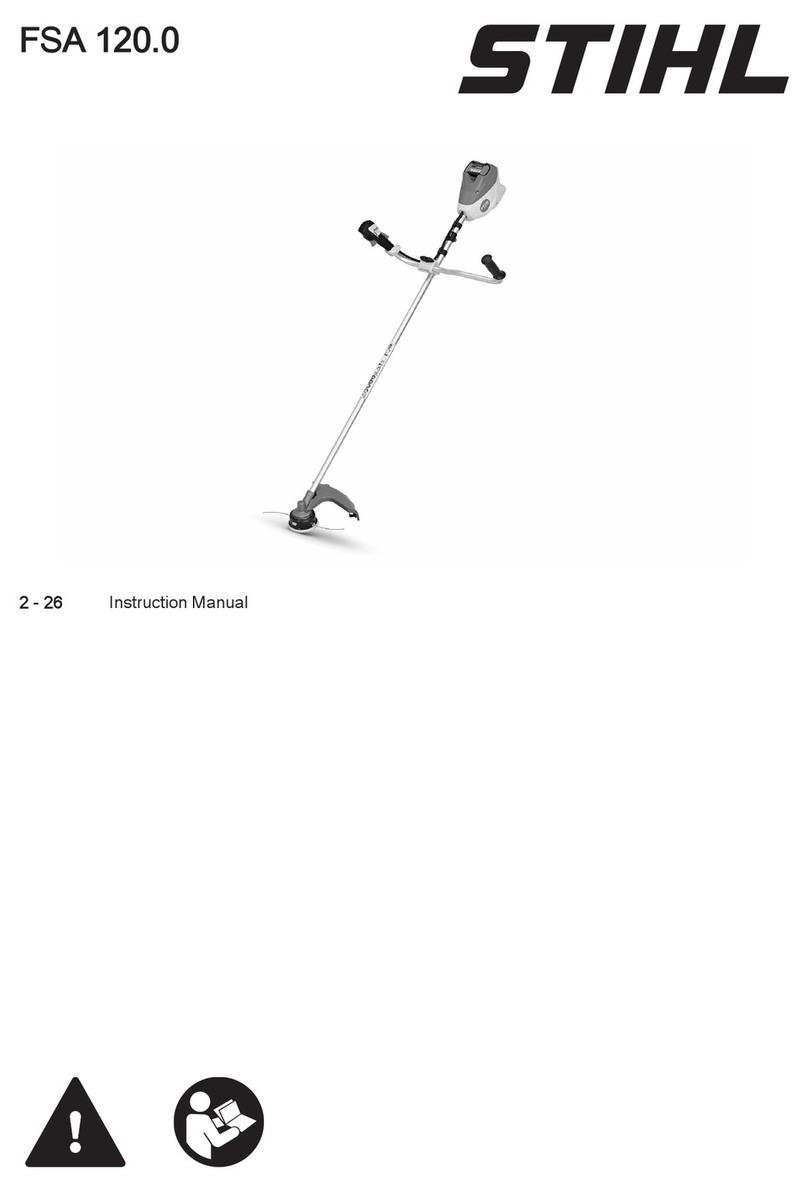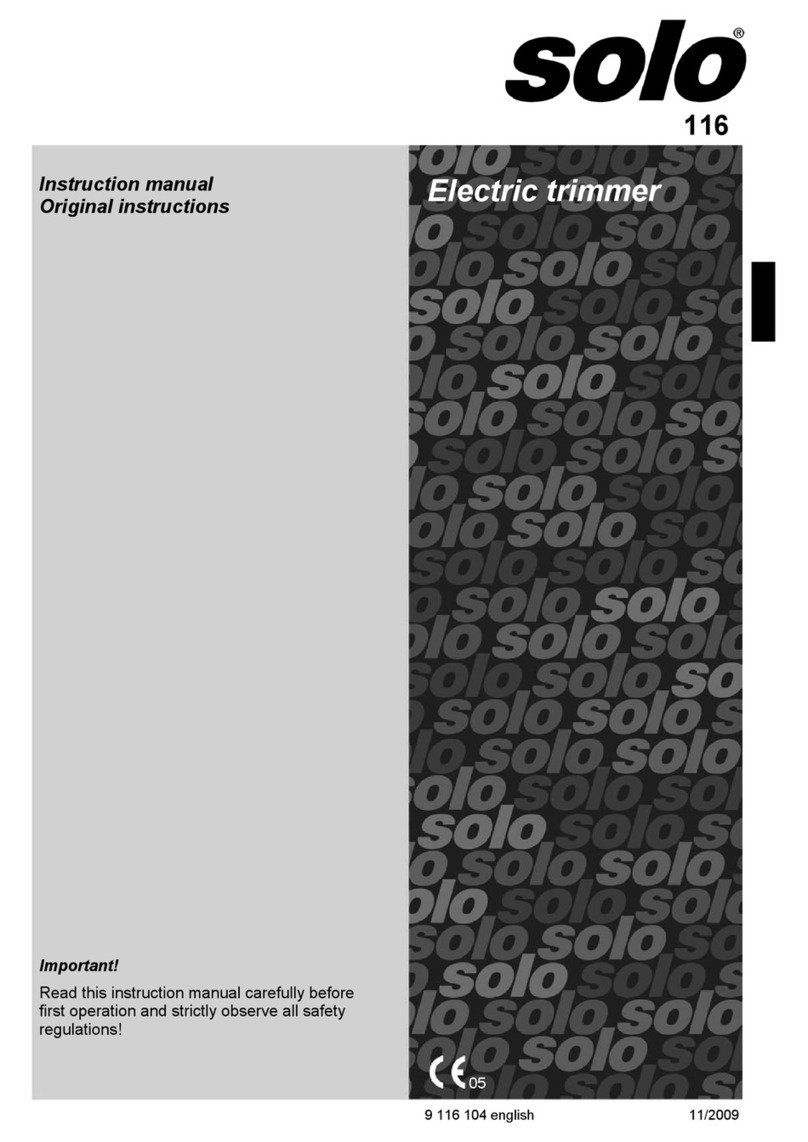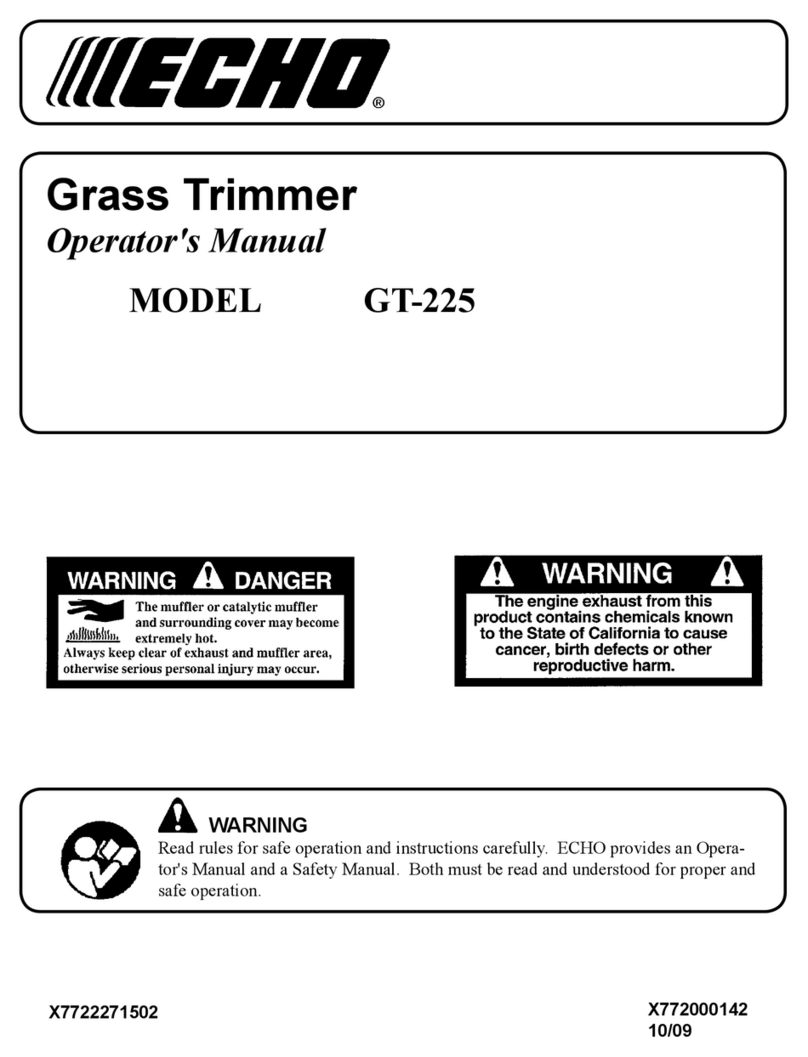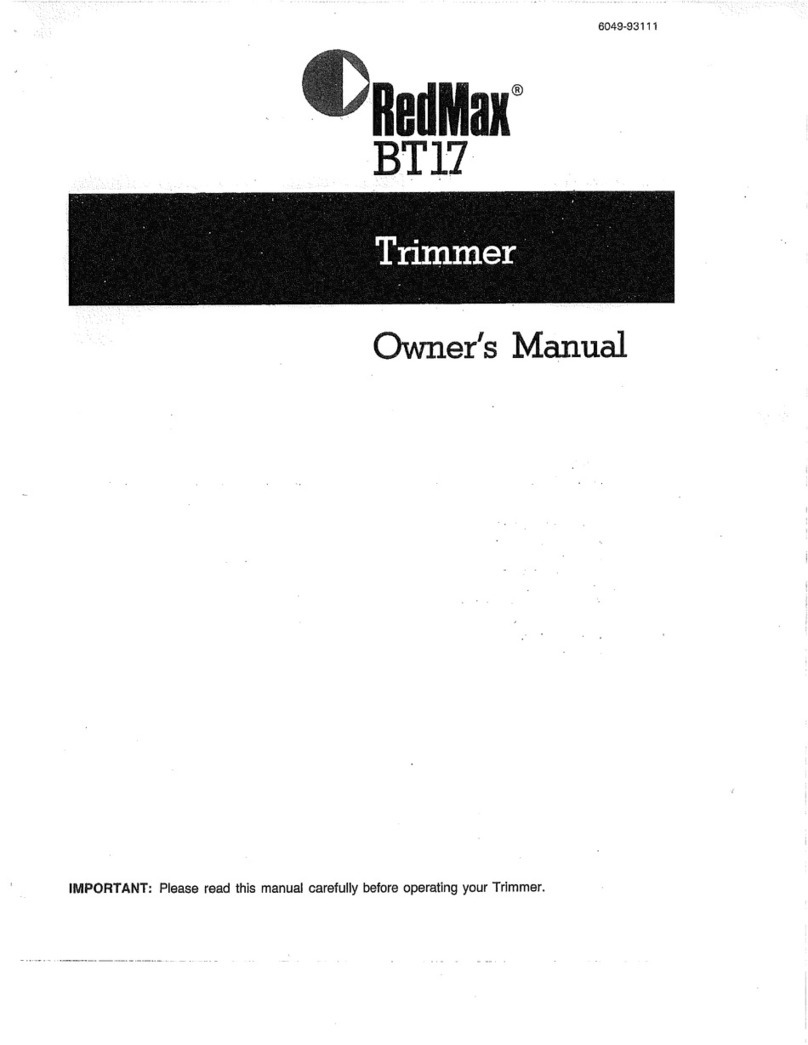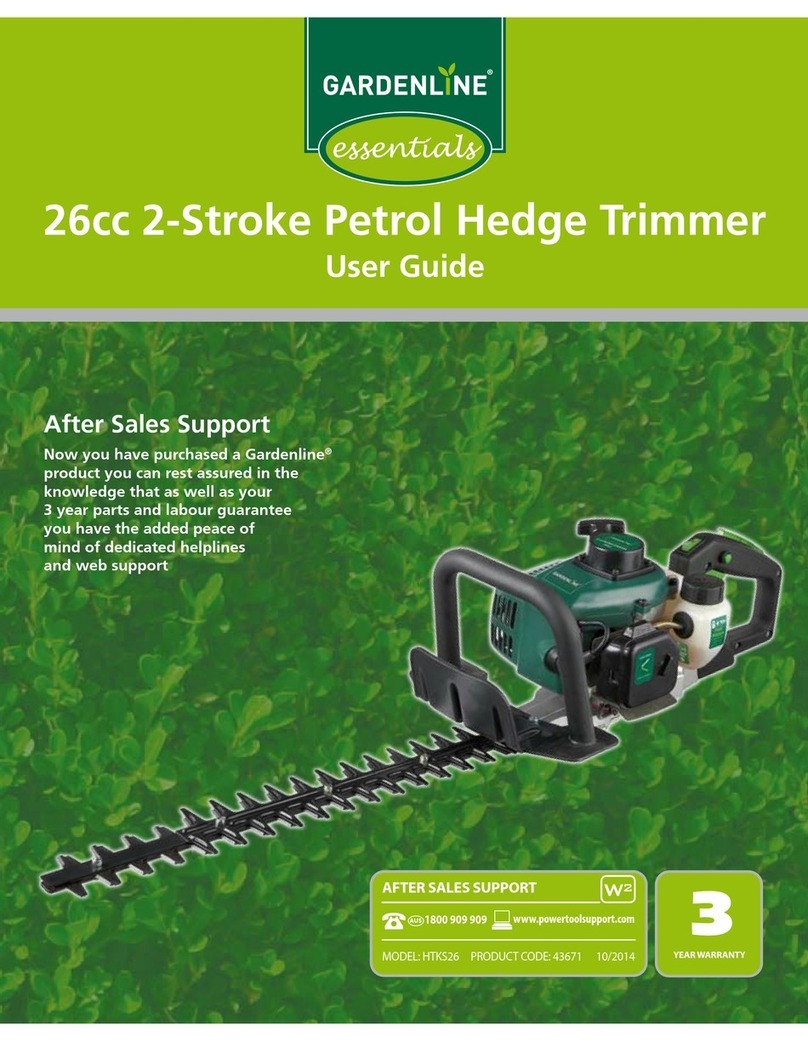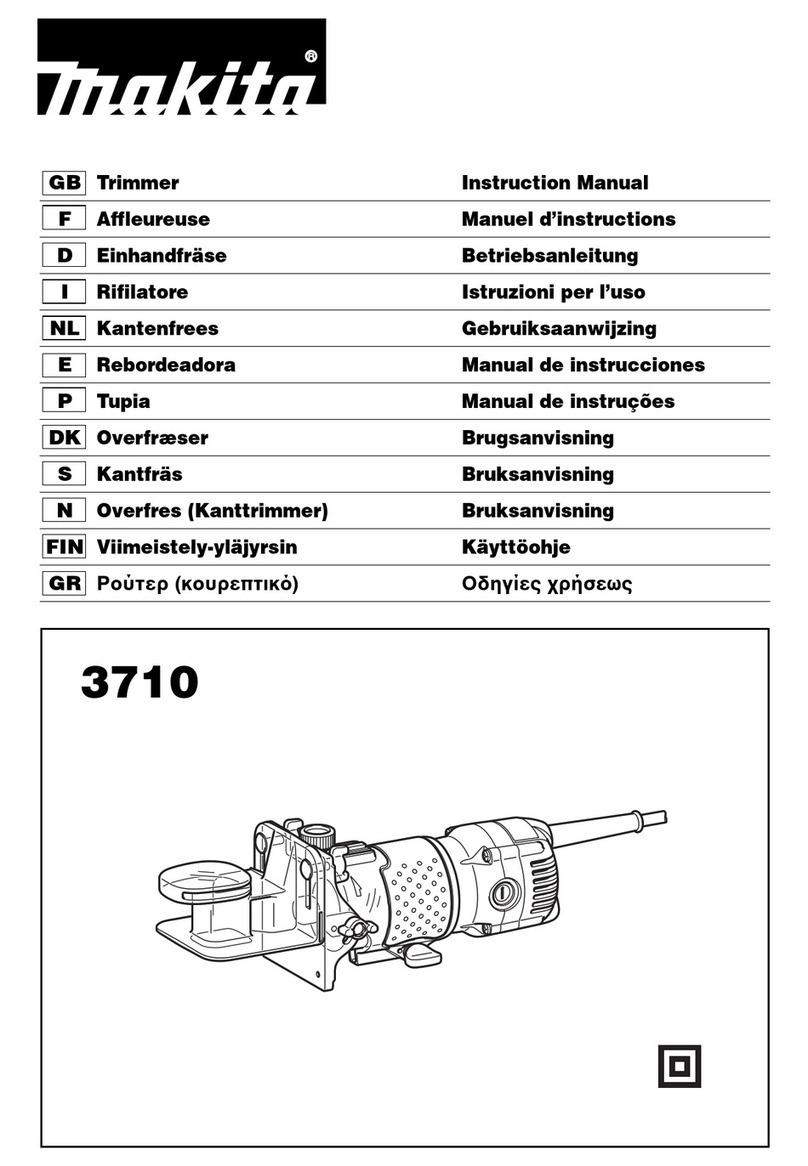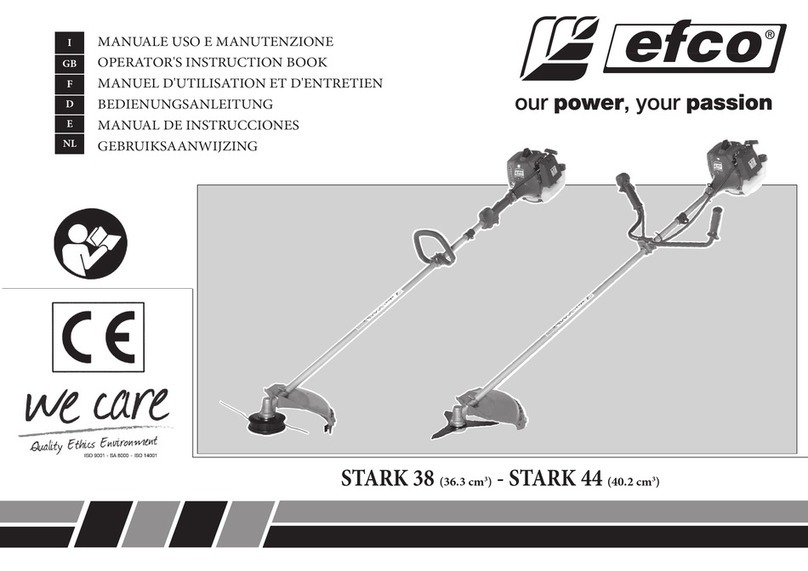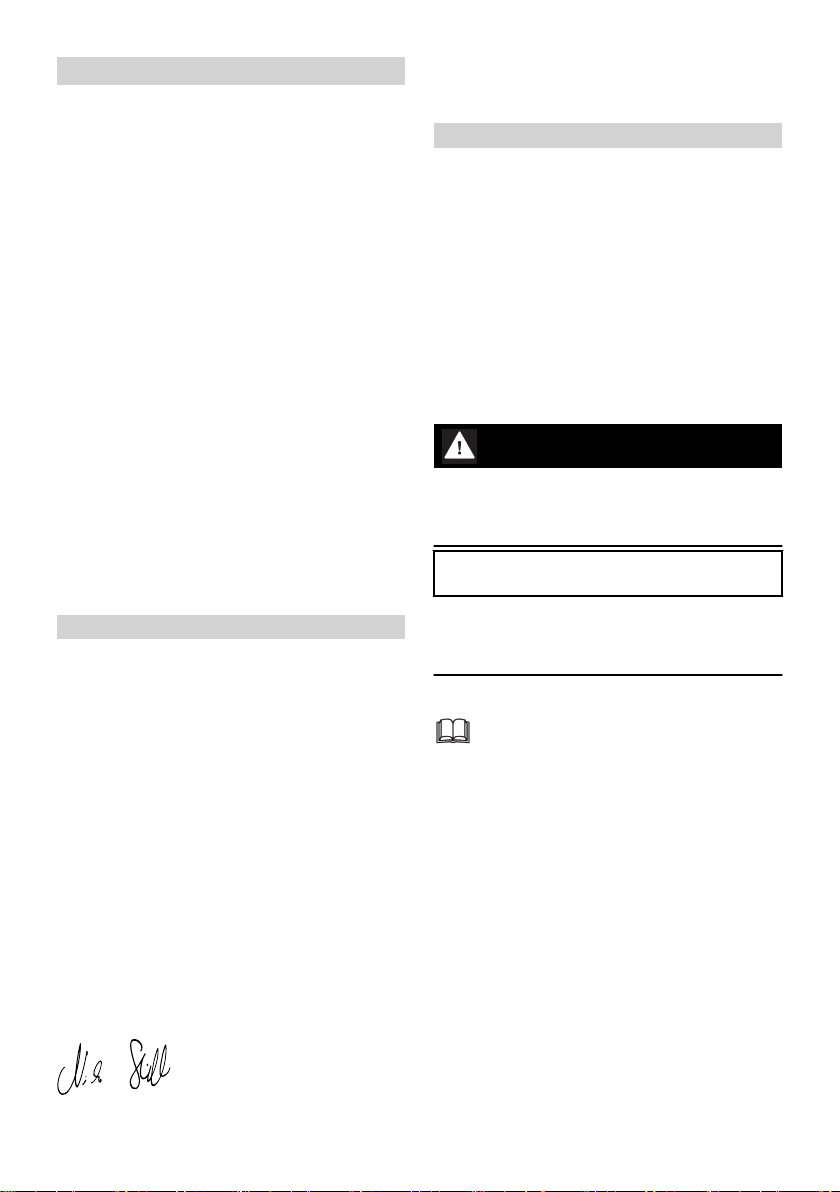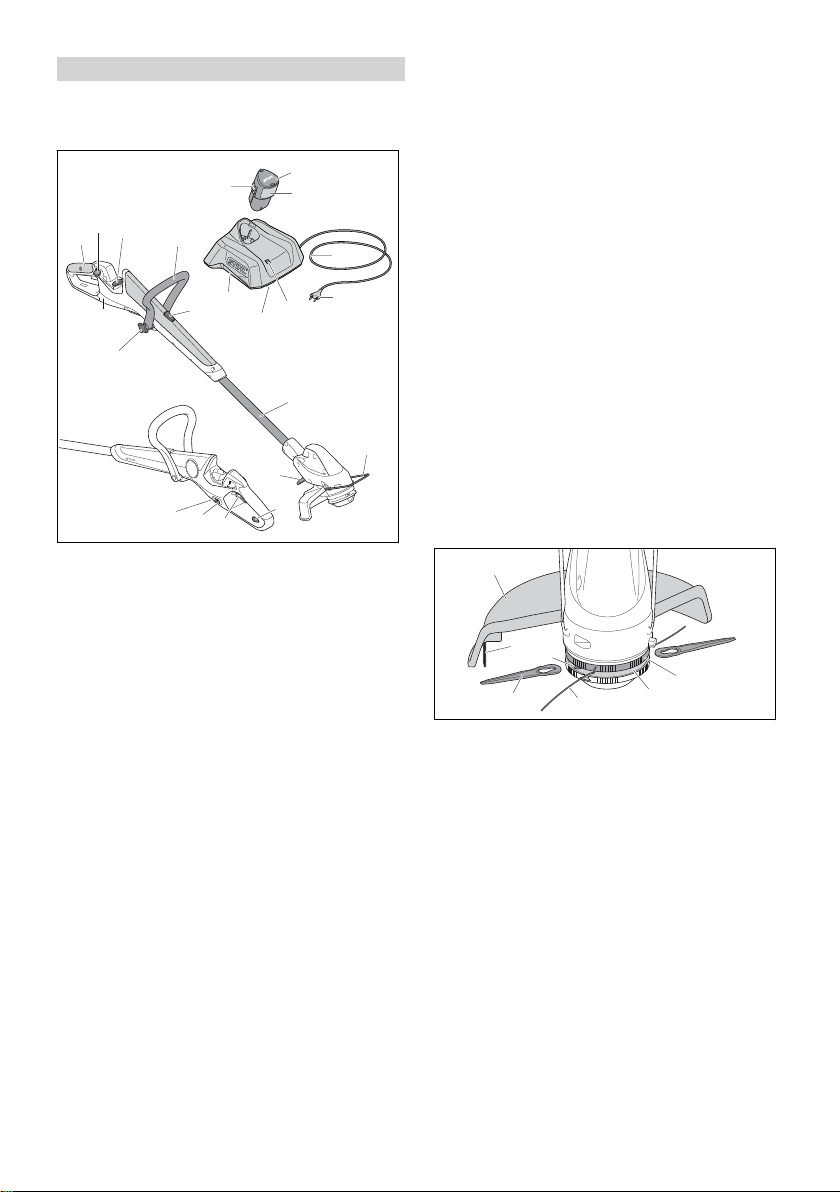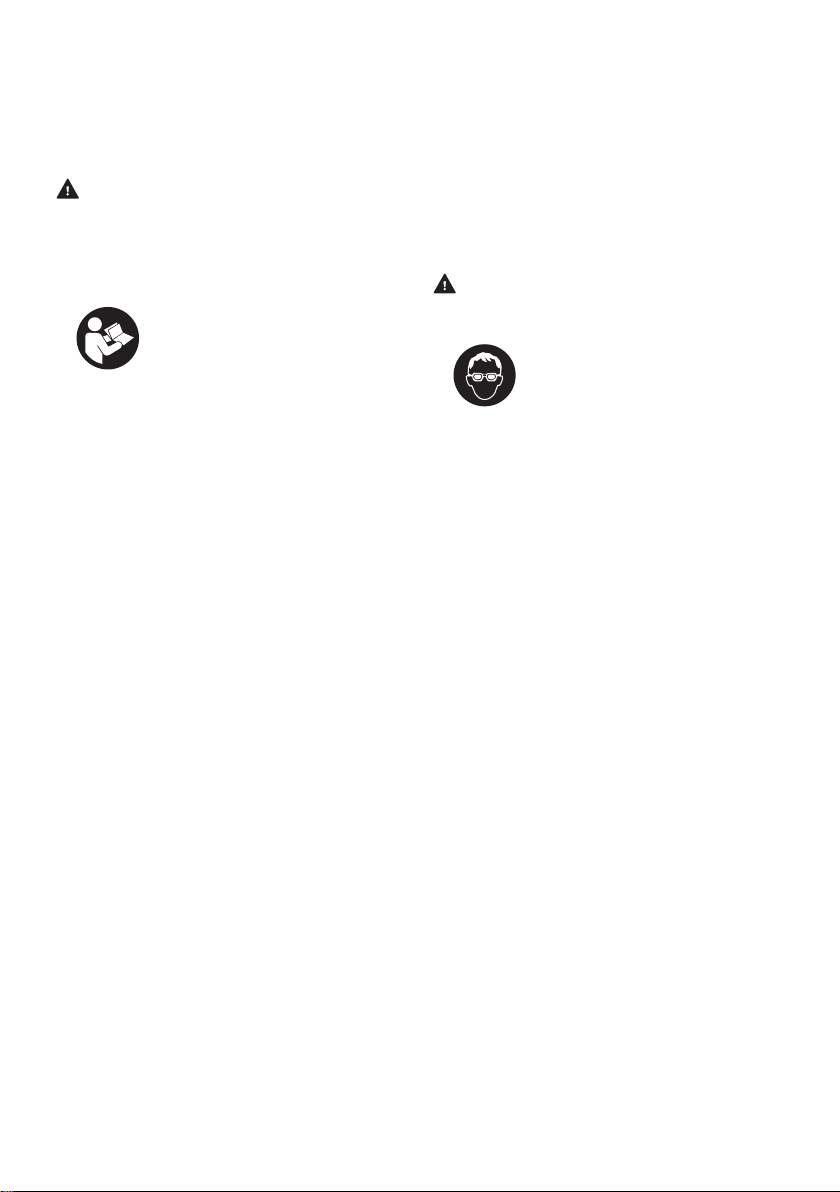4.8 Charging
WARNING
■A damaged or defective charger may produce
an unusual smell or emit smoke during the
charging process. This may result in personal
injuries and damage to property.
►Disconnect the plug from the wall outlet.
■ The charger can overheat and cause a fire if
heat dissipation is inadequate. This can result
in serious or fatal injuries and damage to prop‐
erty.
►Do not cover the charger.
4.9 Connecting to the power supply
Contact with live components may occur for the
following reasons:
–The connecting cable or the extension cord is
damaged.
–The mains plug of the connecting cable or
extension cord is damaged.
–The socket is not properly installed.
DANGER
■ Contact with live parts may result in electric
shock. This may result in serious or fatal injury
to the user.
►Make sure that the connecting cable, exten‐
sion cord and their mains plugs are undam‐
aged.
If the connecting cable or the extension
cord is damaged:
► Do not touch the damaged area.
► Disconnect the mains plug from the
power supply.
►Make sure your hands are dry before touch‐
ing the connecting cable, extension cord or
mains plugs.
►Plug the mains plug of the connecting cable
or extension cord into a properly installed,
shockproof socket with the correct fuse rat‐
ing.
►Install the charger with a ground fault circuit
interrupter (30 mA, 30 ms).
■ A damaged or unsuitable extension cable can
result in electric shock. There is a risk of seri‐
ous or fatal injury.
►Use an extension cable with the correct
cable cross-section, 20.4.
WARNING
■Overvoltage can occur in the charger if the line
voltage or frequency are incorrect during
charging. The charger may be damaged.
►Make sure that the mains voltage and the
mains frequency of the power supply match
the data on the rating plate of the charger.
■If the charger is connected to a power strip,
electrical components may be overloaded dur‐
ing the charging process. The components
may overheat and cause a fire. Persons may
be seriously or fatally injured, and property
may be damaged.
►Ensure that the technical specifications for
the power strip are not exceeded by the
information on the rating plate of the
charger and of all electrical devices connec‐
ted to the power strip.
■An incorrectly routed connecting cable or
extension cord may be damaged, and people
may trip over it. People may be injured, and
the connecting cable or extension cord may be
damaged.
►Route and mark the connecting cable and
extension cord so that people will not trip
over them.
►Route the connecting cable and extension
cord so that they are not under tension or
tangled.
►Route the connecting cable and extension
cord so that they will not be damaged,
kinked or crushed and will not be chafed.
►Protect the connecting cable and extension
cord from heat, oil and chemicals.
► Lay the connecting cable and extension
cord on a dry surface.
■ The extension cable warms up in operation. If
that heat cannot escape, it may cause a fire.
► If using a cable reel: completely unroll the
cable reel.
■ If wiring and pipes are laid in the wall, they
may be damaged if the charger is mounted on
the wall. Contact with wiring can result in elec‐
tric shock. This may result in serious injury to
people and damage to property.
►Make sure there is no wiring or pipes in the
wall at the proposed mounting site.
■ If the charger is not mounted on the wall as
described in this User Manual, the charger or
the battery may fall or the charger may over‐
heat. This may result in injury to people and
damage to property.
►Mount the charger on a wall as described in
this User Manual.
■ If the charger is mounted on a wall with the
battery inserted, the battery may fall out of the
charger. This may result in injury to people
and damage to property.
►Mount the charger on the wall first before
inserting the battery.
4 Safety Precautions English
0458-039-0101-A 9