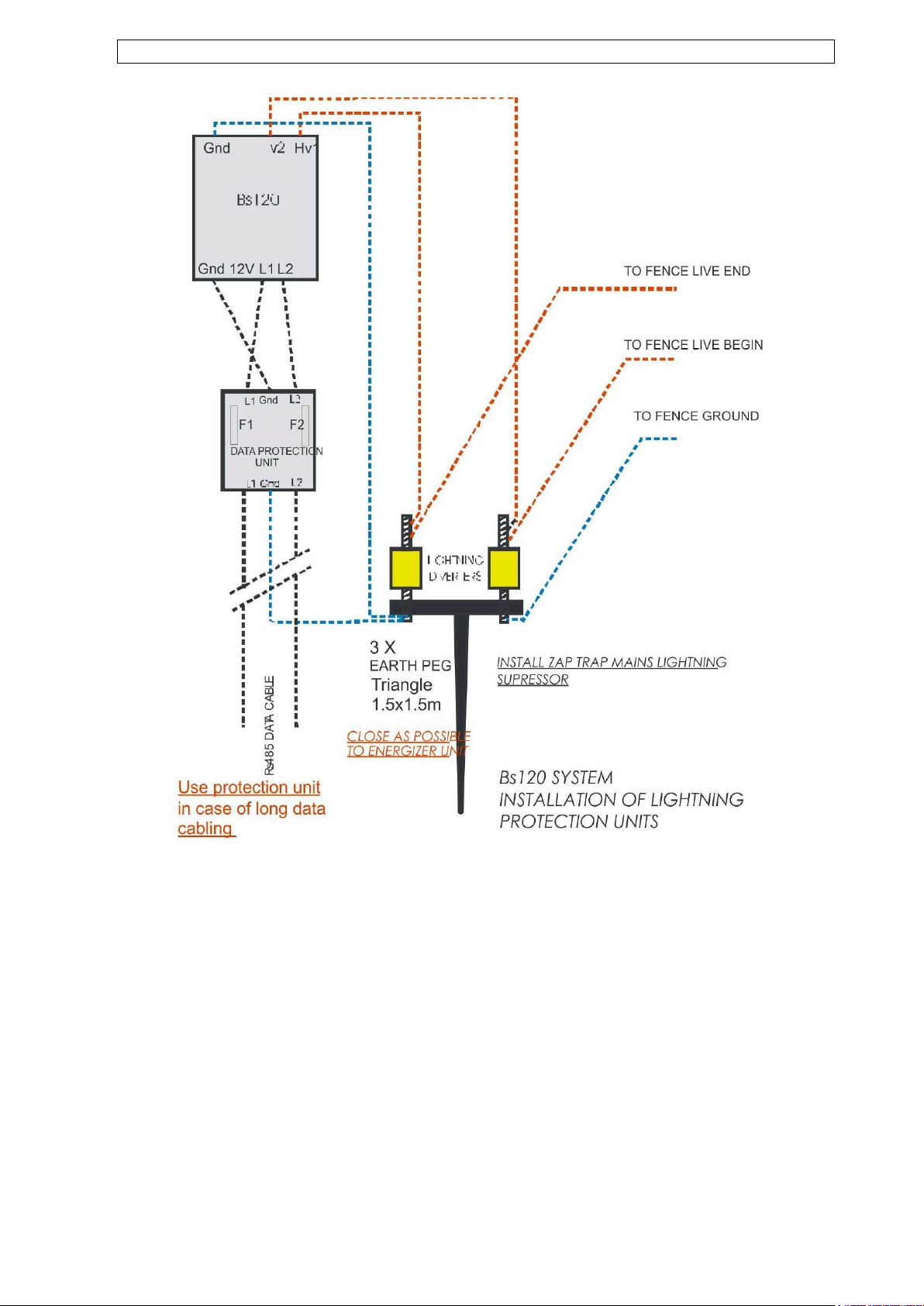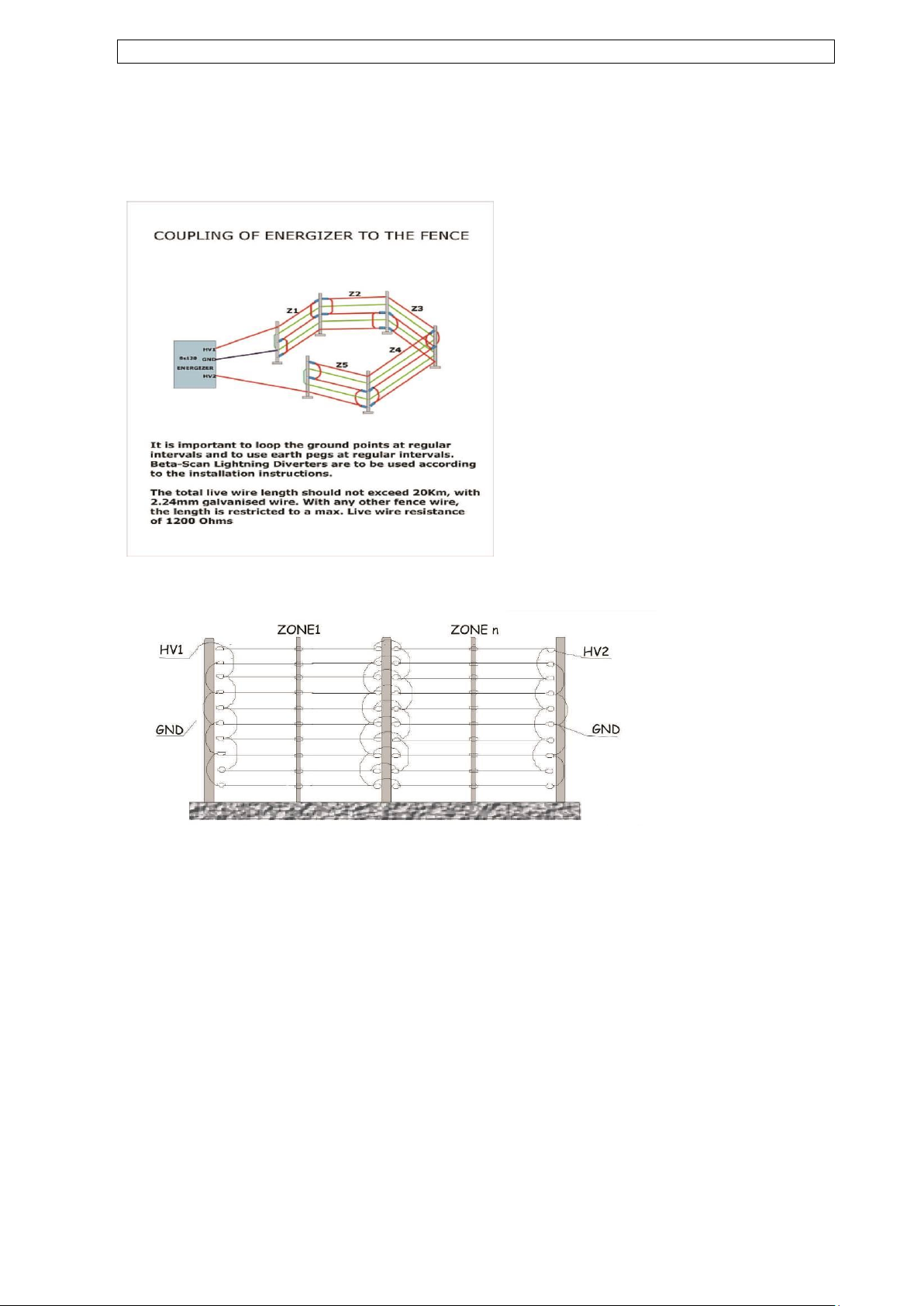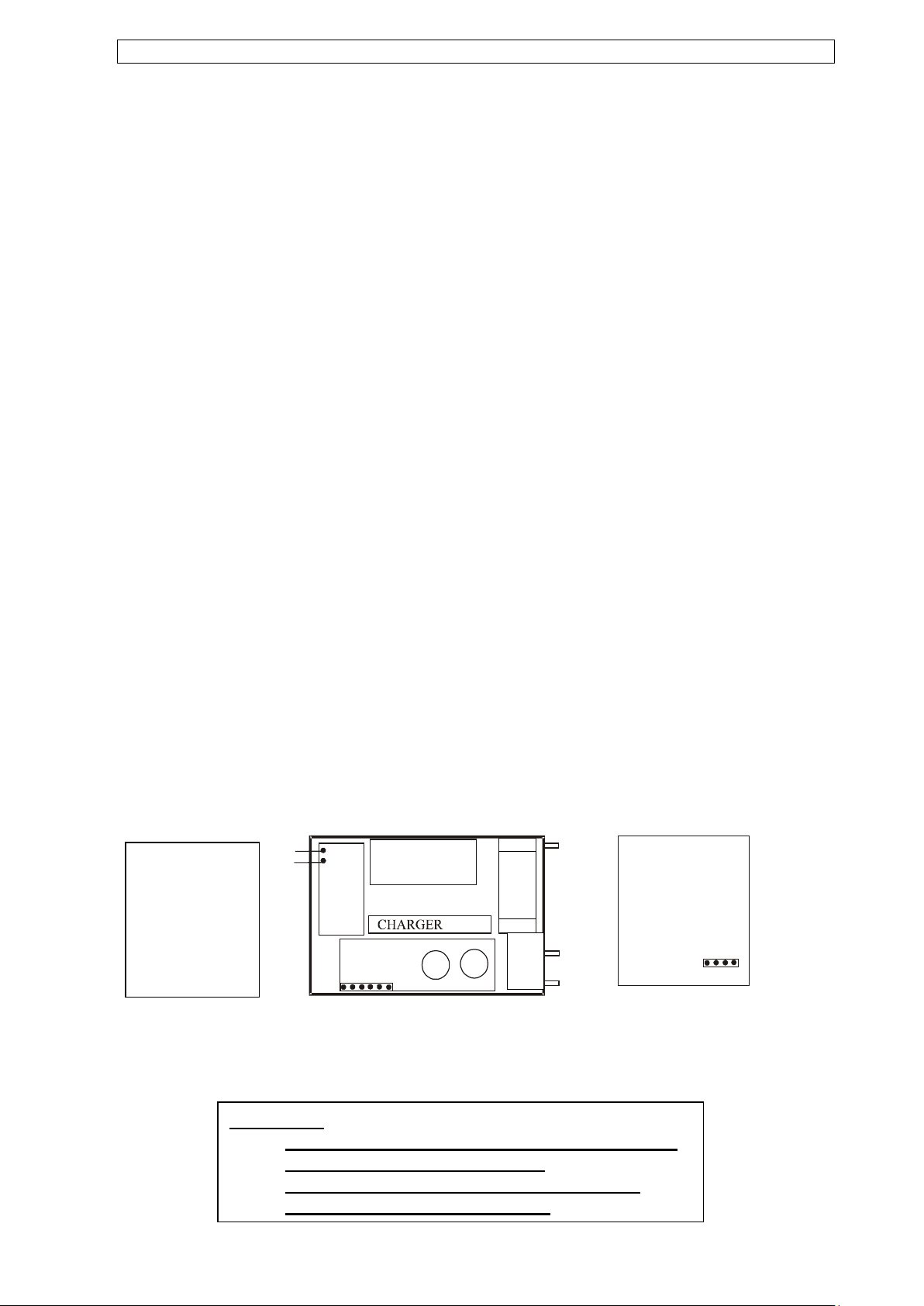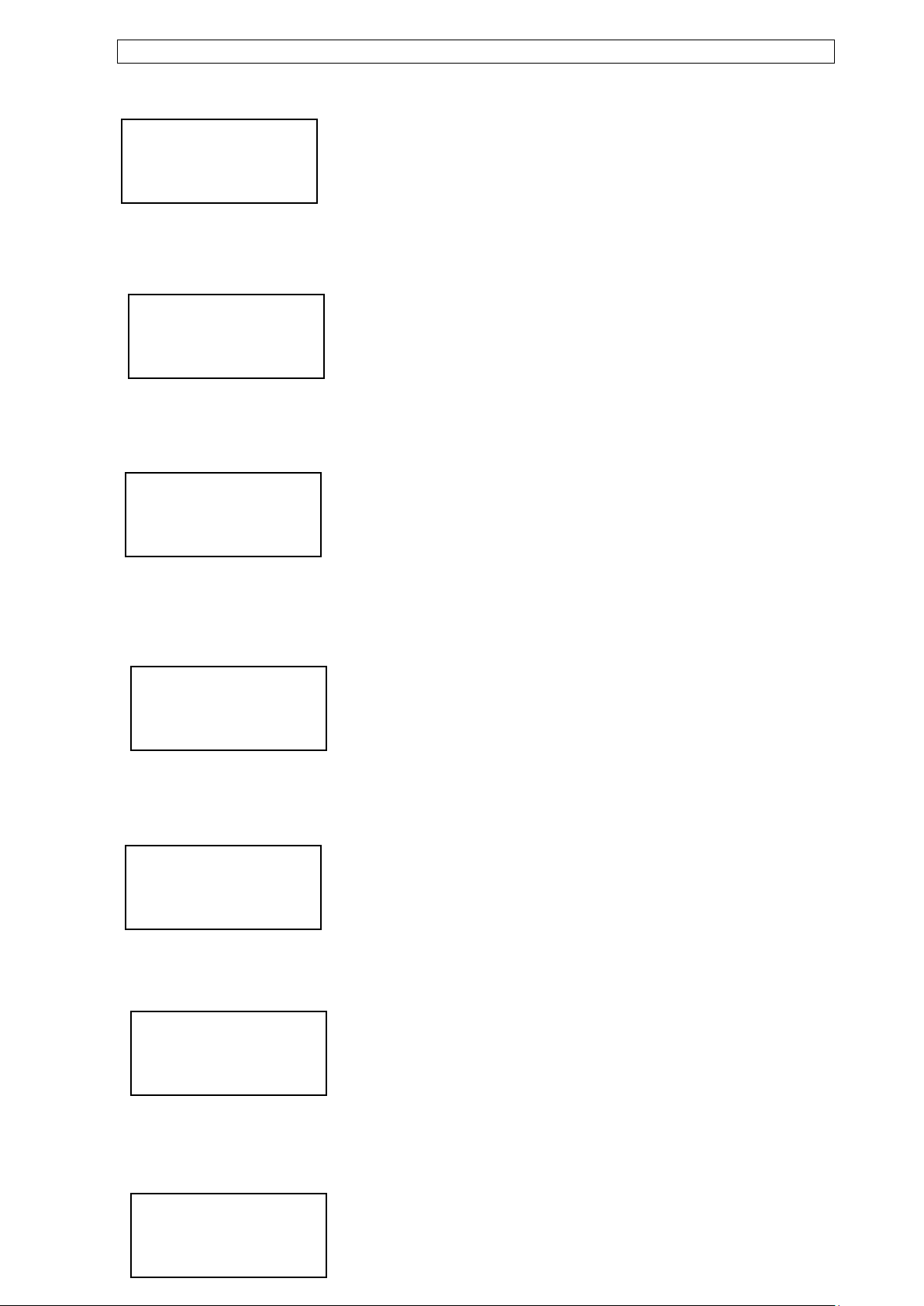STINGER ELECTRONICS (PTY) LTD BS120 INSTRUCTION MANUAL REF:03/2018
Printed: 4/26/2019 Page 2of 20
A UHF Transceiver with anti-collision facility can be supplied for bi-directional data
communication over distance s up to 4 km.
Windows 95/98/2000/NT/XP software is available to interface up to 125
Energizers to a PC via a RS485 data cable, RF data transceivers, or fibre optic
cable.
Up to 125 Site maps can be stored. To enable security control of different sites by
one computer.
The output voltage of each energizer can be viewed at the LCD Panel and will also be
logged via the computer program.
The software allows for pulse synchronisation of multiple BS120 units.
The zones have to be series wired and must be series connected to each other.
The start and end points of the fence and the fence ground are the only
connections to the energizer. An additional feature is that the fence is powered from
both ends.
An auto-reset facility is available and can be enabled or disabled. The unit will
automatically try to reset an alarm after 3 minutes. If successful, the alarm was
apparently a nuisance alarm and no further action is required.
SPECIFICATIONS
Power
Input Voltage :110V-250V AC or 12V DC (Solar Panel)
Power Consumption :15VA
Built-in back-up Battery :7.5 A/H, 12V Lead Acid Battery.
Back-uptime> 5 hours
HV Output (High mode)
Output Voltage (open) : 8250V
Output Voltage (500 Ohms) : 7500V
Output Voltage (100 Ohms) : 6000V
Output pulse Energy : 7.5 J
Output pulse length (10% points) : 130s
Pulse Repetition Rate : 1.2 S
HV Output (Low mode) : 800V
Output pulse energy : 0.08 J
Max. length of live wire : 25 Km with max. wire resistance of
1000 Recommended < 500 Ohms)
Dimensions : 340 X240 X 130
Weight : 4kG
Watchdog
Built-in watchdog to prevent double pulsing and to limit max. Energy output.
The energizer will switch off if any of these conditions will occur and
will be indicated at the energizer board by leds.
The system complies with the following specifications:
IEC 60335-1, IEC 60335-2-76, IEC1000-3-2, IEC 61326-1, CISPR Pub. 14.
The system has been CE approved by the SABS, and the
CEcertificate is available on request.