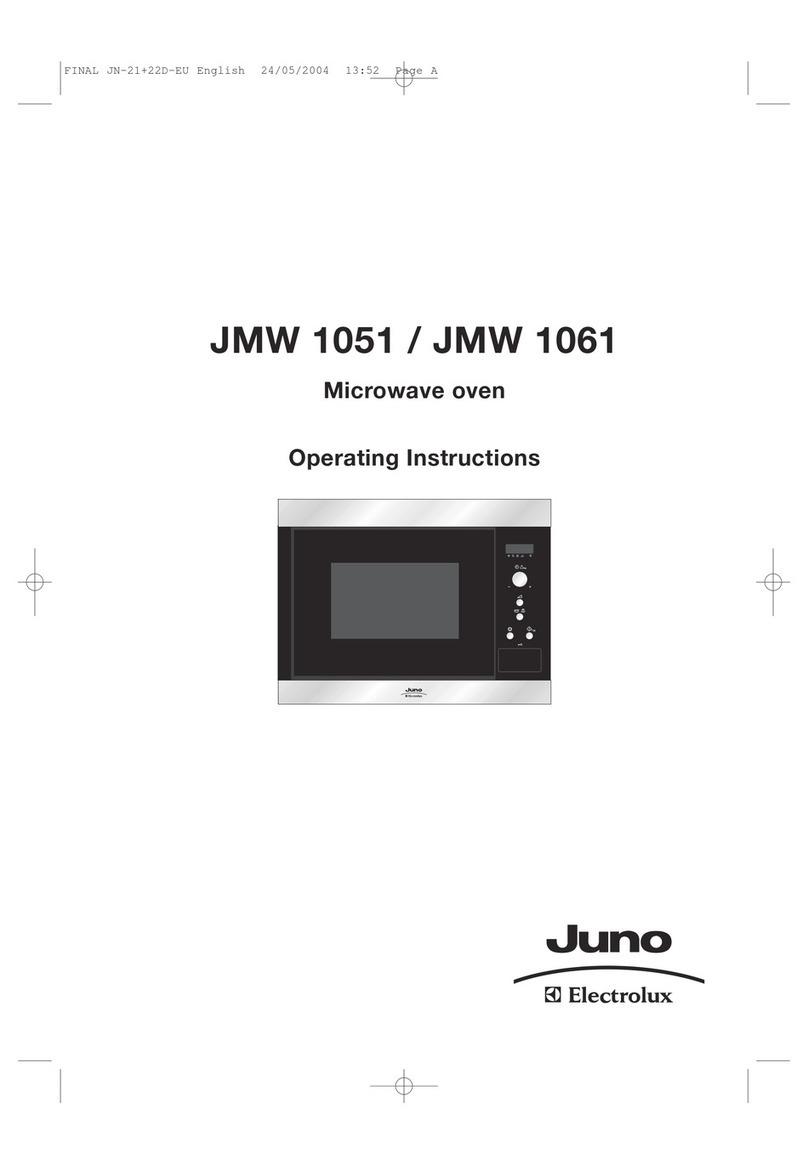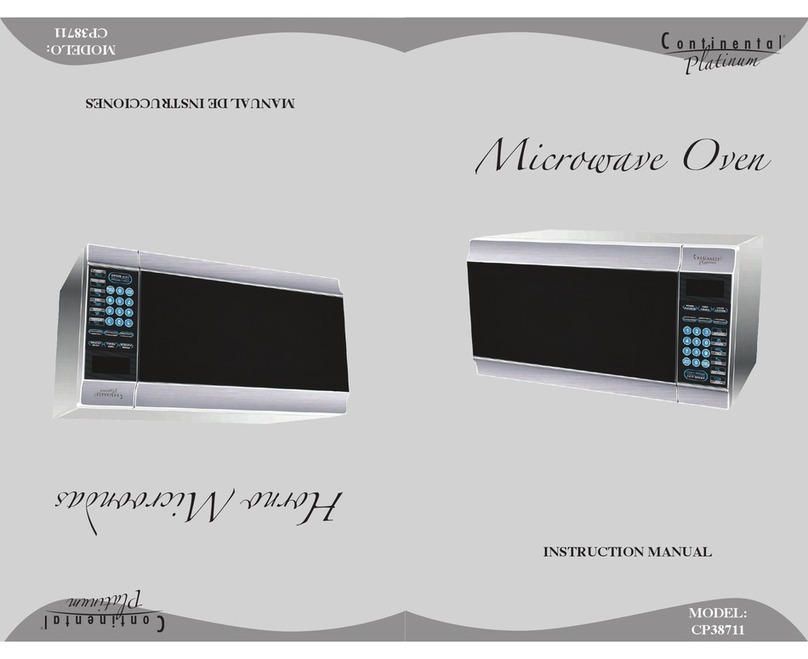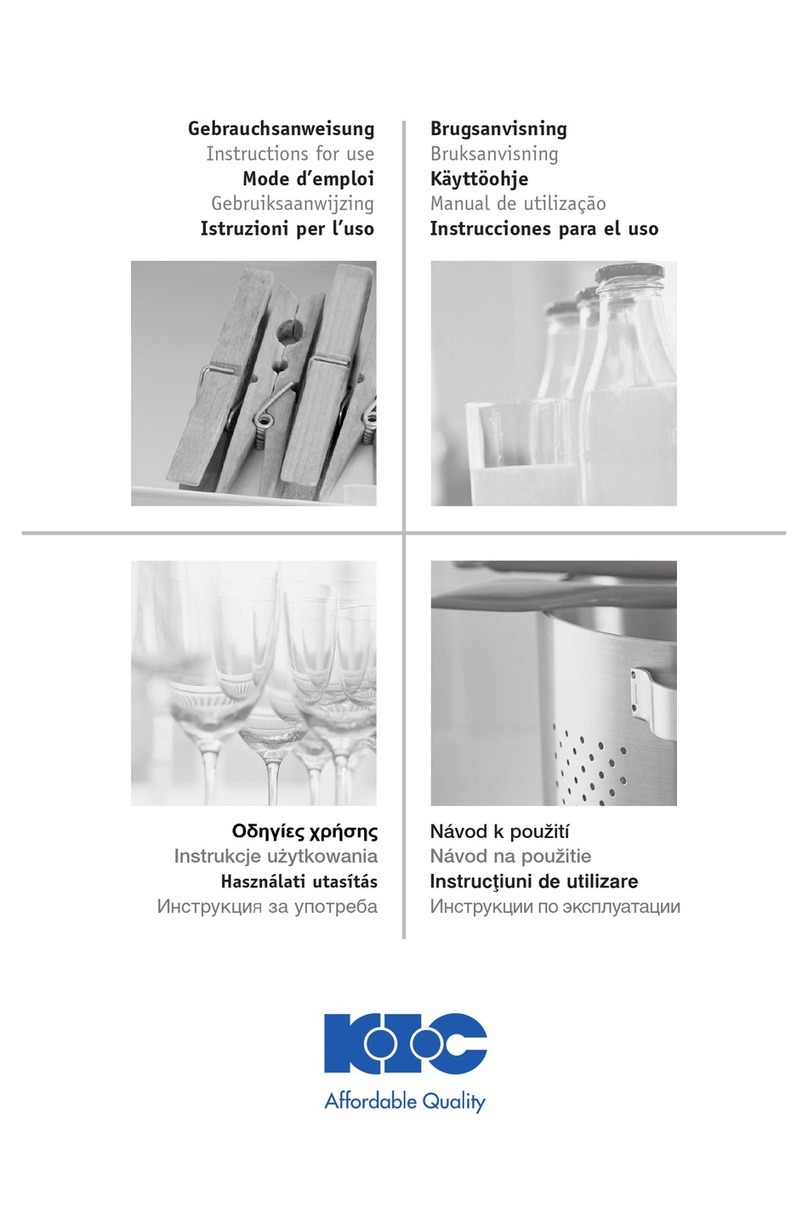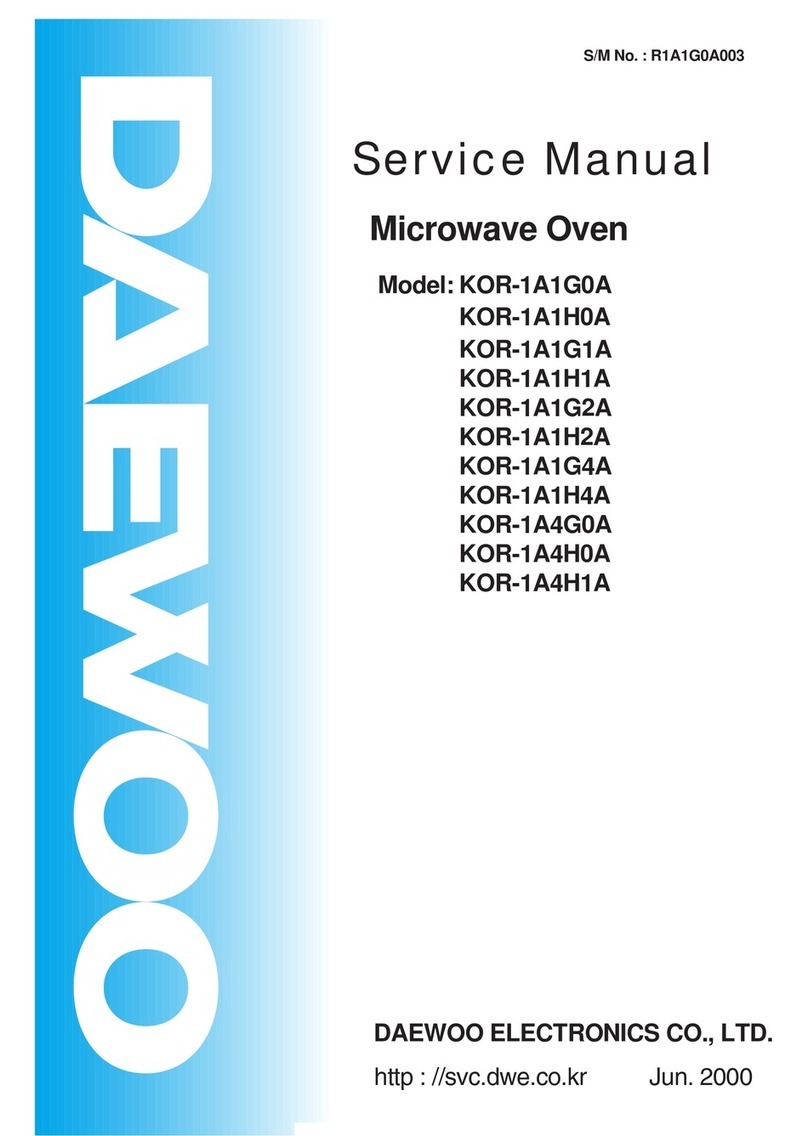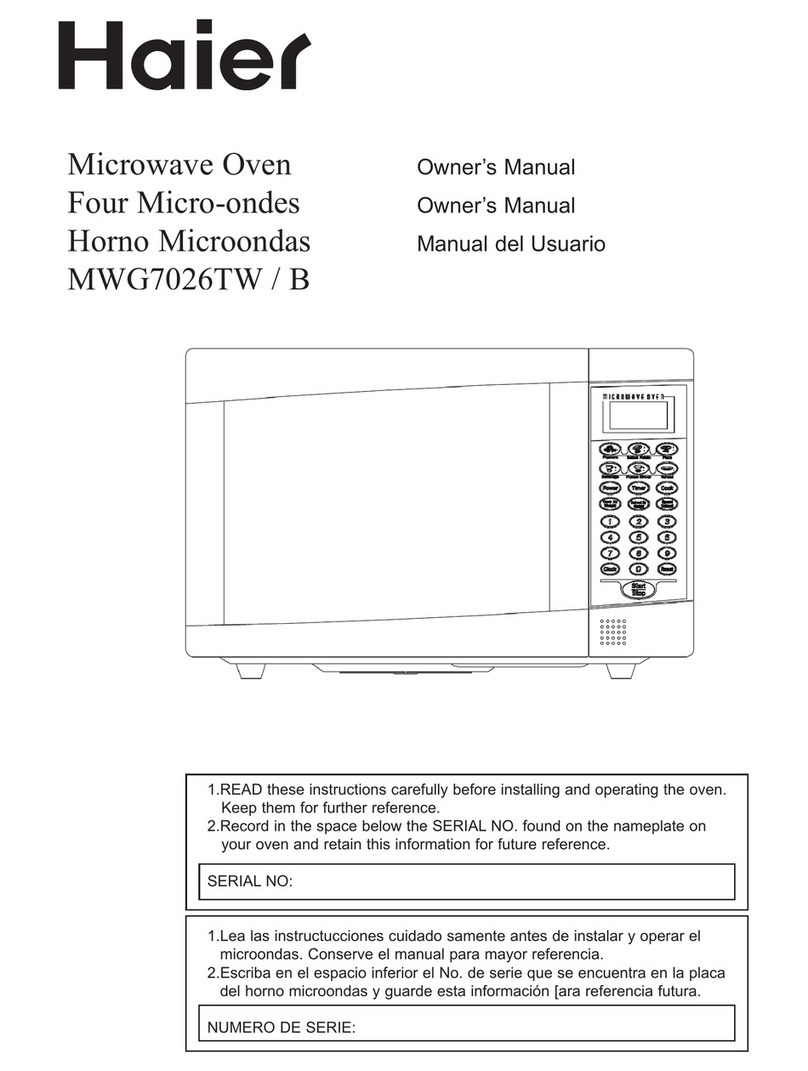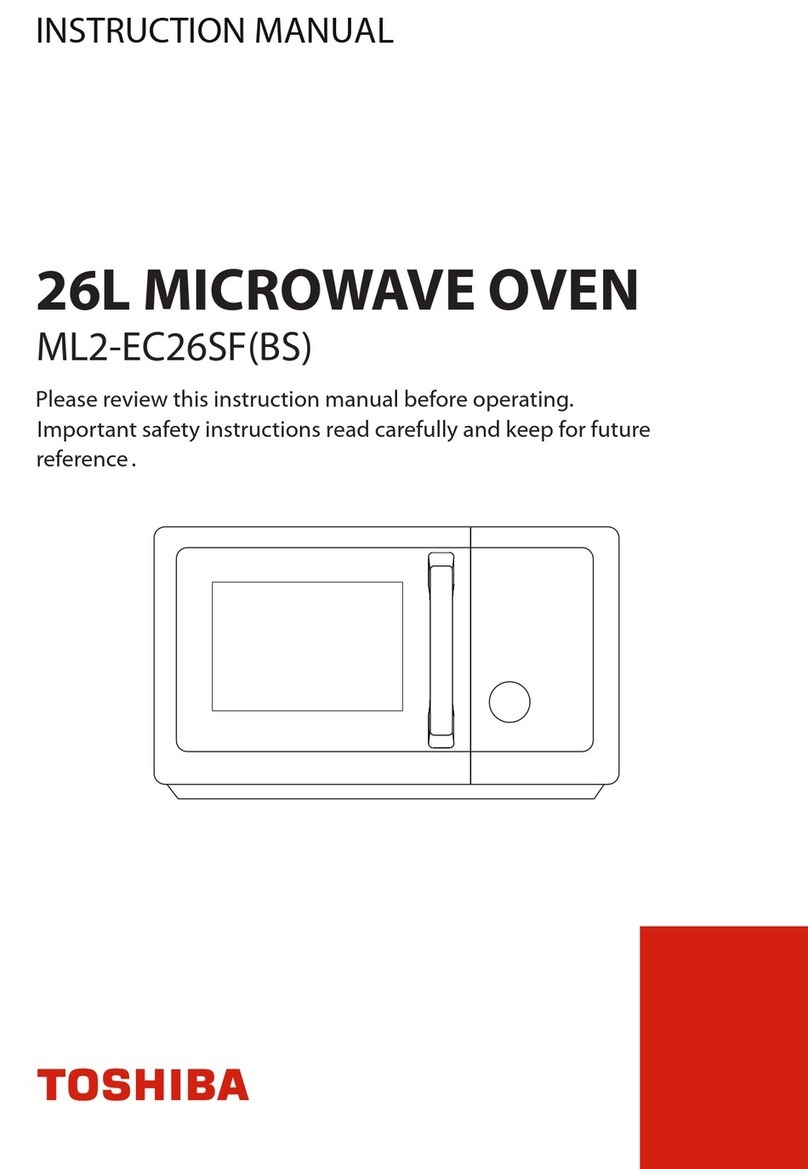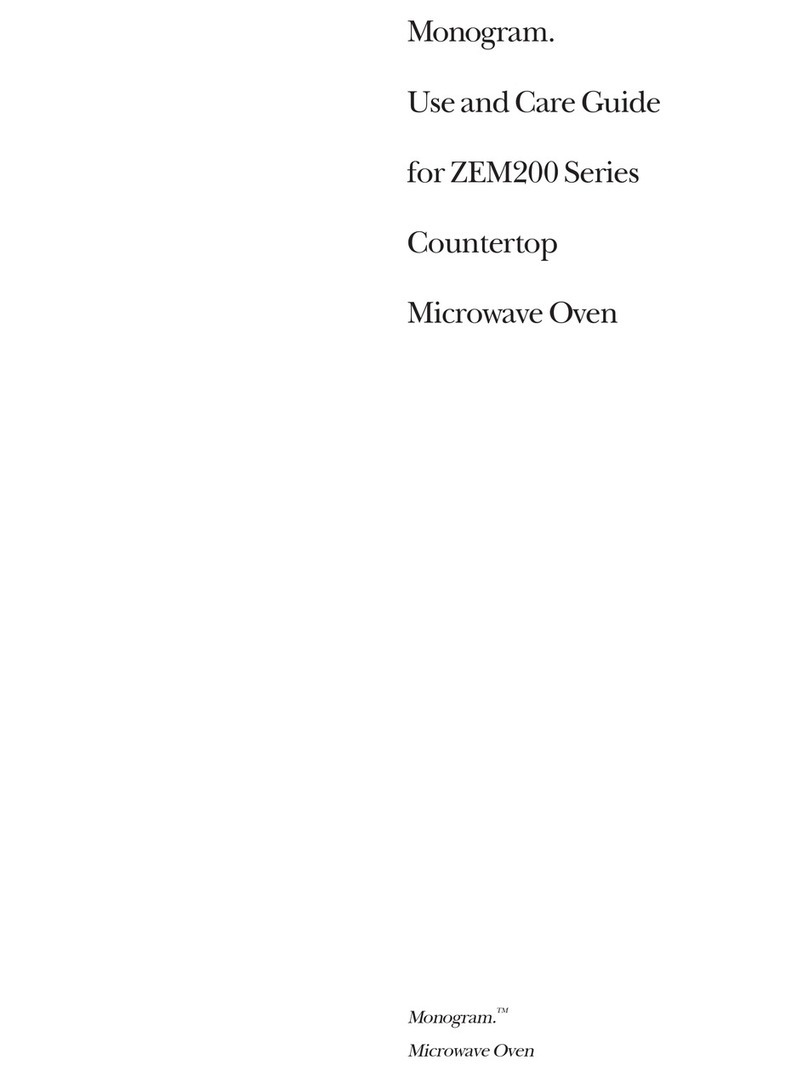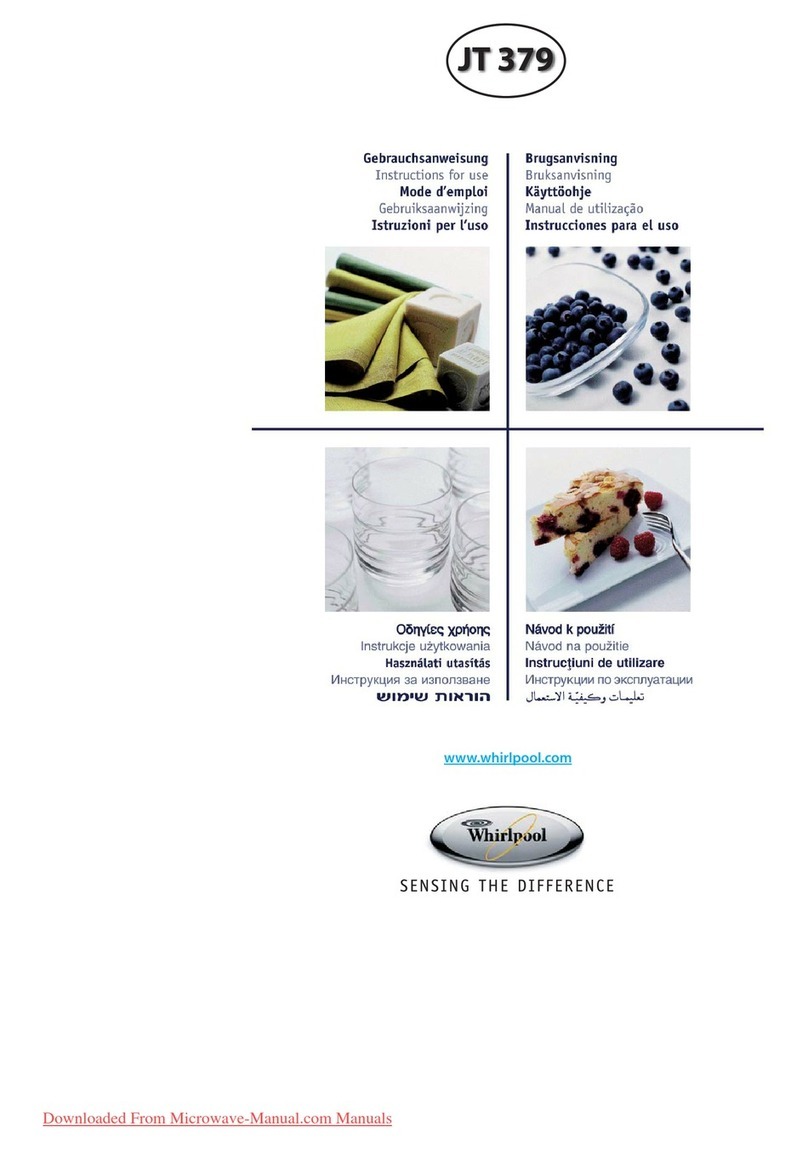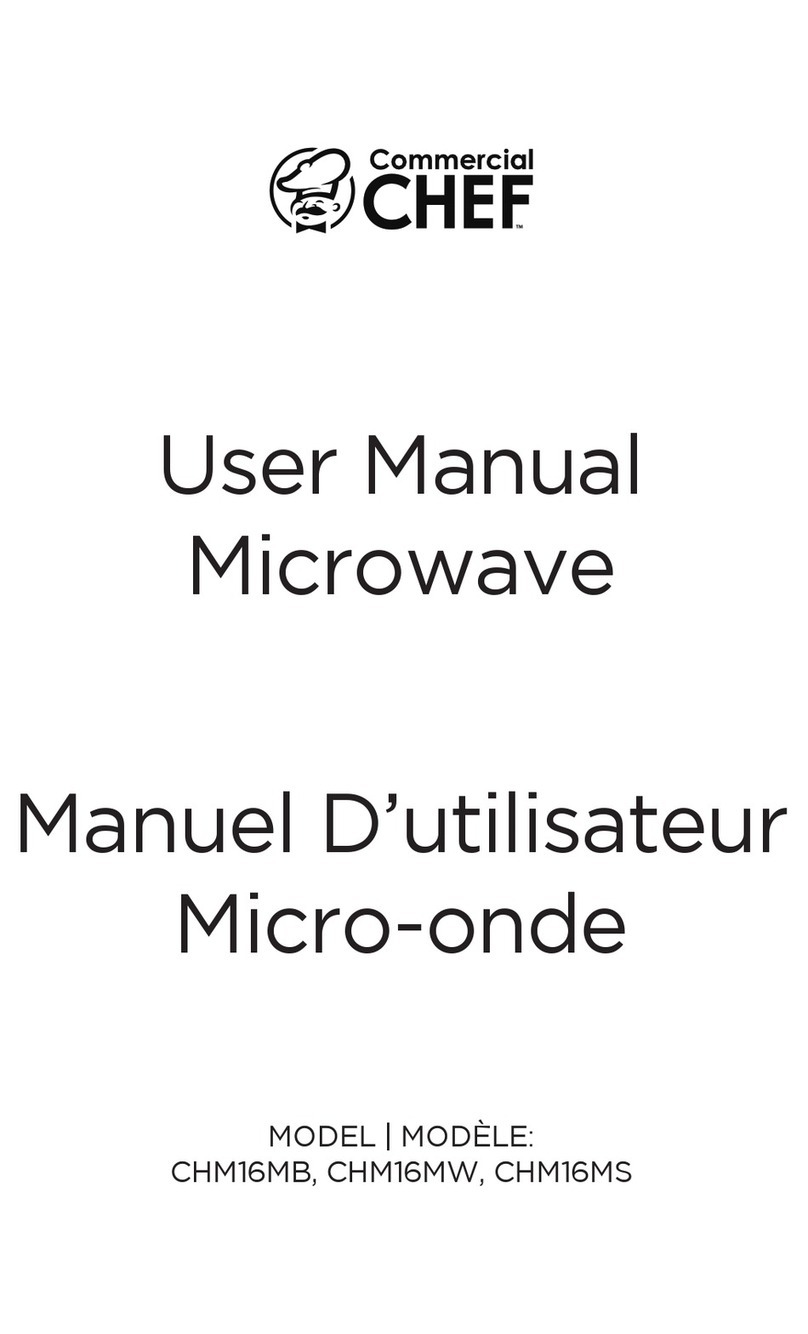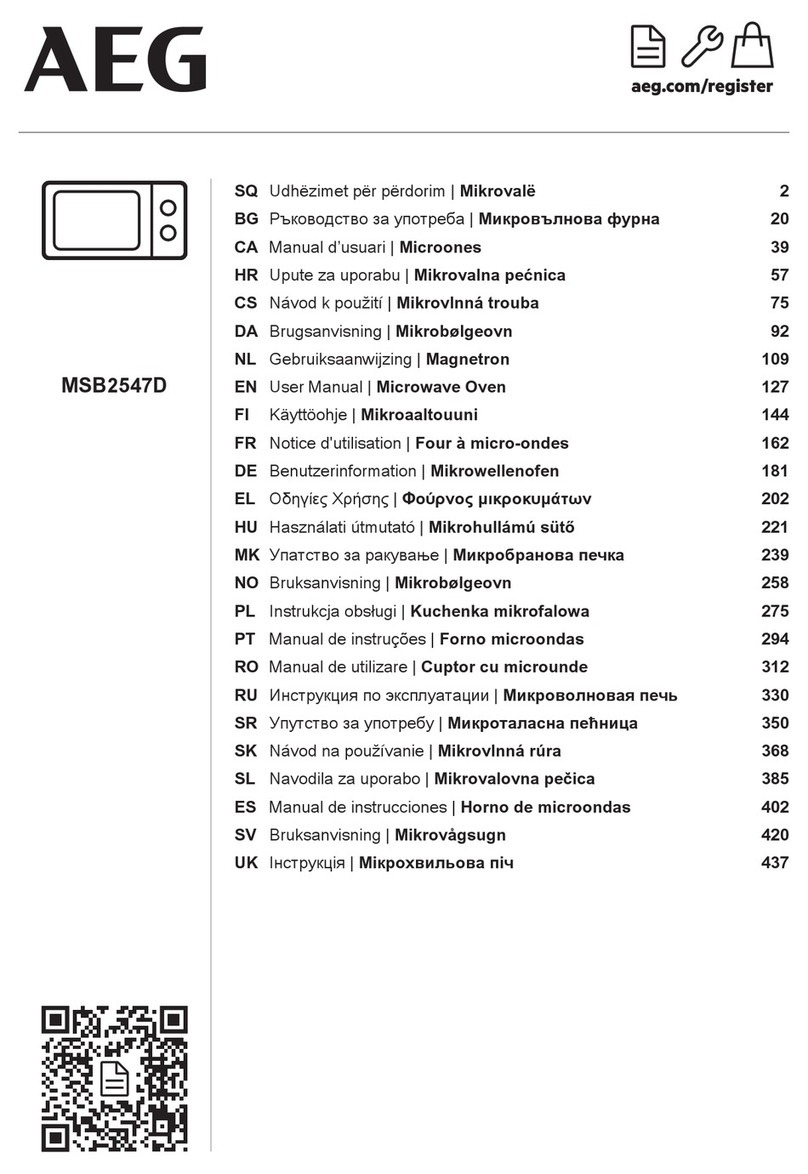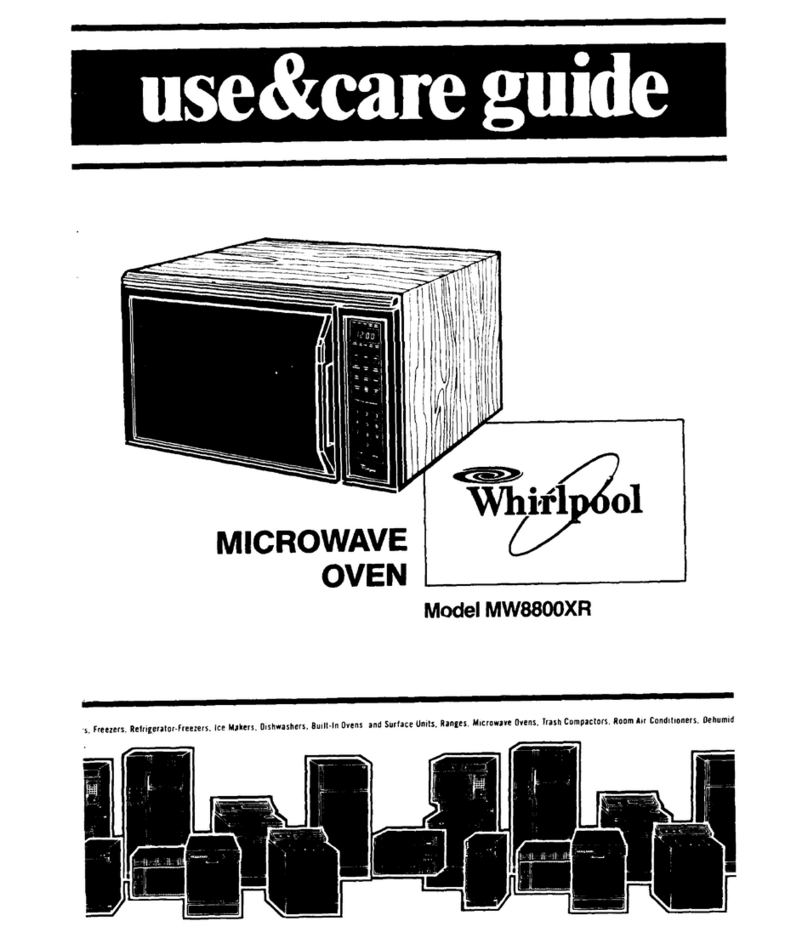Stirling STR-G34M-B User manual

AFTER SALES SUPPORT
1300 886 649
AUS MODEL: STR-G34M-B PRODUCT CODE: 59454 12/2017
Model Number STR-G34M-B
INSTRUCTION MANUAL
34L Microwave Oven
N13275

2
Welcome
Congratulations on choosing to buy a STIRLING®product.
All products brought to you by STIRLING®are manufactured to the highest
standards of performance and safety and, as part of our philosophy of customer
service and satisfaction, are backed by our comprehensive 3 Year Warranty. We
hope you will enjoy using your purchase for many years to come.

3
Contents
02 Welcome
04 Warranty Details
05 General Safety Instructions
08 Product Overview
10 Getting Started
13 Instructions
18 FAQs & Troubleshooting Guide
19 Other Useful Information
22 Recipes
27 Repair and Refurbished Goods or Parts Notice

4
34L Microwave Oven
Warranty Details
The product is guaranteed to be free from defects in workmanship and parts
for a period of 36 months from the date of purchase. Defects that occur within
this warranty period, under normal use and care, will be repaired, replaced or
refunded at our discretion, solely at our option with no charge for parts and
labour. The benefits conferred by this warranty are in addition to all rights
and remedies in respect of the product that the consumer has under the
Competition and Consumer Act 2010 and similar state and territory laws.
Our goods come with guarantees that cannot be excluded under the
Australian Consumer Law. You are entitled to a replacement or refund for a
major failure and to compensation for any other reasonably foreseeable loss
or damage. You are also entitled to have the goods repaired or replaced if the
goods fail to be of acceptable quality and the failure does not amount to a
major failure.
YEAR WARRANTY
3
REGISTER YOUR PURCHASE AT www.aldi.com.au/en/about-aldi/product-registration/ TO KEEP UP-TO-DATE WITH IMPORTANT PRODUCT INFORMATION

5
General Safety Instructions
IMPORTANT SAFETY INSTRUCTIONS
READ CAREFULLY AND KEEP FOR FUTURE REFERENCE
Read this manual thoroughly before first use. The safety precautions enclosed
herein reduce the risk of fire, electric shock and injury when correctly adhered to.
Keep the manual in a safe place for future reference, along with the completed
warranty card and purchase receipt. Note the product serial number on
this manual, so you always have it ready at hand. If applicable, pass these
instructions on to the next owner of the appliance.
Always follow basic safety precautions and accident prevention measures
when using an electrical appliance, including the following:
Precautions to avoid possible exposure to excessive microwave energy
• Do not tamper with the safety locking mechanism, and do not attempt to use
the microwave oven with the door open. The door needs to be tightly shut to
prevent harmful exposure to microwave energy.
• Do not allow any object to prevent the door from closing. Also, do not allow
cleaner residue to accumulate on sealing surfaces.
• Do not use the oven if it is damaged. It is particularly important that there is no
damage to the oven door (bent, warped or otherwise damaged), hinges and
latches (broken or loosened), door seals and sealing surfaces.
• WARNING: If the door or door seals are damaged, do not operate the oven
until it has been repaired by a competent person.
• WARNING:Do not attempt to repair the oven or adjust it yourself. Any repair
or service must only be carried out by suitably qualified personnel. It is
hazardous for anyone else to remove a cover which protects against exposure
to microwave energy.
Precautions to avoid the risk of fire in the microwave interior
• Keep an eye on the microwave oven when heating food in plastic or paper
containers as these could ignite.
• If you detect smoke, switch the oven off immediately, unplug it and keep the
door closed in order to stifle any flames.
• Remove wire twist ties from paper or plastic bags before placing them in the
microwave oven.
• Do not leave paper products, cooking utensils, or food in the interior, and do
not use the oven for storage purposes when it is not in use.
• Do not use corrosive chemicals in this appliance.
• Do not use the microwave function when the oven is empty.

6
General Safety Instructions (Cont.)
Electrical safety and cord handling
• Voltage: Make sure that your outlet voltage and circuit frequency correspond
to the voltage stated on the appliance rating plate.
• Power outlet: Connect the appliance to a properly earthed power outlet,
which must be readily accessible so that you can easily unplug it if necessary.
• Power cord: Do not kink or damage the power cord. Do not let it hang over
the edge of a table or benchtop, and do not let it touch hot or sharp surfaces.
Make sure the cord does not run under the microwave oven. Run it so that
there will be no risk of anyone pulling it inadvertently or tripping over it.
• Electrical safety: Do not insert any objects into the appliance.
• WARNING! Protect from moisture: To reduce the risk of electrocution and
other electrical hazards, do not immerse the cord or plug in water, do not spill
liquids into the oven, and do not operate it with wet hands.
• WARNING! Damage:Do not operate this appliance if it has a damaged cord
or plug, if it is not working properly, or if it has been damaged or dropped. In
case of damage, contact our after sales support line for advice.
• WARNING! Damaged cord: If the appliance and/or its cord are damaged, it
must be replaced by the manufacturer, its service agent or a similarly qualified
person in order to avoid a hazard. Do not attempt to repair, disassemble, or
modify the appliance. There are no user-serviceable parts contained within.
• Disconnection: Switch the appliance off and unplug it from the power
supply after use and before cleaning, servicing, maintenance, or moving the
appliance. Do not pull the cord when disconnecting, grip the plug and pull it
gently out of the outlet.
• Safety switch: The installation of a residual current device (safety switch) is
recommended to provide additional safety protection when using electrical
appliances. It is advisable that a safety switch with a rated residual operating
current not exceeding 30mA be installed in the electrical circuit supplying the
appliance. See your electrician for professional advice.
Usage conditions and restrictions
• Domestic use only: This appliance is intended for indoor domestic use only.
It is not suitable for commercial, industrial or laboratory use.
• Intended use: This microwave oven is specifically designed for defrosting,
heating or cooking food or beverages in a domestic environment.
• No outdoor use: Do not use the appliance outdoors.
• No external timer: The appliance is not intended to be operated by means of
an external timer or separate remote control system.

• Inappropriate use: Do not use the appliance for anything other than its intend-
ed purpose. Drying of food or clothing and heating of warming pads, slippers,
sponges, damp cloths and similar items may lead to risk of injury, ignition or fire.
• Usage restrictions: The appliance is not intended for use by persons (including
children) with reduced physical, sensory or mental capabilities, or lack of experi-
ence and knowledge, unless they have been given supervision or instruction
concerning use of the appliance by a person responsible for their safety.
• Children: Supervise children to ensure they do not play with the appliance.
Only allow children to use the oven without supervision when adequate
instructions have been given so that the child is able to use the oven in a safe
way and understands the hazards of improper use. Do not allow children to
clean the microwave oven or perform user maintenance.
• Cleaning: Maintain the oven in a clean condition to avoid surface deterioration,
which could affect its working life and result in a hazard risk. Clean the oven
regularly and remove food residues from door seals, cavities and adjacent parts.
• Accessories: Improper installation or use of accessories not recommended in
this manual may result in fire, electric shock and/or personal injury.
• Liability: We accept no liability for any eventual damages due to improper use,
incorrect handling or noncompliance with these instructions.
Safe microwave cooking
• Safe utensils: Only use utensils that are suitable for use in a microwave oven.
• WARNING! Do not heat food in sealed containers as they are liable to explode.
• Hot drinks: Take care when handling containers with hot drinks, as microwave
heating of beverages can result in delayed eruptive boiling.
• WARNING! Baby food: To avoid burns, stir or shake the contents of feeding
bottles and baby food jars and always check the temperature before serving.
• Special cautions for certain foods: Do not attempt to fry food in the oven, as
hot oil can damage oven parts and utensils, or cause skin burns. Do not heat
eggs in their shell or whole hard-boiled eggs, as they may explode, even after
microwave heating has ended. Pierce foods with nonporous skins such as
potatoes, whole squash, apples, chestnuts or sausages before cooking.
• CAUTION: Hot! Use pot holders or oven mitts to handle cooking utensils
which have become hot following a cooking process.
CAUTION: Hot! Accessible surfaces may be hot during use and
retain heat for some time after turning off. Take particular care and
wear oven mitts when handling food and touching any part of the oven
that has become hot during use.
7
General Safety Instructions (Cont.)

8
Product Overview
Scope of delivery
(A) Parts and features
1 Glass tray
2 Wave guide (do not remove the mica plate covering the wave guide!)
3 Oven window
4 Roller ring
5 Shaft
6 Door safety lock system
7 Control panel (see opposite)
(B) Documentation (not pictured):
Instruction manual, Quick start guide, Warranty certificate
NOTE: Due to continued product improvement, images and illustrations in this manual
may vary slightly from the product purchased. All images in this manual are for reference
purposes only. Parts are not necessarily pictured to scale.
5
6
4
3
2
7
1
Microwave oven

9
Product Overview (Cont.)
Display
Cooking time, power, action indicators and
clock time are shown on the display.
Power Level
Press to set a power level and to check the
power level during cooking.
Weight Defrost
Press to defrost frozen meat, poultry and
seafood by weight.
Time
Press to set the cooking time.
Jet Defrost
Press to defrost food based on the time
entered.
Clock
Press to set the microwave oven clock.
Memory
Press to set a multistage cooking program.
Preset
Press to set a preset start time.
Express
Press this feature to program the oven for 4
popular microwave timings at high power.
Number Pads (0-9)
Press to set times or weights.
Cancel
Press to clear the selected power level, or
the previously set cook or defrost times.
Start
Press to start a cooking or defrosting
program. The cooking indicator light and
the oven light will turn on and the cooling
fan will operate.
Press the push button to open the
microwave oven door.
Control panel

10
Getting Started
Before first use
• Unpack: When unpacking the appliance, make sure to remove any packing
materials from the interior. Keep the original packaging carton and materials
in a safe place. It will help prevent any damage if the product needs to be
transported in the future. In the event it is to be disposed of, please recycle
all packaging materials where possible. Plastic wrapping can be a suffocation
hazard for babies and young children, so ensure all packaging materials are
out of their reach and disposed of safely.
• Inspect: Unwind the power supply cord to its full length and inspect it
for damage. Then check the microwave oven for any damage, such as a
misaligned or bent door, damaged door seals and sealing surfaces, broken or
loose door hinges and latches, dents inside the cavity or on the door.
WARNING:If there is any damage to the appliance or its cord, do not operate
the microwave oven! Contact our after sales support line.
• Read this manual to familiarise yourself with the parts and operating principles.
Pay particular attention to the safety advice on the previous pages.
• Clean: Wipe the inside surfaces of the microwave oven with a damp cloth.
Wash the glass tray with a soft cloth in warm water and a little dish detergent
to remove any dust from transport. Rinse and dry thoroughly.
Installation
• Position: Place the microwave oven on a flat, stable surface that can support
the weight of the oven plus the heaviest foods likely to be cooked in it.
WARNING: Do not place the microwave oven where heat, moisture or high
humidity are generated (such as above a cooktop), or near combustible
materials. Do not place it in a cabinet; it is intended to be used freestanding.
• Clearances: For correct operation, the microwave oven must have sufficient
airflow. Allow 20cm of space above the oven, 10cm at the back and 5cm
on both sides. Do not cover or block any openings on the appliance. Do not
remove the feet. Do not remove the distance holder at the back or sides, as it
ensures minimum distance from the wall for air circulation.
• Assembly: Place the support/roller ring in its position in the cavity base and
the shaft in the centre. Then fit the glass tray on top of the shaft, making sure
it sits securely in place and can move freely on the roller ring.
WARNING: Do not operate the appliance without the glass tray, roller ring and
shaft in their proper positions.
• Power cord: Make sure that the power cord does not run under the oven or
over any hot or sharp surface. Also ensure that the socket is readily accessible
so it can be easily unplugged in an emergency.

11
Getting Started (Cont.)
Grounding/earthing instructions
This appliance must be earthed (grounded). We accept no liability for damage
to the oven or personal injury resulting from failure to observe any electrical
connection procedures.
This oven is equipped with a cord having a grounding wire with a grounding
plug. In the event of a malfunction or breakdown, earthing will reduce the risk of
an electric shock by providing a path of least resistance for the electric current.
The plug must be connected to an appropriate outlet that is installed and earthed
in accordance with all local standards and requirements. If unsure, consult an
electrician or a service representative. Do not, under any circumstances, cut or
remove the third (grounding) prong from the power plug.
WARNING: Improper use of the grounding plug can result in a risk of electric shock.
It is recommended that a separate circuit be provided for use by the microwave
alone. The wires in the appliance power supply cord are coloured in accordance
as follows: green and yellow = earth; blue = neutral; brown = live.
NOTE: This product is Group 2 Class B ISM equipment. In Group 2 equipment,
radio-frequency energy is intentionally generated and/or used in the form
of electromagnetic radiation. Class B equipment is suitable for use in
domestic establishments and in establishments directly connected to
a low voltage power supply network which supplies buildings used for
domestic purposes.
Icons on the digital display
The digital display at the top of the control panel features the following symbols,
which illuminate when the respective function is selected.
Microwave Cooking
Weight Defrost
Jet Defrost
Preset
1S First Stage Cooking
2S Second Stage Cooking
LOCK Child Lock

12
Getting Started (Cont.)
Microwave cookware guide
• Cookware used for microwaving must be microwave safe. Use the table below
to help you select the right cookware and utensils for use in the oven.
• We recommend round/oval dishes for microwave cooking rather than square/
oblong ones, as food in the corners of a container tends to overcook.
• Microwaves cannot penetrate metal, so do not use any cookware made of
or containing metal, such as dishes with a metallic trim, metal racks, trays or
utensils, aluminium foil, or foil containers.
• To check whether a utensil is suitable for use, place the empty utensil in
the microwave oven and heat at high power for 60 seconds. If the utensil
becomes very hot, do not use it in the microwave oven.
• Do not use recycled paper products when microwave cooking, as they may
contain small metal fragments which may cause sparks and/or fires.
Microwave cooking principles
• Watch the cooking time. Cook for the shortest amount of time indicated and
add more time as needed. Severely overcooked food can smoke or ignite.
• Cover the food, but not tightly, to prevent spattering and help food cook
evenly.
• Turn foods over once during microwaving to speed up the cooking time for
smaller pieces of food. Large pieces must be turned over at least once.
• Arrange the food so the thickest parts are towards the outside of the dish.
• Take special care with the glass tray. Do not place hot food or utensils on
the cold turntable tray or frozen food or utensils on the hot tray. Let the tray
cool down before cleaning. Make sure your cooking container is dry, as a wet
surface may generate excessive heat which could damage the glass tray.
Cookware Microwave
Heat-resistant glass Yes
Non heat-resistant glass No
Heat-resistant ceramics Yes
Microwave-safe plastic Yes
Kitchen paper Yes
Metal tray or metal rack No
Aluminium foil or container No

13
Instructions
First connection
Plug the microwave oven into a suitable power point. On first connection, the
digital clock will be illuminated on the display (1:01). You will have to set it to the
correct time.
Setting the clock
The microwave oven has a 12-hour clock. To set it:
• Press the CLOCK pad, then press the CANCEL pad.
• Use the number pads to enter the correct time.
• Press the CLOCK pad again to confirm the set time.
• To check the clock time while cooking is in progress, press the CLOCK pad.
Setting microwave controls
• Each time you press a pad, the oven will emit a beep to acknowledge the
action. Two beeps indicate that the oven does not accept the entry; check
and try again.
• At the end of a set cooking program, the oven will beep and [ End ] will appear
on the screen. It will keep beeping every two minutes until you open the door
or press any button.
Pausing and stopping the oven operation
• During cooking, press the TIME pad once to pause cooking temporarily.
Close the door and press the START pad to restart operation.
• To stop the program, press the CANCEL button.
Child lock
Use this feature to prevent unsupervised operation of the oven by young
children. Once the child lock is set, the child lock indicator will appear on the
display and the oven cannot be operated.
• To set the child lock, press and hold the CANCEL pad for 3 seconds. A
beep will sound and the LOCK indicator will appear on the display. Pressing
any button now will be ineffective.
• To cancel the child lock, press and hold the CANCEL pad for 3 seconds
until the LOCK indicator disappears from the display.

14
Instructions (Cont.)
Setting cooking times and power levels
• Press the TIME pad. The display will show [ 1S ] and [ : 0 ].
• Use the number pads to set the cooking time. You must enter numbers for
both minutes and seconds. Example: To set 20 minutes, enter: 2, 0, 0, 0.
• To cook with full power (100%), press the START pad to start cooking.
• To set a power level other than 100% power, press the POWER LEVEL pad.
The display will show [ 1S ] and [ P 10 ]. Use the number pads (as below) to
enter the power level.
• Press the START pad to start cooking.
• To check the power level when cooking is in progress, press the POWER
LEVEL pad.
Press Pad Display Power Level
1,0 (or START) P 10 100%
9 P 9 90%
8 P 8 80%
7 P 7 70%
6 P 6 60%
5 P 5 50%
4 P 4 40%
3 P 3 30%
2 P 2 20%
1 P 1 10%
Press EXPRESS pad Heating time Display
Once 15 seconds 0:15
Twice 30 seconds 0:30
Three times 1 minute 1:00
Four times 2 minutes 2:00
Express cooking
Use this feature to set 4 convenient microwave cooking programs at 100% power.
• Press the EXPRESS pad, repeatedly (as below), to select the heating time.
• Press the START pad.

15
Instructions (Cont.)
Preset cooking (timer function)
The preset timer allows you to program the oven to start cooking at a later time.
NOTE: To use this preset timer, the clock must be set to the correct time.
Example: You want the oven to start cooking at 11:30am:
• Place food into the oven and close the door.
• Press the PRESET pad.
• Use the number pads to enter the start time: 1-1-3-0.
• Set the cooking program(s) (except express cooking).
• Press the START pad. The display will show the current time and the Preset
icon will be flashing.
• To cancel the preset timer, press PRESET, then press the CANCEL pad.
NOTE: Express Cooking cannot be set in a preset program.
WARNING!
• Fire risk: For your personal safety, do not program the timer and then
leave the microwave oven unattended. Operating an electrical appliance
unattended could present a risk of fire or electrical hazards.
• Health risk: For food safety reasons, do not leave easily spoilt foods in
the oven for too long when using the timer. Some foods should not be left
at room temperature in order to prevent the risk of spoilage and bacterial
contamination. Consuming spoilt foods can have serious health risks.

16
Instructions (Cont.)
Weight defrost
This feature automatically sets an appropriate defrosting cycle for meat, poultry
and seafood. All you need to do is select the appropriate defrost mode by
pressing the WEIGHT DEFROST pad and then enter the weight of the food to be
thawed using the number pads. Finally, press the START pad to start defrosting.
Example: To set the oven to defrost 500g of frozen chicken pieces:
• Place the frozen chicken pieces in the microwave oven and close the door.
• Press the WEIGHT DEFROST button twice: [ d 2 ] will appear on the display.
• Press number pads 5 - 0 - 0.
• Press the START pad to start defrosting.
NOTE: The oven will not operate properly in WEIGHT DEFROST mode if you
enter a weight in excess of the maximum recommended (see below). Use the
JET DEFROST program for larger quantities.
Jet defrost
The Jet Defrost program lets you customise the defrosting time. You can use it
to defrost food that is not covered by the automatic settings, or for portions that
exceed the maximum weight that can be set for the Weight Defrost program. The
longest defrosting time you can program is 99 minutes and 99 seconds.
Example: To defrost a portion of frozen food for 5½ minutes:
• Place the frozen food in the microwave oven and close the door.
• Press the JET DEFROST button.
• Press number pads 5 - 3 - 0.
• Press the START pad to start defrosting.
Display Food Category Maximum Weight
d1 Meat 2300g
d2 Poultry 4000g
d3 Seafood 900g

17
Instructions (Cont.)
Multistage cooking
Your oven can be programmed to do several consecutive functions automatically,
which is useful for recipes that require more than one type of cooking. For
example, if you want to defrost food first, then cook it at a high power level (to
heat up fast) and then at a lower level (to simmer), you can set the three stages
in one multistage cooking program. During the program, the respective lights will
appear on the display screen, indicating which stage the oven is operating in.
The following example shows the steps involved in setting up such a program.
Example: To set the oven for three-stage program including
(a) a jet defrost program,
(b) 5 minutes at 100% power (first stage cooking),
(c) 10 minutes at 50% power (second stage cooking):
• Place the food into the microwave oven and close the door.
• Press the CANCEL pad.
• Input a jet defrost program (see opposite for instructions),
but DO NOT press START.
• Press the MEMORY pad and TIME pad once.
• Input time (5 minutes) and power level (100%) for the first stage microwave
cooking program, but DO NOT press START.
• Press the MEMORY pad and TIME pad once.
• Input time (10 minutes) and power level (50%) for the second stage microwave
cooking program.
• Press the START pad. During cooking, the display will show the icons of the
program currently in operation.
NOTE:
• Logically, Jet Defrost or Weight Defrost must precede any cooking function in a
multistage cooking program.
• The Express Cooking program cannot be set in multistage cooking.

18
FAQs & Troubleshooting Guide
If you encounter problems with your microwave oven, check the issues raised
on this page to see whether your problem can be solved easily without a service
call. If none of the solutions offered help you solve the problem, or if the appli-
ance malfunctions, contact our after sales support line for advice.
DANGER: Do not attempt to take the appliance apart or adjust or repair it yourself!
Problem Possible Cause Solution
The microwave
oven does not
work.
Incorrect or faulty
power connection,
or tripped fuse.
Make sure the oven is plugged in
securely. If it is not, remove the plug
from the outlet, wait 10 seconds and
plug it in again securely.
Check for a blown circuit fuse or a
tripped main circuit breaker.
If these seem to be operating properly,
test the outlet with another appliance.
The oven door is not
properly closed.
Make sure the door is securely closed
and the door safety lock system is
engaged. Otherwise, the microwave
energy will not flow into the oven.
The oven is
programmed to
start at a later time.
Check to ensure that the control panel is
programmed correctly.
My food gets
cooked during
defrosting.
The defrosting time
was too long.
Use the Jet Defrost setting and reduce
the defrosting time.
My bread rolls
burn during
warming in the
microwave.
The warming time
was too long.
Small food items can burn rapidly and
only require very brief heating periods.
One bread roll will reheat in 5-10
seconds.
Using the
microwave
oven causes
interference to
my radio/TV.
Try eliminating or reducing any interference by:
• Cleaning the microwave oven door and seal.
• Re-orienting the antenna of the radio or television.
• Relocating the microwave with respect to the receiver.
• Moving the microwave oven away from the receiver.
• Plugging the microwave oven into a different power outlet
so that it and the receiver are on different branch circuits.

19
Other Useful Information
Cleaning and care
CAUTION: Before cleaning or maintenance, make sure to turn off the microwave
oven and disconnect the plug from the wall socket.
• Keep the inside of the microwave oven clean. When food splatters or liquids
spill or adhere to the microwave oven ceiling and walls, wipe them with a damp
cloth and a little mild detergent, if necessary. Do NOT remove the waveguide
cover.
• CAUTION: Do not use caustic, abrasive or harsh cleaners as they may stain,
streak or dull the surfaces. Do not use a steam cleaner any part of the oven.
• CAUTION: To prevent damage to the operating parts inside the microwave oven,
do not let water seep into the ventilation openings. Clean the outside surfaces
with a damp cloth only. Do not immerse the appliance in water or other liquids.
• Wipe the door and window, the door seals and adjacent parts frequently with
a damp cloth to remove any spills or spatters. Do not use abrasive cleaners. Do
not use sharp metal scrapers as they can scratch the surface, which may result in
shattering of the glass.
• Do not allow the control panel to become wet. Clean it with a soft, damp
cloth. When cleaning the control panel, leave the microwave oven door open to
prevent the microwave oven from accidentally turning on.
• If steam accumulates inside or around the outside of the microwave door, wipe
with a soft cloth. This is normal and may occur when the microwave oven is
operated under high humidity conditions.
• It is occasionally necessary to remove the glass tray for cleaning. Wash it in
warm, sudsy water or in a dishwasher.
• To avoid excessive noise, wipe the roller ring and microwave floor regularly
with a damp cloth. When removing the roller ring from the cavity floor for
cleaning, be sure to replace it afterwards in the proper position.
• To remove persistent odours from the microwave oven, combine a cup of water
with the juice and skin of a lemon in a deep bowl and microwave for 5 minutes.
Then wipe the oven thoroughly and dry with a soft cloth. Alternatively, put some
orange peel into the oven and heat it for 1 minute.
• Should it become necessary to replace the microwave oven light, consult a
service technician to have it replaced, or contact our after sales support line.
CAUTION: Make sure to clean your microwave oven regularly and remove any food
residues. Failure to maintain the microwave oven in a clean condition could lead to
deterioration of the surface, which could adversely affect the life of the appliance
and could present a potential hazard.

20
Other Useful Information (Cont.)
Service and repair
• In case of damage or malfunction, have the appliance repaired by a qualified
technician, or contact our after sales support line for advice.
• Do not operate any appliance with a damaged cord or plug, or when it is
working abnormally. If the cord is damaged, call the after sales support line.
• If it becomes necessary to replace the microwave light, consult a qualified
electrician to have it replaced or contact the after sales support line for help.
• DANGER: Do not try to adjust or repair the microwave oven yourself. Do not
attempt to take the appliance apart.
Spare parts
The following spare parts for the STIRLING 34L Microwave Oven are available for
purchase from our after sales support centre. To purchase a spare part, call the
Glass plate
Roller ring
Shaft
Feet
Light globe
Moving the appliance
If you need to move the appliance, we recommend you use the original carton for
safe transportation. Before moving the oven, remove the glass tray and transport
it separately, or make sure to secure it to avoid damaging it during transport.
Storing the appliance
If you are not going to use the appliance for an extended period of time, unplug
it and store it in the original carton to protect it from dust. Store the unit in a dry
place, out of children’s reach.
Table of contents
Other Stirling Microwave Oven manuals

Stirling
Stirling P70H20EL-DG-BLU User manual

Stirling
Stirling P10034AP-M4/H User manual

Stirling
Stirling MOAF3L-G User manual

Stirling
Stirling STR-G34M-W User manual

Stirling
Stirling VTM20L-01 User manual

Stirling
Stirling D90D25EL-G3 User manual

Stirling
Stirling D90N30ASLR-T4-H User manual

Stirling
Stirling D90D25EL-G3 User manual

Stirling
Stirling VTM20L-01 User manual

Stirling
Stirling P70H20EL-DG-BLU User manual