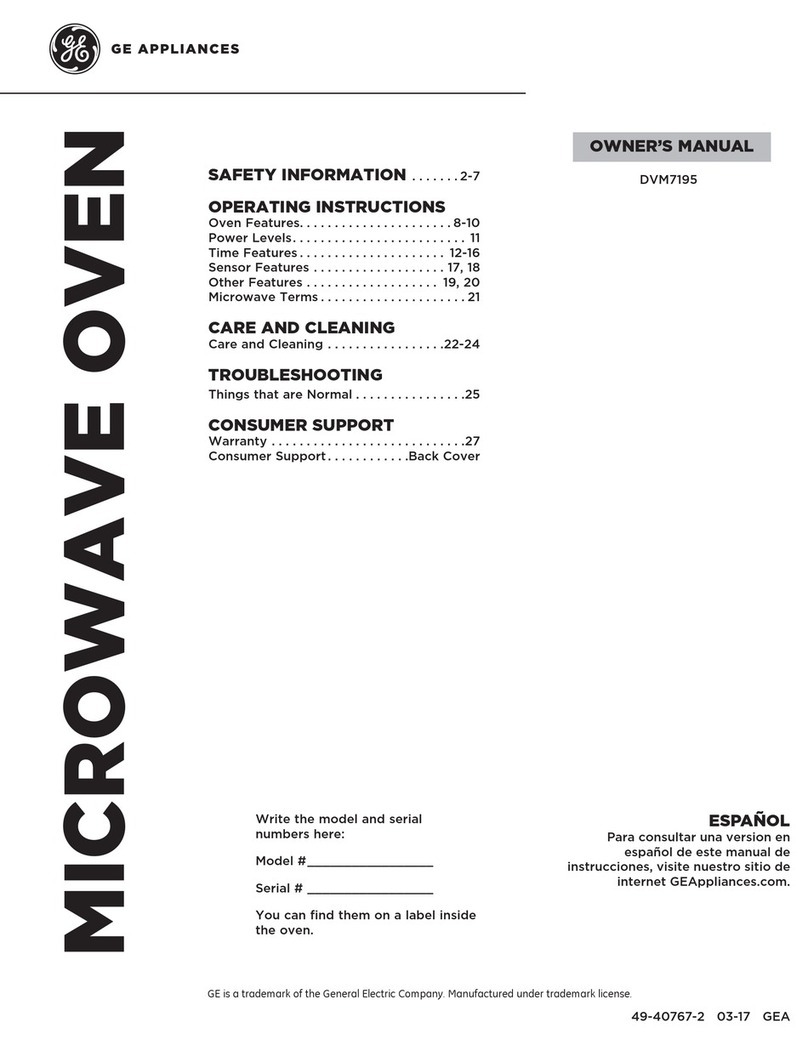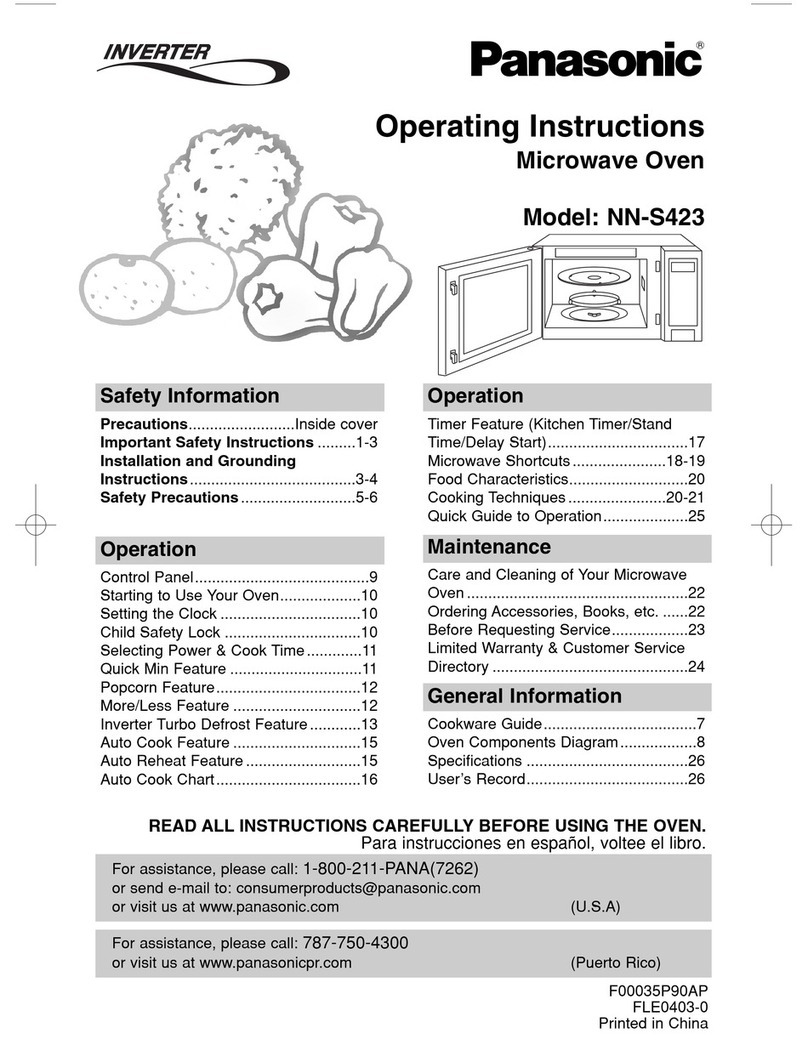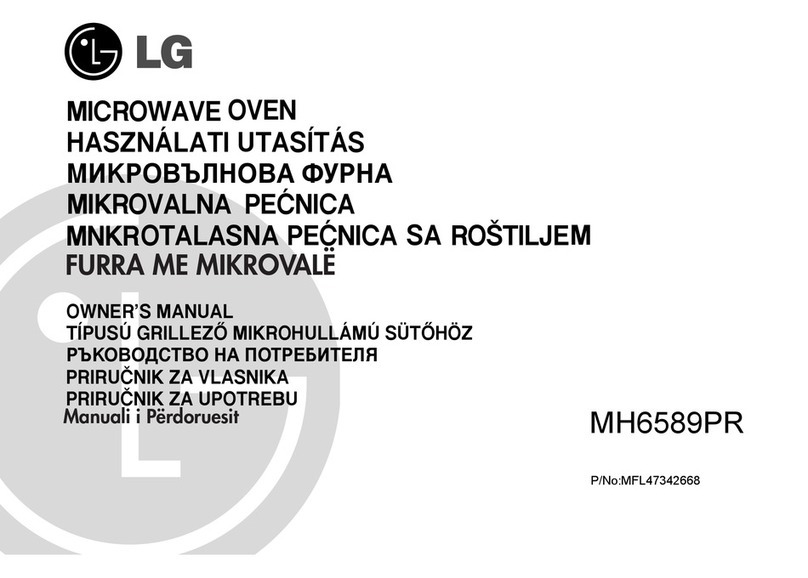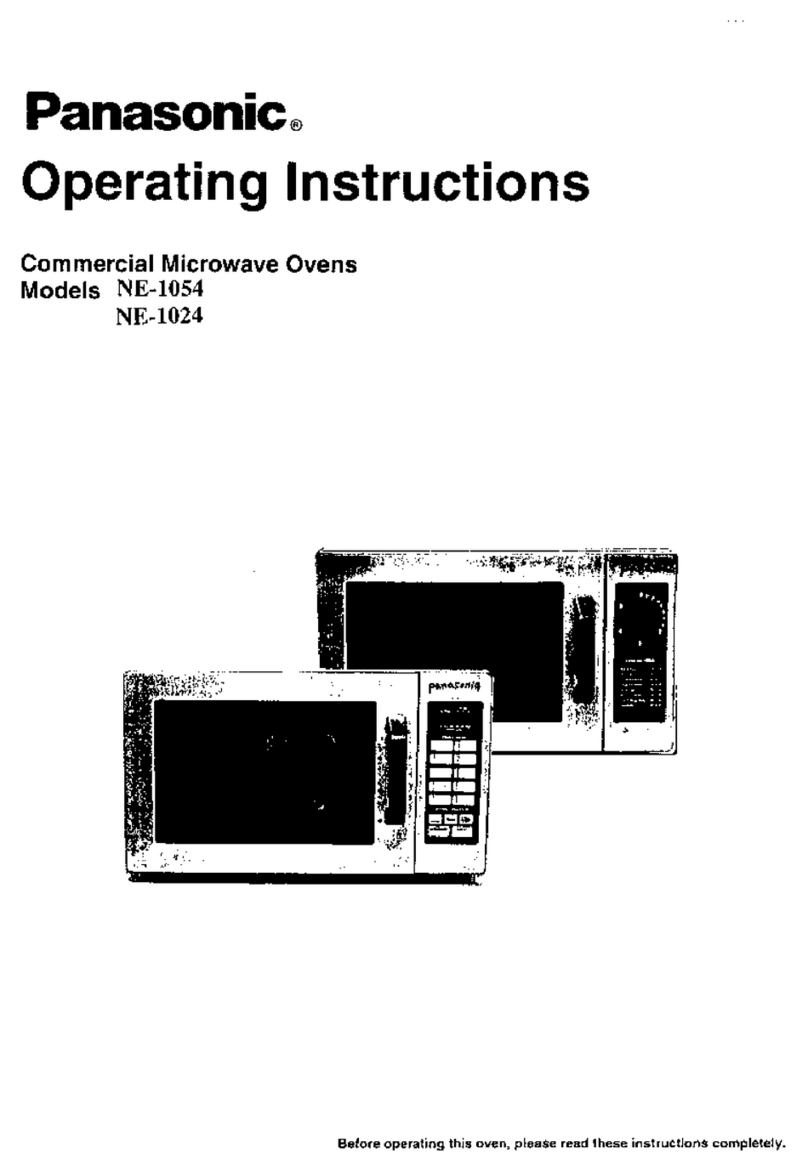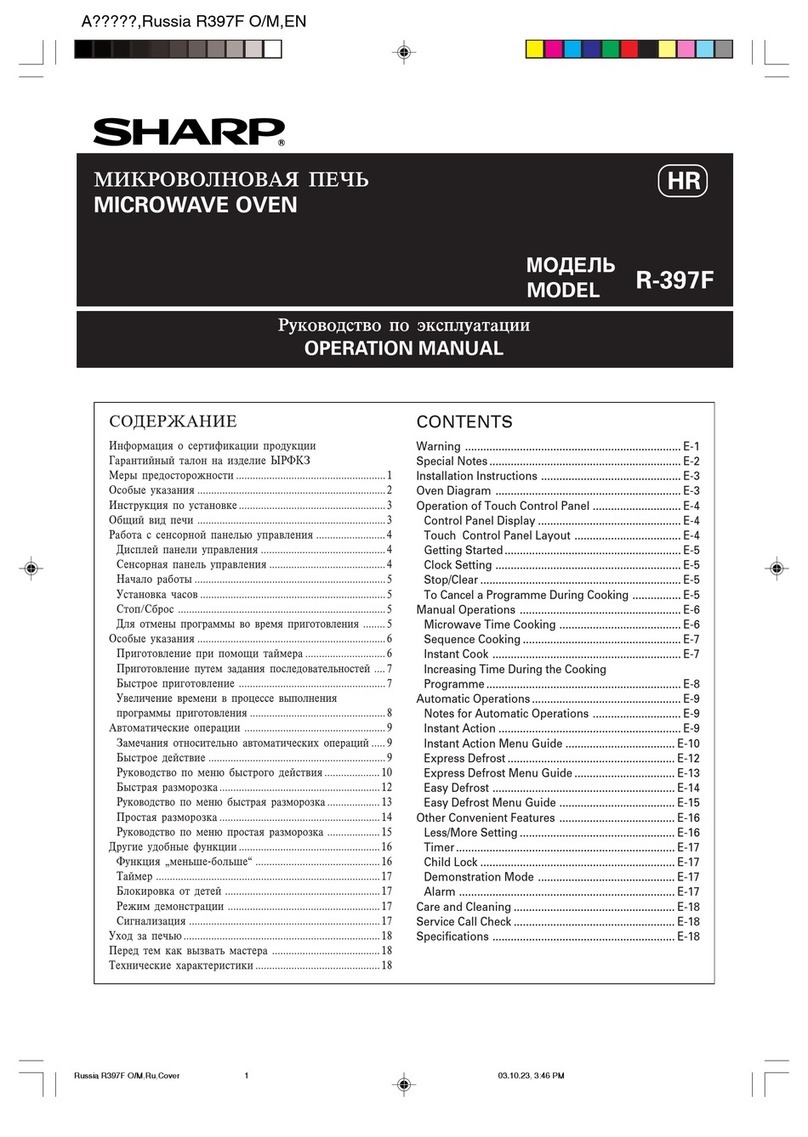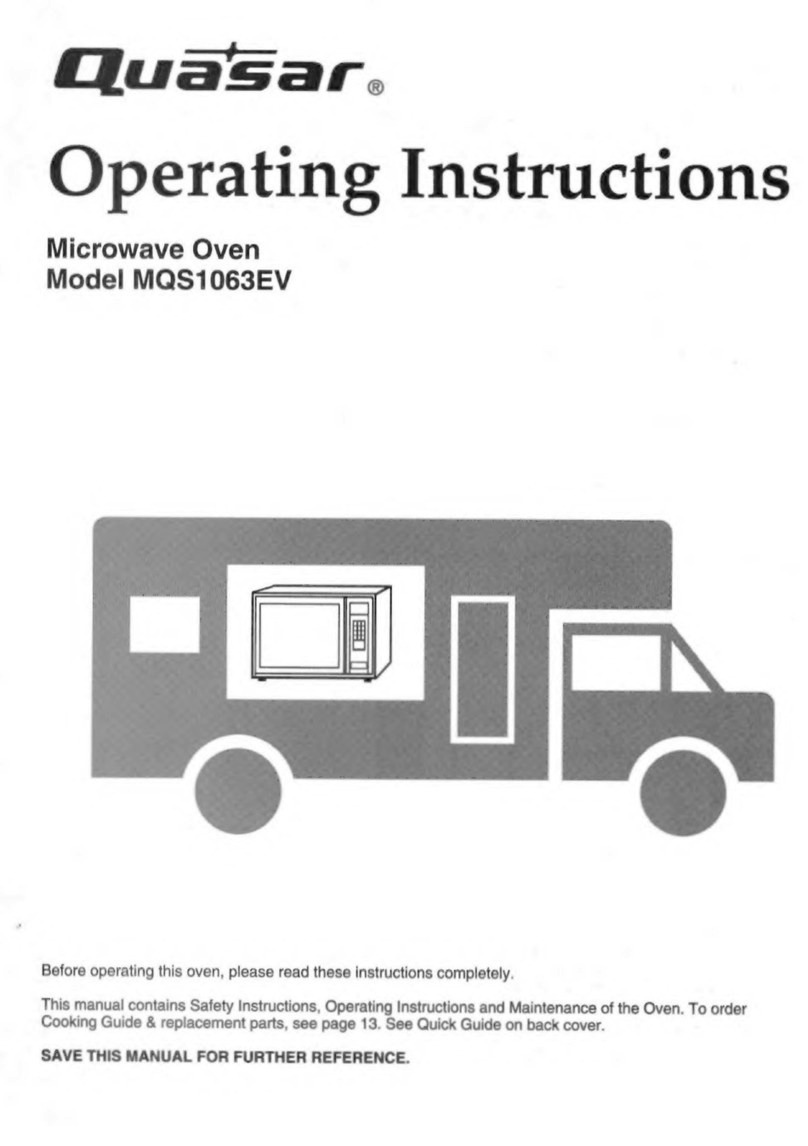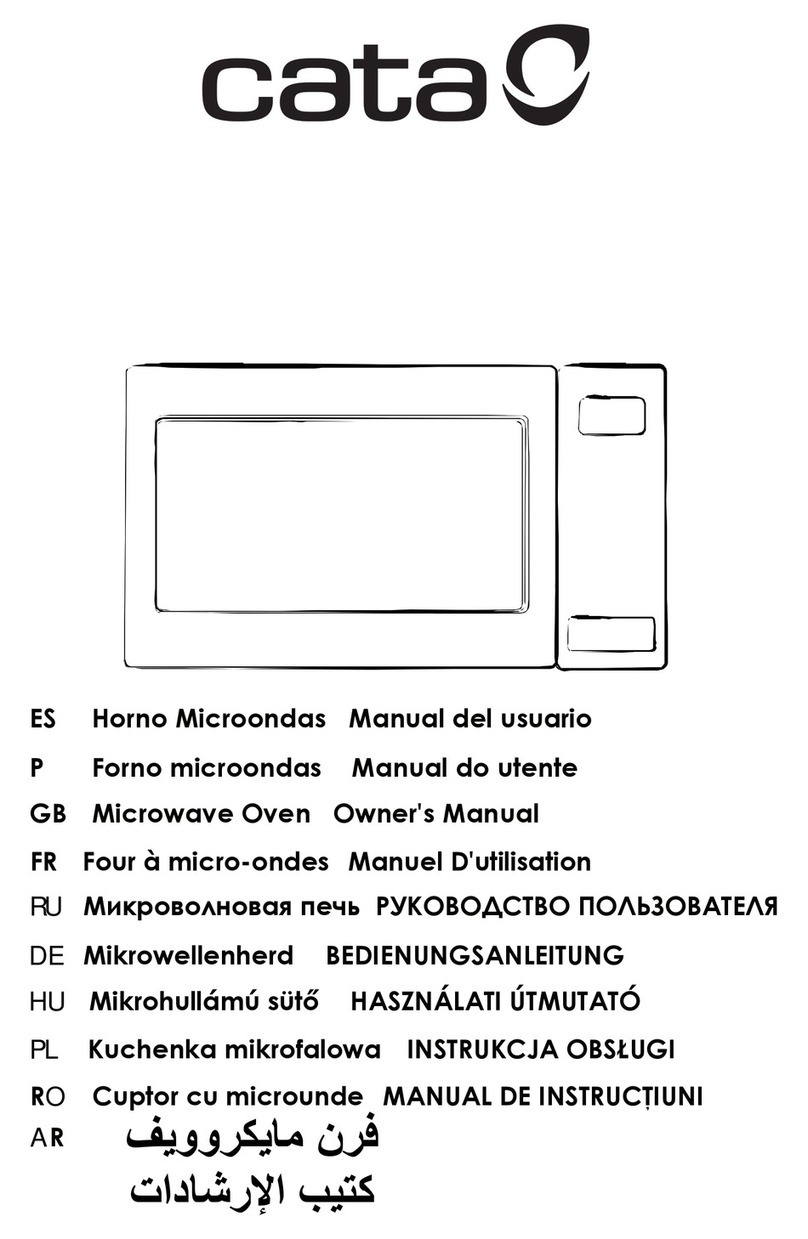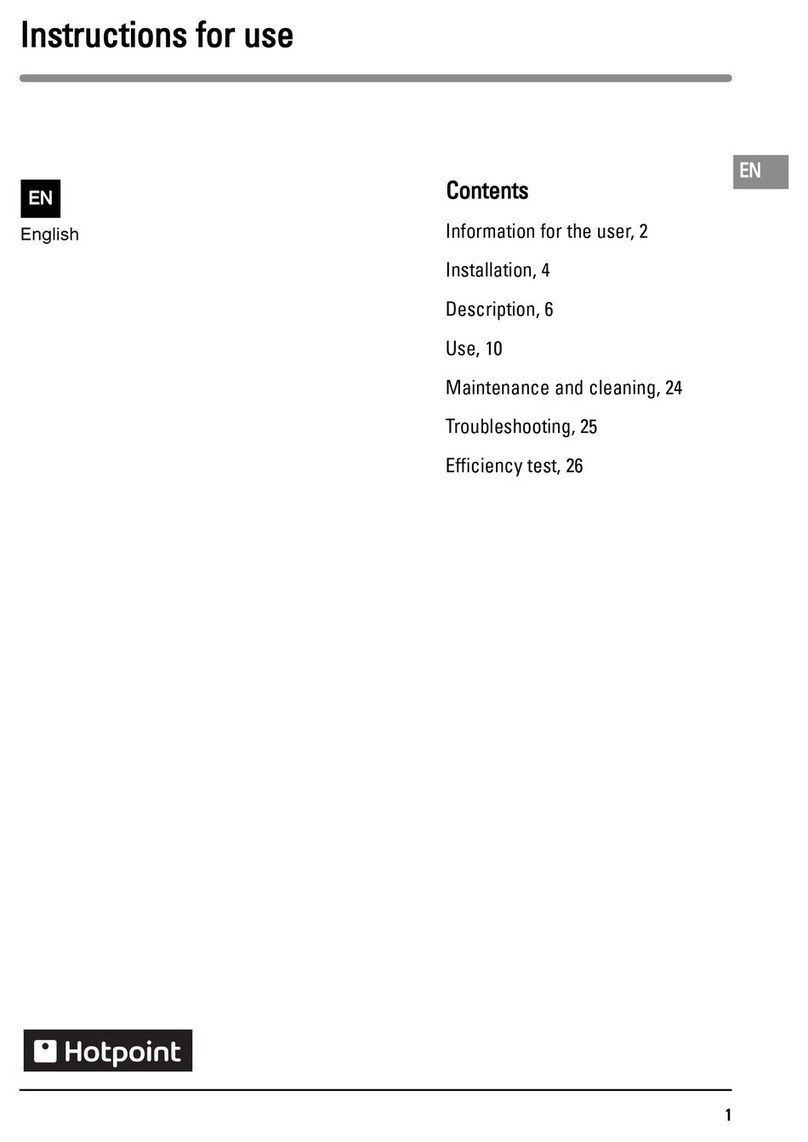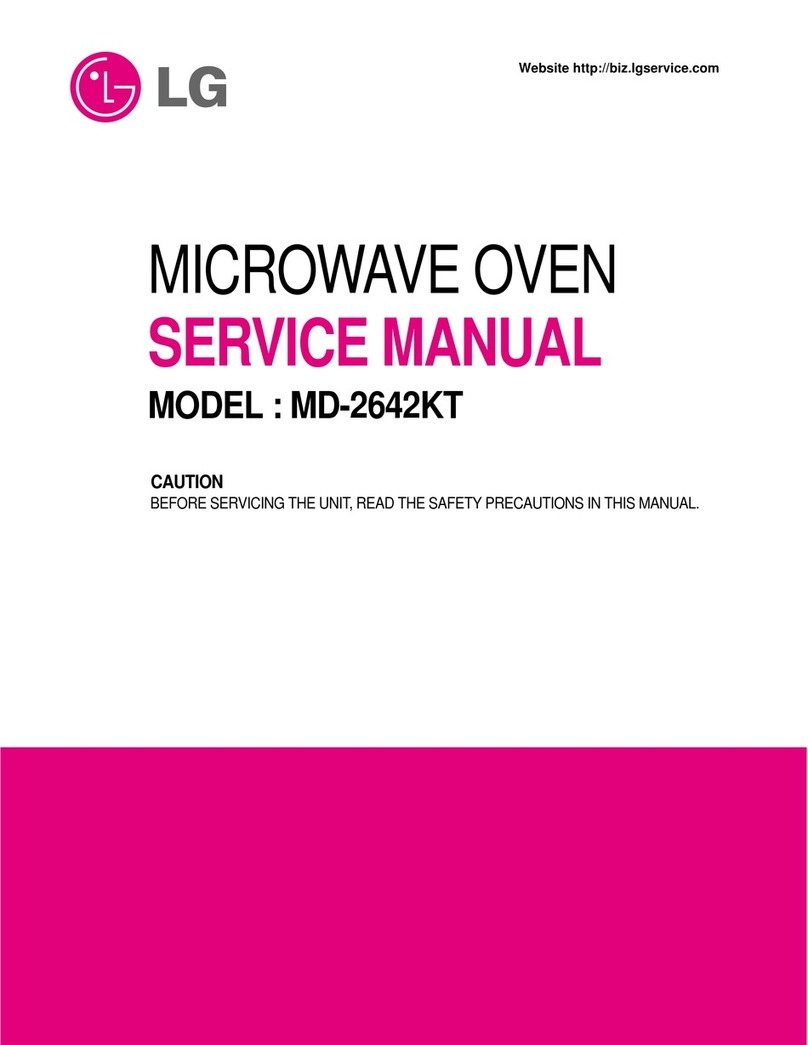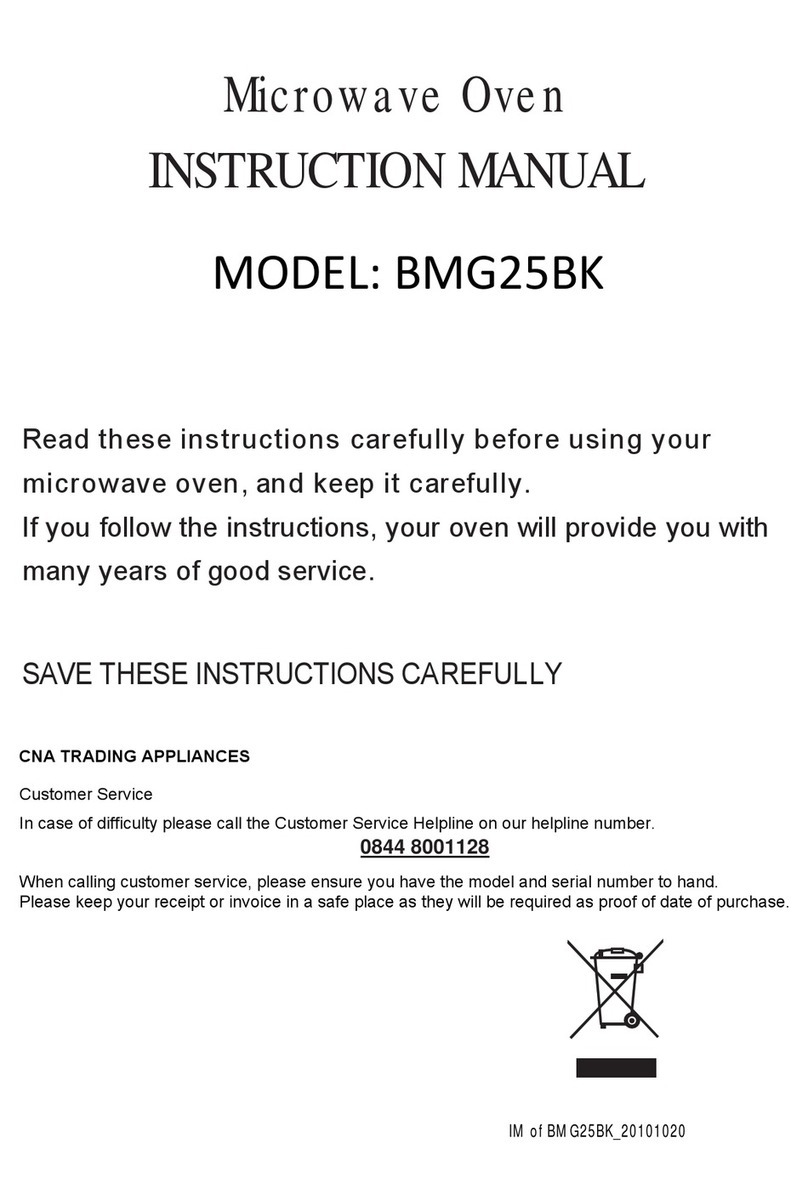Control Panel:
Quick Start Guide
Model Number VTM20L-01
Microwave Cooking Power 700W
Capacity 20L
Warranty 3 Years
Version QSGV1.0
Read the full instruction manual thoroughly before use. It contains comprehensive
usage instructions and important safety advice. This Quick Start Guide only
contains a description of the most important control panel buttons.
For more information
please visit www.stirlingappliances.com.au
or call 1300 886 649
DIGITAL DISPLAY
•Power level, cooking time, clock time
and action indicators are displayed on
the circular screen.
•The food icons around the edge
(see page 17 of the manual) represent
the auto cooking menus (clockwise
from top): popcorn, potatoes, vegetables,
beef, fish, chicken, reheat, beverage, rice,
pasta, bread, pizza.
FUNCTION DIAL
Turn the dial to:
•Select the Auto Cooking function, then
push in the dial (press Enter ) and select
the weight option by turning the dial.
•Input a cooking time.
•Select a food weight.
•Set the oven clock time.
BUTTONS
Micro Power
Press this button to set the power level.
Preset / Clock / Defrost
Press this button to set the delayed start
timer, set the clock or select defrost mode.
Instant Start
Press this button to start a set program,
or to start cooking immediately for one
minute at 100% power.
Pause/Cancel
Use this button to pause or cancel an
operation or program, or to set the
child lock.